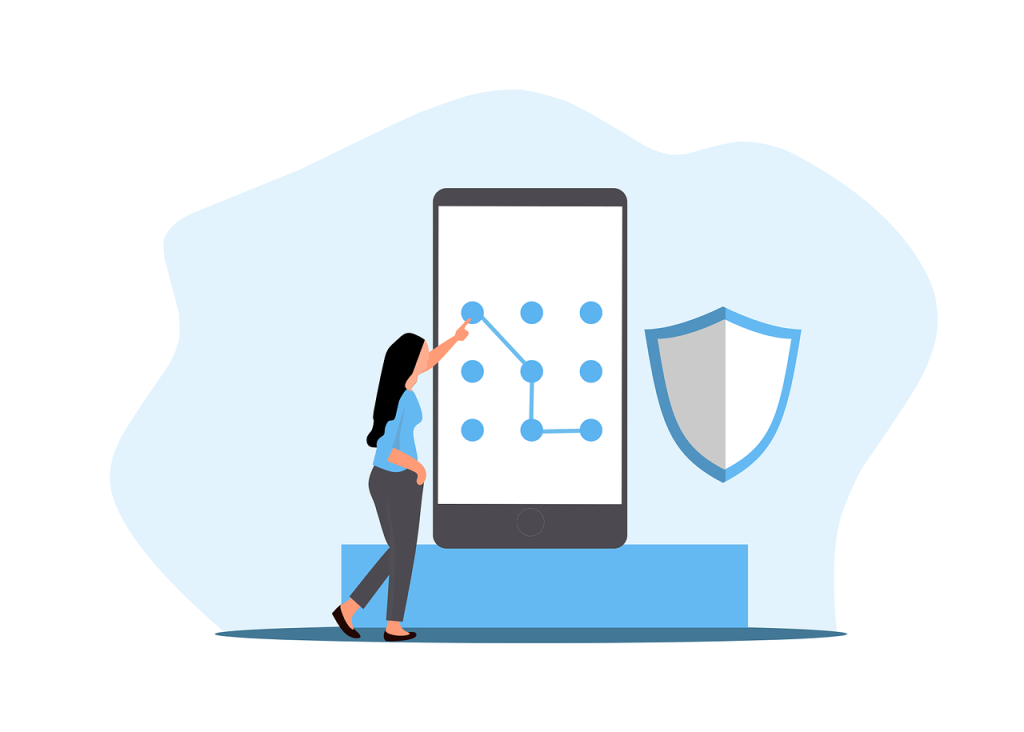Power Automate [ex Flow]: A Guide To Microsoft’s “Free” Licenses
[Sassy_Social_Share]
Automation companies like Zapier are making it super easy to start with their plans for free, so the new Microsoft Power Automate (ex Flow) licenses can seem unnecessarily complex at first.
It’s important to note that Power Automate is part of an incredible ecosystem of business apps coming together to solve complex challenges, Microsoft’s Power Platform.
This means that, unlike Zapier or similar competitors, Power Automate offers a tremendous advantage to users who invested in other Microsoft products like Office 365 or Azure.
So, what’s the deal with Power Automate’s licenses?
And are there any “freebies” from Microsoft?
The 3 Standard Licenses for Power Automate
Microsoft’s official Power Automate pricing page is lean on details when it comes to its standard licenses. There isn’t much to see other than the 3 standard licenses:
- Per user plan at $15/mo
- Per user plan with attended RPA at $40/mo
- Flow plan at $500/mo
Plan #1 and #2 are the same in terms of licensing, meaning that you pay per user and can run as many “flows” (business processes) as you like, which is ideal for small businesses.
For larger corporations, the “Per flow plan” allows access to 5 flows that can be implemented across an entire department, with unlimited users for each specific flow.
The big difference between plan #1 and plan #2 is RPA, or Robotic Process Automation: an advanced way to run processes in a human-like way through the use of bots.
But before we get there, let’s demystify whether Microsoft offers any “free” licenses with Power Automate, and how you can get your hands on any of the three aforementioned plans.
Does Microsoft Offer Free Power Automate Licenses?
Most individuals who have an Office 365 subscription can start with Power Automate for free without the need to purchase the $15/mo license. Here’s why it’s a pretty good deal:
- Use up to 2K API requests on a daily basis which, when compared to the measly 100 runs a month you get with Zapier, is a tremendous amount.
- Implement as many flows as you like and use templates from the Power Automate gallery with 100s of standard use cases to get started quickly.
- Use “Standard” data connectors like OneDrive, RSS, Microsoft Teams, and more. Unlock “Premium” connectors with the paid plan at $15/mo.
These features still require individuals to pay the $9.99/mo for a Microsoft Office 365 Personal plan but it’s a good way to get “free” access to Microsoft Power Automate.
Another way to get access to Power Automate is in the form of a free trial for organizations rather than individuals. The following features are locked if you’re working by yourself:
- Desktop flows
- Business flows
- Premium connectors
- Custom connectors
- RPA & AI Builder
All of these are unlocked for 90 days if you register as a business, after which you will have to pay full-price per user or per flow depending on your needs.
The first 3 features are available in the $15/mo plan for individuals whereas custom connectors and RPA are available only for the top-tier $40/mo plan which includes all features.
Is RPA Worth The Extra $25/mo Per User?
Absolutely. Robotic Process Automation goes a step beyond your typical “if this then that” automation (i.e. conditional logic) as you can make it behave in a human-like way.
This means that you don’t need a trigger for RPA to do its job as it can act based on specific rules, a set schedule, or even learn through Artificial Intelligence (which Microsoft offers!).
Whether the extra $25/mo make it worth it depends on your business needs. If you don’t really know where to start yet, the basic, non-RPA plan will do just fine…
Why Power Automate Is Worth The Price
Tools like Zapier are great at what they do: connecting a bajillion different apps to one another to help small businesses scale their operations effectively.
And that’s a fantastic use case for many organizations…
However, it’s not fully-integrated into a bigger ecosystem of business apps (like Power BI, Power VAs, etc.), nor mature enough to solve the needs of more ambitious companies.
That’s where Power Automate comes in.
Through a unified dashboard that brings together all of Microsoft’s biggest strengths, including Azure cloud infrastructure, Power Automate turns your business processes into a breeze.
And just like Azure, the interface is very easy to use.
So, having a “free” entryway into automation software is great, but with the additional value that Power Automate provides, starting at $15/mo is still worth the price, by a long shot.