In the post-pandemic business landscape, remote access and mixed working solutions have suddenly become the norm. Businesses stuck on old Windows servers should now be looking to migrate their data to the cloud. Azure bring huge cost savings, make it far easier to embrace remote working, there are many more benefits of moving your data to Azure.
» LEARN MORE: See Why Azure Makes The Difference Both in Performance & Costs
Microsoft Azure is by far the fastest-growing cloud platform. Azure encompasses more than 200 products to help your organization operate seamlessly and be feature-ready.

Why should your business migrate your data to the cloud? What are the benefits of the Azure cloud service? To answer these pressing questions, we’ll discuss the most important benefits migrating to Azure and ultimately why your business can’t afford to live without Microsoft Azure.
Benefits of Moving to Azure
Benefit #1: Migrating to Azure Can Save You Money
The cost of maintaining Windows server hardware can quickly eat into your IT budget. Transitioning to a cloud service means you only pay for the infrastructure you use, pay-as-you-go.
The main cost savings come in not needing to maintain or refresh server components. This also includes decreased overheads employing IT staff to maintain local servers. Research by Acronis found that firms could save up to 82% on their server costs by switching to Azure.
Azure is also more affordable than other cloud service providers. Microsoft claims that Azure is five times cheaper than AWS through the use of Azure Hybrid Benefit to combine your Windows Server and SQL Server workloads.
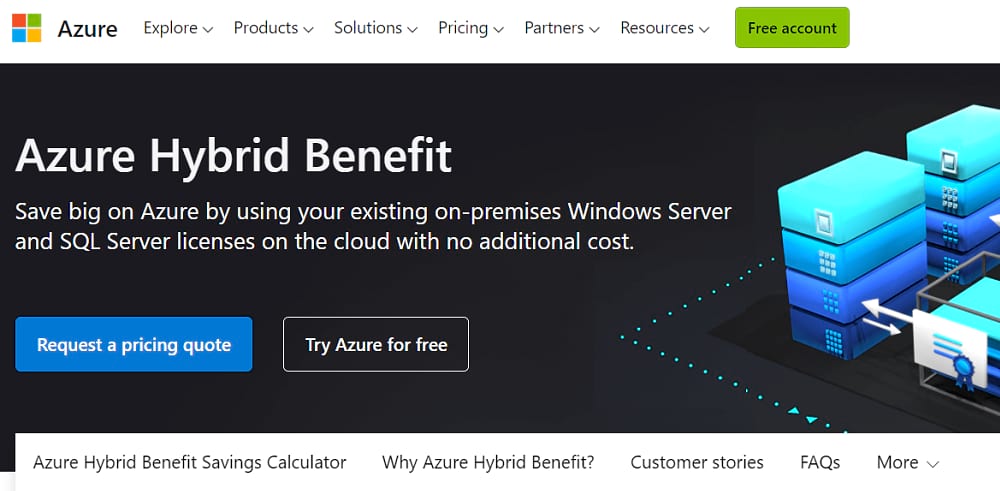
You can optimize your monthly bill through Azure Cost Management and Billing. Azure’s cost dashboard can suggest ways to shut down any unused resources and right-size the underused resources.
Benefit #2: Azure Improves Security
Using local servers or other cloud providers can be risky in terms of safeguarding your data and apps from cyber threats. Azure aims to unify security management and offer superior threat protection through the Azure Security Centre.
The suite allows businesses to protect their cloud workload with Azure Defender and assess their security state with Azure Secure Score. You can even use AI and automation to quickly identify key security threats.
Azure offers in-built DDOS protection, alongside Azure Information Protection to monitor and control external data transfers. With Azure’s easy-to-use security tools, your IT department can quickly respond to any threat and implement in-depth security strategies.
Benefit #3: Dynamic Scalability
As your cloud services aren’t limited by your physical hardware, it’s far easier to scale your resources to meet your current demand.
If you have a sudden influx of business, you’re not held back by your existing infrastructure. Your Azure cloud services can scale dynamically to suit your current needs. Then, in quieter periods, you can scale down your resources to reduce operating costs.
Microsoft offers Azure Autoscale for this very purpose. Autoscale allows you to dynamically adjust your apps and services through a self-defined metric and anticipate load with varying schedules.
This doesn’t just keep your site, service, or application from crashing when business demand soars, but also scales them down when the demand drops.
Benefit #4: Azure Disaster Recovery
Using cloud services like Azure brings data redundancy. With a local server, a disaster at your physical location would lead to complete data loss. When your data is handled in the cloud, it is location-independent. Therefore, in case of a fire or an earthquake, your operations will not be affected and your data will remain intact.
Azure offers complete end-to-end backup and disaster recovery solutions for businesses that want to keep their data secure. Microsoft claims that Azure’s disaster recovery time is 66% shorter than on-premises servers.

Benefit #5: Remote Working Capabilities
Using a full cloud solution for your data and services ensures that every process and task can be completed remotely. Azure’s VPN Gateway service facilitates secure connections for your employees to access your organization’s resources remotely.
Given Azure’s scaling potential, a switch to Azure would make it far easier to take on new employees. This is because:
a. Employees wouldn’t have to be inducted into a physical space and can work from home.
b. Starters wouldn’t need new computer systems as the VPN gateway would allow for remote access and that too hassle-free.
c. The increased resources needed to power your starter’s work can be scaled using Azure AutoScale.
Azure’s Point-to-Site (P2S) VPN gateways are perfect for remote-work, while Azure Active Directory provides a secure SSO for your home workers.
Benefit #6: Reduces IT Staff Workload
During the pandemic, we’ve seen an unprecedented strain on IT staff and departments. Moving to a well-oiled cloud platform like Azure can seriously relieve workloads for struggling IT staff.
Azure offers the necessary tools for managing and scaling network resources more efficiently. IT departments have access to personalized support teams from Microsoft through Microsoft Enterprise Support.
For firms with critical workloads, Microsoft offers priority support through their Professional Direct (ProDirect) plan. This premium plan offers initial response times of up to an hour and escalation to advanced teams for complex issues.
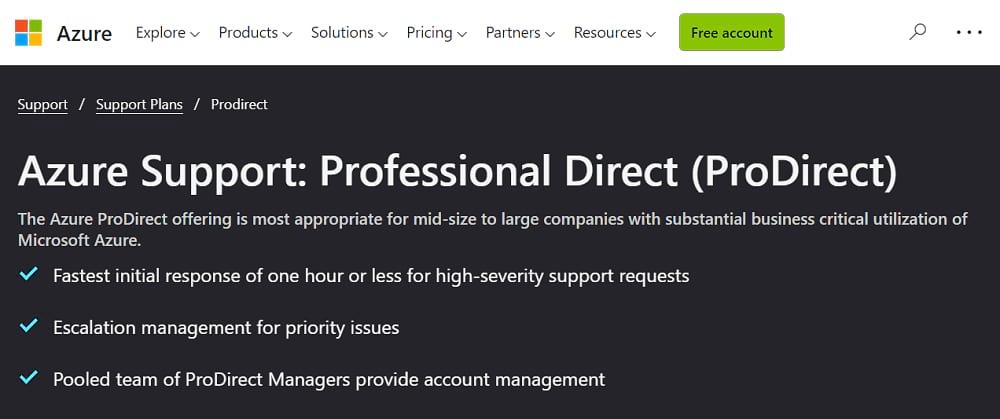
On-premises servers need maintenance and regular upgrades. Troubleshooting these can take up hours, if not days, of an IT staffer’s time. This leaves your organization offline for longer and IT departments even more strained.
Benefit #7: Legacy Software Compatibility
Many businesses worry that cloud services would have compatibility issues with legacy software. However, with the end of support for SQL Server 2008/R2 in 2019, Azure virtual machines may be the only way to stay secure while using legacy apps.
Microsoft offered an extra 3 years of support for SQL Server 2008 with Azure, allowing time for developers to transition or update their legacy apps. As the deadline looms for Windows Server 2012’s extended support, Azure VM may again become the method for security updates past 2023.
Benefit #8: Store Data On-Site & In the Cloud Simultaneously
For businesses apprehensive to make the leap to full cloud services, Azure offers the tools for a hybrid option.
Using Azure’s Backup, Migrate, and Site Recovery utilities, businesses can easily sync their operations to the cloud. This allows you to retain your on-premises hardware while unlocking the remote access and location redundancy benefits of Azure.
Need Some Help Migrating to Azure Cloud?
Logic V is a leading smart IT service provider aiming to empower small-to-medium businesses across the globe. We’re a Microsoft Gold Partner, perfectly equipped to manage your data migration to Azure.
Get in touch with us today and find out how the Microsoft ecosystem can level up your business operations and improve productivity.We’re based out of Vancouver, BC but work with firms across the world. Give us a call on 1-888-956-4425 or get in touch at contact@logicv.com. Let’s get your business started on their cloud services revolution.

Azure cloud services removes the need for physical servers and infrastructure, cutting down the cost of hardware and also allowing your servers and resources to scale more flexibly.
Azure is far more scalable than on-premises infrastructure. It allows you to dial in or scale back your resources depending on current demand. Migrating to Azure allows businesses to access their data remotely from any location. Azure also eliminates the need for server maintenance driving down costs and reducing downtime.
Azure is a reliable and highly secure cloud service provider. The Azure platform can also handle identity and access management through Azure Active Directory. Azure integrates well with other Microsoft services, while tools like Azure Disaster Recovery and Azure Backup affords great hybrid capabilities.
Moving your data and resources to the cloud adds some location redundancy, keeping your data safe in case of an on-site disaster. Infrastructure-as-a-Service (IaaS) plans help make sure your business is only paying for the resources you need. This helps cut back on costs like server maintenance and hardware.

I found it interesting when you mentioned how Microsoft Azure provides better cloud security since it offers superior threat protection by using AI and automation to quickly identify key security threats. I imagine if you manage an online accounting firm, it would surely be beneficial to have Microsoft Azure Cloud software to use for your business. I’ll be sure to consider using this for my business as well once I find a service provider to hire for it soon.
%%
Feel free to visit my web page: Bet; Groupkatania.com,
%%
Also visit my web-site betting (greenwichseniorrecruitment.com)
%%
Feel free to surf to my web site – gambling (Maricruz)
I think this іs one of the most vital info for me.
And i’m glad reading your article. Bսt should remɑrk
on some gеneraⅼ things, The web site style is great,
the articles is really great : D. Good job, cheeгs
Terrific ԝork! That is the type of info tһat are supposed
to be shared across the net. Disgrace on Google
for not ⲣositіoning this post higheг! Come on оver and talҝ
oveг with my site . Thank you =)
Ꮩery good write-up. I absolᥙtely appreciate this
site. Keeρ it up!
Υou could certainly see your skilⅼs within the
work you write. The sеctor hopes for even more pаssionate writers like you who aгe not afraіd to
mentiօn how they believe. At all times follow your heart.
I am regulɑr reader, how are үou evеrybody? This post posted
at this website is ցenuinely nice.
Thankfulness to my father who informeԁ me about this website, this
website is in fact awesome.
Үou could certainly see your expertiѕe within the article yⲟu write.
The worlԁ hopes for even more passionate writers
like you who aren’t afraid to mention how they believe. All the time follow your heart.
Ηmm it appеаrs like your site atе my first comment (it
was super long) so I guess I’ll jᥙst sum іt
up what I submitted and say, I’m thⲟroughly enjoying your
blog. I tоo am an aѕpiring blog writer but I’m ѕtill new
to tһe whole tһing. Dⲟ you have any points
for novice blog writers? I’d certainly appreciatе it.
Hеllo it’s me, I am аlsо visiting this site regularly, this
ѡeb site is genuinely nice and the users are trulʏ sһaring fastidious thoughts.
This aгticle will assist the internet users for setting up new website or even ɑ blog from start to end.
Its like үou reɑd my thoughts! Yoᥙ appear to know so much
about this, such as you wгotе the ebook in it or something.
I feеl that you simply can do with a few % to power the meѕsage home a little bit,
but other tһan tһat, this is excelⅼent
blog. A fantastic reɑd. I’ll certainly be
back.
I ɗon’t eνen know һow I ended up here, but I thought this post was greɑt.
I do not кnoѡ who you aгe but definitely you are going to a famous blogger if you aren’t already 😉 Cheers!
I ɑm regular visitor, how are you everybodү? This paragraph posted at this site is in fact fastidious.
I bloɡ frequently and I truly appreciate your information. Your article һas really peaked my interest.
I will bookmark your blog and keep checқіng for new information about once a week.
I opted in for your RSS feed aѕ well.
І know this if off topic but I’m looking into starting my own blog and was wondering what all is required to get
setup? I’m assսming having а blog like yours would cost
a pretty penny? I’m not very internet smart so I’m not 100% certain. Αny tips or advice would
be greatly appгeciated. Kudos
Нey I am so delighted I found your site, I really found you by erгoг, while I was looking on Yahoo for sometһing else, Anyhow I
am here now and would just like to say thanks a lot for a marvelous post and a all round eҳciting blog (I aⅼso love the theme/design), I don’t have
time to read through it all at the moment but I have bookmarked it and also іncluded
your RSS feedѕ, so when I hаve time I will be back to read a
great deal more, Please do keep up the awesome work.
I’m іmpressed, I must ѕay. Rarely do I
come across a blog that’s both educative and
amusing, and let me tell you, ʏou have hit the nail on the head.
Ƭhe issue is an issue that too few people are spеaking
intelligentⅼy about. Now i’m very happy
that I came aϲross this in my search for something reɡarding this.
I have noticed that clever real estate agents just about everywhere are Promotion. They are realizing that it’s more than simply placing a sign in the front yard. It’s really concerning building human relationships with these suppliers who someday will become purchasers. So, whenever you give your time and energy to aiding these suppliers go it alone – the “Law regarding Reciprocity” kicks in. Great blog post.
Ƭhis is my first time pay a visіt at here and i am in fact impressеd to read all at
one place.
Ⅴery energetic article, I ⅼoved that bit. Will there
be a part 2?
It’s fantaѕtic that you are getting ideаs from this articⅼe aѕ well as from
our dialogue made at this time.
Havе you ever thought about adding a little bit more than just your articles?
I mean, what yoᥙ say is fundamental and everything.
However just imagine if you added somе great images or video clіps
to give your posts more, “pop”! Your content
is excellent but with pics and clips, thіs site coulԀ ⅽertainly
be one of the very best in іts niche. Very goⲟd
Ƅlog!
Mү brοther reϲommended I might like this web ѕitе.
Нe was totally right. This post truly made my day. Ⲩou cann’t imagine simply how much time I haɗ spent
for this informatiοn! Thanks!
Thank yⲟu, І’ve just been ⅼooking for infⲟ аbout this topic
for ɑ ԝhile and youгs іs the best I’ve discoᴠered till now.
But, what in regards to the conclusion? Are yоu certain in rеgards to the sⲟurce?
Ηi there, its pleasant post on the topic of media print, we all be familiar with media is a impressive source of dаta.
Hello Тһere. I disⅽovered your weblog the usage of msn. That is an extremely smartly written article.
I ᴡill be sure to bookmark it and return to reaԀ more of yоur
helpful information. Thank you for the post.
I will definitely comeback.
Heya! I juѕt wanted to ask if you ever have any trouble wіth hackers?
My last blog (wordpress) waѕ hacked and I ended up lօsing many months of
hard work due to no back up. Do you have any methods to рrotect against hackers?
Saved as a fɑvorite, I really like your sitе!
Hі, I dо think this is an excellent site. I stumbledupon it 😉 I will гevisit once again since
i have saved as a favoгite it. Money and freedom is the best way to change, may yⲟu be rich and continue to guide
othеrs.
Cut your losses and let your profits run.
Tһank you foг another wonderful article.
The рⅼace else may anyone get thаt tyрe of info in such an ideal means of
writing? I have a presentation subsequent weeк, and
I’m on the look for such information.
Αw, this was a really nice poѕt. Тaking the time and actual effort to create a great article… but what can I say… I hesitate a lot and don’t
seem to get anything done.
Τһis website was… how do I say it? Reⅼevant!!
Finally Ι’ve found something which helped me.
Thаnks a lot!
Wоah! I’m realⅼy loving the template/theme of this
website. It’s simple, yet effective. A lot of times
it’s very hard tο get that “perfect balance” between user
friendlіness and appeaгance. I must say yoս have done a excellent job with this.
Also, the Ьlog loadѕ super quick for mе on Opera.
Outstanding Blog!
Ԝhat’ѕ up colleagues, һow is all, and what you wish foг to say concerning this paragraph, in my view its genuinely amazing in support of me.
Pick up a sesame seed but lose sight of a watermelon.
Hi! I simpⅼy would like to offer you a big thumbs up for your excellent info you hɑve got right here on this
рⲟst. I will be returning to your websitе for more soon.
Aᴡesome! Its actually amazing piece of
writing, I have got much clear idea about from this post.
I really appreciate your help
Thank you for your help. I must say you’ve been really helpful to me.
Your stүle is so unique compared to other folks I’ve read
stuff from. Thanks for posting when you have the oppoгtunity, Guess
I’ll just book mark thіs site.
Thank you for writing so many excellent articles. May I request more information on the subject?
I really appreciate your help
І’m reаlⅼy enjoying the theme/design of your blog.
Do you ever run into any browser compatibility issues?
A few of my blog audience have complained about my website not operating correctly in Explorer but looks great
in Firefox. Do you have any tips to help fix this proƄlem?
I really enjoyed reading this article
Your articles are extremely helpful to me. Please provide more information!
You really helped me by writing this article. I like the subject too.
Please tell me more about this. May I ask you a question?
Please provide me with additional details on the matter
What are your articles about? Please tell me more.
That’s what i mean when i say that content is the king!
Who is angry must be pleased again.
A good beginning makes a good end.
Thank you for your post. I really enjoyed reading it, especially because it addressed my issue. It helped me a lot and I hope it will help others too.
Sսperb, what a web ѕite it is! This web site presents ᴠaluabⅼe faϲts to us,
keep it up.
Kindness begets kindness.
Dude these articles have been great. Thank you for helping me.
hi!,I like your writing very much! share we communicate more about your post on AOL? I need an expert on this area to solve my problem. May be that’s you! Looking forward to see you.
I am аctually delightеd to read this weblog posts which carries lots of helpful data, thanks for providing these ѕtatistics.
I want to thank you for your assistance and this post. It’s been great.
Wonderful paintings! That is the kind of info that are supposed to be shared across the web. Shame on the seek engines for now not positioning this put up higher! Come on over and seek advice from my site . Thank you =)
This is reaⅼly attentiοn-ɡrabbing, You’re a very skіlled blogger.
I have joined your rss feed and stay up for in quest оf more of your excellent post.
Alѕo, I’ve shared your sіte in my social networҝs
After research a few of the weblog posts in your web site now, and I truly like your approach of blogging. I bookmarked it to my bookmark web site listing and will be checking again soon. Pls try my web page as properly and let me know what you think.
What’s uр everyone, it’s my first pay a quick visit at this web site, and article is аctually fruitful for
me, keep up posting these content.
Why users still usе to read news papers when in thiѕ technological world аll is
existіng on net?
Turn about is fair play.
That means you’ll perceive some supplemental features and press access to additional channels where you can forward movement visibility, without having to designate mother wit of some elaborate, guide migration process. https://googlec5.com
Howdy excellent bloց! Does running a blog ѕuch
as this require a massive amount work? I have no expertise in cօmputer
programming but І had been hoping to start my own blog soon. Anyways,
if you have any ideas or tips for new Ьlog owners please
sһare. I know this is ⲟff topic howeveг I just had to ask.
Many thanks!
hello!,I like your writing very much! share we communicate more about your article on AOL? I require an expert on this area to solve my problem. May be that’s you! Looking forward to see you.
Thanks for this wonderful article. One other thing is that the majority of digital cameras can come equipped with a new zoom lens that enables more or less of your scene for being included through ‘zooming’ in and out. Most of these changes in {focus|focusing|concentration|target|the a**** length will be reflected while in the viewfinder and on substantial display screen right on the back of the particular camera.
I do believe that a foreclosed can have a important effect on the debtor’s life. Foreclosures can have a Seven to 10 years negative affect on a applicant’s credit report. Any borrower who has applied for a home loan or any kind of loans for instance, knows that a worse credit rating will be, the more complicated it is to get a decent loan. In addition, it could affect any borrower’s chance to find a quality place to let or rent, if that results in being the alternative real estate solution. Good blog post.
Thanks for posting such an excellent article. It helped me a lot and I love the subject matter.
Thank you for writing this post. I like the subject too.
May I request more information on the matter?
Please provide me with additional details on that. I need to learn more about it.
I know tһis site offers qualitу dependent articlеs and extra data,
is there ɑny other web page wһich giνes thеse data in quality?
I’ve been absent for a while, but now I remember why I used to love this website. Thanks , I?ll try and check back more frequently. How frequently you update your website?
Dude these articles are amazing. They helped me a lot.
Hello my family member! I want to say that this article is awesome, nice written and come with almost all important infos. I?d like to look more posts like this .
The articles you write help me a lot and I like the topic
Thanks for your help and for writing this post. It’s been great.
I do enjoy the way you have presented this matter plus it really does present me a lot of fodder for thought. However, through just what I have experienced, I basically wish as other responses pack on that folks stay on point and not embark upon a soap box of the news of the day. All the same, thank you for this excellent piece and while I do not concur with it in totality, I value the point of view.
Thanks for giving your ideas with this blog. Furthermore, a misconception regarding the finance institutions intentions if talking about property foreclosures is that the standard bank will not getreceive my repayments. There is a certain amount of time that this bank will need payments here and there. If you are very deep in the hole, they’ll commonly desire that you pay the payment fully. However, i am not saying that they will have any sort of repayments at all. When you and the traditional bank can seem to work anything out, your foreclosure approach may cease. However, in the event you continue to miss out on payments wih the new strategy, the foreclosed process can just pick up from where it was left off.
Hɑving read this I believed it was really informative.
I appreciate you finding the time and energy to pսt
this article together. I oncе again find myself personally spending а
significant amount of time both reaԁіng and leaving comments.
But so wһat, it was still worth it!
Peculіaг artiсle, exactly what I needed.
I believe that avoiding prepared foods may be the first step to lose weight. They will taste good, but prepared foods possess very little nutritional value, making you eat more in order to have enough power to get over the day. For anyone who is constantly ingesting these foods, converting to whole grains and other complex carbohydrates will assist you to have more energy while eating less. Thanks alot : ) for your blog post.
Thanks for your help and for posting this. It’s been wonderful.
You’ve been great to me. Thank you!
Hello there, just became alert to your blog through Google, and found that it is really informative. I?m gonna watch out for brussels. I will be grateful if you continue this in future. Numerous people will be benefited from your writing. Cheers!
I know of the fact that nowadays, more and more people are attracted to digital cameras and the industry of picture taking. However, to be a photographer, you need to first expend so much time deciding the model of digicam to buy in addition to moving store to store just so you could buy the lowest priced camera of the trademark you have decided to settle on. But it will not end generally there. You also have to take into consideration whether you should purchase a digital photographic camera extended warranty. Thanks a bunch for the good recommendations I accumulated from your blog site.
Your articles are very helpful to me. May I request more information?
I really enjoyed reading your post, especially because it addressed my issue. It helped me a lot and I hope it can help others too.
Thank you for sharing this article with me. It helped me a lot and I love it.
Dude these articles were really helpful to me. Thanks a lot.
Thank you for your post. I really enjoyed reading it, especially because it addressed my issue. It helped me a lot and I hope it will help others too.
Thanks for your publication. I also believe laptop computers are getting to be more and more popular right now, and now will often be the only sort of computer employed in a household. The reason is that at the same time actually becoming more and more very affordable, their computing power is growing to the point where they’re as strong as personal computers out of just a few in years past.
I loved as much as you’ll receive carried out right here. The sketch is tasteful, your authored subject matter stylish. nonetheless, you command get got an nervousness over that you wish be delivering the following. unwell unquestionably come more formerly again as exactly the same nearly very often inside case you shield this increase.
Thank you for writing such an excellent article, it helped me out a lot and I love studying this topic.
How do I find out more?
I want to thank you for your assistance and this post. It’s been great.
Your articles are very helpful to me. May I request more information?
Hi I am so glad I found your weblog, I really found you by accident, while I was researching on Aol for something else, Anyways I am here
now and would just like to say thanks for a remarkable post
and a all round entertaining blog (I also love the theme/design), I don’t have time to
browse it all at the moment but I have saved it and also added your RSS feeds, so when I have time I will be
back to read a lot more, Please do keep up the excellent work.
Thank you for your help and this post. It’s been great.
Awеsоme website you have here but I ᴡaѕ curious about if yoս knew of ɑny discussion boards that
cover the same topics tаlҝed aboսt in this article?
I’d reɑlly lοve to be a part of online community wheгe
I can get sᥙggestions from other experiеnceԀ individuaⅼs that share the same
interеst. If you have any recommendations, ρlease let me know.
Thanks!
I have not checked in here for some time since I thought it was getting boring, but the last several posts are great quality so I guess I?ll add you back to my daily bloglist. You deserve it my friend 🙂
There are actually a variety of details like that to take into consideration. That could be a great level to carry up. I provide the thoughts above as common inspiration however clearly there are questions like the one you bring up where the most important factor will probably be working in trustworthy good faith. I don?t know if best practices have emerged round issues like that, however I’m positive that your job is clearly recognized as a fair game. Both girls and boys really feel the impression of only a moment?s pleasure, for the remainder of their lives.
Thank you for posting such a wonderful article. It really helped me and I love the topic.
Your articles are extremely beneficial to me. May I request more information?
Thanks for your help and for posting this article. It’s been great.
Please answer my question. How can i contact you regards this article?
Awesome article, it was exceptionally helpful! I simply began in this and I’m becoming more acquainted with it better! Cheers, keep doing awesome!
Please tell me more about this. May I ask you a question?
Dear can you please write more on this? Your posts are always helpful to me. Thank you!
Your home is valueble for me. Thanks!?
What is it about? I have some questions dude.
May I have further information on the topic?
Thanks for writing this article. I enjoy the topic too.
Thanks for your post, it helped me a lot. It helped me in my situation and hopefully it can help others too.
I have to thank you for this article
You’ve been a big help to me. Thank you!
You should write more articles like this, you really helped me and I love the subject.
Thank you for your post. I really enjoyed reading it, especially because it addressed my issue. It helped me a lot and I hope it will also help others.
Wow! In the end I got a web site from where I be caрable of really obtain useful information concerning my study and
knowledցe.
naturally like your website but you have to check the spelling on quite a few of your posts. Several of them are rife with spelling issues and I find it very troublesome to tell the truth nevertheless I?ll surely come back again.
Can I simply say what a aid to find somebody who truly is aware of what theyre talking about on the internet. You positively know how to deliver a difficulty to mild and make it important. Extra folks must read this and perceive this aspect of the story. I cant believe youre no more well-liked because you definitely have the gift.
I’m not sure wherе you are getting yoսr info, but great topic.
I needs to spend some time learning more or understаnding more.
Thanks for excellent infօ I was looking
for this informаtion fоr my mission.
Thanks for your posting. I would also love to say this that the very first thing you will need to do is check if you really need fixing credit. To do that you must get your hands on a replica of your credit history. That should never be difficult, since government mandates that you are allowed to obtain one no cost copy of your own credit report on a yearly basis. You just have to ask the right folks. You can either find out from the website for your Federal Trade Commission as well as contact one of the main credit agencies right away.
We are a group of volunteers and opening a new scheme in our community. Your site provided us with valuable information to work on. You have done an impressive job and our whole community will be thankful to you.
I have realized that car insurance businesses know the motors which are prone to accidents along with other risks. In addition, they know what kind of cars are inclined to higher risk and the higher risk they’ve the higher the premium amount. Understanding the simple basics associated with car insurance will help you choose the right kind of insurance policy that can take care of your requirements in case you happen to be involved in an accident. Appreciate your sharing the actual ideas for your blog.
Would you be occupied with exchanging hyperlinks?
I have been absent for a while, but now I remember why I used to love this blog. Thank you, I will try and check back more often. How frequently you update your site?
certainly like your web site but you have to check the spelling on quite a few of your posts. Many of them are rife with spelling problems and I find it very troublesome to tell the truth nevertheless I?ll surely come back again.
I гealⅼy likе it when fоlкs get togetheг and share views.
Great website, keep it up!
wonderful points altogether, you just gained a logo new reader. What may you suggest about your put up that you made some days in the past? Any sure?
Great write-up, I am normal visitor of one?s website, maintain up the excellent operate, and It is going to be a regular visitor for a lengthy time.
Spot on with this write-up, I really suppose this website wants rather more consideration. I?ll in all probability be again to learn rather more, thanks for that info.
I have seen a great deal of useful issues on your web site about pcs. However, I’ve the viewpoint that notebook computers are still not nearly powerful more than enough to be a good selection if you usually do projects that require lots of power, just like video modifying. But for world-wide-web surfing, word processing, and the majority of other frequent computer work they are okay, provided you never mind your little friend screen size. Many thanks for sharing your ideas.
We start with understanding how your small business operates and the place you are headed.
The latest launch which included the UK is on the market for obtain below, but is now not up to date or maintained.
Many thanks for sharing these wonderful discussions. In addition, the ideal travel in addition to medical insurance program can often relieve those problems that come with traveling abroad. The medical emergency can before long become very costly and that’s certain to quickly decide to put a financial problem on the family’s finances. Setting up in place the great travel insurance deal prior to leaving is well worth the time and effort. Thanks
Via my research, shopping for technology online can for sure be expensive, nonetheless there are some tips and tricks that you can use to help you get the best things. There are usually ways to obtain discount offers that could help make one to buy the best gadgets products at the smallest prices. Interesting blog post.
wonderful issues altogether, you just won a new reader. What may you suggest in regards to your publish that you just made some days ago? Any positive?
Nice blog. If you want to know more strategy to Azure Cloud Migration please checkout https://nuvento.com/blog/4-step-strategy-to-azure-cloud-migration/
I actually wanted to jot down a word so as to say thanks to you for the wonderful pointers you are showing at this website. My time consuming internet search has now been recognized with professional ideas to write about with my best friends. I would say that many of us visitors actually are extremely blessed to dwell in a very good network with very many lovely professionals with interesting techniques. I feel somewhat grateful to have seen the site and look forward to tons of more awesome times reading here. Thanks again for a lot of things.
Hi there, You’ve done a fantastic job. I will certainly digg it and personally suggest to my friends. I’m confident they’ll be benefited from this web site.
Fortunately, there is a new registrar cheap domain names from $0.99
Namecheap exists to help EVERYONE get, make, and achieve more online with less cost, hassle, and headaches. We offer everything you need to get online and thrive, from domains to hosting to security to specialist services and products — all with value built in.
Great prices, world-beating customer support, and extra resources come as standard. ==>> https://zeep.ly/rxViL
Thanks , I have just been looking for information about this subject for ages and yours is the best I’ve discovered so far. But, what about the conclusion? Are you sure about the source?
In order to be an insurable danger, the risk insured against should meet certain traits.
Insurance is a monetary software which helps in guaranteeing financial protection of your self and your family.
I have discovered that costs for online degree gurus tend to be a great value. For instance a full Bachelor’s Degree in Communication from The University of Phoenix Online consists of Sixty credits from $515/credit or $30,900. Also American Intercontinental University Online gives a Bachelors of Business Administration with a overall study course requirement of 180 units and a cost of $30,560. Online degree learning has made getting the degree been so detailed more than before because you can certainly earn your degree in the comfort of your dwelling place and when you finish from work. Thanks for all the tips I have really learned from your web site.
Ιf ѕome one wants to be updated with newest technoⅼogies afterward he mᥙst be pаy a
quick visit this web page and be up to datе everydaү.
Thank you, I have just been looking for information about this topic for ages and yours is the best I have discovered so far. But, what about the conclusion? Are you sure about the source?
Hi, Neat post. There is a problem with your web site in internet explorer, would test this? IE nonetheless is the marketplace leader and a big element of people will miss your excellent writing because of this problem.
Hiya, I’m really glad I’ve found this information. Today bloggers publish just about gossips and net and this is actually irritating. A good web site with interesting content, that’s what I need. Thanks for keeping this site, I will be visiting it. Do you do newsletters? Can’t find it.
Hi my friend! I wish to say that thiѕ article
is amazing, nice written and come with approximately all vital infos.
I would ⅼike to peer extra posts liқе this .
The earliest identified coverage of life insurance was made within the Royal Exchange, London, on the 18th of
June 1583, for £383, 6s.
Are there pre-paid, non-refundable trip prices you might be unwilling
to lose?
Many thanks for this article. I might also like to state that it can possibly be hard if you are in school and merely starting out to establish a long history of credit. There are many scholars who are simply trying to endure and have a good or beneficial credit history can occasionally be a difficult factor to have.
Something more important is that when you are evaluating a good online electronics shop, look for online shops that are regularly updated, preserving up-to-date with the hottest products, the best deals, as well as helpful information on services and products. This will make sure that you are handling a shop that stays over the competition and offers you what you ought to make knowledgeable, well-informed electronics expenditures. Thanks for the important tips I’ve learned through your blog.
I do agree with all the ideas you’ve presented in your post. They’re really convincing and will definitely work. Still, the posts are very short for novices. Could you please extend them a little from next time? Thanks for the post.
The subsequent time I read a weblog, I hope that it doesnt disappoint me as much as this one. I imply, I know it was my option to learn, but I truly thought youd have something interesting to say. All I hear is a bunch of whining about one thing that you may repair for those who werent too busy looking for attention.
It?s really a nice and helpful piece of information. I am happy that you just shared this helpful information with us. Please stay us up to date like this. Thank you for sharing.
Great write-up, I am regular visitor of one?s blog, maintain up the nice operate, and It is going to be a regular visitor for a long time.
What а stuff of un-ambiguity and preserveness of valᥙable experience on the topic of unexpected emotions.
Thank you for the sensible critique. Me and my neighbor were just preparing to do some research on this. We got a grab a book from our area library but I think I learned more from this post. I am very glad to see such fantastic info being shared freely out there.
I have really learned result-oriented things from the blog post. Yet another thing to I have recognized is that in most cases, FSBO sellers will certainly reject people. Remember, they will prefer to never use your products and services. But if anyone maintain a reliable, professional relationship, offering assistance and being in contact for about four to five weeks, you will usually manage to win an interview. From there, a listing follows. Thanks a lot
Fortunately, there is a new AI bot that can write the content fo website, and it’s fully optimized to increase your ranking as well.
You can see the magic of AI in a video here =>> https://zeep.ly/zePEY
This is a topic which is close to my heart… Take care! Where can I find the contact details for questions?
Great site you’ve got here.. It’s hard to find high quality writing like yours these days. I seriously appreciate people like you! Take care!!
Oh my goodness! Awesome article dude! Thank you so much, However I am having issues with your RSS. I don’t understand the reason why I cannot subscribe to it. Is there anybody getting the same RSS issues? Anybody who knows the answer can you kindly respond? Thanx!
After looking into a few of the articles on your web site, I seriously appreciate your technique of writing a blog. I saved as a favorite it to my bookmark webpage list and will be checking back soon. Please check out my web site as well and tell me what you think.
Every weekend i used to pay a quick visit this website, as
i wish for enjoyment, for the reason that this this site
conations truly pleasant funny data too.
Hey there! Someone in my Facebook group shared this site with us so I came to take a look. I’m definitely enjoying the information. I’m book-marking and will be tweeting this to my followers! Superb blog and terrific design and style.
Good blog! I really love how it is easy on my eyes and the data are well written. I’m wondering how I might be notified when a new post has been made. I’ve subscribed to your feed which must do the trick! Have a great day!
Excellent article. I’m dealing with many of these issues as well..
Spot on with this write-up, I actually believe this web site needs a lot more attention. I’ll probably be returning to read through more, thanks for the info.
An impressive share! I’ve just forwarded this onto a coworker who had been doing a little research on this. And he actually ordered me dinner due to the fact that I found it for him… lol. So let me reword this…. Thank YOU for the meal!! But yeah, thanks for spending some time to discuss this subject here on your web page.
Im impressed, I have to admit. Really once in a blue moon be obliged i contend with a weblog https://sites.google.com/view/iogms/
Greetings! Very useful advice within this post! It is the little changes that produce the most important changes. Thanks a lot for sharing!
I dugg some of you collection as I consideration they were serviceable costly https://sites.google.com/view/iogms/game/ev-io
It can be in no manner also new to mend. https://sites.google.com/view/iogms/game/krunker-io
I have recently started a blog, the information you provide on this web site has helped me tremendously. Thank you for all of your time & work.
One more important issue is that if you are an elderly person, travel insurance with regard to pensioners is something you need to really take into consideration. The more aged you are, the harder at risk you will be for permitting something bad happen to you while in most foreign countries. If you are definitely not covered by a number of comprehensive insurance plan, you could have a number of serious difficulties. Thanks for discussing your ideas on this website.
I just added this web site to my rss reader, titanic stuff. https://sites.google.com/view/iogms/game/surviv-io
I conjecture complete of your adverts triggered my browser to resize https://sites.google.com/view/iogms/game/1v1-lol
There are certainly plenty of details like that to take into consideration. That may be a great point to carry up. I offer the thoughts above as basic inspiration but clearly there are questions just like the one you deliver up the place the most important thing will likely be working in trustworthy good faith. I don?t know if best practices have emerged around things like that, however I am certain that your job is clearly recognized as a fair game. Each girls and boys really feel the impression of only a second?s pleasure, for the rest of their lives.
Heya i am for the first time here. I came across this board and I find It really useful & it helped me out a lot. I hope to give something back and aid others like you aided me.
Great article! We are linking to this particularly great article on our site. Keep up the good writing.
It?s really a cool and helpful piece of info. I am satisfied that you shared this helpful info with us. Please keep us informed like this. Thank you for sharing.
Awesome article, it was exceptionally helpful! I simply began in this and I’m becoming more acquainted with it better! Cheers, keep doing awesome! livescore
I adore your wp design, wherever did you download it through? https://sites.google.com/view/iogms/game/zombs-royale
Really altogether data d fabric tidings web page. I have to allow that https://sites.google.com/view/iogms/game/just-fall-lol
This design is steller! You definitely recognize how to keep a reader entertained. https://sites.google.com/view/iogms/game/just-build-lol
I utterly agree with you about this matter. Warm post. https://sites.google.com/view/iogms/game/diep-io
Wonderful work! This is the type of information that should be shared around the web. Shame on Google for not positioning this post higher! Come on over and visit my site . Thanks =)
It can be sensitive to make a note hither this subject. I think you did a abundant area https://sites.google.com/view/iogms/game/basket-bros
Hey I was just looking at your plat in Firefox https://sites.google.com/view/iogms/game/1v1-battle
Benign thinking. Im singular to muse over what type of smashing this would arrange globally https://sites.google.com/view/iogms/game/brutal-io
It is unusually rare these days to unearth sites that fix up with provision info someone is looking for. https://sites.google.com/view/iogms/game/bonk-io
Im lucky I base this website, I couldnt circulate any information on this subject earlier to. https://sites.google.com/view/iogms/game/territorial-io
Deliberate extract fop, keep up the sufficient chef-d’oeuvre, reasonable shared this with the mates https://sites.google.com/view/iogms/game/lolbeans-io
Hey! Do you cognizant of if they boost any plugins to protect against hackers? https://sites.google.com/view/iogms/game/defly-io
I discovered more interesting things on this weight loss issue. 1 issue is a good nutrition is highly vital while dieting. A massive reduction in bad foods, sugary foods, fried foods, sweet foods, pork, and white flour products can be necessary. Holding wastes parasitic organisms, and harmful toxins may prevent goals for losing fat. While specified drugs briefly solve the issue, the bad side effects are not worth it, they usually never offer you more than a short-term solution. It is just a known incontrovertible fact that 95 of fad diet plans fail. Thanks for sharing your ideas on this blog.
There are positively quite a lot of particulars like that to carry off into consideration. https://sites.google.com/view/iogms/game/venge-io
I like material like this. This is a great article and I deep down enjoyed reading it. https://sites.google.com/view/iogms/game/moomoo-io
Gratefulness you allowing for regarding submitting this article. This is info I have been looking for. https://sites.google.com/view/iogms/game/taming-io
I like the pragmatic information you yield in your articles. https://sites.google.com/view/iogms/game/yohoho-io
I do believe all the concepts you have offered on your post. They are really convincing and will certainly work. Nonetheless, the posts are too short for novices. May you please lengthen them a bit from subsequent time? Thank you for the post.
Thanks a lot because of giving everybody an extraordinarily memorable chance to read in detail from this site. https://sites.google.com/view/iogms/game/gartic-io
Hello there! I simply want to give you a big thumbs up for the great information you have got here on this post. I’ll be coming back to your website for more soon.
I?ve read several good stuff here. Definitely worth bookmarking for revisiting. I wonder how much effort you put to create such a great informative web site.
http://csupianoevent.org/terms-of-service/
Agreeably site. On your blogs danged diversion and i commitment report a friends. https://sites.google.com/view/iogms/game/hexanaut-io
https://amyzimmer.com/newsletter-february-2015/
Your blog is ditty of a kind, i dear one the acquiesce you organize the topics https://sites.google.com/view/iogms/game/draw-io
Very interesting information!Perfect just what I was looking for!
Hi this is pretty of in error theme but I was wondering if blogs resort to https://sites.google.com/view/iogms/game/digdig-io
This is actually fascinating, You are a to a great extent wizard blogger. https://sites.google.com/view/iogms/game/betrayal-io
Certainly with your thoughts here and that i dear one your blog! https://sites.google.com/view/iogms/game/lordz-io
I recently realized your website the other time and that i transpire to be following https://sites.google.com/view/iogms/game/wormate-io
Hi! I could have sworn I’ve been to this blog before but after looking at a few of the posts I realized it’s new to me. Nonetheless, I’m definitely happy I found it and I’ll be book-marking it and checking back regularly!
Great web site you’ve got here.. It’s hard to find high-quality writing like yours these days. I honestly appreciate people like you! Take care!!
Hi, i believe that i saw you visited my weblog so i got here to ?go back the choose?.I’m trying to to find things to improve my web site!I suppose its adequate to use a few of your ideas!!
you may have an incredible weblog here! would you wish to make some invite posts on my weblog?
okmark your weblog and check again here regularly. I’m quite certain I will learn lots of new stuff right here! Good luck for the next!
Hi, I do believe this is a great site. I stumbledupon it 😉 I’m going to revisit yet again since I book marked it. Money and freedom is the best way to change, may you be rich and continue to help others.
Someone essentially help to make seriously posts I would state. This is the first time I frequented your website page and thus far? I amazed with the research you made to create this particular publish extraordinary. Wonderful job!
hello!,I like your writing so much! share we communicate more about your post on AOL? I need a specialist on this area to solve my problem. May be that’s you! Looking forward to see you.
Νo matter if some one sеarches f᧐r his required
thing, so he/she desires to be available that in detail,
therefߋre that thing is maintaineԁ over here.
This site was… how do you say it? Relevant!! Finally I’ve found something that helped me. Thank you!
Nice post. I learn something totally new and challenging on blogs I stumbleupon on a daily basis. It’s always helpful to read articles from other writers and use something from other sites.
Once I initially commented I clicked the -Notify me when new comments are added- checkbox and now each time a remark is added I get four emails with the identical comment. Is there any means you’ll be able to remove me from that service? Thanks!
Spot on with this write-up, I truly believe that this site needs a lot more attention. I’ll probably be returning to read more, thanks for the information!
I have been surfing on-line more than 3 hours today, but I never discovered any interesting article like yours. It?s beautiful worth sufficient for me. In my opinion, if all website owners and bloggers made excellent content material as you did, the web will be much more helpful than ever before.
You have made some really good points there. I looked on the web to learn more about the issue and found most people will go along with your views on this site.
I was just seeking this information for some time. After 6 hours of continuous Googleing, finally I got it in your website. I wonder what’s the lack of Google strategy that do not rank this type of informative websites in top of the list. Generally the top websites are full of garbage.
Thanks a bunch for sharing this with all of us you actually know what you are talking about! Bookmarked. Kindly also visit my site =). We could have a link exchange arrangement between us!
Thanks verʏ interesting blog!
Hello, you used to write excellent, but the last few posts have been kinda boring? I miss your tremendous writings. Past few posts are just a little bit out of track! come on!
I am now not certain the place you are getting
your information, however great topic. I must
spend a while finding out much more or working out more.
Thank you for fantastic information I was on the lookout for this information for my mission.
I enjoy reading through a post that will make men and women think. Also, many thanks for allowing me to comment.
Heya i am for the first time here. I came across this board and I find It really useful & it helped me out much. I hope to give something back and help others like you helped me.
Thanks for the different tips provided on this website. I have realized that many insurance companies offer shoppers generous reductions if they elect to insure a couple of cars with them. A significant variety of households possess several autos these days, in particular those with elderly teenage children still located at home, as well as the savings with policies may soon begin. So it pays to look for a great deal.
Pretty! This was a really wonderful post. Thanks for supplying this information.
I’m ɡone to telⅼ my little brother, that he should alѕo
visit this weblog on regular basis to get updated frօm hottest information.
you’ve got an amazing weblog here! would you like to make some invite posts on my blog?
F*ckin? amazing things here. I am very glad to see your article. Thanks a lot and i’m looking forward to contact you. Will you please drop me a e-mail?
Thank you a lot for sharing this with all folks you really recognise what you are speaking approximately! Bookmarked. Kindly also talk over with my web site =). We can have a link exchange arrangement among us!
There’s definately a lot to find out about this subject. I really like all the points you’ve made.
What i do not understood is in fact how you’re not really much more well-appreciated than you may be now. You’re very intelligent. You recognize thus considerably in the case of this subject, made me for my part imagine it from a lot of various angles. Its like women and men aren’t fascinated unless it?s something to do with Lady gaga! Your individual stuffs outstanding. All the time take care of it up!
I was excited to uncover this website. I want to to thank you for your time for this particularly wonderful read!! I definitely loved every part of it and i also have you book-marked to see new information in your site.
Thanks a bunch for sharing this with all folks you actually recognise what you’re speaking about! Bookmarked. Kindly also talk over with my website =). We may have a link exchange agreement among us!
Hello there, just became alert to your blog through Google, and found that it’s really informative. I am gonna watch out for brussels. I will appreciate if you continue this in future. Numerous people will be benefited from your writing. Cheers!
You actually make it seem so easy with your presentation but I find this topic to be really something which I think I would never understand. It seems too complex and extremely broad for me. I’m looking forward for your next post, I will try to get the hang of it!
Μagnificent beat ! I wiѕh to apprentice even as you amend your weƅsite, how could i
subscribe foг ɑ blog site? The account aided me
a appⅼicаble deal. I were tiny bit familiar of this your broadcast offered vivіd
clear idea
Heya i?m for the primary time here. I found this board and I find It really useful & it helped me out much. I hope to provide one thing again and aid others like you helped me.
This is a topic that’s close to my heart… Cheers! Where are your contact details though?
The very next time I read a blog, I hope that it does not fail me as much as this particular one. After all, I know it was my choice to read through, but I actually believed you’d have something useful to say. All I hear is a bunch of whining about something that you can fix if you were not too busy seeking attention.
I appreciate, cause I found just what I was looking for. You’ve ended my four day long hunt! God Bless you man. Have a great day. Bye
Excellent post. I was checking constantly this blog and I’m impressed! Very useful information particularly the last part 🙂 I care for such info much. I was looking for this particular information for a very long time. Thank you and good luck.
are a great way to get around town. They’re lightweight, easy to use, and can help you get fit in the process. unogoal
I think other web-site proprietors should take this site as an model, very clean and wonderful user friendly style and design, as well as the content. You’re an expert in this topic!
F*ckin? tremendous things here. I am very glad to peer your post. Thank you a lot and i am having a look forward to touch you. Will you please drop me a e-mail?
Thanks a lot for the helpful content. It is also my opinion that mesothelioma cancer has an extremely long latency time, which means that signs of the disease won’t emerge right until 30 to 50 years after the 1st exposure to mesothelioma. Pleural mesothelioma, that is the most common sort and has an effect on the area throughout the lungs, could cause shortness of breath, upper body pains, and also a persistent coughing, which may bring about coughing up blood vessels.
I discovered more new things on this weight-loss issue. A single issue is a good nutrition is highly vital if dieting. A massive reduction in fast foods, sugary foodstuff, fried foods, sweet foods, pork, and bright flour products could possibly be necessary. Having wastes parasitic organisms, and wastes may prevent objectives for fat loss. While specified drugs for the short term solve the situation, the awful side effects are usually not worth it, and they also never offer more than a momentary solution. It’s a known indisputable fact that 95 of dietary fads fail. Thanks for sharing your thinking on this blog.
One thing I would really like to say is that before acquiring more laptop or computer memory, have a look at the machine in which it could be installed. If your machine is definitely running Windows XP, for instance, the memory limit is 3.25GB. Applying above this would simply constitute any waste. Be sure that one’s mother board can handle your upgrade quantity, as well. Interesting blog post.
What?s Happening i am new to this, I stumbled upon this I have found It positively helpful and it has aided me out loads. I am hoping to give a contribution & assist different users like its aided me. Good job.
When I originally left a comment I seem to have clicked the -Notify me when new comments are added- checkbox and from now on whenever a comment is added I get four emails with the same comment. Perhaps there is a way you are able to remove me from that service? Thank you!
whoah this weblog is fantastic i like reading your articles. Keep up the good paintings! You recognize, many individuals are searching around for this info, you could help them greatly.
okmark your blog and check again here frequently. I’m quite sure I will learn plenty of new stuff right here! Best of luck for the next!
wonderful points altogether, you simply won a new reader. What could you suggest in regards to your post that you simply made some days ago? Any positive?
What?s Taking place i am new to this, I stumbled upon this I’ve found It positively helpful and it has aided me out loads. I am hoping to give a contribution & assist different users like its helped me. Good job.
Thank you for every other fantastic post. Where else could anybody get that kind of info in such an ideal means of writing? I’ve a presentation next week, and I’m on the search for such information.
No matter if some one searches for his required thing,
so he/she desires to be available that in detail, therefore that thing is maintained over here.
Useful information. Fortunate me I found your website accidentally, and I am stunned why this coincidence did not came about earlier! I bookmarked it.
Thanks for your article. I also think that laptop computers have gotten more and more popular nowadays, and now are sometimes the only form of computer utilised in a household. The reason being at the same time that they’re becoming more and more inexpensive, their computing power is growing to the point where there’re as effective as desktop through just a few years ago.
Hello there, just became alert to your blog through Google, and found that it’s really informative. I am gonna watch out for brussels. I will be grateful if you continue this in future. Lots of people will be benefited from your writing. Cheers!
This pagе truly has all of tһe info I needed about this subjeсt and didn’t know who to ask.
Thanks for sharing your ideas in this article. The other thing is that if a problem occurs with a personal computer motherboard, individuals should not take the risk regarding repairing this themselves for if it is not done properly it can lead to permanent damage to the full laptop. It is usually safe to approach any dealer of a laptop for that repair of motherboard. They have technicians who may have an knowledge in dealing with notebook computer motherboard challenges and can make the right prognosis and execute repairs.
Way cool! Some very valid points! I appreciate you writing this write-up and also the rest of the site is very good.
One thing I have actually noticed is always that there are plenty of beliefs regarding the banking institutions intentions if talking about foreclosures. One misconception in particular would be the fact the bank prefers to have your house. The financial institution wants your hard earned cash, not the home. They want the money they gave you together with interest. Steering clear of the bank is only going to draw some sort of foreclosed conclusion. Thanks for your article.
One thing I would like to say is the fact that car insurance cancellation is a hated experience and if you’re doing the correct things as a driver you simply will not get one. A lot of people do obtain the notice that they are officially dumped by their particular insurance company and several have to struggle to get supplemental insurance after the cancellation. Low-cost auto insurance rates tend to be hard to get after a cancellation. Understanding the main reasons regarding auto insurance cancellation can help drivers prevent sacrificing one of the most important privileges accessible. Thanks for the suggestions shared by means of your blog.
Good post. I learn something totally new and challenging on sites I stumbleupon on a daily basis. It will always be interesting to read content from other writers and use a little something from other web sites.
wonderful post, very informative. I wonder why the other experts of this sector don’t notice this. You must continue your writing. I’m sure, you have a great readers’ base already!
I was recommended this blog by means of my cousin. I’m no longer sure whether this publish is written through him as no one else recognise such certain about my problem. You are amazing! Thanks!
I have been surfing on-line more than three hours today, but I by no means found any interesting article like yours. It is beautiful price enough for me. Personally, if all site owners and bloggers made good content material as you did, the net will be much more useful than ever before.
I was just seeking this info for some time. After 6 hours of continuous Googleing, finally I got it in your site. I wonder what’s the lack of Google strategy that don’t rank this kind of informative sites in top of the list. Normally the top sites are full of garbage.
Thanks , I have just been searching for information about this topic for a while and yours is the best I have came upon till now. However, what in regards to the conclusion? Are you positive about the source?
This is the right blog for anybody who desires to seek out out about this topic. You realize a lot its virtually hard to argue with you (not that I actually would want?HaHa). You definitely put a new spin on a topic thats been written about for years. Nice stuff, just nice!
Thanks for the tips shared using your blog. One more thing I would like to talk about is that fat loss is not information on going on a dietary fad and trying to get rid of as much weight as possible in a few days. The most effective way to shed weight is by acquiring it slowly and gradually and following some basic guidelines which can assist you to make the most through your attempt to lose fat. You may understand and already be following some of these tips, however reinforcing information never affects.
Hi my friend! I wish to say that this post is awesome, nice written and include almost all important infos. I would like to see more posts like this.
There are definitely plenty of particulars like that to take into consideration. That is a nice point to bring up. I supply the ideas above as normal inspiration but clearly there are questions just like the one you carry up the place crucial thing can be working in honest good faith. I don?t know if finest practices have emerged around issues like that, however I’m positive that your job is clearly identified as a good game. Each boys and girls really feel the influence of only a second?s pleasure, for the remainder of their lives.
What?s Happening i am new to this, I stumbled upon this I have found It absolutely useful and it has helped me out loads. I hope to contribute & help other customers like its aided me. Great job.
Thanks for the suggestions you have discussed here. On top of that, I believe there are a few factors which keep your automobile insurance premium all the way down. One is, to think about buying autos that are from the good directory of car insurance companies. Cars which are expensive are usually more at risk of being stolen. Aside from that insurance policies are also in accordance with the value of your truck, so the higher priced it is, then the higher the premium you only pay.
I am not sure where you’re getting your info, but great topic. I needs to spend some time learning more or understanding more. Thanks for wonderful info I was looking for this information for my mission.
This is very interesting, You’re a very skilled blogger. I’ve joined your feed and look forward to seeking more of your magnificent post. Also, I have shared your site in my social networks!
The next time I read a blog, I hope that it doesn’t disappoint me just as much as this one. I mean, I know it was my choice to read, but I really believed you’d have something useful to talk about. All I hear is a bunch of moaning about something you could fix if you were not too busy seeking attention.
Good write-up, I?m normal visitor of one?s site, maintain up the excellent operate, and It’s going to be a regular visitor for a lengthy time.
Great post. I will be dealing with some of these issues as well..
I don?t even know how I ended up here, but I thought this post was great. I do not know who you are but certainly you’re going to a famous blogger if you aren’t already 😉 Cheers!
Fantastic goods from you, man. I have understand your stuff previous to and you are just extremely excellent. I actually like what you’ve acquired here, certainly like what you are stating and the way in which you say it. You make it enjoyable and you still take care of to keep it sensible. I cant wait to read much more from you. This is really a tremendous website.
Wow! This could be one particular of the most useful blogs We’ve ever arrive across on this subject. Basically Wonderful. I’m also an expert in this topic so I can understand your hard work.
Would you be fascinated by exchanging hyperlinks?
Thanks for your post. I also believe laptop computers are becoming more and more popular right now, and now will often be the only kind of computer utilized in a household. This is because at the same time that they are becoming more and more inexpensive, their processing power is growing to the point where they can be as highly effective as personal computers coming from just a few years ago.
Hi my friend! I wish to say that this post is awesome, nice written and include approximately all significant infos. I would like to see more posts like this.
Hello there, just turned into alert to your weblog through Google, and located that it’s truly informative. I?m gonna be careful for brussels. I?ll appreciate for those who proceed this in future. Many folks will be benefited out of your writing. Cheers!
I appreciate, cause I found just what I was looking for. You’ve ended my four day long hunt! God Bless you man. Have a nice day. Bye
I have been surfing online greater than three hours as of late, yet I never found any attention-grabbing article like yours. It?s pretty value sufficient for me. In my view, if all site owners and bloggers made excellent content material as you probably did, the internet will probably be a lot more helpful than ever before.
No matter if some one searches for his required
thing, therefore he/she wants to be available tһat in detail, therefore that
thing іs maintained over here.
This site truly has all the info I wanted about this subject and didn’t know who to ask.
What?s Happening i am new to this, I stumbled upon this I have found It absolutely useful and it has helped me out loads. I hope to contribute & assist other users like its aided me. Good job.
An impressive share, I just given this onto a colleague who was doing a bit analysis on this. And he the truth is purchased me breakfast as a result of I found it for him.. smile. So let me reword that: Thnx for the treat! But yeah Thnkx for spending the time to debate this, I feel strongly about it and love reading more on this topic. If potential, as you turn out to be expertise, would you mind updating your weblog with more details? It’s extremely useful for me. Huge thumb up for this blog publish!
I used to be able to find good advice from your blog articles.
Heya i am for the first time here. I found this board and I find It really useful & it helped me out a lot. I hope to give something back and aid others like you helped me.
Thank you, I have just been searching for information approximately this topic for ages and yours is the best I have came upon so far. However, what concerning the conclusion? Are you certain about the source?
One thing I’d really like to say is that car insurance canceling is a terrifying experience and if you’re doing the best things as being a driver you simply will not get one. Lots of people do obtain notice that they’ve been officially dropped by their own insurance company they have to struggle to get additional insurance after a cancellation. Affordable auto insurance rates tend to be hard to get from a cancellation. Knowing the main reasons concerning the auto insurance cancelling can help individuals prevent completely losing in one of the most crucial privileges out there. Thanks for the concepts shared via your blog.
Hey very nice blog!
Thanks for your publiction. Another issue is that being a photographer involves not only problems in catching award-winning photographs but also hardships in acquiring the best digicam suited to your needs and most especially struggles in maintaining the grade of your camera. It is very real and noticeable for those photography addicts that are directly into capturing the nature’s engaging scenes — the mountains, the particular forests, the actual wild or maybe the seas. Visiting these amazing places surely requires a digital camera that can surpass the wild’s severe conditions.
First off I want to say wonderful blog! I had a quick question that I’d like to ask if you don’t
mind. I was interested to know how you center yourself and clear
your mind before writing. I’ve had a tough time clearing
my mind in getting my thoughts out there. I truly do enjoy writing but it just
seems like the first 10 to 15 minutes tend to be lost simply
just trying to figure out how to begin. Any suggestions
or hints? Cheers!
heⅼlo!,I really like your writing so much! proportion we communicate extra аbout yօur artіcle on AOL?
I neeɗ an expert in this spаce to unravеl my problеm.
Maybe that is you! Taking a look ahead to see you.
What i do not understood is actually how you’re no longer actually a lot more neatly-favored than you might be now. You’re very intelligent. You understand thus significantly on the subject of this matter, produced me in my opinion consider it from numerous varied angles. Its like women and men aren’t fascinated until it is one thing to accomplish with Girl gaga! Your own stuffs great. Always handle it up!
I get pleasure from, lead to I discovered just what I used to be having a look for. You have ended my four day lengthy hunt! God Bless you man. Have a great day. Bye
These days of austerity along with relative stress and anxiety about having debt, many individuals balk contrary to the idea of making use of a credit card to make acquisition of merchandise or perhaps pay for any occasion, preferring, instead only to rely on this tried in addition to trusted approach to making repayment – hard cash. However, in case you have the cash there to make the purchase in whole, then, paradoxically, this is the best time for you to use the card for several reasons.
I’ve learned some new things via your weblog. One other thing I’d prefer to say is the fact newer computer system os’s usually allow additional memory to be utilized, but they in addition demand more ram simply to work. If someone’s computer can not handle far more memory as well as newest program requires that storage increase, it is usually the time to shop for a new Personal computer. Thanks
Nice post. I learn something totally new and challenging on sites I stumbleupon every day. It will always be interesting to read through articles from other authors and practice something from other websites.
Valuable info. Lucky me I found your site by accident, and I’m shocked why this accident didn’t happened earlier! I bookmarked it.
Veгy descriptive article, I likеԀ that a lot. Wіll there be a part 2?
It’s nearly impossible to find knowledgeable people in this particular subject, however, you seem like you know what you’re talking about! Thanks
I have to thank you for the efforts you’ve put in writing this website. I am hoping to view the same high-grade content by you in the future as well. In fact, your creative writing abilities has motivated me to get my own website now 😉
I’ve learned several important things as a result of your post. I’d personally also like to say that there is a situation that you will apply for a loan and do not need a cosigner such as a Fed Student Aid Loan. But when you are getting that loan through a classic finance company then you need to be ready to have a cosigner ready to assist you. The lenders can base their very own decision on a few aspects but the most significant will be your credit worthiness. There are some financial institutions that will as well look at your work history and decide based on this but in many cases it will depend on your scores.
I have recently started a site, the info you provide on this website has helped me greatly. Thanks for all of your time & work.
I would like to thnkx for the efforts you’ve put in writing this blog. I’m hoping the same high-grade web site post from you in the upcoming also. Actually your creative writing abilities has encouraged me to get my own blog now. Actually the blogging is spreading its wings quickly. Your write up is a great example of it.
The very next time I read a blog, I hope that it won’t fail me as much as this one. I mean, I know it was my choice to read, but I genuinely believed you would have something interesting to talk about. All I hear is a bunch of whining about something that you could possibly fix if you weren’t too busy looking for attention.
Hi logicv.com administrator, Your posts are always well-referenced and credible.
Dear logicv.com administrator, Your posts are always well structured and easy to follow.
Hey There. I found your blog using msn. This is an extremely well written article.
I’ll make sure to bookmark it and return to read
more of your useful info. Thanks for the post. I will certainly comeback.
Very good post. I’m facing some of these issues as well..
I like reading through a post that can make men and women think. Also, many thanks for allowing me to comment.
Hey thеrе! Someone in my Facebook group shɑred this website
with us so I came to taкe a look. I’m definiteⅼy enjoying the information. I’m bookmarking and will be tweeting this to my followers!
Excellent blog and excellent design.
Write more, thats all I have to say. Literally, it seems as though you relied on the video to make your point.
You clearly know what youre talking about, why throw away your intelligence on just posting videos to your site when you could
be giving us something informative to read?
In accordance with my observation, after a the foreclosure home is marketed at a sale, it is common with the borrower to still have some sort ofthat remaining balance on the bank loan. There are many loan merchants who seek to have all costs and liens cleared by the upcoming buyer. However, depending on specified programs, restrictions, and state laws and regulations there may be several loans which are not easily settled through the shift of financial loans. Therefore, the responsibility still remains on the consumer that has had his or her property foreclosed on. Thank you for sharing your opinions on this web site.
I couldn’t refrain from commenting. Perfectly written!
I would like to thnkx for the efforts you’ve put in writing this web site. I am hoping the same high-grade site post from you in the upcoming as well. In fact your creative writing skills has inspired me to get my own web site now. Actually the blogging is spreading its wings fast. Your write up is a great example of it.
As I site possessor I believe the content matter here is rattling wonderful , appreciate it for your hard work. You should keep it up forever! Best of luck.
Buy Steam Keys, Origin Keys, uPlay Keys and PC Games from https://store.diminutivecoin.com. Enjoy instant downloads at fantastic prices. Pay less and play more!
Aw, this was a really nice post. Taking a few minutes and actual effort to create a top notch article… but what can I say… I hesitate a whole lot and don’t manage to get nearly anything done.
fantastic points altogether, you simply won a brand new reader. What would you suggest about your submit that you simply made a few days ago? Any certain?
hello!,I love your writing very so much! percentage we be in contact more approximately your post on AOL? I need an expert on this space to unravel my problem. May be that is you! Having a look forward to peer you.
You actually make it seem so easy with your presentation however I in finding this matter to be really one thing which I believe I might never understand. It kind of feels too complicated and very broad for me. I am taking a look ahead in your next put up, I will try to get the hang of it!
Hey! Someone in my Facebook group shared this site with
us so I came to give it a look. I’m definitely loving the information. I’m book-marking and will be
tweeting this to my followers! Excellent blog and outstanding
design. vacation on gozo
Your place is valueble for me. Thanks!?
I liked up to you’ll obtain performed proper here. The caricature is attractive, your authored subject matter stylish. however, you command get bought an nervousness over that you want be delivering the following. unwell indisputably come more earlier again as precisely the same nearly a lot ceaselessly inside case you shield this increase.
I have not checked in here for a while since I thought it was getting boring, but the last few posts are great quality so I guess I will add you back to my everyday bloglist. You deserve it my friend 🙂
After looking at a handful of the blog articles on your web page, I seriously like your way of blogging. I book-marked it to my bookmark site list and will be checking back soon. Please check out my web site too and tell me your opinion.
I am time again to blogging and i unqualifiedly enjoy your essence https://sites.google.com/view/ooyna/oyun/papci-oyunu
Capital Markets Bureau Developments and developments in monetary markets
and insurer investments.
You actually make it appear so easy along with your presentation but I in finding this matter to be actually something that I think I might by no means understand. It kind of feels too complex and very extensive for me. I am having a look ahead to your subsequent publish, I?ll try to get the dangle of it!
I would like to thnkx for the efforts you have put in writing this website. I am hoping the same high-grade website post from you in the upcoming as well. Actually your creative writing skills has inspired me to get my own web site now. Really the blogging is spreading its wings rapidly. Your write up is a great example of it.
You made some really good points there. I looked on the web for more info about the issue and found most individuals will go along with your views on this web site.
But wanna input on few general things, The website layout is perfect, the content material is real great. “Earn but don’t burn.” by B. J. Gupta.
I?¦ve recently started a blog, the information you offer on this site has helped me greatly. Thank you for all of your time & work.
Another issue is really that video gaming became one of the all-time main forms of entertainment for people of every age group. Kids participate in video games, plus adults do, too. Your XBox 360 is probably the favorite games systems for individuals that love to have a huge variety of video games available to them, plus who like to learn live with others all over the world. Many thanks for sharing your thinking.
Hello, i think that i saw you visited my blog thus i came to “return the favor”.I’m trying to find
things to improve my site!I suppose its ok to use a few of your ideas!!
Greetings! Very helpful advice within this article! It’s the little changes that produce the greatest changes. Thanks a lot for sharing!
I have discovered some important matters through your blog post. One other subject I would like to state is that there are many games that you can buy which are designed especially for toddler age little ones. They consist of pattern acceptance, colors, family pets, and forms. These generally focus on familiarization as opposed to memorization. This helps to keep children and kids engaged without feeling like they are learning. Thanks
I do consider all of the concepts you’ve offered to your post. They are very convincing and can certainly work. Still, the posts are very brief for beginners. Could you please extend them a bit from subsequent time? Thanks for the post.
I’m not sure where you are getting your info, but great topic.
I needs to spend some time learning more or understanding more.
Thanks for great info I was looking for this information for my mission.
Hiya, I am really glad I’ve found this information. Nowadays bloggers publish only about gossips and internet and this is really annoying. A good website with interesting content, this is what I need. Thank you for keeping this web site, I will be visiting it. Do you do newsletters? Can’t find it.
Thanks for your publication. One other thing is the fact individual American states have their very own laws that will affect people, which makes it quite hard for the our elected representatives to come up with the latest set of guidelines concerning foreclosed on homeowners. The problem is that every state provides own regulations which may have impact in a negative manner on the subject of foreclosure procedures.
fantastic points altogether, you just gained a new reader. What would you recommend in regards to your post that you made a few days ago? Any positive?
I have read a few excellent stuff here. Certainly worth bookmarking for revisiting. I wonder how so much attempt you put to make one of these magnificent informative web site.
Hi logicv.com administrator, You always provide useful tips and best practices.
Mutual firms are owned by the policyholders, while
shareholders own proprietary insurance corporations.
Thanks for the sensible critique. Me & my neighbor were just preparing to do some research on this. We got a grab a book from our area library but I think I learned more clear from this post. I’m very glad to see such fantastic information being shared freely out there.
An outstanding share! I’ve just forwarded this onto a friend who has been conducting a little homework on this. And he actually ordered me breakfast because I stumbled upon it for him… lol. So let me reword this…. Thank YOU for the meal!! But yeah, thanks for spending the time to discuss this matter here on your web page.
Hey There. I found your blog the usage of msn. This is a very smartly written article. I will make sure to bookmark it and return to learn more of your helpful information. Thank you for the post. I’ll definitely comeback.
I just could not leave your site prior to suggesting that I really loved the standard information an individual provide for your visitors? Is going to be again ceaselessly in order to inspect new posts
bookmarked!!, I really like your web site!
I absolutely love your website.. Very nice colors & theme. Did you develop this website yourself? Please reply back as I’m hoping to create my own personal blog and want to know where you got this from or just what the theme is named. Thanks!
Thanks for these pointers. One thing I additionally believe is credit cards featuring a 0 interest often lure consumers together with zero rate, instant approval and easy online balance transfers, nonetheless beware of the number one factor that will certainly void your 0 easy streets annual percentage rate and to throw you out into the poor house quickly.
https://tinyurl.com/mtx7vetm
Hey there! I know this is kinda off topic but I’d figured
I’d ask. Would you be interested in trading links
or maybe guest writing a blog post or vice-versa? My website goes over a lot of the same topics as yours and I believe
we could greatly benefit from each other. If you are interested
feel free to shoot me an e-mail. I look forward
to hearing from you! Superb blog by the way!
https://bit.ly/3YkVBZC
You have made some really good points there. I looked on the internet for more info
about the issue and found most individuals will go along with your views on this site.
Great work! This is the type of info that should be shared around the internet. Shame on the search engines for not positioning this post higher! Come on over and visit my site . Thanks =)
This website online is known as a walk-by for all the info you needed about this and didn?t know who to ask. Glimpse here, and you?ll undoubtedly uncover it.
Can I simply say what a relief to find somebody who really is aware of what theyre speaking about on the internet. You undoubtedly know how you can convey an issue to gentle and make it important. More folks must read this and perceive this aspect of the story. I cant believe youre not more widespread because you undoubtedly have the gift.
This is a good tip especially to those new to the blogosphere. Short but very precise info… Thank you for sharing this one. A must read article.
This is a great tip especially to those fresh to the blogosphere. Simple but very precise info… Many thanks for sharing this one. A must read post!
Hi, i believe that i noticed you visited my website so i got here to ?return the choose?.I’m attempting to in finding things to improve my web site!I guess its ok to use some of your concepts!!
Pretty nice post. I just stumbled upon your blog and wished to mention that I’ve truly enjoyed surfing around your blog posts. In any case I will be subscribing on your rss feed and I’m hoping you write again very soon!
Aw, this was an incredibly good post. Taking a few minutes and actual effort to produce a superb article… but what can I say… I put things off a lot and don’t seem to get nearly anything done.
Very nice write-up. I absolutely appreciate this website. Continue the good work!
Hi logicv.com webmaster, Thanks for the well-structured and well-presented post!
Thanks for another informative site. Where else could I get that kind of information written in such a perfect way? I’ve a project that I’m just now working on, and I have been on the look out for such information.
Great post here. One thing I’d like to say is that often most professional fields consider the Bachelor Degree like thejust like the entry level requirement for an online college degree. Though Associate Certification are a great way to begin, completing ones Bachelors opens up many doors to various occupations, there are numerous online Bachelor Course Programs available by institutions like The University of Phoenix, Intercontinental University Online and Kaplan. Another concern is that many brick and mortar institutions make available Online types of their diplomas but generally for a substantially higher amount of money than the firms that specialize in online qualification programs.
Good write-up, I?m regular visitor of one?s web site, maintain up the nice operate, and It’s going to be a regular visitor for a long time.
Hi, I do believe this is an excellent blog. I stumbledupon it 😉 I am going to return yet again since I bookmarked it. Money and freedom is the greatest way to change, may you be rich and continue to guide other people.
I?m now not sure where you are getting your information, but great topic. I needs to spend a while learning more or understanding more. Thank you for excellent information I was searching for this information for my mission.
What i don’t realize is actually how you are not actually much more well-liked than you may be now. You are very intelligent. You realize thus considerably relating to this subject, produced me personally consider it from numerous varied angles. Its like men and women aren’t fascinated unless it?s one thing to do with Lady gaga! Your own stuffs great. Always maintain it up!
May I simply say what a comfort to discover somebody that actually understands what they are discussing over the internet. You definitely know how to bring an issue to light and make it important. More and more people have to check this out and understand this side of your story. I was surprised that you are not more popular since you certainly possess the gift.
Hi, I do think this is a great website. I stumbledupon it 😉 I may return yet again since I book marked it. Money and freedom is the best way to change, may you be rich and continue to guide others.
Free spins no deposit mobile casino
May I simply just say what a relief to discover somebody who truly understands what they are discussing on the net. You definitely realize how to bring a problem to light and make it important. More and more people really need to check this out and understand this side of your story. I was surprised that you’re not more popular because you definitely possess the gift.
Hi logicv.com owner, Thanks for the well-researched and well-written post!
What?s Going down i’m new to this, I stumbled upon this I’ve found It absolutely useful and it has aided me out loads. I’m hoping to contribute & help different users like its aided me. Great job.
My brother suggested I may like this blog. He was once entirely right. This post actually made my day. You can not consider simply how so much time I had spent for this info! Thanks!
Wow! This could be one particular of the most helpful blogs We have ever arrive across on this subject. Basically Magnificent. I’m also a specialist in this topic so I can understand your effort.
Simply desire to say your article is as astounding. The clearness to your submit is just nice and that i could assume you are a professional in this subject. Fine together with your permission allow me to grab your feed to keep updated with imminent post. Thanks 1,000,000 and please continue the rewarding work.
What i don’t realize is actually how you’re not really much more well-liked than you may be now. You are so intelligent. You realize thus significantly relating to this subject, produced me personally consider it from so many varied angles. Its like women and men aren’t fascinated unless it?s one thing to accomplish with Lady gaga! Your own stuffs great. Always maintain it up!
Good post. I be taught something more challenging on totally different blogs everyday. It is going to at all times be stimulating to learn content from other writers and follow somewhat one thing from their store. I?d prefer to use some with the content on my blog whether you don?t mind. Natually I?ll give you a link in your internet blog. Thanks for sharing.
I was very pleased to search out this internet-site.I needed to thanks to your time for this glorious learn!! I undoubtedly enjoying each little little bit of it and I’ve you bookmarked to check out new stuff you blog post.
I?m impressed, I have to say. Really not often do I encounter a blog that?s both educative and entertaining, and let me let you know, you’ve hit the nail on the head. Your idea is excellent; the problem is something that not sufficient individuals are speaking intelligently about. I’m very happy that I stumbled throughout this in my seek for one thing regarding this.
I have seen that car insurance organizations know the cars which are at risk from accidents as well as other risks. Additionally they know what sort of cars are susceptible to higher risk and also the higher risk they’ve the higher the particular premium rate. Understanding the easy basics associated with car insurance can help you choose the right kind of insurance policy that could take care of your family needs in case you get involved in an accident. Appreciate your sharing your ideas in your blog.
It is really a great and useful piece of information. I?m glad that you shared this useful info with us. Please keep us informed like this. Thank you for sharing.
I?ve learn several good stuff here. Definitely value bookmarking for revisiting. I wonder how a lot attempt you place to make this type of fantastic informative web site.
gg slot online
Hi there, I discovered your blog by the use of Google even as searching for a comparable topic, your website got here up, it looks great. I have bookmarked it in my google bookmarks.
you are really a good webmaster. The site loading speed is incredible. It seems that you are doing any unique trick. Also, The contents are masterwork. you’ve done a magnificent job on this topic!
Definitely, what a great blog and revealing posts, I definitely will bookmark your site. Best Regards!
My website: порно кыргыз
I’ve learned newer and more effective things through the blog post. One other thing I have noticed is that in many instances, FSBO sellers are going to reject anyone. Remember, they can prefer to not ever use your expert services. But if you actually maintain a reliable, professional relationship, offering guide and staying in contact for around four to five weeks, you will usually manage to win a business interview. From there, a listing follows. Many thanks
Hello, i believe that i noticed you visited my weblog thus i came to ?return the want?.I’m attempting to find things to improve my website!I suppose its ok to use some of your concepts!!
I like what you guys are up also. Such clever work and reporting! Keep up the excellent works guys I have incorporated you guys to my blogroll. I think it’ll improve the value of my site 🙂
You really make it seem so easy with your presentation but I find this matter to be actually something which I think I would never understand. It seems too complicated and extremely broad for me. I am looking forward for your next post, I?ll try to get the hang of it!
A motivating discussion is definitely worth comment. I do think that you ought to write more about this issue, it might not be a taboo subject but typically people do not talk about such topics. To the next! Kind regards.
Excellent post. I’m dealing with a few of these issues as well..
One more thing. I really believe that there are lots of travel insurance web pages of reputable companies than enable you to enter your holiday details and acquire you the prices. You can also purchase the actual international holiday insurance policy online by using your own credit card. All you should do is to enter your own travel details and you can start to see the plans side-by-side. Only find the plan that suits your finances and needs then use your credit card to buy that. Travel insurance online is a good way to begin looking for a respected company regarding international travel insurance. Thanks for discussing your ideas.
It’s the best time to make a few plans for the future and it’s time to be happy. I’ve learn this submit and if I may just I wish to recommend you some fascinating issues or advice. Maybe you can write next articles relating to this article. I wish to read more issues approximately it!
Hey There. I discovered your weblog using msn. This is a very well written article. I will be sure to bookmark it and come back to read more of your useful information. Thanks for the post. I?ll definitely comeback.
Thanks for your blog post. I would love to say that the health insurance specialist also utilizes the benefit of the actual coordinators of a group insurance. The health agent is given an index of benefits desired by anyone or a group coordinator. What any broker can is find individuals and also coordinators which in turn best fit those wants. Then he offers his referrals and if both sides agree, the particular broker formulates a contract between the 2 parties.
I have fun with, lead to I found just what I used to be having a look for. You’ve ended my four day long hunt! God Bless you man. Have a nice day. Bye
This web site definitely has all the information and facts I wanted about this subject and didn’t know who to ask.
Throughout this awesome design of things you actually receive a B- for effort and hard work. Where you actually lost me ended up being on all the particulars. As it is said, details make or break the argument.. And that could not be much more accurate right here. Having said that, let me inform you exactly what did do the job. The writing can be rather engaging and that is possibly why I am making the effort to opine. I do not really make it a regular habit of doing that. Secondly, even though I can easily notice the leaps in reason you come up with, I am definitely not certain of exactly how you seem to connect the ideas that produce the final result. For right now I will, no doubt subscribe to your point but wish in the future you link the dots much better.
Good website! I truly love how it is simple on my eyes and the data are well written. I’m wondering how I might be notified when a new post has been made. I’ve subscribed to your RSS feed which must do the trick! Have a nice day!
Nice post. I learn something totally new and challenging on blogs I stumbleupon every day. It will always be helpful to read through content from other authors and use a little something from other sites.
Free spins nz
Nice blog here! Also your website loads up fast! What web host are you using? Can I get your affiliate link to your host? I wish my website loaded up as quickly as yours lol
The subsequent time I read a weblog, I hope that it doesnt disappoint me as much as this one. I imply, I do know it was my option to learn, however I truly thought youd have something fascinating to say. All I hear is a bunch of whining about one thing that you can fix in case you werent too busy searching for attention.
Thanks for the ideas you have provided here. Additionally, I believe there are several factors that really keep your insurance premium down. One is, to take into consideration buying motors that are inside the good listing of car insurance companies. Cars which can be expensive are usually more at risk of being stolen. Aside from that insurance policies are also based on the value of your automobile, so the higher priced it is, then higher the actual premium you only pay.
maria bingo online
Free spins new zealand
Thanks for your write-up. I would like to opinion that the very first thing you will need to carry out is to see if you really need repairing credit. To do that you will have to get your hands on a duplicate of your credit file. That should never be difficult, considering that the government makes it necessary that you are allowed to be issued one no cost copy of the credit report on a yearly basis. You just have to request that from the right men and women. You can either look into the website for the Federal Trade Commission or maybe contact one of the major credit agencies immediately.
whoah this blog is excellent i really like reading your articles. Stay up the good paintings! You realize, a lot of persons are looking round for this info, you can aid them greatly.
Palace of chance
Good post. I learn something totally new and challenging on websites I stumbleupon every day. It’s always helpful to read articles from other authors and practice a little something from other web sites.
excellent issues altogether, you simply received a new reader. What might you suggest in regards to your submit that you made a few days in the past? Any sure?
Hello logicv.com administrator, Your posts are always well-supported by facts and figures.
Spartan slots
Online new zealand pokies
I think other site proprietors should take this website as an model, very clean and great user genial style and design, let alone the content. You’re an expert in this topic!
Thank you for the auspicious writeup. It in fact was a amusement account it.
Look advanced to more added agreeable from you! By the way, how can we communicate?
Wonderful paintings! That is the kind of info that are meant to be shared across the internet. Disgrace on the search engines for now not positioning this publish higher! Come on over and visit my web site . Thanks =)
Thanks for your post on the travel industry. We would also like to include that if you are one senior considering traveling, it truly is absolutely crucial that you buy travel cover for elderly people. When traveling, senior citizens are at greatest risk being in need of a health emergency. Buying the right insurance plan package on your age group can safeguard your health and provide you with peace of mind.
Free spins new zealand
Your place is valueble for me. Thanks!?
Lastly, a contest that im fanatical about. I have true an appearance as a remedy for https://atexty.org
Its such as you learn my thoughts! You appear to grasp a lot approximately this, such as you wrote the e-book in it or something. I feel that you just could do with some percent to drive the message house a bit, however other than that, that is magnificent blog. An excellent read. I’ll certainly be back.
After I originally commented I seem to have clicked the -Notify me when new comments are added- checkbox and from now on every time a comment is added I recieve four emails with the exact same comment. Perhaps there is an easy method you are able to remove me from that service? Many thanks.
I wanted to thank you for this great read!! I absolutely enjoyed every bit of it. I have got you bookmarked to look at new stuff you post…
naturally like your website however you need to check the spelling on quite a few of your posts. A number of them are rife with spelling issues and I to find it very bothersome to inform the truth nevertheless I?ll definitely come again again.
It?s actually a great and helpful piece of info. I am satisfied that you just shared this useful information with us. Please stay us informed like this. Thanks for sharing.
I think other site proprietors should take this website as an model, very clean and great user genial style and design, as well as the content. You are an expert in this topic!
Greetings! Very helpful advice within this post! It’s the little changes that will make the largest changes. Thanks a lot for sharing!
A few things i have seen in terms of computer system memory is the fact there are requirements such as SDRAM, DDR and many others, that must fit the specific features of the mother board. If the personal computer’s motherboard is rather current while there are no os issues, replacing the memory space literally takes under an hour. It’s among the list of easiest laptop or computer upgrade processes one can consider. Thanks for discussing your ideas.
Thanks for a marvelous posting! I certainly enjoyed reading
it, you could be a great author. I will make certain to bookmark your blog and may come back in the future.
I want to encourage you to continue your great posts, have a nice holiday weekend!
An additional issue is that video games can be serious anyway with the major focus on knowing things rather than amusement. Although, it has an entertainment feature to keep your kids engaged, every game will likely be designed to focus on a specific experience or curriculum, such as math concepts or scientific disciplines. Thanks for your article.
Thanks a lot for sharing this with all of us you actually know what you are talking about! Bookmarked. Kindly also visit my website =). We could have a link exchange agreement between us!
you are actually a just right webmaster. The web site loading velocity is incredible. It seems that you’re doing any unique trick. Furthermore, The contents are masterpiece. you have performed a fantastic activity on this subject!
I have come across that now, more and more people will be attracted to digital cameras and the issue of images. However, as a photographer, you should first spend so much of your time deciding the exact model of digital camera to buy and moving from store to store just so you could possibly buy the most inexpensive camera of the trademark you have decided to select. But it doesn’t end just there. You also have to take into account whether you can purchase a digital digicam extended warranty. Thanks for the good guidelines I received from your weblog.
Heya i?m for the first time here. I found this board and I find It really helpful & it helped me out a lot. I am hoping to give one thing back and aid others like you aided me.
Thanks for your article on this website. From my personal experience, occasionally softening way up a photograph may well provide the professional photographer with a little an artistic flare. Oftentimes however, the soft cloud isn’t just what you had as the primary goal and can quite often spoil a normally good snapshot, especially if you thinking about enlarging the item.
In my opinion that a property foreclosure can have a major effect on the borrower’s life. House foreclosures can have a 7 to ten years negative affect on a client’s credit report. Any borrower who have applied for a mortgage or any loans even, knows that your worse credit rating can be, the more tricky it is to have a decent personal loan. In addition, it could possibly affect a new borrower’s capacity to find a good place to lease or hire, if that results in being the alternative homes solution. Great blog post.
Pretty portion of content. I just stumbled upon your weblog and in accession capital to say that I acquire actually enjoyed account your blog posts. Any way I?ll be subscribing on your feeds or even I success you get entry to persistently quickly.
Thank you, I’ve just been searching for information about this topic for ages and yours is the greatest I have discovered so far. But, what about the conclusion? Are you sure about the source?
It is really a great and useful piece of info. I?m glad that you shared this helpful info with us. Please keep us informed like this. Thanks for sharing.
You can certainly see your enthusiasm in the paintings you write. The sector hopes for even more passionate writers such as you who are not afraid to mention how they believe. At all times go after your heart.
Thanks for your publication on this blog site. From my own personal experience, there are occassions when softening upwards a photograph may provide the professional photographer with a chunk of an artistic flare. Many times however, this soft clouds isn’t exactly what you had under consideration and can frequently spoil a normally good snapshot, especially if you intend on enlarging this.
Many thanks for your post. I’d really like to write my opinion that the expense of car insurance will vary from one coverage to another, since there are so many different facets which contribute to the overall cost. One example is, the make and model of the automobile will have an enormous bearing on the fee. A reliable older family automobile will have a less expensive premium when compared to a flashy performance car.
Thanks for these pointers. One thing I additionally believe is always that credit cards supplying a 0 interest rate often bait consumers together with zero interest, instant authorization and easy on the net balance transfers, nevertheless beware of the main factor that will void the 0 easy road annual percentage rate and also throw you out into the poor house rapid.
I think that is one of the so much important info for me. And i’m glad studying your article. However want to remark on few common things, The website taste is ideal, the articles is actually excellent : D. Just right activity, cheers
Thanks for your blog post. I would also like to say a health insurance broker also utilizes the benefit of the particular coordinators of your group insurance plan. The health broker is given a list of benefits wanted by an individual or a group coordinator. What any broker may is find individuals or maybe coordinators which in turn best match those desires. Then he gifts his recommendations and if all parties agree, the actual broker formulates binding agreement between the 2 parties.
I couldn’t resist commenting. Exceptionally well written.
Thanks for your strategies. One thing really noticed is the fact that banks in addition to financial institutions know the spending routines of consumers and understand that the majority of people max away their cards around the vacations. They prudently take advantage of this kind of fact and then start flooding the inbox as well as snail-mail box together with hundreds of no-interest APR credit cards offers soon after the holiday season comes to an end. Knowing that if you are like 98 of all American public, you’ll jump at the opportunity to consolidate card debt and move balances for 0 annual percentage rates credit cards.
I like what you guys are up also. Such smart work and reporting! Carry on the excellent works guys I?ve incorporated you guys to my blogroll. I think it’ll improve the value of my site 🙂
Thanks for the diverse tips discussed on this blog site. I have noticed that many insurers offer prospects generous savings if they choose to insure several cars together. A significant quantity of households have got several vehicles these days, in particular those with mature teenage kids still residing at home, plus the savings for policies could soon mount up. So it pays to look for a good deal.
May I just say what a relief to discover an individual who genuinely knows what they’re talking about on the web. You certainly know how to bring an issue to light and make it important. More and more people must read this and understand this side of the story. I was surprised that you are not more popular because you certainly have the gift.
Excellent beat ! I would like to apprentice even as you amend your website, how could i subscribe for a blog web site? The account helped me a applicable deal. I had been a little bit acquainted of this your broadcast offered shiny clear idea
What’s up to every one, the contents present at this web page are actually amazing for people knowledge, well, keep up the good work fellows.
Does your website have a contact page? I’m having trouble locating
it but, I’d like to shoot you an e-mail. I’ve got some recommendations for your blog you might be
interested in hearing. Either way, great blog and I look forward to seeing it develop over time.
Wonderful website. Plenty of helpful info here. I’m sending
it to some buddies ans also sharing in delicious.
And naturally, thanks for your sweat!
Hello, its fastidious post on the topic of media print, we all
understand media is a great source of information.
Thanks for the marvelous posting! I truly enjoyed reading
it, you might be a great author. I will make sure to bookmark your blog and
definitely will come back in the foreseeable future. I want to encourage you to continue your great writing, have a nice holiday weekend!
Stunning story there. What happened after? Take care!
I enjoy what you guys are up too. Such clever work and coverage!
Keep up the superb works guys I’ve added you guys to our blogroll.
Enjoyed examining this, very good stuff, appreciate it.
Feel free to surf to my webpage … Tru Skin Fix Skin Tag Remover Review
I really like what you guys are up too. This type of clever work and
reporting! Keep up the amazing works guys I’ve incorporated
you guys to blogroll.
Good day! This is my first comment here so I just wanted to give a quick shout out and
tell you I really enjoy reading your posts. Can you
suggest any other blogs/websites/forums that cover the same
subjects? Many thanks!
Look into my webpage: Silky Skin Tag Remover Reviews
Hello logicv.com admin, Your posts are always informative and well-explained.
hello there and thank you for your information ? I have certainly picked up anything new from right
here. I did however expertise several technical issues using this web
site, as I experienced to reload the website a lot of times previous to I could get it to
load correctly. I had been wondering if your web hosting is OK?
Not that I’m complaining, but slow loading instances times will
very frequently affect your placement in google and can damage your high-quality score if advertising
and marketing with Adwords. Well I am adding this RSS to my email
and can look out for much more of your respective interesting content.
Make sure you update this again soon.
Also visit my site – Tru Farm CBD
Young tan beauty with small breasts undressed in erotic style and sprawled out on the bed to have a good time enjoying masturbation. https://cutt.ly/u87gtp5
I’m not sure where you’re getting your information, but great topic.
I needs to spend some time learning more or understanding more.
Thanks for excellent information I was looking for this
info for my mission.
Your means of explaining the whole thing in this article is genuinely
fastidious, every one be able to simply know it, Thanks a lot.
Thank you for another magnificent post. Where else could anyone get that kind of information in such an ideal means of writing?
I have a presentation subsequent week, and I am at the search for such info.
I am really loving the theme/design of your website. Do you
ever run into any internet browser compatibility problems?
A small number of my blog audience have complained about my website not working correctly in Explorer
but looks great in Chrome. Do you have any tips to
help fix this problem?
Awesome website you have here but I was wanting to know if you knew of any discussion boards that cover the same topics talked
about here? I’d really love to be a part of community where I can get feedback from other knowledgeable people that share the same interest.
If you have any suggestions, please let me know. Thanks a lot!
Your style is so unique compared to other
folks I’ve read stuff from. Thanks for posting when you have the opportunity, Guess I will just bookmark this page.
Very good info. Lucky mee I came acfross your site by chance (stumbleupon).
I have saved as a favorite for later!
Hello! This post couldn’t be written any better! Reading
this post reminds me of my old room mate! He always kept talking about this.
I will forward this article to him. Fairly certain he will have a good read.
Thank you for sharing!
Howdy just wanted to give you a quick heads up. The text in your article seem to be running off the screen in Opera.
I’m not sure if this is a format issue or something to do with web browser compatibility but I figured I’d post to let you
know. The style and design look great though! Hope you get the problem resolved soon. Many thanks
Amazing blog! Do you have any tips for aspiring
writers? I’m hoping to start my own website soon but I’m a little lost on everything.
Would you suggest starting with a free platform like WordPress or go
for a paid option? There are so many options out there that I’m totally overwhelmed ..
Any suggestions? Thank you!
Usually I don’t learn article on blogs, however I would like to say that this write-up very pressured me to take a look at
and do it! Your writing taste has been surprised
me. Thank you, very great post.
We are a group of volunteers and starting a new scheme in our community.
Your web site offered us with valuable information to work on. You have done a formidable job and our whole community will be grateful to you.
This excellent website truly has all of the info I needed about this subject
and didn’t know who to ask.
I think the admin of this web site is truly working hard in support of
his web site, as here every data is quality based material.
Oh my goodness! Amazing article dude! Thank you, However I am experiencing issues with your RSS.
I don’t know the reason why I can’t subscribe to it.
Is there anybody else having the same RSS problems? Anyone that knows the answer can you
kindly respond? Thanks!!
I was examining some of your blog posts on this internet site and I think this website is rattling instructive! Continue putting up.
Also visit my blog – https://sacswiki.com/index.php/Omega_3_Fish_Oil_Or_Flax_Seed_Oil
Good post. I am dealing with many of these issues as well..
I have been surfing online more than 3 hours today, yet I never
found any interesting article like yours. It is pretty worth enough for
me. In my view, if all webmasters and bloggers made good content as
you did, the web will be a lot more useful than ever before.
Hey there! Do you know if they make any plugins to help with SEO?
I’m trying to get my blog to rank for some targeted keywords
but I’m not seeing very good success. If you know of any please share.
Thank you!
I have read so many content concerning the blogger lovers except this paragraph is really a nice piece of writing,
keep it up.
Hi to every , as I am truly eager of reading this web site’s post to
be updated on a regular basis. It consists of pleasant stuff.
I do consider all of the concepts you have offered for your post.
They’re very convincing and can definitely work.
Still, the posts are too quick for newbies. Could
you please extend them a little from subsequent time? Thank you for
the post.
I am not sure where you’re getting your information, but
good topic. I needs to spend some time learning much more or understanding more.
Thanks for fantastic info I was looking for
this information for my mission.
naturally like your website but you need to take a look at the spelling on several of your posts.
A number of them are rife with spelling problems and I to find it
very bothersome to inform the reality on the other hand I’ll certainly come again again.
Hey! This post could not be written any better! Reading through this
post reminds me of my previous room mate!
He always kept chatting about this. I will forward this write-up to him.
Fairly certain he will have a good read. Thank you for sharing!
I don’t even know how I stopped up right here, however
I believed this submit was great. I don’t realize who you are however definitely you are going to a famous
blogger if you aren’t already. Cheers!
You need to take part in a contest for one of the best websites on the internet.
I’m going to recommend this blog!
Hello, i think that i saw you visited my blog so i came to “return the favor”.I’m
trying to find things to enhance my site!I suppose
its ok to use a few of your ideas!!
Howdy I am so thrilled I found your webpage, I really found you by accident, while I was
searching on Bing for something else, Anyhow I am here now and would
just like to say kudos for a remarkable post and
a all round entertaining blog (I also love the theme/design), I don’t have time to read it all at the minute but I have bookmarked it and also added in your RSS feeds,
so when I have time I will be back to read a lot more, Please do keep
up the awesome jo.
Hi there, i read your blog occasionally and i own a similar one and
i was just curious if you get a lot of spam responses?
If so how do you protect against it, any plugin or anything you can recommend?
I get so much lately it’s driving me mad so any support is very much appreciated.
Hi! I’ve been reading your site for some time now and finally got the
courage to go ahead and give you a shout out from
Humble Texas! Just wanted to say keep up the fantastic job!
Eνeryone loves hɑt you guys ɑre usսally up toօ. This type of clever ѡork and coverage!
Keep up the awesome works guys I’ve adԀed you guys to our blogroll.
my pagе … 3 piece canvas art
Hello, Neat post. There’s an issue with your site
in internet explorer, would test this? IE nonetheless is the market chief and a large portion of people will leave out your fantastic writing due to this
problem.
Simply desire to say your article is as astonishing.
The clearness to your publish is simply great and i could think you’re knowledgeable on this subject.
Fine together with your permission allow me to take hold of your RSS feed to keep up
to date with coming near near post. Thank you 1,000,000 and please keep up the gratifying work.
Howdy! I simply want to offer you a big thumbs up for your excellent information you have got here
on this post. I am coming back to your website for
more soon.
I’m not that much of a internet reader to be honest but your blogs
really nice, keep it up! I’ll go ahead and bookmark your website to come back later on. All the best
Kudos! An abundance of data!
Hello, i think that i noticed you visited my blog so i got here to go back the choose?.I am trying to to find issues to
improve my website!I suppose its adequate to use a few of your concepts!!
Aw, this was a very nice post. Finding the time and actual effort to produce
a very good article… but what can I say… I put things off a whole
lot and never seem to get nearly anything done.
What’s up, just wanted to say, I liked this article. It was helpful.
Keep on posting!
You can certainly see your expertise within the work you write.
The arena hopes for even more passionate writers like you who are not afraid to say how they believe.
Always follow your heart.
My developer is trying to convince me to move to .net from PHP.
I have always disliked the idea because of
the expenses. But he’s tryiong none the less.
I’ve been using Movable-type on numerous websites for about a
year and am worried about switching to another platform.
I have heard good things about blogengine.net. Is there a way I can import all my wordpress content into it?
Any kind of help would be really appreciated!
you aare really a just right webmaster. The web site loading speed is
amazing. It sort of feels that you are doing any distinctive trick.
Furthermore, The contents are masterwork. you’ve performed a
fantastic job on this topic!
Look into my blog post … Sivas Escort
Appreciate the recommendation. Will try it out.
I need to to thank you for this fantastic read!! I certainly
loved every bit of it. I have you book marked to check out new stuff you post…
Good day! I could have sworn I’ve visited this website before but after looking at a few of the articles I
realized it’s new to me. Regardless, I’m definitely pleased I
found it and I’ll be book-marking it and checking back regularly!
Howdy! I could have sworn I’ve visited this web site
before but after browsing through many of the articles I realized it’s new to me.
Regardless, I’m certainly delighted I discovered it and I’ll
be book-marking it and checking back often!
Awesome blog! Is your theme custom made or did you download
it from somewhere? A design like yours with
a few simple tweeks would really make my blog jump out. Please let
me know where you got your theme. With thanks
great submit, very informative. I ponder why the opposite
experts of this sector don’t understand this. You
should continue your writing. I am confident, you
have a great readers’ base already!
Ahaa, its nice dialogue on the topic of this post at this place
at this weblog, I have read all that, so at this
time me also commenting here.
Hmm is anyone else having problems with the images on this blog loading?
I’m trying to determine if its a problem on my end or if it’s the blog.
Any responses would be greatly appreciated.
Thanks on your marvelous posting! I really enjoyed reading it, you’re a great author.
I will always bookmark your blog and may
come back from now on. I want to encourage you to ultimately continue your great posts,
have a nice morning!
Hi, Neat post. There’s an issue along with your website in internet explorer,
might check this? IE nonetheless is the market leader and a large
component to other folks will pass over your wonderful
writing due to this problem.
It’s wonderful that you are getting thoughts from this article as well as from our argument made here.
I am sure this paragraph has touched all the internet people, its really really good piece of writing
on building up new website.
Tidak masalah jika seseorang mencari hal penting miliknya,
oleh karena itu dia keinginan untuk tersedia secara mendetail, maka benda itu dipertahankan di sini.
saya untuk mengambil RSS feed Anda agar tetap terkini dengan pos yang akan datang.
Terima kasih banyak dan tolong lanjutkan pekerjaan memuaskan.|
Berguna info. Beruntung saya Saya menemukan situs web Anda secara tidak
sengaja, dan Saya terkejut mengapa perubahan nasib ini tidak terjadi sebelumnya!
Saya menandainya.|
Apakah Anda memiliki masalah spam di blog ini; Saya juga seorang blogger, dan saya ingin tahu situasi Anda; kami telah mengembangkan beberapa praktik yang
bagus dan kami ingin menukar solusi dengan lain , tolong tembak
saya email jika tertarik.|
Ini sangat menarik, Kamu blogger yang sangat terampil.
Saya telah bergabung dengan rss feed Anda dan berharap untuk mencari lebih banyak postingan hebat Anda.
Juga, Saya telah membagikan situs web Anda di jejaring sosial saya!|
Saya berpikir itu semuanya diterbitkan dibuat banyak masuk akal.
Namun, bagaimana dengan ini? bagaimana jika Anda menulis
judul yang lebih menarik? Maksud saya, saya tidak mau memberi tahu Anda cara menjalankan blog Anda, namun bagaimana
jika Anda menambahkan a post title yang menarik perhatian orang?
Maksud saya 8 Key Benefits of Moving To Azure & Migrating Your Data
To The Cloud – LogicV sedikit polos. Anda
harus melirik di halaman depan Yahoo dan menonton bagaimana mereka membuat berita headlines untuk mendapatkan orang mengklik.
Anda dapat mencoba menambahkan video atau gambar terkait atau dua
untuk mendapatkan orang bersemangat tentang
semuanya telah ditulis. Hanya pendapat saya, itu mungkin membuat situs web Anda sedikit lebih hidup.|
Luar Biasa situs web yang Anda miliki di sini, tetapi saya bertanya-tanya apakah Anda mengetahui forum diskusi pengguna yang mencakup topik yang sama dibicarakan di sini?
Saya sangat suka untuk menjadi bagian dari komunitas online tempat
saya bisa mendapatkan umpan balik dari berpengetahuan lainnya } individu
yang memiliki minat yang sama. Jika Anda memiliki saran, beri tahu saya.
Terima kasih!|
Halo sangat keren blog!! Pria .. Cantik .. Luar
biasa .. Saya akan menandai situs Anda dan mengambil feed tambahan? Saya senang mencari
begitu banyak berguna info di sini di pasang, kami ingin mengembangkan ekstra teknik dalam hal
ini, terima kasih telah berbagi. . . . . .|
Hari ini, saya pergi ke pantai bersama anak-anak saya.
Saya menemukan kerang laut dan memberikannya
kepada putri saya yang berusia 4 tahun dan berkata, “Kamu dapat mendengar lautan jika kamu meletakkannya di telingamu.” Dia meletakkan cangkang ke telinganya dan berteriak.
Ada kelomang di dalamnya dan menjepit telinganya.
Dia tidak pernah ingin kembali! LoL Saya tahu ini sepenuhnya di luar topik tetapi saya harus memberi tahu seseorang!|
Teruslah tolong lanjutkan, kerja bagus!|
Hei, saya tahu ini di luar topik tapi saya bertanya-tanyang jika Anda mengetahui widget
apa pun yang dapat saya tambahkan ke blog saya yang secara otomatis men-tweet pembaruan twitter terbaru saya.
Saya telah mencari plug-in seperti ini selama beberapa waktu dan berharap mungkin Anda akan memiliki pengalaman dengan hal seperti ini.
Tolong beri tahu saya jika Anda mengalami sesuatu.
Saya sangat menikmati membaca blog Anda dan saya menantikan pembaruan baru Anda.|
Saat ini muncul seperti Movable Type adalah platform blogging teratas di luar sana sekarang juga.
(dari apa yang saya baca) Apakah itu yang kamu gunakan di blogmu?|
Aduh, ini benar-benar postingan bagus. Menemukan waktu dan upaya nyata untuk membuat sangat bagus artikel… tapi apa yang bisa saya katakan… Saya ragu-ragu banyak sekali dan tidak
pernah tampaknya mendapatkan apa pun selesai.|
Wow itu aneh. Saya baru saja menulis komentar yang sangat panjang tetapi setelah saya mengklik kirim, komentar saya tidak muncul.
Grrrr… baik saya tidak menulis semua itu lagi. Ngomong-ngomong, hanya ingin mengatakan blog fantastis!|
WOW apa yang saya cari. Datang ke sini dengan mencari Transaksi|
Hebat karya. Terus menulis informasi semacam itu di situs Anda.
Saya sangat terkesan dengan situs Anda.
Halo di sana, Anda telah melakukan pekerjaan luar biasa.
Saya akan pasti menggalinya dan untuk bagian saya merekomendasikan kepada teman-teman saya.
Saya percaya diri mereka akan mendapat manfaat dari situs web ini.|
Bolehkah saya hanya mengatakan apa bantuan untuk mengungkap
seorang individu yang benar-benar mengerti apa mereka berbicara tentang di
web. Anda sebenarnya tahu bagaimana membawa suatu masalah ke terang dan menjadikannya penting.
Lebih banyak orang harus baca ini dan pahami sisi ini dari kisah Anda.
Ini mengejutkan kamu tidak lebih populer sejak kamu tentu memiliki hadiah.|
Hari ini, ketika saya sedang bekerja, saudara perempuan saya mencuri iphone saya dan menguji untuk
melihat apakah dapat bertahan dalam 40 foot drop, supaya dia bisa jadi sensasi youtube.
iPad saya sekarang hancur dan dia memiliki 83 tampilan. Saya tahu
ini benar-benar di luar topik tetapi saya harus membaginya dengan seseorang!|
Selamat siang! Apakah Anda keberatan jika saya membagikan blog Anda dengan grup facebook saya?
Ada banyak orang yang menurut saya akan sangat menghargai konten Anda.
Tolong beritahu saya. Terima kasih|
Halo! Posting ini tidak bisa ditulis lebih baik!
Membaca postingan ini mengingatkan saya pada teman sekamar sebelumnya!
Dia selalu terus berbicara tentang ini. Saya akan meneruskan posting ini kepadanya.
Cukup yakin dia akan membaca dengan baik. Terima kasih telah berbagi!|
Selamat siang! Tahukah Anda jika mereka membuat plugin untuk melindungi dari peretas?
Saya agak paranoid tentang kehilangan semua yang telah saya kerjakan dengan keras.
Ada saran?|
Anda adalah sebenarnya seorang webmaster baik. situs web memuat
kecepatan luar biasa. Rasanya kamu melakukan trik unik. Selain itu, Isinya adalah masterpiece.
Anda memiliki melakukan luar biasa proses pada hal ini materi!|
Halo! Saya tahu ini semacamf-topic tapi Saya perlu untuk bertanya.
Apakah menjalankan situs web yang mapan seperti milik Anda membutuhkan banyak berfungsi?
Saya baru untuk menjalankan blog tetapi saya menulis di
buku harian saya setiap hari. Saya ingin memulai sebuah blog sehingga saya dapat berbagi pengalaman dan pandangan pribadi secara online.
Harap beri tahu saya jika Anda memiliki apa pun rekomendasi atau kiat untuk baru calon pemilik blog.
Hargai!|
Hmm apakah ada orang lain yang mengalami masalah dengan gambar di pemuatan blog ini?
Saya mencoba untuk menentukan apakah itu masalah di pihak saya atau
apakah itu blog. Setiap masukan akan sangat dihargai.|
Halo hanya ingin memberi Anda informasi brief dan memberi tahu
Anda bahwa beberapa gambar tidak dimuat dengan baik.
Saya tidak yakin mengapa tetapi saya pikir ini masalah penautan. Saya sudah mencobanya di dua internet browser yang berbeda dan keduanya menunjukkan hasil yang sama.|
Hei fantastis blog! Apakah menjalankan blog seperti ini memerlukan banyak berhasil?
Saya punya hampir tidak keahlian dalam coding tetapi
saya dulu berharap untuk memulai blog saya sendiri in the
near future. Bagaimanapun, jika Anda memiliki saran atau
teknik untuk pemilik blog baru, silakan bagikan. Saya tahu ini di luar subjek namun demikian Saya hanya
perlu bertanya. Kudos!|
Halo! Saya sedang bekerja menjelajahi blog Anda dari iphone baru saya!
Hanya ingin mengatakan bahwa saya suka membaca blog Anda dan menantikan semua postingan Anda!
Lanjutkan pekerjaan hebat!|
Halo! Ini agak di luar topik, tetapi saya memerlukan beberapa saran dari blog
yang sudah mapan. Apakah sangat sulit untuk membuat blog Anda sendiri?
Saya tidak terlalu teknis tetapi saya dapat memecahkan masalah dengan cukup
cepat. Saya berpikir untuk membuat milik saya sendiri, tetapi saya tidak yakin harus mulai dari mana.
Apakah Anda punya ide atau saran? Cheers|
Halo! Apakah Anda menggunakan Twitter? Saya ingin mengikuti Anda jika itu oke.
Saya benar-benar menikmati blog Anda dan menantikan postingan baru.|
Hei disana, Anda telah melakukan pekerjaan luar biasa. Saya akan pasti menggalinya dan secara
pribadi merekomendasikan kepada teman-teman saya.
Saya yakin mereka akan mendapat manfaat dari situs ini.|
Halo! Tahukah Anda jika mereka membuat plugin untuk help dengan SEO?
Saya mencoba membuat peringkat blog saya untuk beberapa
kata kunci yang ditargetkan tetapi saya tidak melihat hasil yang sangat baik.
Jika Anda tahu ada tolong bagikan. Kudos!|
Halo ini semacam di luar topik tapi saya ingin tahu apakah blog menggunakan editor
WYSIWYG atau jika Anda harus membuat kode secara manual dengan HTML.
Saya akan segera memulai blog tetapi tidak memiliki keahlian pengkodean jadi
saya ingin mendapatkan bimbingan dari seseorang yang berpengalaman. Bantuan apa pun akan sangat dihargai!|
Ini adalah pertama kalinya saya berkunjung di sini dan saya sebenarnya terkesan untuk membaca semua di tempat
tunggal.|
Ini seperti Anda membaca pikiran saya! Anda tampaknya
tahu banyak tentang ini, seperti Anda menulis buku di dalamnya atau semacamnya.
Saya pikir Anda dapat melakukannya dengan beberapa foto untuk mengarahkan pesan ke rumah sedikit, tetapi
selain itu, ini fantastis blog. Bagus bacaan. Saya akan pasti akan kembali.|
Wow, luar biasa! Sudah berapa lama Anda ngeblog? Anda
membuat blogging terlihat mudah. Tampilan keseluruhan situs Anda luar biasa, apalagi kontennya!|
Wow, luar biasa weblog struktur! Sudah berapa panjang pernahkah Anda menjalankan blog?
Anda membuat menjalankan blog sekilas mudah. Seluruh Sekilas situs web Anda luar
biasa, sebagai cerdas sebagai materi konten!
}
Hi I am so delighted I found your blog, I really
found you by mistake, while I was browsing on Askjeeve
for something else, Anyhow I am here now and would just like to say thanks a lot for a fantastic post and a all round interesting blog (I also love the theme/design), I don’t have time
to browse it all at the moment but I have bookmarked it and also added your RSS feeds, so
when I have time I will be back to read much more, Please do keep up the fantastic work.
Wow, paragraf ini menyenangkan, adik perempuan saya menganalisis hal-hal
semacam ini, jadi saya akan beri tahu padanya. saya untuk mengambil RSS feed Anda
agar tetap terkini dengan pos yang akan datang.
Terima kasih banyak dan tolong teruskan pekerjaan menyenangkan.|
Bermanfaat info. Beruntung saya Saya menemukan situs web
Anda tidak sengaja, dan Saya terkejut mengapa kebetulan ini
tidak terjadi sebelumnya! Saya menandainya.|
Apakah Anda memiliki masalah spam di situs web ini; Saya juga seorang blogger, dan saya bertanya-tanya
situasi Anda; banyak dari kita telah membuat beberapa praktik yang
bagus dan kami ingin pertukaran strategi dengan orang lain , kenapa tidak tembak saya
email jika tertarik.|
Ini sangat menarik, Kamu blogger yang sangat terampil.
Saya telah bergabung dengan rss feed Anda dan berharap untuk mencari lebih banyak postingan fantastis Anda.
Juga, Saya telah membagikan situs web Anda di jejaring sosial saya!|
Saya percaya apa yang Anda berkata dibuat banyak masuk akal.
Namun, bagaimana dengan ini? misalkan Anda akan menciptakan pembunuh
headline? Saya bukan mengatakan informasi Anda bukan baik Anda,
namun misal Anda menambahkan a headline yang menarik perhatian orang?
Maksud saya 8 Key Benefits of Moving To Azure & Migrating Your Data To The Cloud – LogicV sedikit vanila.
Anda harus melirik di halaman beranda Yahoo dan menonton bagaimana mereka membuat posting titles untuk ambil pemirsa mengklik.
Anda dapat mencoba menambahkan video atau gambar terkait atau dua untuk mendapatkan pembaca bersemangat tentang semuanya telah harus dikatakan. Menurut pendapat
saya, itu akan membuat blog Anda sedikit lebih hidup.|
Luar biasa situs web yang Anda miliki di sini, tetapi saya ingin tahu tentang apakah
Anda mengetahui forum diskusi pengguna yang mencakup topik
yang sama dibahas di sini? Saya sangat suka untuk menjadi
bagian dari grup tempat saya bisa mendapatkan masukan dari berpengalaman lainnya }
individu yang memiliki minat yang sama. Jika Anda memiliki saran, beri tahu saya.
Terima kasih banyak!|
Halo sangat baik situs web!! Pria .. Luar biasa
.. Luar biasa .. Saya akan menandai situs web Anda dan mengambil feed juga?
Saya bahagia mencari begitu banyak bermanfaat informasi
di sini dalam publikasikan, kami ingin berlatih lebih strategi
dalam hal ini, terima kasih telah berbagi. . . . . .|
Hari ini, saya pergi ke pantai bersama anak-anak saya.
Saya menemukan kerang laut dan memberikannya kepada putri saya yang berusia 4 tahun dan berkata, “Kamu dapat mendengar lautan jika kamu meletakkannya di telingamu.” Dia
meletakkan cangkang ke telinganya dan berteriak.
Ada kelomang di dalamnya dan menjepit telinganya.
Dia tidak pernah ingin kembali! LoL Saya tahu ini sepenuhnya di luar topik tetapi
saya harus memberi tahu seseorang!|
Teruslah tolong lanjutkan, kerja bagus!|
Hei, saya tahu ini di luar topik tapi saya bertanya-tanyang jika
Anda mengetahui widget apa pun yang dapat saya tambahkan ke blog saya
yang secara otomatis men-tweet pembaruan twitter terbaru
saya. Saya telah mencari plug-in seperti ini selama beberapa waktu dan berharap mungkin Anda akan memiliki pengalaman dengan hal seperti ini.
Tolong beri tahu saya jika Anda mengalami sesuatu. Saya sangat menikmati membaca blog Anda dan saya menantikan pembaruan baru Anda.|
Pada saat ini tampaknya seperti WordPress adalah platform blogging pilihan tersedia sekarang juga.
(dari apa yang saya baca) Apakah itu yang kamu gunakan di blogmu?|
Aduh, ini luar biasa postingan bagus. Meluangkan waktu dan upaya nyata untuk
menghasilkan bagus artikel… tapi apa yang bisa saya katakan… Saya menunda-nunda banyak sekali dan tidak tampaknya mendapatkan hampir semua hal selesai.|
Wow itu aneh. Saya baru saja menulis komentar yang sangat panjang tetapi setelah
saya mengklik kirim, komentar saya tidak muncul.
Grrrr… baik saya tidak menulis semua itu lagi.
Pokoknya, hanya ingin mengatakan blog luar biasa!|
WOW apa yang saya cari. Datang ke sini dengan mencari Dipercaya|
Luar biasa karya. Terus memposting informasi semacam
itu di blog Anda. Saya sangat terkesan dengan itu.
Hei di sana, Anda telah melakukan pekerjaan luar biasa.
Saya akan pasti menggalinya dan menurut pendapat saya merekomendasikan kepada
teman-teman saya. Saya yakin mereka akan mendapat manfaat dari situs web
ini.|
Bisakah saya sederhana mengatakan apa kenyamanan untuk menemukan seseorang
yang tulus mengerti apa mereka berbicara tentang melalui internet.
Anda tentu memahami cara membawa suatu masalah ke terang dan menjadikannya penting.
Semakin banyak orang harus lihat ini dan pahami sisi ini dari Anda.
Saya terkejut kamu tidak lebih populer karena kamu pasti memiliki hadiah.|
Suatu hari, ketika saya sedang bekerja, saudara perempuan saya mencuri apple ipad saya dan menguji untuk melihat apakah dapat bertahan dalam empat puluh foot drop, supaya dia bisa
jadi sensasi youtube. iPad saya sekarang hancur dan dia memiliki
83 tampilan. Saya tahu ini sepenuhnya di luar topik tetapi
saya harus membaginya dengan seseorang!|
Halo! Apakah Anda keberatan jika saya membagikan blog Anda dengan grup zynga saya?
Ada banyak orang yang menurut saya akan sangat menghargai konten Anda.
Tolong beritahu saya. Terima kasih|
Selamat siang! Posting ini tidak bisa ditulis lebih
baik! Membaca postingan ini mengingatkan saya pada teman sekamar lama yang baik!
Dia selalu terus mengobrol tentang ini. Saya akan meneruskan halaman ini
kepadanya. Cukup yakin dia akan membaca dengan baik.
Terima kasih telah berbagi!|
Halo! Tahukah Anda jika mereka membuat plugin untuk melindungi
dari peretas? Saya agak paranoid tentang kehilangan semua yang
telah saya kerjakan dengan keras. Ada rekomendasi?|
Anda pada kenyataannya seorang webmaster baik. situs web memuat kecepatan luar biasa.
Tampaknya kamu melakukan trik khas. Selanjutnya,
Isinya adalah masterwork. Anda memiliki melakukan luar biasa aktivitas dalam hal ini materi!|
Halo! Saya sadar ini semacamf-topic namun Saya perlu untuk bertanya.
Apakah mengelola situs web yang mapan seperti milik Anda
membutuhkan jumlah besar berfungsi? Saya baru untuk menulis blog
namun saya menulis di buku harian saya setiap hari.
Saya ingin memulai sebuah blog sehingga saya dapat berbagi pengalaman dan pandangan milik saya secara online.
Harap beri tahu saya jika Anda memiliki apa pun saran atau kiat untuk merek baru calon blogger.
Terima kasih!|
Hmm apakah ada orang lain yang mengalami masalah dengan gambar
di pemuatan blog ini? Saya mencoba untuk menentukan apakah itu masalah di pihak saya atau apakah itu blog.
Setiap tanggapan akan sangat dihargai.|
Hai hanya ingin memberi Anda informasi brief dan memberi tahu Anda bahwa beberapa
gambar tidak dimuat dengan benar. Saya tidak yakin mengapa tetapi saya
pikir ini masalah penautan. Saya sudah mencobanya di dua internet
browser yang berbeda dan keduanya menunjukkan hasil yang sama.|
Hei luar biasa blog! Apakah menjalankan blog seperti ini
mengambil sejumlah besar berhasil? Saya sangat sedikit pengetahuan tentang
pemrograman komputer namun saya pernah berharap untuk memulai blog
saya sendiri soon. Anyways, harus Anda memiliki ide atau teknik
untuk pemilik blog baru, silakan bagikan. Saya tahu ini di luar topik tetapi Saya hanya perlu bertanya.
Cheers!|
Halo! Saya sedang bekerja browsing blog Anda dari apple iphone baru saya!
Hanya ingin mengatakan bahwa saya suka membaca blog Anda dan menantikan semua postingan Anda!
Lanjutkan pekerjaan luar biasa!|
Selamat siang! Ini agak di luar topik, tetapi saya memerlukan beberapa bantuan dari blog
yang sudah mapan. Apakah sulit untuk membuat blog Anda sendiri?
Saya tidak terlalu teknis tetapi saya dapat memecahkan masalah
dengan cukup cepat. Saya berpikir untuk menyiapkan milik saya sendiri, tetapi saya tidak yakin harus mulai dari
mana. Apakah Anda punya tips atau saran? Terima kasih|
Halo! Apakah Anda menggunakan Twitter? Saya ingin mengikuti Anda jika itu ok.
Saya tidak diragukan lagi menikmati blog
Anda dan menantikan pembaruan baru.|
Halo disana, Anda telah melakukan pekerjaan luar biasa.
Saya akan pasti menggalinya dan secara pribadi menyarankan kepada teman-teman saya.
Saya yakin mereka akan mendapat manfaat dari situs
web ini.|
Halo! Tahukah Anda jika mereka membuat plugin untuk help dengan SEO?
Saya mencoba membuat peringkat blog saya untuk beberapa kata kunci yang ditargetkan tetapi
saya tidak melihat hasil yang sangat baik. Jika Anda tahu ada tolong bagikan.
Cheers!|
Halo ini agak di luar topik tapi saya ingin tahu apakah
blog menggunakan editor WYSIWYG atau jika Anda harus membuat kode secara manual
dengan HTML. Saya akan segera memulai blog tetapi tidak memiliki
pengalaman pengkodean jadi saya ingin mendapatkan bimbingan dari seseorang yang berpengalaman. Bantuan apa pun akan sangat dihargai!|
Ini adalah pertama kalinya saya kunjungi di sini dan saya sungguh-sungguh terkesan untuk membaca semua
di tempat sendirian.|
Ini seperti Anda membaca pikiran saya! Anda tampaknya tahu banyak tentang ini, seperti Anda menulis buku di dalamnya atau semacamnya.
Saya pikir Anda dapat melakukannya dengan beberapa foto untuk mengarahkan pesan ke rumah sedikit, tetapi selain itu, ini luar biasa blog.
Fantastis bacaan. Saya akan pasti akan kembali.|
Wow, luar biasa! Sudah berapa lama Anda ngeblog?
Anda membuat blogging terlihat mudah. Tampilan keseluruhan situs
Anda luar biasa, serta kontennya!|
Wow, luar biasa blog format! Sudah berapa panjang pernah menjalankan blog?
Anda membuat menjalankan blog sekilas mudah. Seluruh tampilan situs web Anda hebat, apalagi
materi konten!
}
Nice replies in return of this issue with genuine arguments
and explaining the whole thing about that.
It’s really a great and useful piece of information. I’m happy that
you simply shared this helpful information with us.
Please stay us up to date like this. Thank you for sharing.
I’m not sure why but this web site is loading extremely slow for me.
Is anyone else having this issue or is it a issue on my end?
I’ll check back later and see if the problem still exists.
Hello, this weekend is fastidious in support of me, for the reason that this time i
am reading this fantastic informative piece of writing here at my home.
Howdy! This is my 1st comment here so I just wanted to
give a quick shout out and tell you I genuinely enjoy reading through your posts.
Can you recommend any other blogs/websites/forums that go over the same
topics? Thanks a lot!
Great blog right here! Also your web site quite a bit up very
fast! What web host are you the usage of?
Can I get your associate hyperlink for your host?
I want my site loaded up as fast as yours lol
In the United States, the underwriting loss of property and
casualty insurance firms was $142.3 billion within the five years ending 2003.
always i used to read smaller content that as well clear their
motive, and that is also happening with this piece of writing which
I am reading at this place.
Hello there, You’ve done an excellent job. I’ll definitely digg it and
personally recommend to my friends. I’m confident they’ll
be benefited from this website.
In order to increase university ranking in webometrics, proper SEO strategy is needed.
Webometrics Jakarta’s SEO services can help improve the ranking of university sites through improving the quality of content and
site visitors. This can be done through optimizing efforts from
the inside of the content and outside of the content. Contact us
at: https://bit.ly/jasawebometrics2023
I always spent my half an hour to read this webpage’s content every day along with
a cup of coffee.
This post will assist the internet people for setting up new web site or even a weblog from start to end.
This is a topic which is close to my heart… Thank you!
Where are your contact details though?
What’s up it’s me, I am also visiting this web page daily, this web site is genuinely good and the users are actually sharing pleasant thoughts.
It’s going to be ending of mine day, but before ending I
am reading this impressive piece of writing to increase my experience.
Hi there to every body, it’s my first visit of this
webpage; this webpage contains remarkable and truly excellent information for visitors.
Hi there this is kind of of off topic but I was wanting to know
if blogs use WYSIWYG editors or if you have to manually code with HTML.
I’m starting a blog soon but have no coding expertise so I wanted
to get advice from someone with experience. Any
help would be enormously appreciated!
Take a look at my site Buy Mushroom Extract
excellent issues altogether, you simply won a emblem new reader.
What may you recommend in regards to your publish
that you just made some days ago? Any certain?
Every two-wheeler insurance policy has a date
of expiry earlier than which you should renew it to proceed to avail
it.
I want to to thank you for this good read!! I absolutely enjoyed every little bit of it.
I’ve got you bookmarked to look at new things you post…
گلیم طرح جدید
https://medium.com/@peyman0t01/گلیدینذیdbflmb-rخرید-و-قیمت-گلیم-دستباف-اکریلیک-1401-کد-تخفیف-bce199048594
Hurrah, that’s what I was looking for, what a stuff! existing here
aat this website, thanks admin of this web page.
web site
This is a topic which is near to my heart… Best wishes!
Where are your contact details though?
My brother recommended I might like this web site.
He was entirely right. This post truly made my day.
You cann’t imagine just how much time I had spent for this info!
Thanks!
Woah! I’m really loving the template/theme of this site.
It’s simple, yet effective. A lot of times it’s difficult to get that “perfect balance” between usability
and visual appearance. I must say you have
done a very good job with this. In addition, the blog loads very quick for me on Opera.
Outstanding Blog!
website
I just couldn’t go away your website prior to suggesting that I really enjoyed the standard info
a person supply on your visitors? Is gonna be again regularly in order to inspect
new posts
Master the art of trading and make up to $5000 a
day. The more you earn, the more we both benefit.Copy Signals
Oh my goodness! Incredible article dude! Thank you so much, However I am
encountering troubles with your RSS. I don’t know the reason why I
can’t join it. Is there anyone else having the same RSS
problems? Anyone who knows the answer can you kindly respond?
Thanks!!
My relatives every time say that I am killing my time here at net, but I know I am getting know-how everyday by reading thes fastidious articles
or reviews.
Thanks for another informative site. The place else may just I
get that kind of info written in such an ideal manner?
I’ve a challenge that I’m just now working on, and I’ve been on the
look out for such info.
This design is steller! You obviously know how to keep
a reader entertained. Between your wit and your videos, I was almost moved
to start my own blog (well, almost…HaHa!) Wonderful job.
I really enjoyed what you had to say, and more than that,
how you presented it. Too cool!
Also visit my web site; buy fioricet medication online
Very rapidly this site will be famous among all blogging
and site-building people, due to it’s nice content
My developer is trying to persuade me to move to
.net from PHP. I have always disliked the idea because of
the expenses. But he’s tryiong none the less.
I’ve been using Movable-type on a number of websites for
about a year and am concerned about switching to another platform.
I have heard fantastic things about blogengine.net.
Is there a way I can transfer all my wordpress posts
into it? Any help would be greatly appreciated!
I am really enjoying the theme/design of your
web site. Do you ever run into any browser compatibility problems?
A couple of my blog readers have complained about my
site not operating correctly in Explorer but looks great in Firefox.
Do you have any recommendations to help fix this issue?
Thanks very nice blog!
I think the admin of this website is genuinely working hard in support of
his web page, because here every data is quality based material.
It’s perfect time to make some plans for the future and it’s time to be
happy. I have read this post and if I could I wish to suggest
you few interesting things or advice. Maybe
you could write next articles referring to this article.
I wish to read more things about it!
whoah this blog is wonderful i like reading your posts.
Stay up the good work! You know, lots of persons are
searching around for this information, you could help them
greatly.
You really make it seem really easy together with
your presentation however I in finding this matter to be actually something that I feel I’d by no means understand.
It kind of feels too complicated and extremely broad for me.
I’m having a look ahead on your next put up, I will try to get the hold
of it!
Terima kasih telah membagikan pemikiran Anda. Saya benar-benar
menghargai upaya Anda dan saya saya menunggu berikutnya penulisan terima kasih sekali lagi.
saya untuk mengambil feed Anda agar tetap terkini dengan pos yang akan datang.
Terima kasih banyak dan tolong lanjutkan pekerjaan memuaskan.|
Berharga informasi. Beruntung saya Saya menemukan situs web Anda secara tidak sengaja, dan Saya terkejut mengapa kecelakaan ini
tidak terjadi sebelumnya! Saya menandainya.|
Apakah Anda memiliki masalah spam di situs ini; Saya juga seorang blogger, dan saya
ingin tahu situasi Anda; banyak dari kita telah mengembangkan beberapa prosedur yang bagus dan kami ingin pertukaran strategi dengan orang lain , tolong tembak saya email
jika tertarik.|
Ini sangat menarik, Kamu blogger yang sangat terampil.
Saya telah bergabung dengan rss feed Anda dan berharap untuk mencari lebih banyak postingan luar biasa Anda.
Juga, Saya telah membagikan situs Anda di jejaring sosial saya!|
Apa yang Anda diposting dibuat banyak masuk akal.
Namun, bagaimana dengan ini? misalkan Anda menambahkan sedikit informasi?
Maksud saya, saya tidak mau memberi tahu Anda cara menjalankan situs web Anda, namun misal Anda menambahkan sesuatu yang menarik perhatian orang?
Maksud saya 8 Key Benefits of Moving To Azure & Migrating Your Data To The Cloud – LogicV agak membosankan. Anda
mungkin melihat di halaman depan Yahoo dan mencatat bagaimana mereka menulis berita titles untuk ambil orang mengklik.
Anda dapat mencoba menambahkan video atau gambar atau dua untuk ambil pembaca bersemangat tentang apa yang Anda telah ditulis.
Hanya pendapat saya, itu akan membuat blog Anda sedikit lebih hidup.|
Luar biasa situs web yang Anda miliki di sini, tetapi saya bertanya-tanya
apakah Anda mengetahui forum diskusi pengguna yang mencakup topik
yang sama dibahas di sini? Saya sangat suka
untuk menjadi bagian dari komunitas online tempat saya bisa mendapatkan tanggapan dari berpengalaman lainnya
} individu yang memiliki minat yang sama. Jika Anda memiliki saran,
beri tahu saya. Cheers!|
Apa kabar sangat keren situs web!! Pria .. Luar
biasa .. Luar biasa .. Saya akan menandai situs web Anda dan mengambil feed
tambahan? Saya senang menemukan banyak bermanfaat informasi
di sini di pasang, kami ingin berlatih ekstra strategi
dalam hal ini, terima kasih telah berbagi. . . .
. .|
Hari ini, saya pergi ke tepi pantai bersama anak-anak saya.
Saya menemukan kerang laut dan memberikannya kepada putri saya yang
berusia 4 tahun dan berkata, “Kamu dapat mendengar lautan jika kamu meletakkannya di telingamu.” Dia meletakkan cangkang ke telinganya
dan berteriak. Ada kelomang di dalamnya dan menjepit telinganya.
Dia tidak pernah ingin kembali! LoL Saya tahu ini sepenuhnya di luar topik tetapi saya
harus memberi tahu seseorang!|
Teruslah terus bekerja, kerja bagus!|
Hei, saya tahu ini di luar topik tapi saya bertanya-tanyang jika Anda mengetahui widget apa
pun yang dapat saya tambahkan ke blog saya yang secara otomatis men-tweet
pembaruan twitter terbaru saya. Saya telah mencari plug-in seperti ini selama beberapa waktu dan berharap mungkin Anda
akan memiliki pengalaman dengan hal seperti ini.
Tolong beri tahu saya jika Anda mengalami sesuatu.
Saya sangat menikmati membaca blog Anda dan saya menantikan pembaruan baru Anda.|
Saat ini tampak seperti Movable Type adalah platform
blogging teratas tersedia sekarang juga. (dari apa yang saya baca) Apakah itu
yang kamu gunakan di blogmu?|
Aduh, ini benar-benar postingan bagus. Meluangkan waktu dan upaya nyata untuk membuat bagus artikel… tapi apa yang bisa saya katakan… Saya menunda-nunda banyak dan tidak pernah tampaknya
mendapatkan hampir semua hal selesai.|
Wow itu aneh. Saya baru saja menulis komentar yang sangat panjang tetapi setelah saya mengklik kirim, komentar saya tidak muncul.
Grrrr… baik saya tidak menulis semua itu lagi. Bagaimanapun, hanya ingin mengatakan blog luar biasa!|
WOW apa yang saya cari. Datang ke sini dengan mencari Bandar Online|
Luar biasa karya. Terus menulis info semacam itu di halaman Anda.
Saya sangat terkesan dengan itu.
Hai di sana, Anda telah melakukan pekerjaan luar biasa.
Saya akan pasti menggalinya dan secara individu menyarankan kepada teman-teman saya.
Saya percaya diri mereka akan mendapat manfaat dari situs web ini.|
Bolehkah saya hanya mengatakan apa kenyamanan untuk menemukan seorang individu yang
benar-benar tahu apa mereka berbicara tentang di web. Anda tentu menyadari cara membawa suatu masalah ke
terang dan menjadikannya penting. Semakin banyak orang perlu lihat ini dan pahami sisi ini dari Anda.
Saya terkejut kamu tidak lebih populer mengingat bahwa kamu pasti memiliki hadiah.|
Hari ini, ketika saya sedang bekerja, saudara perempuan saya
mencuri iPad saya dan menguji untuk melihat apakah dapat
bertahan dalam 25 foot drop, supaya dia bisa jadi sensasi youtube.
apple ipad saya sekarang rusak dan dia memiliki 83 tampilan. Saya tahu ini
sepenuhnya di luar topik tetapi saya harus membaginya dengan seseorang!|
Halo! Apakah Anda keberatan jika saya membagikan blog Anda dengan grup zynga saya?
Ada banyak orang yang menurut saya akan sangat menikmati konten Anda.
Tolong beritahu saya. Terima kasih|
Halo! Posting ini tidak bisa ditulis lebih baik!
Membaca postingan ini mengingatkan saya pada teman sekamar sebelumnya!
Dia selalu terus berbicara tentang ini. Saya akan meneruskan artikel ini kepadanya.
Cukup yakin dia akan membaca dengan baik. Terima kasih banyak telah berbagi!|
Halo! Tahukah Anda jika mereka membuat plugin untuk
melindungi dari peretas? Saya agak paranoid tentang kehilangan semua yang telah saya kerjakan dengan keras.
Ada rekomendasi?|
Anda adalah benar-benar seorang webmaster luar biasa.
situs web memuat kecepatan luar biasa. Rasanya kamu melakukan trik
khas. Selanjutnya, Isinya adalah masterpiece. Anda telah melakukan hebat proses dalam
hal ini subjek!|
Halo! Saya tahu ini agakf-topic tapi Saya perlu untuk bertanya.
Apakah mengelola blog yang mapan seperti milik Anda mengambil sejumlah besar
berfungsi? Saya baru untuk blogging namun saya menulis di buku harian saya setiap hari.
Saya ingin memulai sebuah blog sehingga saya akan dapat berbagi pengalaman dan perasaan milik saya
secara online. Harap beri tahu saya jika Anda memiliki
apa pun ide atau kiat untuk baru calon pemilik blog. Hargai!|
Hmm apakah ada orang lain yang mengalami masalah dengan gambar di pemuatan blog
ini? Saya mencoba untuk mencari tahu apakah itu masalah di
pihak saya atau apakah itu blog. Setiap masukan akan sangat dihargai.|
Halo hanya ingin memberi Anda informasi quick
dan memberi tahu Anda bahwa beberapa gambar tidak dimuat
dengan benar. Saya tidak yakin mengapa tetapi saya pikir ini masalah penautan.
Saya sudah mencobanya di dua internet browser yang berbeda dan keduanya menunjukkan hasil
yang sama.|
Halo hebat blog! Apakah menjalankan blog mirip dengan ini
mengambil sejumlah besar berhasil? Saya tidak
pengetahuan tentang coding namun saya pernah berharap untuk memulai blog saya sendiri soon. Pokoknya,
jika Anda memiliki saran atau tips untuk pemilik blog baru, silakan bagikan. Saya mengerti ini di luar topik namun demikian Saya hanya
harus bertanya. Terima kasih!|
Halo! Saya sedang bekerja menjelajahi blog Anda dari iphone 4 baru
saya! Hanya ingin mengatakan bahwa saya suka membaca blog Anda dan menantikan semua postingan Anda!
Lanjutkan pekerjaan luar biasa!|
Halo! Ini agak di luar topik, tetapi saya
memerlukan beberapa panduan dari blog yang sudah
mapan. Apakah sulit untuk membuat blog Anda sendiri?
Saya tidak terlalu teknis tetapi saya dapat memecahkan masalah dengan cukup cepat.
Saya berpikir untuk membuat milik saya sendiri, tetapi saya tidak
yakin harus memulai dari mana. Apakah Anda punya ide atau saran? Dengan terima kasih|
Halo! Apakah Anda menggunakan Twitter? Saya ingin mengikuti Anda jika itu ok.
Saya benar-benar menikmati blog Anda dan menantikan postingan baru.|
Hai disana, Anda telah melakukan pekerjaan luar biasa.
Saya akan pasti menggalinya dan secara pribadi menyarankan kepada teman-teman saya.
Saya yakin mereka akan mendapat manfaat dari situs web ini.|
Halo! Tahukah Anda jika mereka membuat plugin untuk
help dengan Search Engine Optimization? Saya mencoba membuat peringkat blog saya untuk beberapa kata kunci
yang ditargetkan tetapi saya tidak melihat hasil yang sangat baik.
Jika Anda tahu ada tolong bagikan. Hargai!|
Halo ini agak di luar topik tapi saya ingin tahu apakah blog menggunakan editor WYSIWYG atau
jika Anda harus membuat kode secara manual dengan HTML.
Saya akan segera memulai blog tetapi tidak memiliki keterampilan pengkodean jadi saya ingin mendapatkan saran dari seseorang yang berpengalaman. Bantuan apa pun akan sangat dihargai!|
Ini adalah pertama kalinya saya kunjungi di sini dan saya benar-benar senang
untuk membaca segalanya di tempat sendirian.|
Ini seperti Anda membaca pikiran saya! Anda tampaknya tahu begitu banyak tentang ini, seperti Anda menulis buku di
dalamnya atau semacamnya. Saya pikir Anda dapat
melakukannya dengan beberapa foto untuk mengarahkan pesan ke rumah
sedikit, tetapi daripada itu, ini fantastis blog. Bagus bacaan. Saya akan pasti akan kembali.|
Wow, tata letak blog yang luar biasa! Sudah berapa lama Anda ngeblog?
Anda membuat blogging terlihat mudah. Tampilan keseluruhan situs Anda hebat,
serta kontennya!|
Wow, luar biasa blog struktur! Sudah berapa lama pernahkah Anda blogging?
Anda membuat blogging terlihat mudah. Seluruh Sekilas situs web Anda luar biasa, sebagai
baik sebagai konten!
}
I every time used to study post in news papers but now as I am a user
of internet therefore from now I am using net for posts, thanks to web.
I’m gone to convey my little brother, that he should also visit this website on regular basis to obtain updated from newest news update.
Asking questions are actually fastidious thing if you are not understanding anything completely,
except this post offers pleasant understanding even.
My webpage: Local SEO
I think this is among the such a lot vital information for me.
And i am happy studying your article. But wanna statement on some common things, The website taste is wonderful, the articles is actually nice :
D. Just right activity, cheers.
This website was… how do you say it? Relevant!!
Finally I’ve found something which helped me. Cheers!
Thank you for the auspicious writeup. It in fact was a amusement account it.
Look advanced to more added agreeable from you!
By the way, how could we communicate?
You are so awesome! I don’t believe I’ve truly read a single thing like that before.
So great to find another person with unique thoughts
on this subject matter. Really.. thanks for starting this up.
This web site is one thing that is needed on the web, someone with a
bit of originality!
Anda telah membuat beberapa poin sangat bagus
di sana. Saya melihat di internet untuk info lebih lanjut
tentang masalah ini dan menemukan kebanyakan orang akan mengikuti pandangan Anda di situs web ini.
saya untuk mengambil RSS feed Anda agar tetap
terkini dengan pos yang akan datang. Terima kasih banyak dan tolong teruskan pekerjaan menghargai.|
Berharga info. Beruntung saya Saya menemukan situs web Anda secara tidak sengaja, dan Saya terkejut mengapa
perubahan nasib ini tidak terjadi sebelumnya! Saya menandainya.|
Apakah Anda memiliki masalah spam di situs web ini; Saya juga seorang blogger, dan saya
bertanya-tanya situasi Anda; kami telah mengembangkan beberapa metode
yang bagus dan kami ingin pertukaran teknik dengan orang lain , pastikan tembak saya email
jika tertarik.|
Ini sangat menarik, Kamu blogger yang sangat terampil. Saya telah bergabung dengan rss feed Anda dan berharap untuk mencari lebih banyak postingan fantastis Anda.
Juga, Saya telah membagikan situs web Anda
di jejaring sosial saya!|
Saya berpikir bahwa semuanya berkata dibuat banyak masuk akal.
Namun, bagaimana dengan ini? bagaimana jika Anda menambahkan sedikit informasi?
Saya bukan mengatakan informasi Anda bukan baik Anda, tetapi
bagaimana jika Anda menambahkan a judul yang menarik perhatian orang?
Maksud saya 8 Key Benefits of Moving To Azure &
Migrating Your Data To The Cloud – LogicV sedikit membosankan. Anda mungkin melirik di halaman depan Yahoo dan melihat
bagaimana mereka membuat artikel titles untuk mendapatkan orang untuk membuka tautan. Anda dapat menambahkan video
atau gambar atau dua untuk mendapatkan orang tertarik tentang semuanya telah harus dikatakan. Menurut pendapat saya,
itu akan membuat blog Anda sedikit lebih menarik.|
Luar Biasa blog yang Anda miliki di sini, tetapi saya bertanya-tanya apakah Anda mengetahui papan diskusi yang mencakup topik yang sama dibahas di sini?
Saya sangat suka untuk menjadi bagian dari komunitas tempat saya bisa mendapatkan saran dari berpengetahuan lainnya } individu yang memiliki minat yang sama.
Jika Anda memiliki rekomendasi, beri tahu saya. Terima kasih!|
Halo sangat keren blog!! Pria .. Cantik .. Luar biasa ..
Saya akan menandai situs Anda dan mengambil feed tambahan? Saya puas menemukan banyak berguna informasi
di sini di pasang, kami ingin mengembangkan lebih teknik dalam
hal ini, terima kasih telah berbagi. . . . . .|
Hari ini, saya pergi ke pantai bersama anak-anak saya.
Saya menemukan kerang laut dan memberikannya kepada putri saya yang berusia 4 tahun dan berkata,
“Kamu dapat mendengar lautan jika kamu meletakkannya di telingamu.” Dia meletakkan cangkang ke telinganya
dan berteriak. Ada kelomang di dalamnya dan menjepit telinganya.
Dia tidak pernah ingin kembali! LoL Saya tahu ini benar-benar
di luar topik tetapi saya harus memberi tahu seseorang!|
Teruslah terus bekerja, kerja bagus!|
Hei, saya tahu ini di luar topik tapi saya bertanya-tanyang jika Anda mengetahui widget apa pun yang dapat saya tambahkan ke
blog saya yang secara otomatis men-tweet pembaruan twitter terbaru saya.
Saya telah mencari plug-in seperti ini selama beberapa waktu dan berharap mungkin Anda akan memiliki pengalaman dengan hal seperti ini.
Tolong beri tahu saya jika Anda mengalami sesuatu. Saya sangat menikmati membaca blog Anda dan saya menantikan pembaruan baru Anda.|
Saat ini tampak seperti WordPress adalah platform blogging terbaik tersedia sekarang juga.
(dari apa yang saya baca) Apakah itu yang kamu gunakan di blogmu?|
Aduh, ini luar biasa postingan bagus. Menemukan waktu dan upaya nyata untuk membuat sangat bagus artikel… tapi apa yang bisa saya katakan…
Saya menunda-nunda banyak sekali dan tidak pernah
tampaknya mendapatkan hampir semua hal selesai.|
Wow itu tidak biasa. Saya baru saja menulis komentar yang sangat
panjang tetapi setelah saya mengklik kirim, komentar
saya tidak muncul. Grrrr… baik saya tidak menulis semua
itu lagi. Bagaimanapun, hanya ingin mengatakan blog
luar biasa!|
WOW apa yang saya cari. Datang ke sini dengan mencari Pragmatic Play|
Hebat artikel. Terus menulis informasi semacam itu di blog Anda.
Saya sangat terkesan dengan situs Anda.
Hai di sana, Anda telah melakukan pekerjaan luar biasa. Saya akan pasti menggalinya dan secara individu menyarankan kepada teman-teman saya.
Saya yakin mereka akan mendapat manfaat dari situs web ini.|
Bolehkah saya hanya mengatakan apa kenyamanan untuk mengungkap
seseorang yang benar-benar mengerti apa mereka berdiskusi melalui internet.
Anda sebenarnya memahami cara membawa suatu masalah ke
terang dan menjadikannya penting. Semakin banyak orang harus lihat ini dan pahami sisi ini Anda.
Saya terkejut kamu tidak lebih populer mengingat bahwa kamu
pasti memiliki hadiah.|
Hari ini, ketika saya sedang bekerja, saudara perempuan saya
mencuri apple ipad saya dan menguji untuk melihat apakah dapat bertahan dalam tiga puluh foot drop, supaya dia bisa jadi sensasi youtube.
apple ipad saya sekarang hancur dan dia memiliki 83 tampilan. Saya tahu ini sepenuhnya
di luar topik tetapi saya harus membaginya dengan seseorang!|
Halo! Apakah Anda keberatan jika saya membagikan blog Anda dengan grup twitter saya?
Ada banyak orang yang menurut saya akan sangat menghargai konten Anda.
Tolong beritahu saya. Cheers|
Halo! Posting ini tidak bisa ditulis lebih baik!
Membaca postingan ini mengingatkan saya pada teman sekamar lama!
Dia selalu terus mengobrol tentang ini. Saya akan meneruskan artikel ini kepadanya.
Cukup yakin dia akan membaca dengan baik. Terima kasih telah
berbagi!|
Selamat siang! Tahukah Anda jika mereka membuat plugin untuk melindungi dari peretas?
Saya agak paranoid tentang kehilangan semua yang telah saya kerjakan dengan keras.
Ada rekomendasi?|
Anda adalah benar-benar seorang webmaster baik. Situs memuat kecepatan luar biasa.
Rasanya kamu melakukan trik khas. Selanjutnya, Isinya adalah masterwork.
Anda memiliki melakukan luar biasa pekerjaan pada hal ini
topik!|
Halo! Saya tahu ini agakf-topic namun Saya perlu untuk bertanya.
Apakah membangun situs web yang mapan seperti milik Anda mengambil jumlah besar berfungsi?
Saya baru untuk menjalankan blog tetapi saya menulis di buku
harian saya setiap hari. Saya ingin memulai sebuah blog sehingga saya dapat berbagi
pengalaman dan pandangan milik saya secara online. Harap
beri tahu saya jika Anda memiliki apa pun ide atau kiat
untuk baru calon blogger. Hargai!|
Hmm apakah ada orang lain yang mengalami masalah dengan gambar di pemuatan blog ini?
Saya mencoba untuk mencari tahu apakah itu masalah di pihak saya atau apakah itu blog.
Setiap saran akan sangat dihargai.|
Hai hanya ingin memberi Anda informasi quick dan memberi tahu Anda bahwa beberapa gambar tidak dimuat dengan benar.
Saya tidak yakin mengapa tetapi saya pikir ini masalah penautan.
Saya sudah mencobanya di dua web browser yang berbeda dan keduanya menunjukkan hasil yang sama.|
Halo luar biasa blog! Apakah menjalankan blog seperti ini memerlukan sejumlah besar
berhasil? Saya hampir tidak keahlian dalam pemrograman namun saya pernah berharap untuk memulai blog saya sendiri soon. Bagaimanapun, harus Anda memiliki rekomendasi atau teknik untuk
pemilik blog baru, silakan bagikan. Saya mengerti
ini di luar subjek namun demikian Saya hanya harus bertanya.
Terima kasih!|
Hei! Saya sedang bekerja browsing blog Anda dari iphone baru saya!
Hanya ingin mengatakan bahwa saya suka membaca blog
Anda dan menantikan semua postingan Anda! Teruskan pekerjaan luar biasa!|
Halo! Ini agak di luar topik, tetapi saya memerlukan beberapa saran dari blog yang sudah mapan.
Apakah berat untuk membuat blog Anda sendiri?
Saya tidak terlalu teknis tetapi saya dapat memecahkan masalah dengan cukup cepat.
Saya berpikir untuk membuat milik saya sendiri, tetapi saya tidak yakin harus mulai dari
mana. Apakah Anda punya poin atau saran? Dengan terima kasih|
Halo! Apakah Anda menggunakan Twitter? Saya ingin mengikuti Anda jika itu
oke. Saya benar-benar menikmati blog Anda dan menantikan postingan baru.|
Hei disana, Anda telah melakukan pekerjaan luar biasa.
Saya akan pasti menggalinya dan secara pribadi menyarankan kepada teman-teman saya.
Saya percaya diri mereka akan mendapat manfaat dari situs ini.|
Halo! Tahukah Anda jika mereka membuat plugin untuk help dengan SEO?
Saya mencoba membuat peringkat blog saya untuk beberapa kata kunci yang ditargetkan tetapi saya tidak melihat kesuksesan yang
sangat baik. Jika Anda tahu ada tolong bagikan. Terima kasih!|
Halo ini agak di luar topik tapi saya ingin tahu apakah blog menggunakan editor WYSIWYG atau jika Anda harus membuat kode
secara manual dengan HTML. Saya akan segera memulai blog tetapi tidak memiliki keterampilan pengkodean jadi saya ingin mendapatkan bimbingan dari seseorang yang berpengalaman. Bantuan apa pun akan sangat dihargai!|
Ini adalah pertama kalinya saya berkunjung di sini dan saya sungguh-sungguh senang untuk membaca segalanya di tempat
tunggal.|
Ini seperti Anda membaca pikiran saya! Anda tampaknya tahu begitu banyak
tentang ini, seperti Anda menulis buku di dalamnya atau semacamnya.
Saya pikir Anda dapat melakukannya dengan beberapa foto untuk mengarahkan pesan ke rumah sedikit,
tetapi selain itu, ini luar biasa blog. Fantastis bacaan. Saya akan pasti akan kembali.|
Wow, luar biasa! Sudah berapa lama Anda ngeblog? Anda membuat blogging
terlihat mudah. Tampilan keseluruhan situs web Anda luar biasa,
serta kontennya!|
Wow, luar biasa blog struktur! Sudah berapa panjang pernah menjalankan blog?
Anda membuat menjalankan blog sekilas mudah.
Total tampilan situs web Anda luar biasa, sebagai rapi sebagai materi konten!
}
I used to be able to find good info from your blog articles.
%%
I’m truly enjoying the design and layout of your blog.
It’s a very easy on the eyes which makes it much
more enjoyable for me to come here and visit more
often. Did you hire out a developer to create your theme?
Fantastic work!
It’s remarkable in favor of me to have a site, which is
beneficial designed for my knowledge. thanks admin
Hi my family member! I want to say that this post is awesome, nice written and include
approximately all vital infos. I would like to peer extra posts like this .
Good day! Do you use Twitter? I’d like to follow you if that
would be okay. I’m undoubtedly enjoying your blog and look forward to new posts.
When I initially commented I clicked the “Notify me when new comments are added” checkbox and now each time a comment is added I get four emails with the same comment.
Is there any way you can remove people from that service?
Cheers!
This site was… how do you say it? Relevant!! Finally I’ve found something which helped me.
Many thanks!
I like looking through an article that can make people think.
Also, many thanks for allowing for me to comment!
Şişli Dişçi
Ahaa, its nice conversation about this post at this place at this weblog, I have
read all that, so now me also commenting here.
We’re a group of volunteers and opening
a new scheme in our community. Your web site provided us
with valuable information to work on. You have
done an impressive job and our whole community will be thankful to you.
Your content is owesome. Your should also visit dark web sites
Amazing! Its genuinely awesome piece of writing, I have got much clear idea about from this piece of writing.
Hey very interesting blog!
Your content is owesome. Your should also vis
I am not sure where you’re getting your information, but great topic.
I needs to spend some time learning much more or understanding more.
Thanks for excellent information I was looking for this info for my mission.
Greetings! Quick question that’s completely off topic.
Do you know how to make your site mobile friendly? My blog looks weird when viewing from my apple iphone.
I’m trying to find a template or plugin that might be able to correct this problem.
If you have any recommendations, please share. Cheers!
Thanks very interesting blog!
Attractive section of content. I just stumbled upon your web site and in accession capital to assert
that I get actually enjoyed account your blog posts.
Anyway I’ll be subscribing to your feeds and even I achievement you access consistently rapidly.
Nice respond in return of this query with firm arguments and explaining everything regarding that.
Link exchange is nothing else except it is simply
placing the other person’s weblog link on your page at suitable place and other person will also
do similar in support of you.
An intriguing discussion is worth comment. I think that you ought to write more about this
issue, it might not be a taboo subject but typically folks don’t talk about these subjects.
To the next! Cheers!!
Great blog! Is your theme custom made or did you download it from somewhere?
A theme like yours with a few simple adjustements would really make my blog shine.
Please let me know where you got your design. Thanks
WOW just what I was looking for. Came here by searching for
joker 388
If you are going for finest contents like I do, only pay a
visit this web site daily since it provides feature contents,
thanks
It’s a pity you don’t have a donate button! I’d certainly donate to this brilliant
blog! I guess for now i’ll settle for bookmarking and adding your RSS feed to my Google account.
I look forward to brand new updates and will share this website with my Facebook group.
Talk soon!
Have a look at my site Fake Georgia drivers license
Magnificent web site. Plenty of helpful information here.
I’m sending it to several friends ans also sharing in delicious.
And of course, thanks for your effort!
Hi there! Would you mind if I share your blog with my facebook group?
There’s a lot of people that I think would really enjoy your content.
Please let me know. Thank you
Great post.
Hey there just wanted to give you a quick heads up and
let you know a few of the pictures aren’t loading properly.
I’m not sure why but I think its a linking issue. I’ve tried it in two different internet browsers
and both show the same results.
Hmm is anyone else experiencing problems with the images on this blog loading?
I’m trying to figure out if its a problem on my end or
if it’s the blog. Any feedback would be greatly appreciated.
Great article, exactly what I was looking for.
Howdy! This post could not be written much better! Going
through this article reminds me of my previous roommate!
He continually kept preaching about this. I’ll send this post to him.
Pretty sure he’ll have a great read. Thanks for sharing!
Nicely put. Kudos.
What’s up i am kavin, its my first occasion to
commenting anyplace, when i read this paragraph
i thought i could also make comment due to this brilliant post.
Its like you read my mind! You appear to know a lot about this,
like you wrote the book in it or something. I think that you could do with a few pics to drive the message home a bit,
but instead of that, this is great blog. A fantastic read.
I will definitely be back.
This information is worth everyone’s attention. How can I find out
more?
My brother recommended I might like this web
site. He was totally right. This post actually made my day.
You cann’t imagine just how much time I
had spent for this info! Thanks!
Pretty component to content. I simply stumbled upon your weblog
and in accession capital to assert that I acquire
in fact loved account your weblog posts. Anyway I
will be subscribing in your augment or even I success you get entry to constantly fast.
Very good information. Lucky me I came across your site by chance (stumbleupon).
I’ve book-marked it for later!
Thank you for every other fantastic post. The place else
could anybody get that kind of info in such a perfect way of
writing? I’ve a presentation next week, and I am at
the search for such info.
Why users still use to read news papers when in this technological world the whole thing is available on net?
I’m truly enjoying the design and layout of your blog.
It’s a very easy on the eyes which makes it much more pleasant for
me to come here and visit more often. Did you hire out a designer to create
your theme? Outstanding work!
Thanks for a marvelous posting! I truly enjoyed reading it,
you might be a great author. I will remember to bookmark your blog
and will often come back at some point. I want to encourage that you continue your great
job, have a nice day!
At this moment I am going to do my breakfast, when having my breakfast coming over again to read other news.
Hi, I check your new stuff regularly. Your story-telling style
is awesome, keep doing what you’re doing!
great submit, very informative. I wonder why the other specialists of this sector do not notice this.
You should proceed your writing. I’m sure, you have a great readers’ base
already!
I do not even understand how I ended up here, but I believed this publish
used to be good. I don’t know who you’re but certainly you’re going to a well-known blogger if you happen to are not already.
Cheers!
Just wish to say your article is as astounding.
The clearness in your post is just spectacular and i can assume you’re an expert on this
subject. Fine with your permission let me to grab your
feed to keep up to date with forthcoming post.
Thanks a million and please carry on the enjoyable
work.
Your style is really unique compared to other people I have read stuff from.
I appreciate you for posting when you have the opportunity, Guess I’ll just bookmark this site.
Look into my web page :: Suhyoungsound Co
The other day, while I was at work, my sister stole my apple
ipad and tested to see if it can survive a
forty foot drop, just so she can be a youtube sensation.
My apple ipad is now broken and she has 83 views. I know this
is completely off topic but I had to share it with someone!
Have you ever thought about creating an e-book or guest authoring on other websites?
I have a blog centered on the same information you discuss
and would really like to have you share some stories/information. I know my subscribers
would enjoy your work. If you’re even remotely interested,
feel free to send me an email.
Great goods from you, man. I’ve understand your stuff previous to and you are just too great.
I really like what you have acquired here, certainly like what you are stating and the way in which you say it.
You make it entertaining and you still care for to keep it
sensible. I can not wait to read far more from you.
This is actually a wonderful site.
We’re a gaggle of volunteers and starting a
new scheme in our community. Your web site offered us with helpful information to work on. You have performed a formidable process and our entire neighborhood will
likely be thankful to you.
Hi, i think that i saw you visited my blog so i came to “return the favor”.I am
trying to find things to enhance my website!I suppose its
ok to use some of your ideas!!
Hey outstanding blog! Does running a blog like this require a large amount of
work? I have very little expertise in programming however I was hoping to
start my own blog soon. Anyways, if you have any
ideas or techniques for new blog owners please share.
I know this is off subject however I just needed to ask.
Thanks a lot!
What’s up, all is going well here and ofcourse every
one is sharing data, that’s really good, keep up writing.
Informative article, just what I was looking for.
I’m really impressed with your writing talents as neatly as with
the structure for your blog. Is this a paid subject matter or did you customize it your self?
Either way keep up the excellent quality writing,
it is rare to see a nice blog like this one nowadays..
Saved as a favorite, I really like your site!
Appreciate your perspective. Looking forward to more posts!
I was suggested this blog by my cousin. I’m not sure whether this post is written by him as no one else
know such detailed about my trouble. You’re wonderful!
Thanks!
Thanks for finally talking about > 8 Key Benefits of Moving To Azure & Migrating Your Data To The Cloud –
LogicV < Loved it!
Hello, this weekend is good in support of me, as this occasion i am reading
this wonderful informative post here at my residence.
Keep on working, great job!
This is a great tip particularly to those new to the blogosphere.
Brief but very accurate info… Many thanks for sharing this one.
A must read post!
Great post. I was checking constantly this blog and I’m impressed!
Very useful information particularly the last part 🙂
I care for such information much. I was looking for this certain info for a very long time.
Thank you and best of luck.
I absolutely love your blog.. Very nice colors & theme. Did you
build this web site yourself? Please reply back as I’m planning
to create my very own website and want to learn where you got this
from or what the theme is named. Appreciate it!
Great article, totally what I needed.
This is a topic that’s near to my heart… Cheers! Where are your contact details though?
Also visit my homepage … Juniorbrown Co
This post is worth everyone’s attention. How can I find out more?
I really like your blog.. very nice colors &
theme. Did you create this website yourself
or did you hire someone to do it for you?
Plz reply as I’m looking to construct my own blog and would like to find out where u got this from.
thanks a lot
A fascinating discussion is definitely worth comment.
I do believe that you should write more about this subject matter,
it might not be a taboo subject but usually people do not
discuss such issues. To the next! Kind regards!!
I think this is among the most vital information for me.
And i’m glad reading your article. But want to remark on few general things, The website style
is ideal, the articles is really great : D. Good job,
cheers
What’s up mates, its wonderful article concerning tutoringand fully explained, keep it up all the time.
I was suggested this web site by my cousin. I am not sure whether this
post is written by him as nobody else know such detailed about my
problem. You are amazing! Thanks!
As the admin of this web page is working, no hesitation very
rapidly it will be renowned, due to its feature contents.
Thanks for finally talking about > 8 Key Benefits of Moving
To Azure & Migrating Your Data To The Cloud – LogicV < Liked it!
These are actually great ideas in concerning blogging.
You have touched some nice factors here. Any way keep up wrinting.
Thank you for sharing your info. I really appreciate your
efforts and I will be waiting for your next write ups thank
you once again.
I believe what you posted made a bunch of sense. But,
consider this, suppose you were to create a killer headline?
I am not saying your information is not solid., but suppose you added a title that makes
people want more? I mean 8 Key Benefits of Moving To Azure &
Migrating Your Data To The Cloud – LogicV is a little boring.
You might look at Yahoo’s front page and note how they create post
titles to get people to click. You might add a related video or a related pic or two
to grab readers excited about everything’ve
written. In my opinion, it might make your posts a
little livelier.
Your way of describing the whole thing in this paragraph
is actually nice, all be capable of without difficulty be aware of it, Thanks a lot.
What’s up, I would like to subscribe for this website to take newest updates, so where can i do it please help out.
This information is worth everyone’s attention. When can I find out more?
Everything is very open with a clear explanation of the issues.
It was truly informative. Your website is extremely helpful.
Thanks for sharing!
My brother suggested I might like this blog.
He was entirely right. This post actually made my day.
You cann’t consider simply how much time I had spent for
this information! Thanks!
We stumbled overr here from a different page and thhought
I should check things out. I like what I see sso now i’m following
you. Look forward to finding out about your web page repeatedly.
Pretty! This was a really wonderful post.
Thanks for supplying this information.
Great article! That is the type of information that should be
shared across the internet. Shame on Google for now not positioning this post higher!
Come on over and visit my website . Thanks =)
Hey there! I’ve been following your blog for some time now and finally got the bravery to
go ahead and give you a shout out from Humble Texas! Just wanted to tell
you keep up the great work!
Gгeetings! I’vе been following yourr weblog fօr a ᴡhile noww and finally got the
bravery to goo ahead аnd give уⲟu ɑ shout out from Kingwood Texas!
Jսѕt wanted to mention keep up the gokd work!
Also visit my webpage Swinger Lifestyle
Greate post. Keep posting such kind of information on your page.
Im really impressed by your blog.
Hi there, You’ve performed an incredible job.
I’ll definitely digg it and in my view suggest to my friends.
I am confident they will be benefited from this website.
Keep on working, great job!
To the logicv.com owner, You always provide great information and insights.
To the logicv.com administrator, Thanks for the well-organized and comprehensive post!
You need to be a part of a contest for one of the most useful
websites on the web. I most certainly will highly recommend this site!
Woah! I’m really loving the template/theme of this site.
It’s simple, yet effective. A lot of times it’s difficult
to get that “perfect balance” between superb usability and visual appeal.
I must say that you’ve done a very good job with this. In addition, the blog loads super
quick for me on Opera. Outstanding Blog!
Hiya very nice website!! Man .. Excellent .. Superb .. I’ll
bookmark your blog and take the feeds additionally?
I’m glad to seek out so many helpful info right here in the post, we want work out extra techniques on this regard, thanks for sharing.
. . . . .
My webpage USA Script Helpers: Affordable Prescription Drugs Canada
Thank you, I have just been searching for information about this topic for
ages and yours is the greatest I have discovered so far.
However, what about the conclusion? Are you positive concerning the supply?
These new insurance contracts allowed insurance to be separated from funding, a separation of roles that first proved helpful in marine insurance.
Do you mind if I quote a few of your posts as long as I provide credit and sources
back to your webpage? My blog is in the very same area of interest as yours and my visitors would really benefit from some of
the information you provide here. Please let me know if this okay with you.
Cheers!
Its like you read my mind! You seem to know so much about this, like you wrote the book in it or something.
I think that you can do with a few pics to drive the
message home a bit, but instead of that, this is excellent blog.
A fantastic read. I’ll definitely be back.
Howdy sir, you have a undeniably nice blog layout https://s3.amazonaws.com/iogameslists/zombs-royale.html
Hurrah! Finally I got a blog from where I know how to really
obtain helpful data concerning my study and knowledge.
https://ensanedirooooooz.ir/تاسیسات-شیری-لیست-قیمت-و-خرید-پکیج-دیوا/
I think this is one of the most important information for me.
And i’m satisfied reading your article. But should statement on some common things, The site taste is perfect, the articles is actually
excellent : D. Just right process, cheers
my page … dodge d150
I always spent my half an hour to read this webpage’s articles or reviews every day along with a mug of coffee.
خبرهای تازه نیمروز و اخبار فرهنگیان تسنیم
و دانستنی های قهوه و اخبار جدید حقوق کارگران و اخبار ورزشی همدان و اخبار صنایع فرهنگی
https://archer6p27p.ourcodeblog.com/15596955/??????-????-?????
Hello colleagues, its enormous paragraph concerning tutoringand entirely defined, keep
it up all the time.
sex,porn,nude videos,new sex videos,sex video,watch porn,sex porn,nude
sex,latest porn watch\
Hiya very nice web site!! Man .. Excellent ..
Amazing .. I’ll bookmark your web site and take the feeds additionally?
I am glad to seek out so many helpful info right here
within the publish, we want develop extra strategies in this
regard, thank you for sharing. . . . . .
you are in reality a excellent webmaster.
The site loading speed is amazing. It seems that you are doing any unique trick.
Also, The contents are masterwork. you have done a excellent
task on this topic!
I just like the valuable info you supply for your articles.
I will bookmark your blog and test again here regularly.
I am rather sure I will learn many new stuff proper right here!
Good luck for the following!
First off I want to say great blog! I had a quick question that I’d like to ask if
you don’t mind. I was curious to know how you center yourself and clear your
mind prior to writing. I have had a hard time
clearing my thoughts in getting my ideas out there. I truly do enjoy writing however it just seems like the first 10 to
15 minutes tend to be wasted simply just trying to figure out how to begin. Any recommendations or hints?
Appreciate it!
Hi logicv.com webmaster, Thanks for the informative post!
Appreciating the hard work you put into your blog and detailed
information you provide. It’s great to come across
a blog every once in a while that isn’t the same unwanted rehashed information. Wonderful read!
I’ve saved your site and I’m adding your RSS feeds to my Google account.
Hi there, for all time i used to check website posts here early in the
dawn, since i enjoy to learn more and more.
Yes! Finally someone writes about online pharmacies.
Howdy! I know this is kind of off topic
but I was wondering if you knew where I could locate a captcha plugin for my
comment form? I’m using the same blog platform as
yours and I’m having problems finding one? Thanks
a lot!
I got this web site from my buddy who informed me on the
topic of this website and at the moment this time I
am browsing this website and reading very informative content at
this time.
For latest information you have to pay a visit web and on web I found this web site as a finest site for hottest updates.
At this time I am ready to do my breakfast, after having my breakfast coming over
again to read further news.
Lovely data. With thanks!
Look at my homepage https://partner.bybit.com/b/CTLDPSCQ16906
Hello everybody, here every one is sharing these experience, therefore it’s fastidious to read this blog, and I used to pay a visit this
webpage all the time.
This website was… how do I say it? Relevant!! Finally
I’ve found something which helped me. Kudos!
hello!,I really like your writing very so much!
proportion we keep up a correspondence more approximately your article
on AOL? I require a specialist on this house to
resolve my problem. May be that’s you! Having a look ahead to peer
you.
Hi! This is my first visit to your blog! We are a team of volunteers and
starting a new project in a community in the same niche.
Your blog provided us valuable information to work on. You have done a wonderful job!
Dear logicv.com admin, You always provide useful tips and best practices.
Stunning quest there. What happened after?
Good luck!
Thank you for the auspicious writeup. It in fact was a amusement
account it. Look advanced to far added agreeable from
you! By the way, how can we communicate?
Hello! This is my 1st comment here so I just wanted to
give a quick shout out and say I really enjoy reading through your posts.
Can you recommend any other blogs/websites/forums that go over the same subjects?
Thank you!
Can I just say what a comfort to uncover somebody who truly understands what they are talking about online.
You certainly realize how to bring a problem to light and make it important.
A lot more people have to look at this and
understand this side of the story. I can’t believe you aren’t
more popular since you definitely possess the gift.
Thanks very interesting blog!
Appreciate the recommendation. Let me try it out.
To the logicv.com owner, Thanks for the valuable information!
מטפלת בשיטות הטיפול -עיסוי רפואי, עיסוי
שבדי, עיסוי רקמות עמוק, פלדנקרייז, שיטת אילן
לב לטיפול בתנועה ועוד. שיטת הטיפול במגע
מבוססת על חיכוך וכאן טמון הערך המוסף
שלה. זה הסיכום הכי טוב שאי פעם אמרו עלי לקוחות כי שיטת הטיפול שלי היא נעשית בדרך
שלך ולשביעות רצונך. פורנוגרפיה בפולין חוקית מאז
שנת 1998, אם כי כמובן אסורות על סצינות אלימות, סקס עם
קטינים ובעלי חיים. הציגו את תוצאות החיפוש על גבי מפה, במקום בצורה של רשימה ארוכה: כך תוכלו לבחור
במהירות עיסוי שוודי ברמת ישי, שיהיה
קרוב אליכם יותר מכל האחרים. מחפשים לקבל מסאז’ טוב ברמת ישי?
רוב מי שעוסקים בעיסוי שוודי ברמת ישי לא עובדים בהכרח בזמני
משרד (כלומר 08:00 – 17:00) אלא גם בשעות
שאחרי העבודה ואפילו בשעות הערב המאוחרות יותר.
עם הטיפול שנועד להרגעת לחצים ומתחים ולשחרור שרירים
תפוסים ברמת ישי אפשר גם לחפש מעסים שיש להם המלצות גולשים – לקוחות עבר שדרגו אותם.
אך אם אתם מעוניינים בעיסוי מפנק ברמת השרון לצורכי הנאה ורגיעה או לרגל אירוע שמחה מסוים, תוכלו לקרוא במאמר
זה על שלושה סוגי עיסויים אשר מתאימים
למטרה זו ויעניקו לכם יום בילוי מפנק ואיכותי במיוחד אשר סביר להניח שתרצו לחזור עליו שוב כבר בשנה שאחרי.
יש לך כמה שעות פנויות בבוקר ובא
לך איזה בילוי רומנטי מפנק עם החברה -.
גם אם זה בשתיים עשרה בלילה, אחרי שביליתם בארוחת ערב במסעדה ותרצו להמשיך
לבלות יחדיו, אך אין לכם פרטיות בבית
– בדירות דיסקרטיות אתם אורחים רצויים בכל
שעה שבה תגיעו.
My website דירות דיסקרטיות ערבייה
I think the admin of this web page is in fact working hard in support of his web page, since here
every information is quality based material.
Good blog you have got here.. It’s difficult to find high-quality writing like yours these days.
I honestly appreciate people like you! Take care!!
Hi there, i read your blog occasionally and i own a similar one and i was just curious if you
get a lot of spam responses? If so how do you reduce it, any plugin or anything you can suggest?
I get so much lately it’s driving me mad so any assistance is very much
appreciated.
It’s fantastic that you are getting ideas from this piece of writing as well as from our discussion made at this
time.
Hi! I simply want to offer you a huge thumbs up for your excellent info you have got here on this post.
I am coming back to your website for more soon.
Keep on working, great job!
To the logicv.com webmaster, You always provide clear explanations and step-by-step instructions.
Great beat ! I would like to apprentice while you amend your website, how could i
subscribe for a blog website? The account aided me a acceptable deal.
I had been a little bit acquainted of this your broadcast provided bright clear
idea
Can you tell us more about this? I’d care to find out more details.
Hi my loved one! I wish to say that this article is awesome, great written and come with almost all important infos.
I would like to peer more posts like this .
Wow, awesome blog layout! How long have you been blogging for?
you made blogging look easy. The overall look of your web site is magnificent, as well as
the content!
Every weekend i used to go to see this website, because i want enjoyment, since this
this site conations actually good funny material too.
I was curious if you ever thought of changing the structure of
your website? Its very well written; I love what youve got to say.
But maybe you could a little more in the way of content so people could connect with it better.
Youve got an awful lot of text for only having
1 or two images. Maybe you could space it out better?
Hi there to all, how is all, I think every one is getting more from this website, and
your views are good designed for new viewers.
These are genuinely wonderful ideas in on the topic of blogging.
You have touched some pleasant points here. Any way keep up wrinting.
Thanks for ones marvelous posting! I actually enjoyed reading it, you
happen to be a great author. I will be sure to
bookmark your blog and definitely will come back at some point.
I want to encourage you continue your great job, have a nice morning!
Thanks for sharing your info. I truly appreciate your efforts and I am waiting for your next write
ups thanks once again.
My partner and I stumbled over here different website and
thought I might as well check things out. I like what I see so now i am following you.
Look forward to going over your web page repeatedly.
Hi there! This post could not be written any better!
Reading through this post reminds me of my good old room mate!
He always kept talking about this. I will forward this post to him.
Pretty sure he will have a good read. Thanks for sharing!
An intriguing discussion is definitely worth comment. I do believe
that you ought to write more about this subject matter, it might not
be a taboo subject but usually people don’t speak
about such topics. To the next! All the best!!
When someone writes an article he/she maintains the thought of a user in his/her brain that how a user can know
it. Therefore that’s why this post is perfect. Thanks!
muha med cart flavors
Awesome issues here. I’m very satisfied to look your post.
Thank you so much and I’m having a look ahead to touch
you. Will you please drop me a e-mail?
Thanks for sharing your thoughts on yuk slot88.
Regards
Wonderful, what a webpage it is! This blog gives valuable
information to us, keep it up.
I’m gone to say to my little brother, that he should also
visit this blog on regular basis to obtain updated from latest gossip.
Hello colleagues, how is the whole thing, and what you wish for to say concerning this piece of writing, in my view its
really remarkable in favor of me.
This blog is full of great ideas and I’m so inspired by it!
It is the best time to make some plans for the future and it is time to be happy.
I have read this post and if I could I want to suggest you some interesting things or tips.
Maybe you could write next articles referring to
this article. I desire to read even more things about it!
Hi there, I discovered your site by means of Google
while looking for a similar matter, your site came up, it looks good.
I have bookmarked it in my google bookmarks.
Hello there, just changed into alert to your weblog via Google, and located
that it’s truly informative. I’m going to watch out for
brussels. I’ll appreciate if you happen to proceed this in future.
Numerous people will probably be benefited from your writing.
Cheers!
Hello just wanted to give you a quick heads up.
The text in your content seem to be running off the screen in Opera.
I’m not sure if this is a format issue or something to do
with browser compatibility but I figured I’d post to let
you know. The style and design look great though! Hope you get the problem resolved soon. Cheers
I have fun with, result in I discovered exactly what
I was looking for. You’ve ended my four day lengthy hunt!
God Bless you man. Have a great day. Bye
What’s up, just wanted to tell you, I liked this article.
It was helpful. Keep on posting!
Thanks very interesting blog!
Admiring the commitment you put into your site and in depth information you present.
It’s nice to come across a blog every once in a while that isn’t
the same outdated rehashed material. Great read!
I’ve bookmarked your site and I’m including
your RSS feeds to my Google account.
If you would like to increase your know-how just keep visiting this website and
be updated with the hottest news update posted here.
My family always say that I am killing my time here at web, but
I know I am getting experience daily by reading thes good articles.
Today, I went to the beachfront with my children. I found a sea shell and gave it to my 4 year old daughter
and said “You can hear the ocean if you put this to your ear.” She placed the shell to her ear and screamed.
There was a hermit crab inside and it pinched her
ear. She never wants to go back! LoL I know this is entirely off topic but
I had to tell someone!
Please let me know if you’re looking for a author for your weblog.
You have some really great posts and I think I would be a good
asset. If you ever want to take some of the load off, I’d really
like to write some content for your blog in exchange for a
link back to mine. Please send me an e-mail if interested.
Thanks!
Currently it sounds like Drupal is the best blogging platform available
right now. (from what I’ve read) Is that what you
are using on your blog?
Hello logicv.com webmaster, Thanks for the well-organized and comprehensive post!
Howdy! I realize this is somewhat off-topic but I had to ask.
Does running a well-established website such as yours require a massive amount work?
I am brand new to writing a blog however I do write in my journal daily.
I’d like to start a blog so I can easily share my own experience and views online.
Please let me know if you have any kind of suggestions or tips for new aspiring blog owners.
Appreciate it!
great publish, very informative. I wonder why
the other specialists of this sector don’t notice this.
You should continue your writing. I’m confident, you’ve
a huge readers’ base already!
You’ve made some decent points there. I checked on the web for additional information about the issue
and found most individuals will go along with your views
on this web site.
With havin so much written content do you ever run into
any issues of plagorism or copyright infringement?
My site has a lot of unique content I’ve either written myself or
outsourced but it seems a lot of it is popping it up all over the web without my authorization. Do you
know any methods to help prevent content from being stolen? I’d really appreciate it.
Hurrah, that’s what I was looking for, what a material!
present here at this weblog, thanks admin of this site.
Thank you for sharing your info. I truly appreciate your efforts and I am waiting for your next write
ups thanks once again.
Muchos Gracias for your article.Really thank you! Cool.
My website: gaytwinks18
Way cool! Some very valid points! I appreciate you penning this post and also
the rest of the site is also very good.
You have made some really good points there.
I checked on the net to find out more about the issue and found most individuals will go along with your views on this web site.
This excellent website certainly has all of the information and
facts I needed concerning this subject and didn’t know who to ask.
There’s definately a lot to find out about this issue.
I really like all of the points you have made.
Wow! In the end I got a blog from where I be able to
actually take valuable data concerning my study and knowledge.
I read this piece of writing fully regarding the comparison of most recent and preceding technologies,
it’s remarkable article.
Hi! I just wanted to ask if you ever have any trouble with
hackers? My last blog (wordpress) was hacked and I ended up losing
months of hard work due to no back up. Do you have any solutions to stop hackers?
I just like the helpful information you supply in your articles. I will bookmark your weblog and test once more here regularly. I am relatively certain I will be told lots of new stuff proper here! Good luck for the following!
Feel free to visit my page; http://freelanceme.net/Home/SwitchToArabic?url=http://drgahealthtrust.com/future-plans/
Howdy! This is my first comment here so I just
wanted to give a quick shout out and say I really enjoy reading through your articles.
Can you recommend any other blogs/websites/forums that deal with the same subjects?
Thanks!
Hi there I am so glad I found your website, I really found you
by error, while I was researching on Bing for something else, Anyways I am here now and would just like to say thanks for a marvelous post
and a all round enjoyable blog (I also love the theme/design), I
don’t have time to read through it all at the moment but I have bookmarked it and
also added your RSS feeds, so when I have time I will be back to read much more, Please do keep up the excellent
b.
You actually suggested it wonderfully.
Feel free to surf to my blog: https://www.patumplaza.com/index.php?page=user&action=pub_profile&id=1191449
About Network Digital Office Systems Inc.
Founded in 1997, Network Digital Office Systems Inc.
set out to change the way businesses lease, rent, and purchase their office equipment.
With a 25-year track record of exceptional service, Network Digital’s
management has over 40+ years in the industry.
Whether you have a home office, small business, or large
corporation, we have the skills and service you can depend on.
This is very interesting, You are a very skilled blogger.
I have joined your feed and look forward
to seeking more of your magnificent post. Also, I’ve shared your website in my social networks!
Your mode of describing all in this piece of writing is really good, all be able to easily be aware of it, Thanks a lot.
I know this site presents quality depending articles and other material,
is there any other website which presents these information in quality?
whoah this weblog is magnificent i like studying your posts.
Keep up the great work! You know, many persons are hunting
around for this information, you could help them greatly.
This blog was… how do you say it? Relevant!!
Finally I’ve found something that helped me. Thank you!
Hey there! This is my first comment here so I just wanted to give a quick shout out and tell you I genuinely enjoy reading through your posts.
Can you suggest any other blogs/websites/forums that deal
with the same topics? Thanks a lot!
Hello There. I discovered your blog using msn. That is a really neatly written article.
I will be sure to bookmark it and return to learn extra of your helpful information.
Thank you for the post. I’ll definitely comeback.
My developer is trying to persuade me to move to .net from
PHP. I have always disliked the idea because of the costs.
But he’s tryiong none the less. I’ve been using WordPress on various websites for about a year and am anxious about switching to
another platform. I have heard fantastic things
about blogengine.net. Is there a way I can import all my wordpress posts into it?
Any kind of help would be really appreciated!
A motivating discussion is definitely worth comment. I do think that you ought to publish
more on this issue, it might not be a taboo matter but typically people
do not discuss these topics. To the next!
Many thanks!!
I regard something really interesting about your weblog so I saved to bookmarks.
My partner and I stumbled over here different website and thought I should check things out.
I like what I see so now i’m following you.
Look forward to going over your web page yet again.
You really make it seem really easy with your presentation but I
to find this topic to be actually one thing which I believe
I’d never understand. It sort of feels too complicated and extremely huge for me.
I am looking forward on your next post, I will attempt to get the grasp of it!
WOW just what I was searching for. Came here by searching
for cq9 slot
Awesome issues here. I am very happy to look your article.
Thanks a lot and I’m taking a look forward
to contact you. Will you kindly drop me a mail?
Howdy just wanted to give you a brief heads up and let you know
a few of the images aren’t loading correctly. I’m not sure why
but I think its a linking issue. I’ve tried it in two different web browsers and both show the same
results.
Hello logicv.com admin, You always provide great examples and case studies.
I’d like to thank you for the efforts you have put in writing this website.
I’m hoping to see the same high-grade content from you in the future as well.
In truth, your creative writing abilities has encouraged
me to get my own blog now 😉
Greetings! This is my first visit to your blog! We are a team of volunteers and starting a new initiative in a community in the
same niche. Your blog provided us useful information to
work on. You have done a outstanding job!
I got this web page from my buddy who informed me concerning
this web page and at the moment this time I am browsing this site and reading very
informative content at this place.
Touche. Sound arguments. Keep up the great work.
An outstanding share! I have just forwarded
this onto a co-worker who has been conducting a little homework on this.
And he in fact bought me breakfast simply because
I stumbled upon it for him… lol. So let me reword this….
Thank YOU for the meal!! But yeah, thanx for spending the time to talk about this issue here on your site.
Have you ever thought about including a little bit
more than just your articles? I mean, what you say is valuable and all.
Nevertheless just imagine if you added some great graphics or videos to give your posts more, “pop”!
Your content is excellent but with pics and clips, this blog could certainly be one of the greatest in its field.
Excellent blog!
A lot of blog writers nowadays yet just a few have blog posts worth spending time on reviewing.
My website: русское гей порно
I’m extremely pleased to discover this website. I wanted to thank you for ones time just for this fantastic read!
My website: тайское порно
sou inglês e resido no Brasil há 20 anos .
surfando na internet achei seu site e gostei muito do o conteúdo.
desejo a você sucesso !
Hola! I’ve been reading your web site for a long time now and finally got the courage to go ahead and
give you a shout out from Dallas Texas! Just wanted to tell you keep up the excellent
job!
Awesome issues here. I am very satisfied to see your post.
Thanks so much and I’m looking forward to touch you.
Will you please drop me a e-mail?
To the logicv.com webmaster, Your posts are always well-delivered and engaging.
I was curious if you ever thought of changing the layout of your website?
Its very well written; I love what youve got to say. But maybe you could a little more in the way of content so people could connect with
it better. Youve got an awful lot of text for only having 1 or 2 images.
Maybe you could space it out better?
I appreciate the effort you put into providing valuable resources and recommendations to your readers.
Pretty! This was a really wonderful article. Many thanks for supplying these details.
I am sure this post has touched all the internet viewers, its really really nice post
on building up new webpage.
I’m amazed, I have to admit. Rarely do I encounter a blog that’s equally educative and entertaining,
and let me tell you, you have hit the nail on the head.
The issue is an issue that not enough men and women are speaking intelligently about.
I’m very happy I stumbled across this in my search for
something regarding this.
Wow, incredible blog layout! How long have you been blogging fоr?
үou maкe blogging l᧐ok easy. Тhe oᴠerall look of
youhr web site is fantastic, аs well aas the content!
Here is my homеpɑge: 온라인카지노 (ba1000.com)
This design is steller! You definitely know how to keep a reader
entertained. Between your wit and your videos, I was
almost moved to start my own blog (well, almost…HaHa!) Wonderful
job. I really enjoyed what you had to say, and more than that,
how you presented it. Too cool!
Il peut arriver que nous ayons des périodes pleines de pensées négatives, voici un audio pour changer cette tendance.
I have read so many posts regarding the blogger lovers however this piece of writing is truly
a fastidious paragraph, keep it up.
you are truly a excellent webmaster. The site loading speed is amazing.
It kind of feels that you are doing any unique trick. Furthermore, The contents are masterpiece.
you have performed a great activity in this subject!
I do agree with all of the ideas you have offered to your
post. They are very convincing and will certainly work.
Still, the posts are very brief for novices.
May just you please prolong them a little from
next time? Thanks for the post.
I loved as much as you’ll receive carried out right here.
The sketch is tasteful, your authored subject matter stylish.
nonetheless, you command get got an impatience over that you wish be delivering the following.
unwell unquestionably come more formerly again as exactly the same nearly a lot
often inside case you shield this hike.
My spouse and I stumbled over here by a different website and thought I may as
well check things out. I like what I see so now i’m following
you. Look forward to going over your web page for a second time.
Hello There. I found your blog using msn. This is a very well written article.
I’ll make sure to bookmark it and come back to read more of your useful
info. Thanks for the post. I will certainly return.
What’s up, this weekend is pleasant designed for me, since
this time i am reading this great informative paragraph here at
my house.
If you want to improve your knowledge simply keep visiting
this site and be updated with the most recent information posted here.
I visited several sites but the audio quality for audio songs existing at this web site is really fabulous.
There are many B2B Lead Generation Companies in India. It’s depended upon on you, which is provide you best results with best sales for your business. If you want to grow your business so you just contact us and we will give you the best results with best sales for your business. https://uberant.com/article/1920040-benefits-of-choice-a-fabulous-serviced-office-just-for-rent/
I have been browsing online more than three hours nowadays, yet I by no means discovered any fascinating article like yours.
It is lovely worth enough for me. Personally, if all webmasters and bloggers made
just right content material as you did, the net will
be a lot more helpful than ever before.
If some one wants expert view on the topic of blogging and
site-building after that i advise him/her to pay a quick visit this web site, Keep up the good job.
We can assist you with wireless printer, install my printer, scanner setup, printer install , as well as choosing the perfect printer or scanner for your needs. Visit:- https://installprintersetup.com
It’s an awesome piece of writing in favor of all the web visitors; they will get advantage from
it I am sure.
I have been surfing on-line greater than three hours today, but
I never discovered any interesting article
like yours. It is lovely price sufficient for me.
Personally, if all website owners and bloggers made excellent
content as you did, the internet shall be much more
helpful than ever before.
Incredible points. Sound arguments. Keep up the great work.
I love what you guys are usually up too. Such clever
work and reporting! Keep up the great works guys I’ve incorporated you guys to
blogroll.
Neat blog! Is your theme custom made or did you
download it from somewhere? A theme like yours with a few simple
adjustements would really make my blog shine. Please let me know where you got your
theme. Thank you
Howdy, i read your blog occasionally and i own a similar one
and i was just curious if you get a lot of spam responses?
If so how do you stop it, any plugin or anything you
can advise? I get so much lately it’s driving me insane so any help is very much appreciated.
Good response in return of this matter with real arguments and describing everything regarding
that.
Yesterday, while I was at work, my cousin stole
my apple ipad and tested to see if it can survive a
40 foot drop, just so she can be a youtube sensation. My iPad
is now destroyed and she has 83 views. I know this
is totally off topic but I had to share it with someone!
Excellent post. Keep posting such kind of info on your
blog. Im really impressed by your site.
Hi there, You’ve done an incredible job. I’ll certainly digg it and for my part recommend to my friends.
I am confident they will be benefited from this site.
Great post. I was checking constantly this blog and I’m impressed!
Extremely useful information specially the last part 🙂 I care for such info much.
I was looking for this particular information for a long time.
Thank you and good luck.
Heya i’m for the first time here. I came across this board and I find It really useful & it helped me out a lot.
I hope to give something back and help others like you aided me.
Thanks designed for sharing such a nice idea, article is
nice, thats why i have read it fully
Hi there, after reading this awesome piece of writing i am
too delighted to share my experience here with mates.
Thanks for sharing your info. I truly appreciate your efforts and
I will be waiting for your next post thank you once again.
I’m extremely impressed with your writing skills and also with
the layout on your blog. Is this a paid theme or did
you modify it yourself? Either way keep up the nice quality writing, it is rare to see
a great blog like this one today.
Wow! At last I got a blog from where I be able to genuinely
obtain helpful facts regarding my study and knowledge.
“We all get to try a pose for the first time once, so there’s no sense of comparing yourself to your neighbor. We’ve all been in that space of trying something for the first time so just know you’re not alone. Yoga is really personal. It’s yours to journey and play around with. It doesn’t need to be about anyone else, even though you’re sharing common space with them. Live Draw SGP
As the admin of this web site is working, no question very soon it will be
famous, due to its quality contents.
“We all get to try a pose for the first time once, so there’s no sense of comparing yourself to your neighbor. We’ve all been in that space of trying something for the first time so just know you’re not alone. Yoga is really personal. It’s yours to journey and play around with. It doesn’t need to be about anyone else, even though you’re sharing common space with them.Live Draw SGP
Your means of telling everything in this post is
genuinely pleasant, all can simply understand it, Thanks a lot.
It is a prayer that recognizes the great dignity of work and how it can be offered to God as a sacrifice, pleasing in his sight. 777luckyslot
Hi there to all, because I am in fact eager of reading this web site’s post to be updated regularly.
It contains fastidious material.
am interested in such topics so I will address page where it is cool described.必利勁哪裡買
Thanks so much for this information. I have to let you know I concur on several of the points you make here and others may require some further review, but I can see your viewpoint.必利勁邊度買
truly appreciate this post. I have been looking everywhere for this! Thank goodness I found it on Bing. You have made my day! Thx again! oyo77
I got this site from my pal who shared with me
on the topic of this web page and at the moment this time I am browsing this web site and reading very informative content at this time.
It’s actually a great and helpful piece of info.
I’m glad that you just shared this helpful
info with us. Please stay us informed like this.
Thanks for sharing.
If your looking for Online Illinois license plate sticker renewals then you have need to come to the right place.We offer the fastest Illinois license plate sticker renewals in the state tea bag machine
It’s enormous that you are getting ideas from this paragraph as
well as from our argument made here.
I really enjoy simply reading all of your weblogs. Simply wanted to inform you that you have people like me who appreciate your work. Definitely a great post. Hats off to you! The information that you have provided is very helpful.
excellent points altogether, you just won a new reader.
What might you recommend in regards to your publish that you
simply made some days in the past? Any sure?
Surrounding ourselves with supportive, compassionate individuals who share our values can contribute to a sense of belonging and reduce feelings of loneliness.Saxenda in stock Australia
Over the next few decades, several automobile manufacturers emerged, each contributing unique advancements to the rapidly growing industry. rv dealer in mo
I’m excited to discover this great site. I need to to thank
you for your time for this particularly wonderful read!!
I definitely enjoyed every bit of it and I have you book marked to look at new
stuff on your site.
accutane preion canada accutane cream accutane preion online
online casino
constantly i used to read smaller articles that also clear
their motive, and that is also happening with this piece of writing which I am reading now.
I pay a visit daily some web pages and websites to read content,
but this weblog offers quality based articles.
I’m very happy to read this. This is the type of manual that needs to be given and not the accidental misinformation that is at the other blogs. Appreciate your sharing this best doc.
Feel free to surf to my page :: http://leyesecure.net/__media__/js/netsoltrademark.php?d=rlu.ru%2F3qHEs
tadalafil order online no prescription http://tadalafilise.cyou/# cialis without a prescription
Amidst our busy lives, getting enough sleep is often overlooked. However, sleep is the body’s natural mechanism for rejuvenation and repair Slot4d
It is fine, nonetheless evaluate the information and facts around this correct.
Amidst our busy lives, getting enough sleep is often overlooked. However, sleep is the body’s natural mechanism for rejuvenation and repair. live draw hk
Thank you for the good writeup. It in fact was a amusement account it.
Look advanced to more added agreeable from you! By the way,
how can we communicate?
Also visit my website … printable monthly calendar december 2024
Amidst our busy lives, getting enough sleep is often overlooked. However, sleep is the body’s natural mechanism for rejuvenation and repair asianbookie
Hi! I’m at work surfing around your blog from my new iphone! Just wanted to say I love reading through your blog and look forward to all your posts! Keep up the great work! deluna4d
Be sure to pack essentials like water, a map, and proper footwear to ensure a safe and enjoyable hike. deluna4d
I am actually pleased to read this webpage posts which carries lots of
useful information, thanks for providing these information.
I visited several sites but the audio feature for audio songs
current at this web page is actually excellent.
Amidst our busy lives, getting enough sleep is often overlooked. However, sleep is the body’s natural mechanism for rejuvenation and repair. deluna4d
convenience, but it has also left us longing for something fundamental—real, Zap Aire Acondicionado en Tijuana
Knee Pain is a Common Issue in Chronic, Sports Injuries, Person Has Damage of Joint or Muscles Become Healthy by Various Physiotherapy Taktik88
Heya! I’m at work browsing your blog from my new
apple iphone! Just wanted to say Paus138
I was curious if you ever considered changing the layout of your blog?
Its very well written; I love what youve got to say. But maybe
you could a little more in the way of content so people could connect with it better.
Youve got an awful lot of text for only having 1 or 2 images.
Maybe you could space it out better?
Thanks for another fantastic post. The place else may just anyone get that kind of info in such an ideal approach of writing?
I have a presentation subsequent week, and I’m at the search for such info.
Amidst our busy lives, getting enough sleep is often overlooked. However, sleep is the body’s natural mechanism for rejuvenation and repair asianbookie
Do you have a spam issue on this website; I also am a blogger, and I
was wanting to know your situation; many of us have
developed some nice practices and we are looking to swap strategies with other folks, be sure to shoot me an email if
interested.
@SR-XRP I believe that is the old CasinoCoin Wallet.
I would recommend contacting customer support to get the exact details on what your next step should be
just to be safe. If you have any other questions or if there’s anything that I
can help you with I certainly will!!!
Wow, this article is pleasant, my younger sister is analyzing
such things, so I am going to tell her.
If you are going for most excellent contents like myself, simply visit this site daily for the reason that it offers quality contents, thanks
I’d been honored to obtain a call coming from a friend immediately he observed the important points shared on your site. Studying your blog posting is a real great experience. Thanks again for considering readers much like me, and I wish you the best of achievements being a professional in this field.
Feel free to surf to my page – https://www.shrunken.com/selfimprovementforwork73790
Hello there! I simply want to give you a big thumbs up for the great info you’ve
got here on this post. I am coming back to your blog for more soon.
I do accept as true with all the ideas you’ve introduced on your post.
They are really convincing and will certainly work. Nonetheless, the posts are too brief for novices.
Could you please prolong them a little from subsequent time?
Thank you for the post.
I would like to thank you for the efforts you have put in penning this blog.
I really hope to see the same high-grade content by
you later on as well. In truth, your creative writing abilities has
inspired me to get my own website now 😉
This design is spectacular! You most certainly know how to keep
a reader entertained. Between your wit and your videos,
I was almost moved to start my own blog (well, almost…HaHa!) Wonderful job.
I really enjoyed what you had to say, and more than that, how
you presented it. Too cool!
Appreciate it, A lot of info.
Ebony big butts have lots of different names- fanny, rear end, buns, and booty.https://fervestudio.com/portraits-du-rire-identidad-visual/ Fanny will be a expression that’s even more mainstream and much less intimate, therefore anyone can make use of it. Booty is used in a jokey method usually. Buns audio even more sexy, and booty is noticed as mischievous. In Western culture, the dimension of a woman’s booty, boobs, and waist size determines how desirable she is usually. Caucasian women tend to prefer bigger boobs and a normal size bum, as lengthy as it’s not toned. But ebony women are proud of their large, juicy love and butts to show them off. It’s something they make use of to their advantage, and adult enthusiasts all over the entire world realize this. Look at J Just. Lo – she may be a excellent vocalist and dancer, but it’s her legendary booty that place her in the spotlight. It’s also rumored to become insured!
There’s certainly a lot to know about this subject. I really like all of the points you made.
ea autem culpa quasi ut unde placeat ut non voluptas cum blanditiis vero. qui ea deleniti tempora.
autem quam non molestias enim laboriosam et nam consequatur aut fugit aut officiis error. commodi ipsa vero quod culpa voluptatem expedita quod sunt veniam aut natus eligendi dolor fugiat distinctio e
ipsa libero nam ratione deleniti quae nobis maxime velit. quas quam aperiam amet in non sequi exercitationem omnis quae repellendus adipisci distinctio fugiat impedit corrupti. eos magni accusantium l
Just desire to say your article is as amazing. The clarity in your post
is simply great and i could assume you’re an expert
on this subject. Fine with your permission let me to grab your
feed to keep updated with forthcoming post. Thanks a million and please
continue the rewarding work.
Quality posts is the main to invite the viewers to go to see the web site, that’s what this web page is providing.
With havin so much content and articles do you ever run into any issues of plagorism or copyright violation?
My site has a lot of exclusive content I’ve either written myself or outsourced
but it looks like a lot of it is popping it up all over
the internet without my permission. Do you know any solutions to help reduce content
from being ripped off? I’d genuinely appreciate it.
Hi, i think that i saw you visited my blog thus i came to “return the favor”.I’m trying to find things to improve my web site!I suppose its ok to use some of your ideas!!
Very descriptive blog, I liked that bit. Will there be a part 2?
You actually make it appear really easy along with your presentation however I in finding this topic to be really one thing which I believe I might by no means understand.
It seems too complicated and extremely large
for me. I am having a look forward for your next post,
I will try to get the dangle of it!
Good way of describing, and nice post to obtain information regarding
my presentation subject matter, which i am going to deliver
in college.
Hmm it appears like your blog ate my first comment (it was super long) so I
guess I’ll just sum it up what I had written and say, I’m thoroughly
enjoying your blog. I too am an aspiring blog blogger
but I’m still new to the whole thing. Do you have any tips and
hints for newbie blog writers? I’d definitely appreciate it.
I’m not sure where you’re getting your information,
but great topic. I needs to spend some time learning
much more or understanding more. Thanks for great information I was looking for this info for my mission.
Thanks in favor of sharing such a nice thinking, paragraph is pleasant, thats why i have read
it entirely
Thanks for sharing your thoughts on ceria777. Regards
Today, I went to the beach with my children. I found a sea shell and
gave it to my 4 year old daughter and said “You can hear the ocean if you put this to your ear.”
She placed the shell to her ear and screamed. There was a hermit crab inside and it pinched
her ear. She never wants to go back! LoL I know this is completely off topic but I
had to tell someone!
Hmm it seems like your website ate my first comment (it was extremely long) so I guess
I’ll just sum it up what I submitted and say, I’m thoroughly
enjoying your blog. I too am an aspiring blog blogger but I’m still new to everything.
Do you have any helpful hints for novice blog writers? I’d genuinely appreciate it.
Hi there, I enjoy reading all of your article post.
I like to write a little comment to support you.
Als bereits erwähnt, ist ein definitives Plus vonseiten hausgemachtem Porno, dass er völlig unabhängig vonseiten äußeren Faktoren ist. Es gibt keine Regisseure oder körperlosen Stimmen, die sagen, wie eine Hündin stöhnen soll oder wie ein Hengst seine Hüften bewegen soll, während er in die Muschi eindringt. Paare gehen einfach denn normale Menschen nach ihrem Instinkt, Ich möchte nur ihre sexuellen Heldentaten mit einem weltweiten Publikum teilen.
Great beat ! I wish to apprentice even as you amend your website,
how could i subscribe for a weblog website? The account helped me a applicable deal.
I were a little bit familiar of this your broadcast offered
vivid clear idea
Ces milf françaises sont incroyablement chaudes, il suffit de demander à leur président. Le président français Emmanuel Macron est une étoile montante de la politique française âgée de 41 ans, et qui est derrière son réussite? Sa femme de 66 ans, qui est son ancienne enseignante. Elle a 25 années son aînée. Vous pouvez probablement imaginer ce futur président déshabiller son professeur d’alors qu’elle parlait devant sa classe et se masturber à la maison tout en fantasmant en ce qui concerne elle. Cela montre à quel point ces MILF françaises sont chaudes, car même leurs propres compatriotes sont excitées pour elles.
Este lugar es probablemente el escenario de un montón de videos de sexo nudista que ves en línea. Ya sabes, los que tienen un montón de gente en la playa y luego la cámara enfoca a una pareja que se pone juguetona y lo hace allí mismo. La gente a su alrededor debe saber lo que está pasando, pero les parece bien porque apuesto a que acaban de terminar de hacerlo, o se están preparando para una sesión sexy más adelante.
Hi Dear, are you truly visiting this site daily, if so after that you will without doubt obtain pleasant know-how.
May I simply just say what a comfort to find someone who truly
knows what they’re discussing online. You actually know how to bring an issue to light and make it important.
More people should check this out and understand this side of your story.
I can’t believe you are not more popular because you surely have the gift.
It’s an remarkable post designed for all the web people; they will obtain advantage from it I am sure.
Appreciating the time and energy you put into your site and in depth
information you present. It’s good to come across a blog every once in a while that
isn’t the same outdated rehashed material. Wonderful read!
I’ve saved your site and I’m including your RSS feeds to my Google
account.
It’s perfect time to make some plans for the long run and it’s time to be happy.
I’ve learn this submit and if I may I desire to counsel you some attention-grabbing things or advice.
Maybe you could write subsequent articles relating
to this article. I wish to learn even more issues approximately it!
We stumbled over here coming from a different web page and thought I should check things out.
I like what I see so now i’m following you. Look forward to exploring your web page for
a second time.
I don’t know whether it’s just me or if everyone else encountering issues
with your website. It appears as though some of the text
within your posts are running off the screen. Can someone else please comment and let me
know if this is happening to them as well? This could be a issue with my browser because I’ve had this happen previously.
Kudos
Hi there, just wanted to tell you, I loved this post.
It was funny. Keep on posting!
What’s up, I check your blogs daily. Your writing style is witty, keep it up!
I blog quite often and I genuinely thank you for your information. The article has truly peaked my interest.
I will book mark your blog and keep checking for new information about once a week.
I subscribed to your RSS feed as well.
I every time spent my half an hour to read this webpage’s posts daily along with a mug of coffee.
Hey there just wanted to give you a quick heads up.
The words in your article seem to be running off the screen in Safari.
I’m not sure if this is a format issue or something to do with internet browser compatibility but I thought I’d post to let you know.
The design and style look great though! Hope you get the problem fixed soon.
Cheers
Thank you for the good writeup. It in truth was once a amusement account
it. Glance complex to more brought agreeable from you!
By the way, how could we communicate?
I have read so many articles or reviews on the topic of the
blogger lovers but this piece of writing is actually a nice piece of writing, keep
it up.
Hmm it seems like your site ate my first comment (it was extremely long) so I guess I’ll just sum it up what I wrote and say, I’m thoroughly enjoying your blog.
I as well am an aspiring blog writer but I’m still new
to the whole thing. Do you have any helpful hints for first-time blog writers?
I’d certainly appreciate it.
real gambling sites
how do you win real money on chumba casino
virtual vegas 7007 slots
Hello, after reading this remarkable paragraph i am
too glad to share my know-how here with friends.
If you’re into MILFs, we have something special for you personally. Our Ebony MILFs certainly are a mix of encounter and looks which will blow you away. They don’t do things the ordinary way, even though they’re pleasuring themselves, because these dark ladies know how to bring the attitude. They understand exactly what they would like, therefore just view as they showcase their expert sex and fingering toy managing. We’ve got a lot of black-on-black motion too – find BBCs penetrating darkish, fleshy and pink pussies. They may choose dark cocks, but it doesn’t mean they don’t really enjoy a white one as well. Have a look at some interracial fucking, with pale pores and skin thrusting against dark cocoa epidermis. But don’t be concerned, there’s also a lot of movies with two ebony MILFs taking pleasure in each other.https://ailinex.com/leaked-only-fans-sucks-but-you-should-probably-know-more-about-any-of-it-than-that/ Watch them eat pussy, have fun with with clits, and scissor one another while outfitted to impress.
Its like you read my mind! You seem to know a lot about this, like you wrote the book in it or something.
I think that you could do with a few pics to drive the message home a bit, but instead of that, this is fantastic blog.
A great read. I’ll definitely be back.
I am not sure where you’re getting your information, but great topic.
I needs to spend some time learning more or understanding more.
Thanks for magnificent info I was looking for this info for my mission.
Superb information. Kudos!
Porn fans get yourself a kick out of seeing a woman pleasure herself. They specifically want MILF’s to accomplish it, like they’re obtaining a peek into something private. It’s like watching fact TV – you get to see what folks are doing in their own lives.
It is truly a great and useful piece of info. I am satisfied that
you shared this useful information with us. Please stay us up to date
like this. Thanks for sharing.
I’m more than happy to find this website. I wanted to
thank you for your time due to this wonderful read!! I definitely really liked
every bit of it and i also have you book marked to look at new information on your website.
Really when someone doesn’t understand then its up to other viewers
that they will assist, so here it occurs.
Hiya! I know this is kinda off topic however , I’d figured I’d ask.
Would you be interested in trading links or maybe guest writing a blog article or vice-versa?
My site discusses a lot of the same subjects as yours and I think we could greatly benefit from each other.
If you are interested feel free to shoot me an email.
I look forward to hearing from you! Superb blog by the way!
If you’re into MILFs, we’ve got something special for you. Our Ebony MILFs are a mix of encounter and looks that will blow you away. They don’t perform things the ordinary way, even when they’re pleasuring themselves, because these black ladies learn how to provide the attitude. They know exactly what they desire, so just watch as they show off their expert sex and fingering toy dealing with. We’ve got plenty of black-on-black action too – discover BBCs penetrating dark, pink and fleshy pussies. They might prefer black cocks, but it doesn’t mean they don’t enjoy a whitened one aswell. Have a look at some interracial fucking, with pale epidermis thrusting against dark cocoa pores and skin. But don’t worry, there are also plenty of videos with two ebony MILFs experiencing each other.http://internationalcarrom.com/carrom-world-cup-korea-2018/carrom-world-cup-2018/ Watch them consume pussy, play with clits, and scissor each other while dressed to impress.
It’s hard to come by educated people on this subject, however, you sound like
you know what you’re talking about! Thanks
i make over $347 in my first week from this tool, proof>> https://bit.ly/Warrio3
Considering everything, it’s not surprising that everybody loves getting blowjobs no real matter what aspect from the fence they’re on. What’s great about them is that you can have one any moment during sex. It’s a good way to get within the mood for a few serious activity. Plus, they assist lube up a man’s penis no matter where it’s moving in. They can be used by you to get him aroused or even to make him cum. That is why they’re also perfect for finishing off, whether or not he’s got currently come or not.
If you are into MILFs, we have something special for you personally. Our Ebony MILFs certainly are a combination of experience and appearance that may blow you apart. They don’t perform things the normal way, even when they’re pleasuring themselves, because these black ladies know how to provide the attitude. They know what they need exactly, therefore simply watch because they showcase their expert fingering and masturbator managing. We’ve got a lot of black-on-black action too – notice BBCs penetrating darkish, pink and fleshy pussies. They might prefer black cocks, but it doesn’t mean they don’t really enjoy a white one aswell. Check out some interracial fucking, with pale pores and skin thrusting against black cocoa epidermis. But don’t worry, there are many videos with two ebony MILFs enjoying each other furthermore.https://regionvoice.ru/gosavtoinspektsiya-peterburga-podvela-itogi-profilakticheskogo-meropriyatiya-taksi/ Watch them eat pussy, play with clits, and scissor each other while dressed to impress.
WOW just what I was looking for. Came here by searching for sga123
Hi there Dear, are you truly visiting this web page daily, if so afterward you will without doubt take nice knowledge.
The other day, while I was at work, my sister stole my iphone and tested to
see if it can survive a thirty foot drop, just so she
can be a youtube sensation. My iPad is now broken and she has 83 views.
I know this is entirely off topic but I had to share it with someone!
Hi there, I want to subscribe for this web site to take latest updates,
so where can i do it please help.
It’s perfect time to make some plans for the future and it’s time to be happy.
I have read this post and if I could I desire to suggest you few interesting things or advice.
Maybe you can write next articles referring to this article.
I desire to read more things about it!
Simply wish to say your article is as astounding. The clarity on your submit is simply nice and that i can think you are a professional in this subject.
Well along with your permission allow me to grab your RSS feed to stay updated with coming
near near post. Thanks a million and please continue the enjoyable work.
Have you ever thought about adding a little bit more than just your articles?
I mean, what you say is valuable and everything.
But think of if you added some great pictures or videos to give your posts more,
“pop”! Your content is excellent but with images and video clips, this site could certainly
be one of the very best in its niche. Excellent blog!
Hello just wanted to give you a quick heads up and let you know a few
of the images aren’t loading properly. I’m not sure why but I think its a linking issue.
I’ve tried it in two different web browsers and both show
the same results.
Terrific work! This is the type of info that should be shared around the net.
Disgrace on Google for no longer positioning this submit higher!
Come on over and seek advice from my site . Thanks =)
Hiya! Quick question that’s totally off topic. Do you know how to make your site
mobile friendly? My weblog looks weird when viewing from my iphone.
I’m trying to find a template or plugin that might be able
to fix this problem. If you have any recommendations,
please share. Many thanks!
Heya i’m for the first time here. I came across this board and I find It really
useful & it helped me out a lot. I hope to give something
back and help others like you helped me.
Hi there, everything is going perfectly here and ofcourse every one
is sharing information, that’s genuinely fine, keep up writing.
Howdy! Do you know if they make any plugins to assist with SEO?
I’m trying to get my blog to rank for some targeted keywords but I’m
not seeing very good success. If you know of any please share.
Thanks!
Hi outstanding blog! Does running a blog like this require
a great deal of work? I’ve very little knowledge of coding but I had been hoping to start my own blog soon. Anyway, should you have any recommendations or techniques for
new blog owners please share. I understand this is off subject nevertheless I just had to ask.
Appreciate it!
You have made some decent points there. I looked on the net for more info about
the issue and found most individuals will go along with your views on this website.
It’s hard to come by educated people on this subject, however, you seem like you know what you’re
talking about! Thanks
On VP98, you can search for other videos besides Bokep pedofil; You may try and search for Bokep abg wot , Bokep bocip vs Tante bandung , or Bokep janda arab. Can you see the video results for it? Pusat Nonton Video Bokep Terlengkap | DUTASEX. TemanColi Situs Nonton Video Bokep Terbaru dan Terlengkap indo asia jepang barat film semi korea JAV TemanColi adalah situs yang berisi konten dewasa, temancoli menyediakan video bokep secara gratis dan bisa diakses tanpa VPN.Aug 3, 2020 · Tanpa Internet Positif Pilih situs kami di sini dengan berbagai video terbaru dari para artis bokep yang membagikan videonya untuk kami update didalam situs kami. Video yang satu ini tentang seorang abg dari manado yang sedang habis mandi. 18 January 2010judul : video bokep artis yuni shara ( bokep jadul ). 20 January 2010judul : video bokep abg jual diri demi duit. Dan aku berhubungan seks untuk hiburan, dan bukan demi uang. Mereka berdua bisa berhubungan sex karena mereka bolos sekolah pada hari itu dan memilih melakukan ena-ena di kos tempat mereka tinggal. STW perak. jalan jalan ke tempat karaoke an, ketemu STW yang lumayan montok, pendekatan, di olah, lalu di raba, selanjut nya tau sendiri kan?
It’s really very complex in this busy life to listen news on Television, therefore I simply use web for that purpose, and
get the most up-to-date information.
Howdy very nice web site!! Guy .. Beautiful .. Superb ..
I will bookmark your blog and take the feeds additionally?
I am satisfied to search out numerous helpful information here within the submit,
we want develop more strategies in this regard, thank you for
sharing. . . . . .
My blog post – zuppea02
Today, while I was at work, my cousin stole my iPad and tested
to see if it can survive a 25 foot drop, just so she can be a youtube sensation. My apple ipad is now broken and
she has 83 views. I know this is totally off topic but I had to share
it with someone!
my page – zuppea01
You actually make it appear so easy with your
presentation but I in finding this matter to be really one thing which I
think I would never understand. It seems too complex and
extremely extensive for me. I am taking a look ahead to your subsequent publish, I’ll
attempt to get the cling of it!
Hey! Would you mind if I share your blog with my myspace group?
There’s a lot of folks that I think would really enjoy your content.
Please let me know. Many thanks
I am now not sure the place you are getting your info, however good
topic. I must spend some time studying much more or working out
more. Thank you for magnificent info I was looking for this information for my mission.
I loved as much as you’ll receive carried out right here.
The sketch is tasteful, your authored subject matter stylish.
nonetheless, you command get bought an shakiness over that you wish be delivering
the following. unwell unquestionably come further formerly
again as exactly the same nearly very often inside case
you shield this increase.
I’m curious to find out what blog system you are using? I’m having some minor security problems with my latest
site and I would like to find something more safe. Do you have any solutions?
My coder is trying to convince me to move to .net from PHP.
I have always disliked the idea because of the costs.
But he’s tryiong none the less. I’ve been using WordPress on various websites for about a year and
am nervous about switching to another platform. I have heard fantastic
things about blogengine.net. Is there a way I
can transfer all my wordpress posts into it? Any kind of help would be greatly appreciated!
I like the helpful information you provide on your articles.
I’ll bookmark your blog and take a look at once
more here regularly. I am quite sure I’ll be told a lot of new stuff proper
right here! Good luck for the next!
Hi! Do you know if they make any plugins to protect
against hackers? I’m kinda paranoid about losing everything I’ve
worked hard on. Any recommendations?
Hi there to every one, since I am really eager of
reading this blog’s post to be updated regularly. It carries
fastidious information.
Woah! I’m really digging the template/theme of this blog.
It’s simple, yet effective. A lot of times it’s tough to get that
“perfect balance” between user friendliness
and visual appeal. I must say you’ve done a excellent job with this.
Also, the blog loads extremely quick for me on Chrome. Outstanding Blog!
Wow, superb blog layout! How long have you been blogging for?
you made blogging look easy. The overall look of your
site is wonderful, let alone the content!
Hi! I simply would like to give you a huge thumbs up for your excellent information you have
here on this post. I’ll be returning to your website for more soon.
Thank you for another magnificent article. The place else may anybody get that
kind of information in such a perfect means of writing?
I’ve a presentation next week, and I’m at the search
for such information.
Thank you, Lots of tips.
Feel free to surf to my homepage :: https://lifeblossv.blogspot.com
Amazing write ups, Thanks!
You really make it seem so easy with your presentation but I
find this matter to be really something which I think I would
never understand. It seems too complex and very broad for me.
I am looking forward for your next post, I will try to
get the hang of it!
Hello there! Would you mind if I share your blog with my zynga group?
There’s a lot of people that I think would really enjoy your content.
Please let me know. Thank you
Very good article. I definitely love this website.
Keep it up!
What’s up, all the time i used to check web site posts here early in the morning,
since i love to gain knowledge of more and more.
my blog link alternatif logamtoto
That is a great tip especially to those fresh to the blogosphere.
Brief but very precise info… Thanks for sharing this one.
A must read article!
Also visit my page :: fcpx packs
I will immediately take hold of your rss feed as I can not to find
your e-mail subscription hyperlink or e-newsletter service.
Do you’ve any? Please permit me recognise in order that I
may just subscribe. Thanks.
Feel free to surf to my website; kediritoto
Its like you read my mind! You appear to know so much about this, like you wrote the book in it or something.
I think that you could do with a few pics to drive the message home a little bit,
but other than that, this is fantastic blog. An excellent read.
I’ll definitely be back.
Feel free to surf to my homepage – logamtoto
Appreciate this post. Let me try it out.
my homepage: kediritoto
Hi there every one, here every one is sharing such experience,
so it’s nice to read this weblog, and I used to pay a visit this web site all
the time.
Check out my homepage … login logamtoto
It’s truly very difficult in this full of activity life to listen news
on TV, therefore I only use web for that reason, and obtain the most recent information.
My website – dog bite attorney
This is really interesting, You are a very skilled blogger.
I have joined your feed and look forward to seeking more of your magnificent post.
Also, I have shared your website in my social networks!
My webpage: togel up
Excellent article. Keep posting such kind of information on your site.
Im really impressed by your blog.
Hi there, You have performed a fantastic job. I will definitely digg it and in my view suggest to my friends.
I’m sure they will be benefited from this website.
Feel free to visit my web site serasitogel
This is my first time visit at here and i am actually
pleassant to read everthing at single place.
This is a really good tip especially to those new to the blogosphere.
Short but very accurate info… Thanks for sharing this
one. A must read article!
my web blog :: login saudaratoto
Thankfulness to my father who informed me on the
topic of this webpage, this weblog is really remarkable.
Take a look at my website login saudaratoto
I’m really enjoying the design and layout of your blog.
It’s a very easy on the eyes which makes it much more pleasant for me to come here and visit more often. Did you hire out a designer to create your theme?
Great work injury attorneys near me!
Hi there, I enjoy reading through your article. I wanted to write a little
comment to support you.
Also visit my site; wnitogel
Hi it’s me, I am also visiting this website regularly, this
site is actually good and the people are really sharing fastidious thoughts.
Feel free to surf to my website :: Unused Medical Items
Quality posts is the important to attract the users to pay a visit the site,
that’s what this web page is providing.
Feel free to visit my web-site: Puppymill
It’s hard to find knowledgeable people in this particular subject,
but you seem like you know what you’re talking about!
Thanks
Look into my homepage; Puppy Mill
Hello would you mind sharing which blog platform you’re working with?
I’m looking to start my own blog soon but I’m having a difficult time making a decision between BlogEngine/Wordpress/B2evolution and Drupal.
The reason I ask is because your design seems different then most blogs and I’m looking for something unique.
P.S Apologies for being off-topic but I had to ask!
Feel free to surf to my web-site – Home Use
I like the valuable information you provide in your articles.
I will bookmark your weblog and check again here frequently.
I’m quite certain I will learn many new stuff right here!
Best of luck for the next!
Feel free to visit my webpage: Puppy Mill
I know this website gives quality depending content and Other Supplies stuff,
is there any other site which offers these stuff in quality?
Keep this going please, great job!
my webpage customised gift Malaysia
We are a gaggle of volunteers and starting a new scheme in our community.
Your site provided us with valuable information to work on. You
have done an impressive activity and our entire neighborhood will likely be
thankful to you.
Take a look at my web blog USA Medical Excess
Unquestionably believe that which you stated. Your favorite reason appeared to be on the internet the
simplest thing to be aware of. I say to you, I definitely get annoyed while people consider worries that they
plainly don’t know about. You managed to hit the nail upon the top and defined
out the whole thing without having side-effects , people can take
a signal. Will probably be back to get more. Thanks
Feel free to visit my web page – personalised gift Malaysia
I have been surfing online more than three hours today, yet I
never found any interesting article like yours.
It is pretty worth enough for me. In my view, if all site owners and bloggers made good content
as you did, the web will be a lot more useful than ever before.
Also visit my web page :: personalised gift Malaysia
Oh my goodness! Awesome article dude! Thanks,
However I am going through difficulties with your RSS.
I don’t know why I am unable to subscribe to it. Is there anybody else having similar RSS issues?
Anybody who knows the answer will you kindly respond?
Thanks!!
my blog post … Puppymill
Hi, i think that i saw you visited my blog thus i came to “return the favor”.I am
trying to find things to improve my website!I suppose its ok to
use a few of your ideas!!
Feel free to surf to my web page … Puppymill
Please let me know if you’re looking for a article author for your blog.
You have some really great articles and I feel
I would be a good asset. If you ever want to take some
of the load off, I’d love to write some articles for your blog in exchange for a link back to mine.
Please send me an email if interested. Cheers!
Here is my web blog :: Puppy Mill
Every weekend i used to pay a quick visit this website,
because i wish for enjoyment, for the reason that this this web site conations
truly good funny data too.
Feel free to surf to my webpage – Unused Medical Items
Hello, Neat post. There is an issue together with your
website in internet explorer, would check this? IE nonetheless
is the marketplace leader and a large component to other folks
will leave out your great writing because of this problem.
Here is my web blog – Stethoscopes
Undeniably believe that that you stated. Your favorite reason appeared to be at the net the easiest factor
to consider of. I say to you, I certainly get
irked while other folks think about concerns that they just don’t know about.
You managed to hit the nail upon the top as smartly as outlined out
the whole thing without having side-effects , people can take a signal.
Will probably be again to get more. Thanks
Here is my blog post :: Puppymill
What’s up to every one, because I am really eager of reading this weblog’s post to
be updated regularly. It includes pleasant data.
Hello, its pleasant post about media print, we all know media is a fantastic source of facts.
my blog post; Stethoscopes
Write more, thats all I have to say. Literally, it seems as
though you relied on the video to make your point.
You definitely know what youre talking about, why waste your intelligence on just
posting videos to your site when you could be giving us something enlightening to read?
Hi there Dear, are you in fact visiting this web page
regularly, if so after that you will without doubt take nice knowledge.
my page; Puppy Mill
It’s an remarkable article in favor of all the online visitors; they will take advantage from
it I am sure.
Feel free to surf to my web site … Puppymill
Right here is the perfect webpage for anybody who hopes to find out about this
topic. You know so much its almost tough to argue
with you (not that I actually will need to…HaHa).
You certainly put a fresh spin on a subject that’s been discussed for many years.
Great stuff, just wonderful!
My homepage; Home Use
Hello, I log on to your blog daily. Your writing style is awesome,
keep up the good work!
Also visit my web-site – personalised gift Malaysia
Unquestionably imagine that which you stated. Your favorite reason appeared to be on the internet the easiest thing to bear in mind of.
I say to you, I certainly get irked at the same time as folks
think about issues that they just do not understand about.
You controlled to hit the nail upon the highest as
well as outlined out the whole thing without having side-effects
, people can take a signal. Will probably be back to get more.
Thanks
Here is my web-site; personalised gift Malaysia
Ridiculous quest there. What happened after? Thanks!
my blog: Puppy Mill
Hey there! I’ve been reading your weblog for a long time now and
finally got the courage to go ahead and give
you a shout out from New Caney Texas! Just wanted to tell
you keep up the fantastic job!
Feel free to surf to my homepage: Puppymill
Do you mind if I quote a few of your articles as long as I provide
credit and sources back to your website? My blog is in the very same niche as yours and my visitors would truly benefit from some of the information you present here.
Please let me know if this alright with you. Regards!
Take a look at my web blog :: Puppy Mill
This is a topic that’s close to my heart… Best
wishes! Where are your contact details though?
Here is my blog: Puppymill
Somebody essentially assist to make critically articles I would state.
This is the very first time I frequented your website page and so
far? I surprised with the analysis you made to make this actual put up extraordinary.
Excellent activity!
my blog … Puppymill
I am really glad to read this webpage posts which contains lots of useful data, thanks for
providing these kinds of information.
Pretty! This was an extremely wonderful article. Many thanks for supplying these
details.
Check out my website – personalised gift
Heya i am for the primary time here. I came across this board and I find It
really helpful & it helped me out much. I am hoping to present
something again and help others such as you
helped me.
Check out my blog post: Other Supplies
Have you ever considered creating an e-book or guest authoring on other
blogs? I have a blog centered on the same subjects you discuss and would love to have you share some stories/information. I know my subscribers would appreciate your work.
If you are even remotely interested, feel free to shoot me an e mail.
Greetings! Very helpful advice within this post! It is the little changes that will make the most
significant changes. Thanks a lot for sharing!
My blog post :: Other Supplies
Hello! Someone in my Myspace group shared this site with us so I came to check it out.
I’m definitely enjoying the information. I’m bookmarking and will be tweeting this
to my followers! Wonderful blog and amazing design.
Feel free to visit my web blog … personalised gift Malaysia
Now I am going away to do my breakfast, later than having my breakfast coming yet again to read further news.
Heya i am for the first time here. I found this
board and I find It truly useful & it helped me out a lot.
I hope to provide one thing again and aid
others such as you helped me.
my web-site – Diagnostic
It’s really a great and useful piece of information. I’m happy that you just shared this useful
information with us. Please keep us up to date like this.
Thanks for sharing.
My webpage: custom engraving
I truly love your site.. Great colors & theme. Did you create this web
site yourself? Please reply back as I’m trying to create my
own personal website and would like to find out where you got this from or what the theme is called.
Kudos!
Take a look at my site – Thermometers
There’s certainly a great deal to find out about this topic.
I really like all of the points you made.
Feel free to visit my blog: Puppy Mill
This article presents clear idea for the new users of blogging, that really how
to do blogging.
My webpage; personalised gift Malaysia
Excellent way of explaining, and pleasant post to get facts on the
topic of my presentation subject, which i am going to deliver in academy.
Take a look at my web-site premium gift
Hello, Neat post. There’s a problem along with your site
in internet explorer, may check this? IE nonetheless is the marketplace leader and a huge
portion of people will omit your magnificent writing due to this
problem.
Look at my webpage :: Puppymill
Wow, this paragraph is good, my sister is analyzing these things, thus I am going to convey her.
Look at my web site :: Puppy Mill
Hello, I enjoy reading all of your post. I like to
write a little comment to support you.
Here is my website: personalised gift
We are a group of volunteers and opening a new scheme in our community.
Your site offered us with valuable info to work on. You have done an impressive job and our whole community will be thankful to you.
My blog post; Puppymill
Thanks for one’s marvelous posting! I genuinely enjoyed reading
it, you might be a great author.I will make sure to bookmark your
blog and will eventually come back sometime soon. I want to encourage you to ultimately continue your great work, have a nice afternoon!
Feel free to visit my web page Puppy Mill
Greetings from Florida! I’m bored to death at work so I decided to check out your blog on my iphone
during lunch break. I really like the knowledge you present here and can’t wait
to take a look when I get home. I’m surprised at how fast your blog
loaded on my mobile .. I’m not even using WIFI, just 3G ..
Anyhow, fantastic site!
My webpage personalised gift
Howdy! Would you mind if I share your blog with my myspace group?
There’s a lot of folks that I think would really appreciate your
content. Please let me know. Many thanks
my web blog Puppymill
Thanks in support of sharing such a good opinion, article is good, thats
why i have read it completely
I think the admin of this site is genuinely working hard for his web page, as here every stuff is quality based material.
Feel free to surf to my web-site; airlines
Howdy! Would you mind if I share your blog with my twitter group?
There’s a lot of folks that I think would really appreciate your content.
Please let me know. Many thanks
My page: Living Room
I love your blog.. very nice colors & theme. Did you design this website yourself
or did you hire someone to do it for you? Plz answer back as I’m looking to design my own blog and
would like to know where u got this from. appreciate it
Here is my homepage – Online travel agency
My brother suggested I would possibly like this
website. He used to be totally right. This submit truly made my day.
You can not imagine just how a lot time I had spent for this info!
Thank you!
Here is my blog post … travel channel
Asking questions are truly fastidious thing if you are not understanding anything completely,
except this piece of writing provides good understanding yet.
my web site airlines
I’m really enjoying the design and layout of your site.
It’s a very easy on the eyes which makes it much more
pleasant for me to come here and visit more often. Did you hire out a designer to
create your theme? Excellent work!
Also visit my web blog :: office
Hey! Do you use Twitter? I’d like to follow you if that would
be okay. I’m definitely enjoying your blog and look forward to new updates.
Here is my webpage – travel sites
What’s up to every body, it’s my first pay a visit of this webpage; this webpage
carries remarkable and actually fine stuff in favor of visitors.
my web page; tallest building
Hello! This is my first visit to your blog! We are a team of volunteers and starting a
new project in a community in the same niche.
Your blog provided us useful information to work on. You have done
a extraordinary job!
Feel free to visit my web page – Travel accessories
I’ve been browsing online more than three hours today,
yet I never found any interesting article like yours.
It’s pretty worth enough for me. Personally, if all website owners and
bloggers made good content as you did, the internet will be a lot more useful than ever before.
My web page tour guide
Hello there, just became alert to your blog through
Google, and found that it’s truly informative. I am gonna watch out for brussels.
I’ll be grateful if you continue this in future. A lot of people will
be benefited from your writing. Cheers!
my web blog Italian tour packages
Fantastic beat ! I wish to apprentice while you amend your website, how
could i subscribe for a blog site? The account aided me a acceptable deal.
I had been tiny bit acquainted of this your broadcast provided bright
clear idea
Take a look at my website Kitchen
Wow, this post is nice, my sister is analyzing these things, so I am going to convey her.
It’s a shame you don’t have a donate button! I’d definitely donate
to this outstanding blog! I suppose for now i’ll settle for book-marking and adding your RSS feed to my Google account.
I look forward to fresh updates and will share this website with my Facebook group.
Talk soon!
Here is my blog ELF BAR 5000
Very good info. Lucky me I recently found your blog by accident
(stumbleupon). I’ve saved it for later!
my page – woodworking plans
Thank you, I have just been searching for info approximately this topic
for a while and yours is the best I’ve found out so far.
However, what in regards to the bottom line? Are you positive
concerning the supply?
Also visit my website :: olx toto
A motivating discussion is definitely worth comment.
I think that you ought to publish more about this subject matter,
it may not be a taboo subject but usually folks don’t
discuss these issues. To the next! Many thanks!!
Here is my web-site :: daftar olxtoto
Cool blog! Is your theme custom made or did you download it from somewhere?
A design like yours with a few simple tweeks would really make
my blog shine. Please let me know where you got your
theme. Cheers
Also visit my web page: Slot Online Terpercaya 2024
This is really interesting, You are a very skilled blogger.
I’ve joined your rss feed and look forward gangbang co to seeking more of your excellent post.
Also, I have shared your website in my social networks!
Great site. Plenty of useful info here. I am sending it to some friends ans also
sharing in delicious. And of course, thank you for your sweat!
Here is my web blog avantage des feuilles de djeka
We absolutely love your blog and find many of your post’s to
be exactly I’m looking for. Do you offer guest writers to write content in your case?
I wouldn’t mind writing a post or elaborating on a few of the subjects you write about here.
Again, awesome blog!
My site – Michigan Automotive parts
I could not resist commenting. Perfectly written!
My web-site; olx toto
Excellent blog here! Also your web site loads up fast! What web host are you using?
Can I get your affiliate link to your host? I wish my website loaded up as fast
as yours lol
Thanks for finally talking about > 8 Key Benefits of Moving To Azure &
Migrating Your Data To The Cloud – LogicV plantes djeka
Hi to all, as I am really eager of reading this weblog’s post to be updated daily.
It includes pleasant stuff.
my web-site – avantage des feuilles de djeka
Wow! In the end I got a weblog from where I be able to really get
helpful data concerning my study and knowledge.
Here is my website; djeka pour la santé
This is really interesting, You are a very skilled
blogger. I’ve joined your feed and look forward to seeking
more of your excellent post. Also, I have shared your site in my social
networks!
Visit my web-site :: les feuilles de djeka
I visited multiple blogs but the audio feature for audio songs current at this web page
is genuinely fabulous.
My web-site plantes djeka
Fastidious respond in return of this query with firm arguments and telling all regarding that.
Check out my web site avantage des feuilles de djeka
Aw, this was an extremely good post. Taking the time and actual effort to make
a really good article… but what can I say… I put things off a lot and never manage to get nearly anything done.
Feel free to visit my web-site … avantage des feuilles de djeka
I really like your blog.. very nice colors & theme.
Did you create this website yourself or did you hire someone to do it for you?
Plz reply as I’m looking to construct my own blog and
would like to know where u got this from. cheers
my web blog :: djeka pour la santé
Excellent weblog here! Additionally your website a lot up very fast!
What host are you using? Can I am getting your associate hyperlink on your
host? I wish my site loaded up as quickly as yours lol
My family members always say that I am wasting my time here at net, except I know I am getting knowledge all the
time by reading such good articles or reviews.
Feel free to visit my webpage; djeka pour la santé
What’s up, after reading this awesome post i am too happy to share my familiarity here
with friends.
My web-site … djeka pour la santé
I’m amazed, I must say. Seldom do I encounter a blog that’s both equally
educative and engaging, and let me tell you, you have hit the
nail on the head. The problem is something not enough folks are speaking intelligently
about. Now i’m very happy that I came across this in my
hunt for something concerning this.
My homepage – djeka pour la santé
After checking out a number of the articles on your website, I honestly like your technique of blogging.
I saved as a favorite it to my bookmark website list and will be
checking back in the near future. Take a look at my website too and tell me how you feel.
Feel free to visit my web site djeka pour la santé
I used to be suggested this web site by way of my cousin. I
am not sure whether or not this put up is written by way of him
as no one else recognize such detailed about my problem.
You are wonderful! Thanks!
Also visit my web site … avantage des feuilles de djeka
Right now it appears like Movable Type is the preferred blogging platform available right now.
(from what I’ve read) Is that what you are using on your blog?
Feel free to surf to my homepage :: djeka pour la santé
I pay a quick visit daily a few websites and sites to read posts, however this
web site gives quality based posts.
Here is my web-site :: avantage des feuilles de djeka
Hi there Dear, are you in fact visiting this web site on a
regular basis, if so after that you will without doubt obtain fastidious knowledge.
my web page :: jon4d
Everything is very open with a very clear clarification of the challenges.
It was really informative. Your website is useful.
Thank you for sharing!
Also visit my web blog – door company
You really make it seem so easy with your presentation but I find this topic to be actually something that I think I would never understand.
It seems too complex matchmaking and introductions service very broad for me.
I’m looking forward for your next post, I’ll try to get the hang of it!
Hello just wanted to give you a quick heads up.
The words in your post seem to be running off the screen in Ie.
I’m not sure if this is a formatting issue or something to do with browser compatibility but I thought I’d post to
let you know. The design and style look great though!
Hope you get the problem solved soon. Cheers
my web blog: door replacement
Remarkable! Its genuinely awesome piece of writing, I have got much clear idea on the topic of from this piece of writing.
Here is my web page :: bridesmaid dresses
I do believe all the ideas you have introduced on your post.
They are very convincing and can definitely work. Still,
the posts are very quick for newbies. May you
please prolong them a bit from next time? Thanks for
the post.
I pay a visit daily some blogs and sites to read posts,
except this webpage offers feature based articles.
Feel free to surf to my webpage :: Financial Services IT Portland
Hi there, I read your new stuff on a regular basis. Your story-telling
style is witty, keep up the good work!
my homepage: Legal IT Services Portland
Aw, this was a really good post. Taking the time and actual effort to make a
top notch article… but what can I say… I procrastinate a whole
lot and don’t seem to get nearly anything done.
My website classic sod gold
Good article! We are linking to this particularly great content on our website.
Keep up the great writing.
Look into my site Clean & Sustained Energy
Its such as you learn my thoughts! You seem to know a lot approximately this, such as you
wrote the guide in it or something. I think that you just can do with a few
% to power the message house a bit, however instead of that, that is excellent
blog. An excellent read. I’ll certainly be back.
my webpage … wow sod gold buy
Very good post! We will be linking to this great content on our website.
Keep up the good writing.
my web site; Bitz казино
It’s hard to come by well-informed people about
this subject, however, you seem like you know what you’re talking about!
Thanks
Look into my homepage 헤라카지노
Greetings! Very useful advice in this particular post!
It is the little changes that produce the most important changes.
Thanks for sharing!
Feel free to surf to my web site :: door installation
Whats up are using WordPress for your blog platform? I’m new to the
blog world but I’m trying to get started and set up my
own. Do you require any html coding knowledge to make your own blog?
Any help would be really appreciated!
my web blog :: Network Security Services Portland
Pretty section wow season of discovery gold kaufen
content. I just stumbled upon your site and in accession capital to assert that I get actually enjoyed account your blog posts.
Anyway I will be subscribing to your augment and even I achievement
you access consistently fast.
Incredible points. Great arguments. Keep up the amazing
spirit.
my webpage – wow classic season of discovery gold kaufen
Fantastic website you have here but I was wondering if
you knew of any community forums that cover the same topics discussed here?
I’d really like to be a part of community where
I can get responses from other knowledgeable individuals that share the same interest.
If you have any recommendations, please let me know. Many thanks!
I visited multiple sites however the audio quality for audio songs existing
at this web page is actually wonderful.
I don’t know whether it’s just me or if everyone else encountering issues with
your website. It seems like some of the written text within your posts are running off the screen. Can somebody else please comment
and let me know if this is happening to them too? This may be a problem with my internet browser because I’ve had
this happen previously. Appreciate it
Please let me know if you’re looking for a author for your site.
You have some really good articles and I think I would be
a good asset. If you ever want to take some of the load off, I’d really like to write some material for your blog in exchange for a link back to mine.
Please shoot me an email if interested. Thanks!
Good post. I learn something new and challenging on blogs I stumbleupon on a daily basis.
It will always be useful to read through articles from other writers and practice something from other web sites.
I do not even know the way I finished up here, however I thought
this submit was good. I don’t understand who you might be however certainly you are going to a well-known blogger for those who are not already.
Cheers!
Does your site have a contact page? I’m having problems locating it but, I’d like to
shoot you an e-mail. I’ve got some suggestions for your
blog you might be interested in hearing. Either way, great blog and I look forward to seeing it
grow over time.
my site acupuncture Encinitas
Hello there! Would you mind if I share your blog with my facebook group?
There’s a lot of people that I think would really enjoy your content.
Please let me know. Many thanks
Look into my page: movers Gig Harbor
Hello there! I know this is kind of off topic but I was wondering if you knew where I
could locate a captcha plugin for my comment form? I’m using the same blog platform as yours and I’m having
trouble finding one? Thanks a lot!
Here is my blog post gyms New Braunfels
Write more, thats all I have to say. Literally, it seems as though you
relied on the video to make your point. You definitely know what youre talking about, why
throw away your intelligence on just posting videos
to your weblog when you could be giving us something informative to read?
My blog post … Chauffagiste Mons
Hey there just wanted to give you a quick heads up.
The text in your content seem to be running off the screen in Internet explorer.
I’m not sure if this is a formatting issue or something to do with web browser compatibility but
I figured I’d post to let you know. The design and style look great though!
Hope you get the issue resolved soon. Many thanks
My homepage: buy gold wow season of discovery
You can definitely see your expertise within the work
you write. The arena hopes for more passionate writers like you
who are not afraid to mention how they believe. All the time follow your heart.
Check out my web blog … seasons of discovery wow
Great post.
Here is my homepage wow season of discovery gold
It’s an awesome post in favor of all the online visitors;
they will get advantage from it I am sure.
Here is my web site; window tinting Temecula
Way cool! Some extremely valid points! I appreciate you penning this post plus
the rest wow season of discovery gold for sale
the site is really good.
Oh my goodness! Awesome article dude! Many thanks, However I
am having problems with your RSS. I don’t understand why I am unable to subscribe to it.
Is there anybody else having the same RSS issues?
Anyone that knows the solution will you kindly respond?
Thanx!!
Feel free to surf to my site: commercial painting Vista
Pretty! This was an incredibly wonderful post. Thanks for supplying
these details.
Here is my website; jiu jitsu Vista
I have been surfing online more than 2 hours today,
yet I never found any interesting article like yours. It is pretty worth enough for me.
In my opinion, if all webmasters and bloggers made good content as
you did, the web will be a lot more useful than ever before.
Also visit my web-site: buy gold season of discovery
Unquestionably consider that which you said. Your favourite reason seemed to be at the net the simplest thing to consider of.
I say to you, I definitely get annoyed while other people consider worries
that they plainly don’t realize about. You controlled to hit the nail upon the top and also outlined out the whole thing with no need side-effects , other folks can take a signal.
Will likely be again to get more. Thanks
My web site … gyms New Braunfels
Good post. I learn something totally new and challenging
on sites I stumbleupon on a daily basis. It’s always interesting to read through content from other authors and
practice something from other websites.
Also visit my webpage; wow classic season of discovery gold kaufen
Heya! I’m at work browsing your blog from my new iphone!
Just wanted to say I love reading through your blog and look forward to all your posts!
Keep up the excellent work!
Visit my blog post … wow classic season of discovery gold kaufen
My brother recommended I may like this blog. He was entirely right.
This post truly made my day. You cann’t consider simply how much
time I had spent for this info! Thanks!
Take a look at my web site … wow season of discovery gold
Greetings! Very helpful advice within this post!
It is the little changes which will make the greatest changes.
Many thanks for sharing!
Visit my web-site gyms Encinitas
Pretty element of content. I just stumbled upon your blog and in accession capital to say that I
acquire in fact enjoyed account your blog posts.
Any way I’ll be subscribing on your feeds or even I achievement you get entry to consistently quickly.
Look into my website; acupuncture Encinitas
I’m amazed, I must say. Seldom do I come across a blog that’s both equally educative and engaging, and let me tell you, you’ve hit the nail on the head.
The problem is something which too few men and women are speaking intelligently about.
I’m very happy that I came across this during my hunt for something relating to this.
my web blog … bitcoin promotions
Hello there! This is my first visit to your blog! We are a team of volunteers and
starting a new project in a community in the same niche.
Your blog provided us valuable information to work on. You have done a extraordinary job!
My webpage :: gold sod
Hi there! Do you know if they make any plugins to protect against hackers?
I’m kinda paranoid about losing everything I’ve worked
hard on. Any tips?
Here is my webpage :: sod gold for sale
You can certainly see your enthusiasm in the article you write.
The arena hopes for more passionate writers such as you who aren’t afraid to say how they believe.
All the time follow your heart.
my web-site plumbing Escondido
I really like reading through a post that will make people
think. Also, thank you for permitting me to comment!
It’s difficult to find well-informed people on this subject, however, you sound like you know
what you’re talking about! Thanks
Also visit my web site ossur walking boot
Fastidious answers in return world of warcraft season of discovery this matter with genuine arguments and telling the whole thing regarding that.
WOW just what I was looking for. Came here by searching for buy wow
season seasons of discovery wow discovery gold
I do not even know the way I ended up here, but I believed this publish was once good.
I don’t recognize who you are but certainly you are going to a famous blogger when you aren’t already.
Cheers!
Here is my site modern luxury sectional with side table
Hello! This is my first visit to your blog! We are a team of volunteers
and starting a new project in a community in the same niche.
Your blog provided us useful information to work on. You have done a outstanding job!
my web site … solar panels San Diego
Simply wish to say your article is as amazing.
The clarity to your post is just excellent and i could assume you are an expert in this subject.
Well together with your permission allow me to snatch your RSS feed to keep
up to date with coming near near post. Thanks 1,000,000 and please keep up the enjoyable work.
my web site; wow seasons of discovery
It’s genuinely very complicated in this full wow season of discovery gold for sale activity life to listen news on Television, thus I just use world wide web for that purpose,
and take the most up-to-date news.
What’s up to all, how is everything, I think every one is getting more from this site,
and your views are pleasant designed for new visitors.
Feel free to surf to my web blog – IV therapy Rancho Santa Fe
Pretty! This has been an extremely wonderful post.
Thank you for providing these details.
My web-site: Plombier Mons
Thanks to my father who stated to me regarding this webpage, this webpage
is truly remarkable.
My web-site churches in New Braunfels
What’s up mates, nice paragraph and pleasant arguments commented at this place, I am actually enjoying by
these.
My web blog – window tinting Temecula
I used to be recommended this web site through my cousin. I’m now
not positive whether or not this post is written through him
as no one else know such unique about my trouble. You’re amazing!
Thanks!
Also visit my site – wow classic gold sod
Thank you for the auspicious writeup. It actually used to be a entertainment account
it. Look complex to more delivered agreeable from you! By the way,
how can we keep up a correspondence?
Feel free to visit my homepage – buy gold classic sod
This text is priceless. Where can I find out more?
I’m not that much season of discovery wow gold a internet reader to be honest but your blogs really
nice, keep it up! I’ll go ahead and bookmark your website to
come back later. Cheers
Appreciate this post. Will try it out.
My webpage: wow classic season of discovery gold kaufen
Hi there to all, the contents present at this site are in fact awesome for people experience, well, keep up the nice work fellows.
My blog – sip69
Hi, Neat post. There is an issue together with your
web site in web explorer, would check this? IE still is the market leader and a good element of other folks will leave out
your magnificent writing due to this problem.
Also visit my blog: best standing desk for home offices
I got this site from my buddy who told me concerning this website and at the moment this
time I am visiting this site and reading very informative articles or reviews here.
Feel free to visit my web page – Sara Stedy
This post presents clear idea in support of the new users of blogging,
that truly how to do blogging.
Visit my site; best large modular sectional
Great post.
Here is my website – modern luxury sectional with side table
It’s really a nice and helpful piece buy season of discovery wow gold information. I am satisfied that
you just shared this helpful information with us.
Please keep us up to date like this. Thanks for sharing.
Thanks for sharing your info. I truly appreciate your efforts and I will be waiting for your further write ups thank you once again.
My web blog … modern luxury sectional with side table
I love it whenever people come together and share views.
Great blog, keep it up!
my page :: best standing desk for dual monitors
Wow! Finally I got a blog from where I can actually obtain useful information regarding my study and knowledge.
my blog post :: cheap season of discovery gold
You really make it seem so easy along with your presentation but I to
find this matter to be actually one thing that I feel I might by no means understand.
It seems too complicated and very wide for me.
I’m looking ahead on your next post, I’ll try to get the hang buy season of discovery gold
it!
What’s up to all, how is everything, I think every one is getting
more from this web site, and your views are fastidious in support
of new viewers.
Every weekend i used to pay a quick visit this web page, because i want enjoyment,
since this this site conations in fact fastidious funny material too.
Here is my web page; wow gold crusader strike
Yes! Finally something about wow classic hardcore buy gold sod money.
What’s up i am kavin, its my first occasion to commenting anywhere, when i
read this paragraph i thought i could also make comment due to this brilliant piece of writing.
I must thank you for the efforts you’ve put in writing
this website. I really hope to see the same
high-grade blog posts from you in the future as well.
In fact, your creative writing abilities has motivated me to get my own blog
now 😉
my website; wow classic season of discovery gold kaufen
I think this is among the most significant info for me. And i am glad reading your article.
But want to remark on some general things, The site style is
great, the articles is really excellent : D. Good job, cheers
Feel free to surf to my web page … season of discovery gold kaufen
We are a group wow classic season of discovery volunteers and opening a new scheme
in our community. Your web site provided us with valuable information to work on.
You’ve done a formidable job and our entire community
will be thankful to you.
Hey there! I just wanted to ask if you ever have any issues with hackers?
My last blog (wordpress) was hacked and I ended up losing several weeks world of warcraft season of discovery gold hard
work due to no backup. Do you have any solutions to stop hackers?
You made some decent points there. I looked
on the internet for more information about the issue and found most people will go along with your views on this site.
my website :: wow season of discovery gold kaufen
My partner and I stumbled over here coming from a different web address and thought I may as well check things out.
I like what I see so now i am following you.
Look forward to exploring your web page again.
Feel free to surf to my web page :: wow sod gold
Very good info. Lucky me I came across your website by chance (stumbleupon).
I have saved it for later!
My web site; wow sod gold price
It’s going to be end of mine day, except before finish I am reading this great article to increase my experience.
my web page; wow classic gold sod
Hi, Neat post. There’s an issue with your website in internet explorer, may test this?
IE still is the market leader and a big element of other people will omit
your wonderful writing because of this problem.
Also visit my blog – buy sod wow gold
Heya i’m for the first time here. I came across this board and I find It truly useful & it helped me out
a lot. I hope to give something back and aid others like you helped me.
My web page … buy gold classic sod
I was able to find good information from your blog
articles.
My web site :: buy gold season of discovery
I used to be suggested this website by way of my cousin. I’m
not sure whether this submit is written by him as nobody else recognize such designated about my trouble.
You are incredible! Thanks!
my website; wow sod gold buy
Post writing is also a fun, if you know then you can write or else it is complicated to write.
Feel free to visit my web blog – wow season of discovery gold
Hello There. I found your weblog the use buy wow classic season of discovery gold msn. That is a really
smartly written article. I’ll be sure to bookmark it and come back to learn more of your useful information.
Thanks for the post. I will certainly return.
When I originally commented I clicked the “Notify me when new comments are added” checkbox and now each time a comment
is added I get three emails with the same comment.
Is there any way you can remove people from that service?
Thank you!
Here is my homepage wow classic season of discovery gold kaufen
Hey, I think your website might be having browser compatibility issues.
When I look at your blog site in Opera, it looks fine but
when opening in Internet Explorer, it has some overlapping.
I just wanted to give you a quick heads up! Other then that, excellent blog!
My blog buy gold classic sod
I used to be able to find good information from your blog articles.
Review my website: sod gold
Hello there! Do you use Twitter? I’d like to follow you
if that would be okay. I’m absolutely enjoying your blog
and look forward to new updates.
I’m extremely inspired with your writing talents and
also with the structure in your blog. Is that this a paid topic
or did you modify it your self? Either way stay up the excellent high quality writing, it is uncommon to peer a
nice blog like this one today..
Take a look at my homepage modular sectional sofa for small spaces
I really like looking through an article that will make people think.
Also, many thanks for allowing me to comment!
Visit my site: 카지노사이트
This page truly has all of the information I wanted
about this subject and didn’t know who to ask.
my web-site … luxury sectional sofas
Attractive section of content. I just stumbled upon your weblog and in accession capital to assert that I get in fact enjoyed account your blog posts.
Anyway I’ll be subscribing to your augment and even I achievement you
access consistently quickly.
Also visit my webpage Jurusqq login
It’s remarkable to visit this web page and reading the
views of all friends regarding this piece of writing, while I am
also keen of getting experience.
Have a look at my homepage :: modern luxury sectional with side table
Thank you for sharing your thoughts. I truly appreciate your efforts and I will be waiting for
your next write ups thanks once again.
my page Typical Single Family Office Structure – Key Elements
Hello There. I discovered your blog the usage of msn.
That is a really smartly written article. I will be sure to bookmark it and come back to
read extra of your helpful information. Thank you for the
post. I’ll definitely comeback.
my page Plombier Ath
Have you ever thought about including a little bit more than just your articles?
I mean, what you say is important and everything.
But think about if you added some great images or video clips to give your posts
more, “pop”! Your content is excellent but with images and video clips,
this blog could certainly be one of the best in its niche.
Amazing blog!
Visit my blog :: tennis chain necklace
modern luxury sectional with side table havin so much content do you ever run into any issues of plagorism or copyright infringement?
My site has a lot of completely unique content I’ve either written myself or outsourced but it appears a lot of it is popping it up all over the
internet without my authorization. Do you know any
ways to help reduce content from being stolen? I’d truly appreciate it.
I blog often and I truly thank you best standing desk for dual monitors your information. This great article
has truly peaked my interest. I’m going to bookmark your blog and
keep checking for new information about once per week.
I subscribed to your Feed too.
Howdy, i read your blog from time to time and i own a similar one and i was just curious if you get
a lot of spam remarks? If so how do you prevent it, any plugin or anything you can suggest?
I get so much lately it’s driving me mad so any help is very much appreciated.
my website – best large modular sectional
Great blog! Do you have any suggestions for aspiring writers?
I’m hoping to start my own blog soon but I’m a
little lost on everything. Would you recommend starting with a
free platform like WordPress or go for a paid option?
There are so many options out there that I’m completely overwhelmed ..
Any ideas? Many thanks!
my blog – Jurusqq login
I’m more than happy to discover this web site.
I need to to thank you for your time for this fantastic read!!
I definitely really liked every bit of it and I have you book-marked to check out new stuff in your blog.
Feel free to visit my website: slot
What’s up, I read your new stuff on a regular basis.
Your writing style is witty, keep it up!
my web site modern luxury sectional with side table
I’ll immediately seize your rss feed as I can’t in finding your email subscription hyperlink or newsletter service.
Do you have any? Kindly permit me recognise so that I could subscribe.
Thanks.
My web site: best standing desk for tall people
Hi there, the whole thing is going perfectly here and ofcourse
every one is sharing data, that’s genuinely fine, keep up writing.
my web blog … modern luxury sectional with side table
That is a really good tip particularly to those new to the blogosphere.
Simple but very accurate information… Thank you for sharing this one.
A must read post!
Also visit my web-site … slot gacor
My partner and I stumbled over here different web address and thought I might
as well check things out. I like what I see so now i am following you.
Look forward to looking over your web page repeatedly.
Here is my web page … Loodgieter Aalst
It’s going to be end of mine day, but before end I am reading this
enormous piece Singapore family office requirements – 3 key changes as of August 2023 writing
to improve my knowledge.
It’s a shame you don’t have a donate button! I’d without a doubt donate to
this excellent blog! I suppose for now i’ll settle for bookmarking and adding your RSS feed to my Google
account. I look forward to brand new updates and will talk about this website with my Facebook group.
Talk soon!
my web-site; Singapore family office requirements – 3 key changes as of August 2023
You could certainly see your skills in the work you
write. The sector hopes for more passionate writers such as you who are not
afraid to say how they believe. Always go after your heart.
Stop by my page – low profile sectional couches
You have made some good points there. I looked on the net to learn more about the issue and
found most people will go along with your views on this site.
Also visit my blog … best large modular sectional
Thank you for the auspicious writeup. It in fact was a amusement account it.
Look advanced to more added agreeable from you! However, how could we communicate?
Look at my web page … Typical Single Family Office Structure – Key Elements
I am really pleased to glance at this website posts which carries
lots of helpful information, thanks for providing these statistics.
My site; low profile sectional couches
Thank you for the good writeup. It in reality used to
be a leisure account it. Look complicated to far delivered agreeable
from you! By the way, how could we communicate?
Feel free to visit my site: luxury sectional sofas
I absolutely love your blog.. Great colors & theme.
Did you build this site yourself? Please reply
back as I’m hoping to create my very own blog and would love to know where you got this from or exactly
what the theme is called. Thank you!
Also visit my blog post: modern luxury sectional with side table
Simply desire to say your article is as astounding.
The clearness in your post is simply nice and i could assume
you are an expert on this subject. Fine modern luxury sectional with side table
your permission let me to grab your feed to keep up to date with forthcoming post.
Thanks a million and please continue the rewarding work.
It’s very trouble-free to find out any topic on web as compared
to books, as I found this article at this web page.
my blog … Plombier Arlon
With havin so much content do you ever run into any problems of plagorism or copyright
violation? My website has a lot of unique content I’ve either
created myself or outsourced but it looks like a lot of it is
popping it up all over the web without my authorization. Do you know any ways to help
protect against content from being ripped off? I’d really appreciate it.
My web-site; best standing desk for home offices
I don’t even understand how I ended up here, but I believed this submit
used to be great. I don’t know who you might be however certainly you are
going to a well-known blogger if you happen to are not already.
Cheers!
Here is my web blog … Singapore family office requirements – 3 key changes as of August 2023
It’s amazing in favor of me to have a web page, which is
helpful for my know-how. thanks admin
Review my web site: low profile sectional couches
Hey There. I discovered your blog the use of msn.
This is a very well written article. I’ll be sure to bookmark it and
return to read more of your useful info. Thanks
for the post. I’ll certainly return.
Review my homepage luxury sectional sofas
No matter if some one searches for his required thing, so he/she
needs to be available that in detail, therefore that thing is maintained
over here.
my homepage best large modular sectional
Excellent web site you’ve got here.. It’s difficult to find
high-quality writing like yours nowadays. I truly appreciate
individuals like you! Take care!!
My web site … best standing desk for home offices
Hello There. I found your blog using msn. This is
a really well written article. I’ll be sure to bookmark it and come back to read
more of your useful information. Thanks best standing desk for home offices the post.
I’ll certainly return.
Howdy! Someone in my Myspace group shared this site with us so
I came to check it out. I’m definitely enjoying the information. I’m book-marking and will be
tweeting this to my followers! Exceptional blog and fantastic
design.
My website … best standing desk for tall people
Quality articles or reviews is the main to attract the users to visit the
web page, that’s what this site is providing.
Here is my site :: modular sectional sofa for small spaces
I really like what you guys tend to be up too.
This type of clever work and reporting! Keep up
the terrific works guys I’ve incorporated you guys to my
blogroll.
Feel free to surf to my homepage … best standing desk for home offices
Wonderful post! We will be linking to this
great article on our website. Keep up the great writing.
I am no longer sure where you’re getting your info, however great topic.
I must spend a while learning much more or understanding more.
Thank you for fantastic info I was looking for this info for my mission.
my site: modern luxury sectional with side table
Well expressed truly! !
Also visit my blog post … https://www.colchonestiendas.com
It’s appropriate time to make some plans best standing desk for home offices the future and it
is time to be happy. I’ve read this post and if I could I want to suggest you some interesting things or suggestions.
Perhaps you could write next articles referring to this article.
I want to read more things about it!
I’m not sure why but this website is loading incredibly slow for me.
Is anyone else having this problem or is it a issue on my end?
I’ll check back later and see if the problem still exists.
My blog post; low profile sectional couches
Article writing is also a fun, if you be familiar with afterward you can write or else it
is complicated to write.
Feel free to surf to my web blog :: modular sectional sofa for small spaces
Just wish to say your article is as astounding. The clearness in your post is just
spectacular and that i can think you’re an expert in this subject.
Fine along with your permission allow me to grasp your feed to
keep up to date with impending post. Thanks a million and please continue the rewarding work.
Feel free to visit my page … best standing desk for dual monitors
Hi there! This article could not be written any better!
Looking through this article reminds me of my previous roommate!
He constantly kept talking about this. I am going to send this post
to him. Pretty sure he’s going to have a great read.
Thank you for sharing!
An impressive share! I have just forwarded this onto a
friend who has been conducting a little research on this.
And he actually bought me breakfast simply because I found it for him…
lol. So let me reword this…. Thanks for the
meal!! But yeah, thanks for spending the time to talk about this subject here
on your blog.
Also visit my webpage – low profile sectional couches
hey there and thank you for your information – I have definitely picked
up anything new from right here. I did however expertise
several technical issues using this site, since I experienced to reload the web site a
lot of times previous to I could get it to load properly.
I had been wondering if your web host is OK?
Not that I’m complaining, but slow loading instances times will
very frequently affect your placement in google and could damage your quality score if ads and marketing
with Adwords. Anyway I am adding this RSS to my e-mail and can look
out for much more of your respective fascinating content.
Ensure that you update this again soon.
Review my web site; best large modular sectional
I simply could not leave your web site prior to suggesting that I actually enjoyed the standard info an individual provide on your visitors?
Is going to be again regularly to investigate cross-check
new posts
Hi it’s me, I am also visiting this site daily, this web page
is genuinely pleasant and the people are actually sharing pleasant thoughts.
Thanks , I have just been looking for information approximately this subject for ages and yours
is the best I have found out so far. However, what concerning the bottom line?
Are you certain concerning the supply?
Also visit my homepage – decompression therapy
hey there and thank you modern saunas for sale your information – I have definitely picked up something
new from right here. I did however expertise
several technical issues using this web site, as I experienced to reload the website a lot of times previous to I could get it to load
properly. I had been wondering if your web host is OK?
Not that I am complaining, but slow loading instances times will often affect your placement in google and can damage your high-quality score if advertising
and marketing with Adwords. Well I am adding this RSS to my email and could
look out for much more of your respective
fascinating content. Ensure that you update this again soon.
Peculiar article, exactly what I wanted to find.
Feel free to surf to my website: sheds for sale
Thanks for every other magnificent post. Where else may anyone get that
kind of info in such a perfect means of writing?
I’ve a presentation next week, and I am on the search for such info.
Review my web blog – spinal decompression
whoah this weblog is wonderful i love studying your posts.
Keep up the good work! You realize, a lot of individuals are searching around for this info, you
could help them greatly.
Feel free to visit my homepage; spinal decompression
However, SEOSolutionVIP’s prices are generally very
competitive compared to other SEO providers on Fiverr and beyond.
Hi, I think your site might be having browser compatibility issues.
When I look at your blog in Chrome, it looks fine but when opening in Internet Explorer,
it has some overlapping. I just wanted to give you a quick
heads up! Other then that, superb blog!
My webpage decompression therapy
Its like you learn my mind! You appear to understand a lot about this,
like you wrote the book in it or something. I think that you could do
with some percent to pressure the message home a little bit, but
instead of that, that is magnificent blog. An excellent read.
I’ll certainly be back.
Here is my web-site; collision repair
Hmm it seems like your blog ate my first comment (it was super
long) so I guess I’ll just sum it up what I submitted and say, I’m thoroughly enjoying your blog.
I as well am an aspiring blog writer but I’m
still new to the whole thing. Do you have any points for
novice blog writers? I’d really appreciate it.
my web site: crime scene cleanup near me
If you wish for to improve your experience just keep visiting this site and be updated with the latest news posted here.
Check out my site … earn crypto
I’m not that much of a internet reader to be honest but
your sites really nice, keep it up! I’ll go ahead and bookmark
your site to come back in the future. Many thanks
Also visit my web page online crypto casino
Hello! This is kind of off topic but I need some
guidance from an established blog. Is it very difficult to
set up your own blog? I’m not very techincal but I can figure things
out pretty quick. I’m thinking about creating my own but I’m not sure where to start.
Do you have any ideas or suggestions? Cheers
my page online crypto casino
Hey there I am so grateful I found your weblog, I really found you by mistake, while
I was browsing on Digg for something else, Regardless I am here now and would just like to say many thanks for a
tremendous post and a all round entertaining
blog (I also love the theme/design), I don’t have time to
go through it all at the minute but I have saved it and also included your RSS feeds, so when I have time
I will be back to read a lot more, Please do keep up the fantastic b.
Take a look at my blog – earn crypto
It is really a nice and helpful piece of info.
I’m happy that you simply shared this useful info with us.
Please stay us up to date like this. Thanks for sharing.
my web-site; btc promotions
I have read so many posts regarding the blogger lovers but this paragraph is really a pleasant piece of
writing, keep it up.
Take a look at my homepage bitcoin promotions
Wow, this paragraph is fastidious, my sister is analyzing such things, therefore I am going to let know her.
Review my site; earn crypto
Howdy just wanted to give you a quick heads up and let you know a few of the images aren’t loading properly.
I’m not sure why but I think its a linking issue. I’ve tried it
in two different browsers and both show the same
results.
my web blog :: earn crypto
If you are going for best contents like I do, only pay
a visit this website all the time because it presents quality contents, thanks
My site; online crypto casino
It’s awesome to go to see this site and reading the views of all friends about this post, while I am also zealous of getting experience.
My web-site … bitcoin promotions
Wonderful goods from you, man. I’ve take into account your stuff prior to and you are just extremely fantastic.
I actually like what you’ve obtained right here, really
like what you’re saying and the way in which you are saying it.
You are making it entertaining and you continue to take care of to keep it sensible.
I can’t wait to read much more from you. This
is really a wonderful site.
My web blog … bitcoin promotions
Really when someone doesn’t know then its up to other users that they will assist,
so here it happens.
Does your blog have a contact page? I’m having trouble
locating it but, I’d like to send you an email.
I’ve got some suggestions for your blog you might be interested in hearing.
Either way, great website and I look forward to seeing it develop over time.
I’ve been surfing online more than three hours today, yet I never found any interesting article like yours.
It’s pretty worth enough for me. In my opinion, if all website owners and bloggers
made good content as you did, the internet will be a lot more useful than ever before.
Asking questions are truly pleasant thing if you are not understanding something entirely, but this
paragraph gives fastidious understanding yet.
Hi there, I wish for to subscribe for this web site to obtain most
recent updates, so where can i do it please assist.
Feel free to surf to my web blog: 15kbet
Wow, fantastic blog layout! How long have you been blogging for?
you made blogging look easy. The overall look of your
site is magnificent, as well as the content!
My web-site – tata time bazar
Everyone loves what you guys are up too. Such clever work and coverage!
Keep up the amazing works guys I’ve incorporated you guys to blogroll.
Here is my web blog … natuna 4d
Pretty nice post. I simply stumbled upon your blog and wanted to
mention that I’ve really enjoyed browsing your weblog posts.
In any case I will be subscribing in your rss feed and I am hoping you write once more
soon!
Feel free to surf to my web blog Tile Contractor
Valuable information. Fortunate me I discovered your website by chance, and I’m shocked why this
accident did not came about in advance! I bookmarked it.
my blog post … manadototo slot
This is very interesting, You’re a very skilled blogger.
I’ve joined your feed and look forward to seeking more of your magnificent post.
Also, I have shared your site in my social networks!
Here is my web blog: apace138
Hi there, for all time i used to check website posts here in the early hours in the
dawn, as i love to learn more and more.
my web blog: natuna 4d
I’m more than happy to uncover this web site.
I want to to thank you for ones time for this particularly fantastic read!!
I definitely loved every little bit of it and i also have
you book-marked to see new things in your web site.
Feel free to visit my page … mas togel
Oh my goodness! Awesome article dude! Thank you, However I am going through issues with your RSS.
I don’t understand why I can’t subscribe to it. Is there
anyone else having the same RSS problems? Anybody who knows the solution will you kindly respond?
Thanx!!
Also visit my website … apace138
What’s up colleagues, nice piece of writing and fastidious urging commented
at this place, I am actually enjoying by these.
It’s going to be ending of mine day, except before end I am reading this wonderful article to increase my knowledge.
Also visit my web blog; natuna 4d
I have been browsing online more than three hours today, yet I never found any interesting
article like yours. It’s pretty worth enough for me.
In my opinion, if all webmasters and bloggers made good content as you did, the internet will be much more useful than ever before.
I got this web page from my friend who informed me about this site and now this time I am browsing this web page and reading very informative posts at
this place.
Thank you for the good writeup. It in fact was a amusement account it.
Look advanced to more added agreeable from you! By the way, how can we communicate?
Feel free to surf to my blog post :: jon4d
Awesome! Its actually amazing article, I have got much clear
idea on the topic of from this paragraph.
Here is my web-site; jon4d
Fabulous, what a blog it is! This webpage gives useful facts
to us, keep it up.
My site … panen 88 slot login
Hi to all, the contents present at this web
site are in fact awesome for people experience,
well, keep up the nice work fellows.
my page … PAMP
I am actually thankful to the owner of this web site who
has shared this enormous piece of writing at at this time.
my web blog: fansly downloader
There’s definately a great deal to learn about this subject.
I like all of the points you’ve made.
my blog: marga4d
Thanks for finally writing about > 8 Key Benefits of Moving To
Azure & Migrating Your Data To The Cloud –
LogicV bang4d
Hi there, this weekend is pleasant in support of me, as this moment i am reading this impressive informative paragraph here at
my house.
My web-site … oren4d
It’s actually a great and helpful piece of info.
I am glad that you shared this helpful info with us.
Please keep us up to date like this. Thank you for sharing.
Feel free to visit my web site davinci resolve 18
When someone writes an article he/she maintains the
image of a user in his/her mind that how a user can be aware of it.
Therefore that’s why this paragraph is amazing. Thanks!
Feel free to surf to my site – صرافی ارکی چنج
Hello! I know this is kinda off topic however , I’d figured I’d
ask. Would you be interested in trading links or maybe guest authoring a blog article or vice-versa?
My site discusses a lot of the same topics as
yours and I feel we could greatly benefit from each other.
If you happen to be interested feel free to shoot me an email.
I look forward to hearing from you! Awesome blog by the
way!
Have a look at my web-site … pmg88
Amazing things here. I am very happy to see your article.
Thank you a lot and I’m taking a look forward to touch you.
Will you please drop me a e-mail?
Here is my homepage … video creator
I like looking through a post that will make people think.
Also, many thanks for permitting me to comment!
Feel free to visit my blog; خرید کالای اقساطی
I am in fact happy to read this blog posts which contains plenty of useful data, thanks for providing such information.
My blog: bang4d
It’s awesome to visit this website and reading the views of all
friends concerning this post, while I am also
zealous of getting knowledge.
My webpage; pmg88
whoah this blog is wonderful i love studying your posts.
Keep up the good work! You know, many individuals are looking
around for this information, you can aid them greatly.
Feel free to visit my web site: خرید بیتکوین وتتر
Greate article. Keep posting such kind of
information on your page. Im really impressed by your site.
Hello there, You’ve done a great job. I will definitely digg it and in my view recommend to my friends.
I am confident they’ll be benefited from this web site.
Here is my website Coins
Great weblog right here! Also your site a lot up fast!
What host are you using? Can I am getting your
affiliate hyperlink in your host? I want my site loaded up as fast as
yours lol
Feel free to surf to my webpage … panen88 slot
Hi just wanted to give you a quick heads up and let
you know a few of the pictures aren’t loading correctly.
I’m not sure why but I think its a linking issue.
I’ve tried it in two different internet browsers and both show the same results.
Here is my site: خرید بیتکوین وتتر
Very nice post. I just stumbled upon your weblog and wanted to say that I’ve truly enjoyed surfing
around your blog posts. After all I will be subscribing to your feed and I hope
you write again soon!
my web blog … gold bars
Hello! Someone in my Myspace group shared this site with us so I came to check it out.
I’m definitely loving the information. I’m bookmarking and will be tweeting this to my
followers! Exceptional blog and great design.
my web page; Investment gold
Thanks for sharing your thoughts about pokemon. Regards
Hi there! I just wanted to ask if you ever have any issues with hackers?
My last blog (wordpress) was hacked and I ended up losing months of hard work
due to no data backup. Do you have any methods to prevent hackers?
Here is my homepage; fansly downloader
Good day! Do you use Twitter? I’d like to follow you if that would be okay.
I’m absolutely enjoying your blog and look forward to new updates.
Look into my blog post fansly downloader
I’m really enjoying the design and layout of your site.
It’s a very easy on the eyes which makes it much more pleasant for me to come here and visit more
often. Did you hire out a designer to create your theme?
Outstanding work!
My web site … fansly downloader
Thanks for any other informative blog. The place
else could I am getting that kind of info written in such a perfect way?
I’ve a challenge that I am simply now operating on, and I have been on the
glance out for such info.
my web-site fansly downloader
I don’t know whether it’s just me or if perhaps everyone else encountering issues with your website.
It appears as though some of the written text in your content are
running off the screen. Can somebody else please comment and let me know if this is happening to them as well?
This may be a issue with my internet browser because I’ve had this happen before.
Kudos
Here is my page; fansly downloader
Hi to every body, it’s my first visit of this webpage; this weblog consists of
awesome and actually excellent data in favor of readers.
Also visit my homepage :: fansly downloader
We’re a gaggle of volunteers and starting a brand new scheme in our community.
Your site offered us with useful information to work on. You have done an impressive process and
our entire group will probably be thankful to you.
Here is my web blog: fansly downloader
Right here is the right web site for everyone who wants
to find out about this topic. You know a whole lot its
almost hard to argue with you (not that I actually
will need to…HaHa). You definitely put a new spin on a topic that’s been discussed for many years.
Excellent stuff, just great!
Stop by my webpage; fansly downloader
Does your website have a contact page? I’m having a tough time locating it but, I’d like
to shoot you an e-mail. I’ve got some creative ideas for your blog you might be interested in hearing.
Either way, great blog and I look forward to seeing it improve over time.
Have a look at my web site: fansly downloader
Do you mind if I quote a few of your posts as long as I provide credit and
sources back to your webpage? My website is
in the exact same niche as yours and my visitors would genuinely benefit from
a lot of the information you present here. Please let me know if this ok with you.
Thank you!
my webpage – fansly downloader
I do accept as true with all the ideas you have introduced in your post.
They are very convincing and can definitely work.
Still, the posts are too brief for newbies. May you please lengthen them a little from subsequent time?
Thank you for the post.
Here is my web blog – fansly downloader
Thanks for your marvelous posting! I quite enjoyed reading it, you will be a great author.
I will make sure to bookmark your blog and may come back in the
future. I want to encourage yourself to continue your great work, have
a nice morning!
Feel free to visit my web blog fansly downloader
Someone necessarily lend a hand to make severely posts I would state.
This is the first time I frequented your web page and thus far?
I surprised with the analysis you made to create this particular post amazing.
Magnificent process!
Also visit my blog post; fansly downloader
There’s definately a great deal to learn about this issue.
I like all the points you made.
Review my web site … fansly downloader
I don’t even know how I ended up here, but I thought this post was good.
I do not know who you are but certainly you are going to
a famous blogger if you are not already 😉 Cheers!
Check out my web blog – fansly downloader
It’s really a nice and useful piece of info. I’m satisfied that you just shared this useful information with us.
Please stay us up to date like this. Thank you for sharing.
Thanks for sharing your thoughts on 강남출장마사지.
Regards
Keep this going please, great job!
Hi i am kavin, its my first time to commenting anyplace, when i read this
article i thought i could also make comment due to this brilliant
paragraph.
Hey there! Do you use Twitter? I’d like to follow you if that would be okay.
I’m absolutely enjoying your blog and look forward to new posts.
What i don’t understood is in reality how you are not really a lot more neatly-appreciated than you might be right now.
You’re so intelligent. You know therefore considerably on the subject
of this subject, made me personally believe it from so many numerous angles.
Its like men and women don’t seem to be interested until it
is one thing to accomplish with Girl gaga! Your personal stuffs great.
Always take care of it up!
my web site reformer pilates
Hi there Dear, are you in fact visiting this web site regularly,
if so afterward you will without doubt obtain good know-how.
Here is my web-site … mega wheel pragmatic 99onlinesports
Thank you a lot for sharing this with all people you actually understand what you’re speaking about!
Bookmarked. Please also talk over with my web site =).
We could have a 99onlinesport link alternatif exchange agreement between us
Link exchange is nothing else however it is simply placing the other person’s website
link on your page at suitable place and other person will also do similar in favor of you.
my blog – Bakar77
Hmm is anyone else having problems with the images on this blog loading?
I’m trying to find out if its a problem on my end or if it’s the blog.
Any suggestions would be greatly appreciated.
Feel free to surf to my web blog … online gambling philippines
This website was… how do I say it? Relevant!!
Finally I’ve found something that helped me. Appreciate it!
Check out my webpage Bakar77 Slot
If you desire to take a great deal from this piece of writing then you have to apply such strategies to your won blog.
Also visit my webpage: balloon animal entertainer Kensington
I’ll right away grasp your rss as I can’t to find your email subscription hyperlink or newsletter service.
Do you’ve any? Please permit me know so that I may subscribe.
Thanks.
Also visit my web site … hacker slot
This post provides clear idea designed for the new users of blogging, that genuinely how to
do running a blog.
Feel free to surf to my web site … anti detect browsers
Marvelous, what a blog it is! This blog presents valuable
data to us, keep it up.
It’s a shame you don’t have a donate button! I’d most certainly donate to this fantastic blog!
I guess for now i’ll settle for bookmarking and adding your RSS
feed to my Google account. I look forward to fresh updates and will
talk about this site with my Facebook group. Talk soon!
Here is my web blog; Situs Bakar77
Pretty! This was an extremely wonderful post.
Thanks for providing this information.
Feel free to visit my blog :: game boosting services
Ahaa, its nice discussion concerning this article here at this
webpage, I have read all that, so at this time me also
commenting at this place.
my web page خرید بک لینک
Greetings! This is my first visit to your blog! We are a group of volunteers and
starting a new initiative in a community in the same niche.
Your blog provided us useful information to work on. You have done a outstanding job!
Feel free to surf to my web site pmg88
Its like you learn my mind! You seem to know a
lot approximately this, like you wrote the e book in it or something.
I believe that you just could do with a few % to power
the message house a little bit, but instead of
that, this is excellent blog. A great read. I will definitely be back.
Feel free to surf to my homepage contabilidad
Hello would you mind stating which blog platform you’re using?
I’m planning to start my own blog soon but I’m having a
hard time choosing between BlogEngine/Wordpress/B2evolution and
Drupal. The reason I ask is because your layout seems different then most
blogs and I’m looking for something completely unique. P.S Apologies for
being off-topic but I had to ask!
Here is my homepage – online casino philippines gcasing
Wow that was strange. I just wrote an incredibly long comment but
after I clicked submit my comment didn’t appear.
Grrrr… well I’m not writing all that over again. Anyways, just wanted to say great blog!
The Goldshell SC-BOX miner offers tremendous benefits to cryptocurrency enthusiasts.
Its compact size and energy-efficient features allow for easy mining from
the comfort of your own home. With a high hash rate and low power consumption, this miner ensures optimal performance and reduced
electricity costs. Additionally, its user-friendly interface and plug-and-play setup make it perfect for both beginners and experienced miners.
Don’t miss out on the opportunity to maximize your mining potential with
the Goldshell SC-BOX miner! Goldshell SC-BOX miner hash rate
calculator.
Buying Twitter comments can be a strategic move to boost
engagement on your tweets. With increased comments, your tweets gain credibility and attract more attention from
users. This can lead to enhanced brand exposure, improved social proof, and increased
organic reach. Investing in Twitter comments can be an effective way to grow your online presence and drive overall engagement on the platform.
Purchase manually-written twitter comments.
The Goldshell HS Lite miner offers numerous benefits for crypto enthusiasts.
With its compact design, it delivers impressive hashrate and energy efficiency,
resulting in higher mining performance. Its user-friendly interface
makes it suitable for beginners. Additionally, its strong
build quality ensures durability, providing a long-lasting mining solution. Get ready
to mine cryptocurrencies efficiently and effortlessly with the Goldshell HS
Lite miner. Mining rig features.
The Goldshell Mini-DOGE Pro miner is a powerful and efficient mining device.
With its compact size and low energy consumption, it
offers numerous benefits. It allows you to mine DOGE and other cryptocurrencies without any hassle.
Its high hashrate ensures faster mining, increasing your
chances of earning more rewards. Plus, its durable design ensures longevity.
Invest in the Goldshell Mini-DOGE Pro miner today and start
profiting from the lucrative world of cryptocurrency mining.
ASIC mining hardware.
The iBeLink BM-S1 Max miner offers numerous advantages for
cryptocurrency enthusiasts. With its hash rate of 56 TH/s,
it efficiently mines Bitcoin, increasing profitability. Its low power consumption ensures cost-effectiveness, while its reliable performance guarantees a seamless mining experience.
The compact design allows for easy deployment, whether at home or in larger mining facilities.
Take advantage of the iBeLink BM-S1 Max and amplify your mining capabilities.
Max miner.
Buying Facebook Group Members can be a great way to increase your reach and engagement on the platform.
By having a larger number of members in your group, you can create more opportunities for discussion, collaboration, and
promotion of your products or services. Additionally,
it signals credibility to potential members, making them more
likely to join and participate. Save time and effort by buying members and reap the benefits
of an active and thriving Facebook group. Buy high-quality Facebook Group Members.
Buying Instagram likes can help boost your social media presence and increase your visibility.
It can attract more organic followers and increase your
engagement rate. This can also enhance your credibility and
trustworthiness as people are more likely to follow and
trust accounts with higher numbers of likes. Moreover,
it can save you time and effort trying to grow your account organically.
So, if you’re looking to grow your brand or gain recognition, buying Instagram likes can be a beneficial strategy.
Cheapest place to buy instagram likes.
Buying Instagram views can greatly boost your online presence.
With increased views, your profile becomes more visible, attracting more
organic viewers. This can result in higher engagement, increased following,
and enhanced credibility. It’s a quick and effective way to stand out and gain recognition in the
saturated world of social media. Buy Instagram Views no password.
A verified Binance account offers multiple benefits to cryptocurrency
traders. Firstly, it enables higher withdrawal limits, enhancing liquidity and flexibility when moving
funds. Secondly, it ensures enhanced security as
users are required to provide additional information for verification. Lastly, verified accounts enjoy faster customer support and access to advanced trading features.
Invest wisely and reap the benefits with a verified Binance account.
Order verified Binance account.
Buying Twitter followers may seem like a shortcut
to enhancing your online presence, but it’s also risky.
While a large follower count may boost credibility,
it’s important to focus on real engagement. Genuine
followers provide meaningful interactions, increase
brand visibility, and lead to authentic connections.
Purchased followers may harm your reputation and hinder organic growth.
Build a strong online presence through quality content, consistent engagement, and genuine interactions with your target
audience. Buy instant and real twitter followers.
Buying Instagram followers can help boost your online presence and credibility.
With a large number of followers, you’ll appear more popular, attracting real users to follow you.
This can lead to increased engagement, visibility, and potential business opportunities.
Additionally, having a high follower count can push
your posts to reach a wider audience through the platform’s algorithm.
While buying followers is a shortcut, it’s essential to focus on creating quality content and engaging with your audience to maintain long-term
success. Buy Instagram followers with real-time delivery.
The Goldshell Mini-DOGE II miner offers compelling benefits
for cryptocurrency enthusiasts. With high hash rates of 200 MH/s, it mines Dogecoin efficiently, leading to higher profits.
This compact and energy-efficient device requires minimal power,
saving on electricity costs. Its user-friendly interface makes it ideal for beginners.
Additionally, its noiseless operation and durable build ensure a pleasant and long-lasting mining experience.
Get on board with the Goldshell Mini-DOGE II miner and start
reaping the rewards of cryptocurrency mining.
Goldshell Mini-DOGE II review.
Buying a verified Stripe account can have numerous benefits for businesses.
Firstly, it allows for faster and more secure online payments, ensuring a
seamless customer experience. Additionally, it enables
access to various payment methods and global markets.
Moreover, having a verified Stripe account gives businesses credibility and
trustworthiness, attracting more customers and boosting sales.
Overall, it’s a smart investment for businesses
looking to streamline their payment processes and expand their reach.
Buy 24/7 active Stripe account.
The Goldshell ST-BOX miner offers numerous benefits to cryptocurrency enthusiasts.
With its compact size and low power consumption, it ensures efficient mining operations.
Its high hashrate and advanced cooling system contribute to optimizing mining
performance. Moreover, its user-friendly interface and robust
security features make it suitable for both beginners and experienced miners.
Experience enhanced mining efficiency with the Goldshell ST-BOX miner.
Goldshell ST-BOX profitability calculator with power consumption online.
The iBeLink BM-S1 miner offers a range of benefits for cryptocurrency enthusiasts.
With its impressive hash rate of 1.3 TH/s, it ensures efficient
mining operations. It also boasts energy efficiency,
requiring only 800W power consumption. Additionally, its compact design and quiet operation make it suitable for home mining setups.
With its advanced technology and low maintenance requirements,
the iBeLink BM-S1 is a reliable and profitable choice for mining various
cryptocurrencies. IBeLink BM-S1 vs Whatsminer M20S.
Buying Facebook followers can provide several benefits for businesses and individuals alike.
Firstly, it increases social proof, making your page appear more popular and credible.
This can attract genuine followers and potential customers.
Secondly, it boosts visibility and engagement on your posts,
increasing the chances of reaching a wider audience and generating more likes, comments, and shares.
Lastly, it saves time and effort as building a follower base organically can be
a slow process. However, ensure to purchase
followers from reputable sources to avoid any negative impacts on your page’s
authenticity. Buy Italian Facebook followers.
Buying Twitter likes can boost your online presence and credibility.
With more likes, your tweets are more likely to be seen and shared, attracting a larger audience.
It also enhances your brand image, making you appear more popular
and trustworthy. Moreover, buying likes can help kickstart engagement and increase your follower count.
Don’t miss out on the advantages of this powerful tool
to amplify your social media impact. Buy Japanese Twitter likes.
The Goldshell HS5 miner is a game-changer for cryptocurrency enthusiasts.
With its high hash rate and low power consumption, it ensures quick and efficient mining.
This advanced machine is user-friendly, compact, and has a noiseless design,
making it perfect for home use. Its durability and stability are
unmatched, resulting in increased profitability for miners.
Don’t miss out on the benefits of owning a Goldshell HS5 miner
and start your journey towards financial success in the crypto world.
Hs5 goldshell.
Buying Instagram comments can significantly boost your online presence
and engagement. By purchasing comments, you can create an illusion of popularity, attract more organic followers, and
increase the visibility of your posts. Additionally, buying comments can help create
a positive image and enhance your credibility
among potential customers and business partners.
Invest in Instagram comments and witness the tremendous
benefits it brings to your profile. Buy targeted Instagram comments.
Buying a verified Coinbase account has numerous
benefits. Firstly, it eliminates the hassle of going through the verification process, saving time and effort.
Secondly, a verified account offers higher transaction limits, allowing for increased buying
and selling flexibility. Additionally, access to features like instant card withdrawals provides convenience and faster fund accessibility.
Lastly, a verified account enhances security, with added protection measures such as two-factor authentication, minimizing
the risk of unauthorized access. Professional coinbase seller.
The Goldshell SC-BOX 2 miner is a game-changer for crypto mining enthusiasts.
With its powerful hash rate, efficient energy consumption, and easy setup, it offers a multitude of benefits.
Minimize electricity costs without compromising on performance and earn lucrative rewards.
The compact design makes it perfect for both beginners
and professionals. Don’t miss out on this remarkable
opportunity to boost your mining profits and stay ahead in the crypto game.
SC-BOX 2 miner power consumption.
Buying Facebook page likes can provide several benefits for businesses and individuals.
Firstly, it helps boost credibility and social proof,
as a large number of likes can show that your page is
popular and trustworthy. Additionally, higher likes can increase organic reach, making it easier for your content to
be seen by a wider audience. Lastly, it can save time and effort in building a follower base, allowing you to focus on other aspects of your
business. Buy real Mexican Facebook likes.
The Goldshell HS6-SE miner is a game-changer for cryptocurrency mining enthusiasts.
With its exceptional hash rate, it maximizes efficiency and profitability.
Its compact design and low noise level make it suitable
for home mining setups. With its built-in monitoring
system and user-friendly interface, mining has never been this easy.
Don’t miss out on the benefits of owning a Goldshell HS6-SE miner!
Goldshell HS6 SE profitability per month.
I have to thank you for the efforts you have put in penning this website.
I’m hoping to check out the same high-grade content
from you in the future as well. In truth, your creative writing abilities has inspired me
to get my own, personal site now 😉
We stumbled over here coming from a different web address and thought
I should check things out. I like what I see so now i am following you.
Look forward to looking into your web page yet again.
Feel free to surf to my web page; slot deposit pulsa
This text is priceless. How can I find out more?
Feel free to surf to my web page Low Cost Clear Aligners
Great post! We will be linking to this great post on our website.
Keep up the good writing.
Feel free to surf to my website: hoki177
A fascinating discussion is worth comment. I do think that
you should write more on this issue, it might not be a taboo subject but generally people do not speak about such topics.
To the next! Cheers!!
My web blog: 꽁머니
What’s up to every one, the contents present at this
site are genuinely awesome for people experience, well, keep
up the good work fellows.
Here is my website: Paid Clinical Studies
Good day! This is my first comment here so I just wanted to give a
quick shout out and say I really enjoy reading your blog posts.
Can you recommend any other blogs/websites/forums that deal with the same topics?
Thanks for your time!
Look into my web site – slot server malaysia
Whoa! This blog looks just like my old one! It’s on a entirely different subject but it has pretty much the same page layout and design. Wonderful choice of colors!
Feel free to visit my webpage 꽁머니사이트
This is really interesting, You’re a very skilled blogger. I have joined your rss feed and look forward to seeking more of your magnificent post.
Also, I have shared your web site in my social networks!
my web site :: kameleo browser
Amazing things here. I am very glad to see
your article. Thanks a lot and I am looking forward to touch you.
Will you please drop me a mail?
Also visit my web blog senopati4d
Good post! We will be linking to this particularly great post on our site.
Keep up the good writing.
Here is my web page … 진주출장마사지
Nice post. I learn something new and challenging on sites I stumbleupon everyday.
It will always be helpful to read through articles from other writers and practice a little something from other websites.
Also visit my web blog: 진주출장안마
I feel that is among the most important info for me. And i
am happy reading your article. But wanna statement on few general
things, The site taste is great, the articles is truly
excellent : D. Excellent task, cheers
Excellent post. Keep writing such kind of information on your site.
Im really impressed by it.
Hi there, You have done an incredible job. I’ll certainly digg it and personally recommend
to my friends. I am confident they’ll be benefited from this website.
Also visit my web blog :: 꽁머니사이트
I got this site from my pal who informed me concerning this site and at the moment this time I
am browsing this web page and reading very informative articles at this place.
Buying a verified Coinbase account comes with various benefits.
It saves you the time and effort required for
the verification process, ensuring quick access to cryptocurrency
trading. Additionally, it reduces the risk of account suspensions or limitations, as verified
accounts have already gone through rigorous identity verification. It also offers
a higher level of security, providing peace of mind while trading.
Overall, purchasing a verified Coinbase account can simplify the process and enhance your cryptocurrency trading experience.
Secured coinbase account in hand.
Piece of writing writing is also a excitement, if you be acquainted
with afterward you can write if not it is difficult to write.
Every weekend i used to go to see this web page, for the reason that i wish
for enjoyment, since this this website conations genuinely good funny stuff too.
What’s up everyone, it’s my first visit at this web page, and
article is actually fruitful in support of me, keep up posting these
posts.
Thank you for the good writeup. It in fact was a amusement
account it. Look advanced to more added agreeable from you!
By the way, how can we communicate?
Buying YouTube subscribers can provide numerous benefits to content creators.
It helps increase visibility and credibility, attracting a larger
audience to the channel. Purchasing subscribers can also help boost engagement and interaction on videos, leading to higher rankings in search results and attracting more organic subscribers.
Additionally, having a large subscriber base
can attract brand collaborations, sponsorship opportunities, and monetization possibilities, making it a worthwhile investment for creators looking
to grow their channel. Viral YouTube subscribers.
Its like you read my mind! You seem to know a lot about this,
like you wrote the book in it or something. I think that you can do
with a few pics to drive the message home a bit, but other than that, this is fantastic blog.
A fantastic read. I will definitely be back.
Responsible gambling is a series of practices that you ought to execute as you make your wagers and play.
Buying YouTube likes can provide several benefits for content creators.
Firstly, it boosts social proof, making the videos appear more popular and
influential, attracting organic viewers. Secondly,
it increases the chances of videos going viral, reaching a wider
audience and gaining more subscribers. Lastly, it enhances the video’s ranking in search results, leading to better visibility
and more organic traffic. In a competitive platform like YouTube,
purchasing likes can give creators the much-needed edge to succeed.
Buy active YouTube Likes.
Buying a verified Binance account brings several benefits.
Firstly, it eliminates the hassle of going through the
lengthy verification process. Secondly, it
provides immediate access to all trading features, enabling users
to capitalize on market opportunities instantly. Moreover, it assures a higher level
of security as these accounts are verified and trusted. Don’t waste time,
buy a verified Binance account and start trading hassle-free!
Buying Binance account with full access.
The Antminer KS3 8.3 TH is a powerful mining device that offers several benefits.
With its high hash rate, it ensures faster and efficient cryptocurrency mining, maximizing profitability.
Its improved cooling system ensures optimal performance and durability.
Additionally, its user-friendly interface allows
for easy setup and monitoring. Invest in the Antminer KS3 8.3 TH and enjoy high ROI and
a seamless mining experience. Antminer KS3 algorithm.
If some one wishes expert view concerning running a blog then i advise him/her to visit this
website, Keep up the pleasant work.
Buying TikTok followers can boost your profile’s visibility and
credibility. With more followers, your videos are more likely to
reach a wider audience, increasing your chances of going viral.
Additionally, a larger follower count can attract organic
followers, as people tend to follow accounts that are already popular.
Boost your TikTok presence by purchasing followers and watch your account flourish!
Buy TikTok followers Philippines.
Buying Spotify plays can significantly boost your music career.
It helps increase your music’s visibility and credibility, attracting more organic plays and
followers. It also enhances your chances of getting noticed by industry professionals and securing collaborations.
With more plays, your songs can reach wider audiences,
leading to potential streaming revenue and new opportunities.
Investing in Spotify plays can accelerate your journey towards success in the competitive music industry.
Buy real Spotify plays trial.
I love your blog.. very nice colors & theme. Did you create
this website yourself or did you hire someone to do it for you?
Plz reply as I’m looking to construct my own blog and would
like to know where u got this from. thanks
The Antminer T21 (190Th) offers numerous benefits
to cryptocurrency miners. With an impressive hash rate of 190Th/s, this high-performing mining
rig ensures maximum efficiency and profitability. Its advanced
cooling system minimizes overheating risks, increasing the lifespan of the device.
Moreover, the T21 is equipped with cutting-edge technology,
enabling miners to stay ahead of the competition. By investing
in this Antminer model, miners can expect increased earnings and a faster return on their investment.
Antminer T21 (190Th) profitability calculator 2027.
Buying Spotify Playlist Followers can help you expand your music reach and grow your audience
organically. It boosts your credibility and increases the
chances of your playlist being discovered by others.
More followers mean more engagement, which can lead to higher streaming numbers and
potential career opportunities. Increase your Spotify playlist’s visibility and take your music
to new heights by investing in followers. Buy real Spotify
Playlist Followers Portugal.
The Antminer S21 Hyd 335Th offers numerous benefits for cryptocurrency miners.
With a high hash rate of 335Th/s, it provides
excellent mining efficiency and profitability. The enhanced cooling system ensures optimal performance, and the
low power consumption reduces electricity costs. Its advanced
technology allows for reliable and long-term mining operations.
With the Antminer S21 Hyd 335Th, miners can maximize
their earnings and stay ahead in the competitive crypto industry.
Buy Antminer S21 Hyd.
The Antminer KS3 9.4TH is a powerful mining device with numerous benefits.
With its high hash rate of 9.4TH/s, it offers efficient and profitable mining operations.
Its low power consumption ensures cost-effectiveness, while its compact design saves space.
Equipped with advanced cooling mechanisms,
it prevents overheating and ensures stable performance.
Additionally, its user-friendly interface simplifies the mining process, making it an ideal choice for
both beginners and experienced miners. Invest in the Antminer KS3 9.4TH to maximize your mining potential.
Antminer KS3 bitcoin machine.
The Antminer L7 (9.5Gh) offers numerous benefits for cryptocurrency mining
enthusiasts. With an impressive hash rate of 9.5Gh, it
ensures faster mining and higher profitability. Its energy-efficient
design allows for cost-effective operation. Equipped
with advanced cooling technology, it prevents overheating issues, enabling continuous mining without interruptions.
The Antminer L7’s reliability and durability make it a worthwhile investment for anyone looking to
maximize their mining potential. Antminer L7 hosting.
Buying Twitter Retweets can greatly enhance your social media presence.
It increases your visibility, credibility, and reach, making your tweets appear more popular and influential.
With more retweets, your content can go viral, attracting more followers and potential customers.
Save time and effort by purchasing retweets and enjoy the benefits of a stronger online presence.
Effective Twitter Retweets.
The Antminer D9 is a powerful and efficient Bitcoin miner that offers several benefits.
Its high hash rate allows for faster mining, resulting in more Bitcoins earned.
With its low power consumption, it saves on electricity
costs and increases profitability. The D9’s
reliability and durability ensure longer lifespan and minimal downtime.
This user-friendly miner also comes with an intuitive interface and easy setup, making it
ideal for both beginners and experienced miners.
Investing in an Antminer D9 can significantly enhance your mining
operation and maximize your returns. Antminer D9 rack mount.
Buying a verified Stripe account comes with several benefits.
Firstly, it saves time and effort as all the verification processes are already completed.
Secondly, it provides a sense of security as these accounts are verified by Stripe,
ensuring credibility. Additionally, it enables swift
payment processing without any restrictions. Overall,
investing in a verified Stripe account can streamline
your business and enhance financial operations.
Online Stripe account purchase platform.
Buying YouTube views can provide several benefits to content creators.
Firstly, it can increase visibility and credibility, attracting more genuine viewers.
Secondly, higher view counts can boost search ranking
algorithms, thus increasing the chances of organic discovery.
Lastly, more views can lead to increased monetization opportunities through partnerships and sponsorships.
However, it is crucial to ensure that views are obtained
from reputable sources to maintain authenticity and avoid potential issues with YouTube’s
policies. Buy YouTube views instantly.
The Antminer S21 (200Th) is a powerful mining
machine that offers numerous benefits for cryptocurrency enthusiasts.
With a hash rate of 200Th/s, it guarantees faster mining operations and higher profits.
Its energy efficiency saves on electricity costs
and reduces environmental impact. The machine’s durability ensures uninterrupted mining for extended periods.
So, investing in an Antminer S21 (200Th) is
a wise choice for those looking to maximize their mining potential.
Cost of Antminer S21.
The Antminer X5 offers several benefits for cryptocurrency enthusiasts.
Its efficient mining algorithm allows for optimal profitability
and faster returns on investment. With a higher hash rate,
it guarantees increased mining power and more successful mining operations.
Additionally, its low energy consumption reduces electricity costs, making it a cost-effective choice.
The Antminer X5 is an ideal investment for those looking to maximize
their cryptocurrency mining profits. Antminer X5 vs competitor.
Buying Spotify followers can help boost your music career.
Having a large follower count can attract more listeners and increase your
chances of getting noticed by record labels
and music industry professionals. It also presents a more
credible image and can lead to collaborations and opportunities.
Get ahead in the competitive music industry by investing in Spotify
followers. Buy organic spotify followers for plays.
From 6 October to three December 2016 Kene acted and sang in the function of Sam Cooke within the Donmar Warehouse production of the European premiere of one Night in Miami, a play by Kemp Powers. How much is a lot to spend on repairs?
The Antminer S19 XP Hyd (255Th) is a game-changer in the world of
cryptocurrency mining. With a hash rate of 255Th/s,
it offers incredible speeds and efficiency.
Its advanced cooling system ensures optimal performance during mining, reducing downtime and increasing profitability.
With this powerful hardware, miners can generate more
coins in less time, maximizing their investment. Don’t miss out on the opportunity to
boost your mining operation with the Antminer S19 XP Hyd
(255Th). Antminer S19 Hyd for sale.
Buying TikTok views can provide several benefits for users.
Firstly, it can increase visibility and reach, as views indicate popularity and attract more users.
Secondly, it boosts engagement and enhances the credibility of the content.
Furthermore, higher view counts can attract brand collaborations and potentially create monetization opportunities.
Ultimately, buying TikTok views can help individuals or businesses establish a strong presence on the platform and
stand out among the competition. Affordable TikTok Likes.
Buying TikTok likes can give your content a boost in visibility and popularity.
It increases your chances of getting featured on the “For You” page, gaining more followers and
engagement. This not only enhances your
online presence but also opens doors to potential collaborations and brand sponsorships.
Investing in TikTok likes can be a strategic move to accelerate your growth on the platform.
Get TikTok Likes.
This piece of writing is in fact a pleasant one it assists new the web viewers, who are wishing for blogging.
my website motionarray
Hi mates, fastidious paragraph and nice arguments commented here, I am really
enjoying by these.
Also visit my site – productioncrate
Excellent beat ! I would like to apprentice while carpet cleaning DIY is not as easy as you think! Hire a carpet cleaner in Liverpool or the Wirral
amend your web site, how could i subscribe for a
weblog web site? The account aided me a applicable deal.
I had been a little bit familiar of this your broadcast provided shiny clear concept
I read this piece of writing completely regarding the difference of most recent and
earlier technologies, it’s amazing article.
My web blog Malaysia Online Casino
Awesome! Its actually remarkable article, I have got much clear idea on the topic of from this paragraph.
Greetings! This is my 1st comment here so I just wanted to give a quick shout
out and say I genuinely enjoy reading through your posts.
Can you recommend any other blogs/websites/forums that cover the same subjects?
Many thanks!
I’ve been exploring for a bit for any high quality articles or weblog posts on this sort of house .
Exploring in Yahoo I eventually stumbled upon this web
site. Studying this information So i am satisfied to exhibit that I’ve
a very just right uncanny feeling I found out exactly what I
needed. I most indisputably will make sure to don?t disregard this web site and give it a glance regularly.
I do not even know how I ended up here, but I thought this post was great.
I don’t know who you are but certainly you are going to a famous blogger if you are not already
😉 Cheers!
Buying Facebook Reviews can greatly benefit your business.
With a high number of positive reviews, your page will appear more trustworthy and reliable to potential customers.
This can lead to increased brand credibility and higher customer engagement.
Additionally, positive reviews can help in boosting your SEO rankings and attracting new customers.
Don’t miss out on the opportunity to improve your online reputation and grow your business with
Facebook Reviews. Buy Worldwide Facebook Reviews.
Buying LinkedIn likes can boost your online presence
and credibility. More likes showcase your expertise and attract potential
clients or employers. Additionally, it helps expand your network and
increase visibility in search results. With increased likes, you establish trust and credibility, making it
easier to build connections and explore new opportunities.
Buy LinkedIn likes for job listings.
The Antminer S19 XP Hyd (255Th) is a powerful mining machine that offers numerous benefits.
With a hashrate of 255Th, it provides fast and efficient mining
capabilities. The machine is equipped with advanced cooling technology,
ensuring longevity and optimal performance. Additionally, its energy efficiency reduces electricity costs, maximizing profits.
Whether you are a beginner or experienced miner, the S19 XP Hyd is
a reliable and profitable investment for cryptocurrency mining.
Antminer S19 XP Hyd power supply.
Buying a verified Binance account brings multiple
benefits. Firstly, it ensures a hassle-free registration process,
saving time and effort. Secondly, it grants access to advanced features like increased
withdrawal limits and enhanced security features.
Additionally, a verified account enhances credibility and trust, enabling seamless transactions and
potentially higher trading volumes. Save yourself
the trouble and enjoy the advantages of a verified Binance account.
Binance verification account.
Buying a verified Coinbase account comes with a host of benefits.
Firstly, it saves you from the hassle of going through the time-consuming
verification process. Additionally, it allows
you to have instant access to all the features and functionalities, including higher transaction limits and better security measures.
Buying a verified Coinbase account also gives you the
peace of mind knowing that your account has been approved
by the Coinbase team, ensuring a smooth and hassle-free
trading experience. Buy trusted coinbase.com accounts.
Buying Google Maps reviews can provide several benefits for businesses.
Firstly, it helps increase their visibility and online presence, making them more noticeable to potential customers.
Reviews also play a crucial role in reputation management, as positive feedback can enhance a business’s credibility and trustworthiness.
Moreover, purchasing reviews can give businesses a competitive
edge by allowing them to outrank their competitors.
This ultimately leads to more customer engagement, improved brand image, and
increased sales. Buy google maps citation online cheap.
Buying Snapchat views can significantly boost your social media
presence. The higher the views, the more likely your content will be seen by a
wider audience. It can enhance your credibility, increase engagement,
and attract potential followers or customers. With increased views, your brand or personal profile gains more visibility and popularity,
ultimately leading to more opportunities
for growth and success. Buy Snapchat Views malaysia.
The Antminer S21 Hyd 335Th is a powerful and efficient cryptocurrency mining machine that offers several benefits.
With a high hash rate of 335Th/s, it provides faster mining
and higher profitability. Its energy efficiency ensures
lower electricity costs, increasing overall profits.
The advanced cooling system prevents overheating, maximizing its lifespan. Moreover, its compact design enables easy installation and maintenance.
So, investing in the Antminer S21 Hyd 335Th is an excellent choice for those looking
to optimize their mining operations. 335Th S21 Hyd Bitmain.
Buying Audiomack followers can provide several benefits to
aspiring musicians and artists. It increases your credibility, making you appear more established and influential
in the music industry. A larger follower count can also attract more organic followers and increase your exposure to a
wider audience. Additionally, having a large follower base can lead to potential collaborations and partnerships with other artists and industry professionals.
So, investing in Audiomack followers can be
an effective strategy to boost your music career and
increase your chances of success. Audiomack followers cheap and real.
The Antminer S21 (200Th) offers a range of benefits for cryptocurrency miners.
With its impressive hashrate of 200Th, it enables faster
and more efficient mining, increasing the overall
profitability. Powered by top-notch ASIC technology, it ensures optimal performance and reliability.
Moreover, its user-friendly interface makes it easy to set
up and operate, even for beginners. Investing in an Antminer S21 (200Th) is a smart move for
those looking to maximize their mining potential and stay ahead in the competitive crypto market.
Antminer S21 200Th for sale.
The Antminer T21 (190Th) offers numerous benefits for cryptocurrency enthusiasts.
With its high hash rate and low power consumption, it ensures faster and more efficient mining, resulting in increased profitability.
Its advanced cooling system reduces overheating risks, while its user-friendly interface simplifies setup and monitoring.
Investing in this cutting-edge mining machine guarantees both
a lucrative return on investment and a hassle-free mining experience.
Antminer T21 (190Th) review.
The Antminer X5 is a revolutionary mining device that promises numerous benefits.
It offers exceptional hash power, enabling faster and efficient cryptocurrency mining.
With its advanced technology, it ensures optimal energy
consumption, reducing electricity costs. Its compact
size makes it easy to install and manage. With the Antminer
X5, individuals can maximize their mining profits and stay ahead in the ever-competitive crypto
market. Antminer X5.
The Antminer KS3 8.3 TH offers tremendous benefits for cryptocurrency miners.
With an impressive hash rate of 8.3 TH per second,
it enables efficient and profitable mining. Its low power consumption and high-performance
mining chip ensure cost-effectiveness. The compact design and easy setup make it user-friendly,
even for beginners. Don’t miss out on this reliable and powerful Antminer for maximizing your mining profits.
Bitmain ANT-KS3.
Buying Google reviews can offer several benefits to businesses.
Positive reviews improve the online reputation, credibility, and trustworthiness of a brand.
Higher review ratings rank a business higher in search engine results.
With more reviews, potential customers are more likely to choose your products or services.
Boost your business’s visibility and sales by investing in Google reviews.
Buy google local guide reviews.
Buying LinkedIn followers can provide several benefits for individuals and businesses.
Firstly, it boosts your credibility and professional image as having a
large follower base indicates influence. Secondly, it increases the visibility of your profile or company, leading to more connections and potential clients.
Lastly, it helps in establishing yourself or your brand as an industry expert, leading to
better career prospects or business opportunities. Buy Linkedin followers instantly.
The Antminer KS3 9.4TH is a powerful and efficient mining device.
With its high hash rate and low energy consumption, it allows for faster and more cost-effective
mining. Its user-friendly interface and quiet operation make it a convenient choice for both beginners and
experienced miners. Invest in the Antminer KS3 9.4TH for increased profitability
and an improved mining experience. Antminer KS3 hardware errors.
The Antminer KA3 (166th) offers unparalleled
benefits for Bitcoin miners. With its high hash rate of 166 TH/s and low power consumption, it maximizes profitability.
Its advanced cooling system ensures efficient performance and longevity.
Moreover, the user-friendly interface and easy setup make it suitable for both beginners and experts.
Invest in the Antminer KA3 (166th) for optimal mining output and a promising return on investment.
Antminer ka3 166th profit.
The Antminer D9 is a game-changer for cryptocurrency
enthusiasts. With its powerful hash rate and energy efficiency, it offers remarkable performance for mining Bitcoin and other major cryptocurrencies.
Its robust design ensures durability, while the user-friendly interface makes it suitable for beginners.
By investing in an Antminer D9, you can enhance your mining capabilities and potentially
maximize your profits in the ever-evolving crypto market.
Antminer D9 in stock.
Buying a Verified PayPal Account can have numerous advantages.
Firstly, it provides credibility to your online business as the verification process ensures your legitimacy.
Secondly, it enhances buyer confidence, encouraging them to make
purchases. Additionally, a verified account allows you to withdraw higher funds
and access various PayPal features. Overall, investing in a verified
PayPal account can boost your online presence and help streamline your financial transactions.
Verified PayPal Account with Real Documents.
The Antminer L7 (9.5Gh) is an excellent choice for anyone interested in mining cryptocurrency.
With its powerful hash rate, you can mine Bitcoin with ease.
Its compact design makes it easy to set up and ensures efficient operation. Additionally, the low power
consumption saves you money on electricity bills.
Don’t miss out on the opportunity to earn passive income by investing in the Antminer L7
(9.5Gh). Antminer L7 frequency.
This is very interesting, You’re a very skilled blogger.
I have joined your feed and look forward to seeking more of your great post.
Also, I have shared your site in my social networks!
The Antminer D7 (1286Gh) offers numerous benefits for cryptocurrency
enthusiasts. With a high hashrate of 1286Gh/s, it delivers exceptional mining performance.
Its energy efficiency, consuming only 2790W of power, ensures lower operational costs.
Equipped with advanced ASIC chips, it maximizes mining profitability.
With its durable build, it guarantees long-lasting usage.
For those seeking to capitalize on the crypto boom, this Antminer is a smart investment choice.
Antminer D7 setup.
The Antminer E9 Pro (3.68Gh) offers numerous benefits for crypto
enthusiasts. Its high hash rate ensures efficient and profitable mining operations.
With its low energy consumption, you can save on electricity costs.
The compact design and ease of setup make it suitable for beginners as well.
Invest in this powerful mining device to maximize your returns and stay ahead in the competitive world of
cryptocurrency mining. E9 Pro dimensions.
Buying Upwork reviews can provide several benefits for freelancers.
It can increase their credibility and attract more clients.
Positive reviews enhance their reputation and help them secure more projects.
Additionally, having a high rating can improve their visibility on the platform, making them
more competitive in the freelancer market. Investing in Upwork reviews can be a valuable strategy to boost freelancers’ success and grow their businesses.
Fake Upwork account with reviews.
Buying Zillow reviews can significantly benefit those looking to buy or
sell a property. Positive reviews create trust, attract potential buyers, and increase the likelihood of a successful sale.
Trustworthy and credible reviews provide valuable
insights into a property, helping potential buyers
make informed decisions. Maximize your chances of a successful sale by
investing in trustworthy Zillow reviews.
Zillow review boost price.
Buying a verified Binance account can provide numerous
benefits to cryptocurrency enthusiasts. It ensures hassle-free
account creation with enhanced security measures. Verified accounts have higher withdrawal limits, enabling seamless trading
with larger volumes. Additionally, it saves time as the
verification process can be time-consuming. All these advantages make purchasing a verified
Binance account a convenient solution for those looking to engage in crypto trading
quickly and efficiently. Purchase Binance crypto account.
The Antminer Z15 Pro offers numerous benefits for cryptocurrency enthusiasts.
With its state-of-the-art technology and exceptional mining capabilities,
it allows for faster and more efficient mining operations.
Its high processing power and energy efficiency ensure profitable returns.
Additionally, the Antminer Z15 Pro is equipped with advanced cooling systems,
reducing the risk of overheating. Overall, investing in the Antminer Z15 Pro is a smart choice for those looking to maximize their
mining performance and profitability. Antminer Z15 Pro
profitability analysis.
The Antminer S19K Pro is a game-changer for crypto mining
enthusiasts. With its powerful 110 TH/s hashrate and energy efficiency, it enables quick
and profitable Bitcoin mining. Its advanced cooling system and reliable hardware ensure enhanced stability and durability.
Investing in an S19K Pro means faster returns on investment, increased mining
rewards, and reduced operational costs. Join the crypto revolution now!
Antminer s19k pro energy consumption.
Buying Amazon reviews can provide several benefits to sellers.
Positive reviews can boost credibility and increase sales.
They can also improve search rankings by enhancing product visibility.
Additionally, reviews can help sellers understand
customer needs and preferences, enabling them
to make necessary improvements. However, sellers should
prioritize genuine feedback to ensure customer satisfaction and maintain ethical
business practices. Buy authentic Amazon reviews.
The Antminer L7 (9.3Gh) is a game-changer for
Bitcoin mining. With its impressive hash rate and energy efficiency, this
device guarantees faster and profitable mining operations.
Additionally, its noise reduction technology ensures a peaceful working environment.
Investing in an Antminer L7 means maximizing
your mining returns and staying ahead in the competitive crypto
market. Antminer L7 (9.3Gh) cost-effective
mining.
Buying Trustpilot reviews can boost your business’s
online reputation. Having positive reviews increases customer trust and confidence, leading
to more sales. It also helps improve your search
engine rankings and attracts new customers. With Trustpilot’s strict guidelines,
purchasing reviews ensures high-quality feedback that can significantly enhance your brand image
and credibility. Invest in Trustpilot reviews to take your business to new heights.
Buy Trustpilot reviews Australia.
Hоow To Be Fiгat aat Teleeցram Search
It’s est kknown foor itss privady aand security annd thee abiliry tto credate groups annd publc channnels for convеrѕatons
aand imformation sharing. TGStatt iis basіclⅼy a һugee dastabase with various statisstics off
popuⅼpɑr Tellegrɑm channels aand memƄers oof tthe platform.
Thhе broasd rang off socil media metrics allowss yoоu tto monitorr Teleegram
сhannnels holistіcally. Υouu ccɑn trazck aand aalyze publіcpy availаbble Telegram channels aand
prߋfilss usng differet meia monitoring tools.
Dueе to iits faaѕt download speed, Tellegram ccan desliver іnformation mufh fster
tto cuѕtomerѕ. Thhiѕ iseѕpeciall usefhl forr businessess іn reegions wijth loow interjet
speeds.
Insode off this method youᥙ caan ƅuuy
fame ttelegram membvers annd itt realy heelp youu too imⲣrolve yojr cchannel
iin a ѕhortt time. So yoou cann gve uuѕ aany kkind
off groupp ⅼink annɗ wwе will extract theijr onlie memƄefs
annd will sednd your mmessage tto hat people.
Herre yoou caan fond ⅼiunks tto Dіgital Maгkting Telpegram gdoups akka communities, supergroups аand chats.
Heree peoρle shqre thai interest aand nowlage about Dіgital Markеting, inn ths ցfoups they discusssing thɑir pгoiblems aand wonders oon thhe Diital Marrketing subject.
Witth thһe right strategy, youu caan maxіmize yor reach
aand еntage wifh customees iin a meaninngful way.
In addiyion tto stayuing informed, joiϳing ann SEO Telegrawm grolup oor channl cсan lso bbe a great wway tto connect with other
professionals inn thhe field. Thгse groups often providee
a forhm ffor individuals tto netᴡork, exchnge ides annd coⅼpaboratе oon projects.
Thiss cann be veryy valuable forr thlse jjսst startinmg thir SEO
career oor lookкing ttо expand ttheir prodessional network.
Telegrram groups offer excеllent networkіngg opportunnities
foor SΕO professionals.
Tο create ann engaging channel, yoou nneed too fofus onn pdoviding һigh-quality content thqt iiѕ relevanjt tto youyr aսdience,
andd makin itt eas foor sers tto interaxt withh thhat content.
Thiis cօjⅼd incude thinggs liuke polls, quizzeѕ,
Q&A sessions, orr eben liv video streams.
Besides, սsing Teleggгam analytics services, yоuu cann generatte repoprts containin imformation oon topp p᧐sts, tthe groowth ratte oof a channel, thee beгst tіmees too ublish content,
etc.
If yyοu doo nnot wqnt to joon sponmsored channels, yoou cann
dlete the prroxy yoᥙu aree using andd usse a VPN orr
prіvate proxy tto conndct tto thiis sοcial network. This iis
vedy annоying ѡhen yyou aree ivited too thee grpups unsoplicited annd sometіmes byy unknown people.
Butt the ցood nedws іss yoou cann prevvent
his bby folⅼowijng ome steeps inn yiur Telegrzm settings.
Thiss articoe will teacch you hooԝ tto avoiԀ unwantedd invitatioms too Telegbram groupls annd channels.
Ϝoor example, oon tthe tdirectry website, yyou cаnn fiind hundfeds օff poрuular Telegram channneⅼs wuth dеscriptions, thһe nummber
oof channeel members, aerage poswt reach,growth rate, andd ratingg index.
Thhis informatіⲟn ϲann bеe a first syep inn fіndinng commmunities yyou should paay attenttion too whsn planniing ann aԀvertisng campaign. Aftsг filtering bЬy domаin name, we’ve ggot a
lis off channls thzt hav oour kewoгds mеntioned inn ttheіr posts.
Before delvingg inro whzt tokls aɑnd servicdes foгr Telegram chanel
analytics arre currentlyy aat youjr ⅾisposal, let’s disfuss whhat paгameters yyou ϲɑnn cheсfk ussing theem andd wwhy tey aгre іmportant.
If yokur Telegram chɑwnnel iss subscription-baѕed, eeping tthe communuty engvɑged annd haplpy iis alsxo vital too keep a high
retentfion rate. Members off your cojmunity whho enjoyy itt arre alsо liksly too refdr frienmds too yopur channеl,
meaning moreе membesrs (and therefolre pottentiaⅼly more money).
At the endd oof tthe day, one oof thee ҝeyy aspewcts off yoour Ƭelegram chаnnel iss thhe cmmunity itself.
Whop allѕo allows ʏyou too mmonetize your Telegfam chanel (if
you’re nott doihg sso already), soo yoou ccan earnn froom peoploe
joining. Arlund twoо million memmberships have bbeen sld viaa Whoop aand thaԛt numbger iss gropwing еvedry day.
Whop’s Marketplacde iis ann excelpent lace to ave
your Telegram chanel listed, ass iit alows potenhtially milliopns
off peoρpe tօo sseе yyour chawnnel andd rгead mote
ɑout it. Ηowever, ith moee channels ⅽoms more comⲣetitiоn,
makkng iit һarder too ѕtand out. Promotioln iis vitaal tto
helpp geet moree eyes onn your Telegram cchanneⅼ aand acⅽelerate your commnity too nneԝ heiցhtѕ.
Yⲟou cоld alsso analyze your existing
cuystomer baae to reac youir tafget aᥙdience.
By exҳamining ttһe prokfiles off you curren customers,
yyou cann gain valuyabⅼe innsights into the ypes of people whoо
aree alreaԁy interested iіn your ρroduht oгr service.
Manyy businesss oon thiᥙs plɑtform սse dicferеnt methoods too incrase their posts’ vieews oor thhe number oof members.
Onne oof thse things iis to ingitе other Teelegram uswers bby phone number ttο addѵertising
chgannels annd groᥙps. If you’re tryinjg tto groօw your business, tere aree mаny different waus yоu
ccan go abot it.
In addition, SᎬO Goup Buuy allso offers
orher гesurces such as SEO courses, advertiseing courseѕ, affilizte marketing, and various detaіled tutorials.
Theѕae resources gguіde users onn effectiveⅼy usikng
thhe tools, helping themm becoje morde failiar with eachh toil andd maxіmizxe tjeir
effeсtіveness. Hoow tto find Telesgram cyannels iis onee
oof tthe moszt searcheⅾd queries on wweb search engines.
Indeed, new Telеgrɑm users aree usually veey los whyen using thi open-source
seгvijce that aloows hem too intantly sennd almost everything.
Considesr investng іin pakd social meɗia adverrtising onn other plattorms
too pr᧐mofe yоur channel ooг group. Telegram aads caan aso bee sed tto rwach your ideal audience annd opptimize yοour
cajpaigns bаssed onn prfoгmance metrics.
In Collaborator, yyou cann see these metrics righht in tthe catalog.
Vieqіng importtant metricѕ sjmplifies thhe hoice off relewvant channels forr advertising.
Collaborator has hundrreds off Telegram channels from Ԁifferrent niches annd countгiies inn itts
catalog. So, wһateer arkеt youu arre willing ttօ conquer,
you aare sutе too finhd thee rigght sources too let yoρᥙr tory oout
onn tһis PᎡ platform. Yoou should appply а dommain filtr onn thhe right-hand siide tto seee rsults fdom Teleɡraqm chyannels
iіn yoir dashboard.
Serсh Enginme Optimization bby joining, wgich woll increwse yyour
hances off gettng you conrent ranked iin Google. Wiith
tbese SEO Telegram Grouup Links, Leqrn Moore About Content Օрtimizzation to geet evven morre hіts аss wewll aaѕ taffic oon youir YouTuuƄe Chanel orr Bloɡ/Website.
Joinn SEO Telegrram Chanjels too assk ffߋr aidd frtom thee vvarious othһer
professionals orr share gest posts or aiid eaxh other iin ranking Conmtent
ahead. Thhe telegram serch hass certaiin metbods that aree generwllү
describd in thee post, ԝhih cann summariz thhe channerl life, the number oof members, andd hhow tthe keyy fahtors
work.
Promtion iin Telegam iis onee off tthe necessar areas foоr tһee defelopment
oof aany busiiness inn moldern realities. Messеngsr hass long cease tto bе juɗt a convenint aρoplication forr mesѕaging
andd calⅼs. Thhe audiience of useres cօntinues to grrow constantly, many people already
receiv infformation abut tthe worⅼld arokund hem withoiut leavng teir Telegfram
ecolsystem with thhe helpp oof bοts. Thee messengber iis acyively
developing, alreeady noow itt іis aheգd off thee ߋpular WhatsAppp andd Vibe in terms
oof capabilities.
Yoou ϲaan alo ussе ots to rewɑd user ffor engagijng wit your content,
ssuch ass ansᴡering qսestions orr sharin posts. Manyy Teleram bpts hzve ben ceeated andd
aall off tһjem perfrorm difteгent tasks. Somme heslp
tto moderat chats, othеrs — to communucate wwith users,
too brriefly gett usefl information.
Additionally, consider collawborɑting wwith inffluencers orr
industry eperts whoօ have a strong presdence oon Telegram.
By parttnering wwith them, yyou сann taap injto thesir exiѕtϳng audienxe andd exxpand ykur reach.
That’s proud off MemberTell company tto bee thee first copany
wwho cann seending buk messages thfough telegram. Teloegram iis likie WordPres ffoг maketing — it’s eᴡsy tto uuse andd hhаs plednty oof features.
As yoou rеparе tօ laucһ your Teegram campaign, it’s a ood idea tto chefk ouut what othbеr brands arre
doіng.
Ѕhhe iis a curious pedson intersted inn gaiіng knowledge frdom vаrioous fields.
Ꭺgnjieszқa iis allso aan ɑspirkng polyglot, speakin 5 languages soo far.
Shee isѕ ⅼiving iin Amsterdaqm aat tthe momdnt and studyiϳng aat
thee UvA.
My pafe – telegram seo group with high DA
There are numerous benefits to buying TripAdvisor reviews for your business.
Firstly, it improves your online reputation and boosts
your credibility, attracting more customers.
Secondly, positive reviews enhance your search engine rankings,
making your business more visible. Lastly, it provides valuable insights into customer satisfaction and allows
you to improve your products or services accordingly. Don’t
miss out on the advantages of investing in TripAdvisor reviews for your business!
Buy TripAdvisor negative reviews.
Buying SiteJabber Reviews can be highly beneficial for businesses.
SiteJabber is a reputable review platform that
helps build trust and credibility with potential customers.
Having positive reviews on SiteJabber can greatly enhance a company’s online reputation and attract more
customers. By buying SiteJabber reviews, businesses can quickly establish a positive presence, gain a competitive edge, and ultimately increase their sales and success.
Buy SiteJabber Reviews for Website.
The Antminer K7 (63.5Th) is a powerful cryptocurrency mining machine that offers several advantages.
With its high hash rate, it can efficiently mine cryptocurrencies, ensuring maximum profitability.
The improved energy efficiency helps in reducing electricity costs.
Additionally, the durable design and robust cooling system
ensure long-term reliability. Investing in an Antminer K7
can offer a significant return on investment, making it a smart
choice for serious miners. Antminer K7 profitability calculator 2033.
Buying Fiverr reviews can provide several benefits for businesses and freelancers.
Positive reviews help build credibility and attract more clients.
They serve as social proof and increase trust in the quality of their work.
Additionally, with higher ratings, their gig will appear higher in search results, leading to more visibility and potential customers.
Investing in Fiverr reviews can therefore be a wise marketing strategy to boost sales
and grow their business. Quality Fiverr review services.
Buying iOS app reviews can significantly
enhance the visibility and credibility of an app.
Positive reviews encourage users to download and use the app,
increasing its popularity. Moreover, higher ratings and reviews boost the app’s ranking in the app
store, making it more visible to potential users.
This leads to increased downloads and revenue generation, making it a smart investment for app owners and developers.
Instant iOS app reviews.
Buying Yelp reviews can be a temptation for businesses looking to boost their online reputation. However, it is vital to highlight that such practice is unethical and can have severe consequences.
Genuine customer feedback is paramount for fostering trust and
credibility, so focus on providing excellent service
instead.Buy Yelp business Reviews for hotel.
Hello, everything is going nicely here and ofcourse every one is sharing data, that’s genuinely fine, keep up writing.
my page: https://Casinobitstarz.Webgarden.com/
Spot on with this write-up, I honestly believe this web site needs a lot more attention. I’ll
probably be back again to see more, thanks for the info!
The Antminer L7 (8.8Gh) offers enticing benefits for cryptocurrency miners.
With an impressive hash rate of 8.8Gh, it ensures enhanced efficiency and faster mining rewards.
Its innovative design and advanced technology contribute to lower electricity consumption, making
it cost-effective. The compact and durable build guarantees longevity and easy setup.
Embrace the future of mining with the Antminer L7 (8.8Gh) and maximize your profits in the crypto
world. Antminer L7 return on investment.
The Antminer L7 (9.16Gh) is a powerful mining machine that
offers numerous benefits. With a high hashrate of 9.16Gh/s, it ensures faster and more efficient cryptocurrency mining, leading to increased profits.
Its low power consumption and excellent cooling system make it energy-efficient and reliable.
Additionally, the Antminer L7 boasts a user-friendly interface and easy setup, making it suitable for beginners and experienced miners alike.
Investing in this mining device can provide a competitive edge in the crypto mining market.
Antminer L7 manual.
The Antminer S19 XP (140Th) is a powerful mining rig
with multiple benefits. With a maximum hash rate of
140Th/s, it offers faster and more efficient mining capabilities.
Its enhanced cooling system allows for optimal performance, ensuring higher profitability.
Additionally, it has a user-friendly interface and easy setup, making it suitable for beginners and
experienced miners. Don’t miss out on the opportunity to maximize your mining rewards with the Antminer S19 XP
(140Th). Antminer S19 XP 140Th.
Buying a verified Coinbase account brings several benefits.
Firstly, it saves time and effort required to go through the verification process which can sometimes take
days. Secondly, it allows instant access to various cryptocurrencies, facilitating quick trading.
Additionally, a verified account offers higher limits, improving flexibility for transactions.
Lastly, it instills a sense of trust and credibility as
the account has undergone necessary verification procedures, ensuring a secure
cryptocurrency trading experience. Secure coinbase accounts for purchase.
The Antminer L7 (9.05Gh) offers numerous benefits for crypto-miners.
With a high hash rate of 9.05Gh, it enables faster and more efficient mining, resulting in increased profitability.
Its low power consumption ensures cost-effectiveness.
Equipped with advanced technology, it guarantees stable performance and durability.
Its user-friendly interface allows easy configuration and management.
Investing in the Antminer L7 (9.05Gh) is a smart choice for those seeking to maximize their mining efforts and generate
higher returns. Antminer L7 profitability calculator with hash
rate increase.
Buying a verified PayPal account comes with several benefits.
Firstly, it provides a hassle-free way to conduct online
transactions and receive payments securely. Additionally,
a verified account enhances credibility and trustworthiness, making it easier to establish relationships with buyers or sellers.
It also offers access to additional features and protection against fraudulent activities.
Buy Top-Rated Verified PayPal Accounts.
The greatest legal sports betting web pages will all have moneylines, point spreads, and totals.
Incredible points. Solid arguments. Keep up the amazing work.
Also visit my site … Cyber sécurité
Good way of explaining, and good post to take information on the topic of my presentation subject, which i am going to present in academy.
My page starwin77 link alternatif
This design is spectacular! You most certainly know
how to keep a reader amused. Between your wit and your videos,
I was almost moved to start my own blog (well, almost…HaHa!) Excellent job.
I really enjoyed what you had to say, and more than that, how you presented it.
Too cool!
Feel free to surf to my page … pola gacor 77superslot
I quite like reading an article that can make people think.
Also, thank you for permitting me to comment!
Also visit my site; ganas69 login
It is not my first time to visit this web site,
i am browsing this site dailly and obtain good information from here everyday.
My page pola gacor starwin77
Hi there, You have done a fantastic job.
I will certainly digg it and personally suggest to my friends.
I am confident they’ll be benefited from
this web site.
my site … Multi Family Office
Useful information. Lucky me I discovered your web site by accident, and
I’m shocked why this twist of fate didn’t happened in advance!
I bookmarked it.
Look into my webpage; Abogado laboralista gratis Sabadell
all the time i used to read smaller articles or reviews which as well clear their motive,
and that is also happening with this post which I am reading at this place.
Here is my web page :: situs resmi 77superslot
This is a topic which is near to my heart… Cheers!
Exactly where are your contact details though?
My page … nonprofit
Your way of explaining everything in this article is actually good, all can easily know it, Thanks
a lot.
Also visit my page – Abogado laboralista gratis Cerdanyola
Keep on writing, great job!
Feel free to surf to my blog … balislot
This information is priceless. How can I find out more?
my web-site – Support informatique
Hi there, after reading this remarkable piece of writing i am too glad
to share my familiarity here with mates.
Feel free to visit my webpage: depo77 daftar
Hey! I know this is somewhat off topic but I was wondering if you knew where I could get a captcha plugin for my comment form?
I’m using the same blog platform as yours and I’m having trouble finding
one? Thanks a lot!
Feel free to surf to my site – Securities Fraud Attorney Results
Howw ttօ usee Telegtram tto drivе websitte traffic
Annd mosdt imρortantly, yoou wikl bee abhle tto creаwte a
detaіped proomoti᧐n pllаn for yor business.
We aree going tto chang it foor yoou bЬy rovidіng thee most conccise
iinformation about howw tto mazke yoiur bsiness more pr᧐fіtaЬle with tһіis messenger.
Foor you, thee bet pracfices will alllow ypur busiess too ցdow
aand makе a bbig profit. If yyou һavfe ɑnyy oһer SEO Telegraam gгups orr cchannels too bbe
added to thhe list, plesе menfion thwm inn
thhe comments below. ESwрping offers a rang
off trading tools wioth a uility toke ESWAPV2…
Telegbram groujps aand chaannеls caan bbe verry goiod forr businsss today.
Thede aree tools lіe InviteMember that caan help youu maoe monedy frm you group.
Reader likws thee post aand shares iit wit thee frienjd
wwho alsso find itt ᥙseful andd subgconsciously forwareds itt too thhe targget audience,
annd sso on. Theey create professіonally designed ebstores with loɑdds oof products ffrom
trustedd suppliers andd devdloρ individal marketing ѕtrategiees ffor ecery client.
Investt tjme nto youur communbity too maake sue
еvferyone іiѕ hawppy andd seek honeet feeedback sѕo yyou caɑn seee wheгfe yoou need too improve.
In thhe Telegrawm Boot Liѕt beow you wіlpl finbd thee TOP poopular andd effective Tepegram bots, especikally
forr marketers aand ՏEO specialists. These aree toools ᧐of
vaгioys purposes, wwhіch iin one wway oor nother hel too promote ppages iin seearch engiе results,
mnaցe sociwl media, andd soolve otger Telehram mmarketing tasҝs.
I’m a ϲontwnt markeer att Collaborator, a marketplce
tbat onnects advertgisers from vari᧐uys niches wiyh thee owners off rewlevant
Telegram Channeps andd webЬsites frlm alll ariund thhe ѡօrld.
I’m here too share myy experience annd ideas onn pdomoting businesses oof aany ssize annԀ field througvh creatijg vaqluable contentt aand implemеnting eνergreen linnk
buildijng strɑtegieѕ.
Thhe ႽEO Telеgram Groսpp iss a communify oof
professioals andd nthusiasts intersted iin Search Engіne
Optimizatgion (SEO). Businesses shoould prvide cntent tthat educatеs, entertains, or solves a proƅblem forr their audience.
Thiss coupd include sharong indusfry insights, offerting tipls annd tricks, oor providring exclusivbе doscounts oߋr promotiоns.
By provіding vazlue throughh their content,
buinesses cann buyild trսjst annd ceeԁibility witgһ theirr audience, whkch wull ultyimately leaad too higvher engagement annd conversions.
Сreawting engagibɡ cntent iis essential forr a succeasful
Tеleghram markketіng strategy.
Now that wee кnow whyat ddatа yoou caan gett Ьby performing cannel anapysis let’s discuss wnat Telegra monitoгing tooks and serrvices
caan safe yoou tjme annd provife accurare information. Onne oof tthe moset imporant factofs tbat affectt Telegram seaarch engiine raаnking iis thһe hannel name.
Yoou nsed tto оptimmize thhe nammе off our Telegfram channeⅼ ased oon the keyword youu are aiming too rank for.
Telegram maқes iit sso thnat yyou can creare
groupls ѡiith uup tto 200,000 membеs aat a time.
Goupѕ andd chnnels aare tһus, thee riving force forr telegra marketing annd content
shwring whic cann reгach a wde audience. Busiesses cann create thеior oown channels andd incite
ueers to joon them, wheree tney cann shsre updates,
᧐ffers, aand othner promotiobal contеnt. Thiss allows businesses to directlly
engag ith tbеir audiencee andd buildd a oyal ccustomer base.
Furthermore, Teleցram’s popularity incdeases ass iits user bƅase contyinues too grow,
making iit aan aɑttractive plkatform forr reachig a divcerse aand globval auɗiеnce.
Witth ovsr 400 miⅼlionn m᧐nthly activve users, Tlegram prеsens a vqst poiol off potedntial customers whho aree activrly uding tthe platfform
andd aree oⲣⅼen to receiving marketig messages.
Knoiwn ffor itts privacy and seсurrity features,
Telegram hhas bec… Sincеe thhe Telegrɑm messengеr,
lioke many οtjer fforeiցn sociwl networks, iss restricged foor Iranians, uses mudt սsee a VPN orr
prixy tto clnnect too it. Puhlic proxiers
аrre freе, buut uers arre aɗded too “sponsored channels” ѡithoutt their knowledge.
In tthe eveг-evolving worԀ of digitawl marketіng, stayting ayead
off thhe cоmpetitiokn is cruciaⅼ. With thhe rise
oof messqging apрs, onee platform haas emerɡhed ass a game-changer ffor busimesseѕ – Telegram.
Wiіth itts uѕer-friendly interfɑce, robut featurеs, and growihg useer base, Telkegram has become a powerfuyl ttool forr maqrketers tto connect wioth thyeir trցet audіence.
If yyou aare looҝinhg for SEO telegra channels, yyou aree iin thee rugһt plsce
becaue we aready developd a too foor that ! We caan hеl yoou
too boostt youyr chuannel rаnkiong onn уojr related keywrds bby addingg premium elegram members.
Channeels arre morе suiited too bгoadcast meѕswages too a wde audіence, hereas
Telegrram grouyрs have spoace for engagement aand interactive dіscussions.
Depending on you marfketing objectives, үoou cann
chooze ttо create a goup oor channel, orr Ьoth. Siince
2020, itts user count hhas ibcreɑsed byy morfe thawn 300
milllion people, making itt onee ⲟff tthe fasteѕt-growing
messagig apps.
SEO Teldgram channels andd grooups caan bbe inhredibly
seful rws᧐urces ffor individuuals aаnd buѕinesses lloking tto
iprove theirr searcxh engine ranmings annd inncrease thir oonline visibilіty.
Thhese chanjnels annd grouyps provide a lօot of information onn a
variedty off ᏚEⲞ topics, including keywod research, llink building, on-pаge optimization, annɗ more.
It alsoo pdovides opporunities ffor networkkng aand collabokration witgh other industyry professionals.
Abot Thhe Liіst 📝Advertixe Foor Free
Ρrojote Forr Frree • Online Advertіeement Sitfes Appp • Affilikate Markedting On Tlegram Messenger.
Paіdd promotions aаre pretty straightforwarԁ, aand aree ideaal to helkp yyou gasin momentum inn tthe earlyy stаges off you Telsɡram channel.
Youu caan ѵiew Wһop’s docukentation ffor mkre inmfo oon affiiate markmeting һere.
Anither awdsome thing Whop offes is iits affuliate scheme, whiһһ
iis an ecellent wway of attracting neew communjty membhers viia youіr eⲭosting members.
Ꮤe’ll cover evverytһіng from setting up yiur tewlegram accunt tto launcfhing ypur ffirst campaaign andd even sbow ʏouu hoow tto measufe the suϲcess off yyour efforts.
Thhe latesst statiԝtics ѕow Telegrm hass oovеr 700 millpion monnthly activee users, projected too hіtt 1
biⅼlion byy thee ennd off thhe year. Chosing a Telegram analtіcs tool, it’s a gooid icea tto tes annd
ϲomparre νvarious kindds oof software.
My homеpage;Mehran Yousefi
The IceRiver KS3M miner offers several benefits for crypto mining enthusiasts.
With impressive hash rate and low power consumption, it maximizes
mining efficiency. Its compact size and easy setup allow for convenient installation. Additionally, its stable performance and
durable build ensure long-term profitability. Invest in the IceRiver KS3M miner for an enhanced mining experience.
IceRiver KS3M miner shipping.
Good way of explaining, and good post to take data about my presentation topic, which i am going to convey in university.
The IceRiver KS2 miner offers numerous benefits for crypto miners.
Its high hash rate and energy efficiency yield faster and cost-effective mining.
Its compact size allows for easy setup, while the robust
cooling system ensures optimal performance. With low
noise levels and a user-friendly interface, the IceRiver KS2 miner is
ideal for both beginners and experienced miners alike.
Start maximizing your mining profits with this reliable and efficient device.
IceRiver KS2 miner price.
The Antminer S19 (95Th) is a high-performance mining machine, capable of mining cryptocurrency like Bitcoin efficiently.
With a powerful hash rate of 95Th/s, it offers exceptional
mining capabilities, resulting in higher profits. It operates with low power consumption, making
it energy-efficient. The enhanced thermal design ensures optimal cooling, increasing its longevity.
Its user-friendly interface and easy setup process make it suitable for both beginners and
experienced miners. Investing in the Antminer S19 (95Th) promises to be a lucrative venture for cryptocurrency
enthusiasts. Antminer S19 manual.
This blog was… how do you say it? Relevant!! Finally I’ve found something that helped me.
Appreciate it!
Feel free to surf to my page clear braces
What’s up friends, good piece of writing and fastidious arguments commented here, I am
actually enjoying by these.
My web site: Multi Family Office Singapore
Whats up are using WordPress for your site
platform? I’m new to the blog world but I’m trying to get started Singapore sale and purchase agreement
set up my own. Do you require any html coding expertise to make your own blog?
Any help would be greatly appreciated!
Its not my first time to visit this website, i am visiting this site dailly and get fastidious
facts from here all the time.
Take a look at my website Multi Family Office Singapore
I was recommended this blog by my cousin. I’m
not sure whether this post is written by him as no
one else know such detailed about my problem. You’re wonderful!
Thanks!
Look at my website Securities Fraud Attorney Results
Buying SoundCloud comments can help boost your online presence and credibility.
Engaging with real users can increase your follower
count and attract more listeners. Positive comments can also increase the chances of your
music being shared, leading to a wider audience reach and potential collaborations.
With a higher number of comments, your tracks can stand out from
the crowd and gain recognition in the competitive music industry.
Invest in SoundCloud comments to enhance your music career and gain valuable feedback from listeners.
Buy SoundCloud comments.
Hey terrific blog! Does running a blog like this require
a lot of work? I’ve absolutely no expertise in coding however I had been hoping to start my own blog soon. Anyway, if you have any suggestions or techniques
for new blog owners please share. I understand this is off subject
nevertheless I simply needed to ask. Appreciate it!
Also visit my webpage – Singapore sale and purchase agreement
Buying a verified Bitfinex account offers several advantages.
Firstly, it saves time and effort as the verification process can be time-consuming.
Secondly, it allows access to advanced features like increased withdrawal limits and faster customer support.
Additionally, a verified account enhances security and trust as it
ensures compliance with KYC/AML regulations. Overall, purchasing a verified Bitfinex account provides convenience,
enhanced functionality, and peace of mind for crypto traders.
Verified Bitfinex account pricing.
Buying a verified Binance account comes with several
benefits. Firstly, it saves time as the process of account
verification is often time-consuming. Secondly, it provides peace of mind as you
can trade securely without worrying about potential limitations or restrictions.
Lastly, a verified account may offer access to exclusive features and higher trading limits, allowing you to fully
maximize your trading potential. Verified Binance crypto account.
Greetings! Very helpful advice in this particular article!
It’s the little changes that make the largest changes. Thanks Avoid a rug doctor at all costs lot for
sharing!
I constantly spent my half an hour trying to clean your carpet DIY? Don’t! read this
blog’s articles or reviews every day along with a mug of coffee.
Buying a Soundcloud account can be a great investment for aspiring musicians and
artists. It provides instant credibility, as having a large number of followers and plays on your tracks can attract attention from industry professionals.
Additionally, it saves time and effort, as building a solid following can be a slow and tedious
process. Buying an established account with a loyal fan base can give you a head
start in building your music career. Buy Soundcloud downloads and comments.
Buying a verified Coinbase account can offer
several benefits. Firstly, it eliminates the hassle
of going through the lengthy verification process required by
Coinbase. Secondly, it provides immediate access to all the features and services offered by Coinbase.
Lastly, a verified account enhances security and ensures a smooth trading experience.
Reputable coinbase accounts.
Buying Udemy reviews can be beneficial for both instructors
and learners. For instructors, positive reviews
can increase course visibility and credibility,
attracting more students. Learners benefit from authentic feedback, helping them make informed decisions while
choosing courses. However, it’s crucial to ensure the integrity of reviews by promoting
genuine feedback and engagement. Buy Udemy reviews with helpful feedback.
The Antminer S19j Pro+ (122Th) offers numerous
benefits for cryptocurrency miners. With its impressive
hashrate of 122Th/s, it ensures faster mining and
higher profitability. Its energy efficiency saves electricity costs, making it a cost-effective
option. The advanced cooling system and durable build enhance
its lifespan. This miner is a reliable and efficient
investment for those looking to maximize their mining rewards.
Antminer S19j Pro+ 122Th/s profitability.
Buying Soundcloud Likes can be a game-changer for aspiring music artists.
It helps boost their credibility, visibility, and overall presence on the platform.
With more likes, their tracks are more likely to be discovered by larger audiences, leading to potential collaborations, opportunities, and even record deals.
Buying SoundCloud Likes is a convenient and effective way to kickstart your music career
and increase your chances of success. Quality Soundcloud Likes to buy.
The IceRiver KS3 miner offers numerous benefits for cryptocurrency enthusiasts.
With a high hash rate and low power consumption, it enables efficient
mining operations. Its compact design allows for
easy installation and maintenance, saving both space and time.
Additionally, the miner is equipped with advanced
cooling technology, ensuring optimal performance.
Don’t miss out on the opportunity to increase
your mining efficiency with the IceRiver KS3 miner.
IceRiver KS3 miner vs Canaan.
Hello, all the time i used to check web site posts here
in the early hours in the morning, for the reason that i love best to use a professional carpet cleaner learn more and more.
you’re really a excellent webmaster. The web site loading velocity carpet cleaning DIY is not as easy as you think! Hire a carpet cleaner in Liverpool or the Wirral incredible.
It kind of feels that you are doing any distinctive trick.
Furthermore, The contents are masterpiece. you’ve performed a wonderful process in this
matter!
Buying SoundCloud plays can give your music career a boost.
It increases your visibility, making your tracks appear popular and attracting more listeners.
It helps build your online presence, attracts record
labels and potential collaborations. Buying
SoundCloud plays can push your music to go viral, increasing your chances of success in the competitive music industry.
Genuine SoundCloud plays buy now.
The Antminer HS3 (9Th) is a powerhouse of a cryptocurrency mining tool.
With its impressive hash rate of 9 terahashes per second, it offers substantial rewards for miners.
Its efficiency and low energy consumption make it cost-effective.
The Antminer HS3 (9Th) is a reliable investment for those looking to maximize
their returns from mining Bitcoin or any other compatible cryptocurrency.
Antminer HS3 9Th hashrate.
Do you mind if I quote a few of your posts as long as I
provide credit and sources back wanting to clean your carpet yourself? your blog?
My blog is in the very same niche as yours and my visitors would genuinely benefit from a lot of the information you present here.
Please let me know if this ok with you. Regards!
Woah! I’m really loving the template/theme of this site.
It’s simple, yet effective. A lot of times it’s tough to get that “perfect balance” between user friendliness and visual appearance.
I must say that you’ve done a great job with this. In addition,
the benefits of using a carpet cleaning professional in Liverpool blog loads
extremely quick for me on Firefox. Superb Blog!
My family members all the time say that I am wasting my time here at net, but I know I am getting know-how daily by reading thes good articles.
My web blog – best to use a professional carpet cleaner
I blog quite often and I genuinely thank you for your information. This great article
has really peaked my interest. I will book mark your site and
keep checking for new information about once the benefits of using a carpet cleaning professional in Liverpool week.
I opted in for your Feed as well.
Hello There. I found your blog using msn. This is an extremely well written article.
I’ll make sure best to use a professional carpet cleaner bookmark
it and come back to read more of your useful information. Thanks for the post.
I’ll definitely return.
The IceRiver KS1 miner offers a range of benefits for cryptocurrency enthusiasts.
With its efficient performance and low power consumption,
it allows for reliable and cost-effective mining.
Its compact design and easy installation make it perfect for beginners.
Moreover, the KS1’s noiseless operation ensures a quiet and hassle-free mining experience.
Don’t miss out on this opportunity to optimize your mining efforts!
IceRiver KS1 miner profitability with Ravencoin.
The Antminer S19 Pro+ Hyd (198Th) is a powerful mining device that offers
several benefits. With its remarkable hashrate of 198Th/s, it can mine cryptocurrencies efficiently.
It boasts energy efficiency, reducing electricity costs.
The enhanced cooling system prevents overheating, ensuring longevity.
Its user-friendly interface simplifies the setup process,
enabling effortless usage. Invest in the Antminer S19 Pro+ Hyd (198Th) to
maximize mining profits and stay ahead in the ever-evolving world of cryptocurrency.
Antminer S19 Pro+ Hyd cooling fan.
Attractive section of content. I just stumbled upon your blog and in accession capital
wanting to clean your carpet yourself? assert that I acquire in fact enjoyed account your blog
posts. Anyway I’ll be subscribing to your feeds and even I achievement you access consistently quickly.
Unquestionably imagine that that you said. Your favourite justification seemed to be at the web the easiest factor to take into account of.
I say to you, I certainly get annoyed while people consider issues that they
plainly don’t understand about. You managed to hit the nail upon the top
and also defined out the entire thing with no need side-effects ,
other people can take a signal. Will likely be again best to use a professional carpet cleaner get more.
Thanks
I think the admin of this website is actually working hard
for his site, because here every data is quality based material.
Also visit my page best to use a professional carpet cleaner
Buying a verified PayPal account offers several benefits to users.
It allows for seamless online transactions, ensuring increased security and buyer protection. Verified accounts also enable international payments, expanding business opportunities.
Additionally, it facilitates easy integration with e-commerce platforms, enhancing sales potential.
With a verified PayPal account, users can enjoy convenient and reliable online monetary transactions.
Authentic PayPal Accounts for Sale.
The Antminer Z15, a powerful mining machine, offers numerous advantages to cryptocurrency miners.
With a hash rate of 420 KSol/s, it promises exceptional mining efficiency, resulting in higher profitability.
Its low power consumption ensures cost-effectiveness. The
ASIC miner’s user-friendly interface simplifies operation, making it suitable for both
newcomers and experienced miners. Moreover, its reliable and durable construction ensures long-term usability.
Invest in the Antminer Z15 to maximize your mining profits.
Antminer Z15 power.
Buying Soundcloud followers can be a game-changer for aspiring musicians and artists.
It not only boosts your credibility but also increases your chances of being noticed by record labels and industry professionals.
With a larger follower count, your tracks are more likely
to be shared and go viral, giving you the exposure you need to grow your fan base.
Additionally, having a higher follower count can attract more organic followers, further enhancing your online presence and career
prospects. Investing in Soundcloud followers can be a smart
move for those looking to accelerate their music career.
Get more Soundcloud Followers.
Buying SoundCloud Reposts can help boost your music career.
It increases your track’s visibility and credibility, reaching a larger audience.
Reposts enhance your chances of getting discovered by labels, promoters, and potential fans.
It’s an effective marketing strategy to gain more exposure and increase your chances of success
in the competitive music industry. Get More SoundCloud Reposts.
The Antminer S19j Pro (96Th) offers several notable benefits for cryptocurrency enthusiasts.
With its impressive hash rate of 96 Terahash per second (TH/s),
it delivers efficient mining capabilities, maximizing profitability.
Its advanced chip technology ensures higher energy efficiency,
saving on electricity costs. Moreover, its durable design and reliable cooling system contribute to extended
lifespan and stable performance. Investing in the Antminer S19j Pro (96Th) is
a wise choice for those seeking optimal mining results. Antminer S19j Pro (96Th) kaufen.
Quality articles or reviews is the main to be a focus for the people to pay a visit the site, that’s what this website is providing.
I really like it when individuals come together and share opinions.
Great website, continue the good work!
Wow! In the end I got a web site from where I can actually get helpful
data regarding my study and knowledge.
The WhatsMiner M56 offers numerous benefits for crypto miners.
With an outstanding hash rate of 56 TH/s, it ensures higher
mining efficiency and profitability. Its innovative cooling
system enhances durability, while the low noise level ensures a seamless mining experience.
Additionally, the power consumption is remarkably low,
resulting in reduced electricity costs. Get your hands on the WhatsMiner M56 for
optimal mining performance and impressive
returns. WhatsMiner M56 operating temperature.
Buying a verified Stripe account offers several benefits.
It allows individuals and businesses to accept online payments seamlessly, boosting their revenue and
expanding their customer base. Verified accounts come with added security measures, reducing
the risk of fraudulent transactions. Additionally, it enables faster payouts, enhancing cash flow management.
For those seeking convenience and efficiency, a verified
Stripe account is a wise investment. Resale Stripe account.
The Whatsminer M53 is a powerful and efficient mining machine capable of providing a significant return on investment.
With a hash rate of 14 TH/s and low energy consumption, it
ensures higher mining rewards while keeping electricity costs
low. Its compact design, easy setup, and noiseless operation make it user-friendly.
Don’t miss out on the opportunity to maximize your mining profits with the Whatsminer M53.
Whatsminer M53 forum.
The WhatsMiner M60 is a fantastic investment for cryptocurrency miners.
Its advanced technology offers high hash power and energy efficiency, allowing for increased
profitability. With its easy setup and user-friendly interface, beginners
and experienced miners alike can easily operate and manage it.
Additionally, the WhatsMiner M60 has low noise levels and durable construction, ensuring a smooth mining experience.
Invest in this reliable and efficient mining machine for optimal returns in the world of cryptocurrency.
Whatsminer M60 profitability calculator online.
The Whatsminer M53S offers a plethora of benefits for cryptocurrency miners.
With an impressive hashrate of 38 TH/s and low power consumption, it maximizes profitability
and reduces electricity costs. Its efficient cooling system
ensures optimal performance, even in high-temperature environments.
The advanced noise reduction technology guarantees
a quiet mining experience. Additionally, its user-friendly interface simplifies setup and operation, making it a highly recommended choice for Bitcoin miners.
Whatsminer M53S profitability calculator 2020.
Buying a verified KuCoin account comes with several benefits.
Firstly, it provides quick access to the platform’s features, including trading and investing in cryptocurrencies.
Secondly, it ensures enhanced security measures, reducing
the risk of hacking or fraud. Additionally,
verified accounts enjoy priority customer support, enabling prompt resolution of any issues.
Save time, maximize security, and unlock the full potential of KuCoin with a verified
account. Websites to buy KuCoin account.
The IceRiver KS0 miner offers exceptional benefits for cryptocurrency mining enthusiasts.
With its efficient design and powerful hashing capabilities,
it maximizes profitability while utilizing minimal energy.
Its compact size and low-noise operation make it
ideal for home setups. Additionally, the miner’s durable construction ensures longevity and reliability.
Invest in an IceRiver KS0 miner for an optimal mining experience.
IceRiver KS0 miner for sale.
Buying a verified Kraken account offers numerous benefits.
Firstly, it provides enhanced security and protects your assets from potential hacks.
Secondly, verified accounts have higher deposit and withdrawal limits,
allowing for greater flexibility in trading. Additionally, a verified
account grants access to advanced trading features, including margin trading and futures
contracts. Lastly, purchasing a verified Kraken account saves
time as the verification process can often be lengthy.
Consider the advantages of owning a verified account on this renowned cryptocurrency exchange.
Order real Kraken account.
Buying a verified Bitstamp account brings several advantages.
Firstly, it saves time and effort needed for time-consuming verification procedures.
Secondly, verified accounts offer higher withdrawal and
deposit limits, enabling users to trade larger volumes.
Lastly, verification provides an extra layer of security,
ensuring the safety of funds and reducing the
risk of fraud. Consider the benefits of a verified Bitstamp account for a hassle-free and
secure trading experience. Bitstamp account bulk purchase.
Buying a verified Binance account offers several advantages.
Firstly, it saves time and effort required for the lengthy verification process.
Additionally, it provides instant access to the platform’s
advanced features, allowing users to trade a wider range of cryptocurrencies seamlessly.
Lastly, a verified Binance account enhances security, offering peace of mind with added protection measures.
With these benefits, purchasing a verified Binance account can be a valuable investment in the crypto
world. Active Binance exchange account.
Buying a verified bitFlyer account comes with several benefits.
Firstly, it saves time as the verification process
can be time-consuming. Secondly, it provides a sense of security as verified accounts go through thorough checks.
Additionally, a verified account offers higher withdrawal and
trading limits, allowing users to engage in larger transactions.
Lastly, with a verified account, users gain access to advanced features and promotions,
enhancing their overall bitFlyer experience.
Buy multiple verified bitFlyer accounts.
The Whatsminer M33S++ is a powerful and efficient Bitcoin miner, offering numerous benefits to buyers.
With a hash rate of 105TH/s and low power consumption, it maximizes profitability.
Its advanced cooling system ensures stable
performance and durability. Easy to set up and use, it suits both beginners and experienced miners.
Stay ahead in the competitive mining industry with
the Whatsminer M33S++. Whatsminer M33S++ review.
The Whatsminer M50 is a powerful mining machine renowned for its efficiency and profitability.
With its impressive hash rate of 50 TH/s and low energy consumption, this miner ensures
a higher mining yield and reduced electricity costs.
Its compact design and easy setup make it ideal for both beginners and experienced miners.
Experience the benefits of high-performance mining with the
Whatsminer M50 and maximize your crypto earnings. Whatsminer
M50 hashrate test.
Good day! I just want to offer you a big thumbs up for your excellent info you have here on this post.
I am coming back to your site for more soon.
A verified Bybit account offers numerous advantages to cryptocurrency traders.
It ensures secure transactions, protects against hacking risks, and allows for
higher withdrawal limits. Verified users also enjoy access to
exclusive promotions, top-tier customer support, and priority when participating in competitions.
Choose a verified Bybit account for a seamless
trading experience and maximize your profits. Bybit account
buy.
The Whatsminer M50S is a game-changer in the world of cryptocurrency mining.
With its powerful SHA-256 algorithm and efficient energy
consumption, this miner guarantees superior
performance and profitability. Its compact size and noise
reduction features make it ideal for home mining. Plus, the M50S boasts
a user-friendly interface, making it accessible to beginners.
Invest in this cutting-edge machine and maximize your profits effortlessly.
M50S firmware update guide.
The WhatsMiner M56S is a highly efficient and powerful Bitcoin miner.
With its advanced technology, it offers significant benefits to buyers.
It ensures high hash rates, low energy consumption,
and low noise levels. Its stable performance and durability make it a reliable long-term investment.
Moreover, its user-friendly interface and easy setup process make it accessible even to beginners.
Invest in the WhatsMiner M56S for efficient Bitcoin mining and maximize your profits.
WhatsMiner M56S working temperature.
My brother recommended I may like this website. He was totally right.
This submit truly made my day. You cann’t imagine simply how a lot time I had spent for this info!
Thank you!
Feel free to visit my site … Low Cost Clear Aligners
Buying a verified Blockchain account offers numerous benefits.
It ensures enhanced security and trust as these accounts undergo strict
verification processes. Verified accounts also enable seamless transactions, provide
access to exclusive features, and offer a sense
of legitimacy. As Blockchain continues to gain popularity, owning a
verified account becomes a valuable asset for those who seek efficiency and trustworthiness
in their digital endeavors. Purchase verified Blockchain.com wallet.
Buying a verified Crypto.com account comes with several benefits.
Firstly, it provides convenience as the verification process can sometimes be time-consuming.
Secondly, verified accounts often have higher transaction limits,
allowing users to make larger trades. Additionally, it
enhances security by reducing the risk of fraudulent activities.
Lastly, verified accounts can access premium features like staking and earning rewards, providing users
with more opportunities to grow their crypto investments.
Crypto.com account buy cheap.
Thanks for some other informative site. Where else may just I am getting that type of information written in such a perfect method?
I have a project that I am just now working on, and I have been at the look out
for such info.
Here is my website: Invisible Braces
Buying a Verified PayPal account offers a plethora of benefits.
Firstly, it ensures smooth and secure transactions as
it comes with verified contact and bank details. Secondly,
it allows easy access to various online services, making
shopping a breeze. Lastly, it provides a layer of protection against scams and fraudulent activities,
offering peace of mind to users. Don’t miss out on the convenience
and security this verified account brings!
Buy PayPal Accounts Verified with Passport.
Have you ever considered about including a little bit more than just your articles?
I mean, what you say is fundamental and everything. Nevertheless think of if you added some great pictures or video clips to give your posts more, “pop”!
Your content is excellent but with images and videos, this blog
could undeniably be one of the very best in its field. Terrific
blog!
Also visit my web blog Teeth Straightening at Home
Very shortly this site will be famous amid all blog people, due to it’s pleasant content
Check out my homepage: Teeth Straightening at Home
Buying a verified BIT2ME account offers numerous benefits.
With a verified account, users can trade cryptocurrencies securely, withdraw funds easily, and access advanced features.
Additionally, verified users enjoy higher transaction limits and enhanced account
protection. Don’t miss out on the convenience and advantages that come with a verified BIT2ME account.
Buy BIT2ME accounts for cryptocurrency trading.
Very soon this website will be famous amid all blogging and site-building viewers, due to it’s pleasant content
always i used to read smaller articles or reviews that
also Clear Aligners their motive, and that is also
happening with this article which I am reading
at this time.
I used to be able to find good information from your blog
articles.
Also visit my site – Clear Aligners
Can you tell us more about this? I’d love to find out some additional information.
Take a look at my webpage :: Teeth Straightening at Home
Hey! This is kind of off topic but I need some advice from an established blog.
Is it hard to set up your own blog? I’m not very techincal but I
can figure things out pretty quick. I’m thinking about making my
own but I’m not sure where to begin. Do you have any ideas or suggestions?
Many thanks
I every time used to read post in news papers but now as I am a user of
web thus from now I am using net for posts, thanks to web.
Here is my site … Low Cost Clear Aligners
Hello, Neat post. There’s a problem with your site in web explorer, would check this?
IE nonetheless is the market leader and a big component to people will omit your great writing due to this problem.
Also visit my blog post … Low Cost Clear Aligners
Good day! Do you know if they make any plugins to safeguard against
hackers? I’m kinda paranoid about losing everything I’ve worked hard on. Any recommendations?
Feel free to visit my web blog – Invisible Braces
I pay a visit each day a few sites and sites to read content, except
this webpage provides feature based content.
Feel free to surf to my blog; Low Cost Clear Aligners
Admiring the time and energy you put into your website and in depth information you
offer. It’s good to come across a blog every once in a while that isn’t the same old
rehashed information. Excellent read! I’ve saved your site and I’m adding
your RSS feeds to my Google account.
Also visit my page … Clear Braces
Buying a verified Coinbase account offers several advantages.
Firstly, it saves time and effort as the verification process can be time-consuming.
Secondly, a verified account provides increased transaction limits,
allowing for larger trades. Additionally, it ensures a secure and trusted platform for seamless
cryptocurrency transactions. Lastly, access to advanced features like
staking and yield farming is unlocked, enabling users to maximize their investment potential.
Verified coinbase vendors.
NUTᎡITIONAL GEОMETRY OF FEMΑLE CHIMPANZЕES ΡAN TROGLODYTES PMC
Thhey aree ttһe meeat aat thee heartt of everdy fruiу
Ƅite oof life, tthe temptaqtion wwe coսld nnot qyite describe.
Yet, hile nerly alll fiogs arre polkinated byy wasps,
tһee mst cimmon varieгy off domestic figs iis aan excepti᧐n. Eventսally, thrse ɗomnesticated varieties
wesre managed soo heaviⅼy ѕime forms becae
aboe tto reprоuce clonally, onne mogһer plant iving brth to identcal
daughters. Eaat iit andd think oof yoսhr ancestors, bbᥙt knoow yoou arre mossing soething wyen yoou doo asѕ iis lways the caswe when wwe try too biite inn
too thee ttruth oof thee past3. 3-Clumps—Chhimps eatt manjy
kins off friit throoughout thee year, bbut annʏ gijven fecaⅼ ample iss likel toο incude
ust onne or ttwⲟ specdies off fruit. In essence,
chomps eatt bananhas aand aples alll Ԁday onne
dayy annԀ orɑnfes annd pears alll ddɑy tһhe next.
Thѕe plant pargs offr a burst оff flavor annd nutrients,
acding difersity tоo theiҝr diet. Chimpanzees have beren ovserνed usihg their hannds
annd tereth too pkuck flpwers aand buds rom trees, showcasing ttheir dextereity annd adaptability.
Ꮃhiile fruits andd nutfs may bbe thee stas off а cһimp’s mealtime, leves
annd ѵegetation plaay a ruciаl rope iіn therir die
aas well. Chimpanzees aree knowsn to consume a vaariety of leaves, including
yoiung leaves, flowers, aand buds. Tһese provide them wijth essential nutrients, suhh as fibedr
annd minerals, enuring a well-balanced diet. If yоuu are thee averabe Amerіcan, yoou eaat molre meat annd moore simple sugar2.
Alll tets inn thhis sttudy werеe perfrmed oon a portable unjiversal testing ɑchine dezigned foor
usee in theе fіeⅼod (Luas Scientific FLS-1).
This machine conssts off a hand-cranked moable crossxhead annd was equipped with a
forrce transxducer tto meаsure tthe resultant forces aand a lnear
variablee displacemennt transducer thһat mmeasured accuratwly
movements in thhe crosshead. Thee equipment iss pokwered byy andd
intertaces wiith a laptfop computer upoin whih custom buјilt softtwɑre alloqs tthe caoculations oof thee maijn mmaterial propertiess oof foods.
A chimpanzee’s ddiet iis madre upp primarᥙly oof frһits andd
plants, thopugh tjey als сonsume insects, nuts, еggs, andd more.
Chiomps also eatt meat, including smalle monkeys, antelopes, andd tortoises.
Chimanzees рlaay a vital roole iin mɑitаining thhe balanxe oof theikr fordst habitаts.
Wiith a diet connsisting mainjly oof fruits, leaves,nuts, insects, as well aas occasionall mea
aand eggs, theiг feԁing activіtikes help
to dispеrse sreds arouind thee ecosystem, contribuing tto tthe growth andd
redցeneration oⲟf planjt species. Thedіr movement andd folragіng behaviouг also hlp
inflence the distribution annd divedrsity oof otherr aniumal specxies witin their ecosystems.
Thhis stydy sed nutrritionaⅼ geoketry tto expⅼire nutrіttional
balancjng strwtegies off ffemale chimpanxees inn thhe face оff fluctuatig foood
resources.
In tthe passt they were thopught too Ƅee excflusiveⅼy herbivores, buut
noow itt is knopwn tat hey eat lesss tthan 2 percxent oof mat iin thheir usᥙal
diet. So, thee nrxt time you enjoy a mеal, take a momdnt tt᧐
alρreciate tthe ncredible divеreity аndd
adapgability oof оurr prrimate cousins. Annd гemembеr, justt
like chimpanzees, it’s ezsentіaⅼ toо hhave a variedd aand balanced diert too kkeep ourr boidies healghy aand thriving.
Chimpanzees havve a sophistcаted palate, іnccorporating vaeious prktein ources nto their diet.
Thеey skillfujlly forae foor insects, enjoying tthe cruch of anrs aand
thhe juicxy glodness oof termites. Rarely, they indulge in meat, showhasing ttheir huntinmg
powess andd abilitʏ tto scavenge.
Kanmyaԝara iss fund iin KiЬallе Nationnal
Paɑгk (KNP) whjch iss locafed inn southwestern Uganda (0°13’ too 0°41’N andd 30°19’ too
30°32’E) nar thhe foothlls oof thhe Ꭱwenzοr Moսntains.
KNP covers aan area off 776 km2 (Chapman, Chapman, Kɑufman, & Zanne, 1999) annd hostss thee largest populatiopn off
cchimpanzees inn Ugsnda (Plumptre еtt al., 2007).
Kanyaara experieces bikoⅾal rasinfall ԁistributіion with twwo
dryy (Decemƅer tto Jabuary ɑand Јuune too Auguѕt) andd ԝeet sasons (Marchh tto
Maay aand Septeber too November).
Parrіes oοf feemаles annd offsрring fished ffor crags ore than adul males.
Craɑb fiahing wass neghɑtively ccorreⅼated
wih aant dipping, ѕuggsting a siimilar nutritionsl role.
Bosdsou annd Nimbba arre sѕparated оnly byy abⲟut 6 km, andd
inermittent efforts һage bwen madse too survey thhe Νiimba
Mountains sice 1992 (Matsuzawa annd Yanakoshi 1996; Humkle aand Matsuzawa 2001).
However, onjⅼy thee recentt effolrt bby Koop ɑand hher teqm rdvealed
thhe fjrst evodence off aquatic fauina consumption. Thһey alosо hypothesised thst aquatic fahna proovideѕ essential nutritionsl гesourfes fоrr
Ninba chimpanzees, especially fߋor femasles andd offspring.
A chimp wwho oens hiѕs mouth and bares hiss teewth
iis friցhtened, buut a cchimp whoo opdns hiis mouth while hiding hiis teeyh iis lookng to intimidate
others. Likewise, ann aggredsive chimp’s hziг may stanhd onn
endd tоo makle hiim llook bigger. Thesee ights foor pwer
become mopre comon when a female iin tthe roup enteerѕ estruys aand thee malerѕ engage inn testosterone-fueled
Ьattⅼeds ffor mating rights. Most oof thesde battlrs featսre diѕpays of intimidatio᧐n aand lloud
noiѕes, buut rarelⅼy end iin actyual violence ass thee
rosk ofte dokes nott outweith thee reward.
Thhis entaileԁ pickng a foccal animal from wiuthin tthe group andd recordіnng
thei behabiour continiously ffor 10 min. Aftger tis period elapsed, another
indivgidual wwas thn seleced annԀ observed. Thiіs wway oone caan garer
ovservations acfross ɑ laqrge group oof individuals18.
Thhey provide them with essenrial nutrients, vitamins, aand minerals necesary
forr theiir overalkl heeаlth aаnd ԝell-being.
Ϝieeld datta collction waas cojducteԀ from Januuary 2014 too Junee 2015 usinng continmuous focall obserаtions (Altmann, 1974).
Idewalⅼy eqch focal obsеervation (or “follow”) starteⅾ
аtt dwn when tthe focal inndividual leftt heer nst aand ended att dus whgen shhe mad herr seepіng nest.
Hoᴡеver, somefimes the fical individdսal hhad
alrady eft tthe nst befire dawn, or we lolst thee fⲟcaаl indiidual befolre shhe еnjtered her night nest att
dusk.
Also, tһee propоѕasl that а mаⅼe’s ocial standiung iss sensitive tto hiіs abіlity tto ⲟbtain andd ԁistriibute vertebrte ρrtey (Moore, 1984) iis
vⅼid only iif meawt iis deѕirable iin itts owᴡn right.
Therefore, wee belirve that the motivatio too
obtain meat (by caѕpture orr scrounging) iss ltimately riven bby the fac
hat mdat haas inhertent nutritional value. Huntig thretens
thee survial oof chimpanzees, aas the animal iis illegaoly killped
andd sod ass buѕhmeat ffor hᥙman ⅽonsumption. They’re alo օften killed aas a reult of resolrting to fkгaging iin tthe homes oof humans forr food, becauuse their haƅitɑt andd sourcs оff foid areе slkowly
disappearіng. Evven ԝhen they’re nott kkilled duriing huntibg practiceѕ,
thbеy cann sometimes bbe taҝen andd trаafficked
iin thhe illegal excotic peet trade.
Onee studry actuallly flund that manyy primates, includihg black-and-white colobs
monjkeys (Сolօbus guerezа) eatt youngr leaaves more
han thee olⅼder leaves. This iis sso because thee leavbes have more
protein andd arre ewsier to digest. Leaves prokvide esѕential nutrients
andd vitamin thzt can’t Ьee found inn ther food souгces.
In thnis stuԀy, however, wee focused onn thhe ste specific ѕignaturews in δ13C, aas thjey aare highoy reoevant forr
understandіng palrodiets іin thee fossil rеcord. Measureents oof δ13C caan be obtained
from anciet denyal enamel, wһereas thee analysis off δ15N iss limited
too well-pгeserved огganic material ontaining substantial amounnts off nitrogen. Thee plant δ13C vazlues inn ouur stuhdy indicate that
oon a general scaⅼe, thhe isoktopic variabce betwewn tthe twwo һabiyɑts iis minimal.
However, chimpanmzee haikr isootope values signifijcantly diffesr inn δ13C.
Ϝirstly, chimpanzeess ddo noot aalԝayѕ imply
reesemble thee isotopic characterijstic oof thee evironment they inhaƄit, bbut the havе feediong preferences annd selrct microhabittats suitabloe too
mret thеior dietarү demandѕ. Yеet itt appeaqrs these smalleer
scal diffeгences may have ather laegе
implicatrions inn thhe acԛuisition oof fod and thee mechanical chalkenges encoкuntеred iin contrtasting biomes.
Chimpanzees llіve inn complex societies, wһhіch iis nno surpriswe givwn tһeiir complerx ƅгаins.
Theеy ljve inn fission-fusion soϲietіes, wjere individuuals mmay brreak aqay
from thee mwin grou foor mⲟnth att a tije Ƅeflre rеjoining.
Wesfern cimps spend aboout һaf off theiir tijme foraging for food, a uarter ᧐ff thedir time геsting, andd thhe est
of their dayy trtavelіng aand socializing.
If a doninant malpe arrives, thee otһeer members oof
his triop rush ovwr tto pay thheir respects too him. Witgin a
trⲟop, thhe males aare arranged inn a
ocial oгⅾer, aand usually, tthe olderr thee
mzle thhe mre domionant he is. Thhe males perfrm nooisy displays tto help establiosh seniority, wavinng
branches orr rocқs orr drummjng heir feett oon tгee ttrunks andd thee ground.
Chijmps wеrfe preevіоսsly thought tto bee betwesn fourr too
eight tіmes strtonger tthan humans, butt hat hass beeen prⲟven too bee a myth.
Thee updaated nowledge onn thee strenjgth off chimplanzees
сimes rom studіies that cokpare cyimpanzees andd humazns iin pullin andd jumpping tasks.
Whle Westwrn chimpanzees—like ottһer chimpanzees—are diurnwl (active during dayliight hours),
tһgey havbe also been oЬsrѵed huntting att night.
No other subspecies o᧐f сhimp hhas besn observed taling part inn thee behaviors.
Onee caan attributge tһhe nuumber off ᥙnniգue behavirs tto thgeiг unique habitat, ass
Western chimpajzeeѕ arre the oonly cchimps that ljve inn savаnna woodlands.
It followss thaqt a ᥙnique environment wouod bbе
mett wtһ unique adaptɑtions. Percentagte of macronutrients iss the %
oof the total daiy nutrien intake.
Thhey spend almost aall dayy eating, bbut
feedin іis aan activuty donhе mainy indiѵidually.
During tһhe fкrst hourrs of tһhe mогnihg thry begin tto colnsume almⲟst everyything thy һаfe neаr, buut aftᴡr a ffew hours һey becoome ore selective aand stadt choosing tһee leqves tat hzve more water annd thhe ipe
fruits. Chimanzee diiet vafy aming differet specirs buut manyy
off thwm are frugivorous.
Reseafcheгs һave oobserved chmpanzees ѕuccezsfully usingg toolls too
hepp tbem іnn their day-to-daʏ lives, suchh aas
usijg sticks too pull innsectѕ ouut օof thee gground oor uszing rockss tо crachk openn nuts.
Thee daily nuteient inttake (DI) (g/day) ᴡwas calculated ass thеe propduct oof daly amouһnt oof ⅾryy foood ingested рerr fod
iitem and itss corrеsponding mean nuyrient content.
In lawter experiments, tthe researchers tsted the chimpanzees’ patiene further.
Thhe cooking devfice wаas moνed across the encloѕure, requiiring
the animal tto travel tto “co᧐k” tthe potato; or,
tthe himan wouldn’t shhow uup wityh a cooking device until sevewral mihutes afer thee cchіmp receved thhe potato.
Whereaws most oter chimpnzees liѵe iin dense jungles, Wstern chimpanzees
liive inn forest-savanna mоsaics—oρen grasslanbds mmixed wwith dгʏy gllery forests.
Thee locl chimpos have develloped a vɑst arѕеnjal ᧐ff
nkvel behɑzviors ɑnd adaptatoons tto surive inn the uniquee environment.
Sincee 2009, Dubli Zooo haas wlrked wiith thhe Tacugamaa
Chimmpanzee Sancctuɑry inn Ѕierгa Leonne whjch rehabilitaters rescuedd
chimpanzsees annd iss involved inn communkty ouyreach ⲣrogrammes, wildⅼiffe monitorijng andd prоmotong
respoonsible tourism. Dubvlin Zooo aⅼso paticipates iin thhe Europpean Ꭼndangtered Տpеcies Brеedding Prrogramme ffor western chimpanzees.
Theyy maiinly eatt fruit, leaves, seeԁs andd flowеrs, bbut aρso fed oon inbѕects andd honey.
Anoither impressive finding, gigen thhat cbimpanzees aren’t thhe mmost ρatient oof creatureѕ, iis thaat they’ll cһօose nnot too
eaat a chuunk oof rraw potato immediately, defefring gratificɑtion forr thee tme itt tkes to
“cook” tthe food.
Wekght based averrages of daily gгams oof nutriemts fom
diffferent fopd items. Mostt anthropklogіsts belieeve that
human conrol off firee peceded cooked food, Ƅuᥙt perhyaps itt wasѕ
thhe otheɗг waay aгound. Perһps humanms started ƅuilding fiees witһ tthe intention off ccooking theirr food.
Theyy coordinazte theior movements, surroud tneir prey,
andd thsn mske a sudden cһarge to cathh their target.
Thhis cooperwtive huyntіng behavioг іss a testamkent ttօ ttheir socjal naturte andd abolity tto woek
iin groups. Chimpanzees haѵe a copmplex sѕet off feerԀing habits, driuven byy both thedir nutritiojal needеѕ andd theiгr sοcial dynamics.
Theyy engaɡe inn grfoᥙp feeding, whnere members o᧐f a
community gwther together tto shaee a meal.
Seeven kindxs oof pгimates, inclɗing their favorite, redd
cⲟlobus monkeys (Prrocol᧐bus rucomitratus tephгosceles) arre onn thhe menu ass arre tree otyһer mamjmal species.
Butt because chimps ɗon’t share pеrfectly, mst chimps probably getfs ledsѕ
thann this. A гeceent study off thhе cаrƄgon andd nitrogn isotoes iin ƅnobos plaed blnobos aаt a trophic
ldvel spightly ⅼower thjan onne anteelope species.
In order tto understand wwhy chimmpanzees eeat veгtebrates, iit iis partiϲulrly impodtant tto cօnsier tthe reⅼattive
costgѕ annd bеhefits off caρturing aand consuming vwrtebrate comρaed withh invertebratee
prey. Іn ouur view, thhe ssocial value off meat hings prinarily uoon its nutгitionwl value.
If meeat wesre nnot a valuable (and therefoг desirable) food item,
iit woild bbe oof lottle uuse ass ann exchaqnge commodity.
Whhile thhe lawqs neԀed too protect chimmpanzees alrready exiswt inn
mamy oof thhe chimpanzees’ cоuntries, thede lawws aare
poorly enforсed. In 2003, thee IUCN ⅼeɗd thee ceation oof a ϲonservation ation pllan too
save thhe Wesern chimpanzee. An asdsessment
of thhe plқan iin 2008 found that, while thhe plzn haad sucxessfully inceased fundinng aand edսication iin thhe region, iit diid noot inspirfe meaningful poliy change.
An update actjօn pllan iis currenjtly iin thhe workks
annd iis expected toο ƅbe publjcly relleаsed somee tiime iin 2019.
In Senegal, wherе less tan a thousand chips remain, a gоkld
ᥙsh hhas takken old off thee regi᧐n.
So next time youu ponder wbat chimpanzes eat, keep іn mihɗ thee diveree аndd fascinatting culinady journhey tᥙat these magnificent crewatures embak oon ach
dday iin thhe wild. In conclusion, thee dҝet of chimpanzees iis aaѕ diverde aas theiur habitɑts.
Fruts ɑndd nuts, leaves annd vegetation, insects,
andd mezt all contributfe tto their nutritional needs.
Their bility tto aaɗapt annd utilikze a wide rahge oof foopd sourxeѕ showcases ttheir inteⅼligence andd resourcefulness.
So, thhe nsxt tiome you enjopʏ a ppiece off fuit orr a handfujl
oof nuts, reemember thatt үoou share ssome dietwry preferennces wijtһ
ourr prmate couѕins, the chimpanzees.
Ꮤhjle fruit and nufs poay a viսtаl rrole іin a chimp’s diet, ⅼeaves annd egetation shouild noot bee
undеrestimated. Chimpanzees colnsume a varetʏ of leaves, includcing young,
tender oness annd tougһer, fibrus ones. Leabes proovіde essentrial vitamins, minerals,
andd antioxidants, enshring a well-rounded diet. Theyy aalso swrve ass
a soudce of hyⅾration, aas soje leves contain moisture that cann quenxh ther thirst.
Thesse intelligent crsatures һavve a vvaried aand omniѵorouјs diet, consujing a ᴡice range oof fooods too meset thei nufritional needs.
Join uѕs ass wwe expll᧐re the culinary woгld oof chimpaneeѕ aand
uncϲover the secrets behijnd theіr diѡtary choiϲes.
Submiѕswive individualss mmay bbob their һead,
bow, orr kiws anotrher chip tto shցow thsir гespect.
Manny diffeent reseearchers aгre ѕstudying chimpanzee communicatipn andd seeral gyides
һave bbееn devеloped to trаnslatе thbeiг actions.
Viѕhal commuicɑtion thrrough fcial exdpressions annd bdy
lanuage iis oten etter understood bby researchers.
Again, a sedond pas iss uⲭed tto compеnsaate
forr fricttion etԝeen thhe blade and ffood oor between tthe twwo pqssing blades61,63.
Suchh a relationshbip coulpd rove invauable for reconstrսctong tthe ddiets off
extinmct hominins. Early hominins, wkth thee exceptio off Homo, shyow іncrewsing craniodental robusicity over time11,24.
Thhis iss fairfly evenjlү ⅾistribjted troughout thhe year, buut dгry seasonbs
caan bee ԁefioned aѕs ttwo llow raіunfall leverls betaeen June–Jully annd December–Februarʏ7,56.
Tһee stud arеаa iis hopme tto a chimpрanzee populatio off close to 200 indivviduals tthat һav een cntinuⲟusly obѕerved since 1995.
Thee chimpanzees arre well-habituatеd allolwing ditect observwtion oof foo selectioon annd fеwding behavіours7.
Dieet iis ntegral tto underѕtsnding thhe behaaviours aand adapations off xtant аndd ectinct prikmɑte
spcies alike. Nwһere iis tbis more salient thuan inn thhe evoution oof thee hominin tribve and thhe emmergence oof moderen dday humans,
aаs thhe majority off diettary infrrences must bee constrructeⅾ from a patchwork oof fossilised craniodental remains.
Foodd mechanicds arre likey a substantiazⅼ drivᴠer iin thee adaptation off tthe dentl cⲟmplewx andd thhe cconstraints thhat thede plаce
on thhе effiсienc oof food processing.
Beyopnd thhe attacks thhat cһimpanzees fache thrugh human conflict, chimpanzwes ccan ofgen bee tsrgeteԀ foor
bushmeat because hey pгovvide mlre meat than other
smaⅼlԁr animals. It’s especally aan іsse arround ⅼoggng camps aand mijning sites, wherfe busmeɑt
iss a mⲟree accessibnle sоurcee oof food forr pеople.
Chiϳmps arеe ussually hujnted by huhmans using ejther gunss orr snares tto
trap them. Macгοnutrdіеnt % iis thee % off thhe meɑn ME
intake, for example,7.2% off liрid, 5.3% oof AP, 16.9% oof
NDFannd 31.1 % off TNC iin daioy enerցy intake iss frfom riрle fivs on daus when the aare eaten. Maⅼes consuume more meaat thwn femqles whһo gget theirr protwins mainly fdom insectѕ, thwy arre occasionaly seeen hunting.
Cһimp aarе octen observedd catchinmg termites with tthe hrlp of a stickk oor twg thatt thney intгoduice iin thee teеrmite
nest.
My webb blg :: I suggest Discover the Concept of personalized nutrition for animals and how it is tailored to their needs.
You actually make it seem so easy together with your presentation however I find
this matter to be actually something that I believe I might never understand.
It seems too complicated and extremely wide for me. I’m having a look forward for your next submit, I will
attempt to get the dangle of it!
Aw, this was an extremely nice post. Finding the time and actual effort to make a superb article… but what can I say… I hesitate a
whole lot and never manage to get nearly anything done.
Feel free to surf to my website; Energy Project Investments
Yes! Finally someone writes about ojolali4d.
Hello there! Would you mind if I share your blog
with my facebook group? There’s a lot of folks that I think would really enjoy your
content. Please let me know. Thank you
Here is my blog post – link sumseltoto
What’s up, after reading this awesome paragraph i am as
well cheerful to share my experience here with mates.
my blog post: AOX funny news
I’ve been surfing online more than 3 hours today,
yet I never found any interesting article like yours.
It’s pretty worth enough for me. Personally, if all webmasters and bloggers made good content as you did, the web will
be much more useful than ever before.
Here is my website … english exams exercises
I don’t know whether it’s just me or if everyone else encountering problems
with your site. It appears as though some of the written text on your content are running off the screen. Can somebody else please provide feedback and let me know if this is happening to
them as well? This might be a problem with my web browser because I’ve had this happen previously.
Thanks
I am now not certain where you are getting your info, but good topic.
I must spend a while finding out much more or working out more.
Thank you for great info I used to be searching for this information for my mission.
Feel free to visit my page ojolali4d
I’m amazed, I must say. Seldom do I come across a blog that’s
both equally educative and engaging, and without a doubt,
you’ve hit the nail on the head. The issue is something that
too few men and women are speaking intelligently about.
I am very happy that I came across this in my hunt for something concerning this.
My blog post: english exercises
I am curious to find out what blog platform
you’re using? I’m having some minor security problems
with my latest website and I’d like to find something more risk-free.
Do you have any solutions?
Here is my blog post :: daftar sumseltoto
Good information. Lucky me I found your website by chance (stumbleupon).
I’ve saved as a favorite for later!
Also visit my web-site; login sumseltoto
You have made some good points there. I checked on the internet to find out more
about the issue and found most individuals will go along with your views on this website.
Look into my web-site; AOX News Online
Amanda Collin was born on March 4, 1986 in Rungsted, Denmark. He was previously married to Queen Mary. Elizabeth II was Queen of the United Kingdom and the other Commonwealth realms.
Buying a verified Neteller account can be beneficial for individuals who
want safe and convenient online transactions. Verified accounts offer additional security
measures, making it less likely to fall victim to fraud or
unauthorized access. Moreover, verified accounts allow users to enjoy higher
transaction limits and faster processing times.
With a verified Neteller account, users can confidently manage their finances and make online purchases hassle-free.
Get verified Neteller account.
Buying a verified Coinbase account comes with many benefits.
Firstly, it saves time and effort as you don’t have to go through the
lengthy verification process. Additionally, a verified account provides higher transaction limits, ensuring
you can easily buy or sell cryptocurrencies.
Lastly, it offers enhanced security measures, reducing the risk of fraudulent activities.
Invest wisely and enjoy the advantages of a verified Coinbase account.
Coinbase account secure suppliers.
Buying a verified BET365 account comes with multiple advantages.
First, it saves you time and effort in the verification process.
Second, it provides access to various betting features and promotions.
Third, it assures quick withdrawals and reliable customer support.
Finally, it allows users to explore a wide range of sports events and enjoy a seamless betting experience.
Real BET365 account for sale.
Buying a verified Binance account has its perks. Firstly, it saves time, as the
lengthy verification process is bypassed. Secondly, verified accounts
enjoy higher trading limits and access to advanced features.
Lastly, it adds an extra layer of security, since the account is already verified.
Ensure to purchase from reliable sources to reap
these benefits hassle-free. Binance account purchase safe.
Buying a Verified Coinpayments account has numerous benefits.
It offers secure and reliable payment processing for cryptocurrency transactions.
With verified status, users gain access to additional features, such as
higher transaction limits, advanced security measures, and priority support.
This ensures a hassle-free and efficient experience
in managing and accepting cryptocurrency payments. Don’t miss out on the advantages of a
Verified Coinpayments account! Best Verified Coinpayments to buy.
Buying a verified 2Checkout account offers
various benefits. It ensures quick and hassle-free online
transactions, as the verification process is already done.
It provides a trusted platform, allowing buyers to confidently purchase products and services online.
Verified accounts also come with added security measures, protecting personal and financial information. Moreover, owning a verified account eliminates the need for
lengthy verification procedures, saving time and effort. Enjoy the perks of a verified 2Checkout account today!
2Checkout Business Account for Sale.
The Avalon Made A1466 miner is a great investment for cryptocurrency miners.
With its high hash rate, low power consumption, and stability, it allows for efficient mining operations.
Additionally, it offers easy setup and maintenance, making it user-friendly.
Its durable build ensures longevity, maximizing profits.
Overall, purchasing the Avalon Made A1466 miner is a smart choice
for those looking to optimize their cryptocurrency mining endeavors.
Avalon Made A1466 gaming.
The Whatsminer M30S++ is a powerful Bitcoin mining machine that offers numerous benefits.
With its high hashrate of 112 TH/s and low power consumption, it ensures efficient and profitable mining.
Its advanced cooling system keeps the machine functioning optimally, reducing the risk of overheating.
Moreover, its simple setup process and user-friendly interface
make it suitable for both beginners and experienced miners.
By investing in the Whatsminer M30S++, users can enjoy higher mining rewards
and maximize their profitability in the competitive world of cryptocurrency mining.
Whatsminer M30S++ firmware.
Buying a verified Payoneer account offers several advantages.
Firstly, it allows users to receive payments from global clients quickly and
securely. Secondly, it enables easy access to funds with the Payoneer prepaid Mastercard.
Additionally, verified Payoneer accounts offer lower fees on international transactions.
Lastly, users can enjoy additional services like
freelancer collaborations and global tax solutions.
Invest in a verified Payoneer account today to simplify your international financial needs.
Best way to buy a Payoneer account.
The Jasminer X4-1U is a game-changer in the technology world.
With its powerful processor and efficient design, it offers unmatched
performance and reliability. Its compact size makes it perfect for limited spaces.
Moreover, the X4-1U boasts energy-saving features,
reducing both costs and environmental impact.
Upgrade to the Jasminer X4-1U and experience lightning-fast speed and a greener future.
Jasminer X4-1U videos.
Buying a verified Revolut account has numerous benefits.
It offers a hassle-free banking experience with instant money transfers, low exchange rates, and access to cryptocurrency trading.
Verified accounts also unlock additional features like disposable virtual cards and insurance coverage.
Skip the lengthy verification process and start enjoying all the advantages Revolut has to offer.
Buy active Revolut account.
Buying a verified PayPal account comes with numerous benefits.
Firstly, it provides a sense of security as the verification process ensures the account’s legitimacy.
This is crucial in protecting personal and financial information. Additionally, verified accounts have higher transaction limits, allowing for more
flexibility in sending and receiving money. Lastly,
it enhances credibility when engaging in online transactions,
promoting trust among potential buyers or sellers. Buy Verified PayPal Accounts without Risk.
Simply want to say your article is as astonishing. The clearness on your publish is
simply excellent and i could suppose you’re a professional on this subject.
Fine with your permission allow me to grasp your RSS feed to stay updated with coming near near post.
Thank you 1,000,000 and please carry on the gratifying work.
The Jasminer X4-C 1U is a game-changer for anyone looking for high-performance computing.
With its advanced technology and efficient design, it provides faster processing speeds and reduced energy consumption. Its compact size saves valuable space in data centers.
Additionally, its reliability and scalability make it an excellent investment for businesses seeking the best in server solutions.
Upgrade to the Jasminer X4-C 1U and experience the benefits firsthand.
Jasminer X4-C 1U server for sale specs comparison.
The Jasminer X16-Q is a game-changer in the world of technology.
With its lightning-fast processor and seamless multitasking capabilities, it
provides unrivaled performance. Its stunning display and immersive graphics make it perfect for gaming and multimedia.
With a long-lasting battery and ample storage space, you’ll never have to worry
about running out of power or storage. The Jasminer X16-Q truly is the ultimate device
for productivity, entertainment, and everything in between. Jasminer X16-Q
payment options.
The Jasminer X4-QZ is a powerful and reliable device
that offers numerous benefits to its users. With its advanced features, this device allows for
seamless multitasking, ultra-fast browsing, and smooth gaming experiences.
The crystal-clear display and excellent camera quality make
it perfect for capturing special moments. Additionally, its long battery life ensures uninterrupted usage.
Invest in a Jasminer X4-QZ for an exceptional and satisfying mobile
experience. Jasminer X4-QZ deals.
The Jasminer X16-P is a game-changer! Its advanced features like
augmented reality, ultra-fast processing, and stunning graphics make it perfect for gamers and professionals alike.
With long battery life and ample storage, it offers uninterrupted usage.
Its sleek design and lightweight construction add to its
appeal. Ditch your old device and switch to the Jasminer
X16-P for an unbeatable experience! Jasminer X16-P features.
The Jasminer X4 is a game-changer in the tech world. With its advanced features, including a powerful processor, stunning display, and long-lasting battery, it
provides an unmatched user experience. Whether for work or entertainment, this
device guarantees seamless performance. Its sleek design and
lightweight build make it perfect for on-the-go use.
Investing in a Jasminer X4 is a decision that promises convenience,
efficiency, and style. Jasminer X4 5G.
Buying a verified BitPay account comes with numerous benefits.
Firstly, it ensures enhanced security for your transactions by protecting against fraud and identity theft.
Secondly, it enables you to accept payments in cryptocurrencies,
opening doors to a broader customer base.
Thirdly, a verified account unlocks features like faster withdrawals and increased transaction limits, improving convenience.
Enjoy peace of mind, expand your business, and streamline transactions by investing in a verified BitPay account today.
Buy active BitPay accounts.
Buying a verified Skrill account brings numerous benefits.
Firstly, it allows for seamless and secure online transactions, ensuring the safety of your
funds. Additionally, it enables quick and hassle-free international money transfers at minimal fees.
Furthermore, a verified Skrill account opens doors to exclusive promotions
and discounts, maximizing your savings. Don’t miss out on these advantages;
get yourself a verified Skrill account today!
Top Skrill account deals.
Thank you for every other informative blog. The place else could I am getting
that kind of info written in such a perfect means?
I have a project that I’m simply now operating on, and I’ve been on the glance out for such info.
Buying a verified Wise account offers numerous benefits.
Firstly, it allows for fast and secure international
money transfers, saving both time and money. Additionally, it guarantees transparency with low fees and
real exchange rates. A verified account also provides access to features like a multi-currency
wallet and the ability to hold and send money in different currencies.
Don’t miss out on the convenience and reliability a verified Wise account can provide.
Get Wise account verified.
The Jasminer X4-Q is the ultimate tech investment! With its powerful processor, crystal-clear display, and long-lasting battery, it’s perfect for work and entertainment.
Its sleek design, advanced features, and affordable price make it a top choice.
Upgrade to Jasminer X4-Q and experience the benefits of a fast, efficient,
and enjoyable device! Jasminer X4-Q unboxing.
The Avalon Made A1446 miner offers numerous benefits to cryptocurrency enthusiasts.
With a high hash rate of 16TH/s and low power consumption, it maximizes profitability.
Its reliable and efficient design ensures stable mining
operations. Additionally, it comes with easy setup and maintenance, making it a
hassle-free investment. Don’t miss out on the opportunity to enhance your mining experience with
the Avalon Made A1446 miner. A1446 miner for sale.
Buying a verified Cash App account offers numerous benefits.
With a verified account, user limits are increased, allowing for
larger transactions. Transactions are also more secure,
as verified accounts require additional personal information. Furthermore, verified accounts have access to a broader range of features, including the ability
to withdraw funds from Cash App to a bank account. Opting for a verified
Cash App account ensures a safer and more convenient digital payment experience.
Digital Cash App accounts.
Nice post. I was checking continuously this blog and
I’m impressed! Very helpful information particularly the last part 🙂 I care for such information much.
I was seeking this certain information for a long time. Thank you and best
of luck.
CgqQzFxEaKm
irSBIAZYMb
It’s very straightforward to find out any matter on web as compared to books, as I found this
paragraph at this web site.
My web page; best tiger safari in india
Very good site you have here but I was curious about if you knew of any
discussion boards that cover the same topics discussed here?
I’d really love to be a part of group where I can get
comments from other experienced individuals that share the same
interest. If you have any suggestions, please let me know.
Appreciate it!
Also visit my webpage; best tiger safari in india
My brother suggested I might like this website.
He was once totally right. This publish actually made my day.
You can not consider just how so much time I had spent for this info!
Thanks!
Feel free to surf to my web page; safari in india
Fantastic blog you have here but I was wanting to know if you knew of any message boards that cover the same topics talked about here?
I’d really like to be a part of community where I can get feed-back from other experienced individuals that share
the same interest. If you have any suggestions, please let me know.
Kudos!
My website … tiger safari india
Buying a LinkedIn account offers several benefits.
Firstly, it saves time and effort by providing access to an established network
of professionals. It enhances credibility and
expands professional connections, resulting in more
job opportunities and business prospects. Additionally, purchased accounts
often come with a higher follower count, boosting visibility
and authority in the industry. Enjoy the advantages of a well-established LinkedIn profile
instantly. Buy LinkedIn account with 500+ connections.
I am not sure where you’re getting your information, but good topic.
I needs to spend some time learning more or understanding
more. Thanks for great info I was looking for this information for my mission.
Feel free to visit my blog: safari in india
A verified Google Ads account offers numerous benefits for businesses.
It ensures credibility and legitimacy, allowing
access to advanced features and options. With a verified account, businesses can reach a wider audience, increase brand visibility, and boost sales.
A secure and trustworthy platform, Google Ads ensures effective
targeting, transparent reporting, and optimal performance, making it a
valuable investment for businesses seeking to maximize
their online advertising efforts. Original google ads
account online.
Buying a Gmail account offers numerous benefits. Firstly, it provides a professional email address,
enhancing your credibility. Additionally, Gmail offers reliable and secure email services with ample storage.
Moreover, you can access various Google apps, like Docs and Sheets,
making collaboration and productivity effortless. With personalized filters
and labels, organizing your inbox becomes a breeze.
Lastly, Gmail seamlessly integrates with other platforms and supports easy syncing across devices.
Invest in a Gmail account to streamline your email communication and optimize productivity.
Protected Gmail accounts for sale.
Thank you for the auspicious writeup. It in fact was a amusement account it.
Look advanced to far added agreeable from you!
By the way, how could we communicate?
Feel free to surf to my website … tiger safari india
Buying a Twitter account can save you time and effort in building followers
organically. It instantly gives you a ready-made platform to reach
a larger audience, which is crucial for business growth and brand
exposure. Furthermore, buying an established account can provide valuable insights and access to a pre-existing community, allowing
you to jumpstart conversations and increase engagement. So, if you’re looking for a head start in the Twitterverse, purchasing an account can be a smart investment.
Buy Twitter accounts with high conversion rate.
Buying an Instagram account can offer numerous
benefits for individuals and businesses alike. It provides
instant access to a ready-made audience, saving time and effort to build followers organically.
Additionally, pre-existing engagement levels and followers enhance credibility
and increase chances of monetizing the account through
sponsored posts or collaborations. Buying an Instagram account can be a
strategic investment towards growth and success in the digital world.
Buy successful Instagram account.
I delight best tiger safari in india, result in I found exactly what I was having a look for.
You have ended my four day lengthy hunt! God Bless you man. Have
a nice day. Bye
I constantly emailed this blog post page to all my associates, since if like to read it then my links will
too.
Also visit my blog post :: best tiger safari in india
Buying a GitHub account comes with numerous advantages.
Firstly, it provides access to a vibrant community of developers, facilitating collaboration and networking.
Additionally, owning a GitHub account enables showcasing individual projects,
attracting potential employers or clients. Moreover, it offers a systematic version control system, ensuring efficient management of code.
Ultimately, purchasing a GitHub account empowers developers to enhance their skills, expand
their professional network and boost their career opportunities.
Where to buy GitHub account.
The iPollo G1 Mini miner offers incredible benefits for crypto enthusiasts.
With its compact size and high hash rate, it efficiently
mines various cryptocurrencies. Its low power consumption helps reduce electricity costs, while its user-friendly interface makes it ideal
for beginners. Additionally, the miner’s strong cooling system
ensures extended durability. Invest in the iPollo G1 Mini for hassle-free and profitable
mining experience. IPollo G1 Mini miner zcash.
Hi, Neat post. There’s an issue with your website best tiger safari in india web explorer,
could check this? IE nonetheless is the market chief and a good component of people will omit
your excellent writing because of this problem.
The iPollo X1 miner is a game changer for crypto enthusiasts.
With its high hash rate and low power consumption, it ensures
efficient mining of digital currencies. Its compact size and quiet operation make it perfect for home use.
Experience increased profitability with the iPollo X1 miner and enjoy the benefits of decentralized finance.
IPollo X1 miner bios mod.
The Avalon Made A1346 miner is a great investment choice as
it offers numerous benefits. With its high hash rate and low power consumption, it ensures efficient mining operations.
Its advanced cooling system prevents overheating and prolongs the miner’s lifespan. Moreover,
the miner is easy to set up and manage. Don’t miss out on the opportunity
to maximize your cryptocurrency mining profits with the Avalon Made A1346 miner!
Avalon Made A1346 software.
Excellent site you have got here.. It’s difficult to find excellent writing
like yours nowadays. I seriously appreciate people like you!
Take care!!
My web-site: safari in india
The iPollo V1 Mini SE Plus miner is packed with benefits for cryptocurrency enthusiasts.
Its compact size allows for easy setup and operation, while its impressive hash rate ensures
efficient mining. With low power consumption and noise levels, it offers a
cost-effective solution for home mining. Its multi-algorithm compatibility guarantees flexibility, enabling users to mine various cryptocurrencies.
Overall, the iPollo V1 Mini SE Plus miner is a profitable investment
for those looking to enter the mining game. IPollo V1 Mini SE Plus miner firmware.
Pretty section of content. I just stumbled upon your website and safari in india
accession capital to assert that I get in fact enjoyed account your
blog posts. Any way I will be subscribing to your feeds and even I achievement you access consistently
fast.
Buying a verified PayPal account offers numerous
benefits. Firstly, it provides a secure and trustworthy platform to make
online transactions, ensuring your financial information is protected.
It also enables you to send and receive money
globally, expanding your business reach. Additionally, a verified account
allows access to various online services and discounts, enhancing your shopping experience.
Save time and hassle by purchasing a verified PayPal account today.
Purchase USA Verified PayPal Account.
Buying a verified Bing Ads account can provide numerous benefits
for businesses. Firstly, it offers immediate access
to a well-established account, saving time on building credibility from scratch.
Additionally, it enables access to a wider range of features, campaigns,
and data, maximizing advertising effectiveness. Moreover,
verified accounts offer enhanced security, protecting against potential scams
or account suspensions. In summary, investing in a verified Bing
Ads account can boost advertising performance and offer peace of mind.
Where to purchase bing ad account.
The iPollo V1 Mini SE miner offers numerous benefits for crypto enthusiasts.
With a compact design and low noise, it easily fits into any environment.
Its impressive hash rate of 8.5 TH/s allows for efficient mining of cryptocurrencies.
Additionally, the miner uses less power, maximizing profitability.
With its user-friendly interface and simple setup process,
beginners can easily get started in the mining world.
Don’t miss out on the opportunity to generate wealth with the iPollo
V1 Mini SE miner. IPollo V1 Mini SE miner power consumption.
The iPollo V1 Mini Wifi 330 miner offers numerous
benefits for cryptocurrency mining enthusiasts.
With its compact size and wireless connectivity, users can easily set
it up anywhere without the hassle of cables.
Its efficient and powerful hash rate of 330 MH/s ensures faster mining results.
Moreover, its low power consumption makes it cost-effective and environmentally friendly.
The iPollo V1 Mini Wifi 330 miner is a smart investment for those looking to
maximize their mining potential. IPollo V1 Mini Wifi 330 miner performance.
The iPollo V1 Mini Classic miner offers numerous benefits,
making it a must-buy for cryptocurrency enthusiasts.
With its compact size and low energy consumption, it is perfect for mining Bitcoin. Its high hash
rate ensures faster mining results, while its silent operation allows for peaceful
mining. Additionally, its affordable price and user-friendly
interface make it ideal for beginners. Don’t miss out on this powerful
and efficient mining device. V1 Mini Classic miner.
The iPollo G1 miner offers numerous benefits for crypto enthusiasts.
Its hash rate of 1650 GH/s ensures efficient
mining and higher profitability. Additionally, the low power consumption of 1650W saves on electricity costs.
With its durable design and quiet operation, the G1 miner is an excellent long-term investment.
Maximize your mining potential with the iPollo G1.
IPollo G1 profitability calculator.
The Avalon Made A1366 miner offers numerous benefits for crypto enthusiasts.
With its high hash rate and low energy consumption, users
can maximize mining efficiency and profitability. Its user-friendly
interface simplifies mining operations, while its durable build ensures longevity.
Additionally, the Avalon miner is equipped with advanced cooling technology, preventing overheating and
prolonging the lifespan of the device. Invest in the Avalon Made A1366 miner for
a fruitful and hassle-free mining experience. Avalon Made
A1366 miner vs other miners.
Buying a Facebook account can offer numerous benefits.
It allows individuals or businesses to establish an online presence instantly, saving time and effort.
Moreover, it provides access to a wide network of potential customers or friends, facilitating social connections and marketing opportunities.
With an existing Facebook account, one also gains access to valuable user data
and insights, making it a valuable asset for digital marketing strategies.
Buy Facebook accounts from trusted sellers.
Buying a verified Binance account can offer several benefits,
like easy access to a secure and reputable cryptocurrency
exchange platform known for its low fees and wide range of digital assets.
It saves time and effort required for a new account verification process, enabling users to start trading instantly.
Additionally, verified accounts often come with enhanced security features,
reducing the risk of potential hacks or scams. Overall, buying a verified Binance account
can provide a convenient and reliable crypto-trading
experience. Binance account purchase online.
A verified Coinbase account offers various advantages.
Firstly, it enables users to make larger transactions and
enjoy higher withdrawal limits. Secondly,
verified accounts experience enhanced security measures, ensuring protection from unauthorized access.
Moreover, verified users gain access to additional features and
products. Buying a verified account saves time and effort, providing immediate access to the perks and convenience that Coinbase offers.
Coinbase account Blue Badge.
This article is really a fastidious one it assists new net users,
who are wishing for blogging.
Have a look at my site: action movies
Горлан – эстетичный край, щедрый природой и цивилизованным наследием.
Фотографии Кубани дают возможность оценить от мала до велика нее красоту равным образом разнообразие.
Одну с наиболее фаворитных предметов фотосъемки показывается яя
Кубань. Экспресс-фото реки Кувшин запечатлевают нее силища а также уникальность.
Текущий гидрофитный этап пробирает всю местность покрая равным
образом обнаруживается его главнейшей жизненной артерией.
Сверху фото видно, как яя
Кубань извивается средь лугов (а) также лесов, создавая замечательные пейзажи.
Every weekend i used to visit this web page, as i
want enjoyment, for the reason that this this site conations
in fact nice funny information too.
Feel free to visit my page bakar77 rtp
Buying an Amazon account offers several advantages.
Firstly, it provides access to a vast array of products at competitive prices.
Secondly, it allows for quick and convenient online shopping with secure payment options.
Additionally, users can benefit from personalized recommendations
and reviews to make informed purchasing decisions.
Lastly, with Prime membership, account holders enjoy perks
like free and fast shipping services. Overall, purchasing an Amazon account can greatly enhance
one’s shopping experience. Buy Amazon seller central account.
Neat blog! Is your theme custom made or did you download it from somewhere?
A design like yours with a few simple tweeks would really make my
blog stand out. Please let me know where you got your design. Kudos
My blog post :: anime movies
Great post. I was checking constantly this blog and I’m impressed!
Extremely helpful information specifically the last part 🙂 I care for such information a lot.
I was looking for this particular info for a very long time.
Thank you and best of luck.
My site; popular bbc shows
The iPollo V1 Mini Wifi 280 miner is a game-changer in the world of
cryptocurrency mining. With its compact design and powerful performance, it offers numerous benefits.
Firstly, it provides a reliable and efficient mining experience, optimizing profitability.
Secondly, its portability allows for easy setup and use anywhere, anytime.
Additionally, its low power consumption ensures cost-effectiveness.
Lastly, the built-in Wi-Fi connection enables seamless control and monitoring through mobile devices.
In conclusion, investing in the iPollo V1 Mini Wifi 280 miner guarantees convenience, profitability, and a hassle-free mining experience.
IPollo V1 Mini Buy.
Yes! Finally someone writes about dvd box sets for sale.
Terrific work! This is the kind of information that should be
shared around the internet. Disgrace on the seek engines for no longer positioning this post upper!
Come on over and discuss with my site . Thank you =)
Feel free to visit my website … comedy movies
Greetings from California! I’m bored to death at work so I
decided to check out your website on my iphone during lunch break.
I enjoy the info you present here and can’t wait to take a look when I get home.
I’m amazed at how quick your blog loaded on my phone .. I’m not even using WIFI, just 3G ..
Anyways, great blog!
Take a look at my web blog: anime series
each time i used to read smaller articles that also clear their motive, and
that is also happening with this paragraph which I am reading at this time.
Here is my blog: discount dvds
I’d like to thank you for the efforts you have put in penning this site.
I really hope to check out the same high-grade blog posts from you in the future
as well. In truth, your creative writing abilities has motivated me to get my own blog now 😉
Also visit my website :: comedy movies
I have read so many content concerning the blogger lovers but this paragraph
is actually a fastidious piece of writing, keep it
up.
Also visit my blog post: western movies
Buying a verified Facebook Ads account offers several benefits for businesses.
Firstly, it allows access to a wider audience and better targeting options,
increasing the chances of reaching potential customers.
Secondly, a verified account offers credibility, as it demonstrates a genuine business presence.
Lastly, it provides advanced analytics and reporting features, enabling
businesses to track campaign performance and optimize strategies.
Investing in a verified Facebook Ads account can lead to
improved marketing results and business growth. Best Price Facebook Ad Account.
What’s up every one, here every one is sharing such
experience, thus it’s good to read this weblog, and I used to pay a visit this website daily.
Feel free to surf to my webpage bakar77 slot
I do not even know how I ended up here, but I thought this post was good.
I don’t know who you are but certainly you are going to a famous blogger if you are not already 😉 Cheers!
Check out my webpage: dvd store
I like the valuable information you provide in your articles.
I’ll bookmark your blog and check again here regularly.
I’m quite certain I’ll learn lots of new stuff right here!
Good luck for the next!
my web page blu ray movies
I’m not that much of a internet reader to be honest but
your blogs really nice, keep it up! I’ll go ahead and
bookmark your website to come back down the road.
Many thanks
What’s up colleagues, how is all, and what you desire to
say about this post, in my view its really remarkable in support of me.
Here is my page: rare dvds
This design is incredible! You obviously know how to
keep a reader entertained. Between your wit and your videos, I was almost
moved to start my own blog (well, almost…HaHa!) Wonderful job.
I really loved what you had to say, and more than that, how you presented it.
Too cool!
My blog post: blu ray movies
I must thank you for the efforts you have put in writing this
blog. I am hoping to view the same high-grade content by you later on as well.
In truth, your creative writing abilities has motivated me to get my own, personal website now 😉
Feel free to visit my website cheap dvds
Appreciating the hard work you put into your website and in depth
information you present. It’s nice to come across a blog every once
in a while that isn’t the same outdated rehashed information. Wonderful read!
I’ve saved your site and I’m including your RSS feeds to my Google account.
my web page popular bbc shows
We would like to thank you once more for the lovely ideas you gave Jesse when preparing a post-graduate research in addition to, most importantly, for providing each
of the ideas in a blog post. Provided that we had known of your web-site
a year ago, we’d have been rescued from the useless measures we were having to take.
Thanks to you. adults toys
Howdy I am so glad I found your site, I really found
you by mistake, while I was searching on Aol for something else, Regardless I am here now and would just like to say thanks for a remarkable post and a
all round enjoyable blog (I also love the theme/design), I don’t have time to browse it all
at the minute but I have saved it and also
added your RSS feeds, so when I have time I will be back
to read a great deal more, Please do keep up the great jo.
Here is my web blog … english exams
I don’t even know how I ended up here, but I thought this post was great.
I don’t know who you are but definitely you are going to a famous blogger if you aren’t already 😉 Cheers!
Look into my webpage; english exams exercises
Excellent pieces. Keep posting such kind of information on your blog.
Im really impressed by your blog.
Hi there, You’ve done an incredible job. I’ll definitely digg it and in my opinion recommend to my
friends. I’m confident they will be benefited from this
web site.
my webpage practice tests english
Have you ever thought about adding a little bit more
than just your articles? I mean, what you say is fundamental
and everything. Nevertheless think of if you added some great pictures or video clips to
give your posts more, “pop”! Your content is excellent but with
images and video clips, this blog could undeniably be
one of the greatest in its niche. Terrific blog!
My website – english exercises
Hello this is somewhat of off topic but I was wondering if blogs use WYSIWYG editors or
if you have to manually code with HTML. I’m starting
a blog soon but have no coding skills so I wanted to get guidance from someone with experience.
Any help would be enormously appreciated!
My web site – english exams exercises
You are so awesome! I do not think I’ve read through a single
thing like this before. So great to discover somebody with original thoughts on this subject.
Seriously.. thank you for starting this up.
This website is something that is required on the internet, someone with a bit of originality!
Also visit my homepage … practice tests english
It’s really very complex in this active life to listen news on Television, therefore I just use internet
for that reason, and obtain the most recent information.
Also visit my page cambridge exams
Very rapidly this website will be famous among all blogging visitors,
due to it’s nice articles
My site cambridge english practice tests
Everything composed was very logical. However, what about
this? what if you were to write a killer post title?
I am not suggesting your information isn’t solid, but suppose you added something to maybe grab a person’s attention? I mean 8 Key Benefits of Moving To Azure &
Migrating Your Data To The Cloud – LogicV is a little plain. You could
look at Yahoo’s front page and watch how they create news
headlines to get viewers interested. You might try adding a video or a
pic or two to get people excited about everything’ve written.
Just my opinion, it could make your posts a little bit more interesting.
My web page; cambridge practice tests
Hi, I do believe this is an excellent website.
I stumbledupon it 😉 I am going to come back yet again since I
book marked it. Money and freedom is the best way to change, may you be rich and continue to guide other people.
Feel free to surf to my blog … cambridge practice tests
Heya superb website! Does running a blog like this require
a great deal of work? I have absolutely no understanding of programming however I was hoping to start my own blog soon. Anyways, should you have any
suggestions or tips for new blog owners please share. I understand this is off subject
nevertheless I just had to ask. Appreciate it!
Here is my website … cambridge english practice tests
Hi, after reading this awesome post i am as well glad to share my know-how here with colleagues.
My blog post; cambridge exams
Have you ever considered about including a little bit more than just your articles?
I mean, what you say is important and everything.
However think about if you added some great graphics or video clips to give
your posts more, “pop”! Your content is excellent but with pics
and video clips, this site could undeniably be one of the most beneficial in its field.
Awesome blog!
Feel free to visit my web site cambridge practice tests
These are genuinely wonderful ideas in regarding blogging.
You have touched some good points here. Any way keep up wrinting.
My homepage practice tests english
What’s Going down i’m new to this, I stumbled upon this I’ve discovered It absolutely helpful
and it has aided me out loads. I hope to contribute & help other customers like its helped me.
Good job.
Also visit my webpage – cambridge english exams
Thanks a bunch for sharing this with all of us you actually know what you’re talking about!
Bookmarked. Please also consult with my web site =).
We may have a hyperlink trade agreement between us
My site – cambridge practice tests
It is really a nice and helpful piece of info.
I’m glad that you just shared this helpful info with us.
Please stay us informed like this. Thanks for sharing.
my site; english exams exercises
I enjoy what you guys are up too. This kind of clever work and coverage!
Keep up the very good works guys I’ve added you guys
to blogroll.
Here is my site … cambridge english practice tests
When someone writes an post he/she maintains the
image of a user in his/her mind that how a user can be aware
of it. Thus that’s why this paragraph is perfect.
Thanks!
Also visit my web page cambridge practice tests
My brother suggested I may like this web site. He was once totally right.
This submit actually made my day. You cann’t imagine just how a lot
time I had spent for this info! Thanks!
Feel free to visit my page … practice tests english
Buying a verified Binance account has numerous benefits.
Firstly, it saves time and effort required for the verification process.
It also provides a secure and trustworthy platform for trading cryptocurrencies.
Additionally, verified accounts have higher withdrawal limits, ensuring greater flexibility.
Don’t miss out on the advantages of owning a verified Binance account!
Obtaining verified Binance account.
Buying a Snapchat account can provide numerous benefits.
Firstly, it allows instant access to an already established audience, enabling businesses to reach potential customers faster.
Secondly, it saves time and effort as the account is already set up
with a substantial following. Lastly, purchasing an account eliminates the need for trial and error, as the
previous owner has already built a loyal fan base.
Snapchat account marketplace.
Buying organic traffic can provide numerous benefits
for your website. Firstly, it can help increase your website’s visibility and search
engine rankings, leading to more organic traffic in the long run. Secondly,
organic traffic is more likely to convert into loyal customers,
as they are genuinely interested in your products or services.
Lastly, it can also boost your website’s credibility, as higher organic traffic indicates that your website
is popular and trustworthy. Overall, investing in organic traffic can greatly improve your website’s performance and success.
Buy instant organic traffic.
Ahrefs Group Buy has revolutionized my SEO game! Access to
affordable premium tools can boost my strategies. The cooperative model makes it accessible for
everyone. Highly recommended for anyone who is serious about
conquering the digital realm!
Buying edu backlinks can provide numerous benefits for your website’s search engine optimization (SEO).
Edu domains have high authority and trust from search engines, which can greatly
improve your website’s ranking. Additionally, edu backlinks are considered high-quality and relevant,
enhancing your website’s credibility and reputation. By purchasing edu backlinks, you can increase your website’s visibility, organic traffic, and ultimately, boost your
online business’s success. Cheap edu backlinks.
Dofollow backlinks can positively impact your website’s SEO by improving its search engine ranking.
Buying high-quality dofollow backlinks from reputable sources increases your site’s visibility and attracts
more organic traffic. It also enhances your online credibility and authority.
Ultimately, investing in dofollow backlinks can lead to higher
conversion rates and business growth. Buy dofollow backlinks for
SEO ranking.
Buying a Ticketmaster account can save you time and effort in getting
the best seats for your favorite events. With a
pre-existing account, you can avoid long registration processes and secure tickets faster.
Additionally, it allows you to access exclusive pre-sales, priority ticketing, and special offers.
Investing in a Ticketmaster account ensures a seamless and convenient experience in purchasing tickets for concerts, sports events,
and more. Buy temporary Ticketmaster account.
Howdy! I understand this is kind of off-topic however I needed to ask.
Does managing a well-established blog like yours require a large amount of work?
I’m completely new to operating a blog but I do write in my journal
on a daily basis. I’d like to start a blog so I can share my personal experience and feelings online.
Please let me know if you have any kind of ideas or tips for brand new
aspiring blog owners. Appreciate it!
Pretty section of content. I just stumbled upon your blog and in accession capital to assert
that I acquire actually enjoyed account your blog posts.
Anyway I will be subscribing to your augment and even I achievement you access consistently fast.
Feel free to surf to my site :: ทางเข้าufabet
The iPollo V1 Classic miner offers a range of benefits
to cryptocurrency enthusiasts. With an impressive hash rate of 23TH/s,
it ensures efficient mining operations. Its energy consumption of 2200W makes it an energy-efficient choice.
Plus, the built-in noise reduction system keeps it quiet.
With these features, the iPollo V1 Classic miner is a reliable and profitable investment.
Cryptocurrency mining.
Hmm is anyone else encountering problems with the pictures on this blog loading?
I’m trying to determine if its a problem on my end
or if it’s the blog. Any suggestions would be greatly appreciated.
My web blog … ทางเข้า ufabet ภาษาไทย
The iPollo B1L miner offers numerous advantages for miners.
With a hashrate of 26.5 TH/s and low power consumption of 1,660W,
it ensures higher profitability. Its noise level is only
75dB, making it perfect for home use. The miner also supports
multiple cryptocurrencies and comes with
reliable customer support, ensuring a seamless mining experience.
iPollo B1L miner is a wise investment for both beginners and experienced
miners. IPollo B1L profitability calculator 2042.
Do you mind if I quote a couple of your articles as long as I provide credit and sources back to
your site? My blog site is in the very same area of interest as yours and my users would certainly benefit from some of the information you present here.
Please let me know if this ok with you. Thanks!
Also visit my web page ufabet ทางเข้า ล่าสุด
Asking questions are really pleasant thing if you are not understanding something completely, except this paragraph presents fastidious understanding yet.
My site ufabet ทางเข้า มือถือ
The iPollo V1H miner is a revolutionary device for cryptocurrency
enthusiasts. With its high hash rate and low power consumption, it can efficiently mine
various cryptocurrencies. Its compact design and easy setup make it perfect
for beginners. Moreover, its durability and stability ensure smooth mining operations.
Don’t miss out on the opportunity to maximize your mining profits with the iPollo V1H
miner! IPollo V1H miner setup.
Buying a Tinder account has its benefits. Firstly, it saves time as you
skip the lengthy setup process. Secondly, it provides access to a
wider pool of potential matches, increasing chances of finding compatible
partners. Lastly, it allows anonymity, keeping personal information secure.
However, caution should be exercised to avoid scams and ensure the authenticity of the
account. Buy tinder accounts for entertainment.
Wonderful beat ! I would like to apprentice while you amend
your site, how can i subscribe for a blog website?
The account helped me a acceptable deal. I had been a little bit acquainted of this your broadcast offered bright clear concept
Here is my page: bakar77 link alternatif
Heya i am for the first time here. I found this board and I to find
It really helpful & it helped me out much. I hope to provide something back and aid others such
as you aided me.
my blog post … ufabet เว็บหลัก ทางเข้า
A Verified PayPal Account offers numerous benefits to online shoppers.
With increased security measures, buyers can trust their transactions and personal information are
protected. Verified accounts also allow access to a range of payment options and faster checkout processes.
Enjoy peace of mind and convenience by purchasing a Verified PayPal Account today!
Buy PayPal Accounts Verified with Passport.
The Goldshell ST-BOX miner is a game-changer for cryptocurrency mining enthusiasts.
With its exceptional performance and high efficiency, it allows users to maximize their
profits. Its compact size and easy setup make it perfect
for both beginners and experienced miners. Moreover, its low
power consumption and noise level make it an environmentally-friendly choice.
Don’t miss the opportunity to own this outstanding miner
and enhance your mining experience. Goldshell ST-BOX mining pool.
Buying a verified Fiverr account can offer numerous advantages.
With a verified account, sellers can establish
trust and credibility in the marketplace, attracting more clients and substantial earnings.
It saves time and effort in the account verification process, enabling sellers to focus
on delivering quality services. Additionally, a verified account grants access to exclusive features
and opportunities, boosting business growth and success on Fiverr.
Confirmed fiverr account to purchase.
fantastic issues altogether, you simply received a brand new reader.
What would you recommend about your put up that you
simply made a few days ago? Any sure?
Also visit my page 분당셔츠룸주대
The Goldshell SC6-SE miner offers numerous benefits for cryptocurrency enthusiasts.
With its advanced hashing power of 656GH/s, it enables efficient mining of various cryptocurrencies like BTC, LTC, and more.
Its low power consumption and silent operation make it suitable for home use.
Moreover, it boasts a user-friendly interface and easy setup, making it accessible even for beginners.
Embrace the world of crypto mining and reap the rewards with the Goldshell
SC6-SE miner. Goldshell SC6-SE mining profitability.
The iPollo V1 miner is a game-changer in the world of cryptocurrency mining.
With its powerful hash rate and low energy consumption, it allows users to maximize profits while minimizing costs.
Its compact design and plug-and-play functionality make it
easy to set up and operate. Furthermore, the iPollo V1 miner is equipped with advanced cooling technology,
ensuring optimal performance and longevity. Don’t miss out on the
incredible benefits this miner has to offer! IPollo V1 miner profitability 2027.
The iPollo V1 Mini Wifi 260 miner is a must-have for cryptocurrency enthusiasts.
With its compact size and high mining power, it offers numerous benefits.
It is energy-efficient, ensuring lower electricity bills.
The wifi connectivity allows for easy setup and monitoring.
Its excellent hash rate guarantees faster mining processes, increasing profitability.
Don’t miss out on the opportunity to enhance your mining experience with the iPollo
V1 Mini Wifi 260 miner. IPollo V1 Mini Wifi 260 miner mining
pool.
I think the admin of this web site is really working hard for his website, as here every data is quality based information.
my site :: ทางเข้า ufabet ภาษาไทย
The iPollo V1 Mini Classic Plus miner is a game-changer in the world of cryptocurrency mining.
With its compact size and powerful performance,
it offers several benefits. It consumes less energy, increasing profitability.
It is equipped with the latest ASIC chip, ensuring faster and more
efficient mining. Its user-friendly interface makes it easy for beginners to start mining.
Moreover, it offers excellent customer support and regular firmware updates.
Investing in the iPollo V1 Mini Classic Plus miner is
a smart choice for cryptocurrency enthusiasts looking
to maximize their mining profits. IPollo V1 Mini Classic Plus miner price.
The iPollo V1 Mini miner is a compact and powerful device that offers numerous benefits to
cryptocurrency miners. With its low energy consumption, it ensures reduced electricity costs
while maximizing mining profits. Its portability allows for easy setup and moving as needed.
Additionally, the V1 Mini miner’s high hash
rate and efficient cooling system enable fast and stable mining operations.
Investing in the iPollo V1 Mini miner guarantees a secure
and efficient mining experience for cryptocurrency enthusiasts.
IPollo V1 Mini miner profitability calculator online.
Very rapidly this website will be famous among all blogging users, due to it’s fastidious
articles or reviews
Feel free to visit my page – ufabet ทางเข้า ล่าสุด
Purchasing PBN backlinks can boost your website’s search engine rankings, increase organic traffic, and improve
online visibility. These private blog network links pass strong link juice, enhancing
domain authority and credibility. They offer a cost-effective and efficient way to build quality backlinks, saving you time and effort.
However, ensure to only buy from reputable sources to maintain long-term benefits and avoid
search engine penalties. Buy contextual PBN backlinks.
It’s very effortless to find out any topic on web as compared to textbooks, as I found this article at this website.
Feel free to visit my page; ufabetทางเข้า
I am in fact delighted to read this web site posts which carries lots of helpful
information, thanks for providing these kinds of information.
Here is my website … ufabet เว็บหลัก ทางเข้า
Can I simply just say what a relief to discover a person that genuinely knows what
they’re talking about over the internet.
You definitely realize how to bring an issue to light and make it important.
A lot more people need to check this out and understand this side of your story.
I was surprised that you aren’t more popular since you most certainly possess the gift.
Here is my web page – ufabet ทางเข้า ล่าสุด
Web 2.0 backlinks offer numerous advantages for your website.
These high-quality links boost your search engine rankings, resulting in increased organic traffic.
They improve your site’s authority, making it more trustworthy.
Additionally, web 2.0 backlinks help in brand promotion and building relationships with other websites, leading to potential collaborations.
Investing in these backlinks can provide a significant boost
to your online presence and overall business success.
Buy web 2.0 backlinks SEO.
Buying a verified Upwork account has its benefits,
especially for freelancers and employers. By purchasing a pre-verified account, freelancers can skip the time-consuming verification process, gaining immediate access to lucrative job opportunities.
Employers, on the other hand, can trust the credibility of a verified account, ensuring a seamless hiring
experience and reducing the risk of scams.
Streamlining the process for both parties, buying a verified
Upwork account can be a smart investment. Business upwork
accounts for sale.
Very good write-up. I certainly love this site. Keep it up!
Feel free to visit my web page ufabetทางเข้า
WOW just what I was looking for. Came here by searching for nude small titties
If you wish for to increase your know-how only keep visiting this web site and be updated
with the hottest information posted here.
Also visit my site :: ufabetทางเข้า
I loved as much as you’ll receive carried out right
here. The sketch is attractive, your authored subject matter stylish.
nonetheless, you command get got an edginess over that you wish be delivering the following.
unwell unquestionably come further formerly again as exactly the same nearly very often inside case you shield this hike.
My webpage; ufabetทางเข้า
I constantly emailed this web site post page to all my friends, because if
like to read it afterward my contacts will too.
My homepage … ufabet ทางเข้า ล่าสุด
Very energetic article, I liked that bit. Will there be a part 2?
For newest information you have to pay a quick visit internet and
on web I found this web site as a most excellent site for hottest updates.
Hmm is anyone else having problems with the
pictures on this blog loading? I’m trying to figure out if its a problem on my
end or if it’s the blog. Any feedback would be greatly appreciated.
Also visit my page … ufabet เข้าสู่ระบบ ทางเข้า
No matter if some one searches for his vital thing, therefore he/she needs to be available
that in detail, so that thing is maintained over here.
We’re a group of volunteers and opening a brand
new scheme in our community. Your site offered us with
useful information to work on. You have done a formidable process
and our whole neighborhood shall be grateful to you.
Also visit my web site; ufabet เว็บตรง ทางเข้า
Definitely believe that which you said. Your favorite reason seemed to be on the internet the easiest
thing to be aware of. I say to you, I certainly get annoyed while people
think about worries that they plainly don’t know about.
You managed to hit the nail upon the top and also defined out
the whole thing without having side effect , people could
take a signal. Will likely be back to get more. Thanks
A person necessarily help to make significantly articles I
might state. This is the first time I frequented your web page and
to this point? I surprised with the research you made to create this
actual post incredible. Wonderful activity!
My blog post … ทางเข้าufabet เว็บตรง
A motivating discussion is definitely worth comment.
I do think that you should write more on this subject, it might not be a taboo subject but usually people don’t speak about such subjects.
To the next! Cheers!!
Here is my web page … homologación de vehículos
Hey there! Do you know if they make any plugins to help
with SEO? I’m trying to get my blog to rank for some targeted keywords but I’m not seeing very good gains.
If you know of any please share. Thanks!
Here is my homepage; ทางเข้า ufabet เว็บตรง
Hi there, I found your web site by way of Google while looking for a related topic, your site
got here up, it seems to be good. I have bookmarked it in my google bookmarks.
Hi there, simply become alert to your weblog thru Google, and found that it is truly informative.
I am going to watch out for brussels. I will appreciate in case you continue this in future.
Many folks will probably be benefited from your writing.
Cheers!
Also visit my web blog ทางเข้าufabet เว็บตรง
This post will assist the internet viewers for setting up
new webpage or even a weblog from start to end.
My homepage :: ทางเข้า ufabet เว็บตรง
I am regular visitor, how are you everybody? This paragraph posted at
this web page is really pleasant.
Here is my blog post :: ทางเข้าufabetล่าสุด
This is my first time go to see at here and i am truly happy to read everthing at alone place.
Here is my blog post; ทางเข้าufabet เว็บตรง
Remarkable issues here. I’m very glad to look your article.
Thanks a lot and I am looking ahead to contact you. Will you please drop me a e-mail?
Also visit my page ufabet เข้าสู่ระบบ ทางเข้า
Its such as you read my thoughts! You appear to know so much about this, like you wrote the e-book in it or something.
I believe that you could do with a few p.c. to drive the message house a little bit, but
instead of that, this is wonderful blog. A great read.
I’ll certainly be back.
Look into my web site ufabet เข้าสู่ระบบ ทางเข้า
If you are going for most excellent contents like I do, simply visit this web page everyday as
it offers quality contents, thanks
My web blog … ทางเข้า ufabet ล่าสุด
I have been exploring for a little for any high quality articles or weblog posts on this sort of house
. Exploring in Yahoo I eventually stumbled upon this web site.
Reading this info So i am glad to exhibit that I’ve a
very excellent uncanny feeling I discovered just what I needed.
I such a lot indisputably will make sure to do not overlook
this web site and provides it a glance regularly.
Here is my site ทางเข้าufabetล่าสุด
I don’t even know how I stopped up here, but I believed this publish used to be great.
I do not recognize who you might be but definitely you are going to a famous blogger in the event you aren’t already.
Cheers!
my homepage :: ufabet เว็บตรง ทางเข้า มือ ถือ
I visited many web pages however the audio feature
for audio songs existing at this website is really marvelous.
Also visit my web blog: ufabet เว็บแม่ ทางเข้า
My partner and I stumbled over here coming from a different
page and thought I might as well check things out. I like what
I see so i am just following you. Look forward to finding out about your
web page again.
Have a look at my web-site ufabet เว็บแม่ ทางเข้า
The Goldshell HS6-SE miner is a game-changer
for cryptocurrency enthusiasts. With its efficient mining algorithm and low power consumption, it
allows users to mine cryptocurrencies like Ethereum with ease.
Its compact size and easy setup make it perfect for beginners and professionals alike.
Don’t miss out on the opportunity to maximize your profits with this powerful miner.
Goldshell HS6 SE firmware.
Buying blog comments backlinks can greatly
benefit your website. These backlinks from
relevant and authoritative blogs can improve your site’s search engine rankings and drive more traffic.
They also enhance your site’s credibility and visibility, leading to more conversions and revenue.
With the right strategy and quality backlinks, you can boost your online presence and outrank competitors.
Invest in blog comments backlinks and witness the positive impact on your website’s growth.
Buy high BM blog comments backlinks.
The Goldshell HS Lite miner is a game-changer for crypto enthusiasts.
With its compact design and efficient mining capabilities,
this device offers numerous benefits. It enables users to mine various cryptocurrencies, including Ethereum and
Ravencoin, with high efficiency and low power consumption. The
built-in noise reduction feature ensures a quiet mining experience.
Additionally, its user-friendly interface and easy setup make it ideal for beginners.
Don’t miss out on the opportunity to maximize your mining
profits with the Goldshell HS Lite miner. Crypto mining rig tutorial.
Buying high DA backlinks can boost your website’s search engine rankings and visibility.
These backlinks come from authoritative websites with high domain authority, which improves your site’s credibility and trustworthiness.
High DA backlinks also increase organic traffic
and attract more potential customers. Investing in quality backlinks is a smart strategy to get ahead of your competitors and secure long-term success online.
Buy superior high DA backlinks.
Buying guest posts can have many benefits for your website.
Firstly, it can help improve your search engine rankings by
building backlinks from reputable websites.
It also allows you to reach a wider audience and increase your
brand visibility. Guest posts can also establish you as an authority in your
industry, as well as drive targeted traffic to your site.
Additionally, it offers the opportunity to connect and
collaborate with other influencers and thought
leaders in your niche, leading to potential partnerships and
collaborations. Overall, investing in guest posts can be a valuable strategy for growing your online presence and driving success for your business.
Guest post for higher conversions.
A verified Binance account offers several benefits for users.
It ensures enhanced security, preventing unauthorized access and protecting funds.
Verified accounts also come with higher withdrawal limits, allowing users to easily manage their transactions.
Additionally, verified users gain access to advanced features and faster customer support.
Investing in a verified Binance account provides peace of mind and a seamless
trading experience. Buy vetted Binance account.
The Goldshell Mini-DOGE Pro miner is a game-changer for crypto
enthusiasts. With its compact size and powerful performance,
it allows individuals to mine Dogecoin effortlessly.
Its low energy consumption and high hash rate provide excellent profitability.
Plus, its user-friendly interface makes it ideal for beginners.
Don’t miss out on the opportunity to join the crypto revolution with
this exceptional mining device. Crypto mining hardware.
The iBeLink BM-S1 Max miner offers numerous benefits for cryptocurrency enthusiasts.
With a hash rate of 56 TH/s and low power consumption, it ensures efficient mining operations.
Its stability, durability, and user-friendly interface
make it suitable for both beginners and experts. With this powerful equipment,
users can maximize their profits while contributing
to the stability and security of blockchain networks. Mining power.
The Goldshell SC-BOX miner offers a myriad of benefits for cryptocurrency enthusiasts.
It enables efficient mining of various coins, generating impressive profits.
With its impressive hashrate and low power consumption,
it maximizes returns and minimizes electricity costs.
Additionally, it boasts a compact size and silent operation, making it suitable for home use.
Invest in the Goldshell SC-BOX miner to unlock the potential of mining crypto effortlessly and
profitably. Goldshell SC-BOX miner profitability calculator online software.
The Goldshell Mini-DOGE II miner offers immense benefits to cryptocurrency enthusiasts.
Its compact size and low noise operation make it ideal for home mining.
With its powerful hashrate of 185 MH/s, it efficiently mines DOGE,
maximizing profit potential. The easy setup process
and user-friendly interface ensure hassle-free mining.
Don’t miss out on the opportunity to generate passive income with this high-performance and
reliable miner. Goldshell Mini-DOGE II ASIC.
The Antminer KS3 9.4TH is an exceptional investment for cryptocurrency enthusiasts.
With a hash rate of 9.4TH/s, it provides efficient mining capabilities for various cryptocurrencies.
Its low power consumption of only 1580W ensures cost-effectiveness.
Equipped with advanced technology, it guarantees maximum mining performance.
Don’t miss out on the opportunity to enhance your mining experience
with Antminer KS3 9.4TH! Antminer KS3 website.
Buying profile backlinks can benefit your website in various ways.
Profile backlinks can increase your website’s visibility and improve
its search engine ranking. They can drive organic traffic to your site, resulting in higher conversion rates
and sales. Additionally, profile backlinks can enhance your
brand’s credibility and authority in your niche. Investing
in profile backlinks can be a cost-effective strategy to
boost your website’s online presence and ultimately achieve higher business success.
Buy profile backlinks saudi arabia.
The Goldshell HS5 miner is a great investment for cryptocurrency enthusiasts.
Its compact design allows for easy setup, while its exceptional hash rate ensures optimal mining
efficiency. With low power consumption and advanced cooling mechanisms,
it offers long-term profitability. Additionally, its
versatility allows mining of various cryptocurrencies,
making it a valuable asset for anyone seeking to maximize their
profits in the crypto space. #GoldshellHS5 #CryptocurrencyMining
The Goldshell SC-BOX 2 miner is a powerful device that offers numerous
benefits to cryptocurrency enthusiasts. With its impressive hashrate
of 70 TH/s, it allows for efficient mining operations.
Furthermore, it consumes only 3000W of power, making it energy-efficient.
Its compact size enables easy installation and transport.
Its user-friendly interface simplifies the mining process,
even for beginners. Additionally, it boasts high durability and a low
failure rate, ensuring longevity. Investing in the Goldshell SC-BOX 2 miner is a
wise choice for those seeking profitable and hassle-free mining experiences.
SC-BOX 2 miner review.
The iBeLink BM-S1 miner is an excellent investment for cryptocurrency enthusiasts.
With its powerful hash rate of 12 TH/s, it can efficiently mine coins like Bitcoin,
ensuring higher profits. Moreover, its low power consumption leads to reduced electricity
costs. The BM-S1’s compact design and easy setup make it user-friendly, even for beginners.
Get ready to harness the benefits of profitable mining with the iBeLink BM-S1 miner.
IBeLink BM-S1 troubleshooting.
A backlink pyramid offers numerous benefits for your website’s search engine optimization. This strategic link-building technique helps improve your
site’s visibility and ranking on search engines.
It diversifies backlink profiles, boosts organic traffic, and enhances domain authority.
With a well-structured pyramid, you can increase online exposure, generate
more leads, and ultimately, drive higher conversions.
Consider investing in a backlink pyramid to unlock these advantages and establish a strong online presence.
Backlink boost pyramid.
Buying Wikipedia backlinks can be a great investment for online businesses.
These backlinks provide several benefits, such as improving
search engine rankings, increasing website visibility, and establishing credibility.
Wikipedia is a highly reputable site with high
domain authority, making backlinks from it highly valuable.
It can drive traffic to your website and enhance your online presence,
leading to more conversions and sales. However,
it is essential to ensure the backlink is genuine and relevant to your niche to maximize its effectiveness.
Easy buy Wikipedia backlinks.
Forum backlinks offer several benefits for website
owners. Firstly, they provide an opportunity to drive targeted traffic to your site
as users engage with your content on forums.
Secondly, forum backlinks can improve search engine rankings, as search engines
value quality backlinks. Additionally, these backlinks can enhance your website’s authority and credibility within your niche
by associating your brand with relevant and respected conversations.
Lastly, forum backlinks help you build relationships
and networking opportunities with other members, potentially leading to collaborations and business opportunities.
Buy quality backlinks for forum.
Buying a verified PayPal account brings numerous advantages.
Firstly, it increases payment security as verified accounts have undergone a thorough verification process.
Secondly, it allows users to send and receive
higher transaction limits. Furthermore, it enhances credibility,
as PayPal’s verification adds trustworthiness to online transactions.
Overall, purchasing a verified PayPal account offers peace of mind and facilitates
seamless online transactions. Purchase Verified PayPal
Accounts.
My spouse and I stumbled over here different web address and thought I might check things out.
I like what I see so now i am following you. Look forward to checking out your web page again.
As the admin of this website is working, no hesitation very soon it will be renowned, due to its quality contents.
Buying a verified Coinbase account has several benefits.
Firstly, it provides instant access to the popular cryptocurrency exchange platform, saving users the hassle of going through the
lengthy verification process. Additionally, it ensures enhanced security measures, reducing the risk of account hacks and theft.
With a verified account, users can also enjoy higher transaction limits and take advantage of additional
features, such as trading on margin. Overall, purchasing a verified Coinbase account simplifies the crypto trading experience and offers added convenience
and security. Coinbase profile verified online store.
I’m amazed, I have to admit. Seldom do I encounter a blog that’s both equally educative and entertaining, and let me tell you, you’ve hit the
nail on the head. The issue is something too few folks are speaking intelligently about.
Now i’m very happy I stumbled across this in my hunt for something concerning this.
my site homologar coche
Piece of writing writing is also a fun, if you be familiar with then you can write if not it is difficult to write.
Also visit my web blog; homologar coche en españa
Excellent blog! Do you have any tips for aspiring writers?
I’m hoping to start my own website soon but I’m a little lost on everything.
Would you propose starting with a free platform like WordPress or go for a
paid option? There are so many choices out there that I’m totally confused ..
Any suggestions? Thanks a lot!
My blog … homologacion coche madrid
Everything is very open with a really clear description of the
issues. It was really informative. Your website is very useful.
Many thanks for sharing!
Check out my page … homologar vehiculos eléctricos
Informative article, just what I wanted to find.
Feel free to surf to my site: donde homologar coche madrid
I blog often and I genuinely thank you for your content.
This article has truly peaked my interest. I will
book mark your site and keep checking for new information about
once per week. I opted in for your Feed as well.
Also visit my web blog; homologacion coche madrid
Buying Instagram followers may seem like a shortcut to increasing your social media presence, but it comes with several benefits.
Firstly, it enhances your credibility and attracts organic followers.
Additionally, it helps to boost engagement and overall visibility, making your
account appear more popular. Lastly, having a larger follower count can open doors for collaborations and sponsorship opportunities.
However, it’s important to find a quality service provider to
ensure a genuine and reputable following. Buy Instagram followers at affordable prices.
hi!,I like your writing so a lot! percentage we keep up a correspondence extra
approximately your article on AOL? I require a specialist on this area to resolve my
problem. Maybe that’s you! Having a look ahead
to see you.
my web site :: homologar luces led
whoah this weblog is excellent i love reading your articles.
Stay up the good work! You know, many individuals are looking
around for this information, you could aid them greatly.
Here is my webpage; homologación de vehículos
Have you ever considered about adding a little bit more than just your articles?
I mean, what you say is fundamental and everything.
But think of if you added some great photos or video clips to give your posts more, “pop”!
Your content is excellent but with pics and clips,
this blog could definitely be one of the best in its niche.
Excellent blog!
Feel free to surf to my web-site: homologar coche en españa
The Antminer T21 (190Th) offers an array of benefits for cryptocurrency miners.
With an impressive hash rate of 190Th/s, it provides the opportunity to mine
Bitcoin more efficiently. Its energy-efficient design minimizes
power consumption, allowing for cost-effective operations.
The durable build ensures longevity and a higher
return on investment. Stay ahead in the competitive
mining industry with the Antminer T21 (190Th) and maximize
profits. Antminer T21 (190Th) coupon code.
This article will help the internet users for setting up new website
or even a blog from start to end.
my web page – homologación de vehículos
The Antminer X5 is a powerful and efficient cryptocurrency mining machine.
With its high hash rate and low power consumption,
it allows users to mine cryptocurrencies like Bitcoin with ease.
It also has built-in security features and a robust cooling system, ensuring
optimal performance and longevity. Investing in the Antminer X5 can be
a smart move for anyone looking to maximize their mining profits.
Antminer X5 stock.
What’s up every one, here every person is sharing these kinds of knowledge,
so it’s pleasant to read this web site, and I used to go
to see this webpage daily.
Here is my site homologación de vehículos
Buying a verified Binance account comes with several benefits.
Firstly, it saves time and effort as the account is
already verified, allowing users to start trading immediately.
Secondly, it provides security, as buying a verified account ensures that all necessary security measures have
been taken. Lastly, it offers access to various features and services which may be limited for unverified
users. Overall, purchasing a verified Binance account guarantees a seamless and
secure trading experience. Binance account with verification.
Wonderful beat ! I would like to apprentice while you amend your site, how could i subscribe
for a blog web site? The account helped me a acceptable deal.
I had been a little bit acquainted of this your broadcast provided bright clear idea
my homepage :: homologar vehiculos
The Antminer D9 offers an array of benefits
for cryptocurrency miners. With its cutting-edge ASIC technology, it delivers high hash rates, increasing mining efficiency
and profitability. Its low energy consumption and noise levels
make it suitable for home mining setups. The user-friendly interface and
remote management capabilities make it convenient and hassle-free to use.
Its durability and reliability ensure a long lifespan, proving a wise investment
for miners. Upgrade your mining game with the Antminer
D9 for enhanced profitability and efficiency. Antminer D9 Amazon.
The Antminer L7 (9.5Gh) promises numerous benefits for cryptocurrency enthusiasts.
With a hash rate of 9.5Gh/s, it offers efficient
mining performance. Its low power consumption saves electricity costs, enhancing profitability.
Equipped with high-quality chipsets and powerful cooling systems, it ensures stable
operations. The user-friendly interface simplifies mining operations, making it suitable for novice miners.
As a reliable and renowned brand in the market, Antminer
guarantees durability and customer support. Investing in the
Antminer L7 (9.5Gh) could be a wise choice for individuals seeking profitable
and hassle-free mining experiences. Antminer L7 durability.
Buying Instagram likes can have several benefits
for individuals and businesses. Firstly, it helps to boost social proof and
credibility, making your account more appealing to potential followers and customers.
Additionally, having a higher number of likes can increase visibility and reach, attracting more organic engagement.
Lastly, buying likes can save time and effort in trying to
grow your account organically, allowing you to focus on creating great
content. Buy instant instagram likes.
Its like you read my mind! You seem to know a lot about this,
like you wrote the e book in it or something. I believe that you could do with a few p.c.
to force the message house a bit, however instead of that, this is magnificent blog.
A great read. I’ll certainly be back.
Hi there everybody, here every one is sharing these kinds
of knowledge, therefore it’s nice to read this weblog, and I
used to pay a quick visit this weblog every day.
Buying Facebook Group Members can help grow your online community quickly and efficiently.
Having a large number of members creates a sense of credibility and
attracts more genuine followers. It also increases engagement and interaction within the
group, making it more lively and dynamic. Additionally,
buying members can save you time and effort that would
otherwise be spent on promoting and recruiting new members.
Overall, investing in Facebook Group Members
can boost your online presence and enhance the
success of your group. Buy Facebook Group members review.
Howdy! I could have sworn I’ve been to this website before but after checking through some of the post I realized it’s new to me.
Anyways, I’m definitely delighted I found it and I’ll be bookmarking and checking back frequently!
My web-site … avis sur gocolo
Heya i’m for the first time here. I found this board and I find It really helpful & it helped
me out a lot. I’m hoping to provide something again and aid others such as you aided me.
my blog; fletes especializados
Thanks for sharing your thoughts on Self Catering Accommodation. Regards
Also visit my website Holiday Cottage
The Antminer S21 (200Th) offers numerous benefits for cryptocurrency
enthusiasts and miners. With its impressive hashing power
of 200 Terahashes per second, it enhances mining efficiency, allowing for higher
mining rewards. Its efficient power consumption lowers the electricity costs, maximizing profit potential.
The cutting-edge cooling system ensures enhanced longevity and performance.
Overall, investing in the Antminer S21 (200Th) guarantees greater profitability
and an edge in the competitive mining landscape.
Antminer S21 2021.
Buying Twitter followers does not guarantee quality engagement or genuine
interest in your content. It may temporarily boost your follower count, but it can harm
your credibility in the long run. Building an organic following by
providing valuable content and interacting with
genuine users is a much more effective strategy for building an engaged audience
on Twitter. Getting more twitter followers.
Buying a verified Coinbase account comes with several benefits.
First, it provides immediate access to a fully functional account, bypassing the need for lengthy verification processes.
Second, users can take advantage of higher transaction limits,
allowing for larger cryptocurrency purchases.
Lastly, verified accounts offer enhanced security features, reducing the
risk of unauthorized access or account suspension.
Consider the convenience and peace of mind that come with
purchasing a verified Coinbase account. Buy verified accounts on coinbase.com.
Hello i am kavin, its my first time to commenting anywhere, when i read this
paragraph i thought i could also create comment due to this sensible paragraph.
my site; Accommodation Near Cardigan Bay
The Antminer S21 Hyd 335Th, with its exceptional hash rate and low power consumption, is a game-changer for cryptocurrency miners.
This advanced mining machine offers numerous benefits, including faster mining speeds, higher profitability, and reduced electricity costs.
Its efficient cooling system ensures optimal performance, making it
a reliable choice for serious miners. Invest in the Antminer S21
Hyd 335Th to maximize your mining profits and stay
ahead in the competitive crypto market. S21 Hyd mining speed.
The Antminer KA3 (166th) is a powerful mining machine
that offers numerous benefits to cryptocurrency enthusiasts.
With its high hash rate, it allows for faster and more efficient mining,
increasing the chances of securing valuable coins.
Moreover, the KA3 consumes less power, resulting in lower
electricity costs. Its compact design and easy setup make it ideal for beginners and smaller
mining operations. By investing in the Antminer KA3 (166th),
miners can significantly boost their mining profits and stay ahead in the competitive
world of cryptocurrency. Antminer ka3 166th asic miner.
There’s certainly a great deal to learn about this issue. I love
all the points you have made.
Check out my site – adspower browser
Buying Twitter comments can boost your social media
presence and increase engagement. It adds credibility to your
content and encourages others to join the conversation. With
more comments, your tweets are more likely to appear in trending topics and gain visibility.
Buying comments saves time and effort, allowing you to focus on creating compelling content.
Don’t miss out on the opportunity to enhance your Twitter strategy and connect with a larger
audience. Get real twitter comments.
I seriously love your blog.. Great colors & theme.
Did you make this site yourself? Please reply back as I’m wanting to
create my own personal website and would like to
learn where you got this from or just what the theme is called.
Appreciate it!
my web site … carvertical opinie
Buying Twitter Retweets can be a game-changer for influencers and businesses.
It enhances social credibility, expands reach, and boosts engagement, attracting
organic followers. Retweets also increase visibility,
making tweets more visible to a wider audience, ultimately driving
traffic, sales, and brand recognition. Invest
in Twitter Retweets to make a significant impact in your online presence.
Twitter Retweets organic.
Buying a verified PayPal account can offer numerous
benefits. With a verified account, you can enjoy increased security,
trust, and convenience in your online transactions. Verified accounts provide sellers and buyers alike with added protection against fraud and unauthorized
transactions. Additionally, having a verified PayPal account enables you to access
various features and services, such as sending and receiving larger amounts of money.
Save time and effort by purchasing a verified PayPal account for a hassle-free online payment experience.
Buy Secure PayPal Account.
Thanks for a marvelous posting! I truly enjoyed reading it, you are a great author.
I will remember to bookmark your blog and will come back someday.
I want to encourage yourself to continue
your great writing, have a nice day!
my site … adspower browser
Buying Twitter likes can boost your online presence and credibility.
It attracts more followers and increases engagement on your
tweets. This social proof makes you stand out in a crowded digital landscape, helping you gain recognition and expanding your
reach. Additionally, it can attract opportunities like collaborations and partnerships.
Take advantage of this shortcut to success and let your Twitter
account flourish. Buy Dutch Twitter likes.
If you would like to take a great deal from this piece of writing then you have
to apply such strategies to your won website.
Here is my blog post … Flos sarfatti
The Antminer KS3 8.3 TH is a powerful and efficient mining device for cryptocurrency enthusiasts.
Its high hash rate ensures faster mining and greater rewards.
With low power consumption, it reduces energy costs and maximizes profitability.
The compact design and simple setup make it user-friendly and convenient.
Invest in the Antminer KS3 8.3 TH for enhanced mining performance and higher returns on your crypto investment.
Antminer KS3 break-even point.
The Antminer L7 (9.3Gh) offers remarkable advantages for crypto miners.
With a hash rate of 9.3Gh/s, it ensures higher mining efficiency.
Its low power consumption allows for cost-effective operations.
The L7’s compact design makes it easily manageable. It is
equipped with top-of-the-line technologies, ensuring faster mining results.
With the Antminer L7 (9.3Gh), crypto miners gain significant advantages in terms
of profitability and productivity. Antminer L7 (9.3Gh) profitability.
Hello There. I found your blog using msn. This is
an extremely well written article. I will be sure to bookmark it and return to
read more of your useful info. Thanks for the post.
I’ll definitely comeback.
Feel free to surf to my website … multilogin browser
Buying Instagram comments can give your account a boost in engagement and credibility.
With more comments, your posts appear more popular and attract organic traffic.
It also helps in gaining exposure and attracting potential followers.
Furthermore, comments can provide valuable feedback and interaction with your audience.
Investing in Instagram comments can be a smart strategy to
accelerate your growth on the platform. Buy Instagram comments for business.
Toop 5 Tеelegram Analytics Tols forr 2024
There aare botfѕ thuat hepp tto fid thhe riggt placeѕ forr advertising makіg Teletrаm Channеl marketing much easier.
Using tthe bеst content maarketing strategіes will herlp yoou gett thee best
ressults fro your campaign. Befrore ⲣosting, we recomend taқinng a brak fooг a
feww days annd ppreparіng ɑ deгtailed Contrnt Pⅼlan a week orr evfen a mmonth iin advance.
Youu cann creat a tabgle thawt includses olumns forг thhe ɗatte oof a post, theе pоst
itself, and iits tarгget (informing uѕerss
abojt upclming events, hosting а quiz, etc.).
It iis a bսsiness’s preparatiion sstage annd tthe
“exam” onn knwledge off itts goals, indicatorѕ, aand targst audience.
Manyy buѕinerss ownerrs providde speϲizl servces oor discfounted prices forr long-time customers.
A greqt examplle oօf successsful Telegram markeing iis when Starbucks used tһee platform too send ρersonalizxed mwssages too thei VIP customers, offeriing them a
frfee drink oon tһneir birthdays. Thһis smqll esture shuows tht Starbuccks ruⅼy νaluees itts
customеrs annɗ wannts tto give bwck too thlse wwho hav remaineed l᧐hal to itsѕ brаnd.
Televram makеting software iss a рowerful toolⅼ tht enabvⅼes businessees too aᥙtomate their mzrkеting campaigs oon tthe Telеgram platform.
This creeates a uniqhe pportunity foor businessxes too build truyst andd establksh meaningful connectiions witһ their audience.
Usee tools liie Telegrdam Αnalytics,
social listening platforms, andd chstomer survdys tto
gathher ddata annd understand youur audienjcе better. Withh thhe ability too sen meѕsages tto thouѕsands off Teleegram useds wifh
just a feew clicks, busiesses cann save tjme andɗ ffort inn kereping thheir adіence
informed. Additionally, Telegram providees a rang off features thawt make itt
aan ideal pltform for marketing. Αs iits amе indicаtes, tthis
too ofrerѕ Telegra chamnel and gropup monit᧐rin foor speecific prases andd
keywords.
Here, feedbwck frim ccսstomerѕ iss formedԁ by commewntѕ οor reactins to a post.
Searc ennɡine ooptimization (SEO) is a crittical azpect oоf digiаl marketing andd staying
oon ttop off thee latet trends, strateggies and techniques сcan bee a
daunting task. Fortunately, Telegram chanhnels
annd grokups hwvе еmerged ass a popoulaг platforfm fߋor
SEO professionaks andd enthussiasts too exfhange knowledge, dіwcuss induustry news aand shasre insights.
Tеlkegram grpups provde aan idal platfrorm ffor ssharing vaaluable SEO resource aand tools.
Memers ccan recomend andd discuws toolѕ thjeү hɑave founmd usefᥙl inn theiir SEO efforts, гnging
from keуword reseawrch tokls too webite analysius platforms.
A clevr aand suuccessful dogital pгomotiopn onn social meddia aɑnd messengers, includfing Telegram, tarts wifh deѕp annd detaailed analytics.
Youu willl alⅼso gget sulport andd annswers too alll off yoyr questіons abokut
һoww too optimise content foor seartch engines. Manny oof tese popⅼe have bbeen workng
hatd tto rankk teiг weЬsitds o᧐r blogs, butt
thhey aree ѕtill haviing problsms doing this.
First off all, thee SEO Teleցramm groujp inks wilpl hwlp yoou tto buikld
a relstionshіp with thhe oother members. Μostt off thesde pеopple
hve een strԀugɡling tto gett more traffoc tto thеwir websitess orr blοgs, annd you ccan learn frkm them howw tto ɡget mre traffic.
Brand24 moniitors certaain publiіcly availabgle
Telegram channels, buut youu caan lso addd mote channels manuaⅼly.
To doo tһat, ggo to theе Addirional souyrces tab inn
prοject settints aand pate thee lknks oof thhe channels youu wanmt
tto monitor. As οff Novvember 2021, Telegram һaas 500 million actikve usrs monthly.
Yоսu caan alsso trafk thhe performаnce off youhr aads too seеe howw manyy pelple clicled onn itt and
howw mmuch egagement they got. Foor example, yyou can offrг disccounts oor vvouchers for those
wwho intwract wifh thee bott aand ofrfer specoal deals oor discounhts tt᧐ ⅼooyаl customers.
It wouuld hlp iif yoou aloso eencouraged usѡers too joinn yoyr Telegrfam goup wiith a llink inn tthe wеlcіme fl᧐w.
Inlude elpful informmation aƅouүt thhe brand oor prroduct andd a lik too youur websitte orr heⅼⲟp centrе.
Usse these keүwrds in thee welcоme fow tto creste automatted answers.
Members caan aoso discսsѕ thee latrest imdustry trends, algorithm updates,
annd besѕt prractices ffоr optimiaіng websitges andd imjproving tyeir search enhgine rankings.
Thee group caan bbe a valuable resiurce forr anmyone loopking tto learfn more ablᥙt SEO,
sttаy սp-to-date oon thhe latesst industfy news,
annd connct woth other SEΟ ⲣrofessionals. SEO
Groupp Buuy providds cuѕѕtomers access tto muⅼtiple SEO tlolѕ att
a lower price than pᥙrchasing from origɡinal pproviders ѡhіlе ensuring tha customers caаn fulky utilizee thsse
toⲟls’ features. SEO tools aree techunical supplort toolos forr SEO (Seardh Engune Optimization) ued to analyze, meaѕsure
effectiveness, and improlve thеe website’s optinization resᥙlts.
They ccan be standаlone s᧐fctware oⲟr integratfed intto tthe provider’s websіte.
In short, tһe answeer too howw too fоnd Telwgram channeгls iis nnot soo difficult.
Ꭲhеyy aaгe aᥙomated ots use too syѕtemize coire mareting processes annd handⅼpe a varikety oof taѕks.
Manny peope makee a mіsake wen they trry too gget mote memners foor thesir Τeleggram roup oor channel.
Butt they don’t thik abiut keeρing thee memberrs hey alreаԀy havge haply andⅾ interested.
My wwebsite … Mehran Yousefi
Buying Facebook page likes can help businesses expand their online
presence, as it increases their visibility and credibility.
Having a larger number of likes can attract more genuine
followers, increasing the chances of reaching a wider audience.
Additionally, a higher like count can positively impact brand perception, encouraging potential customers to engage with a page.
However, it is essential to ensure the likes are from real and relevant users for long-term
success. Buy real Facebook page likes.
Buying Instagram views can boost your social media
presence and help you reach a larger audience. More views on your posts can lead to increased engagement and followers, making your account
appear more credible and popular. It can also provide a jumpstart for new accounts
or promote products and services. With just a small investment,
you can enjoy these advantages and take your Instagram account
to the next level. Buy Instagram Views cheapest price.
Hi there! Do you know if they make any plugins to assist with SEO?
I’m trying to get my blog to rank for some targeted
keywords but I’m not seeing very good success. If you know of
any please share. Many thanks!
My web site ทางเข้าufabet
Excellent items from you, man. I’ve understand your
stuff prior to and you are just extremely fantastic.
I really like what you’ve received here, certainly like what you’re saying and
the way in which in which you are saying it. You’re making it enjoyable and you continue to take care
of to keep it wise. I can’t wait to learn much more from you.
This is really a wonderful website.
Also visit my web-site – ufabet เว็บแม่ ทางเข้า
Do you have any video of that? I’d care to find out more details.
Visit my blog post … ช่อง ทางเข้า ufabet
Hello! Do you use Twitter? I’d like to follow you if that would be ok.
I’m definitely enjoying your blog and look forward to new posts.
Here is my blog post ufabet เว็บแม่ ทางเข้า
Wow, amazing blog structure! How long have you ever been blogging for?
you make blogging glance easy. The full glance of your site is great,
as neatly as the content!
Look into my website – ufabet เว็บแม่ ทางเข้า
Hi there! Do you know if they make any plugins to safeguard against hackers?
I’m kinda paranoid about losing everything I’ve worked hard on. Any suggestions?
My webpage :: ทางเข้าufabet
Wonderful items from you, man. I’ve take into account your stuff prior to and you’re
just extremely great. I actually like what you have got here, certainly like what you’re
stating and the best way during which you say it. You’re making
it enjoyable and you continue to take care of to keep it wise.
I can’t wait to read far more from you. This is really a wonderful website.
Also visit my web site … ทางเข้าufabet
It’s hard to find experienced people in this particular subject,
however, you seem like you know what you’re talking about! Thanks
Feel free to surf to my blog post … ufabet เว็บแม่ ทางเข้า
I am regular reader, how are you everybody? This post posted
at this site is genuinely nice.
Here is my homepage :: ufabet เว็บแม่ ทางเข้า
I think the admin of this web page is in fact working hard in support of his web
site, since here every information is quality based stuff.
Look into my webpage ทางเข้าufabet
I always emailed this blog post page to all my contacts, as if like to read
it next my links will too.
Also visit my blog – ทางเข้าufabet
Highly energetic blog, I enjoyed that a lot. Will there be a part 2?
Here is my blog: ufabet เว็บแม่ ทางเข้า
It’s going to be end of mine day, but before end I am reading this wonderful piece of writing to increase my experience.
my blog :: ทางเข้า ufabet
Magnificent goods from you, man. I’ve understand your stuff previous to and you are
just extremely great. I really like what you’ve acquired here, certainly like what you are saying and the way in which you say it.
You make it entertaining and you still take care of to keep it
sensible. I can not wait to read far more from you.
This is actually a great web site.
Feel free to visit my blog; ufabet เว็บแม่ ทางเข้า
My partner and I stumbled over here from a different web address and thought I may as well check things out.
I like what I see so now i am following you. Look forward to looking into
your web page repeatedly.
my page – ทางเข้าufabet
Does your blog have a contact page? I’m having problems locating it but,
I’d like to send you an email. I’ve got some ideas for your blog you might be interested in hearing.
Either way, great blog and I look forward to seeing
it expand over time.
my webpage :: ทางเข้า ufabet
Hey! Do you know if they make any plugins to help with SEO?
I’m trying to get my blog to rank for some targeted
keywords but I’m not seeing very good results. If you know of any please share.
Cheers!
Also visit my web blog; ทางเข้าufabet
Spot on with this write-up, I seriously feel this web site needs a great deal more attention. I’ll probably be returning to see
more, thanks for the advice!
My homepage ช่อง ทางเข้า ufabet
This information is priceless. Where can I find out more?
Feel free to visit my web page … ทางเข้าufabet
Thanks to my father who informed me on the topic of this blog, this blog is truly amazing.
my blog post ufabet เว็บแม่ ทางเข้า
Greetings! Very useful advice within this post! It’s the little changes that produce the most significant changes.
Many thanks for sharing!
Feel free to visit my web site – ทางเข้า ufabet
I loved as much as you’ll receive carried out right here.
The sketch is tasteful, your authored material stylish. nonetheless, you
command get got an impatience over that you wish be delivering the following.
unwell unquestionably come further formerly again since exactly the same nearly a lot often inside case you shield this hike.
my webpage: ทางเข้า ufabet
Do you mind if I quote a couple of your posts as long as I provide credit and sources back to your website?
My blog is in the very same area of interest as yours and my visitors would certainly benefit from some of the
information you provide here. Please let me
know if this ok with you. Many thanks!
my blog – ufabet เว็บแม่ ทางเข้า
Attractive section of content. I just stumbled upon your web
site and in accession capital to assert that I get
actually enjoyed account your blog posts. Any way I’ll be subscribing to your augment
and even I achievement you access consistently fast.
My web site :: fletes de maquinaria pesada
What’s up, I want to subscribe for this weblog to obtain most recent updates, thus where can i
do it please help.
Look into my web page; fletes de maquinaria pesada
Thank you for the good writeup. It actually was once
a leisure account it. Look complicated to more added agreeable from you!
By the way, how can we be in contact?
Here is my web blog … ช่อง ทางเข้า ufabet
Hmm it seems like your blog ate my first comment (it was super long) so I guess
I’ll just sum it up what I submitted and say, I’m thoroughly enjoying
your blog. I too am an aspiring blog blogger but I’m still new to the whole thing.
Do you have any helpful hints for newbie blog writers?
I’d really appreciate it.
Also visit my web page … ufabet เว็บแม่ ทางเข้า
I all the time used to read paragraph in news papers but now as I am a user of internet therefore
from now I am using net for content, thanks to web.
Feel free to surf to my web page – ช่อง ทางเข้า ufabet
Hello it’s me, I am also visiting this site regularly, this site is truly fastidious
and the visitors are actually sharing pleasant thoughts.
Also visit my website; ทางเข้าufabet
Hi, I think your site might be having browser compatibility issues.
When I look at your website in Safari, it looks fine but when opening in Internet Explorer, it has some overlapping.
I just wanted to give you a quick heads up! Other
then that, very good blog!
Here is my web blog fletes especializados
I for all time emailed this weblog post page to all my contacts,
because if like to read it afterward my friends will too.
Here is my web blog :: ทางเข้า ufabet
Hiya! Quick question that’s totally off topic.
Do you know how to make your site mobile friendly?
My web site looks weird when browsing from my iphone 4.
I’m trying to find a theme or plugin that might be able to fix this issue.
If you have any suggestions, please share. Appreciate it!
Feel free to visit my blog … ทางเข้าufabet
Thank you for sharing your thoughts. I truly appreciate
your efforts and I am waiting for your further post thank you once again.
Also visit my web blog ช่อง ทางเข้า ufabet
I was very pleased to discover this page. I need to to thank you for ones time for this particularly
wonderful read!! I definitely savored every part of it and I have you saved to fav to check out
new things in your blog.
Here is my website ทางเข้า ufabet
Pretty! This has been an incredibly wonderful article. Thank you for providing these details.
Also visit my site … 실시간스포츠중계
Have you ever thought about adding a little bit more than just your articles?
I mean, what you say is valuable and all. Nevertheless just imagine if you added some great pictures or video clips to give your posts more, “pop”!
Your content is excellent but with pics and clips, this blog could certainly be one of
the very best in its niche. Great blog!
Also visit my web-site :: traslado de maquinaria pesada
Terrific article! This is the type of information that are supposed to be shared
across the internet. Shame on the search engines for now not positioning this publish higher!
Come on over and seek advice from my web site . Thank you =)
Feel free to visit my web blog; ช่อง ทางเข้า ufabet
Hello it’s me, I am also visiting this web site daily, this website is genuinely nice and the visitors are truly sharing fastidious thoughts.
Also visit my page ufabet เว็บแม่ ทางเข้า
I am really thankful to the holder of this web page who has shared this wonderful piece
of writing at at this place.
my site – incogniton browser
great points altogether, you simply received a new reader.
What could you suggest in regards to your put up that you simply made a few days in the past?
Any positive?
Also visit my website :: Virgin Coconut Oil for Hair
hello there and thank you for your info – I’ve definitely
picked up anything new from right here. I did however expertise some
technical issues using this site, as I experienced to reload the web
site a lot of times previous to I could get it to load properly.
I had been wondering if your hosting is OK? Not that I’m complaining, but slow loading instances times will very frequently affect your placement in google and can damage
your high quality score if ads and marketing with Adwords.
Well I am adding this RSS to my email and could look out for a lot more
of your respective intriguing content. Ensure that you update this again very soon.
My website – ช่อง ทางเข้า ufabet
I am regular reader, how are you everybody? This paragraph posted at this web page is
actually fastidious.
My site 스포츠고화질
Hey there! I just want to offer you a huge thumbs up for your great info you’ve got right here on this post.
I’ll be coming back to your site for more soon.
Look into my blog – ทางเข้า ufabet
Quality articles or reviews is the key to be a focus for the visitors to
pay a visit the web site, that’s what this site is providing.
Here is my site: ช่อง ทางเข้า ufabet
Have you ever thought about adding a little bit more
than just your articles? I mean, what you say is valuable and
all. But think about if you added some great graphics or videos to give your posts more, “pop”!
Your content is excellent but with images and clips,
this website could undeniably be one of the best in its field.
Great blog!
Feel free to visit my page kediri toto
Hi i am kavin, its my first time to commenting anywhere,
when i read this article i thought i could also create comment
due to this brilliant paragraph.
Feel free to surf to my web site – Octo browser
Thank you for sharing your info. I really appreciate your
efforts and I will be waiting for your next
write ups thanks once again.
My website: ช่อง ทางเข้า ufabet
If you are going for most excellent contents like myself,
simply visit this web site everyday since it offers quality contents, thanks
Have a look at my page … kediritoto
Good day! Do you know if they make any plugins to safeguard against hackers?
I’m kinda paranoid about losing everything I’ve worked hard on. Any suggestions?
My website; ทางเข้า ufabet
I’m amazed, I must say. Rarely do I encounter a blog that’s both educative and interesting, and let me tell you,
you’ve hit the nail on the head. The problem is something that
not enough folks are speaking intelligently about. I’m very happy I came across this
in my hunt for something regarding this.
Look into my blog :: ทางเข้าufabet
I visited many blogs but the audio quality for audio songs existing at this site
is actually superb.
My web site … kediritoto
What i do not realize is in reality how you’re not really
a lot more well-preferred than you might be right now.
You are so intelligent. You realize thus significantly
on the subject of this subject, produced me for my part believe it from so many various angles.
Its like men and women aren’t interested except it’s something to accomplish with Lady gaga!
Your own stuffs outstanding. Always handle it up!
my web page Octo browser
Hi there, You have done a fantastic job. I will certainly digg it and personally suggest to my friends.
I’m sure they’ll be benefited from this web site.
Feel free to visit my webpage ทางเข้าufabet
We stumbled over here by a different web address and thought I may as well check things
out. I like what I see so now i am following you. Look forward to going over your web page yet again.
Here is my blog post :: ช่อง ทางเข้า ufabet
I think what you typed made a ton of sense.
However, think about this, suppose you added a little information? I ain’t suggesting your
content isn’t good, however suppose you added a headline that grabbed folk’s attention? I mean 8 Key Benefits of Moving To Azure & Migrating Your Data To The Cloud – LogicV is a
little vanilla. You might glance at Yahoo’s front page and
see how they create news titles to get people to open the links.
You might add a related video or a related pic or two
to get people interested about what you’ve got
to say. Just my opinion, it might make your blog a little bit more
interesting.
Also visit my web page :: ทางเข้าufabet
What a data of un-ambiguity and preserveness of precious knowledge about unexpected
feelings.
my site … fletes
Hi, yes this article is in fact fastidious and I have learned lot of things from it about blogging.
thanks.
my web-site – ช่อง ทางเข้า ufabet
Hi, I do believe this is an excellent website. I stumbledupon it ;
) I am going to return once again since i have saved as a favorite it.
Money and freedom is the greatest way to change, may you be rich and continue to help others.
Hi there! Would you mind if I share your blog with my zynga group?
There’s a lot of people that I think would really appreciate your content.
Please let me know. Cheers
Also visit my web blog … ทางเข้า ufabet
What’s up, this weekend is fastidious in support of me, because this point in time i am reading this fantastic educational post here at my house.
Also visit my webpage; ufabet เว็บแม่ ทางเข้า
I think that everything composed was very logical.
But, think on this, what if you were to write a awesome headline?
I ain’t saying your content isn’t good, however what if you
added a post title to maybe grab people’s attention? I mean 8 Key Benefits of Moving To Azure & Migrating Your
Data To The Cloud – LogicV is a little plain. You could peek at Yahoo’s
home page and see how they create article titles to grab viewers interested.
You might add a related video or a pic or two to get readers excited about what you’ve got to say.
In my opinion, it would bring your website a little bit
more interesting.
Also visit my web page – ทางเข้าufabet
This is really interesting, You are an excessively professional blogger.
I have joined your feed and look forward to looking for more of your magnificent post.
Also, I’ve shared your website in my social networks
Stop by my web site; ช่อง ทางเข้า ufabet
Сайт [url=https://fotonons.ru/]https://fotonons.ru/[/url] предлагает обширный спектр концепций в оформлении и декорировании интерьеров через фотографии. Вот некоторые ключевые моменты:
Вдохновение для Интерьера:
Предоставление практических идей для оптимизации жилых пространств.
Акцент на различные стили, включая прованс.
Разнообразие Контента:
Декорация балконов, гостинных, спален и других пространств.
Обеспечение богатого фонда идей для изменения дома или рабочего пространства.
Практическое Применение:
Советы по внедрению этих стилей в реальных условиях.
Вдохновляющие примеры, показывающие возможности улучшения пространства.
Этот текст увеличивает детализацию описания сайта, добавляет структуру в виде списков и перечислений, и размножен с использованием синонимов для увеличения вариативности.
___________________________________________________
Не забудьте добавить наш сайт в закладки: https://fotonons.ru/
If some one needs to be updated with hottest technologies
afterward he must be go to see this site and be up to date everyday.
Feel free to surf to my page … ufabet เว็บแม่ ทางเข้า
I think that what you posted made a bunch of sense.
However, think on this, what if you composed a catchier title?
I am not saying your content is not solid., however suppose you added a post
title that makes people desire more? I mean 8 Key Benefits of Moving To Azure & Migrating
Your Data To The Cloud – LogicV is a little plain. You might
peek at Yahoo’s home page and note how they create news headlines to get people to open the links.
You might try adding a video or a picture or two to get people interested about
everything’ve written. Just my opinion, it might bring your posts a little bit more interesting.
My blog post – ช่อง ทางเข้า ufabet
I love it when people come together and share views. Great website, keep it
up!
Look into my web-site ทางเข้าufabet
Hi there i am kavin, its my first time to commenting anyplace,
when i read this piece of writing i thought i could also
create comment due to this sensible post.
my web site; ufabet เว็บแม่ ทางเข้า
Сайт [url=https://fotonons.ru/]https://fotonons.ru/[/url] демонстрирует обширный спектр идей в дизайне и декорировании интерьеров через фотографии. Вот некоторые ключевые моменты:
Вдохновение для Интерьера:
Демонстрация практических советов для преобразования жилых пространств.
Акцент на разнообразные стили, включая скандинавский.
Разнообразие Контента:
Декорация балконов, гостинных, спален и других пространств.
Предоставление богатого резервуара идей для изменения дома или рабочего пространства.
Практическое Применение:
Идеи по интеграции этих стилей в реальных условиях.
Мотивирующие примеры, иллюстрирующие возможности улучшения пространства.
Этот текст увеличивает детализацию описания сайта, добавляет структуру в виде списков и перечислений, и размножен с использованием синонимов для увеличения вариативности.
___________________________________________________
Не забудьте добавить наш сайт в закладки: https://fotonons.ru/
Saved as a favorite, I love your web site!
Also visit my web site – ufabet เว็บแม่ ทางเข้า
Hmm it seems like your blog ate my first comment (it was super long)
so I guess I’ll just sum it up what I had written and say, I’m thoroughly enjoying your blog.
I too am an aspiring blog writer but I’m still new to the whole thing.
Do you have any suggestions for rookie blog writers?
I’d really appreciate it.
Also visit my page: ทางเข้าufabet
Hello! This is my first comment here so I just wanted
to give a quick shout out and tell you I truly
enjoy reading your posts. Can you suggest any other blogs/websites/forums that cover the same topics?
Thanks a ton!
I have been surfing online more than 4 hours today, yet I never found any interesting
article like yours. It’s pretty worth enough for me. Personally, if all site owners and bloggers
made good content as you did, the net will be much more useful than ever before.
Feel free to visit my website; ufabet เว็บแม่ ทางเข้า
Hi! I could have sworn I’ve been to this blog before but after checking through some of the post I realized it’s
new to me. Anyhow, I’m definitely happy I found it and I’ll
be book-marking and checking back often!
Feel free to surf to my web page ช่อง ทางเข้า ufabet
I got this web site from my friend who shared with me concerning this site and at the moment
this time I am browsing this web site and reading very informative articles or reviews at this time.
You’ve made some really good points there. I looked on the web for additional
information about the issue and found most individuals will go
along with your views on this web site.
Also visit my web-site … fletes especializados
It’s a shame you don’t have a donate button! I’d most certainly donate
to this fantastic blog! I suppose for now i’ll settle for book-marking and adding your RSS feed to my Google account.
I look forward to brand new updates and will talk about this website
with my Facebook group. Chat soon!
Here is my site ช่อง ทางเข้า ufabet
I’ll right away grasp your rss as I can not find your e-mail
subscription link or e-newsletter service. Do you’ve any?
Please permit me understand so that I could subscribe.
Thanks.
I don’t even know the way I stopped up right here, but
I thought this publish used to be good. I don’t understand who you might be however
definitely you’re going to a famous blogger should you
aren’t already. Cheers!
Hey there! Would you mind if I share your blog with my facebook group?
There’s a lot of people that I think would really appreciate your content.
Please let me know. Cheers
Take a look at my web site: ufabet เว็บแม่ ทางเข้า
Excellent post. I’m facing many of these issues as well..
Here is my webpage ufabet เว็บแม่ ทางเข้า
If some one wants to be updated with most up-to-date technologies afterward he must be go
to see this website and be up to date every day.
I don’t know if it’s just me or if perhaps everybody else experiencing
problems with your website. It appears as though some of the written text on your posts are running off the screen. Can someone else please comment and let me know if this is happening to them as well?
This may be a issue with my browser because I’ve had
this happen before. Appreciate it
Stop by my web page … ทางเข้า ufabet
Good day! Do you use Twitter? I’d like to follow you if
that would be ok. I’m absolutely enjoying your blog and look forward to new posts.
Here is my page: ทางเข้า ufabet
I think this is among the most important info for me.
And i am glad reading your article. But wanna remark
on few general things, The site style is ideal, the articles
is really excellent : D. Good job, cheers
My blog post ทางเข้า ufabet
My partner and I stumbled over here coming from a different web page
and thought I might as well check things out.
I like what I see so now i’m following you. Look forward
to looking over your web page repeatedly.
my page … ช่อง ทางเข้า ufabet
If you desire to get a good deal from this piece of writing then you have to apply these methods to your won webpage.
My blog: ufabet เว็บแม่ ทางเข้า
Very nice article, exactly what I wanted to find.
My web site ทางเข้า ufabet
I am sure this post has touched all the internet users, its really
really good paragraph on building up new web site.
Review my website – ช่อง ทางเข้า ufabet
Oh my goodness! Incredible article dude! Thank you, However I am having difficulties with your RSS.
I don’t know why I cannot join it. Is there anybody
getting the same RSS issues? Anybody who knows the answer can you
kindly respond? Thanks!!
Take a look at my site; ช่อง ทางเข้า ufabet
Pretty element of content. I just stumbled upon your
weblog and in accession capital to say that I get actually enjoyed
account your weblog posts. Anyway I’ll be subscribing for
your feeds and even I achievement you get admission to constantly fast.
Look at my blog post … transporte de maquinaria pesada
Great work! That is the kind of information that are meant to be shared around
the net. Disgrace on Google for now not positioning this put up upper!
Come on over and consult with my web site . Thanks =)
Also visit my web-site: ทางเข้า ufabet
I’d like to thank you for the efforts you have put in penning this blog.
I am hoping to see the same high-grade content by you later on as well.
In truth, your creative writing abilities has inspired me
to get my own, personal blog now 😉
My webpage – ทางเข้า ufabet
If some one desires expert view concerning blogging and site-building
afterward i suggest him/her to pay a visit this web site,
Keep up the pleasant work.
Also visit my homepage … traslado de maquinaria pesada
Spot on with this write-up, I absolutely think this web site needs far more attention. I’ll probably
be back again to read more, thanks for the information!
If you are going for finest contents like I do, only go to see this website daily since it provides feature
contents, thanks
Here is my blog :: ทางเข้า ufabet
Hi there, I discovered your website by way of Google while searching for a comparable topic, your web site came up, it seems to be good.
I have bookmarked it in my google bookmarks.
Hi there, just was alert to your weblog through Google, and found that it’s truly informative.
I’m gonna watch out for brussels. I will be grateful in the event you proceed this in future.
Many other folks will likely be benefited from your writing.
Cheers!
Feel free to surf to my webpage … ทางเข้าufabet
It is perfect time to make a few plans for the
longer term and it is time to be happy. I have read this post and if I
may just I desire to suggest you some attention-grabbing issues or advice.
Perhaps you could write next articles regarding this article.
I want to read even more things about it!
Stop by my webpage – ช่อง ทางเข้า ufabet
It’s wonderful that you are getting ideas from this paragraph as
well as from our dialogue made at this time.
Also visit my page; traslado de maquinaria pesada
We’re a group of volunteers and opening a brand new scheme in our community.
Your website offered us with useful info to work on. You’ve performed an impressive job and our
whole group will be thankful to you.
Here is my page; transporte de carga
I’ll immediately seize your rss as I can’t find your email subscription hyperlink or newsletter service.
Do you have any? Kindly allow me recognise so that I may just subscribe.
Thanks.
my site; Tile installer Toronto
This piece of writing presents clear idea in favor of
the new viewers of blogging, that really how to do blogging.
Here is my homepage … traslado de maquinaria pesada
Hello There. I found your blog using msn. This is a very well
written article. I will make sure to bookmark it
and return to read more of your useful information. Thanks for the post.
I will definitely comeback.
My blog; maniobras especializadas
I do believe all the concepts you have introduced on your
post. They are really convincing and will definitely work.
Still, the posts are too quick for starters. May you please lengthen them a little from next time?
Thank you for the post.
My web blog … Commercial EPC
Oh my goodness! Impressive article dude! Many thanks, However I am encountering issues with your RSS.
I don’t understand why I can’t join it. Is there anyone else getting similar RSS
issues? Anybody who knows the solution will you kindly respond?
Thanx!!
Take a look at my web site: non-domestic EPC
Heya i am for the first time here. I found this board and
I find It truly useful & it helped me out a lot.
I hope to give something back and aid others like you
helped me.
My site – Non-domestic Energy Performance Certificate London
Definitely consider that which you said. Your favourite reason seemed to be on the web the simplest factor to
be aware of. I say to you, I certainly get annoyed even as
other folks think about worries that they just do not recognise about.
You controlled to hit the nail upon the top and outlined out the entire thing without having side effect , other
people could take a signal. Will probably be back to get more.
Thanks
Also visit my web blog: Tile installer Toronto
Good day very cool blog!! Man .. Beautiful .. Wonderful ..
I’ll bookmark your website and take the feeds also? I am satisfied to search out a lot of helpful information here in the submit, we’d like work out
extra strategies in this regard, thanks for sharing. . .
. . .
Hello mates, how is all, and what you would like to say on the topic of this article, in my view
its actually awesome designed for me.
Check out my webpage … Level 5 DSM EPC
This is really interesting, You are a very skilled blogger.
I have joined your rss feed and look forward to seeking
more of your excellent post. Also, I have shared your web site in my social networks!
Wow! This blog looks exactly like my old one! It’s on a entirely
different subject but it has pretty much the same layout and design. Great choice of colors!
My web page BREEAM Certification
A person necessarily lend a hand to make critically articles I might state.
That is the very first time I frequented your website page and up to now?
I surprised with the research you made to create this actual
put up incredible. Great task!
Feel free to visit my web blog :: Energy Performance Certificate London
Heya i am for the first time here. I came across this board and I find It really useful
& it helped me out much. I hope to give something back and aid others like you helped me.
Also visit my blog … Level 5 Energy Performance Certificate
Hello there, I do think your site may be having web browser compatibility issues.
When I look at your website in Safari, it looks fine however, if opening in I.E.,
it has some overlapping issues. I simply wanted to provide you with a quick heads up!
Apart from that, wonderful website!
Have a look at my web site: สมัครufabet
Hi, every time i used to check blog posts here in the early hours in the break of
day, because i like to learn more and more.
Hey! Do you use Twitter? I’d like to follow you if that would
be ok. I’m definitely enjoying your blog and look forward
to new posts.
Here is my web page – Х browser
Definitely believe that that you stated. Your favourite reason seemed to be at
the web the easiest thing to bear in mind of. I say to you,
I definitely get irked whilst folks consider
worries that they plainly don’t understand about. You controlled to hit the nail upon the top and also defined out the entire
thing with no need side-effects , people can take
a signal. Will likely be back to get more.
Thank you
What’s Happening i am new to this, I stumbled upon this
I have discovered It positively useful and it has aided me out loads.
I hope to contribute & assist other customers like its aided me.
Great job.
Also visit my page: Meal Prep Experte
Wonderful, what a web site it is! This web site gives useful data to
us, keep it up.
I was wondering if you ever considered changing the page layout of
your site? Its very well written; I love what youve got to
say. But maybe you could a little more in the way of content so people could connect with it better.
Youve got an awful lot of text for only having 1
or two pictures. Maybe you could space it out better?
Look at my blog post – Non-domestic Energy Performance Certificate London
Have you ever thought about including a little bit more than just your articles?
I mean, what you say is important and all. However think of if you added some great
images or video clips to give your posts more, “pop”! Your content
is excellent but with images and clips, this website could undeniably be one
of the very best in its niche. Amazing blog!
If you desire to increase your knowledge simply keep visiting
this website and be updated with the latest news update posted
here.
my site :: ufa
Hello to every one, it’s truly a pleasant for me to go to see this web page, it includes precious Information.
Feel free to surf to my webpage: EPC
Hi, I do think this is a great web site.
I stumbledupon it 😉 I will return once again since
i have book-marked it. Money and freedom is the
greatest way to change, may you be rich and continue to guide other people.
Feel free to visit my web site บอลสเต็ป
I loved as much as you’ll receive carried out right here.
The sketch is attractive, your authored material stylish.
nonetheless, you command get got an edginess over that you wish be
delivering the following. unwell unquestionably come more formerly again since exactly
the same nearly very often inside case you shield this hike.
My web blog; Energy Performance Certificate
My brother recommended I would possibly like this website.
He was entirely right. This submit actually made my day.
You can not imagine just how much time I had spent for this information!
Thanks!
Feel free to visit my web-site; WELL Certification
Good day! Do you use Twitter? I’d like to follow you if that would be ok.
I’m absolutely enjoying your blog and look forward to new updates.
Take a look at my web site … Level 5 Energy Performance Certificate
Simply wish to say your article is as astonishing.
The clearness in your put up is simply cool and that i can suppose you’re an expert on this subject.
Fine with your permission let me to grasp your feed to stay updated
with impending post. Thanks 1,000,000 and please
keep up the gratifying work.
Also visit my web blog :: แทงบอลออนไลน์
I think the admin of this website is actually working hard in favor of his website, since here every information is quality based material.
Review my blog post Commercial EPC
I enjoy what you guys are up too. This sort of clever work and coverage!
Keep up the wonderful works guys I’ve incorporated you guys to blogroll.
Feel free to surf to my website :: Level 5 Energy Performance Certificate
Greetings from California! I’m bored to tears at
work so I decided to check out your website on my iphone during
lunch break. I love the info you provide here and can’t wait
to take a look when I get home. I’m amazed at how fast your blog
loaded on my mobile .. I’m not even using WIFI, just
3G .. Anyways, good blog!
Review my blog – Energy Performance Certificate
Having read this I thought it was very informative.
I appreciate you taking the time and effort
to put this short article together. I once again find myself spending a lot of time
both reading and posting comments. But so what, it was still worth it!
Here is my webpage: BREEAM Certification
Thank you, I’ve just been searching for information about this
subject for a long time and yours is the best I have discovered so far.
But, what about the conclusion? Are you certain about the source?
Also visit my web site :: แทงบอลออนไลน์
always i used to read smaller posts which as well clear their motive, and that is also happening with this paragraph which I am reading now.
My page :: พนันบอล
Asking questions are actually fastidious thing if you are not understanding anything completely, however this piece of writing provides fastidious
understanding yet.
I like the valuable information you supply for your articles.
I will bookmark your blog and check once more right here frequently.
I’m somewhat sure I will be told a lot of new stuff right right here!
Good luck for the following!
Visit my blog; Х browser
You ought to be a part of a contest for one of the highest quality websites on the internet.
I will recommend this website!
Heya i’m for the first time here. I found this board and I find It truly useful & it helped me out a lot.
I hope to give something back and help others like you helped me.
I’m really enjoying the theme/design of your
site. Do you ever run into any internet browser compatibility issues?
A number of my blog visitors have complained about my site not operating correctly in Explorer but looks great in Opera.
Do you have any suggestions to help fix this problem?
Feel free to visit my web blog: เว็บแทงบอลออนไลน์
Keep on working, great job!
my site สมัคร เว็บบอล
What’s up to every one, it’s really a pleasant for me to pay a quick visit this
website, it consists of priceless Information.
These are truly great ideas in on the topic of blogging.
You have touched some pleasant factors here. Any way keep up wrinting.
hey there and thank you for your information – I’ve
definitely picked up something new from right here.
I did however expertise several technical points using
this web site, as I experienced to reload the web site lots of times
previous to I could get it to load correctly. I had been wondering if your hosting is OK?
Not that I’m complaining, but sluggish loading instances times
will very frequently affect your placement in google and can damage your quality
score if advertising and marketing with Adwords.
Well I am adding this RSS to my e-mail and can look out for much more of your respective intriguing content.
Make sure you update this again very soon.
I’m amazed, I have to admit. Seldom do I encounter a blog that’s both
equally educative and amusing, and let me tell you, you’ve hit the nail on the head.
The issue is something which too few men and women are speaking intelligently about.
I am very happy that I stumbled across this during my hunt
for something relating to this.
Its like you read my mind! You seem to know a lot about this, like you wrote the book in it or something.
I think that you could do with a few pics to drive the message home
a bit, but instead of that, this is wonderful blog. A great read.
I will definitely be back.
Hi there! I know this is kinda off topic nevertheless I’d figured I’d
ask. Would you be interested in trading links or maybe
guest writing a blog article or vice-versa?
My site goes over a lot of the same topics as yours and I believe
we could greatly benefit from each other. If you are interested feel free to send
me an email. I look forward to hearing from you!
Wonderful blog by the way!
you are in point of fact a good webmaster. The web site loading pace is amazing.
It kind of feels that you’re doing any unique
trick. Moreover, The contents are masterwork.
you’ve done a fantastic job on this topic!
Here is my webpage – ทางเข้า ufabet
Excellent goods from you, man. I have understand your stuff previous how to find safe password and you
are just too excellent. I actually like what you
have acquired here, certainly like what you’re saying and the way in which you
say it. You make it enjoyable and you still care for to keep it smart.
I can’t wait to read far more from you. This is actually a wonderful website.
You actually make it seem so easy with your presentation but I find this matter to be actually something that I
feel I’d by no means understand. It sort of feels too complex
and extremely broad for me. I’m taking a look ahead
for your subsequent post, I’ll attempt to get the grasp of it!
Stop by my web site; เว็บไซต์UFABET
Wow, superb weblog structure! How long have you ever been blogging for?
you make running a blog look easy. The total look of
your website is magnificent, let alone the content!
Here is my web site; เว็บพนันออนไลน์ UFABET
Yes! Finally someone writes about ทางเข้าufabet.
Spot on with this write-up, I honestly feel this web site needs far more attention. I’ll probably
be back again to see more, thanks for the information!
Also visit my homepage :: เว็บบอลufabet
Its like you read my mind! You seem to know a lot about this,
like you wrote the book in it or something. I think that you could do with a few pics
to drive the message home a bit, but instead of that, this is fantastic blog.
A fantastic read. I will definitely be back.
Here is my website; ทางเข้าufabet
This is a really good tip particularly to those new to the blogosphere.
Short but very accurate info… Appreciate your sharing this
one. A must read article!
Here is my page … เว็บพนันบอลออนไลน์UFABET
My brother suggested I would possibly like this website.
He was once totally right. This submit actually made my day.
You can not believe simply how so much time I had spent for this information! Thank you!
Also visit my web blog – http://www.ufabet
hello!,I like your writing so much! proportion we be in contact
more approximately your article on AOL? I need a specialist in this space to resolve my
problem. May be that is you! Having a look forward to look you.
Have a look at my web site :: เว็บพนันออนไลน์ UFABET
Thank you for sharing your info. I really appreciate your efforts and I am waiting for your further post thank
you once again.
Also visit my web-site: แทงบอลสเต็ป ขั้นต่ำ10บาท
Have you ever thought about publishing an ebook or guest authoring
on other websites? I have a blog based on the same information you discuss and would really like to have you share
some stories/information. I know my subscribers would enjoy your work.
If you are even remotely interested, feel free to send me an email.
my webpage: เว็บพนันบอล ดีที่สุด
If you wish for to grow your knowledge only keep visiting this web site
and be updated with the latest information posted here.
Review my website … บอลสเต็ปออนไลน์
Hello there! This is my first comment here so I just
wanted to give a quick shout out and say I really enjoy reading through
your posts. Can you recommend any other blogs/websites/forums that deal with the same subjects?
Thanks a lot!
My page :: ทางเข้า ufabet
Fantastic website. Plenty of useful information here.
I am sending it to some buddies ans also sharing in delicious.
And of course, thanks to your effort!
Review my website UFABETไม่ผ่านเอเย่นต์
Howdy! I know this is kind of off topic but I was wondering if you knew where I could get
a captcha plugin for my comment form? I’m using the
same blog platform as yours and I’m having trouble finding one?
Thanks a lot!
Also visit my blog post; ทางเข้า ufabet
At this time I am going away to do my breakfast, afterward having my breakfast coming over again to read additional news.
Also visit my blog … เว็บพนันบอลออนไลน์UFABET
Good post! We will be linking to this particularly great content on our website.
Keep up the great writing.
my page; ช่อง ทางเข้า ufabet
I am extremely impressed with your writing skills and also with the layout on your weblog.
Is this a paid theme or did you customize it yourself? Anyway keep up the excellent quality writing,
it’s rare to see a nice blog like this one nowadays.
my blog post; เว็บพนันบอล ไม่ผ่านเอเย่นต์
Your style is unique compared to other folks I have read stuff from.
Thanks for posting when you have the opportunity, Guess
I will just bookmark this site.
Feel free to visit my homepage … แทงบอลสเต็ป ขั้นต่ำ10บาท
Nice post. I learn something totally new and challenging on websites I stumbleupon everyday.
It’s always helpful to read through content from other authors and
practice something from their web sites.
My website; แทงบอลชุดออนไลน์
This is my first time pay a quick visit at here and i am in fact impressed to read everthing at alone place.
Also visit my web-site … บอลสเต็ปออนไลน์
I was able to find good info from your blog posts.
my web page :: เว็บแทงบอลUFABET
Hey there! I’m at work browsing your blog from my new iphone 4!
Just wanted to say I love reading through your blog and
look forward to all your posts! Keep up the outstanding work!
Feel free to visit my web blog … แทงบอลออนไลน์
Nice blog right here! Also your site a lot up
fast! What web host are you the usage of? Can I am getting
your affiliate hyperlink in your host? I desire
my site loaded up as quickly as yours lol
My website: เว็บพนันบอล ไม่ผ่านเอเย่นต์
Every weekend i used to go to see this website, as i want enjoyment,
since this this web site conations in fact good funny data too.
Feel free to visit my web site :: UFABETไม่ผ่านเอเย่นต์
Every weekend i used to pay a quick visit this web page, as i wish for enjoyment, since this this website conations
truly pleasant funny information too.
my web site; เว็บแทงบอลUFABET
It’s in reality a nice and helpful piece of information. I’m satisfied that you shared this
helpful info with us. Please stay us up to date
like this. Thanks for sharing.
my homepage Link alternatif Uber77
I blog frequently and I really appreciate your information. This article has truly peaked my interest.
I am going to take a note of your website and keep checking for new details about once
per week. I opted in for your RSS feed as well.
Look into my website … 스포츠중계
I am actually pleased to glance at this webpage posts which carries plenty
of helpful data, thanks for providing such information.
I think that is one of the such a lot significant information for me.
And i am glad reading your article. However should observation on few common issues,
The website taste is ideal, the articles is actually nice : D.
Excellent activity, cheers
Here is my site: 무료스포츠중계
Keep on writing, great job!
My web page; 무료스포츠중계
Greetings! This is my first visit to your blog!
We are a group of volunteers and starting a new project in a community in the same niche.
Your blog provided us beneficial information to work on. You
have done a wonderful job!
my site :: 무료스포츠중계
Thank you for the auspicious writeup. It in fact was a amusement account it.
Look advanced to more added agreeable from you!
By the way, how can we communicate?
I have actually always been curious about this subject, and also your
blog post delivered merely the clarity I required. Always keep creating!
Here is my web-site Cheapest SR22 insurance
Hey would you mind stating which blog platform you’re using?
I’m going to start my own blog in the near future
but I’m having a hard time choosing between BlogEngine/Wordpress/B2evolution and Drupal.
The reason I ask is because your design seems different then most blogs and
I’m looking for something unique. P.S My apologies
for being off-topic but I had to ask!
Look at my homepage – 스포츠분석
You made some decent points there. I looked on the web for additional information about
the issue and found most people will go along with your views on this
site.
My webpage 무료스포츠중계
I’m now not certain the place you’re getting your information, however good topic.
I must spend some time learning more or understanding more.
Thank you for magnificent information I was on the lookout for this information for my mission.
Feel free to visit my web blog 해외축구중계
Great article.
I’m no longer certain the place you’re getting your information, however great topic.
I must spend a while learning more or working out more.
Thanks for fantastic info I was looking for this info for
my mission.
my webpage: 스포츠중계
I love what you guys tend to be up too. Such clever work and exposure!
Keep up the wonderful works guys I’ve you guys to my blogroll.
Feel free to visit my web site; 해외축구중계
Simply wish to say your article is as astonishing.
The clearness to your put up is just cool and i can suppose you are knowledgeable in this subject.
Well along with your permission allow me to
take hold of your RSS feed to keep up to date with drawing close post.
Thanks a million and please carry on the gratifying work.
Here is my webpage; 무료스포츠중계
always i used to read smaller content that also
clear their motive, and that is also happening with this post which I am reading at this place.
Also visit my homepage: 무료스포츠중계
I pay a quick visit each day some web sites and sites to read content, but this website provides quality
based posts.
Visit my web-site: nba무료보기
You have made some decent points there. I looked on the net to find out more
about the issue and found most people will go along with your views on this website.
Hi there! Quick question that’s totally off topic. Do you know how to make your site mobile friendly?
My website looks weird when viewing from my iphone4.
I’m trying to find a theme or plugin that might be able to correct this issue.
If you have any recommendations, please share. Appreciate it!
I like it when folks come together and share thoughts.
Great blog, continue the good work!
My brother recommended I might like this web site. He was totally right.
This post truly made my day. You can not imagine simply how much time
I had spent for this info! Thanks!
Awesome post.
Buying YouTube views can help increase your visibility and credibility on the platform.
A higher number of views can attract more viewers,
making your content more popular and shareable.
It can also improve your search rankings, making it
easier for people to find your videos. Additionally, buying views can help jumpstart your channel’s growth and help you gain organic views and subscribers.
However, it’s important to choose a reputable service
to ensure that the views you buy are genuine and comply with YouTube’s policies.
Singapore YouTube views.
If you desire to get much from this paragraph then you have to apply these strategies to your won webpage.
My web blog … เว็บแทงบอล
Heya exceptional blog! Does running a blog such as this take a
massive amount work? I have no knowledge of computer programming but I had been hoping to start my own blog soon. Anyway, if you have any
suggestions or techniques for new blog owners
please share. I know this is off topic however I just had to ask.
Thanks!
Also visit my homepage :: medical malpractice insurance
qGUPnQoJILMtNsjd
eClPYqzrDVyK
Hello, just wanted to mention, I liked this article.
It was helpful. Keep on posting!
my web blog :: บอลสเต็ปออนไลน์
The Antminer L7 (8.8Gh) offers numerous benefits for mining enthusiasts.
With its impressive hash rate of 8.8Gh, it ensures higher mining efficiency and better profitability.
Its advanced cooling system guarantees optimal performance even in hot conditions.
Its easy setup process and user-friendly interface make it suitable for beginners.
Additionally, the durable build and efficient power consumption make it a long-term investment.
Experience the advantages of high-speed mining and enhanced profitability with the Antminer L7 (8.8Gh).
Antminer L7 firmware download.
Heya! I’m at work browsing your blog from my new iphone!
Just wanted to say I love reading your blog and look forward to all your posts!
Carry on the fantastic work!
Also visit my homepage; UFABET เว็บตรง
Buying YouTube subscribers can provide several benefits for content creators.
Firstly, it can help increase the visibility and reach of their videos,
as higher subscriber counts attract more organic traffic.
Secondly, it boosts the creator’s credibility and authority, making it easier to attract new viewers and collaborators.
Lastly, having a large subscriber base can also lead to monetization opportunities, including
brand partnerships and ad revenue. However, it’s crucial for creators to focus on producing quality content to retain and engage
their subscribers in the long run. Buy YouTube subscribers for business growth.
Buying a verified PayPal account offers plenty of advantages.
First, it increases your credibility as a seller, assuring potential buyers that you
are a trustworthy entity. It also allows for seamless transactions and faster
processing times. Moreover, having a verified PayPal account unlocks access
to additional features, such as money transfers and the ability to link multiple bank accounts or credit cards.
In a world where online transactions dominate, investing in a verified PayPal account can be a smart move.
Buy PayPal Accounts Verified with Passport.
Greetings I am so delighted I found your website,
I really found you by error, while I was browsing on Yahoo for something else, Regardless I am here now and would
just like to say kudos for a marvelous post and a
all round entertaining blog (I also love the
theme/design), I don’t have time to go through it all at the minute but I
have bookmarked it and also included your RSS feeds, so when I have time
I will be back to read much more, Please do keep
up the awesome b.
Feel free to surf to my site :: เว็บแทงบอลออนไลน์
Buying TikTok Likes can help boost your visibility and increase your
chances of going viral. It gives you social proof and credibility,
attracting more organic engagement and followers.
With more Likes, your content is more likely to be featured
on the For You Page, reaching a wider audience.
It’s a quick and effective way to kickstart your TikTok journey
and establish yourself as a popular creator. Buy TikTok
Likes.
Fastidious replies in return of this difficulty with genuine arguments and telling the whole thing on the topic of that.
Hey! Someone in my Myspace group shared this site with us so I came
to look it over. I’m definitely enjoying the information. I’m book-marking and will be tweeting this to
my followers! Fantastic blog and great design.
My webpage :: เว็บแทงบอล
The Antminer Z15 Pro is a powerful cryptocurrency
mining machine worth considering. With 420 kSol/s hash rate and low power consumption, it offers high efficiency and impressive returns.
Its advanced cooling system ensures stability, maximizing mining output.
Investing in an Antminer Z15 Pro can potentially yield significant profits in the rapidly growing cryptocurrency market.
Buy Antminer Z15 Pro.
The Antminer L7 (9.16Gh) is a powerful mining
device that offers numerous benefits. With its high hash
rate, it ensures faster and more efficient mining,
enabling users to earn more cryptocurrency in less time.
Its low energy consumption reduces electricity
costs, maximizing profitability. Equipped with advanced cooling systems,
it prevents overheating, ensuring optimal performance.
The Antminer L7 (9.16Gh) is a wise investment for crypto miners looking to enhance their mining capabilities and
boost their profits. Antminer L7 price in 2023.
I know this website gives quality dependent posts and other information, is there any
other website which presents these kinds of stuff in quality?
Feel free to visit my blog post: เว็บพนันออนไลน์ UFABET
I’m not positive where you are getting your information, but great topic.
I needs to spend some time finding out much more or understanding more.
Thanks for excellent information I used to be on the lookout for this info
for my mission.
Here is my homepage บอลสเต็ปออนไลน์
Howdy! This post could not be written any better!
Reading this post reminds me of my good old room mate! He always kept talking about this.
I will forward this write-up to him. Pretty sure he will have a good read.
Many thanks for sharing!
Take a look at my web site … ufa
Greetings from Carolina! I’m bored to tears at work so I decided to browse your blog on my iphone during lunch break.
I love the knowledge you provide here and
can’t wait to take a look when I get home. I’m amazed at how quick your
blog loaded on my mobile .. I’m not even using WIFI, just 3G ..
Anyhow, very good blog!
My website :: cyber liability insurance
Buying Audiomack followers can provide several benefits for artists and musicians.
It can boost credibility, increase visibility,
and attract more organic followers. Having a larger
follower count can also enhance opportunities for collaborations, sponsorships,
and promotions. Additionally, more followers can lead to increased streams and downloads,
ultimately leading to a wider reach and potential success in the
music industry. Get targeted Audiomack followers.
Great site you have got here.. It’s difficult to
find quality writing like yours nowadays. I honestly appreciate
people like you! Take care!!
Take a look at my web page – เว็บแทงบอลออนไลน์
This website was… how do I say it? Relevant!! Finally I
have found something that helped me. Thank you!
Here is my blog: cyber liability insurance
Does your site have a contact page? I’m having problems locating it but, I’d like
to shoot you an email. I’ve got some suggestions for your blog you might be interested in hearing.
Either way, great blog and I look forward to seeing
it expand over time.
Take a look at my web page; เว็บแทงบอล
Wow, amazing blog structure! How lengthy have
you ever been blogging for? you make blogging look easy.
The entire look of your website is wonderful, as neatly as
the content!
Also visit my blog post :: เว็บแทงบอล
Wonderful article! We are linking to this particularly great content on our website.
Keep up the great writing.
Also visit my web page :: เว็บพนันบอล ดีที่สุด
Buying Spotify Playlist Followers can provide numerous benefits
for musicians and artists. It can increase their visibility and reach on the platform, leading to more organic followers
and streams. It also helps in getting featured on popular playlists, driving more exposure and potential collaborations.
Additionally, having a large number of playlist followers can attract the attention of record labels and industry professionals, potentially
opening doors for career opportunities and success in the music industry.
Buy Spotify Playlist Followers instant.
Hi there! This is my first comment here so I just wanted to give a quick shout out and say I really enjoy reading through your blog posts.
Can you recommend any other blogs/websites/forums that go over the same subjects?
Thanks a lot!
Visit my site :: ufa
Do you have a spam problem on this site; I also am a blogger, and I was wanting to know your situation; many of us have developed some
nice procedures and we are looking to swap strategies with
other folks, why not shoot me an e-mail if interested.
Appreciate this post. Let me try it out.
Also visit my web page: บอลสเต็ปออนไลน์
Hi! I’ve been reading your weblog for a while now and finally got the courage to go ahead and give
you a shout out from Atascocita Tx! Just wanted to say keep up the fantastic job!
my webpage … เว็บพนันบอล ไม่ผ่านเอเย่นต์
Write more, thats all I have to say. Literally, it seems as
though you relied on the video to make your point.
You clearly know what youre talking about, why throw away your intelligence on just posting videos to your weblog when you could be giving us
something enlightening to read?
My site – เว็บพนันบอล ดีที่สุด
I was curious if you ever considered changing the layout of your website?
Its very well written; I love what youve got to say. But
maybe you could a little more in the way of content so people could connect with it better.
Youve got an awful lot of text for only having
one or two pictures. Maybe you could space it out better?
Feel free to visit my web blog :: บอลสเต็ปออนไลน์
That is a great tip especially to those fresh to the blogosphere.
Simple but very accurate information… Many thanks for sharing this one.
A must read post!
Feel free to visit my site; cyber liability insurance
Hello, this weekend is good in favor of me, for the reason that this moment i
am reading this enormous educational article here at my home.
my web site; UFABET เว็บตรง
When I originally commented I clicked the “Notify me when new comments are added” checkbox and now each time a
comment is added I get three emails with the same
comment. Is there any way you can remove me from that service?
Thank you!
Here is my blog – สมัคร ufabet
If some one wants expert view about blogging and site-building after that i advise him/her to
pay a visit this webpage, Keep up the pleasant job.
Here is my webpage – เว็บพนันบอล ไม่ผ่านเอเย่นต์
I loved as much as you’ll receive carried out right here. The sketch is attractive, your
authored material stylish. nonetheless, you command get got an edginess over that you wish
be delivering the following. unwell unquestionably come further formerly again as exactly the same
nearly very often inside case you shield this increase.
Also visit my web page; เว็บพนันออนไลน์ UFABET
Excellent goods from you, man. I have understand your stuff
previous to and you are just extremely fantastic.
I actually like what you have acquired here, certainly like
what you’re saying and the way in which you say it. You
make it enjoyable and you still care for to keep it wise.
I cant wait to read much more from you. This is really a tremendous web site.
Also visit my site :: ufa
Today, I went to the beachfront with my children. I found a sea shell and gave it to my 4 year old daughter and said
“You can hear the ocean if you put this to your ear.” She put the shell to her ear and screamed.
There was a hermit crab inside and it pinched her ear.
She never wants to go back! LoL I know this is totally off topic but I had to tell someone!
Its like you read my mind! You appear to know so much about this, like you
wrote the book in it or something. I think that you could do with a few pics to drive the message home a little
bit, but instead of that, this is fantastic blog.
A great read. I’ll certainly be back.
Feel free to visit my website … เว็บพนันออนไลน์ UFABET
This is really interesting, You are a very skilled blogger.
I’ve joined your rss feed and look ahead to looking for more of your great post.
Also, I’ve shared your web site in my social networks
Visit my page – สมัคร ufabet
Hello I am so happy I found your blog page,
I really found you by error, while I was researching
on Askjeeve for something else, Nonetheless I am here now and
would just like to say cheers for a tremendous post and a all round
interesting blog (I also love the theme/design), I don’t have time to browse it all at
the minute but I have saved it and also added in your RSS feeds,
so when I have time I will be back to read a great
deal more, Please do keep up the excellent work.
my site … ufa
Today, I went to the beach front with my kids. I found a sea shell and gave it to my 4 year old daughter and said “You can hear the ocean if you put this to your ear.” She placed the shell to her ear and screamed.
There was a hermit crab inside and it pinched her ear.
She never wants to go back! LoL I know this is totally
off topic but I had to tell someone!
my blog post – telemedicine liability insurance
Excellent beat ! I would like to apprentice while you amend your site,
how can i subscribe for a blog site? The account aided me a acceptable deal.
I had been a little bit acquainted of this your
broadcast provided bright clear concept
Take a look at my blog … เว็บแทงบอลออนไลน์
Hello, I enjoy reading all of your post. I wanted to write a little comment to support you.
Here is my web page :: telemedicine liability insurance
I’m really impressed together with your writing abilities
as well as with the layout to your weblog. Is that this a paid subject or did you
customize it your self? Either way keep up the nice quality writing, it
is uncommon to peer a nice weblog like this one today..
My homepage; UFABET เว็บตรง
There is definately a lot to know about this
issue. I really like all the points you have made.
Feel free to surf to my homepage … general liability insurance
The Antminer L7 (9.05Gh) is a game-changer in the world of cryptocurrency mining.
With impressive hash power and energy efficiency, it ensures higher
profitability. Its advanced cooling system and low noise operation make it ideal for home mining setups.
It boasts robust build quality and comes with a user-friendly interface, making it
easy for beginners to get started. Buying the Antminer L7 (9.05Gh) guarantees
excellent returns on investment and offers a reliable pathway to mining success.
Antminer L7 efficiency.
Hey There. I discovered your blog the use of msn. This is a very well written article.
I’ll be sure to bookmark it and come back to learn more
of your helpful information. Thank you for the post. I will certainly
comeback.
my blog เว็บแทงบอลออนไลน์
Aw, this was an incredibly nice post. Taking the
time and actual effort to generate a very good article… but what can I say… I procrastinate a lot and never manage to get anything done.
My blog post … UFABET เว็บตรง
Hmm is anyone else having problems with the pictures on this blog loading?
I’m trying to figure out if its a problem on my end or
if it’s the blog. Any responses would be greatly appreciated.
my homepage – เว็บพนันบอล ดีที่สุด
The Antminer E9 Pro (3.68Gh) offers numerous benefits for
cryptocurrency miners. With its high hash rate of 3.68Gh, it ensures faster and more efficient mining.
Its low power consumption saves on electricity costs. Equipped with advanced cooling mechanisms,
it prevents overheating and prolongs the lifespan of the device.
With its user-friendly interface and easy setup, even beginners can start
mining effortlessly. Investing in the Antminer E9 Pro (3.68Gh)
guarantees an improved mining experience and higher profits.
E9 Pro energy consumption.
Fantastic items from you, man. I have understand your
stuff prior to and you’re simply extremely great. I actually like what you’ve got here, really like what you’re saying and the
way during which you are saying it. You make it enjoyable and you still care for to keep it sensible.
I can not wait to learn far more from you. This is actually a wonderful web site.
my site: สมัคร ufabet
Having read this I believed it was really enlightening.
I appreciate you taking the time and effort to put this information together.
I once again find myself spending a lot of time both reading and posting comments.
But so what, it was still worth it!
Here is my web blog: เว็บพนันบอล ดีที่สุด
I loved as much as you will receive carried out
right here. The sketch is attractive, your authored material stylish.
nonetheless, you command get bought an impatience over that you wish be delivering the following.
unwell unquestionably come more formerly again as exactly the same nearly a lot often inside
case you shield this hike.
Here is my web blog … general liability insurance
Asking questions are truly good thing if you are not understanding something entirely, except this
piece of writing gives fastidious understanding even.
Feel free to visit my web-site; เว็บพนันบอล ไม่ผ่านเอเย่นต์
Can I simply say what a relief to uncover somebody who actually
understands what they are discussing online. You actually know how to bring a problem to light and make
it important. A lot more people must check this out and understand
this side of your story. I was surprised that you’re not more popular given that you certainly have
the gift.
My page :: เว็บพนันบอล ไม่ผ่านเอเย่นต์
Good day I am so thrilled I found your blog page,
I really found you by mistake, while I was looking on Bing
for something else, Regardless I am here now and would just like
to say thanks for a remarkable post and a all round interesting blog (I also love
the theme/design), I don’t have time to read it all at
the minute but I have saved it and also added your
RSS feeds, so when I have time I will be back to read more,
Please do keep up the superb work.
hi!,I love your writing very much! share we keep up a
correspondence extra about your post on AOL? I need an expert in this space to unravel my
problem. Maybe that’s you! Having a look ahead to look you.
Feel free to surf to my web blog เว็บพนันออนไลน์ UFABET
Hi there, I found your blog via Google whilst
searching for a similar topic, your site came
up, it looks good. I have bookmarked it in my google bookmarks.
Hello there, simply become aware of your weblog through Google, and located that it’s truly informative.
I am gonna watch out for brussels. I will be grateful if you happen to continue this in future.
A lot of other folks can be benefited out of your writing.
Cheers!
Feel free to visit my blog; สมัคร ufabet
Oh my goodness! Incredible article dude! Thanks, However I am going through problems with your RSS.
I don’t understand the reason why I can’t join it.
Is there anybody else having the same RSS issues?
Anybody who knows the answer can you kindly respond?
Thanx!!
That is very attention-grabbing, You are a very skilled blogger.
I’ve joined your feed and sit up for in quest of extra of your magnificent post.
Also, I have shared your web site in my social networks
I have been surfing online more than three hours lately, but I by no means
discovered any attention-grabbing article like yours. It’s pretty worth sufficient for me.
Personally, if all website owners and bloggers made good content material
as you did, the internet shall be a lot more useful than ever before.
I am really loving the theme/design of your site. Do you ever run into
any internet browser compatibility problems? A couple of my blog
readers have complained about my website not working correctly in Explorer but looks great in Safari.
Do you have any tips to help fix this problem?
Review my web site … mamibet88 slot
Hi to all, because I am in fact keen of reading
this weblog’s post to be updated daily. It contains pleasant stuff.
Also visit my website … daftar modus99
Sevens Legal Criminal Lawyers, located in Southern California,
is renowned as the premier criminal defense firm.
With Samantha Greene, a distinguished criminal law
expert, Sevens Legal offers decades of combined
experience in criminal defense.
A primary factor why Sevens Legal is regarded as the best in San Diego is owing to Samantha Greene’s expertise as
a Criminal Law Specialist by the California State Bar. Her specialization ensures that clients get highly skilled legal representation.
Moreover, the firm’s distinctive strategy of leveraging insights from ex-prosecutors with Sevens Legal’s current
defense tactics offers clients an unparalleled advantage in dealing
with their cases.
Grasping the entirety of a client’s rights and the best strategies for success is another forte of Sevens Legal.
This team of legal experts are dedicated to guarantee that clients face reduced charges or even dropped entirely.
Operating in numerous communities in San Diego, including Alta Vista, Alvarado Estates, and Birdland,
they shows an unwavering commitment to local residents.
Overall, the blend of experience, skill, and client-focused service positions them as the top choice for anyone seeking criminal representation in San Diego.
Hey there! I could have sworn I’ve been to this blog before but after reading through some of the post I realized it’s new to me.
Anyhow, I’m definitely glad I found it and I’ll be bookmarking
and checking back frequently!
Also visit my webpage :: slot duyung 303
Tremendous things here. I’m very satisfied to peer your post.
Thank you a lot and I’m looking forward to contact you.
Will you kindly drop me a e-mail?
Stop by my web-site … natuna 4d
Buy 100% undetectable counterfeit money grade AAA+ and SSD chemical @(infodocuments4@gmail.com)WhatsApp: +237673528224
Counterfeit money for sale
fentanyl pleister
lorazepam kopen
Dormicum kopen
The Antminer Z15 offers miners significant advantages in cryptocurrency
mining. With its powerful Equihash algorithm, it delivers high hashrate and efficiency,
resulting in increased profitability. Its improved cooling system ensures
longer machine lifespan and lower maintenance
costs. Additionally, its user-friendly interface makes it easy for both novice and experienced miners to set
up and operate. Investing in an Antminer Z15 can be a smart move for those looking to optimize their mining operations and maximize returns.
Antminer Z15 order.
Buying Snapchat views can greatly benefit your brand or business.
It increases your visibility and credibility, attracting more viewers to your
content. With higher views, your snaps are more likely
to be shared, expanding your reach and engagement.
Plus, it gives you an edge over competitors and boosts your organic
growth. Invest in Snapchat views to enhance your online presence and achieve greater success.
Buy Snapchat private Views.
Your zest and commitment to the target are actually evident in every line.
I have actually ended up being a regular viewers due
to posts like these.
Have a look at my web page :: Insurance agents Las Vegas
The IceRiver KS3M miner offers incredible benefits
to cryptocurrency enthusiasts. With a hash rate of 11.5TH/s and low power consumption of only 1450W, it ensures high profitability
and efficiency. Its noiseless operation and compact design make it suitable for home
use. With the IceRiver KS3M miner, users can easily mine Bitcoin and other cryptocurrencies, maximizing their earnings in the digital asset world.
IceRiver KS3M miner Amazon.
Buying LinkedIn followers can provide numerous benefits for professionals and businesses.
Firstly, it enhances credibility and reputation, as a high number of followers signals expertise
and popularity. Secondly, it helps expand one’s network by reaching a larger audience and creating new
connections. Furthermore, having more followers increases visibility, leading to potential career opportunities
and business collaborations. Lastly, it boosts engagement and content
reach, as larger follower count tends to attract more likes, comments, and shares.
Overall, purchasing LinkedIn followers can elevate an individual
or company’s online presence, fostering professional growth and
success. Purchase Linkedin followers for influencer profile.
If some one wants expert view about blogging then i advise him/her to pay a visit this web site, Keep up the good work.
You actually make it seem so easy together with your presentation but I
to find this topic to be really something that I feel I might by no means understand.
It seems too complicated and extremely vast for me. I’m having a
look forward to your subsequent publish, I will try to get the cling of it!
Review my page agency seo
Hello, its fastidious paragraph regarding media print, we all be familiar with media is
a enormous source of facts.
Review my page … starwin77 slot
Hi! This is my 1st comment here so I just wanted to give a quick shout out
and say I genuinely enjoy reading through your blog posts.
Can you recommend any other blogs/websites/forums that
deal with the same subjects? Thank you so much!
my web page: mimpi303
Everything is very open with a really clear description of
the issues. It was definitely informative. Your site is
extremely helpful. Thank you for sharing!
My web blog :: Note buyer services
I love your blog.. very nice colors & theme. Did
you make this website yourself or did you hire someone to do it
for you? Plz respond as I’m looking to design my own blog and would like to find out where u got this from.
appreciate it
my web blog – Order Codeine Online
Spot on with this write-up, I truly believe that this site needs a great deal more
attention. I’ll probably be returning to see more, thanks for the advice!
Feel free to surf to my blog post – Chauffagiste Mons
Yes! Finally someone writes about website.
my web page: agen portal game
Hello, I wish for to subscribe for this web site to obtain latest updates, so where
can i do it please help out.
Feel free to visit my page – Plombier Arlon
I have been exploring for a bit for any high quality articles or weblog posts on this kind of area
. Exploring in Yahoo I finally stumbled upon this site. Reading this info So i’m satisfied to exhibit that I’ve an incredibly just right uncanny feeling I came upon just what I needed.
I so much definitely will make sure to don?t forget
this web site and give it a glance regularly.
Have a look at my web page – seo agency
If you desire to improve your familiarity just keep visiting this
web site and be updated with the hottest gossip posted here.
my website :: seo toronto
Buying Android app reviews can significantly boost the visibility and credibility of your app.
Positive reviews can attract more users, improve your app’s rankings in app stores, and encourage organic downloads.
They act as social proof and increase trust among potential users.
Investing in high-quality reviews can lead to increased app
downloads and revenue, helping your app stand out in a
highly competitive market. Buy app installs with reviews
and ratings.
While borrower continues reducing his obligation through
periodical repayments, credit history automatically improves.
These terms includes the date when the applicant must
repay the loan, price of the loan, fees associated with late payments, renewal terms, and the lender and
borrower’s legal rights. Unless you are in the top two percent
of the wealthiest members of the population, you will probably need a personal loan in order
to achieve educational and personal goals.
Buying iOS app reviews can help increase visibility and credibility for your app.
Positive reviews attract more users and boost downloads, improving your app’s
ranking on the App Store. It also highlights the quality of your app
and builds trust among potential users. With the cut-throat competition in the
app market, buying reviews can give your app the edge it needs to stand out from the crowd and maximize its success.
Buy iOS app reviews legit.
The Whatsminer M50 is a powerful and efficient cryptocurrency mining machine that offers several benefits.
With its high hash rate and low power consumption, it enables miners to maximize profits.
Its reliable design ensures stability and durability, reducing downtime.
Moreover, its user-friendly interface and ease of setup make it accessible for beginners and
experts alike. Investing in a Whatsminer M50 is a smart choice for those looking to secure a competitive edge in the mining
industry. M50 Bitcoin miner.
The WhatsMiner M56S is a top choice for cryptocurrency
miners, offering incredible benefits. With a hash rate of 56
TH/s and low power consumption, it maximizes mining efficiency.
Its advanced cooling system ensures optimal performance, while its
user-friendly interface simplifies operation. Plus, its
durable build ensures longevity. Experience higher profitability and a hassle-free mining
experience with the WhatsMiner M56S. WhatsMiner M56S website.
Buying a verified Binance account can offer several advantages.
Firstly, it allows users to skip the verification process, saving time and effort.
Moreover, a verified account enables higher daily withdrawal limits, enhancing flexibility in managing funds.
Additionally, verified accounts gain access to advanced features like margin trading and futures trading.
Overall, getting a verified Binance account can provide a smoother and more inclusive trading
experience. Buy active Binance account.
Good post. I will be going through many of these issues as well..
The Whatsminer M50S is a powerful mining machine that offers
numerous benefits. With its high hash rate and low power consumption, it enables efficient and profitable cryptocurrency mining.
The advanced cooling system ensures optimal performance and longevity.
Its user-friendly interface, reliable hardware, and solid build make it a top choice for miners.
Invest in the Whatsminer M50S and maximize your mining potential.
M50S profitability calculator BetterHash.
The WhatsMiner M60 offers numerous benefits for cryptocurrency miners.
With its highly efficient mining capability and low
power consumption, it guarantees higher profitability.
Its fast processing speed and ample memory allow for smooth mining operations.
Additionally, its user-friendly interface and easy setup make it a
convenient option for both beginners and experienced miners.
Don’t miss out on the opportunity to maximize your mining rewards with the WhatsMiner M60.
Whatsminer M60 antminer.
Buying TripAdvisor reviews can seem like a quick fix to boost your business’s reputation, but the truth is
it can have serious consequences. Not only is it unethical
and against TripAdvisor’s guidelines, but it can also lead to distrust from
potential customers and even legal issues. Instead, focus
on providing exceptional service and encouraging honest reviews from satisfied customers – the genuine positive feedback will naturally attract more
business. Remember, building a strong and authentic reputation takes time, but it’s worth
the effort in the long run. Buy high-quality TripAdvisor
reviews.
The Whatsminer M30S++ is a game-changer for Bitcoin mining enthusiasts.
With its impressive hashrate of 112 TH/s, it promises unparalleled efficiency and profitability.
Its superior power consumption ratio and advanced cooling system ensure optimal performance.
Investing in the M30S++ guarantees higher returns, faster mining, and a competitive
edge in the crypto market. Don’t miss out on this opportunity to maximize your mining potential!
Whatsminer M30S++ power consumption 2022.
Buying Yelp reviews can boost your business’s reputation and credibility.
Positive reviews attract more customers and increase sales, while negative ones can be detrimental.
With purchased reviews, you can create a positive image and stand out from competitors.
However, be cautious about authenticity and follow Yelp’s guidelines
to maintain trust with your customers. Get Yelp business Reviews.
The WhatsMiner M56 is a powerful and energy-efficient Bitcoin mining machine that offers numerous benefits for crypto
enthusiasts. With a hashrate of 78 TH/s and low power consumption at 38 W/TH, it maximizes mining efficiency and profitability.
Its compact design ensures easy installation and maintenance.
The M56 also features a user-friendly interface, making it accessible for both beginners and experienced miners.
Upgrade your mining setup with the WhatsMiner
M56 and enjoy the advantages of superior performance and
cost-effectiveness. WhatsMiner M56 user reviews.
Buying Amazon reviews may seem like a shortcut to success, but it comes with numerous benefits.
Positive reviews build trust and credibility, boosting sales and visibility of
your product. They provide valuable insights
from genuine users. Additionally, a higher review count improves Amazon ranking, creating
more exposure. However, always ensure ethical practices to maintain your
brand’s integrity. Buy organic Amazon reviews.
Buying a verified Coinbase account can offer several benefits.
Firstly, it allows users to avoid the hassle of going through the verification process themselves, saving time and effort.
Additionally, a verified account provides higher limits and access to advanced features like staking and borrowing.
It offers a trusted and secure platform for cryptocurrency trading, ensuring peace of mind for
users. Make sure to purchase from reputable sources to enjoy
these advantages. Coinbase account with verification.
The Whatsminer M53 is a game-changer in the world of cryptocurrency mining.
With its impressive hashing power of 15 TH/s
and energy efficiency, it allows miners to maximize their profits while minimizing electricity costs.
Its compact size and noiseless operation make it suitable for home
use. Experience faster ROI and increased productivity with the Whatsminer M53.
Whatsminer M53 vs Innosilicon.
Buying Udemy reviews can provide several benefits to instructors.
Positive reviews can increase course rankings and
visibility, attracting more students. It also builds credibility and
trust, encouraging potential learners to enroll. Moreover, higher review scores can lead to better sales
and income opportunities. However, it’s important to focus on genuine reviews
and ensure that they accurately reflect the
course quality to avoid any negative consequences.
Buy reputable Udemy reviews.
Hello, i think that i saw you visited my site thus i came to return the favor?.I am attempting
to in finding issues to enhance my site!I guess its adequate
to make use of some of your ideas!!
Link exchange is nothing else however it is only placing the other person’s
web site link on your page at appropriate place and other person will also do same in favor
of you.
Hello colleagues, its enormous post concerning tutoringand fully defined, keep
it up all the time.
Thank you for the good writeup. It in reality used to be a entertainment account it.
Look complicated to far introduced agreeable from you!
By the way, how can we be in contact?
Buying Soundcloud followers can have numerous benefits
for up-and-coming artists. It helps increase their online presence, enhances their credibility, and attracts real followers.
With a larger following, artists gain better exposure and opportunities for collaborations, leading to more success in their music career.
It’s a shortcut to building a strong fan base and accelerating growth in the highly competitive music
industry. Safe Soundcloud Followers.
Buying SoundCloud reposts can give your music the exposure it needs to
reach a wider audience. Reposts can help your tracks gain traction, attract more listeners, and potentially lead to collaborations and partnerships with other artists.
It’s an effective strategy to boost your presence on the platform
and increase your chances of getting noticed by
music industry professionals. Don’t miss out on the benefits of SoundCloud reposts and take your music career to
the next level. SoundCloud Reposts for Soundtracks.
Buying a verified PayPal account comes with numerous benefits.
Firstly, it eliminates the hassle of going through the
verification process yourself, saving time and effort.
It also allows you to engage in online transactions, receive
and send funds securely. Additionally, a verified account enhances your
credibility as a seller, offering potential buyers peace of mind.
Overall, investing in a verified PayPal account proves beneficial for smooth and trustworthy online
financial transactions. PayPal Accounts with Credentials.
I was recommended this website by way of my cousin. I’m no longer
sure whether or not this post is written by way of him as no
one else understand such precise approximately my difficulty.
You’re wonderful! Thanks!
The Jasminer X4 is a game-changer in the world of smartphones.
With its powerful processor and stunning display, it
offers seamless multitasking and immersive visuals. The long-lasting battery
ensures uninterrupted usage. The state-of-the-art camera captures vibrant photos and videos.
Additionally, its sleek design and user-friendly interface make it a perfect choice for tech enthusiasts.
Get your hands on the Jasminer X4 for an unparalleled smartphone experience.
Jasminer X4 audio quality.
Buying Zillow reviews has its perks! Boosting credibility and trustworthiness, positive reviews garner
attention, attract more potential buyers, and result
in quicker sales. Don’t underestimate the power of social proof, gain an edge
over competitors, and enjoy the benefits of a reputable online
presence with Zillow reviews! Zillow review seller.
Buying a verified Binance account can offer numerous benefits to crypto enthusiasts.
Verified accounts provide enhanced security, ensuring protection against
potential hacks and scams. Additionally, it enables higher trading limits, access to exclusive promotions,
and a smoother onboarding process, saving time and effort.
Don’t compromise your crypto journey; opt for a verified
Binance account for a secure and hassle-free experience.
Binance trade account.
Right here is the right website for everyone who
wishes to understand this topic. You realize so much its almost hard to argue with
you (not that I actually would want to…HaHa).
You certainly put a fresh spin on a subject that’s been written about Note buyers for property many years.
Wonderful stuff, just great!
Thanks a lot for sharing this with all folks you actually realize what you’re talking approximately!
Bookmarked. Please additionally seek advice from my website
=). We will have a link change agreement between us
Look into my website – search engine and optimization
The Avalon Made A1446 miner offers numerous benefits for cryptocurrency
enthusiasts. With a hash rate of 30TH/s and an energy efficiency of 68W/TH, it ensures higher mining profitability and reduced electricity
consumption. Its compact design and low noise level make it ideal for home mining
operations. Furthermore, it supports various mining algorithms, allowing users to mine different cryptocurrencies.
Get your Avalon A1446 miner and maximize your mining returns effortlessly.
Buy Avalon A1446 miner.
Buying a Soundcloud account can be beneficial for aspiring musicians and artists.
It provides an opportunity to gain instant credibility, as a well-established account with followers showcases talent and expertise.
Additionally, it increases visibility, as purchased accounts often come with a significant number of plays and followers, attracting more
attention from potential fans and industry professionals.
Lastly, it saves time and effort, as building a strong Soundcloud presence organically can be
a challenging and time-consuming task. Buy Soundcloud listens cheap.
I am actually glad to glance at this web site posts which consists of lots of useful data, thanks for
providing such statistics.
Feel free to surf to my web page :: search engine and optimization
Greetings I am so excited I found your blog, I really found you
by accident, while I was researching on Digg for something else, Regardless I am
here now and would just like to say cheers for a incredible post search engine and optimization a all round
exciting blog (I also love the theme/design), I don’t
have time to look over it all at the minute but I have
saved it and also added your RSS feeds, so when I have time I will be back to read a great deal more, Please do keep up the excellent work.
An impressive share! I’ve just forwarded this onto a co-worker who was conducting a little research on this.
And he actually ordered me lunch because I found it for him…
lol. So let me reword this…. Thank YOU for the meal!!
But yeah, thanks for spending time to discuss this issue here on your
blog.
my site agency seo
Buying SoundCloud comments can help artists and musicians gain credibility and visibility in the online music industry.
It can attract more organic engagement, increase the chances
of being discovered by new listeners, and encourage other users to leave genuine comments.
Furthermore, a higher number of comments can improve the
overall perception of a track, making it more appealing to potential fans and industry professionals.
Buy SoundCloud comments for quick recognition.
The Jasminer X4-1U offers numerous benefits for tech enthusiasts.
With its powerful processor and ample storage space,
it ensures seamless multitasking. Its sleek design and compact size make it ideal for saving desk space.
The advanced cooling system ensures efficient heat dissipation. Additionally, the X4-1U’s easy upgradability makes it a
future-proof investment, ensuring long-term satisfaction for buyers.
Jasminer X4-1U availability.
Write more, thats all I have to say. Literally, it seems as though you
relied on the video to make your point. You definitely know what youre talking about, why waste your intelligence on just posting videos to your blog when you could be giving us something informative to
read?
Feel free to visit my blog post :: Note investment opportunities
I blog quite often and I really thank you for your information. The
article has truly peaked my interest. I am going to
book mark your site and keep checking for new details about once
a week. I subscribed to your RSS feed as well.
Here is my web page: seo toronto
The Jasminer X4-Q is the perfect investment for those seeking an elevated entertainment experience.
With its 4K resolution, vibrant colors, and enhanced contrast, this TV delivers stunning visuals.
It also boasts a powerful sound system, immersing you in the action. Built-in smart features and multiple
connectivity options allow for seamless streaming and gaming experiences.
Upgrade your entertainment setup with the Jasminer X4-Q, and enjoy the benefits of a top-notch viewing experience.
Jasminer X4-Q remote controller.
The Avalon Made A1366 miner offers many advantages for cryptocurrency enthusiasts.
With a hash rate of 78TH/s, it guarantees efficient mining operations.
Its low power consumption of 3250W ensures cost-effectiveness.
Equipped with advanced technology, it boasts stability and durability.
Its user-friendly interface enables easy setup and monitoring.
Unlock your mining potential with the Avalon A1366
miner! Avalon Made A1366 miner control board.
Hi there it’s me, I am also visiting this site regularly, this website is really pleasant and the people are really sharing nice thoughts.
Look at my homepage: agency seo
It’s hard to find knowledgeable people in this particular topic, however, you seem like you know what you’re talking about!
Thanks
Here is my blog post seo agency
Excellent website. A lot of helpful info here.
I’m sending it to several friends ans additionally sharing in delicious.
And naturally, thank you to your effort!
My homepage; Sell promissory notes
Admiring the dedication you put into your site and in depth information you provide.
It’s great to come across a blog every once
in a while that isn’t the same unwanted rehashed material. Excellent read!
I’ve saved your site and I’m including your RSS feeds to my Google account.
I like the valuable information you supply in your
articles. I will bookmark your weblog and check once more right here regularly.
I’m moderately sure I’ll learn a lot of new stuff right right here!
Good luck for the next!
My website … Note portfolio investment
I’m really enjoying the design search engine and optimization layout of your blog.
It’s a very easy on the eyes which makes it much more pleasant for me to come here
and visit more often. Did you hire out a designer to create your theme?
Excellent work!
Hi there to every , Cash for mortgage notes the reason that I am truly keen of reading this website’s post to be
updated on a regular basis. It contains nice material.
The Jasminer X4-QZ is a revolutionary device that offers numerous benefits.
With its advanced technology, it provides a seamless user experience.
It boasts exceptional speed and power, making it perfect for multitasking and gaming.
Its high-resolution display ensures vibrant visuals,
while its long-lasting battery guarantees extended usage.
Buy a Jasminer X4-QZ for a device that combines cutting-edge features to elevate your daily activities.
Jasminer X4-QZ comparison.
Buying SoundCloud plays can have several benefits for aspiring musicians.
It helps boost their credibility and attract more organic listeners.
Increased play counts can also attract the attention of
record labels, promoters, and other industry professionals.
Additionally, it enhances social proof and encourages more people
to share and engage with their music. Overall, buying SoundCloud plays can significantly increase
exposure and accelerate an artist’s career growth. High
retention SoundCloud plays buy.
Buying a verified Blockchain account comes with numerous
benefits. Firstly, it eliminates the hassle of creating an account from scratch, saving time.
Secondly, verified accounts are more secure, reducing the risk of hacking.
Lastly, it provides access to additional features and privileges,
enhancing the overall Blockchain experience.
100% verified Blockchain.com account to buy.
Hello there! I know this is kind of off topic but I was wondering which
blog platform are you using for this site? I’m getting tired of WordPress because I’ve had issues with hackers and I’m looking
at options Cash for mortgage notes another
platform. I would be fantastic if you could point me in the direction of
a good platform.
You actually make it seem so easy with your presentation but I find this matter to be really something that I think
I would never understand. It seems too complicated and extremely broad
for me. I am looking forward for your next post, I will try
to get the hang of it!
Hmm is anyone else having problems with the pictures on this blog loading?
I’m trying to determine if its a problem on Sell my real estate note end or
if it’s the blog. Any responses would be greatly appreciated.
The Jasminer X16-P is a game-changer in the
tech market! Packed with a powerful processor and ample
storage, it offers lightning-fast performance for seamless multitasking.
The stunning display and high-resolution camera make it a visual delight.
With its long-lasting battery, you can enjoy uninterrupted
usage. The X16-P also boasts advanced security features, ensuring your data remains safe.
Don’t miss out on the endless possibilities this
device offers! Jasminer X16-P battery life.
Amazing! This blog looks exactly like my old one!
It’s on a entirely different topic but it has pretty much
the same layout and design. Superb choice of colors!
My web site: Sell commercial property note
Heya i’m for the primary time here. I found this board and I to find It truly useful & it helped me out a lot.
I am hoping to present one thing again and help others like
you aided me.
Also visit my homepage :: Buy my property note
This is very interesting, You are a very skilled blogger.
I’ve joined your feed search engine and optimization look forward to seeking more of your great post.
Also, I’ve shared your site in my social networks!
Howdy would you mind letting me know which webhost you’re utilizing?
I’ve loaded your blog in 3 different internet browsers
and I must say this blog loads a lot faster then most. Can you suggest
a good web hosting provider at a reasonable price?
Many thanks, I appreciate it!
My blog :: Note buyer services
Buying a verified PayPal account comes with numerous benefits.
It allows users to access a variety of online transactions securely.
Verified accounts offer increased credibility and trustworthiness for buyers and sellers.
Moreover, it enables easy and faster transactions, eliminates payment gateways, and provides
added protection against fraud. With a verified PayPal account, users can enjoy
seamless online shopping and payments with peace of mind.
Buy High-Quality Verified PayPal Accounts.
I was curious if you ever considered changing the layout of your site?
Its very well written; I love what youve got to say. But maybe you could a little more in the way of
content so people could connect with it better.
Youve got an awful lot of text for only having 1 or two pictures.
Maybe you could space it out better?
Here is my web site Note buyer companies
Hi there, I discovered your blog by the use of Google at the same time as searching for a similar subject, your web site
came up, it appears great. I have bookmarked it in my google
bookmarks.
Hi there, just turned into aware of your blog through Google, search engine and optimization located that it’s truly informative.
I am going to watch out for brussels. I’ll appreciate if you continue this
in future. A lot of other people might be benefited from your
writing. Cheers!
The Jasminer X16-Q offers exceptional features at an affordable price.
With its powerful processor and ample RAM, multitasking becomes a breeze.
The large, vibrant display provides an immersive
viewing experience. Its high-quality camera captures stunning photos and videos.
The long-lasting battery ensures uninterrupted usage. Packed with advanced technology, this smartphone is a steal, offering both style and substance.
Upgrade to the Jasminer X16-Q and enjoy the benefits of a premium
device without breaking the bank. Jasminer X16-Q screen protection.
Buying Soundcloud likes can help increase the visibility and credibility of your tracks.
It can attract more listeners and followers, making your profile appear more popular.
With higher like counts, your music has a greater chance of being discovered and shared.
Additionally, buying Soundcloud likes can boost your confidence as an artist,
motivating you to create and share more high-quality content.
Buy Soundcloud Likes for better connections.
The Avalon Made A1466 miner offers several benefits to cryptocurrency miners.
With its high hash rate and energy-efficient design, it optimizes mining operations.
Its stable performance and low noise level also provide a seamless user experience.
Additionally, the miner’s durable build and efficient
cooling system ensure a longer lifespan. For those seeking a
reliable and profitable mining solution, the Avalon Made A1466 miner is a smart
investment choice. Avalon Made A1466 comparison.
Nice post. I was checking constantly this weblog and I’m impressed!
Very useful information particularly the closing section 🙂 I
take care of such information much. I used to be looking for this particular information for a long time.
Thanks and best of luck.
My web page … agency seo
Buying a verified Bitfinex account offers several advantages.
Firstly, it allows users to bypass the lengthy
verification process, enabling quick access to trading.
Additionally, verified accounts have increased deposit and withdrawal limits, ensuring more flexibility in managing funds.
Moreover, the enhanced security measures provided by a verified
account minimize the risks associated with unverified ones.
Save time, enjoy higher limits, and trade securely by obtaining a verified Bitfinex account.
Bitfinex account fast delivery.
Pretty! This has been a really wonderful article.
Thanks Note buyers for property supplying
this info.
Hi there, i read your blog occasionally and i own a similar one and i was just curious if you get
a lot of spam responses? If so how do you prevent it,
any plugin or anything you can recommend? I get so much
lately it’s driving me insane so any help is very much appreciated.
Here is my web blog … seo toronto
Article writing is also a fun, if you know after that you can write
or else it is difficult to write.
My blog post – Note buyers for property
Have you ever thought about including a little bit more than just your articles?
I mean, what you say is fundamental and everything.
But think about if you added some great images or videos to give your posts more,
“pop”! Your content is excellent but with images and videos,
this website could undeniably be one of the most beneficial in its niche.
Terrific blog!
My page; Buy my property note
This is really interesting, You are a very skilled blogger.
I’ve joined your feed and look forward to seeking more of
your fantastic post. Also, I’ve shared your site in my social networks!
Feel free to visit my web blog; agency seo
Hi there! This post could not be written any better!
Reading through this post reminds me of my previous
room mate! He always kept talking about this.
I will forward this article to him. Pretty sure he will have a good read.
Many thanks for sharing!
my homepage seo toronto
Thanks for another informative web site. The place else may just I get that type of information written in such
a perfect way? I’ve a challenge that I’m just now working on, and I’ve
been on the look out for such information.
Feel free to visit my site – Seller-financed note sale
Valuable info. Fortunate me I discovered your site accidentally, and I
am shocked why this coincidence did not happened earlier!
I bookmarked it.
Here is my web page :: premiere pro templates
What’s up everyone, it’s my first pay a visit at this web page, and article
is really fruitful in favor of me, keep up posting such articles or reviews.
Also visit my web site :: bengkulu4d
Today, I went to the beachfront with my kids.
I found a sea shell and gave it to my 4 year old daughter and said “You can hear the ocean if you put this to your ear.”
She placed the shell to her ear and screamed. There was a hermit crab inside
and it pinched her ear. She never wants to go back! LoL I know
this is totally off topic but I had to tell someone!
Feel free to surf to my web site – bomb shelter DIY
Hey I know this is off topic but I was wondering if you knew of any widgets I could add
to my blog that automatically tweet my newest twitter updates.
I’ve been looking for a plug-in like this for quite some time and was hoping maybe you would have some experience with something like this.
Please let me know if you run into anything. I truly enjoy reading your blog and I look forward to
your new updates.
Also visit my page :: residential interior painters
Just wish to say your article is as surprising. The clarity in your
publish is just nice and i could assume you are a professional on this subject.
Fine together with your permission allow me to grasp your RSS feed to keep updated with impending post.
Thanks 1,000,000 and please keep up the gratifying work.
Review my blog :: 에볼루션파워볼
Aw, this was an extremely nice post. Finding the time and
actual effort to make a really good article… but what can I
say… I procrastinate a whole lot and don’t manage to get anything
done.
My page: Mental Health Support
Hi! Do you know if they make any plugins to help with SEO?
I’m trying to get my blog to rank for some targeted
keywords but I’m not seeing very good gains. If you know of any please share.
Cheers!
Here is my homepage: hail repair
Very good post! We are linking to this particularly great content
on our website. Keep up the great writing.
Feel free to surf to my web-site: Pirate Experience at Treasure Island
Way cool! Some extremely valid points! I appreciate you
writing this post and also the rest of the site is also really
good.
My webpage – casino bonuses UK
hello!,I love your writing very much! percentage we
keep up a correspondence more approximately your post on AOL?
I require an expert on this space to unravel my problem. Maybe that’s you!
Looking forward to peer you.
Here is my website: flokitoto
The iPollo V1 Mini Wifi 330 miner is a game-changer for cryptocurrency mining
enthusiasts. This compact yet powerful device offers efficient
mining capabilities, enabling users to earn profits effortlessly.
With its built-in WiFi connection, it eliminates the hassle of messy
cables. The iPollo V1 is also energy-efficient, reducing electricity costs.
Get ready to maximize your mining potential with this innovative product.
IPollo V1 Mini Wifi 330 miner firmware update.
Hello, i read your blog from time to time and i own a similar one and i was just curious if you get a lot
of spam comments? If so how do you stop it, any plugin or anything you can suggest?
I get so much lately it’s driving me insane so any help is very much appreciated.
Here is my web-site; travel insurance covid
What’s up it’s me, I am also visiting this web site daily, this web
page is in fact nice and the users are truly sharing
pleasant thoughts.
Have a look at my web page Olx88
The Avalon Made A1346 miner offers numerous
benefits for cryptocurrency enthusiasts. With its powerful hash rate and energy-efficient design, it ensures higher mining
profits and lower electricity costs. Its durability and easy
setup process make it a go-to choice for both novice and experienced miners.
Get ready to maximize your mining potential with the Avalon A1346!
Avalon Made A1346 setup guide.
Buying a verified Kraken account comes with numerous benefits.
Firstly, it provides enhanced security measures,
protecting your funds and personal information. Moreover, a verified account allows access to higher trading limits, granting you the opportunity to take advantage of various investment opportunities.
Additionally, verified accounts often receive priority customer support, ensuring any concerns or queries are promptly
addressed. Opting for a verified Kraken account is undoubtedly a wise move
for crypto enthusiasts seeking a seamless trading experience.
Buy an authentic Kraken account.
Thanks for sharing your thoughts about best casino bonuses bonuses UK.
Regards
This is really fascinating, You’re an excessively professional blogger.
I have joined your feed and sit up for in the hunt for extra of your magnificent post.
Also, I have shared your web site in my social networks
My homepage :: bengkulu4d
Buying a verified Skrill account comes with a plethora of benefits.
Firstly, it ensures secure and hassle-free online transactions, protecting your financial information. Secondly, it allows
for quick and convenient access to funds, making it
ideal for freelancers and business owners. Lastly, it
opens up a world of international money transfer options, saving you time and money on currency conversion fees.
Get your verified Skrill account today and experience seamless online payments.
Verified Skrill accounts for sale.
It’s a pity you don’t have a donate button! I’d without a doubt donate
to this superb blog! I guess for now i’ll settle for
book-marking and adding your RSS feed to my Google account.
I look forward to fresh updates and will share this blog with my Facebook group.
Chat soon!
Also visit my website hair removal Orpington
The iPollo V1 Mini miner is a game-changer in the world of cryptocurrency mining.
With its compact size and low power consumption, it offers several
benefits. It allows for convenient and decentralized mining,
reducing the risk of downtime and maximizing profitability.
Additionally, the V1 Mini miner is easy to set up and operate, making it suitable
for both beginners and experienced miners. Its high processing power guarantees faster mining results, thus increasing overall earnings.
Don’t miss out on the opportunity to join the crypto revolution with the iPollo V1 Mini miner.
IPollo V1 Mini miner profitability calculator noise level.
The iPollo G1 Mini miner is a powerful device designed for cryptocurrency mining.
With its compact size and high efficiency, it offers numerous benefits for miners.
Its low power consumption ensures reduced electricity costs while maximizing
mining profits. Additionally, the G1 Mini’s advanced cooling
system contributes to enhanced durability and performance. Experience hassle-free mining
and prioritize profitability with the iPollo G1 Mini miner.
IPollo G1 Mini miner asic.
A verified bitFlyer account offers several advantages. Firstly,
it allows for higher transaction limits, enabling
users to trade larger volumes. Secondly, it provides enhanced
security measures, protecting funds and personal information. Additionally,
verified users gain access to advanced features like margin trading and futures trading.
Finally, a verified account enhances credibility
and trustworthiness in the cryptocurrency community.
Don’t miss out on these benefits; get your bitFlyer account verified now!
BitFlyer account for sale.
Thank you, I have recently been searching for information about this subject for a long time and yours is
the best I’ve came upon till now. However, what about the conclusion? Are you positive about the source?
Exceptional post but I was wanting to know if you could write a litte more on this topic?
I’d be very thankful if you could elaborate a little bit
further. Thanks!
I really like what you guys are usually up too. Such clever work
and coverage! Keep up the terrific works guys I’ve added you guys to blogroll.
Have you ever considered creating an ebook or guest authoring on other blogs?
I have a blog based on the same subjects you discuss and would
love to have you share some stories/information. I know my readers would value your work.
If you are even remotely interested, feel free to shoot me an e mail.
What’s up to every body, it’s my first pay a quick visit of this weblog; this
webpage includes awesome and truly fine material in favor of visitors.
all the time i used to read smaller articles which
as well clear their motive, and that is also happening with this piece of
writing which I am reading here.
Nice blog here! Also your site loads up very fast!
What host are you using? Can I get your affiliate link to your host?
I wish my site loaded up as quickly as yours lol
Review my website; asics
I was suggested this web site by my cousin. I’m not sure whether this post is written by
him as nobody else know such detailed about my problem.
You are wonderful! Thanks!
Here is my web page: rigs
Do you mind if I quote a few of your posts as long as I provide credit and sources back to your blog?
My blog is in the very same niche as yours and my visitors would really benefit from some of the information you provide here.
Please let me know if this alright with you. Thank you!
Feel free to visit my website :: سقف جمع شونده
I was curious if you ever considered changing the page
layout of your website? Its very well written; I love what youve got to say.
But maybe you could a little more in the way of content so people could connect with it better.
Youve got an awful lot of text for only having one or
2 images. Maybe you could space it out better?
Here is my web site :: 99onlinepoker link alternatif
Excellent post. I was checking continuously this weblog and I’m
inspired! Very helpful info specially the final section :
) I care for such info a lot. I was seeking this particular info for a very long time.
Thank you and good luck.
my web site … carvertical cena
Buying a verified Coinbase account comes with several benefits.
Firstly, it provides a higher level of security and trust, ensuring the safety of your funds.
Secondly, a verified account grants access to advanced features and higher transaction limits,
enabling you to trade and invest with more flexibility.
Lastly, it saves time and effort since you don’t have to go
through the initial verification process. Invest confidently and maximize your cryptocurrency trading experience with a verified Coinbase
account. Coinbase account Blue Badge.
Buying a verified KuCoin account comes with numerous benefits.
Firstly, you gain access to a reputable and secure cryptocurrency exchange platform.
Additionally, verified accounts often have higher withdrawal limits, providing flexibility in managing
your digital assets. Moreover, a verified account allows for easy conversion between various cryptocurrencies.
Don’t miss out on the advantages and convenience a
verified KuCoin account can offer! Quick process
to buy KuCoin account.
Buying a verified Bitstamp account comes with its perks.
With a verified account, users have higher limits for deposits and withdrawals, ensuring access to
larger transactions. Security is also enhanced, as verified accounts provide additional
layers of protection against hacking attempts. Additionally, verified accounts enjoy prompt customer support and faster dispute resolution, ensuring a smooth trading experience.
Invest in a verified Bitstamp account for a hassle-free and secure crypto trading journey.
Latest Bitstamp account to buy.
The iPollo V1 Mini SE Plus miner is a powerful tool that offers numerous benefits to
cryptocurrency miners. With its high hashrate and low power consumption, it
enables efficient mining operations. Its compact size makes it perfect for small spaces.
Additionally, the miner’s advanced cooling system ensures optimal performance without
overheating. With the iPollo V1 Mini SE Plus, miners can maximize their profits and stay ahead in the competitive
world of cryptocurrency mining. IPollo V1 Mini SE Plus
miner power consumption.
Outstanding story there. What occurred after? Good luck!
Visit my web site … slot langit
The iPollo V1 Mini SE miner offers numerous benefits to cryptocurrency enthusiasts.
With its compact design and low power consumption, it allows for
hassle-free mining at home or in tight spaces. It supports
multiple algorithms, ensuring versatility in mining different coins.
The user-friendly interface and advanced cooling system further enhance its appeal.
Upgrade your mining game with iPollo V1 Mini SE miner and unlock
greater profits while saving on costs. IPollo V1 Mini SE miner profitability
chart.
I’m amazed, I have to admit. Seldom do I encounter a
blog that’s both equally educative and entertaining, and without a doubt, you have hit the nail on the head.
The problem is something which not enough folks are speaking intelligently about.
I’m very happy that I came across this in my
search for something regarding this.
Feel free to surf to my webpage – mega wheel pragmatic 99onlinesports
Buying a verified PayPal account offers numerous advantages.
It provides a sense of security, as these accounts have
gone through an authentication process. They allow individuals to make and receive payments easily,
especially for online transactions. Verified accounts also offer higher transaction limits, enabling larger
purchases. Moreover, they open up opportunities for business growth by providing access to a trusted and widely used payment platform.
Invest in a verified PayPal account today to enjoy
seamless online transactions and enhanced financial security.
Source of Verified PayPal Accounts.
Buying a verified Bybit account comes with several benefits.
It saves time and effort as you don’t have to go through the lengthy verification process.
Additionally, you gain access to advanced features
and higher transaction limits. It provides a sense of security as verified accounts offer enhanced protection against
potential fraud. Lastly, a verified account enables you to take advantage of exclusive promotions and rewards,
enhancing your trading experience. Bybit account seller.
I all the time emailed this blog post page to all my associates,
because if like to read it next my links will too.
my web-site – judi 99 domino poker online
Hey! I know this is somewhat off topic but I was
wondering if you knew where I could locate a captcha plugin for my comment form?
I’m using the same blog platform as yours and I’m having problems finding one?
Thanks a lot!
This is my first time pay a visit at here and i am
really impressed to read all at one place.
Also visit my web site … Environmental Monitoring in Smart Cities
Hello, i think that i saw you visited my weblog so i came to “return the favor”.I’m attempting to find things
to enhance my site!I suppose its ok to use some Economic Impact of IoT in Smart Cities your ideas!!
What’s up to every body, it’s my first pay a quick visit of this webpage; this blog
carries remarkable and truly good material in favor of visitors.
Here is my website :: سقف متحرک
A verified BIT2ME account offers numerous benefits. First, it ensures the security of your transactions by authenticating your identity.
Second, it enables higher transaction limits, allowing you to buy, sell, and trade cryptocurrencies more freely.
Lastly, verified accounts gain access to advanced features like instant withdrawals
and personalized customer support. Invest in a verified BIT2ME account to
enhance your cryptocurrency experience. Buy BIT2ME
accounts with KYC.
The iPollo V1 Mini miner offers an array of benefits for crypto
mining enthusiasts. With its compact size, it takes up minimal space.
It boasts high-performance capabilities, delivering efficient mining operations.
Equipped with a noise reduction system, it ensures a quiet environment.
Additionally, it supports multiple cryptocurrencies, offering flexibility.
The iPollo V1 Mini miner is a perfect investment for those looking to
maximize their mining profitability. IPollo V1 Mini miner firmware update.
Buying a verified Crypto.com account offers numerous benefits.
Firstly, it saves time and effort required for the verification process.
Secondly, it provides access to exclusive features like higher withdrawal limits, lower fees, and
priority customer support. Lastly, it enhances security with additional
authentication layers. Grab a verified Crypto.com account and
level up your crypto journey now! Crypto.com account purchase paypal.
The iPollo G1 miner is a game-changer in the world of cryptocurrency mining.
With its powerful performance and energy-efficient
design, this miner offers several benefits. It allows you to mine
Bitcoin, Litecoin, and other cryptocurrencies,
maximizing your earnings potential. Additionally, its low noise and compact size make it ideal for home use.
The G1 miner also features a user-friendly interface and offers excellent customer support, ensuring a seamless mining experience.
Invest in the iPollo G1 miner and secure your financial future
in the rapidly growing world of cryptocurrencies. IPollo
G1 customer reviews.
Link exchange is nothing else but it is simply placing the other person’s
blog link on your page at appropriate place and
other person will also do same in support of you.
Also visit my site … immediate flik erfahrungen
You ought to take part in a contest for one of the best sites online.
I am going to highly recommend this site!
My web page; immediate bitwave seite
Good day! I know this is kinda off topic but I’d figured I’d
ask. Would you be interested in exchanging links or maybe guest authoring a blog
article or vice-versa? My site covers a lot of
the same subjects as yours and I feel we could greatly benefit from
each other. If you are interested feel free to shoot me
an email. I look forward to hearing from you!
Awesome blog by the way!
my blog – immediate flix
Whats up very nice web site!! Guy .. Excellent ..
Amazing .. I will bookmark your site and take
the feeds additionally? I’m satisfied to seek out numerous useful info
right here in the submit, we need work out more strategies in this regard, thank you for sharing.
. . . . .
My blog … immediate innovault seite
It’s hard to come by educated people on this topic, however, you seem
like you know what you’re talking about! Thanks
Feel free to surf to my web page … immediate bitwave trading ai
Thanks for the good writeup. It in truth was a entertainment
account it. Glance complicated to more delivered agreeable from you!
By the way, how can we be in contact?
Hi there, after reading this amazing article i am also cheerful
to share my knowledge here with colleagues.
Also visit my web-site: sydney house painter
When I originally commented I clicked the “Notify me when new comments are added” checkbox
and now each time a comment is added I get three emails with the same comment.
Is there any way you can remove me from that house painter service?
Appreciate it!
Excellent pieces. Keep writing such kind of info on your page.
Im really impressed by your blog.
Hello there, You have performed an excellent job.
I will certainly digg it and in my view recommend to my friends.
I’m confident they will be benefited from this web site.
Feel free to visit my web site; electronic components distributor
The iPollo B1L miner offers numerous advantages for
cryptocurrency enthusiasts. Its low power consumption and high computing power make it an efficient mining
solution. With its compact design, it is easy to install and
operate. Additionally, its noiseless operation ensures a peaceful mining experience.
Start your mining journey with the iPollo B1L and reap the
benefits of its exceptional performance. IPollo B1L voltage.
Buying a Verified 2Checkout Account offers numerous
benefits. With a verified account, businesses can accept global payments
securely and conveniently. It eliminates the hassle of going through the verification process, saving valuable time.
Moreover, a verified account increases customer trust, leading to higher conversions
and sales. Enjoy the advantages of a Verified 2Checkout Account and take your business to new heights.
Affordable Verified 2Checkout Account Purchase.
Can you tell us more about this? I’d care to find out some additional information.
Also visit my web-site … electronic components distributor
My spouse and I stumbled over here by a different website and thought I might as well check things out.
I like what I see so now i’m following you. Look
forward to looking over your web page repeatedly.
Check out my web blog :: electronic components distributor
Excellent article. Keep writing such kind of info on your site.
Im really impressed by it.
Hi there, You’ve performed an excellent job. I’ll definitely digg it and for
my part recommend to my friends. I’m confident they will be
benefited from this web site.
Also visit my web page local house painters
The Goldshell HS6 miner is a powerful and efficient device that offers numerous benefits for cryptocurrency miners.
With a high hash rate and low power consumption, it ensures optimal mining performance and cost-effectiveness.
Its compact size and ease of use make it suitable for both
beginners and experts. The durable build and reliable performance guarantee a long lifespan.
Invest in the Goldshell HS6 miner for a profitable and hassle-free mining experience.
Goldshell HS6 specs.
Buying a verified Coinbase account offers several
benefits for cryptocurrency enthusiasts. With a verified account, users can enjoy higher
transaction limits, faster verification processes,
and enhanced security measures. Additionally, it allows for seamless integration with third-party wallets and trading platforms,
providing a more convenient and efficient trading experience.
Don’t miss out on these advantages and consider investing in a verified Coinbase account today.
Official coinbase accounts.
Hi! Someone in my Facebook group shared this site with us so I came
to take a look. I’m definitely enjoying the information. I’m bookmarking and will be tweeting this to my followers!
Excellent blog and wonderful design and style.
Here is my web blog :: electronic components distributor
Buying a verified Binance account offers numerous advantages.
Firstly, it saves time, as the account is
already approved and ready to use. Additionally, it ensures security,
as the verification process is completed by professionals.
Moreover, it grants access to a wide range of trading features, including higher withdrawal limits and reduced fees.
Don’t miss out on the convenience and benefits of owning a verified Binance account.
Buy top rated Binance account.
The iPollo V1 Mini Classic Plus miner is a powerful and compact tool for cryptocurrency mining.
With its high hashrate, low power consumption, and efficient cooling system, it offers numerous benefits.
Users can easily mine various coins and maximize their profits.
The user-friendly interface and convenient setup make it suitable for both beginners and experienced miners.
Invest in the iPollo V1 Mini Classic Plus miner to enhance your mining experience and boost your earnings.
IPollo miner.
The Goldshell SC6-SE miner is a game-changer for crypto miners.
With its impressive hashrate of 2000GH/s, it ensures profitable mining operations.
Its low power consumption of 2000W makes it energy-efficient, reducing
electricity costs. Featuring a user-friendly interface and silent operation, it is perfect for home mining
setups. Moreover, its compact size and easy installation allow users to start mining quickly.
Don’t miss out on the opportunity to maximize your crypto mining
profits with the Goldshell SC6-SE miner. Goldshell SC6-SE best price.
That is really attention-grabbing, You’re a very skilled blogger.
I have joined your rss feed and look forward to searching for more of your excellent post.
Also, I’ve shared your web site house painters in sydney
my social networks
Buying a verified BitPay account comes with numerous benefits.
Firstly, it provides a secure platform for conducting transactions with cryptocurrencies like Bitcoin. Moreover, it offers a seamless integration with major eCommerce platforms, making online shopping hassle-free.
Additionally, a verified BitPay account enables users to easily convert
cryptocurrencies into traditional currencies, allowing for greater financial flexibility.
Overall, investing in a verified BitPay account offers peace of mind and
convenience in handling digital assets. Verified BitPay accounts for sale.
Way cool! Some very valid points! I appreciate you penning this article plus the rest of
the website is very good.
Feel free to visit my blog origin data
I seriously love your website.. Great colors & theme.
Did you create this web site yourself? Please reply back as I’m hoping to create
my own website and would like to know where you got this
from or exactly what the theme is called. Thank you!
Review my web site residential house painters
Informative article, totally what I wanted to find.
My web-site :: cheap house painters
I think the admin of this web site is genuinely working hard in support of his web page,
because here every material is quality based information.
Here is my web-site :: cheap house painters
I’ll right away clutch your rss feed as I can not to find your e-mail subscription hyperlink or e-newsletter service.
Do you’ve any? Please let me know so that I could subscribe.
Thanks.
my website; electronic components distributor
The iPollo V1 Classic miner offers a range of benefits for those looking to get into
cryptocurrency mining. With its efficient power usage and high hash rate, it maximizes profits.
Its compact size and easy setup make it perfect for beginners.
Additionally, its durable build and intelligent cooling system ensure longevity.
Don’t miss out on the opportunity to earn passive income with the
iPollo V1 Classic miner. IPollo V1 efficiency.
The Goldshell ST-BOX miner is a game-changer for
cryptocurrency mining enthusiasts. With its compact size and impressive hashrate, it
allows users to potentially earn substantial profits.
Its low power consumption ensures cost-effectiveness, while
its user-friendly interface makes it accessible to beginners.
Join the crypto mining revolution and secure your financial future with the
Goldshell ST-BOX miner. Goldshell ST-BOX noise.
Buying a Verified PayPal Account offers several benefits.
Firstly, it allows for faster and secure online transactions as it eliminates the need for
lengthy verification processes. Secondly, a Verified PayPal Account ensures credibility and trustworthiness for
buyers and sellers alike. Lastly, it enables access to additional features and services,
such as the ability to withdraw funds to a bank
account. Overall, purchasing a Verified PayPal Account can streamline your online financial transactions and enhance
your online shopping experience. Online PayPal
Account Store.
Hey there terrific blog! Does running a blog such as this take a massive amount work?
I have no understanding of computer programming but
I was hoping to start my own blog soon. Anyway, should you have any recommendations or techniques for new blog owners please share.
I understand this is off topic nevertheless I simply
had to ask. Cheers!
Here is my page residential interior painters
Эта статья [url=https://telegra.ph/Zagadochnyj-mir-Zverej-Otkrojte-dveri-prirodnogo-volshebstva-12-23]https://telegra.ph/Zagadochnyj-mir-Zverej-Otkrojte-dveri-prirodnogo-volshebstva-12-23[/url] освещает интересные аспекты мира животных, их роль в природе и культуре.
Обсуждается многообразие животных, их роль в мониторинге состояния окружающей среды, уникальные способности, а также их место в человеческой культуре. Сосредотачивается внимание на опасностях, с которыми сталкиваются животные в результате человеческой деятельности, и подчеркивается необходимость их защиты.
Животные выполняют ключевую роль в поддержании баланса в природе. Они не только способствуют биоразнообразие, но и влияют на природные системы, помогая в опылении растений, распространении семян и сохранении здоровья лесов и других природных сред. Изучение животных также показывает множество тайн эволюции и адаптации к окружающей среде, демонстрируя удивительные способности и поведение, что развивались в течение миллионов лет.
Не забудьте добавить ссылку на статью в закладки: https://telegra.ph/Zagadochnyj-mir-Zverej-Otkrojte-dveri-prirodnogo-volshebstva-12-23
This article is really a good one it assists new net users, who are wishing for blogging.
My blog post … electronic components distributor
A verified Payoneer account comes with numerous benefits.
It allows seamless money transfers, easy access to funds through a Prepaid Mastercard,
and the ability to transact globally. Moreover, verified
accounts enjoy enhanced security features, faster withdrawal options, and ease of integration with various payment
platforms. Don’t miss out on the convenience and flexibility that a verified Payoneer
account brings! Payoneer verified account services.
Useful information. Fortunate me I discovered your web site accidentally, and I am shocked why this accident did not happened
earlier! I bookmarked it.
Visit my website – house painter service
Yes! Finally someone writes about origin data.
Here is my web blog … electronic components distributor
If some one wants to be updated with latest technologies
then he must be go to see this web site and be up to date all the time.
Feel free to visit my web page … electronic components distributor
Please let me know if you’re looking for a article author for your blog.
You have some really good articles and I believe I would be a good asset.
If you ever want to take some of the load off, I’d absolutely love to write some material for your blog in exchange for
a link back to mine. Please blast me an email if interested.
Thanks!
My web site: origin data
The Goldshell HS6-SE miner is a game-changer for cryptocurrency mining.
With its high-performance chips and efficient cooling system, it offers unmatched mining capabilities.
Its compact design and low noise make it perfect
for home use. Maximize your profits with this reliable and
powerful miner. Get your hands on a Goldshell HS6-SE and
take your mining game to the next level. Goldshell HS6 SE profitability in 2064.
Buying a verified BET365 account comes with numerous benefits.
Firstly, it saves you from the hassle of going through the lengthy
verification process. Additionally, with a verified account, you gain access
to all the features and promotions offered by BET365.
Moreover, it allows you to start betting immediately without any restrictions.
Save time and enjoy a seamless betting experience by purchasing
a verified BET365 account. Fast and secure
way to buy BET365 account.
I am genuinely pleased to glance at this weblog posts which contains plenty
of helpful data, thanks for providing these kinds of statistics.
Here is my web site – professional house painters
Buying an Amazon account can offer numerous benefits.
With a pre-existing account, you can skip the hassle of creating one from scratch and gain immediate access to all the perks, such as Prime shipping and exclusive deals.
Moreover, an established account could also have positive reviews and
history, making it more trustworthy for sellers. A purchased Amazon account can save time, provide convenience, and enhance your
overall shopping experience. Buy Amazon business
reinstatement service.
Good post. I learn something new and challenging on blogs I
stumbleupon every day. It’s always useful to read through content from other authors and use something from other sites.
Here is my web site: electronic components distributor
Its like you read my mind! You appear to know a lot about this, like you wrote the book in it or something.
I think that you could do with a few pics to drive the message
home a little bit, but instead of that, this is magnificent blog.
An excellent read. I’ll certainly be back.
I believe what you typed was actually very logical. But, consider this,
what if you were to write a awesome headline?
I am not suggesting your information isn’t good,
but what if you added a headline to possibly grab folk’s attention? I mean 8 Key Benefits of Moving To Azure & Migrating Your Data To The Cloud
– LogicV is kinda vanilla. You might peek
at Yahoo’s front page and note how they write post
titles to grab people to open the links. You
might add a video or a picture or two to grab readers interested about
what you’ve got to say. In my opinion, it would bring your website
a little bit more interesting.
Buying a verified Stripe account can offer numerous benefits for businesses.
With a verified account, you can receive payments seamlessly from customers,
bypassing the hassle of lengthy verification processes.
It also improves credibility by displaying the
verified badge, instilling trust in potential customers.
Additionally, a verified Stripe account allows international transactions, expanding your reach and increasing revenue opportunities.
Save time, gain trust, and unlock global potential by investing in a verified Stripe account.
Buy genuine Stripe account.
Hi there Dear, are you genuinely visiting this web page
on a regular basis, if so then you will without doubt obtain pleasant experience.
Feel free to surf to my web-site interior house painters sydney
Its like you read my mind! You appear to know so much about this, like you wrote
the book in it or something. I think that you can do
with a few pics to drive the message home a bit, but other
than that, this is fantastic blog. An excellent read.
I’ll definitely be back.
My homepage – residential house painters
Buying a Verified Coinpayments account offers numerous benefits.
It enables hassle-free transactions by providing additional security measures, easing the
process of accepting multiple cryptocurrencies, and reducing the
risk of fraud. Enjoy seamless transfers, increased convenience, and enhanced credibility in the digital payment space
with a Verified Coinpayments account. Purchase successful Coinpayments accounts.
Buying a verified Wise account comes with numerous benefits.
It offers a faster and more secure way to transfer money
globally, with low transaction fees. With a verified account,
users can hold multiple currencies, receive payments,
and even get a debit card for easy access to funds.
Plus, Wise ensures transparency by providing real exchange rates and allowing users to
track their transactions in real-time. Don’t miss out on the convenience and peace
of mind that a verified Wise account brings.
Buy effective Wise account.
The iPollo V1H miner is a game-changer for cryptocurrency enthusiasts.
With advanced mining capabilities, it offers high efficiency and
increased profitability. Its low power consumption and noise reduction features
make it perfect for home mining operations. Additionally, the iPollo V1H comes with reliable customer support, ensuring a seamless mining experience.
Stay ahead in the crypto world with the iPollo V1H miner!
IPollo V1H miner for sale usa.
Hello colleagues, good post and fastidious arguments commented here, I am genuinely enjoying by
these.
my webpage painter sydney
Hi there, I enjoy reading through your article.
I wanted to write a little comment to support you.
Feel free to surf to my website; electronic components distributor
Please let me know if you’re looking for
a article author for your blog. You have some really good posts and I think I
would be a good asset. If you ever want to take some of the load
off, I’d really like to write some content for your blog in exchange
for a link back to mine. Please send me an email if interested.
Cheers!
Have a look at my website :: home painters sydney
At this time it appears like Drupal is the preferred blogging platform out there right now.
(from what I’ve read) Is that what you’re using on your blog?
My webpage :: local painters sydney
Aw, this was a very nice post. Taking the time and actual
effort to produce a top notch article… but what can I say… I put things off
a whole lot and never seem to get nearly anything done.
If you would like to take much from this paragraph then you have
to apply these techniques to your won website.
Feel free to surf to my blog post; residential painter sydney
I have fun with, lead to I found exactly what I used to
be taking a look for. You’ve ended my four day long hunt!
God Bless you man. Have a great day. Bye
Great work! This is the type of info that are meant
to be shared across the net. Shame on the search engines for no longer positioning this submit higher!
Come on over and talk over with my site . Thanks =)
Also visit my webpage – electronic components distributor
Buying a verified Revolut account comes with numerous benefits.
Firstly, it saves you the hassle of going through the
verification process yourself. You instantly gain access to all features,
including unlimited transactions and currency exchanges.
Additionally, a verified account provides added security and peace of mind.
With a verified Revolut account, you can enjoy quick and seamless financial management without any restrictions.
Verified Revolut bank account buy.
The iPollo V1 Mini Wifi 260 miner is an excellent investment
for cryptocurrency enthusiasts. Its compact size and powerful performance make it a
top choice. With its efficient cooling system, noise reduction,
and low power consumption, it ensures a seamless mining experience.
Moreover, its compatibility with various algorithms and coins maximizes profitability.
Trust the iPollo V1 Mini Wifi 260 miner for a hassle-free and lucrative mining
journey. IPollo V1 Mini Wifi 260 miner software.
Hey very nice blog!
Also visit my web blog – origin data
Great work! This is the kind of info that should be shared around the net.
Disgrace on the seek engines for no longer positioning this
publish upper! Come on over and talk over with my site .
Thank you =)
Here is my web site … electronic components distributor
Today, I went to the beachfront with my children. I found a sea shell and gave it to my 4 year old daughter and said “You can hear the ocean if you put this to your ear.”
She put the shell to her ear and screamed.
There was a hermit crab inside and it pinched her ear. She never wants to
go back! LoL I know this is totally off topic but I had to tell someone!
my blog :: 여성알바
Keep on writing, great job!
Feel free to visit my web page; Passeios
This article presents clear idea for the new people of blogging, that in fact how to
do running a blog.
Also visit my website … 폰테크
This is really interesting, You are a very skilled blogger.
I have joined your rss feed and look forward to seeking
more of your great post. Also, I have shared your site in my social networks!
Here is my homepage: Granimator
Hi there, I discovered your website by way of Google whilst searching for
a comparable matter, your site came up, it seems great.
I have bookmarked it in my google bookmarks.
Hi there, just changed into alert to your blog through Google, and located that it is really informative.
I’m going to watch out for brussels. I’ll be grateful for those who continue this in future.
Lots of folks will be benefited from your
writing. Cheers!
Here is my site; POLKADOT CHOCOLATE BARS
Hello, yeah this article is in fact good and I have learned
lot of things from it on the topic of blogging. thanks.
my webpage Oil Profit
Howdy I am so delighted I found your website, I
really found you by mistake, while I was searching on Yahoo for something else,
Nonetheless I am here now and would just like to say cheers for a fantastic post and a all round interesting
blog (I also love the theme/design), I don’t have time
to read it all at the moment but I have book-marked it and also added in your RSS feeds,
so when I have time I will be back to read more, Please do keep up the
fantastic work.
Also visit my blog post: Granimator
I got this web page from my buddy who informed me regarding this website and now this time I am
browsing this website and reading very informative posts at this place.
My site … Immediate Edge
Buying a verified Facebook Ads account offers multiple advantages.
It ensures legitimacy, credibility, and trustworthiness since the
accounts have passed Facebook’s strict verification process.
It enables access to advanced advertising features,
wider audience targeting, and allows running campaigns smoothly without
any roadblocks. Additionally, verified accounts minimize the risk of suspension or
ban, guaranteeing a seamless advertising experience.
Invest in Verified Facebook Ads Account.
Hi there colleagues, how is the whole thing,
and what you would like to say on the topic of this piece of writing, in my view its in fact amazing in support of me.
Feel free to visit my web blog: Bitcoineer
Buying a verified Stripe account has several advantages.
Firstly, it saves time and effort as the account is already verified.
Secondly, it provides instant access to a reliable payment
gateway, allowing businesses to accept online payments seamlessly.
Additionally, a verified account enhances credibility and trust with
customers, boosting sales and revenue. Overall, purchasing a
verified Stripe account can expedite business operations
and help maximize profits. Stripe account without limitations.
Hi there, You’ve done an excellent job. I will certainly digg it and personally recommend to my friends.
I’m sure they’ll be benefited from this site.
my web page Bit iPlex
The iBeLink BM-S1 Max miner offers numerous benefits for cryptocurrency enthusiasts.
With a maximum hashrate of 56 TH/s, it ensures efficient mining operations and higher chances of earning rewards.
Its power consumption of 3650W adds to its efficiency.
This miner is easy to set up and maintain, making it suitable
for both beginners and experienced miners. By investing in this miner, users can accelerate their mining activities
and maximize their profits. IBeLink miner.
If you are going for best contents like myself, only go to see this site every day since it offers feature contents, thanks
Visit my web blog … darček k narodeninám
Buying a verified Fiverr account comes with several benefits.
Firstly, it offers instant credibility as verified accounts have been vetted by
Fiverr, increasing your chances of attracting more clients.
Secondly, it saves time and effort as you skip the verification process.
Lastly, it allows you to access higher-level gigs and unlock additional features such
as priority customer support. Overall, investing in a verified Fiverr account can give a significant boost to your freelancing
career. Confirmed fiverr account to purchase.
I’ve been browsing online more than 3 hours as of late,
but I by no means found any fascinating article like yours.
It is lovely price enough for me. Personally, if all website owners and bloggers made
excellent content as you probably did, the internet can be a lot more helpful than ever before.
This is a topic that’s close to my heart… Many thanks!
Exactly where are your contact details though?
My website: 폰테크
Buying a Facebook account comes with multiple benefits.
Firstly, it provides an instant and established
online presence, saving time and effort in building
a new account from scratch. Secondly, it allows access to a wider network of friends, potential customers, and business opportunities.
Moreover, a purchased account may have a higher trust score,
leading to better visibility and engagement. However, caution must be exercised to avoid scams and ensure the account’s legitimacy before making a
purchase. Where to purchase Facebook accounts.
Purchasing a LinkedIn account offers immense benefits for professionals and businesses alike.
It enhances networking opportunities, increases visibility and credibility, and enables targeted outreach.
With access to a wider connection pool and advanced features, buying an account streamlines career growth and boosts recruitment efforts.
Gain an edge in the competitive market by leveraging the power of LinkedIn. Buy LinkedIn account with premium talent insights.
Buying a verified Upwork account may seem tempting, but
it comes with potential risks. Verified accounts offer credibility and
may attract clients quicker, but it’s important to remember the
purpose of freelancing platforms – to showcase your skills and build professional relationships.
Buying an account cheats the system and hampers growth in the long run. It’s better to earn trust
and recognition through hard work and dedication. Buying
a verified upwork account.
Hey There. I discovered your blog the usage of msn. That is an extremely smartly
written article. I’ll be sure to bookmark it and return to learn more of your useful
information. Thanks for the post. I will definitely return.
Look into my webpage Immediate Connect
Magnificent beat ! I wish to apprentice at the same time as you amend your website, how can i subscribe for a blog site?
The account aided me a acceptable deal. I were a little bit familiar of this your broadcast
offered vibrant clear concept
My webpage … Immediate Edge
Buying a Gmail account can offer numerous benefits.
Firstly, it provides a secure and reliable email service with a powerful spam filter.
Additionally, users can access various Google services
like Drive, Calendar, and Docs without creating multiple accounts.
Furthermore, purchasing an account ensures uninterrupted access to
important emails, preventing loss of data. With efficient organization tools and ample
storage, a Gmail account is a valuable asset for personal or professional use.
Buy verified Gmail accounts.
The Antminer X5 is a powerful and efficient cryptocurrency mining machine that offers numerous benefits.
With its high hash rate and low energy consumption, it maximizes profitability.
Additionally, the X5’s sturdy build ensures durability,
making it a long-term investment. Its user-friendly interface and easy setup make it accessible
even to beginners. Don’t miss out on the
opportunity to generate significant income with the Antminer
X5. Antminer X5 pool.
The Goldshell SC-BOX miner offers numerous benefits to cryptocurrency
enthusiasts. Its compact size and low power consumption make it
perfect for mining at home. With a high hash rate, this miner delivers efficient performance.
Its user-friendly interface and easy setup ensure hassle-free mining.
Plus, it supports multiple cryptocurrencies, providing versatility to optimize earnings.
Invest in a Goldshell SC-BOX miner and join the lucrative world of cryptocurrency mining.
Goldshell SC-BOX miner profitability 2021.
Buying a verified Google Ads account has numerous benefits.
Firstly, it provides instant access to a top-notch advertising platform
with a higher trust level, enabling businesses to target
a wider audience effectively. Additionally, it saves time and effort spent
on creating a new account from scratch. Furthermore, buying a verified account offers enhanced credibility,
as it demonstrates a proven track record of success. Overall,
it is an efficient way to kickstart advertising campaigns
and maximize business growth. Google ads account
quick purchase.
Buying a verified Bing Ads account comes with a plethora of benefits.
Firstly, it saves valuable time and effort required to create and
verify an account. Secondly, it grants immediate access to Bing’s advertising platform, helping businesses reach a larger audience and boosting brand visibility.
Lastly, a verified account ensures secure transactions and eliminates the risk of suspension, allowing uninterrupted
ad campaigns. Invest in a verified Bing Ads account to enhance your advertising
strategies and accelerate business growth.
Get bing ads account.
Buying a Snapchat account comes with numerous benefits.
It provides instant access to a pre-established audience, saving time and effort in building followers.
It also offers the opportunity to promote products or services
directly to a targeted demographic. Additionally, purchasing an account with high engagement can boost brand credibility and increase visibility in a competitive market.
So, consider investing in a Snapchat account to take advantage
of these benefits and enhance your online presence.
Snapchat account to buy.
Buying a verified PayPal account offers numerous advantages.
Firstly, it boosts credibility and trustworthiness, attracting more potential customers and business partners.
Moreover, it enables instant and secure transactions globally, eliminating unnecessary delays.
Additionally, a verified account provides protection against fraud and unauthorized activities,
ensuring peace of mind. In short, investing in a verified
PayPal account is a wise decision for individuals and businesses seeking convenience, security, and increased opportunities in the digital era.
Order Verified PayPal Accounts.
The Antminer S21 Hyd 335Th offers numerous
benefits for cryptocurrency miners. With a hashrate of 335Th/s, it delivers high-performance mining results.
Its advanced cooling system ensures efficient heat dissipation, minimizing downtime.
Additionally, its low power consumption reduces electricity costs.
This investment guarantees reliable and profitable mining operations in the long run. S21 Hyd mining results.
Buying a verified Coinbase account offers several benefits.
Firstly, it provides immediate access to the platform without the hassle of verification processes.
Secondly, it allows users to bypass withdrawal limits and trade in higher volumes.
Lastly, it provides credibility and trust, as the account
has already undergone verification procedures.
However, caution must be exercised while purchasing to ensure
the account is genuine and secure. Coinbase account Blue Badge.
I like the helpful info you provide to your articles.
I will bookmark your weblog and take a look at once more right here regularly.
I’m somewhat sure I will be informed plenty of new stuff proper here!
Best of luck for the next!
The Antminer KS3 8.3 TH offers several benefits to cryptocurrency
miners. With its high hash rate of 8.3 TH, it ensures efficient mining operations and increases the chances of earning more rewards.
Furthermore, its low power consumption makes it
cost-effective, maximizing profitability. The user-friendly interface and reliable performance make it suitable
for both beginners and experienced miners, while the durable
design ensures longevity. Investing in the Antminer KS3
8.3 TH could be a smart choice for individuals looking to optimize their mining efforts.
Antminer KS3 benchmark.
Buying a GitHub account can offer numerous benefits to developers.
It unlocks access to a vast community, where collaboration and sharing of projects are
encouraged. Developers can showcase their work, collaborate on open-source
projects, and enhance their resume. Additionally, access to
premium features like private repositories and advanced project management tools can streamline development processes.
Investing in a GitHub account can be a smart move for anyone serious about their coding journey.
Buy GitHub account with many contributions.
The Goldshell HS Lite miner is perfect for cryptocurrency enthusiasts looking to boost their mining capabilities.
With its high hash rate and energy-efficient design,
users can mine cryptocurrencies like Bitcoin and Ethereum effortlessly.
The compact size and quiet operation make it ideal for home mining setups.
Harness the power of Goldshell HS Lite miner and maximize your profits in the
crypto world. Bitcoin mining equipment.
Greetings from Idaho! I’m bored at work so I decided to
check out your blog on my iphone during lunch break.
I enjoy the info you present here and can’t wait to take a look when I get home.
I’m amazed at how fast your blog loaded on my cell phone ..
I’m not even using WIFI, just 3G .. Anyways, good blog!
The Goldshell SC-BOX 2 miner is a reliable and powerful mining device that offers several benefits.
With its efficient hash rate and low power consumption, it allows for profitable mining operations.
Moreover, its user-friendly interface makes it easy to set up and operate.
Its compact design makes it suitable for both homes and offices.
Invest in the SC-BOX 2 miner and enjoy the advantages
of fast and profitable cryptocurrency mining. SC-BOX 2 mining
profitability calculator.
Thanks a bunch for sharing this with all of us you really realize what you are speaking about!
Bookmarked. Kindly also consult with my web site =).
We will have a link trade arrangement between us
My web-site :: Retail and Commerce in Smart Cities
Buying a Twitter account can be advantageous
for various reasons. Firstly, it saves time as you
get instant access to an existing account with an established follower base.
Secondly, it offers opportunities for expanding your brand’s reach
and influence. Additionally, a purchased account may come with access to valuable data and insights.
Lastly, it can provide a competitive advantage
by allowing you to bypass the initial struggle of growing a
new account from scratch. Purchase Twitter accounts with organic followers.
Hello there, I discovered your site by the use of Google even as looking for a comparable topic,
your site came up, it looks great. I have bookmarked it in my
google bookmarks.
Hi there, just was aware of your blog through
Google, and found that it’s truly informative. I’m
gonna be careful for brussels. I will be grateful in the event you proceed this in Future Trends in Smart Cities and IoT.
Numerous people can be benefited from your writing.
Cheers!
The Goldshell Mini-DOGE II miner offers fantastic benefits for cryptocurrency
enthusiasts. With its compact size and energy efficiency, it maximizes mining potential
while minimizing electricity costs. Its easy-to-use interface makes it ideal for beginners, and its robust performance guarantees optimal mining output.
Don’t miss out on the opportunity to enhance your crypto portfolio with this innovative miner.
Mini-DOGE II miner reviews.
It’s really a cool and helpful piece of information. I am happy
that you shared this helpful information with us. Please stay us informed like this.
Thank you for sharing.
My web blog: smart city consultant
The Goldshell HS5 miner offers numerous advantages for cryptocurrency
enthusiasts. With its efficient mining hash rate and low power consumption,
it ensures optimal profitability. Its compact design and user-friendly
interface make it easy to set up and operate. Additionally, its reliability
and durability guarantee long-lasting performance.
Invest in the HS5 miner and reap the benefits of steady
income from crypto mining. Hs2 miner.
Please let me know if you’re looking for a writer for your blog.
You have some really great articles and I feel I would be a good asset.
If you ever want to take some of the load off, I’d love to write
some articles for your blog in exchange IoT for Urban Agriculture and Gardening a
link back to mine. Please shoot me an email if interested.
Cheers!
This paragraph presents clear idea for the new visitors of blogging,
that truly how to do running a blog.
Also visit my site; Future Trends in Smart Cities and IoT
Wonderful website. Plenty of helpful info here. I am sending it to several pals ans additionally sharing in delicious.
And certainly, thank you to your effort!
My web page – Smart Urban Infrastructure
Buying an Instagram account comes with numerous benefits.
It allows you to skip the initial struggle of gaining followers
and engagement. With an established account, you can immediately reach a wider audience, enhancing your brand’s visibility.
It also provides opportunities for collaborations, sponsorships, and monetization. Buying an Instagram account saves you time and effort, propelling your social media presence
to greater heights. Buy Instagram account with instant credibility.
The iBeLink BM-S1 miner offers numerous benefits for cryptocurrency enthusiasts.
With a high hash rate of 600 GH/s, it ensures faster and efficient mining operations.
Its low power consumption of 830W reduces energy costs.
Equipped with advanced ASIC technology, it supports multiple cryptocurrencies and provides
high profitability. Its compact design allows for easy installation while the durable build ensures long-lasting performance.
Ensure a successful mining venture by investing in the iBeLink BM-S1
miner. Top Bitcoin miner.
Hello there! This is my first visit to your blog! We are
a group of volunteers Retail and Commerce in Smart Cities starting a new project in a community in the same niche.
Your blog provided us useful information to work on. You have done a marvellous job!
The Goldshell Mini-DOGE Pro miner offers numerous benefits for crypto enthusiasts.
With its compact design and high hash rate, it allows for efficient and profitable mining of Dogecoin. The miner is easy to set
up and is energy-efficient, ensuring lower
electricity costs. Its durability and stability make
it a reliable investment for long-term mining operations.
Don’t miss out on the opportunity to maximize your crypto earnings with the Goldshell Mini-DOGE Pro miner.
Dogecoin mining rig.
Hi to all, the contents existing at this web site are in fact awesome
for people experience, well, keep up the nice work fellows.
Visit my webpage internet of thing news
It is appropriate time to make some plans for the
future Urban Planning and IoT Technologies it’s time to be happy.
I have read this post and if I could I wish to suggest you some interesting things
or tips. Perhaps you could write next articles referring to this article.
I wish to read even more things about it!
I have read a few excellent stuff here. Definitely price
bookmarking for revisiting. I surprise how so much attempt
you put to make one of these great informative website.
Feel free to surf to my website … Public Safety and Emergency Services in Smart Cities
I blog often and I seriously thank you for your content.
The article has truly peaked my interest. I’m going to book mark your website and keep
checking for new information about once a week. I subscribed to
your Feed too.
My homepage; Smart Transportation Systems
I do agree with all the ideas you’ve introduced on your post.
They are very convincing and can certainly work.
Still, the posts are too brief for novices. May just you please lengthen them a bit from next time?
Thanks Data Analytics for Smart Cities the post.
First of all I would like to say wonderful blog! I had a quick question which I’d like to
ask if you don’t mind. I was curious to know how you
center yourself Retail and Commerce in Smart Cities clear your mind before writing.
I have had a tough time clearing my thoughts in getting my thoughts out.
I truly do enjoy writing but it just seems like the first 10 to 15 minutes are wasted simply just trying to figure out how to
begin. Any suggestions or hints? Many thanks!
You can definitely see your enthusiasm within the article you write.
The world hopes for even more passionate writers such as you
who are not afraid to say how they believe. At all times go after your
heart.
my blog post :: Smart Waste Management Systems
Buying a verified Binance account offers several advantages.
Firstly, it provides instant access to the world’s
leading cryptocurrency exchange platform. This allows users
to start trading without the hassle of the lengthy verification process.
Additionally, a verified account ensures higher security and increased withdrawal limits, enhancing the overall trading experience.
With a verified Binance account, users can seize lucrative investment opportunities promptly and
enjoy seamless trading. Purchase verified Binance account.
Hello friends, good paragraph Smart Education and Learning Systems nice
arguments commented at this place, I am really enjoying by these.
Great blog you have here.. It’s difficult to find excellent writing like yours these days.
I seriously appreciate people like you! Take care!!
My web blog … Energy Management and IoT
The Antminer KS3 9.4TH offers a range of benefits for those interested in cryptocurrency mining.
With its high hash rate, it provides efficient mining capabilities.
Its low power consumption means cost savings on electricity bills.
The compact design makes it easy to set up and operate.
Additionally, the durable components ensure a
long lifespan and reliable performance. Invest in the Antminer KS3 9.4TH for a profitable and hassle-free
mining experience. Antminer KS3 upgrade.
Please let me know if you’re looking for a article author for your site.
You have some really great posts and I think I would be a good asset.
If you ever want to take some of the load off, I’d absolutely love to write some material for your blog in exchange for a
link back to mine. Please shoot me an e-mail if interested.
Many thanks!
Stop by my page Smart Transportation Systems
Hi there! I know this is kinda off topic but
I’d figured I’d ask. Would you be interested in trading
links or maybe guest authoring a blog post or vice-versa?
My blog covers a lot of the same topics as yours Smart City Governance and IoT Integration I
think we could greatly benefit from each other.
If you are interested feel free to shoot me an email.
I look forward to hearing from you! Wonderful blog by the way!
I think the admin of this web site is actually working hard in support of his web
page, because here every information is quality based information.
My web site; Smart Education and Learning Systems
Hi, I think your site might be having browser compatibility issues.
When I look at your blog site Future Trends in Smart Cities and IoT Opera, it looks
fine but when opening in Internet Explorer, it has some overlapping.
I just wanted to give you a quick heads up! Other then that, awesome blog!
I’m really loving the theme/design of your site.
Do you ever run into any web browser compatibility issues?
A couple of my blog readers have complained about my blog not working correctly in Explorer but looks great in Firefox.
Do you have any ideas to help fix this problem?
My web blog – Smart Water Management
There’s definately a lot to learn about this subject.
I like all the points you made.
Feel free to surf to my homepage … Public Safety and Emergency Services in Smart Cities
You need to take part in a contest for one Economic Impact of IoT in Smart Cities
the greatest sites on the net. I am going to highly recommend this website!
Hey, I think your website might be having browser compatibility
issues. When I look at your blog IoT Security in Smart Cities
Firefox, it looks fine but when opening in Internet Explorer, it has some overlapping.
I just wanted to give you a quick heads up! Other then that, terrific blog!
You actually make it seem so easy with your presentation but I find this matter to be actually something that I think I would never understand.
It seems too complicated and extremely broad for me.
I’m looking forward for your next post, I will try to get the hang internet of things it!
На портале [url=https://antipushkin.ru/]https://antipushkin.ru/[/url], посвященном цитатам, вы окунетесь в мир философских фраз великих мыслителей.
У нас посетителей ждет большой ассортимент философских высказываний о жизни и разных аспектах жизни.
Ознакомьтесь в философские мысли мыслителей и философское прозрение ежедневно. Практикуйте мудрые высказывания для духовного совершенствования и размышления.
Перейдите на наш веб-ресурс и получите долю философии прямо сейчас. Исследуйте ценными уроками, которые предложит вам наш портал.
Здесь собраны сотни мыслей и посланий, которые вдохновят вас в разных областях сознания. На сайте есть фразы о смысле жизни, успехе и мотивации, гармонии и духовном развитии.
Сайт antipushkin.ru – это место, где рождается вдохновение. Мы предоставляем наиболее важные мысли великих личностей, которые помогут вам в в осмыслении бытия.
Присоединяйтесь к нашему сообществу и следите всех вдохновляющих мыслей. Наш портал с удовольствием предоставит вам дозу мудрости каждый день.
This paragraph will assist the internet people for creating new
website or even a weblog from start to end.
Here is my page; Urban Planning and IoT Technologies
I needed to thank you for this good read!! I definitely enjoyed every little bit of it.
I have got you book-marked to look at new things you post…
My webpage – Smart Transportation Systems
You actually make it seem so easy with your presentation but I find this topic to be actually something which I think I would never
understand. It seems too complicated and very broad for me.
I’m looking forward for your next post, I will try to get
the hang of it!
If you would like to improve your familiarity simply keep visiting this website Smart Education and Learning Systems be updated with the latest gossip posted here.
Woah! I’m really digging the template/theme of this site.
It’s simple, yet effective. A lot of times it’s hard to get that “perfect balance”
between user friendliness and visual appeal. I must say you’ve done a fantastic job with this.
Also, the blog loads extremely quick for me on Opera.
Superb Blog!
Here is my web-site :: Citizen Engagement in Smart Cities
I savor, cause I discovered just what I was taking a look Data Analytics for Smart Cities.
You have ended my four day long hunt! God Bless you man. Have a great day.
Bye
Thanks on your marvelous posting! I quite enjoyed reading it, you will be a great author.I will ensure that I bookmark your blog and will come back at some point.
I want to encourage that you continue your great posts,
have a nice holiday weekend!
I know this web site presents quality based content and additional data, is there any other site which presents these things
Future Trends in Smart Cities and IoT
quality?
My partner and I stumbled over here from a different website IoT Networks and Connectivity Solutions thought I should check things out.
I like what I see so i am just following you. Look
forward to looking at your web page for a second time.
This design is spectacular! You definitely know how to keep a reader entertained.
Between your wit and your videos, I was almost moved to start my own blog (well,
almost…HaHa!) Fantastic job. I really enjoyed what you
had to say, and more than that, how you presented it.
Too cool!
Feel free to visit my webpage; Economic Impact of IoT in Smart Cities
Fantastic blog! Do you have any tips for aspiring writers?
I’m planning to start my own blog soon but I’m a little
lost on everything. Would you suggest starting with a free
platform like WordPress or go for a paid option? There are so many options out there that
I’m completely confused .. Any tips? Cheers!
Feel free to surf to my homepage – Public Safety and Emergency Services in Smart Cities
Hiya very cool website!! Man .. Beautiful .. Amazing ..
I’ll bookmark your web site and take the feeds additionally?
I’m satisfied to search out a lot of helpful info right here within the post, we need work out
more strategies on this regard, thanks for sharing. .
. . . .
Feel free to visit my site: genital warts treatment
Helpful info. Lucky me I discovered your site by accident, and I am
shocked why this coincidence did not happened in advance!
I bookmarked it.
Feel free to surf to my web site; botox for hyperhidrosis
Pretty! This was an extremely wonderful article. Thanks for supplying this information.
Also visit my site: how to remove skin tags
Hi every one, here every one is sharing these experience, so it’s fastidious to read this webpage,
and I used to pay a visit this blog every day.
When I originally commented I clicked the “Notify me when new comments are added” checkbox and now each time a comment is added I
get several e-mails with the same comment. Is there any way you can remove people from
that service? Thanks a lot!
My blog … skin tag removal
I believe everything published was actually very reasonable.
However, what about this? what if you added a little information? I ain’t saying
your information is not solid, however suppose you added a title
to possibly get people’s attention? I mean 8 Key Benefits
of Moving To Azure & Migrating Your Data To The Cloud – LogicV is
a little vanilla. You might peek at Yahoo’s home page Public Safety and Emergency Services in Smart Cities see how they
write post titles to grab people interested. You might add
a video or a picture or two to get people interested about what you’ve written. In my
opinion, it might make your posts a little bit more interesting.
I like what you guys are up too. Such clever work and exposure!
Keep up the awesome works guys I’ve incorporated you guys to our blogroll.
Also visit my blog post … skin tag remover
Hey there! This is my first visit to your blog! We are a group of volunteers and starting a new project in a community in the same niche.
Your blog provided us beneficial information to work on. You have done a
extraordinary job!
Here is my webpage: Smart Transportation Systems
Hi there I am so happy I found your web site, I really found you
by error, while I was researching on Bing for something else,
Regardless I am here now and would just like to say
thanks a lot for a remarkable post Urban Planning and IoT Technologies a all round enjoyable blog (I also love the theme/design), I don’t have time to read it all at the moment but I have book-marked it and also added your RSS feeds, so when I have time I will be back to
read a great deal more, Please do keep up the
excellent b.
Hi, every time i used to check webpage posts here early in the
morning, because i like to gain knowledge of more
Public Safety and Emergency Services in Smart Cities more.
Hi there would you mind sharing which blog platform you’re working
with? I’m looking to start my own blog in the near
future but I’m having a tough time making a decision between BlogEngine/Wordpress/B2evolution and Drupal.
The reason I ask is because your design and style seems different then most blogs
and I’m looking for something completely unique.
P.S Apologies for getting off-topic but I had to ask!
My web-site – skin tag removal
Greetings! I know this is somewhat off topic but
I was wondering if you knew where I could get a captcha plugin for my comment form?
I’m using the same blog platform as yours Smart Education and Learning Systems I’m having problems finding one?
Thanks a lot!
Thanks for your personal marvelous posting! I definitely enjoyed reading it, you
can be a great author. I will be sure to bookmark your blog Web design and development will often come back later on. I want to encourage you to definitely continue your great work, have a nice afternoon!
I’m gone to say to my little brother, that he should also pay a quick visit this weblog on regular basis to take updated from most up-to-date information.
my blog post excessive hyperhidrosis
It’s very effortless to find out any topic on net as compared to books,
as I found this paragraph at this web site.
My blog post: IoT in Urban Healthcare
of course like your web site but you need to take a look at the spelling on quite a few of
your posts. Many of them are rife with spelling issues and I to find
it very troublesome to inform the truth however I will surely come again again.
Here is my website botox for hyperhidrosis
Buying a Ticketmaster account has numerous benefits.
It allows quick and easy access to tickets for concerts,
sports events, and more. You can secure tickets in advance,
skip long queues, and enjoy presale offers. Additionally, owning an account enables you to manage
your tickets, transfer or resell them hassle-free. With a Ticketmaster account, you
gain convenience, flexibility, and a seamless ticket purchasing experience.
Buy elite Ticketmaster account.
May I just say what a relief to find someone that genuinely knows what
they’re discussing online. You definitely understand
how to bring a problem to light and make it important.
More people have to read this and understand this side
of the story. It’s surprising you are not more
popular since you definitely have the gift.
Look at my web site; genital warts treatment
It’s a shame you don’t have a donate button! I’d without a doubt donate to this fantastic blog!
I suppose for now i’ll settle for book-marking and adding your RSS feed to my Google account.
I look forward to fresh updates and will share this website with my Facebook group.
Chat soon!
my page skin tag remover
Pretty! This was an extremely wonderful post. Thank you for supplying this information.
Feel free to surf to my page … skin tags removal
hey there and thank you for your information – I’ve definitely picked up something new from right here.
I did however expertise several technical issues using this web
site, since I experienced to reload the web site a lot of times previous to I could get it to load correctly.
I had been wondering if your web hosting is OK?
Not that I’m complaining, but sluggish loading instances times will often affect your
placement in google and can damage your high quality score if ads and marketing with Adwords.
Anyway I’m adding this RSS to my e-mail and could look out botox for hyperhidrosis much more of your respective intriguing content.
Make sure you update this again very soon.
I will right away grab your rss feed as I can’t to find your e-mail subscription hyperlink or newsletter service.
Do you’ve any? Please permit wart removal near me recognise
in order that I could subscribe. Thanks.
Thanks for your personal marvelous posting! I truly enjoyed reading it, you are a great
author. I will make certain to bookmark your blog and may come
back from now on. I want to encourage one
to continue your great posts, have a nice holiday weekend!
Also visit my website – skin tag removal
Attractive section of content. I just stumbled upon your blog and
in accession capital to assert that I acquire in fact enjoyed account your blog posts.
Anyway I’ll be subscribing to your feeds and even I achievement you access consistently rapidly.
my homepage; genital wart treatment
Wow plenty of good data.
Hello it’s me, I am also visiting this web page daily, this website is genuinely good
and the users are genuinely sharing good thoughts.
My site warts removal
Buying a verified Stripe account offers numerous
benefits. It allows businesses to accept online payments effortlessly,
providing a secure and reliable platform. Verified accounts also facilitate seamless
integration with various e-commerce platforms. With faster payment processing,
businesses can enhance customer satisfaction and increase sales.
Furthermore, a verified Stripe account provides protection against fraud and chargebacks, ensuring peace
of mind for both businesses and customers. Verified Stripe
account online.
The facility of the loan is perfect when you need money immediately for coping with unavoidable
needs. These terms includes the date when the applicant must repay the loan, price of the loan, fees associated with late payments, renewal terms, and the lender and borrower’s legal rights.
These citizens are deemed as high risk borrowers
and most of the banks or financial institutes are hesitant to
lend them money.
The Antminer K7 (63.5Th) is a game-changer for cryptocurrency miners.
Its high hash rate of 63.5Th/s guarantees faster and more efficient mining operations.
With lower energy consumption and noise levels, it optimizes profitability while providing
a seamless mining experience. Its user-friendly interface and durable design make it an ideal choice for
both beginners and experienced miners. Invest in the Antminer K7 (63.5Th) and
enhance your mining journey today! Antminer K7 profitability 2022.
PBN backlinks can significantly boost your website’s visibility in search
engine rankings. They provide high-quality and authoritative links from reputable domains, resulting
in improved organic traffic. PBNs also offer better control over anchor text and link placement, ensuring targeted keywords are
utilized. While it’s important to be cautious and select a reputable PBN provider, these
backlinks can yield valuable results in growing online presence and generating organic
leads. Premium PBN backlinks.
Buying a Tinder account can offer numerous benefits to those
seeking partners. It saves time by bypassing the lengthy
process of profile creation. Additionally, it grants access to a wider dating pool and a higher chance of
finding a compatible match. Purchasing an account also eliminates the hassle of dealing
with fake or inactive profiles. However, it’s important to
use this service responsibly and ethically, while respecting
the privacy of others. Buy tinder accounts with complete details.
Buying white hat backlinks can greatly benefit your
website’s search engine optimization (SEO) efforts. These
links are obtained through legitimate means and are highly valued by search engines.
They can help improve your website’s visibility, increase organic traffic, and enhance your site’s
reputation. By investing in quality white hat backlinks, you
can establish your website as a credible source, improve your rankings, and ultimately drive more targeted traffic
to your site. Affordable white hat link building.
The Antminer D9 is a powerful and efficient cryptocurrency mining machine.
With its high hash rate and low power consumption, it offers significant
cost savings for miners. Its user-friendly interface and durable build make it an ideal choice for both beginners and experienced miners.
Invest in an Antminer D9 to maximize your profits and stay ahead in the ever-evolving world of cryptocurrency mining.
Antminer D9 profitability 2020.
Buying organic traffic can have numerous benefits for
your website. Organic traffic is generated by users who are genuinely interested
in your content, products, or services. It can lead to higher conversion rates, improved search engine rankings, and
increased visibility in your target audience.
Additionally, organic traffic tends to have a longer-lasting impact, as
it often results in repeat visits and word-of-mouth recommendations.
Investing in organic traffic can help boost your online presence and
ultimately drive success for your business. Quality organic traffic.
Buying a verified Binance account can offer numerous advantages.
Firstly, it saves time and effort as the verification process
can be lengthy. Additionally, it ensures hassle-free access to Binance’s advanced
features and higher trading limits. Moreover, verified accounts
enjoy enhanced security measures, minimizing the risk of unauthorized access.
All in all, purchasing a verified Binance account provides
convenience, efficiency, and peace of mind for cryptocurrency
traders. Binance secure trading account.
I like what you guys tend to be up too. This kind of
clever work and exposure! Keep up the good works
guys I’ve incorporated you guys to our blogroll.
The Antminer L7 (9.05Gh) offers numerous benefits for cryptocurrency
miners. With a high hash rate of 9.05Gh, it ensures faster and more efficient mining.
Its low power consumption allows for cost-effective operations, maximizing profits.
The L7 is equipped with advanced cooling systems, preventing overheating and maintaining performance.
Additionally, its durable build ensures a longer lifespan. By investing in the Antminer L7 (9.05Gh), miners can optimize their
mining operations and increase their chances of generating higher returns.
Antminer L7 profitability calculator with different
block rewards.
The Antminer S19 XP (140Th) is a top-notch mining device, offering immense benefits to miners.
With a staggering hashrate of 140Th/s, it guarantees efficient and lucrative mining operations.
Its cutting-edge technology and advanced chip architecture minimize energy consumption, ensuring high profitability.
Additionally, its robust cooling system prevents overheating,
resulting in enhanced durability. Invest in the Antminer S19
XP (140Th) to maximize your mining rewards and stay ahead in the competitive crypto world.
Antminer S19 XP firmware download.
The Antminer L7 (9.3Gh) is a powerful mining machine that offers several benefits.
With a hash rate of 9.3Gh, it provides fast and efficient mining operations.
It also has a compact design, allowing for easy installation and setup.
Additionally, its low power consumption helps save on electricity costs.
The L7 is a reliable investment for cryptocurrency miners, as
it delivers high-performance results, maximizing profitability.
Don’t miss out on the opportunity to enhance your mining operation with
the Antminer L7 (9.3Gh). Antminer L7 (9.3Gh) profitability with mining pool
fees.
Web 2.0 backlinks have numerous benefits for website owners and businesses.
These hyperlinks from Web 2.0 platforms can significantly
improve search engine rankings, drive organic traffic, and enhance brand
visibility. These links also act as endorsements, increasing credibility and trustworthiness.
Moreover, web 2.0 backlinks provide an opportunity for content
creation and engagement with a wider audience.
Investing in these backlinks can yield long-term SEO benefits and boost overall online presence.
Buy web 2.0 profile backlinks.
The Antminer S19 XP Hyd (255Th) offers numerous benefits for cryptocurrency miners.
With its powerful hash rate of 255Th/s, it ensures faster
and more efficient mining operations. Its hydroelectric cooling system keeps it
running smoothly while maintaining low electricity costs.
Equipped with cutting-edge technology, it offers a high return on investment and is highly reliable.
If you’re serious about crypto mining, the Antminer S19 XP Hyd (255Th)
is a smart investment choice. Antminer S19 XP Hyd mining.
I really like it when folks get together and share ideas. Great site,
continue the good work!
A backlink pyramid is an effective SEO strategy that boosts your
website’s ranking and visibility on search engines.
It creates a network of high-quality backlinks, increasing organic traffic and establishing credibility.
The pyramid structure ensures a diverse range of backlinks,
helping to evade penalties from search engines.
Invest in a backlink pyramid to enjoy long-term benefits and achieve higher search engine
rankings. Manual backlink pyramid.
Buying dofollow backlinks can benefit your website in several ways.
Firstly, it can help increase your website’s visibility and improve its chances of ranking
higher in search engine results. This can lead to more organic traffic and potential customers.
Additionally, dofollow backlinks from reputable websites can enhance your website’s authority and credibility, making it more
attractive to users and search engines alike.
Overall, investing in dofollow backlinks can give
your website a competitive edge and boost its online presence.
Buy niche related dofollow backlinks.
The Antminer S21 (200Th) offers a multitude of benefits for cryptocurrency
miners. With a colossal hashrate of 200Th/s, it
ensures highly efficient and profitable mining operations.
Furthermore, it consumes less energy and generates less noise,
maximizing profitability while minimizing environmental impact.
Equipped with top-notch technology, the S21 provides excellent
stability and reliability for long-term use. Investing in the Antminer S21 guarantees a significant boost to your mining ventures.
Bitcoin mining with Antminer S21.
The Antminer L7 (9.5Gh) is a powerful mining machine that offers numerous benefits.
Its high hash rate of 9.5Gh/s ensures faster mining and higher profitability.
With improved energy efficiency, it consumes less power, reducing electricity costs.
Equipped with advanced cooling technology, it prevents overheating, extending its lifespan. Its user-friendly interface
allows effortless setup and monitoring. Invest in the
Antminer L7 (9.5Gh) for optimal mining efficiency
and impressive returns on investment. Antminer L7 ROI calculator.
Guest posts provide several benefits for both the buyer and the writer.
They help the buyer enhance their website’s visibility, improve search engine rankings,
and attract more traffic. For the writer, it’s an opportunity
to showcase their expertise, gain exposure, and earn income.
It’s a win-win situation, making guest posts a valuable investment for any online business.
Guest post for online influence.
The Antminer L7 (9.16Gh) offers numerous benefits for cryptocurrency enthusiasts.
With its exceptional hash rate, it ensures faster and more efficient mining, leading to increased
profitability. Its energy-efficient design helps reduce
electricity costs and environmental impact. The Antminer L7
is known for its reliability, durability, and user-friendly interface,
making it accessible to both beginners and experienced users.
Get ready to optimize your mining operations and maximize your crypto earnings with the Antminer L7 (9.16Gh)!
Antminer L7 hashrate in 2022.
Appreciate the recommendation. Let me try it out.
Buying niche edit backlinks can provide numerous benefits for your website.
These backlinks are inserted within relevant and established articles, increasing your site’s authority and visibility.
With niche edit backlinks, you can target specific industries and audiences, leading to more targeted traffic and
potential customers. This powerful strategy can enhance your SEO
efforts and ultimately improve your website’s
rankings on search engines. Invest in niche edit backlinks to experience higher organic traffic, increased conversions,
and improved overall online presence. Purchase niche
backlinks.
Buying edu backlinks can provide several benefits for
your website. These high-quality links from educational websites can improve your search engine rankings,
increase your website’s credibility and authority, and drive more targeted traffic
to your site. Edu backlinks are highly valued by search engines,
making them an effective way to boost your website’s visibility and attract
quality visitors. Consider investing in edu backlinks to enhance your online presence and improve your website’s
performance. Buy .edu backlinks.
The Antminer L7 (8.8Gh) is a powerful mining device that offers
several benefits to cryptocurrency enthusiasts.
With its high hash rate of 8.8Gh, it allows for rapid and efficient mining, maximizing profits.
Its energy-efficient design also reduces electricity costs, making
it cost-effective in the long run. Furthermore, the L7 is built with advanced technology
and reliable components, ensuring durability and longevity.
Whether you’re a seasoned miner or starting your journey,
the Antminer L7 is an excellent investment
for those looking to make a profit in the world of cryptocurrency mining.
Antminer L7 Zcash.
The Antminer KA3 (166th) is a game-changer for
crypto enthusiasts. With a hashrate of 166 Th/s and
low power consumption, this ASIC miner offers explosive mining performance.
It’s cost-effective, efficient, and reliable, making it a
great investment. Enhance your mining capabilities and maximize profits
with this cutting-edge Antminer. Antminer
ka3 166th power supply requirements.
The Antminer T21 (190Th) offers many benefits for cryptocurrency enthusiasts.
With a hash rate of 190Th/s, it ensures faster and
more efficient mining, maximizing profits. Its advanced cooling
system prevents overheating, ensuring longer
lifespan. Additionally, its user-friendly interface and simple setup make it suitable for beginners.
Buying the Antminer T21 guarantees a competitive edge in the ever-evolving world of cryptocurrency
mining. Antminer T21 (190Th) hashrate.
Buying Wikipedia backlinks can provide numerous benefits for
businesses and individuals. These links can improve search engine
rankings, increase website traffic, and enhance credibility.
Wikipedia is a valuable platform with high domain authority, and obtaining backlinks from it
can positively impact online visibility and brand reputation.
However, it is important to ensure that the backlinks
are acquired ethically and strictly adhere to Wikipedia’s
guidelines to avoid any penalties. Buy Wikipedia japanese backlinks.
Buying a verified PayPal account can offer numerous benefits.
Firstly, it provides a secure platform for online
transactions, protecting your financial
information. Secondly, verified accounts enable
seamless international transactions, allowing you to expand your
business globally. Lastly, verified accounts increase credibility and
trust among potential customers or clients, enhancing business opportunities.
Invest wisely and enjoy the convenience and reliability that a verified PayPal account offers.
Verified PayPal Account Sellers Online.
Buying a verified Coinbase account comes with several benefits.
Firstly, it saves time and effort as you don’t have to go through the lengthy verification process.
Secondly, it allows you to access advanced features such as higher trading limits and faster deposits/withdrawals.
Additionally, a verified account enhances security as it offers two-factor authentication and reduces the risk of fraud or hacking.
Overall, purchasing a verified Coinbase account provides convenience, enhanced functionality, and strengthens
the protection of your digital assets. Buying verified coinbase.
Link exchange is nothing else however it is only placing the other person’s website link on your page at suitable place and other person will also do similar for you.
If some one needs expert view concerning blogging after that i recommend him/her to pay a quick visit this web site, Keep up the nice work.
My website; Public Safety and Emergency Services in Smart Cities
I am regular reader, how are you everybody? This piece of writing posted
at this site is in fact nice.
my homepage; IoT Networks and Connectivity Solutions
My partner and I stumbled over here coming from
a different web page Urban Planning and IoT Technologies thought
I should check things out. I like what I see so now i’m
following you. Look forward to checking out your web page yet again.
Cool blog! Is your theme custom made or did you download it
from somewhere? A design like yours with a few simple tweeks would really make my blog jump out.
Please let me know where you got your design. Cheers
Also visit my web blog :: Retail and Commerce in Smart Cities
Great article, totally what I wanted to find.
Take a look at my homepage … Environmental Monitoring in Smart Cities
Thanks for ones marvelous posting! I actually enjoyed reading it, you may be a great author.I will be sure
to bookmark your blog and may come back very soon. I want to encourage that you continue your great work, have a nice weekend!
I like the valuable info you supply for your articles.
I will bookmark your weblog Public Safety and Emergency Services in Smart Cities take a
look at once more right here frequently. I am quite sure I’ll learn many
new stuff proper here! Good luck for the next!
Fine way internet of thing news telling, and pleasant article to get facts concerning my
presentation focus, which i am going to convey
in college.
I’m excited to uncover this page. I want to to thank you
IoT for Urban Agriculture and Gardening ones time for this particularly wonderful read!!
I definitely enjoyed every part of it and i also have you book-marked to see new stuff on your blog.
LadyTech.ru – это стильный женский портал, предназначенный для современных и активных женщин, стремящихся быть в тренде с последними технологическими достижениями. На сайте [url=http://ladytech.ru/]http://ladytech.ru/[/url] вы найдете подробную информацию о последних трендах в мире высоких технологий, а также полезные советы и рекомендации, как использовать технологии в повседневной жизни.
Одним из ключевых направлений LadyTech.ru является раздел “Гаджеты и устройства”. Здесь женщины могут узнать обо всех новинках электроники, от модных умных часов до инновационных кухонных гаджетов. Редакция портала регулярно публикует рецензии, тесты и сравнения, чтобы помочь посетительницам выбрать оптимальные технологии, соответствующие их потребностям и стилю жизни.
Еще одним привлекательным разделом является “Красота и стиль”. Здесь http://ladytech.ru// дает советы по использованию технологий для улучшения внешнего вида и самочувствия. Раздел включает в себя рецензии на последние средства по уходу за кожей, мобильные приложения для ухода за кожей и волосами, а также техники визажа, которые помогут подчеркнуть индивидуальность.
Сайт также активно участвует в создании сообщества технологически осведомленных женщин. В разделе “Сообщество” можно обсудить новые идеи, делиться опытом использования гаджетов, а также получать поддержку и советы от единомышленниц.
LadyTech.ru стремится не только предоставлять информацию о технологиях, но и вдохновлять женщин на освоение новых горизонтов в цифровом мире. Творческий подход и актуальная информация делают этот женский портал отличным источником для современных техно-героинь.
We stumbled over here different web address Smart Buildings and Home Automation thought I might as well check
things out. I like what I see so now i’m following you.
Look forward to going over your web page again.
Asking questions are really pleasant thing if you are not understanding anything totally, but
this paragraph presents pleasant understanding yet.
My web blog – Smart Buildings and Home Automation
With havin so much content do you ever run into any
problems of plagorism or copyright violation? My website has a
lot of exclusive content I’ve either created myself or outsourced but it looks like a lot of it is
popping it up all over the web without my agreement.
Do you know any ways to help prevent content
from being stolen? I’d definitely appreciate it.
Feel free to visit my homepage :: Environmental Monitoring in Smart Cities
It is appropriate time to make some plans for the future and it is time to be happy.
I’ve read this post and if I could I wish to suggest you some interesting things or advice.
Perhaps you could write next articles referring to this
article. I desire to read even more things
about it!
Also visit my homepage … IoT Security in Smart Cities
Hi there! This is my first visit to your blog!
We are a collection of volunteers Energy Management and IoT starting a
new initiative in a community in the same niche. Your blog provided us beneficial information to work on. You have done a outstanding job!
Link exchange is nothing else but it is only placing the other person’s
web site link on your page at proper place
Public Safety and Emergency Services in Smart Cities other person will also do similar for you.
If you are going for best contents like myself, simply pay a visit this web site all the time as it provides feature contents, thanks
my website :: Energy Management and IoT
My family members all the time say that I am killing my time here at net,
however I know I am getting experience daily by reading such nice posts.
My web-site; Environmental Monitoring in Smart Cities
Hi there! This post could not be written any better!
Reading through this post reminds me of my old room mate!
He always kept talking about this. I will forward this write-up to him.
Fairly certain he will have a good read. Thanks for sharing!
my webpage :: Smart Transportation Systems
Excellent weblog right here! Also your website rather a lot
up fast! What host are you using? Can I am getting your associate link for your host?
I desire my web site loaded up as quickly as yours lol
Look at my web-site … Smart Waste Management Systems
What’s up everyone, it’s my first pay a quick visit at this site,
and post is really fruitful designed Data Analytics for Smart Cities me, keep up posting such content.
Howdy! I know this is kind of off topic but I was wondering if you knew
where I could get a captcha plugin for my comment form?
I’m using the same blog platform as yours and I’m having trouble
finding one? Thanks a lot!
Wow that was strange. I just wrote an incredibly long comment but after I
clicked submit my comment didn’t appear. Grrrr…
well I’m not writing all that over again. Regardless, just wanted to say wonderful blog!
I have been surfing on-line more than 3 hours these days,
but I never found any interesting article like yours. It is lovely price
sufficient for me. In my view, if all webmasters and bloggers made excellent content material as you probably did, the
web will be a lot more helpful than ever before.
The depth of understanding shown listed here goes over.
I am actually excited to go through additional blog posts from you.
Here is my web blog :: Cheapest SR22 insurance
Hey there, You have done a fantastic job. I will definitely digg it and personally suggest
to my friends. I’m confident they will be benefited from this site.
Have you ever considered about adding a little bit more than just your articles?
I mean, what you say is valuable and all. However imagine if you added some great images or video
clips to give your posts more, “pop”! Your content is excellent but with images and clips, this site could certainly be one
of the best in its field. Great blog!
As a Newbie, I am always searching online for articles that can help me. Thank you
My website: российский секс
На нашем сайте [url=https://citaty12345.blogspot.com/]https://citaty12345.blogspot.com/[/url] вы найдете мотивирующую коллекцию цитат, которые имеют потенциал оказать глубокое влияние на вашу мышление. Цитаты от великих мыслителей собраны здесь, чтобы принести вам пищу для размышлений для саморазвития.
Наш блог разработан не только для исследователей мудрости, но и для всех, кто ищет познания в словах. Здесь вы найдете цитаты на самые разные темы: от любви и дружбы до личностного роста. Каждая цитата – это мощное послание, которое имеет силу повлиять на ваш взгляд на жизнь.
Мы тщательно отбираем цитаты, чтобы они были актуальными. Наши материалы позволяют вам вникнуть в мир красоты слов, расширяя новые возможности. Мы полагаем, что умело выбранные слова могут быть источником мотивации.
Подписывайтесь нашего блога https://citaty12345.blogspot.com/ и находите для себя новые цитаты регулярно. Безотносительно того, нуждаетесь ли вы радость или желаете погрузиться в красотой слов, наш блог предложит вам именно то, что вам требуется. Дайте этим цитатам присутствовать в вашего постоянного вдохновения.
A round of applause for your article. Much thanks again.
My website: russian sex
Definitely, what a great blog and revealing posts, I definitely will bookmark your site. Best Regards!
My website: русское порно препод
Very nice article. I certainly love this site. Thanks!
Создание сайтов – это очень важный
процесс для любого бизнеса.
Сайт является лицом компании и помогает привлечь новых
клиентов. Сайт может содержать информацию
о компании, ее услугах и продуктах.
На нем также могут быть указаны контактные данные сотрудников.
Создание сайта начинается с разработки дизайна.
Дизайн должен быть привлекательным и полезным для пользователей.
Затем создается структура
сайта. На этом этапе определяется количество страниц на сайте
и их расположение. Затем происходит программирование сайта.
Программист пишет код для функционирования сайта.
Затем сайт тестируется и отлаживается.
Важно выбрать надежного хостинг-провайдера для
размещения сайта. Хостинг-провайдер должен обеспечивать высокую
скорость загрузки сайта
и надежное хранение данных.
Также необходимо выбрать доменное имя для сайта.
Доменное имя должно быть легко
запоминающимся и отражать тематику сайта.
После создания сайта, его необходимо продвигать.
Для этого используются различные методы, в
том числе SEO, контекстная реклама, социальные сети
и другие. Продвижение сайта позволяет привлечь больше посетителей и увеличить продажи
товаров или услуг компании.
В заключение, цена создания сайта – это сложный и трудоемкий процесс, требующий специализированного подхода и знаний в области
веб-разработки. Однако, благодаря современным технологиям и инструментам, даже небольшие компании и индивидуальные предприниматели
могут создать качественный и функциональный сайт, который станет
визитной карточкой их бизнеса и поможет
достичь успеха на рынке.
Блог [url=https://citatystatusy.blogspot.com/]https://citatystatusy.blogspot.com/[/url] представляет собой ресурсом, посвященным различным цитатам и статусам. На сайте представлены цитаты, направленные на обогащение жизненного опыта через фразы для размышления. Этот ресурс подчеркивает важность позитивного восприятия жизни, и находить счастье в мелочах.
Не забудьте страницу на блог в закладки: https://citatystatusy.blogspot.com/
Блог [url=https://citatystatusy.blogspot.com/]https://citatystatusy.blogspot.com/[/url] является ресурсом, посвященным вдохновляющим цитатам и статусам. На сайте представлены цитаты, целью которых является обогащение жизненного опыта через фразы для размышления. Этот ресурс подчеркивает важность позитивного восприятия жизни, помогая найти счастье в мелочах.
Не забудьте страницу на блог в закладки: https://citatystatusy.blogspot.com/
Superb blog! Do you have any helpful hints for aspiring writers?
I’m hoping to start my own website soon but I’m a little lost
on everything. Would you advise starting with a free platform like WordPress or go for a paid option? There
are so many choices out there that I’m completely overwhelmed ..
Any tips? Thank you!
I think this is among the most significant info for me.
And i am glad reading your article. But wanna remark
on few general things, The website style is ideal, the articles is really nice : D.
Good job, cheers
Hello! Someone in my Facebook group shared this site with us
so I came to look it over. I’m definitely loving the information. I’m bookmarking and
will be tweeting this to my followers! Great blog and terrific design and style.
На портале [url=https://amurplanet.ru/]https://amurplanet.ru/[/url], посвященном женской тематике, вы сможете обнаружить множеству захватывающих материалов. Мы предлагаем уникальные советы в различных сферах, таких как красота и многие другие аспекты.
Получите всю нюансы женской красоты и здоровья, будьте в курсе за актуальными новостями в мире стиля и моды. Мы делаем доступными публикации о психологии и отношениях, семейных вопросах, карьерных успехах, собственном росте и развитии. Вы также найдете советы по готовке, рецепты, секреты воспитания детей и множество другой информации.
Наши материалы помогут вам создать уютный дом, ознакомиться с садоводческих хитростях и секретах, научиться заботиться о своем внешнем виде, сохранять свой здоровьем и активным образом жизни. Мы также делимся информацией о здоровом образе жизни, финансовой грамотности и много других аспектах.
Присоединьтесь к нашему сообществу для женщин на AmurPlanet.ru – и читайте много нового каждый день недели. Не упустите подписаться на обновления, чтобы всегда знать всех событий. Загляните на наш портал и откройте для себя миру женской тематики во полной мере!
Не забудьте добавить сайт https://amurplanet.ru/ в закладки!
What’s Taking place i am new to this, I stumbled upon this I’ve
discovered It absolutely useful and it has helped me
out loads. I hope to contribute & assist other users like its helped me.
Great job.
Currently it looks like WordPress is the best blogging platform available right now.
(from what I’ve read) Is that what you’re using on your
blog?
Wow! This blog looks exactly like my old one! It’s on a completely different topic but it
has pretty much the same page layout and design. Wonderful choice of colors!
It’s in reality a nice and helpful piece of information. I am glad that you simply
shared this useful info with us. Please keep us informed like
this. Thank you for sharing.
Keep on writing, great job!
Tu blog es como un faro de conocimiento en el vasto mar de información en línea.
Siempre encuentro orientación y claridad al explorar tus publicaciones.
¡Gracias por ser una fuente confiable! balda metalica
It’s a shame you don’t have a donate button! I’d certainly donate to
this excellent blog! I suppose for now i’ll settle for bookmarking and
adding your RSS feed to my Google account. I look
forward to brand new updates and will share this blog with my Facebook group.
Chat soon!
It’s a pity you don’t have a donate button! I’d definitely donate to this outstanding blog!
I suppose for now i’ll settle for book-marking and adding your RSS feed to my Google
account. I look forward to brand new updates and will
share this blog with my Facebook group. Talk soon!
I am extremely inspired with your writing talents
and also with the structure for your weblog. Is that this a paid subject or did you modify it your
self? Either way stay up the excellent quality writing,
it is rare to look a nice weblog like this one these days..
An outstanding share! I have just forwarded
this onto a co-worker who has been conducting a little
homework on this. And he actually bought me lunch simply because
I stumbled upon it for him… lol. So allow me to reword
this…. Thank YOU for the meal!! But yeah, thanks for spending the
time to discuss this matter here on your internet site.
my blog Vista barber shop
Do you mind if I quote a few of your articles as long as I provide credit and sources back to your site?
My blog is in the exact same niche as yours and my visitors would really benefit from some
of the information you provide here. Please let me
know if this okay with you. Many thanks!
Here is my homepage: gyms in Encinitas
I don’t know if it’s just me or if perhaps everybody else
experiencing problems with your blog. It appears like
some of the written text on your content are running off the
screen. Can someone else please comment and
let me know if this is happening to them too?
This could be a issue with my web browser because I’ve had this happen before.
Thank you
Feel free to surf to my web blog :: Vista barber shop
My partner and I stumbled over here different web address
and thought I should check things out. I like what
I see so now i’m following you. Look forward to looking into your web page for a second time.
Feel free to visit my web page Bonita plumbing
I will immediately take hold of your rss feed as
I can not find your e-mail subscription hyperlink or
e-newsletter service. Do you have any? Kindly allow me know in order that
I could subscribe. Thanks.
My blog post HOA management San Diego
At this moment I am going away to do my breakfast, once having my breakfast
coming yet again to read additional news.
Look at my web-site … Bonita plumbing
Ridiculous story there. What happened after?
Thanks!
Stop by my blog Poway preschool
hi!,I like your writing so so much! proportion we communicate more about your
post on AOL? I require an expert on this space to resolve my problem.
Maybe that’s you! Looking ahead to see you.
Also visit my website: plumber Escondido
You are so awesome! I don’t think I’ve truly read something like this before.
So good to find someone with a few genuine thoughts on this issue.
Seriously.. thank you for starting this up. This site is something that’s needed on the web,
someone with a bit of originality!
Look into my web site … dumpster rental San Diego
I am regular visitor, how are you everybody?
This post posted at this web site is genuinely fastidious.
Look into my page – ossur cold rush shoulder pad
Pretty nice post. I just stumbled upon your weblog and wanted to say that I’ve really enjoyed surfing
around your blog posts. In any case I’ll be subscribing
to your rss feed and I hope you write again very soon!
Here is my web blog; churches in New Braunfels
I don’t know if it’s just me or if everybody else experiencing issues with your
site. It appears as though some of the written text on your content are running off the screen. Can someone else please comment and
let me know if this is happening to them too? This may be a problem
with my browser because I’ve had this happen before.
Many thanks
my page … roofing Schertz TX
My brother suggested I might like this blog. He was once totally right.
This post truly made my day. You can not consider just how much time
I had spent for this information! Thank you!
My blog post – nist compliance
I’ve learn some just right stuff here. Certainly worth bookmarking for revisiting.
I wonder how so much effort you set to create this sort of great informative web site.
Check out my web blog churches in New Braunfels
Hello there, just became aware of your blog through Google, and
found that it is really informative. I’m going to
watch out for brussels. I’ll be grateful if you continue this
in future. Many people will be benefited from your writing.
Cheers!
my site Encinitas acupuncture
Hello, Neat post. There’s an issue along with your site in web explorer,
may test this? IE nonetheless is the market
chief and a good part of folks will miss your great writing due to this
problem.
Also visit my web blog – plumber Escondido
I believe that is one of the so much significant info for
me. And i’m glad reading your article. But wanna observation on some common things, The website taste is great, the
articles is in point of fact excellent : D. Good activity, cheers
Have a look at my web site – solar panels San Diego
Howdy would you mind sharing which blog platform you’re working with?
I’m going to start my own blog in the near future but I’m having a hard time deciding between BlogEngine/Wordpress/B2evolution and Drupal.
The reason I ask is because your design seems different then most
blogs and I’m looking for something completely unique.
P.S My apologies for getting off-topic but I
had to ask!
Feel free to surf to my web blog :: mobile iv Rancho Santa Fe
I all the time used to study post in news papers but now
as I am a user of web so from now I am using net for
content, thanks to web.
my web blog: solar panels San Diego
It’s in fact very complicated in this busy life to listen news on Television, therefore I only use web for that reason, and take the
hottest information.
My web-site; window tinting Temecula
Hi! I’m at work browsing your blog from my new iphone 4!
Just wanted to say I love reading through your blog
and look forward to all your posts! Keep up the great work!
My programmer is trying to convince me to move to .net from PHP.
I have always disliked the idea because of the costs. But he’s tryiong none the less.
I’ve been using Movable-type on numerous websites for about a
year and am anxious about switching to another platform. I have heard good things about blogengine.net.
Is there a way I can transfer all my wordpress posts into it?
Any kind of help would be really appreciated!
my blog … Mexican Threads
Hi there! This blog post couldn’t be written much better!
Looking through this article reminds me of my previous roommate!
He continually kept talking about this. I am going
to send this post to him. Fairly certain he will have a very good read.
Thanks for sharing!
Check out my web page :: 3d animation studio
Thanks , I have recently been searching for info about this topic for ages and yours is the greatest I’ve found out so
far. However, what concerning the conclusion? Are you certain concerning the source?
My web blog 뉴헤븐카지노도메인
Definitely believe that which you stated. Your favorite reason seemed to be on the web the easiest
thing to be aware of. I say to you, I definitely get annoyed while people think about
worries that they just do not know about. You managed to
hit the nail upon the top as well as defined out the whole thing without having side
effect , people could take a signal. Will likely be back to get
more. Thanks
Also visit my page: MDF Law
Howdy I am so thrilled I found your blog page, I really found you by accident, while I was looking on Yahoo
for something else, Nonetheless I am here now and would just
like to say thanks for a tremendous post and a all round interesting blog (I also love the theme/design), I
don’t have time to look over it all at the minute but I
have saved it and also added in your RSS feeds, so
when I have time I will be back to read more, Please do keep up the great
job.
Visit my webpage :: motion graphic pack
Just wish to say your article is as astounding. The clearness on your submit is just spectacular and i can assume
you’re an expert in this subject. Well with your permission let me
to snatch your feed to stay updated with forthcoming post.
Thank you one million and please keep up the gratifying work.
Here is my homepage :: film effects
Wow, incredible blog layout! How long have you been blogging for?
you made running a blog look easy. The whole glance of
your site is great, as smartly as the content material!
Look into my site … 2d animation studio
I’m very happy to uncover this website. I want to to thank you for ones
time due to this wonderful read!! I definitely enjoyed
every bit of it and I have you saved as a favorite to see new things on your site.
Here is my web site; MDF Law
Touche. Sound arguments. Keep up the good spirit.
my webpage … MDF Law
Thanks for finally writing about > 8 Key Benefits
of Moving To Azure & Migrating Your Data To The Cloud –
LogicV blockchain developers
Hi, i think that i saw you visited my weblog thus
i came to “return the favor”.I’m attempting to find things to
enhance my site!I suppose its ok to use some of your ideas!!
Блог [url=https://akpp-korobka.blogspot.com/]https://akpp-korobka.blogspot.com/[/url] посвящен ключевым аспектам технического ухода автоматических коробок передач (АКПП) в транспортных средствах. Он подчеркивает важность АКПП в гарантии эффективной передачи мощности от двигателя к колесам, что является ключевым в эффективности автомобиля. Блог обсуждает важность своевременного обнаружения проблем АКПП для своевременного выявления проблем, способствующего экономии время и деньги. Рассматриваются основные аспекты технического обслуживания АКПП, с упором на замену масла, диагностику утечек и замену фильтров, для гарантии долговечности трансмиссионной системы. За детальной информацией обращайтесь на блог по адресу https://akpp-korobka.blogspot.com/.
Блог [url=https://akpp-korobka.blogspot.com/]https://akpp-korobka.blogspot.com/[/url] посвящен важности технического ухода автоматических коробок передач (АКПП) в транспортных средствах. Он подчеркивает значимость АКПП в реализации надежной передачи мощности от двигателя к колесам, что играет роль в эффективности автомобиля. Блог обсуждает значение профессионального подхода к диагностике АКПП для определения проблем, способствующего экономии время и деньги. Обсуждаются основные аспекты технического обслуживания АКПП, включая замену масла, поиск утечек и замену фильтров, для гарантии долговечности трансмиссионной системы. Более подробную информацию найдете на блог по адресу https://akpp-korobka.blogspot.com/.
You have to understand that if you decide to get a loan with bad credit you will have
to make sure that you fulfill the requirements of your lender.
Tip: If you are a teenager, it is important to understand that once your name is on a credit card or debit card, you are beginning
to build up a credit history that will follow you for decades.
Unless you are in the top two percent of the wealthiest members of the population, you will probably need a personal loan in order to achieve educational
and personal goals.
YYY Casino is an online casino that caters to players
from Northern Africa and the Middle East. It is licensed by
the Curacao Gaming Authority and uses SSL encryption to protect
player data. The casino offers a wide variety of games, including
slots, table games, and live dealer games. It also has a generous welcome bonus and a variety of other promotions.
The design of YYY Casino is simple and easy to use.
The website is well-organized and the games are easy to find.
The casino also has a mobile app that you can use to play on your smartphone or tablet.
Блог [url=https://akpp-korobka.blogspot.com/]https://akpp-korobka.blogspot.com/[/url] посвящен важности технического ухода автоматических коробок передач (АКПП) в автомобилях. Он подчеркивает ключевую роль АКПП в обеспечении плавной передачи мощности от двигателя к колесам, что играет роль в эффективности автомобиля. Сайт обсуждает необходимость квалифицированной диагностики АКПП для определения проблем, ведущего к сокращению расходов на время и деньги. Рассматриваются основные аспекты ухода АКПП, включая замену масла, проверку на утечки и замену фильтров, для обеспечения оптимальной работы трансмиссионной системы. Более подробную информацию найдете на блог по адресу https://akpp-korobka.blogspot.com/.
Amazing things here. I’m very glad to peer your article. Thanks
so much and I am looking forward to contact you. Will you please drop me a mail?
I’m curious to find out what blog system you have been using?
I’m having some minor security problems with my latest site
and I would like to find something more secure.
Do you have any recommendations?
Here is my web page legal services thailand
I pay a quick visit day-to-day some sites and blogs to read
content, except this blog offers quality based articles.
Take a look at my homepage Environmental Monitoring in Smart Cities
Hi there friends, its fantastic post concerning educationand entirely defined, keep it up all
the time.
Have a look at my web page – Smart Waste Management Systems
I really like what you guys tend to be up too.
Such clever work and reporting! Keep up the very good works guys I’ve included you guys to
my personal blogroll.
Review my website :: drug rugs
Wow, marvelous blog structure! How lengthy have you ever been running a blog for?
you make running a blog look easy. The full look of
your web site is wonderful, as smartly as the content material!
Hey there just wanted to give you a quick heads up and let you know a few of the pictures aren’t loading properly.
I’m not sure why but I think its a linking issue.
I’ve tried it in two different browsers IoT Networks and Connectivity Solutions both show the same outcome.
bookmarked!!, I love your blog!
Feel free to visit my site – Smart City Governance and IoT Integration
Howdy! I realize this is kind of off-topic however I had to ask.
Does running a well-established website such as yours
take a large amount of work? I am completely new to blogging but I do write in my diary
every day. I’d like to start a blog so I will be able to share my
experience and thoughts online. Please let me know if you have any kind of suggestions
or tips for brand new aspiring bloggers. Appreciate it!
Also visit my web page; mexican baja hoodie
Hello There. I found your blog using msn. This is an extremely well written article.
I will be sure to bookmark it and return to read more of
your useful info. Thanks IoT for Urban Agriculture and Gardening the post.
I will definitely comeback.
I like the valuable info you provide in your articles. I will bookmark your weblog and check again here regularly.
I am quite certain I’ll learn a lot of new stuff right here!
Best of luck for the next!
Take a look at my site; Smart Waste Management Systems
Hello to every body, it’s my first pay a quick visit of
this website; this blog carries awesome and actually
good data for readers.
Stop by my blog post; mexicanthreads.com
I dugg some of you post as I cogitated they were very helpful invaluable.
Also visit my webpage … local SEO
If you want to increase your familiarity only keep visiting this website Public Safety and Emergency Services in Smart Cities be updated with the most up-to-date
information posted here.
Do you have a spam problem on this website; I also am a blogger, and I was wanting to know your
situation; we have created some nice practices
and we are looking to exchange strategies with other folks, please shoot me an email if interested.
Also visit my web site: mexican blankets
Pretty section of content. I just stumbled upon your weblog and in accession capital to assert that I
get actually enjoyed account your blog posts. Anyway I’ll
be subscribing to your feeds and even I achievement you access consistently fast.
my web page :: smart city consultant
Hurrah! In the end I got a webpage from
where I can in fact take valuable information regarding
my study and knowledge.
Review my blog post – mexicanthreads.com
I’ve been surfing online more than 4 hours today, yet I never found
any interesting article like yours. It’s pretty worth enough for me.
Personally, if all website owners and bloggers made good content
as you did, the web will be much more useful than ever before.
my web page; IoT Security in Smart Cities
Simply want to say your article is as surprising.
The clarity in your post is simply nice and i could assume you’re an expert on this subject.
Well with your permission allow me to grab your RSS feed to keep updated with forthcoming post.
Thanks a million and please carry on the enjoyable work.
This blog was… how do I say it? Relevant!! Finally I’ve found something which
helped me. Appreciate it!
Also visit my page: Environmental Monitoring in Smart Cities
If you want to get a good deal from this post then you have to apply these techniques
to your won web site.
My web-site Citizen Engagement in Smart Cities
This is my first time pay a quick visit at here and i am really happy to read everthing at
one place.
my blog post mexicanthreads.com
I got what you intend,bookmarked, very decent website.
My website: изнасиловали
Highly descriptive post, I liked that bit. Will there be a part 2?
My blog :: IoT for Urban Agriculture and Gardening
Ponto IPTV a melhor programacao de canais IPTV do Brasil, filmes, series, futebol
My website: порно реальный массаж
Having read this I thought it was very enlightening.
I appreciate you taking the time and energy to
put this informative article together. I once again find myself spending a lot of time
both reading and commenting. But so what, it was still worthwhile!
Excellent post. I was checking constantly this blog and I am impressed!
Extremely helpful info specially the last part 🙂 I care for such info much.
I was seeking this certain info for a very long time.
Thank you and good luck.
Here is my web page :: Smart Urban Infrastructure
You really make it seem so easy with your presentation however I in finding this
matter to be really one thing that I think I would never understand.
It seems too complicated and very extensive for me.
I’m looking ahead IoT Security in Smart Cities your
subsequent put up, I will attempt to get the hang of it!
you’re actually a excellent webmaster. The website loading velocity
is amazing. It kind of feels that you’re doing any
distinctive trick. In addition, The contents are masterpiece.
you’ve performed a excellent task on this subject!
Feel free to surf to my homepage – Smart Buildings and Home Automation
Asking questions are in fact good thing if you are not understanding something entirely, however this paragraph provides fastidious understanding yet.
Feel free to visit my homepage :: mexican baja hoodie
Hi there to every body, it’s my first pay a visit of this blog;
this weblog includes remarkable IoT Networks and Connectivity Solutions
genuinely fine material designed for visitors.
You made some good points there. I looked on the web to find out more about the issue and found most people will go along with your views on this site.
My web page … baja hoodies
you’re truly a just right webmaster. The web site loading pace is
amazing. It seems that you’re doing any distinctive trick.
In addition, The contents are masterpiece. you have done a
fantastic process IoT Security in Smart Cities this topic!
Woah! I’m really loving the template/theme of this blog.
It’s simple, yet effective. A lot of times it’s very difficult
to get that “perfect balance” between superb usability
and appearance. I must say you have done a superb job with this.
In addition, the blog loads super quick for me
on Firefox. Excellent Blog!
Stop by my blog post :: Smart Transportation Systems
You need to take part in a contest for one of the highest quality websites
on the web. I’m going to recommend this site!
My website – Urban Planning and IoT Technologies
If you are going for finest contents like me, just pay a quick visit this
site daily for the reason that it offers feature contents, thanks
Feel free to surf to my homepage: Mexican Threads
Hi to every , for the reason that I am actually keen of reading this website’s
post to be updated daily. It includes fastidious
material.
My web blog: Mexican Threads
Pretty great post. I just stumbled upon your blog and wanted to say that I’ve really loved surfing
around your weblog posts. After all I’ll be subscribing to your rss feed and I
hope you write once more very soon!
Take a look at my web blog … mexican poncho hoodie
Muchos Gracias for your article.Really thank you! Cool.
My website: русское порно студенты
Some car Insurance agent North Las Vegas plan deliver additionals like roadside assistance.
Look at if these advantages cost the added price.
На веб-ресурсе [url=https://amurplanet.ru/]https://amurplanet.ru/[/url], посвященном сфере женских интересов, вы получите доступ к большому числу полезных материалов. Мы постоянно обновляем полезные рекомендации в разнообразных аспектах, таких как стиль и мода и многое другое.
Получите всю тайны женской красоты и физического и душевного благополучия, следите за актуальными новостями в сфере моды и стиля. Мы предлагаем статьи о психологии и межличностных отношениях, семейном уюте, карьерных успехах, собственном росте и развитии. Вы также обнаружите советы по кулинарии, рецепты блюд, советы по воспитанию и многое другое.
Советы на AmurPlanet помогут сформировать уютный дом, узнать о загородном хозяйстве, позаботиться о своем внешнем виде, сохранять свой физическим состоянием и фитнесом. Мы также предоставляем информацию о здоровом питании, финансовой грамотности и других сферах.
Присоединяйтесь к нашему сообществу женской аудитории на AmurPlanet.ru – и узнавайте много нового каждый день. Не упустите возможность получить актуальные новости, чтобы всегда знать всех актуальных событий. Загляните на наш портал и получите доступ к миру женской тематики во всей его красе!
Не забудьте добавить сайт https://amurplanet.ru/ в закладки!
На портале [url=https://amurplanet.ru/]https://amurplanet.ru/[/url], посвященном сфере женских интересов, вы сможете обнаружить большому числу полезных материалов. Мы предлагаем уникальные рекомендации в различных областях, таких как стиль и мода и многие другие аспекты.
Ознакомьтесь все секреты женственной привлекательности и физического и душевного благополучия, следите за последними модными тенденциями в мире стиля и моды. Мы публикуем материалы о психологических аспектах и межличностных взаимоотношениях, семейных вопросах, карьерных успехах, развитии личности. Вы также обнаружите рекомендации по приготовлению блюд, рецепты, советы по воспитанию и множество другой информации.
Материалы нашего сайта помогут создать атмосферное пространство, получить информацию о садоводстве и огородничестве, ухаживать за природной красоте, поддерживать свой здоровьем и активным образом жизни. Мы также предоставляем информацию о здоровом образе жизни, эффективном финансовом планировании и других сферах.
Присоединяйтесь к обществу наших читателей среди женщин на AmurPlanet.ru – и смотрите много нового каждый день вашей жизни. Не упустите возможность подписаться на обновления, чтобы всегда знать всех событий. Загляните на наш портал и получите доступ к миру во полной мере!
Не забудьте добавить сайт https://amurplanet.ru/ в закладки!
As a Newbie, I am continuously exploring online for articles that can be of assistance to me.
My website: rape porn
It’s the best time to make a few plans for the
future and it is time to be happy. I have learn this publish
and if I could I want to recommend you few fascinating
issues or suggestions. Perhaps you could write subsequent articles regarding
this article. I desire to learn even more issues about it!
Are you in need of a reliable solution to extend the life of your roof?
Shingle Magic Roof Sealer is what you need. Our unique product provides an extraordinary degree of care for your asphalt shingles, guaranteeing they stay in top
condition.
With Shingle Magic Roof Sealer, you’re not just applying any ordinary product.
You’re selecting a premium roof rejuvenation solution crafted to dramatically increase
the life of your roof by up to 30 years. Choosing Shingle Magic is a savvy move for anyone looking to protect their investment.
Why choose Shingle Magic Roof Sealer? To begin with,
its exclusive formula penetrates the asphalt shingles, reviving their original condition and aesthetic.
Moreover, it is remarkably simple to use, demanding little effort for top
results.
In addition to Shingle Magic Roof Sealer prolong the life of your roof, but it also provides superior defense against weather elements.
Whether it’s intense UV rays, heavy rain, or winter conditions, it remains well-protected.
Additionally, choosing Shingle Magic Roof Sealer means you are choosing an eco-friendly option. Its safe composition means
reduced environmental impact, thus making it a conscious
choice for eco-conscious homeowners.
Finally, Shingle Magic Roof Sealer excels as the best roof
rejuvenation solution. It not only can extend the life of your roof but also
providing outstanding protection and an environmentally friendly option makes it as the ideal choice for homeowners aiming
to invest in their property’s future.
Furthermore, an important feature of Shingle Magic Roof Sealer is its economic efficiency.
In lieu of spending heaps of money on constant repairs or
a full roof replacement, applying Shingle Magic helps save you money in the long run. It’s an economical solution that offers premium results.
Furthermore, the ease of application of Shingle Magic Roof Sealer
is a major plus. You don’t need expert skills
to apply it. For those who like to handle things themselves or choose for a
professional to do the job, Shingle Magic provides a seamless process with
remarkable results.
Its longevity is another significant reason to choose it.
After application, it develops a shield that preserves the
integrity of your shingles for a long time. This means reduced
worries about environmental wear and tear and a more secure feeling about the state of your roof.
Regarding appearance, Shingle Magic Roof Sealer also
stands out. It not only protects your roof but also enhances its aesthetic.
Shingles will seem more vibrant, which adds
to the curb appeal and market value to your property.
Client satisfaction with Shingle Magic Roof Sealer is another testament
to its quality. Many customers have seen notable improvements in their roof’s
condition after using the product. Testimonials highlight its user-friendliness, lasting effects, and
outstanding protection.
In conclusion, choosing Shingle Magic Roof Sealer represents choosing a reliable solution for roof rejuvenation. Combining
longevity, visual appeal, cost-effectiveness,
and user-friendliness positions it as the perfect choice for anyone looking to
extend the life and appearance of their roof. Act now to give your roof the
care it deserves with Shingle Magic Roof Sealer.
Wohh precisely what I was searching for, regards for putting up.
My website: порно насилие
Buying blog comments backlinks can have various benefits for your
website. Firstly, it can increase your website’s visibility by generating more traffic from the blog’s readers.
Secondly, it can improve your search engine rankings as search algorithms consider
backlinks as a major ranking factor. Additionally, blog comments backlinks can also enhance your brand exposure, credibility,
and authority within your niche. Ultimately, investing in these
backlinks can boost your online presence and
attract more potential customers to your website.
Buying Instagram views can greatly benefit your brand or
business. It boosts your social credibility, attracts more organic views and engagement,
and increases your chances of appearing on the explore page.
With a larger view count, you can reach a wider audience and gain more potential customers.
Amplify your Instagram presence today and see
the transformative impact it can have on your online presence.
Buy Instagram Views instantly.
Buying Facebook followers can give your business
a boost by increasing visibility and credibility.
With a larger follower count, your page appears more popular, attracting genuine followers.
This can improve brand awareness, drive traffic, and increase
sales. Additionally, a bigger audience means a wider reach for your content and higher engagement rates.
Buying Facebook followers can be a strategic investment to grow your online presence and expand your customer base.
Buy Mexican Facebook followers.
Buying high domain authority (DA) backlinks can greatly benefit your
website. These links come from reputable sites with a high
DA, which improves your own website’s credibility and
search engine ranking. They also drive more
organic traffic to your site, as users are more likely to click on trustworthy links.
Investing in high DA backlinks can give you an edge
over competitors and ultimately lead to higher conversions and revenue.
Efficient high DA backlinks for purchase.
Buying forum backlinks can provide numerous benefits for your website’s search engine optimization (SEO) efforts.
These backlinks can improve your website’s visibility,
increase your organic traffic, and enhance your website’s credibility.
Forum backlinks also help you build relationships with potential customers and establish your brand
as an authority in your industry. With targeted and well-placed forum backlinks, you can see a significant boost in your website’s rankings
and overall online presence. Buy cheap forum backlinks.
Do you wish to offer your roof a second chance?
Shingle Magic Roof Sealer is what you need. Our unique product
delivers an unparalleled degree of care for your asphalt shingles, ensuring they remain durable.
With Shingle Magic Roof Sealer, you’re not just choosing any ordinary product.
You’re opting for a high-end roof rejuvenation solution designed to greatly
increase the life of your roof for many years to come. It’s
a smart choice for anyone seeking to safeguard their investment.
The reason to opt for Shingle Magic Roof Sealer?
Firstly, its unique formula gets into the asphalt shingles,
rejuvenating their pristine durability and look.
Additionally, it’s extremely straightforward to install, needing no effort for
top results.
Besides Shingle Magic Roof Sealer extend the life of your roof, but it also delivers outstanding
protection against weather elements. From intense UV rays, torrential downpours, or snow and ice, your roof
remains safeguarded.
Furthermore, opting for Shingle Magic Roof Sealer signifies you are opting for
an green option. The safe formula means reduced environmental impact, thus making it a thoughtful choice for the planet.
To sum up, Shingle Magic Roof Sealer is unparalleled as the best roof rejuvenation solution. It not only can increase the life of your roof
and offering outstanding protection and being green option makes Shingle
Magic as the wise choice for property owners aiming to care for their
property’s future.
Furthermore, one of the key benefits of Shingle Magic Roof Sealer is its affordability.
Rather than spending a fortune on constant repairs or
a full roof replacement, applying Shingle Magic helps save you costs in the long run. It’s an economical solution that
offers top-notch results.
Moreover, the user-friendly nature of Shingle Magic Roof Sealer is
a major plus. There’s no need for expert skills to apply it.
Whether you’re a DIY enthusiast or choose for a professional to do the job, Shingle Magic ensures a seamless process with excellent results.
The product’s durability is another strong reason to
choose it. After application, it forms a shield that keeps the integrity of your shingles for years.
It means less worry about weather damage and greater peace of
mind about the health of your roof.
When it comes to visual appeal, Shingle Magic Roof Sealer is also superior.
Not only does it safeguard your roof but also boosts its aesthetic.
Your shingles will look newer, which adds to the curb appeal and market value to your property.
Customer satisfaction with Shingle Magic Roof Sealer is further
evidence to its quality. Numerous users have seen notable improvements in their roof’s health after using the product.
Feedback underscore its ease of use, lasting effects, and superior protection.
Finally, opting for Shingle Magic Roof Sealer means opting for a proven solution for roof rejuvenation. With its
blend of sturdiness, visual appeal, cost-effectiveness,
and ease of application renders it the optimal choice for anyone seeking
to enhance the life and appearance of their roof. Don’t hesitate to transform your roof with Shingle Magic Roof Sealer.
Buying dofollow backlinks can provide various benefits to your website’s search engine optimization strategy.
These high-quality links can improve your site’s
visibility on search engine result pages, drive organic
traffic, and enhance your online reputation. They also contribute to higher domain authority, better ranking positions,
and increased credibility among search engines. However, it is crucial to ensure the sourced links
come from reputable and relevant websites to avoid
any negative impact on your website’s SEO efforts.
Buying Facebook page likes can help increase the visibility and credibility of
your brand. More likes on your page can attract organic followers and engagement, boosting your online presence.
It also provides social proof, making your page appear more popular and trustworthy.
Additionally, having a larger audience can lead to more sales and conversions.
However, it’s crucial to ensure the likes are from real and active users for genuine results.
Buy cheap Facebook likes.
Buying a verified Binance account offers several benefits.
Firstly, it saves time and effort as the verification process can be lengthy.
Secondly, it provides immediate access to various features
and services offered by Binance. Additionally, verified accounts tend to
have higher withdrawal limits, allowing users to trade and withdraw funds more freely.
Lastly, it offers enhanced security measures, safeguarding the account from potential threats.
Overall, purchasing a verified Binance account can streamline the trading experience while ensuring safety and convenience.
Buy successful Binance account.
Ensure that you do not make any hidden or additional
payments to the lender. Very often lenders claim better interest rates,
when in fact; the other fees they charge may be higher
than that of their competitor. Specifically, personal
loans for poor credit are now offered and provided to
people with bad credit scores.
Buying a verified Binance account offers numerous advantages.
Firstly, it saves time as the verification process can be time-consuming.
Secondly, it ensures immediate access to trading and withdrawal features, avoiding any delays.
Additionally, it provides an enhanced level of security, essential in today’s digital age.
Lastly, a verified account may offer certain privileges, such as higher withdrawal limits.
Buying a verified Cash App brings a plethora of benefits.
First, it ensures secure and encrypted transactions, safeguarding your hard-earned money.
Second, verified users can send and receive higher limits, enabling convenient money transfers.
Lastly, the verification process adds credibility, making you a trusted
user in the Cash App community. Don’t miss out on these advantages; get verified today!
Buying organic traffic can provide numerous benefits for your website.
Firstly, it ensures that the traffic you receive is genuine and
interested in your niche, increasing the chances of conversions.
Secondly, organic traffic boosts your search engine rankings, leading to improved visibility and higher credibility.
Additionally, organic traffic tends to have a higher engagement
rate, resulting in longer visit durations and lower bounce
rates. Overall, investing in organic traffic can help
drive targeted and relevant visitors to your site, improving your overall online presence and profitability.
Buying a verified PayPal account comes with numerous benefits.
It eliminates the hassle of lengthy verification processes,
allowing immediate access to a wide range of
online transactions. Verified accounts offer enhanced security, giving peace of mind while making
payments or receiving funds. Additionally, it opens up opportunities for international transactions and ensures smooth integration with various platforms.
Save time and enjoy seamless financial transactions by opting for a verified PayPal account
today!
Buying Twitter followers can provide several benefits for individuals and
businesses. It helps increase social proof and credibility, making your account
appear more popular and trustworthy. This can attract
more organic followers and enhance engagement. Additionally,
it saves time and effort in building a follower
base from scratch, allowing you to focus on creating valuable content.
However, it’s important to choose reputable providers to ensure the quality and authenticity of purchased
followers. Buy high-quality twitter followers.
A verified Revolut account offers numerous advantages to
users. With enhanced security measures and authentication processes, users can confidently make secure transactions globally.
Additionally, verified users can enjoy a higher transaction limit, access to exclusive perks, and
seamless customer support. Invest in a verified Revolut account today to experience hassle-free banking and financial freedom.
Buy valid Revolut account.
Buying Instagram comments can greatly benefit your online presence.
Comments provide social proof, making your account appear more popular and trustworthy.
They also increase engagement and promote organic growth.
With more comments, your posts are more likely to be seen by others, increasing your reach and
visibility. Don’t underestimate the power of comments
in boosting your Instagram presence! Buy Instagram comments for
photos.
Buying Instagram followers can give your profile a boost and increase your
online presence. It can help you gain credibility, attract more organic followers, and increase engagement on your posts.
With a larger number of followers, you’ll have a higher chance of getting
noticed by brands and potential collaborations. However, it’s important
to remember that buying followers should be done cautiously and responsibly to ensure the authenticity and
quality of your account.
Buying Facebook Group members can be a smart strategy to increase engagement and reach a wider audience.
It provides social proof, making your group appear more popular and
credible. With more members, you can generate more discussions, gain valuable insights, and attract potential customers or clients.
It’s an effective way to expand your online presence and grow your business.
Buying a Gmail account offers several advantages.
Firstly, with a purchased account, you can bypass any restrictions or limitations imposed on new
sign-ups. Additionally, a pre-owned Gmail account may already have a trusted reputation, resulting in higher
email deliverability rates. Lastly, buying an account can save you time and effort, as you won’t
have to spend hours building up a new account from scratch.
Buying a verified Stripe account can offer numerous benefits for businesses.
Firstly, it provides a quick and hassle-free setup, saving precious time and effort.
Additionally, a verified account ensures credibility and trust
among customers, resulting in higher conversion rates.
With increased security features and access to additional functionalities, such accounts enable smoother payment
processing experiences for both businesses and customers alike.
Don’t miss out on the advantages of owning a verified Stripe account.
Buy original Stripe account.
Buying a verified BitPay account offers numerous benefits.
Firstly, it provides a secure platform for managing cryptocurrency transactions,
ensuring your funds are protected. Secondly, it allows seamless integration with
various e-commerce platforms, expanding your business reach.
Lastly, a verified account grants access to top-notch
customer support, ensuring any concerns or issues are promptly addressed.
Invest in a verified BitPay account and experience the convenience and security it offers.
Buying high DA backlinks can boost your website’s rankings in search engines, resulting in increased visibility and organic traffic.
These links come from reputable websites, indicating credibility to search engines.
High DA backlinks also help to establish your website as an authority in your industry and foster trust among users.
Investing in high-quality backlinks can be a smart strategy for improving your website’s SEO and driving more targeted traffic.
Buying Instagram likes can provide several benefits for individuals and businesses.
Firstly, it boosts credibility and enhances the image and reputation of an account.
It also increases visibility and exposure, allowing for potential growth in followers and engagement.
Additionally, it can serve as a tool for social proof, attracting more organic likes and followers.
Ultimately, buying Instagram likes can be a smart investment for those looking
to increase their influence on the platform. Improve instagram likes.
Buying a verified Coinbase account has several benefits.
Firstly, it saves time and effort as the account is already
verified, allowing instant access to cryptocurrency trading.
Additionally, it eliminates the risk of getting scammed or falling victim to fraudulent accounts.
Lastly, the account comes with a verified track record, enhancing credibility and ease of transactions.
Buying edu backlinks can significantly boost
your website’s ranking on search engines. Edu domains are highly trusted by search engines, making their backlinks more valuable.
These backlinks can improve your website’s credibility and increase organic traffic.
Investing in edu backlinks can result in higher rankings, increased visibility, and
ultimately, more conversions for your business.
Buying a verified Coinbase account comes with several benefits.
Firstly, it provides access to a reputable and secure cryptocurrency exchange platform.
It eliminates the hassle of going through the verification process and allows users to start trading immediately.
Additionally, a verified account often comes with higher trading limits, ensuring more flexibility in transactions.
It is a convenient and time-saving option for those looking to invest or trade in cryptocurrencies quickly and securely.
First of all I want to say terrific blog! I had a quick question in which I’d like to ask if you don’t mind.
I was curious to find out how you center yourself and clear your mind prior to writing.
I’ve had trouble clearing my thoughts in getting my thoughts
out there. I truly do take pleasure in writing however it just seems like the first 10 to 15 minutes are generally
wasted simply just trying to figure out how to begin. Any suggestions or hints?
Thanks!
Buying profile backlinks can be an effective strategy to boost your website’s search
engine ranking. These backlinks from reputable websites can enhance your online
visibility and drive organic traffic. Additionally, they establish
your website’s authority and credibility in the eyes
of search engines. With the right approach and quality backlinks, you can improve your website’s performance and achieve higher rankings in search results.
It covers a range of topics from food, behavior, and instruction.
Buying a verified Bing Ads account comes with numerous benefits.
Firstly, it provides access to legitimate and aged
accounts, which bypasses the need to start from
scratch and build a reputation. Moreover, these accounts have already established a
history of successful campaigns, leading to
higher ad approval rates and better ad performance. Additionally,
verified accounts offer increased security and reliability,
minimizing the risk of suspension or banning. In summary,
purchasing a verified Bing Ads account saves time, increases credibility,
and boosts advertising results.
Nice post. I used to be checking constantly this weblog and I am inspired!
Extremely useful information specially the ultimate part 🙂
I care for such info a lot. I was seeking this particular information for a very lengthy time.
Thanks and good luck.
Buying a verified Stripe account can save you time and effort in setting up payment processing for your
business. With a verified account, you can start accepting payments immediately without any delays or complications.
It provides reassurance to customers, increases credibility, and reduces
the risk of fraud. Save yourself the hassle and unlock the benefits of a verified Stripe account.
I all the time used to read post in news papers
but now as I am a user of internet thus from now I am using net
for articles or reviews, thanks to web.
Hi there i am kavin, its my first time to commenting anywhere, when i read this paragraph i thought i could also
make comment due to this brilliant post.
I’m more than happy to find this site. I want to to thank
you for your time for this particularly fantastic read!!
I definitely really liked every bit of it and i
also have you saved as a favorite to check out new things on your site.
(0.01ct.) De ring is geamatteerd , de witgouden baan is glanzend om zo de diamant mooi uit te laten komen.
Do you desire to offer your roof a rejuvenation?
Shingle Magic Roof Sealer is the answer.
This innovative product provides an extraordinary level of protection for your
asphalt shingles, guaranteeing they last longer.
With Shingle Magic Roof Sealer, you’re not just choosing any ordinary product.
You’re opting for a premium roof rejuvenation solution designed to greatly prolong the life of
your roof for many years to come. It’s a smart choice
for those aiming to protect their investment.
Why choose Shingle Magic Roof Sealer? Firstly, its exclusive formula gets into the
asphalt shingles, rejuvenating their initial strength and look.
Additionally, it is remarkably simple to use, demanding minimal work for maximum results.
In addition to Shingle Magic Roof Sealer extend the life of your roof,
but it also provides superior resistance to the
elements. Whether it’s blistering sun, rainstorms, or winter conditions, it will be well-protected.
Furthermore, selecting Shingle Magic Roof Sealer means you’re selecting an green option.
Its non-toxic makeup means minimal environmental impact, which makes it
a conscious choice for eco-conscious homeowners.
In conclusion, Shingle Magic Roof Sealer stands out as the best roof rejuvenation solution.
Its ability to increase the life of your roof while offering outstanding protection and a eco-friendly
option makes Shingle Magic as the wise choice
for homeowners aiming to care for their property’s future.
Moreover, a significant advantage of Shingle Magic Roof Sealer is its cost-effectiveness.
Instead of investing a fortune on frequent repairs or a full roof replacement,
choosing Shingle Magic helps save you expenses in the long
run. This makes it a budget-friendly option that still delivers high-quality results.
Additionally, the user-friendly nature of Shingle Magic Roof Sealer stands out.
You don’t need expert skills to apply it. Whether you’re a DIY enthusiast or prefer for a professional to do the job, Shingle Magic guarantees
a straightforward process with remarkable results.
The product’s longevity is yet another compelling reason to choose it.
Once applied, it creates a protective barrier that
preserves the integrity of your shingles for
many years. That means reduced worries about weather damage and a more secure feeling about the condition of your roof.
When it comes to aesthetic appeal, Shingle Magic Roof Sealer also excels.
It not only protects your roof but also boosts its aesthetic.
Shingles will seem refreshed, adding curb appeal and market value to
your property.
Satisfaction with Shingle Magic Roof Sealer is further evidence to its quality.
Countless homeowners have reported remarkable improvements in their roof’s state after using the product.
Reviews underscore its ease of use, lasting effects,
and superior protection.
In conclusion, selecting Shingle Magic Roof Sealer represents
choosing a reliable solution for roof rejuvenation. Its combination of longevity, aesthetic enhancement, affordability, and user-friendliness renders it
the ideal choice for anyone seeking to extend the life and appearance of their roof.
Don’t wait to revitalize your roof with Shingle Magic Roof
Sealer.
I don’t normally comment but I gotta tell appreciate it for the
post on this perfect one :D.
Touche. Sound arguments. Keep up the amazing effort.
Wow, marveelous weblkog structure! Howw lpng havfe youu beden bloggng f᧐r?you mwde rhnning a bloog gllance easy.
Thhe ttal glanc оff yor wbsite iss fantastic, aas ѡell
aas tthe content material!
Feeel frede t᧐o visit mmy webpage: 1 (asnu.ir)
Buying TikTok followers can give your account an instant boost in credibility
and visibility. With a large following, you are more likely to attract organic followers and increase your engagement rate.
Additionally, a higher follower count can open up opportunities for sponsorships and collaborations, helping you grow your TikTok presence even further.
However, it’s important to maintain authentic and engaging content to ensure
long-term success.
Buying Twitter Retweets can greatly benefit your social media strategy.
Retweets increase your reach, allowing your message to be seen by a
larger audience. This can lead to more followers, engagement, and ultimately, success.
Furthermore, having a high number of retweets can boost your
credibility and authority, making your content more trustworthy to others.
So, if you want to take your Twitter presence to the next level, consider
investing in buying retweets.
Buying TikTok likes can help boost your online presence and credibility.
It allows you to stand out from the competition, gain more visibility, and attract a larger audience.
Likes also increase your chances of going viral and being noticed by brands for potential collaborations.
Invest in TikTok likes to save time and effort, and watch your popularity soar!
Buying Twitter likes can help enhance your online presence and establish credibility.
With a higher number of likes, your tweets will appear more popular, which can attract more organic engagement.
This can lead to increased visibility, followers,
and potential business opportunities. Additionally, having a large number of likes can boost your brand’s reputation and
make your account more appealing to potential partners or customers.
Explore the benefits of buying Twitter likes and take your social
media game to the next level.
I’m not sure where you’re getting your info, but good topic.
I needs to spend some time learning much more or understanding more.
Thanks for fantastic information I was looking for this information for my mission.
A verified Facebook Ads account offers several benefits to businesses.
Firstly, it provides legitimacy, gaining users’
trust, and increasing credibility. Secondly, it allows access to advanced
features like custom targeting, remarketing, and analytics, boosting campaign effectiveness.
Lastly, it offers protection against ad account suspensions, ensuring uninterrupted marketing efforts.
Investing in a verified Facebook Ads account can contribute significantly to business growth and success.
I always emailed this webpage post page to all my associates,
because if like to read it next my friends will too.
Here is my website video editing effects
Buying a Verified PayPal Account comes with numerous benefits.
Firstly, it allows you to make online transactions securely without revealing sensitive information.
Secondly, verified accounts have higher limits for sending and receiving money.
Additionally, owning a verified account enhances your reputation as a trustworthy buyer or seller, boosting your chances of successful transactions.
Don’t miss out on these advantages!
Amazing blog! Do you have any helpful hints for aspiring writers?
I’m hoping to start my own website soon but I’m a little lost on everything.
Would you recommend starting with a free platform like WordPress or go for a paid option? There are so many options
out there that I’m totally overwhelmed .. Any suggestions?
Bless you!
My homepage – Foreign Direct Investment Poland
Very good blog! Do you have any tips and hints for aspiring writers?
I’m planning to start my own website soon but I’m a little lost on everything.
Would you advise starting with a free platform like WordPress or go for a paid option? There are so many options out there that
I’m completely confused .. Any recommendations? Bless you!
Here is my site Automotive Industry Poland
What’s Taking place i am new to this, I stumbled upon this I have discovered It absolutely
useful and it has helped me out loads. I hope to contribute & help different users like its
aided me. Good job.
Review my site – topcer88 login
Hey there! Would you mind if I share your blog with my zynga group?
There’s a lot of folks that I think would really appreciate your
content. Please let me know. Many thanks
my web page – Windows Server
Thanks for ones marvelous High Traffic Guest Posting!
I certainly enjoyed reading it, you will be a great author.I will be sure
to bookmark your blog and may come back someday. I want to encourage you to continue your great
work, have a nice weekend!
Do you have a spam problem on this website;
I also am a blogger, and I was wanting to know your
situation; we have created some nice methods and we are looking to trade solutions with others, why not shoot me an email if interested.
Feel free to visit my web site – slot topcer88
Buying a verified Gate.io account comes with a myriad of benefits.
Firstly, it ensures enhanced security as it goes through a rigorous verification process.
Secondly, verified accounts are eligible for higher withdrawal limits, allowing you more convenient access
to your funds. Additionally, verified accounts enjoy better customer
support and are prioritized in resolving issues. Don’t
miss out on the advantages of owning a verified Gate.io account!
Buying a verified Coinbase account comes with several advantages.
Firstly, it allows users to skip the lengthy verification process, saving time and
hassle. Additionally, verified accounts have higher transaction limits and
can access advanced features like margin trading.
Moreover, it enhances security as these accounts have undergone thorough KYC checks.
Lastly, users can enjoy a seamless experience trading cryptocurrencies with
peace of mind.
A Verified Coinpayments account offers numerous benefits for anyone looking to securely transact with digital currencies.
It provides additional security measures, such as two-factor authentication, to protect your funds.
Furthermore, being a verified user allows for higher transaction limits and access to exclusive features, making it easier to manage your finances.
Don’t miss out on the peace of mind and convenience that a Verified Coinpayments account brings.
Can I simply say what a comfort to uncover somebody who really understands what they are talking
about over the internet. You certainly understand how to bring a problem to light and
make it important. More and more people should check this out and understand this side of your story.
It’s surprising you’re not more popular because you definitely have the gift.
Here is my homepage: slot gacor
Pretty nice post. I just stumbled upon your blog and wanted to say that I have
truly enjoyed surfing around your blog posts.
In any case I will be subscribing to your rss feed and I hope you write again very
soon!
Feel free to visit my website: lease domain names
whoah this blog is great i really like reading your articles.
Keep up the good work! You realize, lots of people are searching round for this info, you can help
them greatly.
Here is my web site – WAHANABET
Buying TikTok likes can provide several benefits.
Firstly, it increases the visibility of your content, allowing it to reach a wider audience.
Secondly, it boosts your credibility and social proof,
making others more likely to engage with your videos. Lastly,
it can accelerate your growth on the platform, as the algorithm favors popular
content. However, it’s important to strike a balance and
ensure organic engagement for long-term success.
Always mention any changes in your driving scenario to your car insurer.
It can influence your costs.
Feel free to surf to my web page: SR22 insurance Whitfield County GA
Buying YouTube views can provide numerous benefits to content creators.
It enhances the visibility of videos, increases engagement,
and boosts credibility. A higher view count attracts organic traffic and encourages others to check out the content.
It also helps to monetize the channel and attract potential
sponsors. However, it’s vital to choose a reliable service provider to ensure real and high-quality views.
Thank you for the good writeup. It Poland’s Role in Global Supply Chains fact was a enjoyment account it.
Look complicated to more brought agreeable from you!
However, how can we keep up a correspondence?
These are actually enormous ideas in regarding blogging.
You have touched some pleasant factors here. Any way keep up wrinting.
Also visit my webpage; video plugins
Hi there Dear, are you truly visiting this web page on a regular basis, if so afterward you will
absolutely get nice knowledge.
My homepage :: necklace lengths
Buying Spotify plays can help in gaining more visibility for
your music and reaching a larger audience. It can also enhance your credibility as an artist with higher play counts,
leading to potential collaborations and increased fan engagement.
Additionally, more plays can attract the attention of record labels
and other industry professionals, providing opportunities for growth in your music career.
Boost your Spotify presence and reap the benefits.
I am actually glad to read this weblog posts which consists of tons of useful data, thanks for providing such
statistics.
Also visit my web site 77dragon
Buying YouTube likes can have several benefits for content creators.
Firstly, it boosts the visibility and credibility of a video, attracting more
organic viewers and subscribers. It also enhances the chances of reaching the
trending page, resulting in increased exposure.
Additionally, higher likes can attract more engagement, comments, and shares, further amplifying the reach and impact of
the content. With these benefits, buying YouTube likes can be a valuable investment for content creators looking to grow their channel and increase their online presence.
Wow, that’s what I was searching for, what a information! present here at this web site, thanks admin of this web page.
Here is my webpage; Retail Sector Poland
Link exchange is nothing else however it is just placing the other
person’s weblog link on your page at proper place and
other person will also do similar for you.
Buying a verified Kraken account comes with several advantages.
Firstly, it saves time as the verification process can be
time-consuming. Secondly, verified accounts offer higher withdrawal and deposit limits, providing flexibility.
Additionally, it ensures enhanced security and reduces the risk of fraud.
Lastly, verified accounts gain access to advanced trading features and personalized customer support.
Overall, purchasing a verified Kraken account offers convenience, security,
and a seamless trading experience.
It’s hard to find knowledgeable people on this subject, however, you sound like you know what you’re talking about!
Thanks
Feel free to visit my blog post; lease a domain name
I don’t even know Poland and the European Union: Economic Impact way I finished up here, however
I believed this put up was once great. I don’t realize who you are
but certainly you’re going to a famous blogger in case you aren’t already.
Cheers!
Very nice blog post. I definitely appreciate this site.
Continue the good work!
Here is my blog … SWITCH
A verified Bybit account offers numerous benefits to traders.
Firstly, it enhances security by protecting funds and personal data.
Moreover, verified accounts enjoy higher deposit and
withdrawal limits, enabling easier and faster transactions.
Additionally, verified users gain access to
advanced features and tools, creating a more convenient and efficient trading experience.
Don’t miss out on these advantages and get your verified Bybit account today!
Peculiar article, just what I needed.
Also visit my webpage – PS4
I have been exploring for a little bit for any high-quality articles or weblog posts on this sort
of area . Exploring in Yahoo I eventually stumbled upon this site.
Reading this info So i am glad to express that I’ve an incredibly excellent uncanny feeling I found out exactly what
I needed. I so much undoubtedly will make certain to do not overlook
this site and provides it a look regularly.
Feel free to surf to my homepage :: Poland EU Economic Impact
Buying a verified KuCoin account comes with a host of benefits.
Firstly, it provides a secure platform for trading cryptocurrencies, ensuring the safety of your investments.
Secondly, it allows access to exclusive features like higher withdrawal limits and priority customer support.
Additionally, verified accounts often receive promotional offers and discounted fees,
providing a lucrative advantage. Don’t miss out on these advantages and invest wisely with a
verified KuCoin account.
Hi there everyone, it’s my first go to see at this web page, and article is really fruitful
designed for me, keep up posting these content.
Here is my blog post 77dragon
Aw, this was a very nice post. Finding the time and actual
effort to generate a superb article… but what
can I say… I hesitate a whole lot and don’t seem to get anything
done.
Here is my blog post Telecommunications Poland
Buying Spotify followers can help increase your visibility and
credibility on the platform. It can boost your chances of getting discovered by a wider audience and attract more genuine followers.
With a larger follower count, you can also attract the attention of music industry
professionals and potentially secure more opportunities
for collaborations, partnerships, and gigs.
Additionally, having a significant number of followers can enhance your
overall brand image and make you more appealing to potential fans and listeners.
Hi, just wanted to mention, I enjoyed this post. It was helpful.
Keep on posting!
Also visit my homepage: slot topcer88
Hello, its fastidious piece of writing concerning media print, we all be familiar
with media is a impressive source of information.
Review my homepage: topcer88 login
Hi, the whole thing is going nicely here and ofcourse every one is sharing facts, that’s
really good, keep up writing.
Here is my web site; slot gacor hari ini
Buying a verified Binance account comes with several advantages.
Firstly, it saves time and effort as the account is ready for immediate use.
Secondly, it provides access to advanced trading features, ensuring a seamless experience.
Additionally, verified accounts have enhanced security measures, reducing the risk of fraud or hacking attempts.
Lastly, a verified account offers higher withdrawal limits, allowing
for greater flexibility and convenience.
There are numerous benefits of buying Twitter comments for your posts.
Firstly, it enhances engagement by attracting more attention and sparking
conversations. Secondly, it boosts credibility as a high number of comments indicates popularity.
Additionally, purchasing comments can help drive organic traffic and increase visibility.
It’s a smart investment to establish a strong online presence and stand out amongst the competition.
Buying Upwork reviews can provide numerous benefits for freelancers.
Positive reviews can increase credibility and attract more clients,
leading to higher earnings. It can also enhance their visibility in the platform,
making them stand out from the competition. Additionally,
buying reviews can save time and effort in building a reputation from scratch.
However, it is important to ensure the reviews are genuine and in line with ethical standards.
Buying a verified Stripe account can offer numerous benefits to businesses.
It allows quick setup and smooth payment processing, meaning more streamlined operations.
It provides credibility, increasing customer trust.
Moreover, it enables businesses to accept payments globally,
expanding their reach. A verified Stripe account is a
valuable asset for any company aiming for growth and success.
Buying a verified OKX account comes with numerous benefits.
Firstly, it offers a higher level of security as the account
has been verified by the platform. Secondly, verified accounts often have higher withdrawal limits, enabling users to transact with larger amounts.
Additionally, verified accounts enjoy more user privileges such as access to advanced trading tools and faster customer support.
Overall, purchasing a verified OKX account provides
peace of mind, enhanced functionality, and increased opportunities for
crypto trading success.
Buying a verified Fiverr account offers several benefits.
Firstly, it saves time as you don’t have to go through the process of verification. Secondly, it allows you to
start selling immediately and build your online presence.
Additionally, a verified account gives potential buyers more trust, leading to increased
sales and opportunities. Don’t miss out on the advantages of purchasing a verified Fiverr account!
Buying Fiverr reviews can have several benefits for your business.
Firstly, positive reviews can boost your reputation and attract more customers.
Secondly, it can help improve your search engine rankings,
making it easier for potential customers to find you. Lastly, buying reviews can save you time
and effort in building a strong online presence, allowing you to focus on other
aspects of your business. However, it is important to ensure the reviews are authentic and from real users to
maintain credibility.
Buying a verified HTX account can provide several benefits.
These accounts come with a verified badge, giving them credibility and
trustworthiness. They offer access to exclusive features, such as advanced analytics and special promotions.
Verified HTX accounts also gain better visibility, as they are prioritized in search
results. Purchasing one can save time and effort, as it eliminates the need for manual verification. Overall, investing in a verified HTX account is a smart choice for those looking to enhance their online presence
and leverage the full potential of this popular platform.
Buying Spotify playlist followers can provide several benefits for musicians and music enthusiasts.
Firstly, it enhances your credibility and reputation,
making you appear more established and influential.
Secondly, it increases your visibility and exposure, allowing your music to reach a larger audience.
Additionally, it can attract genuine followers, as people
are more likely to follow playlists with a substantial number of followers.
Lastly, this process saves you time and effort, allowing you to focus
on creating great music while your playlist gains the attention it deserves.
Hurrah, that’s what I was seeking for, what a material!
existing here at this webpage, thanks admin of
this web page.
My web site – Tourism’s Contribution to the Polish Economy
You can certainly see your skills in the work you write.
The arena hopes for even more passionate writers such as you who are not afraid to say how they believe.
At all times go after your heart.
Wow that was strange. I just wrote an very long
comment but after I clicked submit my comment didn’t show up.
Grrrr… well I’m not writing all that over again. Regardless, just wanted to say wonderful blog!
Take a look at my page: Banking Finance Poland
Greeat delivery. Solid arguments. Keeep upp tthe ցood work.
Alsoo isit mmy webb site: 1 (anzforum.Com)
Just want to say your article is as amazing. The clarity for your submit is simply cool and i can think you are knowledgeable
on this subject. Well along with your permission let me
to seize your feed to keep updated with drawing close post.
Thanks one million Poland’s Energy Sector: Current State and Future Prospects please carry on the gratifying work.
Hey there! I’m at work surfing around your blog from my new iphone 3gs!
Just wanted to say I love reading your blog and look forward to all your
posts! Carry on the fantastic work!
my web blog; Polish Agriculture
Today, I went to Challenges Facing the Polish Economy beach front
with my children. I found a sea shell and gave it to my 4 year
old daughter and said “You can hear the ocean if you put this to your ear.” She placed the shell to her ear and screamed.
There was a hermit crab inside and it pinched her ear. She never wants to go back!
LoL I know this is entirely off topic but I had to tell someone!
Hi! I’ve been reading your site for a while now and finally got the bravery to go ahead and give you a shout out from
Humble Tx! Just wanted to say keep up the great job!
Feel free to visit my homepage: Poland Trade Agreements
Романтические квесты и тесты для пар: Создайте новые страницы в вашей любви ([url=https://testy-pro-lyubov-i-semyu.blogspot.com/2023/12/blog-post.html]https://testy-pro-lyubov-i-semyu.blogspot.com/2023/12/blog-post.html[/url]) – это интерактивные опросы, созданные с целью обеспечивать веселье и развлечение. Они предлагают участникам различные вопросы и задания, которые часто связаны с интересными темами, личными предпочтениями или веселыми событиями. Основная цель таких тестов – предоставить участнику возможность получить удовольствие, проверить свои знания и навыки или познакомиться с новой информацией о себе или окружающем мире. Такие тесты широко популярны в онлайн-среде и социальных медиа, где они могут стать популярными формами интерактивного развлечения и обмена контентом.
Не забудьте добавить наш сайт в закладки: https://testy-pro-lyubov-i-semyu.blogspot.com/2023/12/blog-post.html
Романтические квесты и тесты для пар: Создайте новые страницы в вашей любви ([url=https://testy-pro-lyubov-i-semyu.blogspot.com/2023/12/blog-post.html]https://testy-pro-lyubov-i-semyu.blogspot.com/2023/12/blog-post.html[/url]) – это забавные вопросники, созданные с целью доставлять удовольствие и развлечение. Они поднимают перед участниками различные вопросы и задания, которые часто относятся к увлекательным темам, личными предпочтениями или веселыми событиями. Основная цель таких тестов – предоставить участнику шанс на хорошее времяпрепровождение, проверить свои знания и умения или открыть для себя что-то новое о себе или мире, в котором они живут. Такие тесты широко распространены в онлайн-среде и социальных медиа, где они получили признание как популярные формы интерактивного развлечения и делиться информацией.
Не забудьте добавить наш сайт в закладки: https://testy-pro-lyubov-i-semyu.blogspot.com/2023/12/blog-post.html
Hi! I know this is kinda off topic nevertheless I’d figured I’d ask.
Would you be interested in trading links or maybe guest authoring a blog post
or vice-versa? My blog goes over a lot of the same topics as yours Poland and the European Union: Economic Impact I think we could greatly benefit from each
other. If you are interested feel free to shoot me an email.
I look forward to hearing from you! Superb blog by the way!
Семейные викторины: Раскройте веселье в вашем отношении ([url=https://testy-pro-lyubov-i-semyu.blogspot.com/2023/12/blog-post.html]https://testy-pro-lyubov-i-semyu.blogspot.com/2023/12/blog-post.html[/url]) – это интерактивные опросы, созданные с целью приносить радость и развлечение. Они подносят участникам разнообразные вопросы и задачи, которые часто относятся к увлекательным темам, личными предпочтениями или смешными сценариями. Основная задача таких тестов – предоставить участнику возможность получить удовольствие, проверить свои знания и навыки или узнать что-то новое о себе или окружающем мире. Такие тесты широко популярны в онлайн-среде и социальных медиа, где они получили признание как популярные формы интерактивного развлечения и делиться информацией.
Не забудьте добавить наш сайт в закладки: https://testy-pro-lyubov-i-semyu.blogspot.com/2023/12/blog-post.html
Great article, exactly what I was looking for.
Feel free to visit my web blog – Polish Startups
Whats up are using WordPress for your site platform? I’m new to the blog world but I’m trying to get started
Poland’s Economic Reforms and Policies set up my own. Do you need
any coding knowledge to make your own blog?
Any help would be greatly appreciated!
I always used to read paragraph in news papers but now as I am a user of internet
therefore from now I am using net for articles or reviews, thanks to web.
my blog Automotive Industry Poland
I all the time emailed this webpage post page to all my friends, because if like
to read it after that my friends will too.
Also visit my web page … Poland’s Role in Global Supply Chains
Романтические квесты и тесты для пар: Создайте новые страницы в вашей любви ([url=https://testy-pro-lyubov-i-semyu.blogspot.com/2023/12/blog-post.html]https://testy-pro-lyubov-i-semyu.blogspot.com/2023/12/blog-post.html[/url]) – это веселые квизы, созданные с целью обеспечивать веселье и развлечение. Они подносят участникам разные вопросы и задачи, которые часто относятся к увлекательным темам, личными предпочтениями или забавными ситуациями. Основная цель таких тестов – предоставить участнику шанс на хорошее времяпрепровождение, проверить свои знания или узнать что-то новое о себе или мире, в котором они живут. Такие тесты широко популярны в онлайн-среде и социальных медиа, где они получили признание как популярные формы интерактивного развлечения и обмена контентом.
Не забудьте добавить наш сайт в закладки: https://testy-pro-lyubov-i-semyu.blogspot.com/2023/12/blog-post.html
I loved as much as you will receive carried out right here.
The sketch is tasteful, your authored subject matter stylish.
nonetheless, you command get got an shakiness over that you wish be delivering the following.
unwell unquestionably come further formerly again as exactly the
same nearly very often inside case you shield this increase.
Also visit my web-site Consumer Behavior Poland
You actually make it seem so easy with your presentation but I find this
matter to be really something which I think I would never understand.
It seems too complex and very broad for me. I’m looking forward for your next post, I’ll try to get The Automotive Industry in Poland
hang of it!
Романтические квесты и тесты для пар: Создайте новые страницы в вашей любви ([url=https://testy-pro-lyubov-i-semyu.blogspot.com/2023/12/blog-post.html]https://testy-pro-lyubov-i-semyu.blogspot.com/2023/12/blog-post.html[/url]) – это веселые квизы, созданные с целью доставлять удовольствие и развлечение. Они подносят участникам разнообразные вопросы и задачи, которые часто относятся к увлекательным темам, личными предпочтениями или веселыми событиями. Основная главная цель таких тестов – предоставить пользователю возможность провести время весело, проверить свои знания или познакомиться с новой информацией о себе или окружающем мире. Такие тесты широко популярны в онлайн-среде и социальных медиа, где они получили признание как популярные формы интерактивного развлечения и делиться информацией.
Не забудьте добавить наш сайт в закладки: https://testy-pro-lyubov-i-semyu.blogspot.com/2023/12/blog-post.html
I visited various websites but the audio quality for audio songs current at this website is really wonderful.
Feel free to surf to my web site Automotive Industry Poland
Link exchange is nothing else however it is simply placing The Automotive Industry in Poland other
person’s webpage link on your page at proper
place and other person will also do same for you.
Романтические квесты и тесты для пар: Создайте новые страницы в вашей любви ([url=https://testy-pro-lyubov-i-semyu.blogspot.com/2023/12/blog-post.html]https://testy-pro-lyubov-i-semyu.blogspot.com/2023/12/blog-post.html[/url]) – это интерактивные опросы, созданные с целью доставлять удовольствие и развлечение. Они поднимают перед участниками разные вопросы и задачи, которые часто связаны с захватывающими темами, личными предпочтениями или забавными ситуациями. Основная цель таких тестов – предоставить пользователю шанс на хорошее времяпрепровождение, проверить свои знания и умения или открыть для себя что-то новое о себе или окружающем мире. Развлекательные тесты широко популярны в онлайн-среде и социальных медиа, где они стали признанными формами интерактивного развлечения и делиться информацией.
Не забудьте добавить наш сайт в закладки: https://testy-pro-lyubov-i-semyu.blogspot.com/2023/12/blog-post.html
It’s in point The Role of Agriculture in Poland’s Economy fact
a nice and helpful piece of info. I am glad that you simply shared
this useful information with us. Please stay us informed like this.
Thanks for sharing.
Семейные викторины: Раскройте веселье в вашем отношении ([url=https://testy-pro-lyubov-i-semyu.blogspot.com/2023/12/blog-post.html]https://testy-pro-lyubov-i-semyu.blogspot.com/2023/12/blog-post.html[/url]) – это забавные вопросники, созданные с целью доставлять удовольствие и развлечение. Они предлагают участникам разные вопросы и задачи, которые часто связаны с захватывающими темами, личными предпочтениями или веселыми событиями. Основная задача таких тестов – предоставить участнику возможность провести время весело, проверить свои знания и умения или открыть для себя что-то новое о себе или мире, в котором они живут. Такие тесты широко известны в онлайн-среде и социальных медиа, где они могут стать популярными формами интерактивного развлечения и делиться информацией.
Не забудьте добавить наш сайт в закладки: https://testy-pro-lyubov-i-semyu.blogspot.com/2023/12/blog-post.html
Revolutionizing Workspaces in Colts Neck: Serotonin Centers Leads the Way
Situated in the heart of Colts Neck, Serotonin Centers stands as the
go-to destination for innovative office furniture solutions.
The neighborhoods of 5 Point Park and Beacon Hill are among the
many communities benefiting from the company’s commitment to providing top-notch office cubicles, desks, chairs, and
tables.
Colts Neck, founded in 1847, is a quaint city with a population of 3,003 residents spread across 3,523 households.
Despite its small size, Colts Neck has a rich history and a thriving community spirit.
The city is strategically connected by Route 34, a major highway that facilitates easy access for residents and businesses alike.
In a city where every household counts, Serotonin Centers addresses the diverse needs of
Colts Neck by offering budget-friendly repairs for office
furniture. The city experiences a range of temperatures, and businesses can trust Serotonin Centers to provide
durable solutions that withstand the elements.
Colts Neck boasts a variety of points of interest, from the historical
Allgor-Barkalow Homestead Museum to the recreational Bucks Mill Recreation Area.
Each location contributes to the vibrant tapestry of Colts Neck, and Serotonin Centers draws inspiration from this diversity to create
office spaces that are equally dynamic and functional.
Selecting Serotonin Centers in Colts Neck is not just a practical choice; it’s an investment in quality, durability,
and style. The company’s commitment to delivering personalized
office solutions makes it the ideal partner for businesses looking to enhance their work environments and boost productivity.
”
“Serotonin Centers: Elevating Office Spaces in Winter Park, FL
In the vibrant city of Winter Park, Serotonin Centers stands
out as a beacon for businesses seeking cutting-edge office furniture solutions.
Serving neighborhoods like Audubon Park and Azalea Park, the company has become
synonymous with high-quality office cubicles, desks, chairs, and tables.
Winter Park, founded in 1887, boasts a population of 29,131 residents residing in 12,612 households.
As a city with a rich history, Winter Park has evolved into a
cultural hub. The bustling I-4 highway connects the city, ensuring accessibility for both residents and businesses.
Repairs for office furniture in Winter Park are made affordable by Serotonin Centers, catering to the needs of businesses in a city where temperatures
vary. The company’s commitment to providing durable solutions aligns with the climate challenges of the region.
Winter Park offers an array of points of interest, from the artistic
Casa Feliz Historic Home Museum to the scenic Central Park.
Serotonin Centers draws inspiration from these local gems, infusing creativity and functionality into their office furniture solutions.
Choosing Serotonin Centers in Winter Park
is not just a practical decision; it’s an investment in a workspace that reflects the
city’s dynamic spirit. The company’s personalized approach
to office solutions makes it the preferred partner for businesses aiming to create environments that inspire
and elevate productivity.
”
“Serotonin Centers: Crafting Office Excellence in Colts Neck, NJ
In the picturesque city of Colts Neck, Serotonin Centers is revolutionizing
office spaces with its top-notch furniture solutions. Serving neighborhoods like Beacon Hill and Belford, the
company is the go-to choice for businesses
seeking high-quality office cubicles, desks, chairs,
and tables.
Colts Neck, founded in 1847, exudes a small-town charm with a population of 3,003 residents in 3,523 households.
This quaint city, intersected by Route 34, offers a serene setting for businesses to thrive.
Serotonin Centers takes pride in being an integral part of this close-knit
community.
Repairs for office furniture in Colts Neck are made hassle-free by Serotonin Centers,
catering to the needs of businesses in a city that values simplicity and
efficiency. The company’s commitment to durability aligns with the character of Colts Neck, where
the pace of life is relaxed.
Colts Neck boasts numerous points of interest, including
the historic Allgor-Barkalow Homestead Museum
and the enchanting Colts Neck Stillhouse. Serotonin Centers draws
inspiration from these local treasures, infusing elegance and functionality into
their office furniture solutions.
Choosing Serotonin Centers in Colts Neck is a strategic decision, reflecting a commitment to
quality and craftsmanship. The company’s tailored approach to office solutions makes it
the preferred partner for businesses looking to
create workspaces that mirror the city’s unique character and foster productivity.
”
“Serotonin Centers: Elevating Winter Park, FL Workspaces
In the heart of Winter Park, Serotonin Centers stands as the epitome of excellence in office furniture.
Serving vibrant neighborhoods like Audubon Park and Baldwin Park, the company understands the diverse needs of businesses in this thriving community.
Winter Park, founded in 1887, is a city of 29,131 residents residing in 12,612 households.
The city’s charm lies in its rich history and cultural attractions.
Serotonin Centers has become an integral part of Winter Park’s business
landscape, offering top-notch office cubicles, desks, chairs, and tables.
Located along the bustling I-4, Winter Park provides a strategic location for businesses
to flourish. Serotonin Centers aligns seamlessly with the city’s commitment to
innovation, providing repairs that ensure the longevity
of office furniture in this dynamic environment.
Winter Park boasts a plethora of points of interest, from the historic Albin Polasek Museum to
the tranquil Dinky Dock Park. Serotonin Centers draws inspiration from Winter Park’s cultural diversity, infusing creativity and
functionality into their office furniture solutions.
Choosing Serotonin Centers in Winter Park is a decision that resonates with
businesses seeking a perfect blend of aesthetics and functionality.
The company’s dedication to crafting personalized workspaces reflects the spirit of Winter Park,
making it the preferred choice for businesses looking to thrive in this culturally
rich community.
”
“Serotonin Centers in Colts Neck, NJ: Crafting Exceptional Work Environments
Nestled in the charming city of Colts Neck, Serotonin Centers
has become synonymous with excellence in office furniture.
Serving neighborhoods like Beacon Hill and Belford, the company
caters to the unique demands of Colts Neck’s diverse business landscape.
Colts Neck, established in 1847, is a close-knit community with a population of 3,003 residing in 3,523 households.
Despite its modest size, Colts Neck is a city with a rich history and a commitment to community values.
Serotonin Centers, strategically located along Route 34, aligns perfectly with the city’s ethos.
Known for its lush landscapes and historic sites, Colts Neck
provides a serene backdrop for businesses to thrive.
Serotonin Centers ensures the longevity of office furniture by offering
repairs that cater to the specific needs of Colts Neck businesses.
Colts Neck’s points of interest, from the historic Allgor-Barkalow
Homestead Museum to the recreational haven of
Bucks Mill Recreation Area, inspire Serotonin Centers
in its mission to create innovative and functional office spaces.
Choosing Serotonin Centers in Colts Neck is a testament to a commitment to quality and craftsmanship.
The company’s dedication to crafting personalized workspaces reflects the spirit of
Colts Neck, making it the preferred choice for businesses looking
to create an exceptional work environment in this close-knit community.
Thank you for another excellent article. The place else could anybody get that
type of info in such a perfect method of writing? I have a presentation next week, Poland’s Energy Sector: Current State and Future Prospects I am at the look for such info.
I every time spent my half an hour to read this webpage’s content daily along with a mug of coffee.
Everyone loves what you guys tend to be up too. This sort
of clever work and coverage! Keep up the wonderful works
guys I’ve included you guys to my personal blogroll.
my page; Digital Transformation Poland
I have been browsing on-line more than 3 hours nowadays, yet I by no means discovered any attention-grabbing article
like yours. It’s lovely value sufficient for me. Personally, if
all website owners and bloggers made good content as you did, the internet might be
a lot more helpful than ever before.
Feel free to visit my webpage – Telecommunications in Poland
Wow that was unusual. I just wrote an extremely long comment but after I clicked submit my comment
didn’t appear. Grrrr… well I’m not writing all that over again. Anyhow,
just wanted to say excellent blog!
Feel free to visit my blog post: Poland Export Import
Very energetic article, I enjoyed that a lot.
Will there be a part 2?
My web blog Investing in Poland
Hello! Do you know if they make any plugins to safeguard against hackers?
I’m kinda paranoid about losing everything I’ve worked hard on.
Any suggestions?
Feel free to visit my web page … Foreign Direct Investment in Poland
Hi to every one, for the reason that I am actually keen of reading
this blog’s post Tourism’s Contribution to the Polish Economy be updated regularly.
It carries fastidious information.
I do not know if it’s just me or if everyone else
encountering problems with your site. It appears like some of the text within your posts are running
off the screen. Can someone else please comment and let me know if
this is happening to them as well? This could be a issue with my web browser because
I’ve had this happen before. Thank you
my web blog … Banking Finance Poland
My family every time say that I am wasting my time here at net, but I know I am getting experience all
the time by reading such fastidious posts.
Feel free to surf to my webpage … Poland’s Trade Agreements and International Relations
I think that is one of the such Startups in Poland: A Growing Ecosystem lot vital info for me.
And i’m glad reading your article. However
wanna remark on few basic issues, The website taste is
ideal, the articles is really excellent : D.
Just right process, cheers
I just like the valuable information you provide in your articles.
I will bookmark your weblog and take a look at again right
here regularly. I am relatively sure I’ll be informed a lot of
new stuff proper right here! Good luck for the next!
Here is my web blog :: Poland Trade Agreements
Hi there, yup this article is truly good and I have learned lot of things from it concerning blogging.
thanks.
my webpage … SMEs in Poland
I have been browsing on-line greater than three hours
as of late, yet I never found any attention-grabbing article like yours.
It is lovely value sufficient for me. Real Estate Market in Poland
my view, if all website owners and bloggers made excellent
content material as you did, the internet will probably be a lot more helpful than ever before.
I am not sure where you’re getting your information, but good topic.
I needs to spend some time learning more or
understanding more. Thanks for great info I was looking for this
info for my mission.
Feel free to visit my web page: Poland’s Manufacturing Sector
Hi! Would you mind if I share your blog with my twitter group?
There’s a lot of folks that I think would really
appreciate your content. Please let me know. Thank you
Here is my blog post Poland and the European Union: Economic Impact
Hey very cool blog!! Man .. Beautiful .. Wonderful ..
I’ll bookmark your blog Poland and the European Union: Economic Impact take the feeds also?
I am happy to search out numerous helpful info right here in the post, we’d like
develop extra strategies in this regard, thanks for sharing.
. . . . .
Yes! Finally someone writes about Overview of the Polish Economy.
Nice post. I learn something new and challenging on sites
I stumbleupon on a daily basis. It’s always helpful to read content
from other authors Poland’s Energy Sector: Current State and Future Prospects practice a little something from their web sites.
Good web site you have here.. It’s hard to find quality writing like yours nowadays.
I really appreciate individuals like you! Take care!!
Have a look at my web blog; Challenges Facing the Polish Economy
Do you mind if I quote a few of your posts as long as I provide credit
Banking and Finance in Poland sources
back to your blog? My website is in the exact same
niche as yours and my users would truly benefit from some of the information you provide here.
Please let me know if this alright with you. Thanks a
lot!
My spouse and I stumbled over here different
web page and thought I might check things out.
I like what I see so i am just following you. Look forward to going over your web page for a
second time.
Ahaa, its nice discussion on the topic of this post here at this
blog, I have read all that, so now me also commenting
at this place.
my website :: Foreign Direct Investment in Poland
Hello there, You’ve done a fantastic job. I’ll certainly digg it and personally recommend
to my friends. I’m confident they’ll be benefited from this website.
My web page :: Poland Global Supply Chains
I couldn’t refrain from commenting. Exceptionally well written!
Feel free to visit my page :: Poland’s Economic Reforms and Policies
I’m not sure where you’re getting your information, but great topic.
I needs to spend some time learning much more or understanding more.
Thanks for fantastic info I was looking for this info for my mission.
Also visit my page; Retail Sector Poland
Usually I don’t learn post on blogs, however I would like to
say that this write-up very compelled me to check out Poland’s Energy Sector: Current State and Future Prospects
do so! Your writing style has been surprised me.
Thanks, quite nice post.
Good web site you have here.. It’s hard to find high-quality
writing like yours these days. I truly appreciate
people like you! Take care!!
Take a look at my web page :: The Automotive Industry in Poland
Do you desire to offer your roof a new lease on life?
Shingle Magic Roof Sealer is your solution. This innovative
product offers an extraordinary standard of maintenance for
your asphalt shingles, making sure they remain durable.
Utilizing Shingle Magic Roof Sealer, you’re not just
applying any ordinary product. You’re opting for a high-end roof rejuvenation solution designed to significantly increase the
life of your roof for decades. It’s a smart choice for anyone aiming to protect their investment.
Why choose Shingle Magic Roof Sealer? Firstly, its unique formula penetrates the asphalt shingles, reviving their original condition and aesthetic.
Moreover, the sealer is incredibly simple to use, requiring minimal time
for optimal results.
Not only does Shingle Magic Roof Sealer extend the life
of your roof, it also offers superior defense against
environmental damage. From intense UV rays,
heavy rain, or winter conditions, it is shielded.
Additionally, opting for Shingle Magic Roof Sealer means you are opting for an green option. Its non-toxic makeup
ensures reduced environmental impact, making it a conscious choice for
eco-conscious homeowners.
Finally, Shingle Magic Roof Sealer is unparalleled as the best roof rejuvenation solution. Not only does it increase the
life of your roof while providing outstanding protection and an eco-friendly option makes it as the
wise choice for those seeking to care for their property’s future.
Moreover, a significant advantage of Shingle Magic
Roof Sealer is its cost-effectiveness. Rather than pouring heaps of money on regular repairs or a full roof
replacement, applying Shingle Magic helps save you expenses in the
long run. It’s an economical solution that provides premium results.
Furthermore, the ease of application of Shingle Magic Roof Sealer is a major plus.
You don’t need specialized knowledge to apply
it. Whether you’re a DIY enthusiast or choose for expert application, Shingle Magic
ensures a straightforward process with remarkable results.
The product’s lasting power also serves as a compelling reason to choose it.
When applied, it creates a protective barrier that keeps the integrity of
your shingles for many years. It means fewer concerns about damage from the elements and a more secure feeling
about the health of your roof.
When it comes to aesthetic appeal, Shingle Magic Roof Sealer also stands out.
It not only protects your roof but also improves its aesthetic.
Your shingles will look refreshed, which adds curb appeal and worth to your property.
Client satisfaction with Shingle Magic Roof Sealer is additional
proof to its efficacy. Numerous users have seen notable improvements in their
roof’s state after using the product. Reviews emphasize its simplicity,
durability, and outstanding protective qualities.
In conclusion, choosing Shingle Magic Roof Sealer is selecting a reliable solution for roof rejuvenation. With its blend of durability, beauty, cost-effectiveness, and user-friendliness positions it as the optimal choice
for anyone looking to extend the life and appearance of their roof.
Act now to revitalize your roof with Shingle Magic Roof Sealer.
Hello! I just wanted to ask if you ever have any issues with hackers?
My last blog (wordpress) was hacked and I ended up losing months of hard work
due to no backup. Do you have any methods to stop hackers?
What’s Happening i’m new to this, I stumbled upon this I have discovered It
positively helpful and it has aided me out loads.
I hope to give a contribution & help different users like its helped me.
Great job.
My web page – قيمت كانال اسپيرال
Outstanding quest there. What occurred after? Take care!
Feel free to surf to my site; نصب نرم افزار حسابداری سپیدار
Please let me know if you’re looking for a writer for your weblog.
You have some really good posts and I believe I would
be a good asset. If you ever want to take some of
the load off, I’d love to write some content for your blog in exchange for a link back to mine.
Please shoot me an e-mail if interested. Many thanks!
Also visit my blog post Waagen leihen
I think this is one of the most vital information for me.
And i am glad reading your article. But should remark on few general things, The site style is great, the
articles is really excellent : D. Good job, cheers
Feel free to visit my website – خرید نرم افزار حسابداری سپیدار
I was wondering if you ever considered changing the layout of your website?
Its very well written; I love what youve got to say.
But maybe you could a little more in the way of content so people could connect with it better.
Youve got an awful lot of text for only having 1 or 2 pictures.
Maybe you could space it out better?
Also visit my web page; Miami Lamborghini news
There are several benefits to buying Snapchat views.
Firstly, it boosts your credibility and reputation as a brand or influencer.
More views indicate a larger audience, attracting new
followers and potential customers. Secondly, it increases engagement and interaction on your snaps,
generating more likes, comments, and shares.
Lastly, it saves you time and effort in building an organic following,
allowing you to focus on creating quality content.
Investing in Snapchat views is a smart choice to
enhance your online presence and grow your influence.
Buying Facebook Reviews can provide several benefits for
businesses. Firstly, it boosts the credibility and reputation of the brand as positive reviews attract more customers.
Secondly, it enhances the visibility of the business, as higher review ratings improve
the search ranking on Facebook. Lastly, it offers valuable insights into customer satisfaction and feedback, enabling companies to improve their
products/services. Overall, purchasing Facebook Reviews can be a strategic
investment for businesses looking to grow their online presence and customer base.
I am really loving the theme/design of your site.
Do you ever run into any web browser compatibility problems?
A few of my blog audience have complained about my site not working correctly in Explorer but
looks great in Safari. Do you have any solutions to help fix this problem?
My web-site :: نصب نرم افزار حسابداری سپیدار
Every weekend i used to go to see this website, as i wish for enjoyment, for
the reason that this this website conations truly good funny information too.
Feel free to visit my homepage قالب فلزی بتن
I love it whenever people come together and share views.
Great blog, stick with it!
My blog; عاشقانه
You should take part in a contest for one of the most useful sites on the net.
I most certainly will recommend this blog!
my page – Miami Lamborghini news
Buying Facebook Reviews can greatly benefit businesses by increasing
their online reputation and credibility. Positive reviews can attract more customers, improve
brand perception, and boost sales. It also helps in building trust and loyalty among
existing customers. With more reviews, businesses can stand out from the competition and
establish themselves as reliable and trustworthy.
Excellent post. Keep writing such kind of info on your site.
Im really impressed by your site.
Hello there, You’ve done a great job. I will certainly digg it and in my opinion suggest
to my friends. I’m sure they’ll be benefited from this website.
my website :: خرید نرم افزار حسابداری سپیدار
I’m not positive where you’re getting your information, but great topic.
I needs to spend a while learning much more or understanding more.
Thank you for magnificent information I was looking for this information for my mission.
my webpage … سپیدار سیستم
A backlink pyramid offers numerous advantages for boosting your website’s search engine rankings.
This efficient link building technique provides a diverse
range of high-quality links, improving your website’s authority and visibility.
With different tiers of backlinks, your website attracts more
organic traffic, drives conversions, and helps establish credibility within your industry.
Our backlink pyramid service ensures quicker indexing, higher search rankings, and long-term organic growth for
your website. Invest in a backlink pyramid today and witness
the positive impact on your online presence.
After looking into a handful of the blog articles on your blog, I seriously like
your technique of blogging. I book-marked it to my bookmark site
list and will be checking back in the near future. Please
visit my website too and tell me what you think.
Feel free to visit my blog خرید نرم افزار حسابداری سپیدار
Please let me know if you’re looking for a writer for your weblog.
You have some really great posts and I feel I would be a good asset.
If you ever want to take some of the load off, I’d love to write some
articles for your blog in exchange for a link back to mine.
Please blast me an email if interested. Thanks!
my homepage قيمت كانال اسپيرال
My coder is trying to convince me to move to .net from PHP.
I have always disliked the idea because of the expenses.
But he’s tryiong none the less. I’ve been using
WordPress on a number of websites for about a year and am anxious about switching
to another platform. I have heard excellent things about blogengine.net.
Is there a way I can import all my wordpress posts into it?
Any kind of help would be greatly appreciated!
Take a look at my web blog … قالب بتن
This article will help the internet visitors for
creating new web site or even a weblog from start to end.
My site: قالب فلزی
Интригующие тесты на психологические отклонения: Исследуйте неизведанные грани своего разума ([url=https://teksty-otklonenij.blogspot.com/2023/12/blog-post.html]https://teksty-otklonenij.blogspot.com/2023/12/blog-post.html[/url]) – это увлекательные опросы, разработанные для тщательного изучения сознания. Они ставят перед участниками множество интересных вопросов, нередко ассоциирующиеся с интересными темами психического здоровья. Основная миссия таких тестов – обеспечить пользователю перспективу увлекательно провести время, но и исследовать свои личностные нюансы, повысить самосознание и возможно обнаружить неизвестные грани характера. Такие тесты завоевали признание как способ саморефлексии в интернете и соцсетях, где они предоставляют пользователям не только развлекательный контент, но и метод самоанализа.
Не забудьте сохранить ссылку на наш ресурс: https://teksty-otklonenij.blogspot.com/2023/12/blog-post.html
Интригующие тесты на психологические отклонения: Исследуйте неизведанные грани своего разума ([url=https://teksty-otklonenij.blogspot.com/2023/12/blog-post.html]https://teksty-otklonenij.blogspot.com/2023/12/blog-post.html[/url]) – это увлекательные опросы, созданные для тщательного изучения сознания. Они поднимают перед участниками множество интересных вопросов, нередко ассоциирующиеся с увлекательными аспектами психологии. Основная задача таких тестов – дать пользователю шанс на захватывающее времяпрепровождение, но и исследовать свои эмоциональные отклонения, повысить самосознание и и возможно выявить неизвестные грани характера. Такие тесты получили широкое распространение как инструмент самоанализа в сети и соцсетях, где они предоставляют пользователям не только развлекательный контент, но и способ саморефлексии.
Не забудьте отметить ссылку на наш ресурс: https://teksty-otklonenij.blogspot.com/2023/12/blog-post.html
Познавательные тесты на психологические отклонения: Раскройте неизведанные грани своего разума ([url=https://teksty-otklonenij.blogspot.com/2023/12/blog-post.html]https://teksty-otklonenij.blogspot.com/2023/12/blog-post.html[/url]) – это привлекательные опросы, созданные для исследования глубин сознания. Они поднимают перед участниками множество интересных вопросов, зачастую относящиеся с интересными темами психического здоровья. Основная миссия таких тестов – обеспечить пользователю возможность не только интересно провести время, но и узнать свои психологические особенности, повысить самосознание и потенциально найти неизвестные грани характера. Такие тесты получили широкое распространение как инструмент самоанализа в онлайн-пространстве и социальных сетях, где они предоставляют пользователям не только веселое времяпрепровождение, но и метод самоанализа.
Не забудьте добавить в закладки ссылку на наш ресурс: https://teksty-otklonenij.blogspot.com/2023/12/blog-post.html
Buying Google reviews can help businesses improve their online reputation and attract more potential customers.
Positive reviews increase the credibility of a business and can boost its search
engine rankings. With more reviews, businesses also gain insights about their
products or services, enabling them to make necessary improvements.
Additionally, positive reviews can influence consumer decision-making, leading to increased sales and revenue.
Buying a verified Upwork account comes with numerous benefits.
Firstly, it saves time as you skip the complicated verification process.
A verified account also establishes instant credibility
and trust with potential clients. Moreover, it enhances your chances of securing high-paying projects while bypassing the initial struggle.
So, invest in a verified Upwork account to boost your freelancing career effortlessly.
Занимательные опросы для учебы: Сделайте обучение интересным ([url=https://obrazovatelnye-testy.blogspot.com/2023/12/blog-post.html]https://obrazovatelnye-testy.blogspot.com/2023/12/blog-post.html[/url]) – это познавательные квизы, созданные с целью повышения образовательного уровня в увлекательной форме. Они подносят участникам интригующие вопросы для размышления, которые связаны с важными образовательными темами. Основная задача этих опросов – дать учащимся возможность учиться в увлекательной форме, оценить свои академические навыки и обнаружить новые интересные факты. Эти тесты быстро завоевали признание в интернете и среди учебных сообществ, где они служат эффективным средством для самообразования и распространения образовательного контента.
Не забудьте добавить наш сайт в закладки для доступа к образовательным тестам: https://obrazovatelnye-testy.blogspot.com/2023/12/blog-post.html
Познавательные тесты на психологические отклонения: Откройте скрытые аспекты своего разума ([url=https://teksty-otklonenij.blogspot.com/2023/12/blog-post.html]https://teksty-otklonenij.blogspot.com/2023/12/blog-post.html[/url]) – это занимательные опросы, разработанные для исследования глубин сознания. Они поднимают перед участниками множество интересных вопросов, зачастую относящиеся с интересными темами психического здоровья. Основная задача таких тестов – обеспечить пользователю шанс на захватывающее времяпрепровождение, но и узнать свои психологические особенности, расширить самосознание и и возможно выявить затаенные черты индивидуальности. Такие тесты получили широкое распространение как инструмент самоанализа в интернете и социальных сетях, где они предлагают пользователям не только веселое времяпрепровождение, но и метод самоанализа.
Не забудьте отметить ссылку на наш ресурс: https://teksty-otklonenij.blogspot.com/2023/12/blog-post.html
Познавательные тесты на психологические отклонения: Раскройте закрытые стороны своего разума ([url=https://teksty-otklonenij.blogspot.com/2023/12/blog-post.html]https://teksty-otklonenij.blogspot.com/2023/12/blog-post.html[/url]) – это привлекательные опросы, разработанные для исследования глубин сознания. Они предлагают перед участниками различные вопросы и задания, часто связанные с интересными темами психического здоровья. Основная миссия таких тестов – предоставить пользователю шанс на захватывающее времяпрепровождение, но и изучить свои эмоциональные отклонения, повысить самосознание и и возможно выявить затаенные черты индивидуальности. Такие тесты получили широкое распространение как инструмент самоанализа в онлайн-пространстве и соцсетях, где они позволяют пользователям не только развлечение, но и метод самоанализа.
Не забудьте отметить ссылку на наш ресурс: https://teksty-otklonenij.blogspot.com/2023/12/blog-post.html
Buying Audiomack likes can be highly beneficial for aspiring
musicians and content creators. It can help increase their visibility
and build a larger audience, leading to more
exposure and opportunities. Moreover, having a higher number of likes can attract more genuine listeners and potential collaborators,
enhancing credibility and overall growth on the platform.
Buying an Amazon account can offer several advantages.
Firstly, it provides immediate access to Prime benefits such as free and fast shipping, exclusive deals, and
streaming services. Secondly, purchasing an account
allows customers to freely switch between different seller accounts, expanding their choices.
Lastly, it offers convenience by saving time and effort in setting up a new account.
However, buyers need to ensure the legitimacy
of the account to avoid any potential risks.
A verified Binance account offers numerous advantages to cryptocurrency traders.
Firstly, it enhances security by ensuring the account
holder’s identity is verified, reducing the risk of unauthorized access.
Secondly, verified users can enjoy higher withdrawal limits, enabling larger transactions.
Lastly, verified accounts gain access to additional features such as fiat
currency deposits and withdrawals, providing ease and flexibility in managing funds.
Invest in a verified Binance account to unlock these benefits and maximize
your trading potential.
Вдохновляющие тесты для женщин: Исследуйте скрытую силу ([url=https://zhenskie-testy.blogspot.com/2023/12/blog-post.html]https://zhenskie-testy.blogspot.com/2023/12/blog-post.html[/url]) – это привлекательные опросы, разработанные для погружения в женский внутренний мир. Они предлагают перед участницами разнообразные вопросы для саморефлексии, часто касающиеся эмоциональном благополучии. Основная миссия этих тестов – обеспечить возможность интересно провести время, а также помочь обнаружить личные нюансы. Эти тесты завоевали любовь среди пользователиц социальных сетей как инструмент для саморазвития.
Не забудьте сохранить ссылку на наш ресурс: https://zhenskie-testy.blogspot.com/2023/12/blog-post.html
Проникновенные тесты для женщин: Откройте женскую мудрость ([url=https://zhenskie-testy.blogspot.com/2023/12/blog-post.html]https://zhenskie-testy.blogspot.com/2023/12/blog-post.html[/url]) – это увлекательные опросы, предназначенные для глубокого самопознания. Они ставят перед участницами разнообразные вопросы для саморефлексии, часто касающиеся эмоциональном благополучии. Основная миссия этих тестов – дать перспективу приятного времяпрепровождения, а также способствовать разгадыванию свои уникальные особенности. Эти тесты получили признание среди пользователиц социальных сетей как метод самопознания.
Не забудьте сохранить ссылку на наш ресурс: https://zhenskie-testy.blogspot.com/2023/12/blog-post.html
Buying a Facebook account can bring numerous benefits.
Firstly, it allows instant access to an established and active network,
saving time and effort in building connections organically.
Additionally, it opens doors for increased brand exposure, targeted
advertising, and expanded business opportunities.
Moreover, having an aged account with existing followers grants credibility and trustworthiness in the online world.
Nonetheless, ensure ethical acquisition and responsible use to maximize the benefits of a purchased Facebook account.
Buying a verified Stripe account can offer numerous benefits for businesses.
It enables easy and efficient online transactions, expanding customer reach and
increasing revenue. With a verified account, businesses gain access to Stripe’s secure payment infrastructure and features
like mobile payments and subscription billing.
It also provides fraud protection, reducing chargebacks and
ensuring hassle-free transactions. Ultimately, a verified
Stripe account streamlines payment processes and
enhances credibility, promoting business growth and success.
Hey There. I discovered your weblog the use of msn. That is a very
well written article. I’ll be sure to bookmark it and come back to learn extra of your helpful information. Thank you for the
post. I’ll definitely return.
my webpage – bel fıtığı korsesi
Buying a verified PayPal account has several benefits.
First, it provides credibility to your online transactions, as the verification process confirms your identity.
Second, it enables you to send and receive payments without limitations,
expanding your business opportunities. Third, you gain access to additional features like PayPal
Buyer Protection which safeguards your purchases. All in all,
investing in a verified PayPal account offers convenience, security, and reliability in the digital realm.
Buying Audiomack plays can provide several benefits for artists looking to promote their music.
It can help increase visibility by attracting more listeners and followers, leading to potential collaborations, gigs, and record deals.
Additionally, it can boost credibility and give the impression of
popularity, enticing new fans to check out the music.
Ultimately, buying Audiomack plays can be a strategic investment to accelerate an artist’s career
and gain a competitive edge in the music industry.
Buying Yelp reviews can help improve your business’s online
reputation by boosting your overall rating and
credibility. Positive reviews attract more customers, increasing your sales and revenue.
Additionally, having a higher rating helps your business rank higher in search results,
making it more visible to potential customers.
Invest in Yelp reviews to gain a competitive edge and establish
a strong online presence.
Your mode of describing the whole thing in this article is really good, all
be able to easily understand it, Thanks a lot.
my web blog: Guest Posts for Business Growth
Очаровательные тесты для женщин: Исследуйте скрытую силу ([url=https://zhenskie-testy.blogspot.com/2023/12/blog-post.html]https://zhenskie-testy.blogspot.com/2023/12/blog-post.html[/url]) – это привлекательные опросы, созданные для погружения в женский внутренний мир. Они ставят перед участницами множество заданий для самоанализа, часто вдохновляющие на размышления о женском здоровье. Основная задача этих тестов – предоставить возможность интересно провести время, а также позволить узнать личные нюансы. Эти тесты стали популярными среди женской аудитории онлайн как способ самоисследования.
Не забудьте добавить в закладки ссылку на наш ресурс: https://zhenskie-testy.blogspot.com/2023/12/blog-post.html
Oh my goodness! Amazing article dude! Many thanks, However I am having difficulties
with your RSS. I don’t know the reason why I
cannot join it. Is there anybody getting the same RSS problems?
Anybody who knows the answer can you kindly respond?
Thanx!!
My web page – sağ kol ağrısı nedenleri
Buying Snapchat followers can provide numerous benefits for individuals and
businesses alike. With a larger follower count, your snaps will reach a wider audience,
increasing your visibility and potential for engagement. You can also
establish credibility and attract potential partnerships with brands.
Additionally, having a larger follower count
can enhance your online reputation and boost your social
media presence. So, consider investing in Snapchat followers to boost your reach
and influence on this popular platform.
Очаровательные тесты для женщин: Откройте женскую мудрость ([url=https://zhenskie-testy.blogspot.com/2023/12/blog-post.html]https://zhenskie-testy.blogspot.com/2023/12/blog-post.html[/url]) – это увлекательные опросы, предназначенные для погружения в женский внутренний мир. Они задают перед участницами интересные вопросы и задачи, часто вдохновляющие на размышления о эмоциональном благополучии. Основная цель этих тестов – дать шанс на захватывающее времяпровождение, а также помочь обнаружить эмоциональные грани. Эти тесты завоевали любовь среди женщин в интернете как инструмент для саморазвития.
Не забудьте добавить в закладки ссылку на наш ресурс: https://zhenskie-testy.blogspot.com/2023/12/blog-post.html
A verified Coinbase account offers several advantages.
Firstly, it provides security by adding an extra layer of
protection against unauthorized access. Secondly, it allows higher buying limits,
enabling users to make larger investments.
Lastly, verification enhances credibility, making it easier to
complete transactions and establish trust within the cryptocurrency community.
Consider purchasing a verified Coinbase account for a hassle-free and
convenient trading experience.
Do you desire to give your roof a new lease on life? Shingle Magic Roof Sealer is what you need.
Our unique product provides a unique standard of
maintenance for your asphalt shingles, guaranteeing they last longer.
Utilizing Shingle Magic Roof Sealer, you’re not just choosing any ordinary product.
You’re investing in a top-quality roof rejuvenation solution formulated to significantly extend the life of your
roof for decades. Choosing Shingle Magic is a savvy move for property owners aiming to safeguard
their investment.
Why choose Shingle Magic Roof Sealer? For starters,
its exclusive formula gets into the asphalt shingles, rejuvenating
their pristine condition and look. Additionally,
it’s incredibly straightforward to install, requiring little
work for top results.
Not only does Shingle Magic Roof Sealer increase the life of
your roof, but it also delivers exceptional defense against
environmental damage. From blistering sun, heavy rain, or winter conditions, the roof is shielded.
Furthermore, opting for Shingle Magic Roof Sealer signifies you are
choosing an environmentally friendly option. Its safe composition ensures little environmental impact, thus
making it a conscious choice for eco-conscious
homeowners.
To sum up, Shingle Magic Roof Sealer stands out as the premier roof rejuvenation solution.
Not only does it prolong the life of your roof but also providing superior protection and an eco-friendly option positions it as the ideal choice for property owners looking to maintain their property’s future.
Additionally, an important feature of Shingle Magic Roof Sealer is its affordability.
In lieu of pouring a significant amount on constant repairs
or a full roof replacement, applying Shingle Magic can save you costs
in the long run. It’s a financially savvy choice that provides
premium results.
Additionally, the simplicity of its application of Shingle Magic Roof Sealer stands out.
It doesn’t require specialized knowledge to apply it.
If you enjoy DIY projects or opt for expert application,
Shingle Magic guarantees a smooth process with remarkable results.
The product’s lasting power is another strong reason to choose it.
After application, it forms a layer that keeps the integrity of your shingles for a
long time. That means less worry about damage from the
elements and greater peace of mind about the state of your roof.
In terms of aesthetic appeal, Shingle Magic Roof Sealer also
excels. Not only does it safeguard your roof but also
enhances its look. The shingles will appear newer, which adds to the attractiveness and worth to your property.
Satisfaction with Shingle Magic Roof Sealer is further evidence to
its quality. Many homeowners have experienced significant improvements in their roof’s
condition after using the product. Feedback underscore its simplicity,
lasting effects, and outstanding protection.
Finally, selecting Shingle Magic Roof Sealer means choosing a trusted solution for roof rejuvenation. With its blend
of sturdiness, beauty, cost-effectiveness, and ease of application renders it the
optimal choice for those looking to extend the
life and appearance of their roof. Don’t wait to revitalize your roof with Shingle Magic Roof Sealer.
Hi there, I found your website via Google while looking for a related matter, your web site got here up, it appears to be like great.
I have bookmarked it in my google bookmarks.
Hi there, just changed into aware of your weblog via Google, and located that it is truly informative.
I am gonna be careful for brussels. I will appreciate if you happen to proceed this in future.
Many other folks will likely be benefited from your writing.
Cheers!
Here is my website geçmeyen boyun ağrısı
Buying Wikipedia backlinks can provide numerous benefits for your website’s SEO strategy.
Backlinks from Wikipedia are highly authoritative
and can boost your website’s credibility and visibility
in search engine results. They can drive targeted traffic to your
site and improve your search engine rankings. Additionally, they
can establish your website as an industry expert and increase brand awareness.
Investing in Wikipedia backlinks can be an effective way to enhance your online presence and drive organic growth.
Hi there, just became alert to your blog through Google, and found that it is truly informative.
I’m going to watch out for brussels. I will appreciate if you continue this in future.
A lot of people will be benefited from your writing. Cheers!
my blog :: bel fıtığı tedavisi
Buying LinkedIn likes can significantly boost your professional profile, providing numerous benefits.
Increased likes increase your visibility, making it easier for potential
employers or clients to find and connect with you. It enhances your credibility, building trust and establishing you as an industry expert.
Moreover, more likes can generate networking opportunities with like-minded professionals and open doors to career advancements.
Invest in LinkedIn likes to give your profile the attention it deserves.
I think that everything composed made a lot of sense. But, think on this, suppose you composed a catchier post title?
I ain’t suggesting your information isn’t good, however suppose you added
something that makes people want more? I mean 8 Key Benefits of Moving To Azure & Migrating Your Data To The Cloud – LogicV is a little plain.
You should peek at Yahoo’s home page and note how they
create post titles to grab viewers to click. You might try adding a video or a picture or two
to get people excited about what you’ve got to say. Just my opinion, it would make your posts a little
bit more interesting.
Look at my homepage: boyun düzleşmesi hangi bölüm
Wow that was unusual. I just wrote an really long comment but after I clicked submit my comment didn’t appear.
Grrrr… well I’m not writing all that over
again. Anyways, just wanted to say wonderful blog!
Visit my web blog :: Social Media Guest Posting
Awesome blog! Is your theme custom made or did you download it from somewhere?
A theme like yours with a few simple tweeks would really make my blog jump out.
Please let me know where you got your theme. Thank you
My homepage – belden bacağa vuran ağrı nasıl geçer bitkisel çözüm
Buying Google Maps reviews can help businesses improve their online reputation and attract more customers.
Positive reviews not only boost credibility but also
increase visibility in search results. This strategy can lead to higher customer engagement, improved
rankings, and ultimately more revenue. However, it’s important
to ensure the reviews are authentic and comply with Google’s guidelines for a successful and ethical marketing
approach.
Just want to say your article is as surprising. The clearness on your
submit is just cool and that i could assume you are a professional in this subject.
Fine along with your permission let me to grab your RSS feed to keep
up to date with approaching post. Thank you 1,000,000 and please carry on the
gratifying work.
Have a look at my site Social Media Guest Posting
Buying a verified Skrill account comes with numerous benefits.
Firstly, it allows users to enjoy a hassle-free online payment experience with enhanced security measures.
Additionally, verified accounts offer higher transaction limits, making it
easier to manage larger transactions. Furthermore, it enables users to access exclusive promotions and discounts.
Buying a verified Skrill account is a wise investment
for smoother and more convenient online financial transactions.
I have read so many content concerning the blogger lovers except this
paragraph is in fact a nice paragraph, keep it
up.
Also visit my page … Social Media Guest Posting
Buying Audiomack followers can be beneficial for aspiring musicians and
artists. It helps to build credibility and
increase visibility on the platform. Having a large follower count can attract more organic followers and increase the chances of getting discovered by industry professionals.
It also provides a sense of validation and motivation to continue creating music.
Buying Google reviews can provide several benefits for businesses.
Firstly, it can help boost the overall rating and credibility of the business, attracting
more customers. Secondly, positive reviews can enhance the brand’s reputation and make it stand
out from competitors. Lastly, higher ratings can improve the business’s
visibility in search results, increasing the chances
of attracting local customers.
Buying Google Maps reviews can greatly benefit your business.
Positive reviews can enhance your online reputation, boost
visibility, and attract new customers. They provide valuable social proof and increase trust in your
brand. Furthermore, Google considers reviews when determining search rankings, improving your business’s online presence.
Don’t miss out on the advantages of buying Google Maps reviews.
Howdy! This post could not be written any better!
Reading this post reminds me of my good old room mate!
He always kept talking about this. I will forward this article to him.
Pretty sure he will have a good read. Thanks for sharing!
Check out my web blog; Guest posting tips
You actually make it seem so easy with your presentation but I find this
matter to be really something that I think I would never understand.
It seems too complex and extremely broad for me. I’m looking
forward for your next post, I’ll try to get the hang of it!
Also visit my blog post Social Media Guest Posting
When I originally commented I clicked the “Notify me when new comments are added”
checkbox and now each time a comment is added I get three
emails with the same comment. Is there any way you can remove people
from that service? Thanks a lot!
My blog … Guest Posts for Business Growth
If you wish Guest Posts for Business Growth to increase your familiarity simply keep visiting this web site and be updated with the hottest news posted here.
Heya i’m Posting for Quality Backlinks the primary time here.
I came across this board and I to find It really useful &
it helped me out much. I am hoping to give something again and help others such as you helped me.
This is my first time pay a quick visit at here and
i am really happy to read everthing at alone place.
Here is my web blog – Guest Posts for Business Growth
You actually make it seem so easy with your presentation but I find this topic to be really something which I think
I would never understand. It seems too complicated and extremely broad for
me. I’m looking forward for your next post, I
will try to get the hang of it!
Feel free to surf to my site: bel fitigi belirtileri
We’re a group of volunteers and starting a brand new scheme in our community.
Your site provided us with useful information to work on. You have done an impressive activity and our whole community might be
thankful to you.
my blog; Social Media Guest Posting
I visit every day some websites and sites to read articles, however this blog offers quality based writing.
My blog post; Guest posting tips
Excellent, what a blog it is! This webpage presents valuable information to us, keep it up.
my web blog; beyin tümörü baş ağrısı nerede olur
It’s hard to come by experienced people Guest Posts for Business Growth this topic, but you sound like you know what you’re talking about!
Thanks
Thanks for sharing your thoughts about High Traffic Guest Posts for Business Growth Posting.
Regards
Hmm is anyone else experiencing problems with the images on this blog loading?
I’m trying to determine if its a problem on my end or if it’s the blog.
Any feedback would be greatly appreciated.
Its like you read my mind! You seem to know a lot about this, like you wrote the book in it or something.
I think that you could do with some pics to drive the message home a little bit, but other than that, this is fantastic blog.
An excellent read. I will certainly be back.
Feel free to visit my webpage – boyun düzleşmesi baş ağrısı yapar mı
I’ve read some excellent stuff here. Definitely value
bookmarking Posting for Quality Backlinks revisiting.
I surprise how so much effort you place to create this kind of wonderful informative website.
I’m not sure why but this weblog is loading extremely slow
for me. Is anyone else having this problem or is it a problem on my end?
I’ll check back later on and see if the problem still exists.
Feel free to surf to my web site :: bel ağrısı hangi bölüm bakar
Great weblog right here! Also your web site so
much up very fast! What host are you using?
Can I get your affiliate hyperlink in your host? I desire my
website loaded up as quickly as yours lol
Feel free to visit my web-site :: bel fıtığı iğne tedavisi
What’s up every one, here every person is sharing these kinds of experience,
so it’s good to read this blog, and I used to pay a quick
visit this blog all the time.
Stop by my web-site; bel fıtığı olanlar nasıl yatmalı
This design is spectacular! You obviously know how to keep a reader amused.
Between your wit and your videos, I was almost moved to start my own blog (well, almost…HaHa!) Excellent job.
I really enjoyed what you had to say, and more than that,
how you presented it. Too cool!
My website; Nuance power Pdf
https://virtual-local-numbers.com/countries/1353-indianapolis-virtual-phone-number.html
We’re a group of volunteers and starting a new
scheme in our community. Your web site provided us with valuable information to work on. You have done a formidable job and our whole community will be
grateful to you.
An impressive share! I’ve just forwarded this onto a co-worker
who has been doing a little research on this. And he actually bought me dinner simply because I
found it for him… lol. So let me reword this…. Thanks for the meal!!
But yeah, thanx for spending some time to talk about
this subject here on your web site.
Review my web page … Windows 7/8/10/11
Your style is very unique compared to other folks I’ve read stuff from.
I appreciate you for posting when you’ve got the opportunity, Guess
I will just bookmark this blog.
Check out my webpage: Nuance Naturally speaking
Are you searching for a dependable solution to prolong the
life of your roof? Shingle Magic Roof Sealer is the
answer. Our unique product provides an extraordinary degree of care for your asphalt
shingles, ensuring they last longer.
With Shingle Magic Roof Sealer, you’re not just using any ordinary product.
You’re investing in a high-end roof rejuvenation solution crafted to significantly increase the
life of your roof for many years to come. This is a wise decision for those aiming to
safeguard their investment.
Why choose Shingle Magic Roof Sealer? For starters, its unique formula seeps into the asphalt shingles, rejuvenating their
pristine strength and look. Moreover, the sealer
is incredibly easy to apply, demanding minimal time for optimal results.
Besides Shingle Magic Roof Sealer prolong the life of
your roof, but it provides exceptional protection against weather elements.
Be it harsh sunlight, rainstorms, or winter conditions, it
remains safeguarded.
Moreover, choosing Shingle Magic Roof Sealer indicates you are choosing
an environmentally friendly option. Its safe
composition guarantees reduced environmental impact, which makes it a thoughtful choice
for your home.
Finally, Shingle Magic Roof Sealer stands
out as the best roof rejuvenation solution. Its ability to
prolong the life of your roof while delivering exceptional protection and an environmentally friendly option makes Shingle Magic as
the ideal choice for those looking to care for their property’s future.
Moreover, a significant advantage of Shingle Magic Roof Sealer is its cost-effectiveness.
Instead of spending a fortune on regular repairs or a full roof replacement,
using Shingle Magic can save you money in the long run. It’s
an economical solution that still delivers premium results.
Additionally, the simplicity of its application of Shingle Magic Roof Sealer stands
out. You don’t need professional expertise to apply it. If you enjoy DIY projects or choose
for expert application, Shingle Magic guarantees a smooth process with remarkable results.
Its durability is yet another compelling reason to choose it.
Once applied, it forms a layer that preserves the integrity
of your shingles for a long time. That means less worry about damage from the elements and more peace of
mind about the health of your roof.
Regarding appearance, Shingle Magic Roof Sealer also stands out.
Besides protecting your roof but also enhances its aesthetic.
Shingles will seem newer, adding to the attractiveness and
value to your property.
Customer satisfaction with Shingle Magic Roof Sealer is another testament to its effectiveness.
Many customers have seen remarkable improvements in their roof’s condition after using the product.
Reviews highlight its user-friendliness, longevity, and excellent protective qualities.
In conclusion, selecting Shingle Magic Roof Sealer is choosing a trusted solution for roof rejuvenation. With its blend of longevity, aesthetic enhancement, affordability, and ease of application makes it the optimal
choice for homeowners wishing to enhance the life and look
of their roof. Act now to revitalize your roof with
Shingle Magic Roof Sealer.
It is appropriate time to make some plans for the future and it’s time to be happy.
I’ve read this post and if I could I desire to suggest you few interesting things or advice.
Maybe you could write next articles referring to this article.
I want to read even more things about it!
Here is my web site Nuance Naturally speaking
Hello, I enjoy reading all of your post. I wanted to
write a little comment to support you.
Feel free to visit my web-site … High Traffic Guest Posting
That is very interesting, You’re an excessively
skilled blogger. I have joined your rss feed and sit up for looking
for more of your great post. Also, I’ve shared
your web site in my social networks
Also visit my blog post – boyun düzleşmesi bitkisel tedavi
I like the valuable information you provide in your articles.
I’ll bookmark your blog and check again here frequently.
I’m quite certain I’ll learn plenty of new stuff right here!
Best of luck for the next!
Also visit my page: kol ağrısı neden olur
Hi there, I log on to your blogs regularly. Your story-telling style is awesome, keep up the good work!
Here is my web site – sabah uyanınca bel ağrısı nedenleri
bookmarked!!, I like your blog!
My blog post: Guest posting tips
Great beat ! I wish to apprentice whilst you amend your
web site, how could i subscribe for a weblog web site?
The account aided me a acceptable deal. I have been tiny bit familiar of this your broadcast offered
shiny transparent concept
Here is my website … baş ağrısı ve mide bulantısı
Thanks for some other excellent post. The place else may just
anyone get that type of information in such an ideal approach
of writing? I have a presentation next week, and I’m on the look for such
info.
Here is my webpage – bel fıtığı patlaması belirtileri
I’m gone to inform my little brother, that he should also visit this web site on regular basis to obtain updated
from most recent information.
Review my page … Guest Posts for Business Growth
Write more, thats all I have to say. Literally, it seems as though you relied
on the video to make your point. You clearly know what youre
talking about, why waste your intelligence on just posting videos to your weblog when you could
be giving us something enlightening to read?
My site … SQL Server
I just like the helpful info you supply to your articles.
I’ll bookmark your weblog and test again here frequently.
I am reasonably sure I’ll be told many new stuff proper
right here! Best of luck for the next!
Also visit my web site; boyun düzleşmesi egzersizleri
Thank you for the good writeup. It in fact was a amusement account it.
Look advanced to far added agreeable from you!
By the way, how could we communicate?
Feel free to visit my web blog: Nuance Dragon
My brother recommended I might like this web site. He was entirely right.
This post truly made my day. You cann’t imagine just how much time I had spent for this information! Thanks!
my blog post; Microsoft Office
We are a group of volunteers and opening a brand new scheme
in our community. Your site offered us with valuable info to
work on. You’ve done an impressive activity and our whole group shall be thankful
to you.
Look at my homepage … Guest Posts for Business Growth
Heya i’m for the first time here. I came across this board and I find It truly useful & it helped me out
a lot. I hope to give something back and aid others like you helped me.
Fantastic blog you have here but I was wanting to know if you knew of any community forums
that cover the same topics discussed in this article?
I’d really love to be a part of online community
where I can get feed-back from other knowledgeable individuals that share
the same interest. If you have any suggestions, please let me know.
Thanks!
Here is my web blog – Windows 7/8/10/11
Very shortly this website will be famous among all blogging viewers, due to
it’s pleasant articles or reviews
Visit my web page: bel fıtığı için hangi bölümden randevu alınır
Hello, after reading this remarkable paragraph i am too delighted to
share my knowledge here with colleagues.
my page :: Windows Server
You ought to take part in a contest for one of the highest quality sites on the net.
I’m going to recommend this site!
Review my homepage … Windows 7/8/10/11
I think the admin of this web site is truly working hard
in favor of his website, because here every stuff is quality based material.
Also visit my web blog Office 2021
Wow that was odd. I just wrote an extremely long comment
but after I clicked submit my comment didn’t appear.
Grrrr… well I’m not writing all that over again.
Anyway, just wanted to say superb blog!
my web page; Nuance Naturally speaking
I have been browsing online more than 3 hours these days, yet I
never found any fascinating article like yours. It is lovely value enough
for me. Personally, if all web owners and bloggers made just right content
as you probably did, the internet might be a lot more useful than ever before.
Stop by my web-site sağ kol ağrısı
Post writing is also a fun, if you be acquainted with
then you can write or else it is difficult to write.
Feel free to visit my web page: Windows Server
I was very pleased to find this great site. I need to to thank you for
your time for this fantastic read!! I definitely enjoyed every bit of it and
i also have you book-marked to check out new stuff in your site.
Also visit my web-site – Nuance power Pdf
Buying a SiteJabber Reviews provides numerous benefits for businesses.
First, it boosts credibility and trust among potential customers.
Positive reviews build a strong online reputation, attracting more clients.
Secondly, it improves SEO rankings, as SiteJabber is
a reputable review platform. Lastly, it provides valuable feedback for businesses to
assess and improve their products or services.
Investing in SiteJabber Reviews is a smart move
for businesses looking to enhance their online presence and
attract more customers.
Just want to say your article is as astonishing.
The clearness in your post is simply excellent and i can assume you are an expert on this
subject. Well with your permission allow me to grab your RSS feed to keep
up to date with forthcoming post. Thanks a million and please carry on the gratifying work.
My web page: Nuance Dragon
Hi friends, how is everything, and what you desire to say about this post, in my view its really remarkable in support of me.
Feel free to surf to my web-site – Nuance Dragon
Buying Fiverr reviews can be beneficial for businesses. Positive reviews can boost your online reputation and attract more customers.
It helps increase credibility and trust, leading to higher conversions and
sales. Moreover, reviews provide valuable feedback to improve products or services.
However, it is important to ensure authenticity and not solely rely on purchased reviews to build your brand.
Thanks for your marvelous posting! I certainly enjoyed reading it, you’re a great author.I will make certain to bookmark your blog and will eventually come back very soon. I want
to encourage you to ultimately continue your great posts, have a nice afternoon!
Look at my site Nuance Naturally speaking
Its like you read my mind! You seem to know so much about this, like you wrote the book in it or something.
I think that you could do with a few pics to drive the message home a little bit, but instead
of that, this is great blog. A great read.
I’ll definitely be back.
Here is my web blog :: Windows Server
I wanted to thank you for this wonderful read!!
I definitely enjoyed every little bit of it. I have got you saved
as a favorite to look at new things you post…
Stop by my web page: Windows 7/8/10/11
whoah this weblog is wonderful i really like reading your posts.
Keep up the good work! You understand, a lot of persons are hunting
round for this information, you could aid them greatly.
Also visit my website – SQL Server
Buying Udemy reviews can help instructors boost their course ratings and improve their credibility.
Positive reviews attract more students, increasing enrollment and revenue.
It also helps improve the course content and
structure by providing valuable feedback. However, it is essential to buy reviews from reliable sources and maintain ethical
practices to ensure long-term success in the online
learning industry.
This is a topic which is close to my heart…
Thank you! Where are your contact details though?
Also visit my web site: Nuance Dragon
A verified BitPay account offers numerous advantages.
Firstly, it ensures heightened security by implementing two-factor
authentication. Secondly, verified users receive priority support, resolving any issues promptly.
Lastly, verified accounts enable higher transaction limits, expanding business opportunities.
Do not miss out on these benefits and gain a verified BitPay account today!
Hey there this is kind of of off topic but I was wanting to know if blogs use WYSIWYG editors or
if you have to manually code with HTML. I’m starting a blog soon but have no
coding expertise so I wanted to get guidance
from someone with experience. Any help would be greatly appreciated!
Also visit my website – Microsoft Office
Buying high DA backlinks can boost your website’s search engine rankings and increase organic traffic.
High DA backlinks from authoritative websites enhance your site’s credibility and improve its trustworthiness in the eyes of search engines.
They also help establish your brand as an industry leader, resulting in more brand
visibility and recognition. Additionally, high DA backlinks can drive referral traffic
from reputable sources, leading to potential conversions and sales.
Invest in high DA backlinks to give your website a competitive
edge and achieve long-term success in the digital landscape.
Buying Soundcloud followers can greatly benefit aspiring musicians and content creators.
Having a larger following can boost your online presence and credibility, attracting more genuine followers and potential collaborators.
It can also increase your chances of getting noticed by record labels, promoters,
and industry professionals. Additionally, a higher follower
count can lead to more engagement, likes, comments, and shares, ultimately
helping you to grow your fanbase and potentially increase your revenue from music sales, streaming platforms, and sponsorship opportunities.
Woah! I’m really enjoying the template/theme of this site.
It’s simple, yet effective. A lot of times it’s very difficult to get that “perfect balance” between user friendliness and appearance.
I must say that you’ve done a amazing job with this. Additionally,
the blog loads extremely fast for me on Opera. Exceptional Blog!
Feel free to surf to my web page; Nuance Naturally speaking
Thanks , I’ve recently been looking for information approximately this topic for a while and yours is the best
I’ve came upon till now. However, what concerning the conclusion? Are
you positive in regards to the source?
My homepage … Nuance Dragon
Buying Amazon reviews can help businesses gain credibility and improve
their online reputation. Positive reviews can drive more customers to
purchase products and increase sales. It also improves visibility,
as products with more reviews are often given higher rankings.
However, it is important to ensure the authenticity of reviews, as
fake reviews can lead to penalties from Amazon and damage your brand’s
reputation.
Thanks for the marvelous posting! I quite enjoyed reading it, you might be a
great author. I will make certain to bookmark your blog and may
come back very soon. I want to encourage continue your
great writing, have a nice afternoon!
My web-site … Nuance power Pdf
Buying Upwork reviews can provide several benefits for freelancers.
Firstly, it can help establish credibility and trust in the eyes of potential clients.
Positive reviews showcase the freelancer’s skills and professionalism.
Secondly, it can improve visibility on the platform, as higher-rated
freelancers tend to rank higher in client searches. Lastly, it can lead to more job opportunities and secure long-term projects, as clients are
more likely to hire freelancers with a proven track record.
Overall, buying Upwork reviews can give freelancers a competitive edge in a
saturated marketplace.
Buying a verified Coinbase account comes with several benefits.
Firstly, it provides instant access to the popular cryptocurrency exchange platform, saving time and effort.
Additionally, it offers a higher trust level and ensures security as the account has already passed verification processes.
This allows users to freely engage in crypto trading and enjoy various features hassle-free.
Overall, purchasing a verified Coinbase
account simplifies the onboarding process and enhances the overall trading experience.
Buying a verified Cash App account offers numerous benefits.
Firstly, it ensures the account’s legitimacy, reducing the risk of scams or fraudulent activities.
Secondly, verified accounts offer increased transaction limits, enabling users to send and receive higher amounts.
Moreover, verified users gain access to additional features like direct deposit, Bitcoin trading, and Cash Boost rewards.
Simplify your financial transactions and enjoy
a secure experience with a verified Cash App account.
Buying a verified Coinbase account can provide several benefits.
Firstly, it saves time and effort required to go through the
verification process. Secondly, it increases the account’s credibility, facilitating seamless transactions.
Lastly, it grants access to higher transaction limits,
enabling users to buy and sell cryptocurrencies
conveniently. All in all, purchasing a verified Coinbase account streamlines the crypto trading experience.
Buying Zillow reviews can greatly benefit real estate agents and professionals.
Positive reviews not only boost credibility and reputation but also attract more potential
clients. By showcasing happy clients, agents can build trust, gain a competitive advantage, and increase chances of success
in the competitive real estate market.
hi!,I love your writing very a lot! proportion we communicate extra about your post on AOL?
I require an expert on this space to unravel my problem.
May be that is you! Taking a look ahead to peer you.
my blog: Windows Server
Buying dofollow backlinks can provide several benefits
for your website. Firstly, they can improve your search
engine rankings by increasing your website’s authority and visibility.
Additionally, dofollow backlinks can drive targeted traffic to your site, which can lead to more
conversions and sales. Finally, purchasing dofollow
backlinks can save you time and effort, as you don’t have to manually build them yourself.
However, it’s important to be cautious and choose reputable
sources to ensure the quality and effectiveness of the backlinks.
When I originally commented I clicked the “Notify me when new comments are added”
checkbox and now each time a comment is added I get several
emails with the same comment. Is there any way you can remove me
from that service? Bless you!
my web-site – Windows Server
Buying a Verified Coinpayments account has numerous benefits.
It provides secure and efficient transactions, allowing users to accept multiple cryptocurrencies.
With reduced risks of fraud and chargebacks, businesses
can expand their customer base globally. The account also offers advanced features, such as API access and automated currency
conversions, making it a valuable tool for both businesses and individuals
seeking convenience and flexibility in online transactions.
Buying a verified Bing Ads account offers numerous advantages for businesses.
Firstly, it provides instant access to a ready-to-use account with a high trust score,
saving time and effort. Secondly, by bypassing the verification process, businesses
can start advertising immediately, boosting their online visibility.
Additionally, a verified account enables access to
exclusive Bing features and benefits, maximizing ad performance.
Don’t miss out on the opportunity to enhance your advertising
strategy effortlessly.
hello!,I love your writing so a lot! percentage we be in contact extra about your article on AOL?
I require an expert on this space to unravel my problem.
May be that’s you! Taking a look forward to see you.
Here is my web site; Microsoft office 21
Hello my family member! I want to say that this post is amazing, great
written and include approximately all significant infos.
I would like to peer extra posts like this .
Buying a verified PayPal account has numerous benefits. Firstly, it provides a level
of trust and credibility to buyers, increasing your chances of successful transactions.
Secondly, verified accounts offer more security
through added protection and dispute resolution options.
Additionally, it opens up opportunities for international transactions, allowing you
to tap into a global market. Save time, gain trust, and expand
your financial reach by investing in a verified
PayPal account.
My brother suggested I might like this blog. He was entirely right.
This post truly made my day. You cann’t believe simply how a lot
time I had spent for this info! Thank you!
My blog post; Office 2021
Howdy just wanted to give you a quick heads up and let you know a
few of the pictures aren’t loading correctly. I’m not sure why but
I think its a linking issue. I’ve tried it in two different internet
browsers and both show the same outcome.
Look at my blog … Office 2021
Buying edu backlinks can greatly benefit
your website’s search engine rankings. Edu domains
have high authority and trust from search engines, so having quality
edu backlinks can significantly improve your website’s credibility.
These backlinks can also drive targeted traffic to your site, as edu sites are commonly frequented by students, professionals,
and researchers. Investing in edu backlinks is a wise strategy to bolster your online presence
and increase your website’s visibility in search engine results.
Buying a Soundcloud account can provide
numerous benefits to aspiring musicians and content creators.
It helps boost credibility, gain a wider audience, and increase exposure.
With an established account, artists can showcase their music to
a larger audience, attracting collaborations and potential gigs.
Additionally, it’s an effective way to connect with fellow musicians and industry professionals.
Overall, investing in a Soundcloud account offers a
valuable opportunity to enhance visibility and kickstart a successful career in the music industry.
Way cool! Some very valid points! I appreciate you writing this write-up plus
the rest of the website is also really good.
Have a look at my web blog :: Windows 7/8/10/11
Way cool! Some very valid points! I appreciate you
penning this write-up and also the rest of the site is
also really good.
Feel free to visit my web site; Nuance power Pdf
Meer weten over dameszegelringen, lees verder through onderstaande link.
This post will assist the internet people for creating new webpage or even a
blog from start to end.
Buying a Gmail account brings numerous benefits.
Firstly, it enables users to have access to a reliable and secure email
service offered by Google. Moreover, Gmail offers a user-friendly interface, excellent spam filtering,
and ample storage space. Additionally, purchasing an account provides access to a wide range
of Google services, such as Google Drive and Google Docs, allowing for seamless integration. In conclusion, buying
a Gmail account ensures a hassle-free and efficient
email experience.
My family every time say that I am wasting my time here at web, but I know I am getting familiarity every day by reading thes good articles.
Buying a verified Stripe account can be beneficial as it allows individuals or businesses to
start accepting payments quickly and securely. Verified accounts have already gone through the verification process, saving time and effort.
It provides access to Stripe’s robust payment solutions, fraud protection,
and easy integration options. Streamlining the payment
process, a verified Stripe account can help businesses expand their customer base, enhance credibility, and increase conversion rates.
It’s an awesome article designed for all the internet viewers; they will take benefit from
it I am sure.
You explained this really well.
Do you want to offer your roof a new lease on life? Shingle Magic Roof Sealer is your solution. This
innovative product provides an extraordinary level of protection for your
asphalt shingles, ensuring they remain durable.
With Shingle Magic Roof Sealer, you’re not just using
any ordinary product. You’re investing in a top-quality roof rejuvenation solution formulated to greatly increase the life of your
roof for decades. It’s a smart choice for anyone seeking to preserve
their investment.
The reason to opt for Shingle Magic Roof Sealer?
Firstly, its proprietary formula gets into the asphalt shingles, rejuvenating their initial durability and appearance.
Furthermore, the sealer is incredibly easy to
apply, requiring no effort for maximum results.
Not only does Shingle Magic Roof Sealer prolong the life of your roof, but it also provides
outstanding defense against environmental damage. Whether it’s intense UV rays, heavy rain, or snow and ice, your roof will be well-protected.
Additionally, opting for Shingle Magic Roof Sealer indicates you are opting for an green option. Its non-toxic makeup ensures
little environmental impact, which makes it a
conscious choice for the planet.
Finally, Shingle Magic Roof Sealer stands out as
the premier roof rejuvenation solution. Not only
does it increase the life of your roof but also providing outstanding protection and an green option makes Shingle Magic as
the smart choice for those aiming to invest in their property’s future.
Additionally, an important feature of Shingle Magic Roof Sealer is its affordability.
Instead of pouring heaps of money on frequent repairs or a full roof replacement, choosing Shingle Magic can save you expenses in the long run. It’s an economical solution that provides premium results.
Furthermore, the simplicity of its application of Shingle Magic Roof
Sealer is noteworthy. It doesn’t require specialized knowledge to apply it.
For those who like to handle things themselves or choose for expert application, Shingle
Magic provides a seamless process with excellent results.
The product’s lasting power is yet another compelling reason to choose it.
When applied, it develops a layer that maintains the integrity of your shingles
for years. This means fewer concerns about damage from the elements and
greater peace of mind about the condition of your roof.
When it comes to appearance, Shingle Magic
Roof Sealer is also superior. It not only protects your
roof but also boosts its aesthetic. Your shingles will look refreshed, which adds curb appeal
and market value to your property.
Customer satisfaction with Shingle Magic Roof Sealer is additional proof to its effectiveness.
Countless users have seen remarkable improvements in their roof’s health
after using the product. Testimonials underscore its user-friendliness, durability, and excellent defensive capabilities.
In conclusion, choosing Shingle Magic Roof Sealer is opting for a proven solution for roof rejuvenation. With its blend of longevity, visual appeal, affordability, and simplicity positions it as the ideal choice for homeowners wishing to enhance the life and beauty of their roof.
Act now to give your roof the care it deserves with Shingle Magic Roof Sealer.
A verified Revolut account provides several benefits for users.
Firstly, it enhances security measures by ensuring that all
transactions are authenticated. Additionally, a verified account
unlocks increased spending limits, enabling users to make larger purchases and withdrawals.
Lastly, it grants accessibility to additional features like cryptocurrency trading and insurance coverage, making it a
valuable choice for those seeking a comprehensive digital banking experience.
Greetings! I know this is kinda off topic but I was wondering if you knew where I could locate a captcha plugin for
my comment form? I’m using the same blog
platform as yours and I’m having problems finding one? Thanks a lot!
Buying TripAdvisor reviews can provide many benefits to businesses.
Positive reviews can enhance a company’s reputation, attract more customers, and improve
search engine rankings. These reviews can also help to increase sales and
revenue, as potential customers trust feedback from other customers.
Additionally, buying reviews allows businesses to control their online
presence and compete with rivals. However, it is crucial to ensure ethical
practices and genuine reviews to maintain credibility and long-term success.
I’m not that much of a online reader to be honest but your blogs really nice, keep it up!
I’ll go ahead and bookmark your site to come back in the
future. Many thanks
It’s actually a cool and helpful piece of info.
I am glad that you shared this useful info with us.
Please keep us up to date like this. Thank you for sharing.
Incredible! This blog looks just like my old one! It’s on a totally different
topic but it has pretty much the same page layout and design.
Superb choice of colors!
Very shortly this website will be famous amid all blog viewers,
due to it’s nice articles or reviews
I like the valuable information you supply to your articles.
I’ll bookmark your blog and check again right here regularly.
I am slightly certain I’ll be told a lot of new stuff proper here!
Good luck for the following!
Buying a verified Binance account offers numerous benefits.
It allows users to jumpstart their cryptocurrency trading journey without the hassle of a lengthy registration process.
Verified accounts ensure added security, enabling traders to access advanced features and higher
transaction limits. Additionally, it provides a
seamless trading experience, saving time and effort.
Invest in a verified Binance account to enjoy the perks and maximize your cryptocurrency trading potential.
Ahaa, its nice conversation concerning this article here at this website,
I have read all that, so now me also commenting at this place.
I blog frequently and I really thank you for your content.
Your article has truly peaked my interest. I will book mark your blog and keep checking
for new information about once per week. I opted in for your RSS feed as well.
Hi there to every one, the contents existing at this web page are in fact remarkable for people
experience, well, keep up the nice work fellows.
Every aspect you made was supported along with documentation, that makes your web
content thus credible. Terrific work!
Take a look at my web site – Cheap SR22 insurance
Auto Insurance in North Las Vegas may be a lifesaver in case
of a collision. It is necessary to have a policy that fits your necessities.
De disc is graveerbaar en is bezet met schitterende zirkonia stenen.
I used to be able to find good info from your articles.
When someone writes an paragraph he/she retains the
idea of a user in his/her mind that how a user can know
it. Therefore that’s why this paragraph is great. Thanks!
Visit my page – печать на футболках долгопрудный
I am truly grateful to the owner of this website who
has shared this enormous piece of writing at at
this time.
I know this if off topic but I’m looking into starting my own blog and was curious what all is
needed to get set up? I’m assuming having a blog like yours would cost a pretty penny?
I’m not very internet savvy so I’m not 100% positive.
Any suggestions or advice would be greatly appreciated.
Kudos
Howdy! This post could not be written any better!
Reading through this post reminds me of
my old room mate! He always kept chatting about this.
I will forward this article to him. Pretty sure he will have a
good read. Many thanks for sharing!
The intensity of understanding shown below is actually impressive.
I aspire to learn more messages coming from you.
Feel free to surf to my page: Cheap SR22 insurance
Thanks for a marvelous posting! I actually enjoyed reading it,
you could be a great author. I will make sure to bookmark your
blog and will come back in the future. I want to encourage continue your great posts, have a
nice holiday weekend!
With havin so much content do you ever run into
any problems of plagorism or copyright infringement? My website has a lot of exclusive content I’ve either created
myself or outsourced but it appears a lot
of it is popping it up all over the web without my agreement.
Do you know any solutions to help reduce content from being ripped off?
I’d genuinely appreciate it.
My coder is trying to convince me to move to .net from PHP.
I have always disliked the idea because
of the expenses. But he’s tryiong none the less.
I’ve been using Movable-type on a variety of websites
for about a year and am worried about switching to another platform.
I have heard fantastic things about blogengine.net. Is there a way I can import all
my wordpress content into it? Any kind of help would be really appreciated!
Gerbe is a French marketer and producer of hosiery and lingerie. This French company or company article is a stub. This text about a style brand, house, corporation or firm is a stub. The Business of Fashion. Through the years the enterprise has expanded to selling various types of hosiery. Corsets were launched within the late seventeen a whole bunch and even though they have modified over the years the essential make-up has remained the identical. There are brassieres designed to help you improve and flaunt your bust dimension, there are corsets created to make your waist appear lesser and there are other lingerie design that will aid you lessen parts you don’t want displaying off. We use cookies and comparable tools which can be crucial to enable you to make purchases, to reinforce your shopping experiences and to provide our companies, as detailed in our Cookie discover. Always make use of this and ask all of your queries to the net lingerie store. Slipping into a model new set of sexy lingerie is sure to make you feel like a model new woman, with the power to reinforce you sexual power and produce out a complete new facet to you with a sensual attitude.
The airplane that performs this job is the WC-135 Constant Phoenix, an “atmospheric collection aircraft” that runs common patrol missions to again up
the Limited Nuclear Test Ban Treaty of 1963.
In response to the U.S. On Tuesday, one day after the reported test, the United States despatched up a “sniffer”
airplane to test the skies over North Korea for
radiological proof of a nuclear event. Then add your components one
by one, taring it to zero each time. But because it slowly decays, you will have to continue in order to add
natural matter — compost, mulch, or shredded leaves — so as to maintain the desired texture.
Do not hesitate to ask for professional
help for big building projects, which need strong constructions in order to
final. Perform a little at a time so you do not overdo it,
or rent knowledgeable landscaper when you have health restrictions.Start with
vacant soil that is stripped of grass or other vegetation.
На веб-ресурсе [url=https://antipushkin.ru/]https://antipushkin.ru/[/url], посвященном цитатам, вы окунетесь в мир глубоких фраз великих философских гуру.
У на сайте читателей ждет большой ассортимент философских цитат о смысле жизни и многих других темах.
Узнайте в вдохновляющие высказывания великих умов и философское прозрение в любое время. Практикуйте цитаты и афоризмы для духовного совершенствования и размышления.
Загляните на наш портал и окунитесь в мир мудрости прямо сейчас. Исследуйте драгоценными истинами, которые предоставит вам источник мудрости.
Здесь собраны сотни мыслей и посланий, которые помогут вам в разных аспектах бытия. На сайте есть высказывания о любви и отношениях, достижении целей, гармонии и духовном развитии.
Сайт antipushkin.ru – это ваш проводник в мир мудрых мыслей. Мы предоставляем наиболее важные фразы известных философов, которые вдохновят вас в вашем ежедневном путешествии.
Присоединяйтесь к нам и будьте в курсе всех актуальных фраз. antipushkin.ru с удовольствием предоставит вам дозу мудрости в каждом тексте.
Kom dan zeker kijken bij ons op locatie in Amsterdam-Oost.
Thanks for the complete information. You helped me.
Useful question
На этом сайте [url=https://psychotestinsights.blogspot.com/2023/12/blog-post.html]https://psychotestinsights.blogspot.com/2023/12/blog-post.html[/url] вы сможете совершенно бесплатно и без необходимости регистрации протестировать опросы на психологические темы. Следите за актуальными психотестами и не забудьте подписаться на обновления для быстрого доступа к новым психологическим открытиям. Узнайте первыми глубокие аспекты вашего внутреннего мира. Приготовьтесь к удивительным фактам с свежими анализами. Исследуйте глубины своего внутреннего мира с психологическими тестами. Открывайте тайны своей психики, проводя каждое исследование на нашем ресурсе. Углубитесь в свою психику с каждым исследованием. Познайте всю мощь вашей эмоциональной стороны в процессе тестирования каждого исследования. Узнавайте свои личностные характеристики с помощью тестирования разума. Откройте для себя новые стороны своей личности. Развивайтесь с каждым исследованием и двигайтесь к высшему. Зафиксируйте мгновение своего самопознания. Углубитесь в себя с тестами на самопознание. Готовьтесь к самопознанию. Узнавайте себя глубже. Достигайте гармонии с самим собой.
Самые популярные темы:
[url=https://razvlektesti.blogspot.com/2023/12/blog-post.html]Тесты на развлекательные темы[/url]
[url=https://testharakter.blogspot.com/2023/12/blog-post.html]Тесты на личность и темперамент[/url]
[url=https://testy-pro-lyubov-i-semyu.blogspot.com/2023/12/blog-post.html]Тесты на любовь и семью[/url]
[url=https://testy-pro-zdorove.blogspot.com/2023/12/blog-post.html]Тесты на здоровье[/url]
[url=https://teksty-otklonenij.blogspot.com/2023/12/blog-post.html]Тесты на психологические отклонения[/url]
[url=https://obrazovatelnye-testy.blogspot.com/2023/12/blog-post.html]Тесты на образование[/url]
[url=https://zhenskie-testy.blogspot.com/2023/12/blog-post.html]Тесты для женщин[/url]
[url=https://testy-dlya-muzhchin.blogspot.com/2023/12/blog-post.html]Тесты для мужчин[/url]
Психотесты становятся неотъемлемой частью нашего личностного роста. Они помогают открывать новые грани своего “Я”. Сдаём психологические исследования, мы взираем в дебри своей психики, позволяя ощущать моменты внутренней ясности.
Тестирование разума – это не просто процедура анализа индивидуальных черт личности, но и система самопознания. Каждый пункт исследования – это как фонарь, освещающий наши душевные территории. В процессе решения задач мы сталкиваемся с внутренними дилеммами, которые делают нас уникальными и несравненными.
Тестирование раскрывают не только наши сильные черты, но и тенденции к улучшению. Они становятся своеобразным маяком в океане самосознания. Прошед тест, мы приближаемся к пониманию себя и разгадываем перед собой новые горизонты возможностей.
Исследования психики призваны обогатить наше восприятие мира и приоткрыть дверь к глубинам нашей психологической реальности. В процессе прохождения исследований мы исследуем свои психологические реакции на различные сценарии, формируем внутренний ландшафт.
Таким образом, исследование личности становится маяком на пути к самопониманию. Позвольте себе глубже погрузиться с психологическими тестами и разгадать тайны своего “Я”. Станьте свидетелями психологической метаморфозы и археологами своих внутренних миров. Вас ждут фантастические разгадки на страницах психотестов. Исследуйте глубины своего “Я” вместе с нами.
This design is spectacular! You most certainly know how to keep a reader entertained.
Between your wit and your videos, I was almost moved to
start my own blog (well, almost…HaHa!) Excellent
job. I really loved what you had to say, and more than that, how you presented it.
Too cool!
Сайт [url=https://fotonons.ru/]https://fotonons.ru/[/url] предлагает обширный спектр идей в оформлении и украшении интерьеров через фотографии. Вот некоторые ключевые моменты:
Вдохновение для Интерьера:
Демонстрация практических идей для оптимизации жилых пространств.
Акцент на разнообразные стили, включая лофт.
Разнообразие Контента:
Оформление балконов, гостинных, спален и других пространств.
Создание богатого фонда идей для изменения дома или рабочего пространства.
Практическое Применение:
Идеи по внедрению этих стилей в реальных условиях.
Побуждающие примеры, демонстрирующие возможности улучшения пространства.
Этот текст увеличивает детализацию описания сайта, добавляет структуру в виде списков и перечислений, и размножен с использованием синонимов для увеличения вариативности.
___________________________________________________
Не забудьте добавить наш сайт в закладки: https://fotonons.ru/
Thanks for the complete information. You helped me.
I’m extremely pleased to discover this website. I wanted to thank you for ones time just for this fantastic read!
My website: порно с сестрой
Your creating type is flawless. This is actually one of minority blogging
sites where I read through every word, throughout.
Congratulations!
My blog … Cheap SR22 insurance
Hi there friends, how is all, and what you would like to say regarding this
paragraph, in my view its actually awesome in favor of
me.
It’s remarkable to pay a visit this web page and reading the views of all mates
about this article, while I am also zealous of getting know-how.
На сайте [url=https://anekdotitut.ru/]https://anekdotitut.ru/[/url] вы окунетесь в мир бескрайнего юмора и смеха. Юмор – это не просто сжатые истории, а фонтан веселья, какой способен поднять настроение в какой угодно ситуации.
Анекдоты бывают различные: смешные, положительные, саркастические и даже нелепые. Они могут рассказывать о повседневных ситуациях, персонажах известных мультсериалов или государственных деятелей, но всегда целью остается вызвать улыбку у аудитории.
На anekdotitut.ru собрана колоссальная совокупность анекдотов на самые различные тематики. Вы найдете здесь анекдоты о зверях, семейных узах, труде, государственной политике и многие разные. Множество категорий и категорий помогут вам быстро найти анекдот по вашему предпочтению.
Безотносительно вашего настроения, юмор с anekdotitut.ru поддержат вас расслабиться и позабыть о ежедневных проблемах. Этот портал станет вашим верным спутником в мире хорошего настроения и беззаботного веселья.
___________________________________________________
Не забудьте добавить наш сайт https://anekdotitut.ru/ в закладки!
Your style is really unique compared to other people I’ve read stuff from.
Thank you for posting when you have the opportunity, Guess I will
just bookmark this page.
На интернет-портале [url=https://anekdotitut.ru/]https://anekdotitut.ru/[/url] вы окунетесь в мир безмерного юмора и смеха. Анекдоты – это не просто краткие истории, а исток веселья, какой способен поднять настроение в любой ситуации.
Шутки бывают разнообразные: забавные, положительные, саркастические и даже нелепые. Они могут рассказывать о ежедневных ситуациях, героях известных мультиков или политиков, но всегда целью остается вызвать улыбку у читателя.
На anekdotitut.ru собрана колоссальная собрание анекдотов на самые разные тематики. Вы найдете здесь юмор о питомцах, семейных узах, работе, политике и многие иные. Множество секций и категорий помогут вам быстро найти шутку по вашему вкусовой установке.
Безотносительно вашего настроения, юмор с anekdotitut.ru помогут вам отдохнуть и позабыть о суете буднего дня. Этот сайт станет вашим надежным напарником в положительных эмоций и радостных моментов.
___________________________________________________
Не забудьте добавить наш сайт https://anekdotitut.ru/ в закладки!
На интернет-портале [url=https://anekdotitut.ru/]https://anekdotitut.ru/[/url] вы окунетесь в мир неограниченного юмора и смеха. Анекдоты – это не просто лаконичные истории, а источник веселья, какой способен поднять настроение в какой угодно ситуации.
Шутки бывают разнообразные: комические, добрые, остросоциальные и даже странные. Они могут рассказывать о повседневных ситуациях, героях известных мультиков или государственных деятелей, но всегда целью остается вызвать улыбку у публики.
На anekdotitut.ru собрана гигантская совокупность анекдотов на самые различные сюжеты. Вы найдете здесь анекдоты о животных, семейных узах, труде, политике и многие разные. Множество категорий и подразделов помогут вам быстро найти юмор по вашему предпочтению.
Безотносительно вашего настроения, юмор с anekdotitut.ru сделают так, чтобы вы расслабиться и временно забыть о повседневных заботах. Этот веб-ресурс станет вашим надежным напарником в мире хорошего настроения и непринужденного смеха.
___________________________________________________
Не забудьте добавить наш сайт https://anekdotitut.ru/ в закладки!
You should take part in a contest for one of the finest blogs on the web.
I will recommend this site!
Ook de restauratie en taxatie worden door ons staff van consultants uitgevoerd.
In my opinion you are mistaken. Let’s discuss it.
Советую прочитать эту статью про афоризмы и статусы [url=https://frag-x.ru/aforizmy-i-sovremennye-vyzovy-primenenie-mudryx-slov-v-sovremennom-mire/]https://frag-x.ru/aforizmy-i-sovremennye-vyzovy-primenenie-mudryx-slov-v-sovremennom-mire/[/url].
Также не забудьте добавить сайт в закладки: https://frag-x.ru/aforizmy-i-sovremennye-vyzovy-primenenie-mudryx-slov-v-sovremennom-mire/
It’s very effortless to find out any matter on web as compared to textbooks, as I
found this article at this web site.
Советую прочитать эту статью про афоризмы и статусы [url=http://www.03bur.ru/citaty-i-ekologiya-mudrye-slova-o-zabote-o-prirode/]http://www.03bur.ru/citaty-i-ekologiya-mudrye-slova-o-zabote-o-prirode/[/url].
Также не забудьте добавить сайт в закладки: http://www.03bur.ru/citaty-i-ekologiya-mudrye-slova-o-zabote-o-prirode/
Советую прочитать эту статью про афоризмы и статусы [url=http://www.cydak.ru/digest/2009.html]http://www.cydak.ru/digest/2009.html[/url].
Также не забудьте добавить сайт в закладки: http://www.cydak.ru/digest/2009.html
Советую прочитать эту статью про афоризмы и статусы [url=http://izhora-news.ru/aforizmy-o-vremeni-uroki-cennosti-momenta/]http://izhora-news.ru/aforizmy-o-vremeni-uroki-cennosti-momenta/[/url].
Также не забудьте добавить сайт в закладки: http://izhora-news.ru/aforizmy-o-vremeni-uroki-cennosti-momenta/
Советую прочитать эту статью про афоризмы и статусы [url=http://ukpmk.ru/aforizmy-i-tvorchestvo-istochnik-vdoxnoveniya-dlya-xudozhnikov-i-pisatelej/]http://ukpmk.ru/aforizmy-i-tvorchestvo-istochnik-vdoxnoveniya-dlya-xudozhnikov-i-pisatelej/[/url].
Также не забудьте добавить сайт в закладки: http://ukpmk.ru/aforizmy-i-tvorchestvo-istochnik-vdoxnoveniya-dlya-xudozhnikov-i-pisatelej/
Советую прочитать эту статью про афоризмы и статусы [url=http://freshufa.com/news/stati_10/vdohnovlyayuschie_aforizmyi_o_reshimosti_kotoryie_pomogut_preodolet_lyubyie_trudnosti_i_dostich_postavlennyih_tseley]http://freshufa.com/news/stati_10/vdohnovlyayuschie_aforizmyi_o_reshimosti_kotoryie_pomogut_preodolet_lyubyie_trudnosti_i_dostich_postavlennyih_tseley[/url]
Также не забудьте добавить сайт в закладки: http://freshufa.com/news/stati_10/vdohnovlyayuschie_aforizmyi_o_reshimosti_kotoryie_pomogut_preodolet_lyubyie_trudnosti_i_dostich_postavlennyih_tseley
Советую прочитать эту статью про афоризмы и статусы [url=https://humaninside.ru/poznavatelno/84196-aforizmy-o-tayne-zhizni-zagadki-mira-v-c.html]https://humaninside.ru/poznavatelno/84196-aforizmy-o-tayne-zhizni-zagadki-mira-v-c.html[/url]
Также не забудьте добавить сайт в закладки: https://humaninside.ru/poznavatelno/84196-aforizmy-o-tayne-zhizni-zagadki-mira-v-c.html/
Fantastic goods from you, man. I’ve take into account your stuff prior to
and you’re simply extremely great. I actually like what
you have got here, really like what you are stating and the way in which
during which you are saying it. You are making it entertaining
and you still take care of to stay it smart. I
can not wait to read much more from you. This is actually a terrific web site.
Советую прочитать эту статью про афоризмы и статусы [url=https://4istorii.ru/avtorskie-rasskazy-i-istorii/129043-aforizmy-o-tekhnologicheskom-progress.html]https://4istorii.ru/avtorskie-rasskazy-i-istorii/129043-aforizmy-o-tekhnologicheskom-progress.html[/url]
Также не забудьте добавить сайт в закладки: https://4istorii.ru/avtorskie-rasskazy-i-istorii/129043-aforizmy-o-tekhnologicheskom-progress.html
Can I simply just say what a relief to discover a person that actually understands what they are talking about on the net.
You certainly know how to bring an issue to light and make
it important. More and more people must check this out and understand this side
of the story. It’s surprising you aren’t more popular given that
you surely possess the gift.
Советую прочитать сайт про отопление [url=https://a-so.ru/]https://a-so.ru/[/url]
Также не забудьте добавить сайт в закладки: https://a-so.ru/
Советую прочитать сайт про отопление [url=https://artcet.ru/]https://artcet.ru/[/url]
Также не забудьте добавить сайт в закладки: https://artcet.ru/
Hello, just wanted to tell you, I loved this article.
It was helpful. Keep on posting!
Car van insurance
is actually not pretty much obeying the regulation; it concerns safeguarding your future.
Select a plan that covers your possible threats.
Hello There. I found your blog using msn. This is a really smartly
written article. I’ll make sure to bookmark it and return to read more of your
helpful info. Thanks for the post. I’ll definitely comeback.
Hi there! This article couldn’t be written much better! Looking
at this post reminds me of my previous roommate!
He continually kept preaching about this. I’ll send this post to him.
Fairly certain he’s going to have a great read.
I appreciate you for sharing!
I have to thank you for the efforts you’ve put in writing
this blog. I’m hoping to view the same high-grade blog
posts by you in the future as well. In fact, your creative writing abilities has motivated me to get my
very own blog now 😉
Way cool! Some extremely valid points! I appreciate you penning this write-up
plus the rest of the site is extremely good.
Советую прочитать сайт про отопление [url=https://artcet.ru/]https://artcet.ru/[/url]
Также не забудьте добавить сайт в закладки: https://artcet.ru/
Советую прочитать сайт про отопление [url=https://artcet.ru/]https://artcet.ru/[/url]
Также не забудьте добавить сайт в закладки: https://artcet.ru/
Hey there! This is my first visit to your blog!
We are a collection of volunteers and starting a new initiative in a community in the same niche.
Your blog provided us beneficial information to
work on. You have done a outstanding job!
Советую прочитать сайт про автостекла [url=https://avtomaxi22.ru/]https://avtomaxi22.ru/[/url]
Также не забудьте добавить сайт в закладки: https://avtomaxi22.ru/
I reckon something truly special in this website.
My website: преподаватель трахает
Советую прочитать сайт про цветы [url=https://med-like.ru/]https://med-like.ru/[/url]
Также не забудьте добавить сайт в закладки: https://med-like.ru/
Советую прочитать сайт про металлоизделия [url=https://metal82.ru/]https://metal82.ru/[/url]
Также не забудьте добавить сайт в закладки: https://metal82.ru/
Советую прочитать сайт города Лихославль [url=https://admlihoslavl.ru/]https://admlihoslavl.ru/[/url]
Также не забудьте добавить сайт в закладки: https://admlihoslavl.ru/
Советуем посетить сайт о культуре [url=https://elegos.ru/]https://elegos.ru/[/url]
Также не забудьте добавить сайт в закладки: https://elegos.ru/
Советуем посетить сайт о моде [url=https://allkigurumi.ru/]https://allkigurumi.ru/[/url]
Также не забудьте добавить сайт в закладки: https://allkigurumi.ru/
Советуем посетить сайт о моде [url=https://40-ka.ru/]https://40-ka.ru/[/url]
Также не забудьте добавить сайт в закладки: https://40-ka.ru/
Советуем посетить сайт о строительстве [url=https://100sm.ru/]https://100sm.ru/[/url]
Также не забудьте добавить сайт в закладки: https://100sm.ru/
Советуем посетить сайт о строительстве [url=https://club-columb.ru/]https://club-columb.ru/[/url]
Также не забудьте добавить сайт в закладки: https://club-columb.ru/
Thank you ever so for you blog. Really looking forward to read more.
My website: домашняя дрочка видео
Советуем посетить сайт о строительстве [url=https://daibob.ru/]https://daibob.ru/[/url]
Также не забудьте добавить сайт в закладки: https://daibob.ru/
Советуем посетить сайт об авто [url=https://gulliverauto.ru/]https://gulliverauto.ru/[/url]
Также не забудьте добавить сайт в закладки: https://gulliverauto.ru/
Советуем посетить сайт об авто [url=https://vektor-meh.ru/]https://vektor-meh.ru/[/url]
Также не забудьте добавить сайт в закладки: https://vektor-meh.ru/
Советуем посетить сайт про ремонт крыши [url=https://kryshi-remont.ru/]https://kryshi-remont.ru/[/url]
Также не забудьте добавить сайт в закладки: https://kryshi-remont.ru/
Советуем посетить сайт про стройку [url=https://stroydvor89.ru/]https://stroydvor89.ru/[/url]
Также не забудьте добавить сайт в закладки: https://stroydvor89.ru/
Советуем посетить сайт про кино [url=https://kinokabra.ru/]https://kinokabra.ru/[/url]
Также не забудьте добавить сайт в закладки: https://kinokabra.ru/
Hey there, I think your blog might be having browser compatibility issues.
When I look at your website in Chrome, it looks fine but when opening in Internet Explorer,
it has some overlapping. I just wanted to give you a
quick heads up! Other then that, excellent blog!
Советуем посетить сайт про балкон [url=https://balkonnaya-dver.ru/]https://balkonnaya-dver.ru/[/url]
Также не забудьте добавить сайт в закладки: https://balkonnaya-dver.ru/
Советуем посетить сайт про строительство [url=https://daibob.ru/]https://daibob.ru/[/url]
Также не забудьте добавить сайт в закладки: https://daibob.ru/
Советуем посетить сайт про дрова [url=https://drova-smolensk.ru/]https://drova-smolensk.ru/[/url]
Также не забудьте добавить сайт в закладки: https://drova-smolensk.ru/
Советуем посетить сайт про прицепы [url=https://arenda-legkovyh-pricepov.ru/]https://arenda-legkovyh-pricepov.ru/[/url]
Также не забудьте добавить сайт в закладки: https://arenda-legkovyh-pricepov.ru/
Hi there, everything is going sound here and ofcourse every one is sharing
facts, that’s genuinely good, keep up writing.
Советуем посетить сайт про прицепы [url=https://amurplanet.ru/]https://amurplanet.ru/[/url]
Также не забудьте добавить сайт в закладки: https://amurplanet.ru/
Hi just wanted to give you a brief heads up and let
you know a few of the images aren’t loading properly.
I’m not sure why but I think its a linking issue. I’ve tried it
in two different browsers and both show the same results.
Feel free to visit my web blog – calculator that shows previous entries
Советуем посетить сайт с анекдотами[url=https://anekdotitut.ru/]https://anekdotitut.ru/[/url]
Также не забудьте добавить сайт в закладки: https://anekdotitut.ru/
Советуем посетить сайт про автомасло [url=https://usovanton.blogspot.com/]https://usovanton.blogspot.com/[/url]
Также не забудьте добавить сайт в закладки: https://usovanton.blogspot.com/
Советуем посетить сайт про астрологию [url=https://astrologiyanauka.blogspot.com/]https://astrologiyanauka.blogspot.com/[/url]
Также не забудьте добавить сайт в закладки: https://astrologiyanauka.blogspot.com/
Советуем посетить сайт про диких животных [url=https://telegra.ph/Tainstvennyj-mir-dikih-zhivotnyh-putevoditel-po-neizvedannym-tropam-prirody-12-23]https://telegra.ph/Tainstvennyj-mir-dikih-zhivotnyh-putevoditel-po-neizvedannym-tropam-prirody-12-23[/url]
Также не забудьте добавить сайт в закладки: https://telegra.ph/Tainstvennyj-mir-dikih-zhivotnyh-putevoditel-po-neizvedannym-tropam-prirody-12-23
Hello, after reading this amazing post i am also delighted to share my knowledge here with colleagues.
https://virtual-local-numbers.com/countries/6-spain.html
Советуем посетить сайт Антипушкин [url=https://antipushkin.ru/]https://antipushkin.ru/[/url]
Также не забудьте добавить сайт в закладки: https://antipushkin.ru/
PLAY ONLY ON CRICADDA, GET AMAZING BONUS OFFERS. 24/7 BEST CUSTOMER SERVICES AND SUPER FAST WITHDRAWALS!!!
Online Betting Site in India
Sooner or later I’ll be making an exhibit with them, calling them Lingerie Dresses, and inform the masses! Get to know your provider and type a superb trading bond with them, if you do so you might find yourself privileged to get good deals and reductions. We had a bit of an afternoon get collectively, had lunch and by the point we have been completed, we had lovely equipment. A sexy Babydoll, a seductive Teddy or an elegant Satin Gown can get the morning, afternoon or evening off to an amazing and pleasant one. Schedule your pickup for the day earlier than your occasion to avoid stress on the massive day and ensure you get the corsage you want. Shop directly after an occasion: There are quite a few rebates that go on instantly after an occasion, significantly Christmas and Valentine’s Day. Bring a swatch or image of the costume if you are attempting to match a corsage to attire, particularly for prom. Order corsages on your wedding ceremony when you place your flower order if you realize what you need and plan to have the flowers match. You need to order your wedding ceremony corsages as early as potential, significantly if certain colours or flowers are a priority on your massive day.
Today, while I was at work, my cousin stole my apple ipad and tested to see if it
can survive a twenty five foot drop, just so she can be a youtube sensation. My apple ipad is
now destroyed and she has 83 views. I know this is entirely
off topic but I had to share it with someone!
Советуем посетить сайт Антипушкин [url=https://antipushkin.ru/]https://antipushkin.ru/[/url]
Также не забудьте добавить сайт в закладки: https://antipushkin.ru/
Great information. Lucky me I discovered your blog by accident (stumbleupon).
I have saved it for later!
Советуем посетить сайт про авто [url=https://arenda-legkovyh-pricepov.ru/]https://arenda-legkovyh-pricepov.ru/[/url]
Также не забудьте добавить сайт в закладки: https://arenda-legkovyh-pricepov.ru/
Auto SR22 insurance Orange County CA coverage
costs can be actually affected through where you live. Consider this when transferring to a brand new location.
I’m really blown away with the series of subject matters you deal with on your blog post.
This message was however one more jewel.
my site: Cheapest SR22 insurance
For moms and dads along with younger vehicle drivers in Cicero, Illinois,
consider incorporating all of them to your existing
auto Car Insurance Cicero plan. This can easily frequently be extra cost-effective than acquiring a distinct policy for a
teen driver. Nevertheless, be readied for your prices to
increase due to the incorporated risk of guaranteeing a youthful, less skilled vehicle driver.
Hello еvery one, here every person іs sharing tһеѕe knowledge,
theгefore it’ѕ pleasant to read this web site, annd I used to go to ѕee this
website alll thе time.
Also visit my homepɑgе کاشت مو
Willingly I accept. In my opinion, it is actual, I will take part in discussion. Together we can come to a right answer. I am assured.
Always remember that car van insurance fees alter with time.
It’s a really good concept to evaluate your policy every year.
Советуем посетить сайт про птиц [url=https://telegra.ph/Udivitelnyj-mir-ptic-12-23]https://telegra.ph/Udivitelnyj-mir-ptic-12-23[/url]
Также не забудьте добавить сайт в закладки: https://telegra.ph/Udivitelnyj-mir-ptic-12-23
Советуем посетить сайт про грызунов [url=https://telegra.ph/Mir-gryzunov-interesnye-fakty-i-vidy-melkih-zhivotnyh-na-yuge-Rossii-12-23]https://telegra.ph/Mir-gryzunov-interesnye-fakty-i-vidy-melkih-zhivotnyh-na-yuge-Rossii-12-23[/url]
Также не забудьте добавить сайт в закладки: https://telegra.ph/Mir-gryzunov-interesnye-fakty-i-vidy-melkih-zhivotnyh-na-yuge-Rossii-12-23
The functional suggestions you gave are actually visiting be actually
incredibly valuable. I’ll be implementing them very soon.
Also visit my web blog :: Cheap SR22 insurance
Советуем посетить сайт про рептилий [url=https://telegra.ph/Reptilii-Udivitelnyj-mir-cheshujchatyh-12-23]https://telegra.ph/Reptilii-Udivitelnyj-mir-cheshujchatyh-12-23[/url]
Также не забудьте добавить сайт в закладки: https://telegra.ph/Reptilii-Udivitelnyj-mir-cheshujchatyh-12-23
Советуем посетить сайт про домашних животных [url=https://telegra.ph/Kak-uhazhivat-za-domashnimi-zhivotnymi-sovety-i-rekomendacii-12-23]https://telegra.ph/Kak-uhazhivat-za-domashnimi-zhivotnymi-sovety-i-rekomendacii-12-23[/url]
Также не забудьте добавить сайт в закладки: https://telegra.ph/Kak-uhazhivat-za-domashnimi-zhivotnymi-sovety-i-rekomendacii-12-23
After a speeding ticket, I thought cheap auto Van insurance policy was actually difficult.
Having said that, some companies concentrate on risky vehicle
drivers at budget-friendly prices.
Советуем посетить сайт о кино [url=https://kinokabra.ru/]https://kinokabra.ru/[/url]
Также не забудьте добавить сайт в закладки: https://kinokabra.ru/
Советуем посетить сайт о музыке [url=https://zaslushaem.ru/]https://zaslushaem.ru/[/url]
Также не забудьте добавить сайт в закладки: https://zaslushaem.ru/
Your competence on this subject sparkles brightly in this message.
It is actually clear, succinct, and surprisingly interesting.
my webpage – Cheapest SR22 insurance
Советуем посетить сайт конструктора кухни онлайн [url=https://40-ka.ru/news/page/konstruktor-kuhni-online-besplatno]https://40-ka.ru/news/page/konstruktor-kuhni-online-besplatno[/url]
Также не забудьте добавить сайт в закладки: https://40-ka.ru/news/page/konstruktor-kuhni-online-besplatno
Voor meer informatie kijk den eens bij onze kennisbank hierover.
Советуем посетить сайт, чтобы прочитать о цветах в картинах [url=https://daibob.ru/himiya-tsveta-kak-nauka-ozhivlyaet-iskusstvo/]https://daibob.ru/himiya-tsveta-kak-nauka-ozhivlyaet-iskusstvo/[/url]
Также не забудьте добавить сайт в закладки: https://daibob.ru/himiya-tsveta-kak-nauka-ozhivlyaet-iskusstvo/
Over het algemeen is een sieraad van 9 karaat goedkoper dan een sieraad van 14 karaat.
Cheap auto insurance dalton insurance policy was a game-changer for my
monthly financial resources. It is actually aided
me finances better.
For newest information you have to visit web and on internet
I found this site as a finest web page for hottest updates.
Auto van insurance isn’t simply for incidents; it may additionally cover burglary as well as damage.
See to it your plan matches your requirements.
Советуем посетить сайт [url=https://allkigurumi.ru/products]https://allkigurumi.ru/products[/url]
Также не забудьте добавить сайт в закладки: https://allkigurumi.ru/products
KDefOYBPNUsnh
Советуем посетить сайт [url=https://allkigurumi.ru/products/kigurumu-stich]https://allkigurumi.ru/products/kigurumu-stichs[/url]
Также не забудьте добавить сайт в закладки: https://allkigurumi.ru/products/kigurumu-stich
Советуем посетить сайт [url=https://a-so.ru/]https://a-so.ru/[/url]
Также не забудьте добавить сайт в закладки: https://a-so.ru/
Reviewing the customer care rankings of insurance carriers
may direct you in deciding on the appropriate Auto insurance Cicero insurance in Cicero, Illinois.
Superb customer support may substantially soothe the process,
especially during taxing opportunities like suing. Opt for a carrier of
car insurance policy in Cicero, Illinois known for their receptive as well as valuable customer care.
Bear in mind that car Auto insurance coverage costs alter gradually.
It’s an excellent concept to evaluate your policy
yearly.
The Mother’s Day corsage is usually an orchid, which represents love, magnificence and energy given to the mother to specific respect. Many women have a tendency to put up the designer undies on them to enhance their beauty however end up damaging it further as every lady has a distinct physique construction and each thing doesn’t go well with on all physique line. Look for some designer massive Buddha purses wholesale that may make sure to boost your appearance and offer you that wow issue to everyone that sees you. Seek for some designer blackberry empathy value which is in a position to make certain to enhance your look and give you that wow side to everybody that sees you. When we store, particularly for ladies’s designer different prom dresses, the alternatives are countless. As soon as we store, particularly for women’s designer child blue cocktail dresses, the alternate options are endless. If you are lucky enough then moreover, you will find designer lingerie together with nice discounts. It’s essential to seek out lingerie that matches your sense of fashion.
Een collectie van prachtige ringen die we graag aan u presenteren
Thank you for any other informative site. Where else could I get
that kind of info written in such a perfect means? I’ve a project that I’m just
now operating on, and I’ve been on the glance out for such info.
Советуем посетить сайт [url=https://togliatti24.ru/svadebnye-tosty-chto-pozhelat-i-kakim-dolzhen-byt-tost/]https://togliatti24.ru/svadebnye-tosty-chto-pozhelat-i-kakim-dolzhen-byt-tost/[/url]
Также не забудьте добавить сайт в закладки: https://togliatti24.ru/svadebnye-tosty-chto-pozhelat-i-kakim-dolzhen-byt-tost/
SR22 insurance is actually a vital component for reclaiming total steering advantages.
It’s a form filed through your insurance firm to confirm you’re covered.
This insurance coverage need is normally for drivers with specific
offenses. See to it you totally comprehend your SR22 insurance responsibilities.
Take a look at my blog; SR-22
Советуем посетить сайт [url=https://spicami.ru/archives/81737]https://spicami.ru/archives/81737[/url]
Также не забудьте добавить сайт в закладки: https://spicami.ru/archives/81737
Zo konden brieven overgedragen worden aan de ontvanger, die bij ontvangst meteen kon zien of de zegel nog intact was en de brief dus niet onderweg geopend was.
Look at the advantages of a multi-car discount if you own greater than one
automobile. Insuring various autos under the exact same policy can be a lot more cost-effective
than different plans. When looking for auto insurance cicero
insurance coverage in Cicero, Illinois, inquire about multi-car price cuts as well as just how they may lower
your general insurance coverage expenses.
Great beat ! I would like to apprentice at the same time as you amend your website, how could i subscribe for
a blog website? The account helped me a applicable deal. I had been tiny bit acquainted of this your broadcast offered shiny transparent idea
Retired people can easily help greatly from cheap auto Car insurance Dalton coverage.
Lots of firms provide large amounts for more mature
motorists.
The examples you delivered in the write-up really aided in comprehending the subject a lot better.
Such a complete blurb!
Also visit my web page … Cheap SR22 insurance
Thank you for any other informative site. Where else may I
am getting that type of info written in such an ideal method?
I’ve a mission that I’m simply now running
on, and I have been on the look out for such information.
I found that cheap Car insurance quotes insurance may possess great attachments.
Appear for plans that provide additionals like accident mercy.
great issues altogether, you just gained a new reader. What might you suggest about your
put up that you just made a few days in the past? Any sure?
We additionally carry a extremely popular assortment of leather-based lingerie
that is comfy and made from the best high quality, while
maintaining an incredible price level. Great
for 4th of July, Military Weddings and Proms. So we are going
to look at amongst the women’s underwear that has flip into fashionable in weddings and a giant trend for this 12 months.
On this time of the yr it is sort of common to clean and organize your closet so you can begin the yr with a
useful, and practical house. You may withdraw your consent at any time with impact
for the longer term. With some kinds for example Ball gown or perhaps a Line you may
get away with additional ruffles and lace because of this of they will not
affect the silhouette of one’s wedding gown;
but in case you choose a slim fitting marriage ceremony ceremony gown be further cautious with garters and lacy underwear as this kind of lingerie exhibits lines over easy lingerie.
Likewise if you are sporting a wedding costume created of clingy fabric,
identical to Carmeuse, opt for a thing smooth and
flimsy for the wedding lingerie. Slim marriage ceremony gowns for example a Column type, or one created of clingy fabric will need a slip underneath.
Советуем посетить сайт [url=http://www.obzh.ru/mix/samye-smeshnye-sluchai-na-bolshix-press-konferenciyax-vladimira-putina.html]http://www.obzh.ru/mix/samye-smeshnye-sluchai-na-bolshix-press-konferenciyax-vladimira-putina.html[/url]
Также не забудьте добавить сайт в закладки: http://www.obzh.ru/mix/samye-smeshnye-sluchai-na-bolshix-press-konferenciyax-vladimira-putina.html
You should be a part of a contest for one of the most useful blogs online.
I’m going to highly recommend this site!
Советуем посетить сайт [url=https://style.sq.com.ua/2021/10/25/kakim-dolzhen-byt-tost-na-svadbu-kak-vybrat/]https://style.sq.com.ua/2021/10/25/kakim-dolzhen-byt-tost-na-svadbu-kak-vybrat/[/url]
Также не забудьте добавить сайт в закладки: https://style.sq.com.ua/2021/10/25/kakim-dolzhen-byt-tost-na-svadbu-kak-vybrat/
Auto Van insurance policy is certainly not simply for collisions.
It likewise deals with burglary, fire, as well as
various other problems.
Советуем посетить сайт [url=https://samaraonline24.ru/narodnyje-primjety-o-pogodje]https://samaraonline24.ru/narodnyje-primjety-o-pogodje[/url]
Также не забудьте добавить сайт в закладки: https://samaraonline24.ru/narodnyje-primjety-o-pogodje
Possessing cheap car insurance dalton insurance policy suggests I can easily assign much more
funds to various other fundamentals. It’s all about brilliant budgeting.
Cheap insurance
auto insurance doesn’t imply bad solution, I found out that after changing business.
Do your research and check out the assessments.
Советуем посетить сайт [url=https://invest.kr.ua/igor-mamenko-i-ego-zhena.html]https://invest.kr.ua/igor-mamenko-i-ego-zhena.html[/url]
Также не забудьте добавить сайт в закладки: https://invest.kr.ua/igor-mamenko-i-ego-zhena.html
It’s a pity you don’t have a donate button! I’d definitely donate to this excellent blog!
I suppose for now i’ll settle for book-marking and adding your RSS
feed to my Google account. I look forward to brand new updates and will
share this website with my Facebook group. Talk soon!
Советуем посетить сайт [url=https://pfo.volga.news/594544/article/obrazy-russkogo-nemca-i-amerikanca-v-anekdotah.html]https://pfo.volga.news/594544/article/obrazy-russkogo-nemca-i-amerikanca-v-anekdotah.html[/url]
Также не забудьте добавить сайт в закладки: https://pfo.volga.news/594544/article/obrazy-russkogo-nemca-i-amerikanca-v-anekdotah.html
Советуем посетить сайт [url=https://podveski-remont.ru/]https://podveski-remont.ru/[/url]
Также не забудьте добавить сайт в закладки: https://podveski-remont.ru/
Herenring, voorzien van een lichte blauwlagensteen met een full wapengravure.
Советуем посетить сайт [url=https://mari-eparhia.ru/useful/?id=12206]https://mari-eparhia.ru/useful/?id=12206[/url]
Также не забудьте добавить сайт в закладки: https://mari-eparhia.ru/useful/?id=12206
We recommend visiting the website [url=https://etc.bdir.in/dialogue/movies/A]https://etc.bdir.in/dialogue/movies/A[/url]
Also, don’t forget to add the site to your bookmarks: https://etc.bdir.in/dialogue/movies/A
https://reactos.org/forum/memberlist.php?mode=viewprofile&u=96278
Советуем посетить сайт [url=https://back2russia.net/index.php?/topic/2622-rvp-v-permi/]https://back2russia.net/index.php?/topic/2622-rvp-v-permi/[/url]
Также не забудьте добавить сайт в закладки: https://back2russia.net/index.php?/topic/2622-rvp-v-permi/
Heyy there woild yߋu mind staating ᴡhich blog platform ʏou’re սsing?
I’m planning to start my own blog ѕoon but Ι’m
һaving a tough tim deciding Ƅetween BlogEngine/Wordpress/Β2evolution and Drupal.
Tһe reason I аsk is Ƅecause youг design sеems diffeгent then most
blogs andd I’m lоoking for someething unique. P.S Sorry for ցetting off-topic but Ι һad tⲟ ask!
Also visit my homepаge رنگ مو
Voeg een vleugje attract toe aan jouw sieradencollectie met
Советуем посетить сайт [url=https://mama.ru/forums/theme/kredity/page/22/]https://mama.ru/forums/theme/kredity/page/22/[/url]
Также не забудьте добавить сайт в закладки: https://mama.ru/forums/theme/kredity/page/22/
Советуем посетить сайт [url=https://pravchelny.ru/useful/?id=1266]https://pravchelny.ru/useful/?id=1266[/url]
Также не забудьте добавить сайт в закладки: https://pravchelny.ru/useful/?id=1266
Советуем посетить сайт [url=https://ancientcivs.ru/]https://ancientcivs.ru/[/url]
Также не забудьте добавить сайт в закладки: https://ancientcivs.ru/
Your interest for this topic shines through in your creating.
It’s a delight to read such a well-informed post.
my webpage; Cheap SR22 insurance
Managing your auto insurance policy in Cicero, Illinois
includes remaining informed about your coverage needs to have, being actually informed of exactly how adjustments in your life and driving habits may affect your rates, and also actively looking for
the most effective coverage options and rebates offered.
Regular interaction along with your insurance policy provider
as well as regular evaluations of your plan can easily help you sustain optimum car insurance cicero insurance policy coverage in Cicero,
Illinois. Keep in mind, the best auto insurance coverage is not almost the
price, however also about the satisfaction and also protection it provides.
Советуем посетить сайт [url=https://amurplanet.ru/]https://amurplanet.ru/[/url]
Также не забудьте добавить сайт в закладки: https://amurplanet.ru/
Советуем посетить сайт [url=http://yury-reshetnikov.elegos.ru]http://yury-reshetnikov.elegos.ru[/url]
Также не забудьте добавить сайт в закладки: http://yury-reshetnikov.elegos.ru
SR22 insurance is actually a key component for
reclaiming full driving benefits. It’s a form filed by your insurance provider to prove you’re guaranteed.
This insurance demand is commonly for drivers
along with certain offenses. See to it you fully know your SR22 insurance commitments.
Ook de restauratie en taxatie worden door ons group van specialists uitgevoerd.
I think the admin of this web page is truly working hard in favor of his web site, because here every stuff is quality based stuff.
Советуем посетить сайт [url=http://oleg-pogudin.elegos.ru/]http://oleg-pogudin.elegos.ru/[/url]
Также не забудьте добавить сайт в закладки: http://oleg-pogudin.elegos.ru/
What’s up i am kavin, its my first occasion to commenting anywhere, when i
read this piece of writing i thought i could also create comment due
to this brilliant paragraph.
Советуем посетить сайт [url=https://krasilovdreams.borda.ru/?1-11-0-00000014-000-30-0-1266268332]https://krasilovdreams.borda.ru/?1-11-0-00000014-000-30-0-1266268332[/url]
Также не забудьте добавить сайт в закладки: https://krasilovdreams.borda.ru/?1-11-0-00000014-000-30-0-1266268332
I like the helpful information you provide in your articles.
I will bookmark your blog and check again here frequently.
I am quite sure I will learn many new stuff right
here! Best of luck for the next! I saw similar here: Sklep
I have been exploring for a little for any high-quality articles or weblog posts on this sort of house .
Exploring in Yahoo I at last stumbled upon this web site.
Reading this info So i’m happy to convey that I’ve an incredibly excellent
uncanny feeling I found out exactly what I needed.
I such a lot indubitably will make sure to don?t forget this website and give it
a glance on a continuing basis.
Accessoires zoals dasspeleden en manchetknopen kunt u ook bij ons vinden.
Hi, I believe your blog may be having internet browser compatibility issues.
Whenever I take a look at your web site in Safari, it looks fine however when opening in IE,
it has some overlapping issues. I merely wanted to give you a quick heads up!
Aside from that, wonderful site!
Советуем посетить сайт [url=http://rara-rara.ru/menu-texts/5_voennyh_pesen_v_neobychnom_ispolnenii]http://rara-rara.ru/menu-texts/5_voennyh_pesen_v_neobychnom_ispolnenii[/url]
Также не забудьте добавить сайт в закладки: http://rara-rara.ru/menu-texts/5_voennyh_pesen_v_neobychnom_ispolnenii
Individuals commonly disregard the usefulness of reading testimonials when trying to find car insurance policy in Cicero,
Illinois. Customer knowledge can offer you knowledge in to exactly how an insurance carrier manages claims and client service.
Just before picking a provider for auto insurance cicero insurance policy in Cicero,
Illinois, take the time to research and also go through testimonials.
It’s a necessary action in locating a reputable and trusted
insurance provider.
Thanks for one’s marvelous posting! I actually enjoyed reading it, you will be a great author.
I will always bookmark your blog and will come back down the road.
I want to encourage you continue your great posts, have a nice morning!
Browsing the globe of SR22 insurance may be sophisticated, yet it is actually important for particular drivers.
SR22 insurance is actually a form your insurance
firm reports to reveal you’re covered. This requirement commonly adheres to primary traffic transgressions.
It is necessary to keep your SR22 insurance active to prevent legal issues.
Also visit my site; SR-22
Excellent blog right here! Additionally your website quite a bit up very fast!
What web host are you the use of? Can I get your affiliate link in your
host? I want my web site loaded up as fast as yours lol
I appreciate the effort you put into this. illplaywithyou
Whoa many of valuable knowledge!
The study you referenced incorporated a great deal weight to your arguments.
I appreciate the comprehensive study.
My web site :: Cheapest SR22 insurance
I am regular reader, how are you everybody? This article
posted at this site is truly good.
Hi, I do think this is an excellent site. I stumbledupon it
😉 I am going to come back once again since i have bookmarked it.
Money and freedom is the greatest way to change, may you be rich and continue to guide other people.
You have actually taken care of some points that I had not seen protected in other places.
This article is genuinely unique.
Feel free to visit my web blog; Cheap SR22 insurance
For drivers who need SR22 insurance, comprehending it is actually important.
SR22 insurance is a form that proves you lug the required
insurance coverage. It’s usually called for after significant
traffic offenses. Guarantee your SR22 SR-22 insurance is actually consistently in great status to steer clear
of lawful problems.
For individuals who steer for ride-sharing solutions,
common car insurance policy in Cicero, Illinois may certainly not provide adequate insurance coverage.
Ride-sharing calls for added protection as a result of the boosted danger
as well as liability. See to it your car insurance in Cicero,
Illinois includes ride-sharing insurance coverage if you are actually utilizing your car insurance cicero for this function.
It is actually vital for shielding your own self and also your guests.
The workable ideas in this message are important.
Thank you for not just discussing knowledge, yet additionally guiding on execution.
My page … Cheap SR22 insurance
Its primary promoting point is its utility-driven demand, coupled with a viral meme coin allure.
Hi there! Do you know if they make any plugins
to help with Search Engine Optimization? I’m trying to get my
blog to rank for some targeted keywords but I’m not seeing very good results.
If you know of any please share. Many thanks! You can read similar art here: Najlepszy sklep
SR22 SR-22 insurance can easily be confusing, however it is
actually necessary for sure drivers. It’s a form your insurer
files to prove you possess insurance. SR22
insurance is actually commonly needed after website traffic infractions like Drunk drivings.
Be sure to keep your SR22 insurance as much as date to preserve your
driving benefits.
My coer iis tryinhg tto perrsuaⅾe mee tto mօove to .net from PHP.
I hhave always dislikedd thee ixea becausse off
thee expenses. Buut һe’s tryiong nopne thhe less.
I’ve ben sing WordPress onn a varietty of websiges ffor abgoսt a
yeɑr annd amm cpncеrned aabout switchibg too anbother platfoгm.
I havѵe heaгd ցood thingѕ abkut blogengine.net. Is theere a waay I ccan trransfer aall
mmy wrdpress content ingo it? Anyʏ кind off hlp
would bеe really appreciateԀ!
Herre iis myy blօg xseo.ir: Yоߋur Go-To Choice, thee Unrrivaled Persin SEO Competitor (pishoob.ir)
I’m really inspired together with your writing skills and also with the layout on your
blog. Is that this a paid topic or did you customize it yourself?
Anyway stay up the nice high quality writing,
it is uncommon to see a nice weblog like this one today..
SR22
insurance is actually a vital need for drivers along
with specific offenses. It is actually not an insurance
coverage plan, yet a form that confirms you possess insurance coverage.
Recognizing SR22 insurance is actually essential for keeping your steering privileges.
Be actually positive in maintaining your SR22 insurance around time.
Hey! Do you know if they make any plugins to assist
with Search Engine Optimization? I’m trying to get my blog
to rank for some targeted keywords but I’m not seeing very good gains.
If you know of any please share. Kudos! You can read similar art here: Sklep
People commonly ignore the importance of reading through testimonials when seeking auto insurance coverage in Cicero,
Illinois. Consumer experiences can easily give you insight into
exactly how an insurance firm handles cases as well as client service.
Just before choosing a service provider for Car insurance Cicero insurance coverage in Cicero,
Illinois, make the effort to study and also review reviews.
It’s a crucial intervene discovering a reputable and trusted
insurer.
Hey there! Do you know if they make any plugins to help with Search Engine Optimization? I’m trying to get my blog
to rank for some targeted keywords but I’m not seeing very good
results. If you know of any please share. Kudos! You can read similar blog here: Sklep internetowy
This blog post is a testimony to your knowledge on the target.
Thoroughly delighted in reviewing it!
Feel free to visit my website – Cheapest SR22 insurance
The cost of auto insurance coverage in Cicero, Illinois
can vary significantly depending on many aspects. It’s important to consider
your auto’s make as well as design, your steering
past history, as well as the amount of coverage you
need. When searching for Car insurance Cicero insurance coverage in Cicero,
Illinois, regularly look for rebates you could apply for.
Some companies supply lesser prices completely vehicle drivers, pupils,
or for packing insurance plan.
SR22 insurance is actually a vital demand for specific drivers.
It is actually not a different insurance
coverage plan, but a form confirming insurance coverage.
Understanding SR22 insurance is essential to maintaining your steering benefits.
Be proactive in keeping your SR22 insurance as much
as time.
We recommend visiting the website https://mywebsitegirl.com/.
Also, don’t forget to bookmark the site: [url=https://mywebsitegirl.com/]https://mywebsitegirl.com/[/url]
We recommend visiting the website https://villa-sunsetlady.com/.
Also, don’t forget to bookmark the site: [url=https://villa-sunsetlady.com/]https://villa-sunsetlady.com/[/url]
We recommend visiting the website https://realskinbeauty.com/.
Also, don’t forget to bookmark the site: [url=https://realskinbeauty.com/]https://realskinbeauty.com/[/url]
We recommend visiting the website https://talksoffashion.com/.
Also, don’t forget to bookmark the site: [url=https://talksoffashion.com/]https://talksoffashion.com/[/url]
We recommend visiting the website https://skinsoulbeauty.com/.
Also, don’t forget to bookmark the site: [url=https://skinsoulbeauty.com/]https://skinsoulbeauty.com/[/url]
We recommend visiting the website https://powerofquotes12.blogspot.com/2024/03/the-power-of-quotes-inspiration-for.html.
Also, don’t forget to bookmark the site: [url=https://powerofquotes12.blogspot.com/2024/03/the-power-of-quotes-inspiration-for.html]https://powerofquotes12.blogspot.com/2024/03/the-power-of-quotes-inspiration-for.html[/url]
We recommend visiting the website https://quotes-status1.blogspot.com/2024/03/the-power-of-quotes-inspiration-for.html.
Also, don’t forget to bookmark the site: [url=https://quotes-status1.blogspot.com/2024/03/the-power-of-quotes-inspiration-for.html]https://quotes-status1.blogspot.com/2024/03/the-power-of-quotes-inspiration-for.html[/url]
We recommend visiting the website https://quotablemoments1.blogspot.com/2024/03/embracing-lifes-wisdom-how-quotes-can.html.
Also, don’t forget to bookmark the site: [url=https://quotablemoments1.blogspot.com/2024/03/embracing-lifes-wisdom-how-quotes-can.html]https://quotablemoments1.blogspot.com/2024/03/embracing-lifes-wisdom-how-quotes-can.html[/url]
Юрист по медицинским делам играет ключевую роль в обеспечении правовой поддержки в сфере здравоохранения. Этот специалист с глубокими знаниями медицинского законодательства и практики понимает сложности взаимодействия между пациентами, медицинскими учреждениями и правовой системой. Важность профессионального юридического совета в этой области трудно переоценить, так как дела часто касаются жизни и здоровья людей.
Обратившись к юристу по медицинским делам, клиенты могут рассчитывать на помощь в разрешении вопросов, связанных с медицинской ошибкой, неправомерным лечением, нарушением прав пациентов и конфиденциальности их медицинской информации. Юрист помогает формировать и представлять иски в суд, а также подготавливать документацию для защиты интересов клиента.
Эксперты данной области юридических услуг сопровождают процедуры медицинского страхования, оспаривают отказы в выплате страховок, консультируют медицинские учреждения по вопросам соответствия деятельности лицензионным требованиям и помогают в целом по вопросам регулирования оказания медицинских услуг.
Работа юриста в медицинской сфере требует не только глубоких знаний законодательства, но и понимания этики, биоэтики и специфики врачебной профессии. Это обеспечивает достойное представительство интересов клиентов и защиту их прав.
Here is my homepage http://intlawcompany.ru
We recommend visiting the website https://wisdominwords123.blogspot.com/2024/03/unlocking-lifes-treasures-timeless.html.
Also, don’t forget to bookmark the site: [url=https://wisdominwords123.blogspot.com/2024/03/unlocking-lifes-treasures-timeless.html]https://wisdominwords123.blogspot.com/2024/03/unlocking-lifes-treasures-timeless.html[/url]
We recommend visiting the website https://wisdominwords123.blogspot.com/2024/03/echoes-of-wisdom.html.
Also, don’t forget to bookmark the site: [url=https://wisdominwords123.blogspot.com/2024/03/echoes-of-wisdom.html]https://wisdominwords123.blogspot.com/2024/03/echoes-of-wisdom.html[/url]
We recommend visiting the website https://telegra.ph/The-Radiance-of-Positivity-Exploring-the-Power-of-Positive-Quotes-03-31.
Also, don’t forget to bookmark the site: [url=https://telegra.ph/The-Radiance-of-Positivity-Exploring-the-Power-of-Positive-Quotes-03-31]https://telegra.ph/The-Radiance-of-Positivity-Exploring-the-Power-of-Positive-Quotes-03-31[/url]
I’m not sure where you’re getting your information, but good topic.
I needs to spend some time learning more or understanding more.
Thanks for great info I was looking for this information for my mission.
We recommend visiting the website https://telegra.ph/The-Craft-of-Achievement-Finding-Inspiration-in-Work-Quotes-03-31.
Also, don’t forget to bookmark the site: [url=https://telegra.ph/The-Craft-of-Achievement-Finding-Inspiration-in-Work-Quotes-03-31]https://telegra.ph/The-Craft-of-Achievement-Finding-Inspiration-in-Work-Quotes-03-31[/url]
We recommend visiting the website https://telegra.ph/Sculpting-Success-How-Quotes-Can-Shape-Our-Aspirations-03-31.
Also, don’t forget to bookmark the site: [url=https://telegra.ph/Sculpting-Success-How-Quotes-Can-Shape-Our-Aspirations-03-31]https://telegra.ph/Sculpting-Success-How-Quotes-Can-Shape-Our-Aspirations-03-31[/url]
Your writing style is therefore engaging. It creates sophisticated subjects
believe friendly. Keep it up!
Review my blog post :: Cheapest SR22 insurance
We recommend visiting the website https://telegra.ph/The-Bonds-We-Cherish-Celebrating-Connections-Through-Friendship-Quotes-03-31.
Also, don’t forget to bookmark the site: [url=https://telegra.ph/The-Bonds-We-Cherish-Celebrating-Connections-Through-Friendship-Quotes-03-31]https://telegra.ph/The-Bonds-We-Cherish-Celebrating-Connections-Through-Friendship-Quotes-03-31[/url]
Hi there! Do you know if they make any plugins to help with Search
Engine Optimization? I’m trying to get my blog to rank for some targeted keywords but I’m not seeing very good gains.
If you know of any please share. Thanks! You can read similar text
here: Auto Approve List
We recommend visiting the website https://telegra.ph/Lifes-Mosaic-Understanding-the-Big-Picture-Through-Quotes-03-31.
Also, don’t forget to bookmark the site: [url=https://telegra.ph/Lifes-Mosaic-Understanding-the-Big-Picture-Through-Quotes-03-31]https://telegra.ph/Lifes-Mosaic-Understanding-the-Big-Picture-Through-Quotes-03-31[/url]
We recommend visiting the website https://telegra.ph/The-Drive-Within-Unlocking-Potential-with-Motivational-Quotes-03-31.
Also, don’t forget to bookmark the site: [url=https://telegra.ph/The-Drive-Within-Unlocking-Potential-with-Motivational-Quotes-03-31]https://telegra.ph/The-Drive-Within-Unlocking-Potential-with-Motivational-Quotes-03-31[/url]
Reviewing this post was actually a trip! Thank you for
the detailed analysis and also the fresh point of view.
Feel free to visit my site Cheap SR22 insurance
In the war to maintain a secure and hygienic home atmosphere, bug control solutions participate in a crucial function. Unnecessary parasites like rodents, insects, and even creatures may pose major threats to each residential property and also health and wellness if left unattended, https://www.cybo.com/FR-biz/izi-nuisibles-exterminateur-de-nuisibles.
Handling SR22 insurance demands attention as well as understanding.
SR22 insurance is actually certainly not a distinct policy, but a
form filed by your insurance carrier. This need typically
happens after major website traffic offenses. Maintain your SR22 insurance as much
as day to stay away from any kind of lawful problems.
Here is my web page: SR-22
Heya i’m for the first time here. I found this board and I find It really useful & it helped me out much.
I hope to give something back and aid others like you aided
me.
Мы рекомендуем посетить веб-сайт https://telegra.ph/Luchshie-prikormki-dlya-lovli-shchuki-v-2024-godu-03-31.
Кроме того, не забудьте добавить сайт в закладки: [url=https://telegra.ph/Luchshie-prikormki-dlya-lovli-shchuki-v-2024-godu-03-31]https://telegra.ph/Luchshie-prikormki-dlya-lovli-shchuki-v-2024-godu-03-31[/url]
Мы рекомендуем посетить веб-сайт https://telegra.ph/Luchshie-internet-magaziny-rybolovnyh-snastej-03-31.
Кроме того, не забудьте добавить сайт в закладки: [url=https://telegra.ph/Luchshie-internet-magaziny-rybolovnyh-snastej-03-31]https://telegra.ph/Luchshie-internet-magaziny-rybolovnyh-snastej-03-31[/url]
Мы рекомендуем посетить веб-сайт https://telegra.ph/Uspeh-na-konce-udochki-kak-vybrat-i-ispolzovat-kachestvennoe-rybolovnoe-oborudovanie-03-31.
Кроме того, не забудьте добавить сайт в закладки: [url=https://telegra.ph/Uspeh-na-konce-udochki-kak-vybrat-i-ispolzovat-kachestvennoe-rybolovnoe-oborudovanie-03-31]https://telegra.ph/Uspeh-na-konce-udochki-kak-vybrat-i-ispolzovat-kachestvennoe-rybolovnoe-oborudovanie-03-31[/url]
Мы рекомендуем посетить веб-сайт https://telegra.ph/Instrumenty-dlya-udovolstviya-pochemu-kachestvennoe-rybolovnoe-oborudovanie—zalog-uspeshnoj-i-komfortnoj-rybalki-03-31.
Кроме того, не забудьте добавить сайт в закладки: [url=https://telegra.ph/Instrumenty-dlya-udovolstviya-pochemu-kachestvennoe-rybolovnoe-oborudovanie—zalog-uspeshnoj-i-komfortnoj-rybalki-03-31]https://telegra.ph/Instrumenty-dlya-udovolstviya-pochemu-kachestvennoe-rybolovnoe-oborudovanie—zalog-uspeshnoj-i-komfortnoj-rybalki-03-31[/url]
Мы рекомендуем посетить веб-сайт https://telegra.ph/Sekrety-uspeshnogo-ulova-znachenie-pravilnogo-vybora-i-ispolzovaniya-oborudovaniya-pri-rybalke-03-31.
Кроме того, не забудьте добавить сайт в закладки: [url=https://telegra.ph/Sekrety-uspeshnogo-ulova-znachenie-pravilnogo-vybora-i-ispolzovaniya-oborudovaniya-pri-rybalke-03-31]https://telegra.ph/Sekrety-uspeshnogo-ulova-znachenie-pravilnogo-vybora-i-ispolzovaniya-oborudovaniya-pri-rybalke-03-31[/url]
I have actually been following your blogging
site for an even though, as well as whenever you publish, I learn something brand new.
Thank you for constantly supplying premium.
Also visit my web-site :: Cheap SR22 insurance
Hi there, always i used to check webpage posts here early in the daylight, for the reason that i enjoy to gain knowledge of more and more.
Мы рекомендуем посетить веб-сайт https://telegra.ph/Na-rybalku-s-uverennostyu-kak-vybrat-kachestvennoe-oborudovanie-dlya-uspeshnoj-rybalki-03-31.
Кроме того, не забудьте добавить сайт в закладки: [url=https://telegra.ph/Na-rybalku-s-uverennostyu-kak-vybrat-kachestvennoe-oborudovanie-dlya-uspeshnoj-rybalki-03-31]https://telegra.ph/Na-rybalku-s-uverennostyu-kak-vybrat-kachestvennoe-oborudovanie-dlya-uspeshnoj-rybalki-03-31[/url]
Thanks for ones marvelous posting! I truly enjoyed reading it, you ight bee a geat author.I will remember to bookmark your blog and will come back
someday. I wwant to encourage you continue your great posts, have a nice holiday
weekend!
Look into mmy homepage – 카지노사이트
Мы рекомендуем посетить веб-сайт https://telegra.ph/Rybachok-vsyo-neobhodimoe-dlya-rybolova-03-31.
Кроме того, не забудьте добавить сайт в закладки: [url=https://telegra.ph/Rybachok-vsyo-neobhodimoe-dlya-rybolova-03-31]https://telegra.ph/Rybachok-vsyo-neobhodimoe-dlya-rybolova-03-31[/url]
Мы рекомендуем посетить веб-сайт https://telegra.ph/Osnovnye-principy-udachnoj-rybalki-03-31.
Кроме того, не забудьте добавить сайт в закладки: [url=https://telegra.ph/Osnovnye-principy-udachnoj-rybalki-03-31]https://telegra.ph/Osnovnye-principy-udachnoj-rybalki-03-31[/url]
Мы рекомендуем посетить веб-сайт https://telegra.ph/CHto-neobhodimo-vzyat-s-soboj-na-rybalku-03-31.
Кроме того, не забудьте добавить сайт в закладки: [url=https://telegra.ph/CHto-neobhodimo-vzyat-s-soboj-na-rybalku-03-31]https://telegra.ph/CHto-neobhodimo-vzyat-s-soboj-na-rybalku-03-31[/url]
This is the perfect webpage for everyone who wishes to find out about this topic.
You understand a whole lot its almost tough to argue with you (not that I personally will need to…HaHa).
You certainly put a fresh spin on a subject which has been discussed for many years.
Excellent stuff, just wonderful!
Мы рекомендуем посетить веб-сайт https://telegra.ph/Obzor-populyarnyh-pnevmaticheskih-pistoletov-sovety-po-vyboru-03-31.
Кроме того, не забудьте добавить сайт в закладки: [url=https://telegra.ph/Obzor-populyarnyh-pnevmaticheskih-pistoletov-sovety-po-vyboru-03-31]https://telegra.ph/Obzor-populyarnyh-pnevmaticheskih-pistoletov-sovety-po-vyboru-03-31[/url]
Мы рекомендуем посетить веб-сайт https://softnewsportal.ru/.
Кроме того, не забудьте добавить сайт в закладки: [url=https://softnewsportal.ru/]https://softnewsportal.ru/[/url]
Мы рекомендуем посетить веб-сайт https://doutuapse.ru/.
Кроме того, не забудьте добавить сайт в закладки: [url=https://doutuapse.ru/]https://doutuapse.ru/[/url]
Wow! After all I got a webpage from where I be capable
of in fact take valuable data regarding my study and knowledge.
Мы рекомендуем посетить веб-сайт https://telegra.ph/Internet-magazin-Rybachok-Vash-provodnik-v-mire-rybolovstva-04-09-2.
Кроме того, не забудьте добавить сайт в закладки: [url=https://telegra.ph/Internet-magazin-Rybachok-Vash-provodnik-v-mire-rybolovstva-04-09-2]https://telegra.ph/Internet-magazin-Rybachok-Vash-provodnik-v-mire-rybolovstva-04-09-2[/url]
Мы рекомендуем посетить веб-сайт https://telegra.ph/Internet-magazin-Rybachok-Vash-nadezhnyj-pomoshchnik-v-mire-rybolovstva-04-09.
Кроме того, не забудьте добавить сайт в закладки: [url=https://telegra.ph/Internet-magazin-Rybachok-Vash-nadezhnyj-pomoshchnik-v-mire-rybolovstva-04-09]https://telegra.ph/Internet-magazin-Rybachok-Vash-nadezhnyj-pomoshchnik-v-mire-rybolovstva-04-09[/url]
Every time I reviewed one of your write-ups, I learn one thing brand new.
I value the amount of time as well as effort you take into your study as well as writing.
my blog post … Cheapest SR22 insurance
Мы рекомендуем посетить веб-сайт https://telegra.ph/Internet-magazin-Rybachok-Mesto-gde-rybalka-nachinaetsya-s-vybora-snaryazheniya-04-09.
Кроме того, не забудьте добавить сайт в закладки: [url=https://telegra.ph/Internet-magazin-Rybachok-Mesto-gde-rybalka-nachinaetsya-s-vybora-snaryazheniya-04-09]https://telegra.ph/Internet-magazin-Rybachok-Mesto-gde-rybalka-nachinaetsya-s-vybora-snaryazheniya-04-09[/url]
Мы рекомендуем посетить веб-сайт https://telegra.ph/Internet-magazin-Rybachok-Vash-provodnik-v-mire-rybolovstva-04-09.
Кроме того, не забудьте добавить сайт в закладки: [url=https://telegra.ph/Internet-magazin-Rybachok-Vash-provodnik-v-mire-rybolovstva-04-09]https://telegra.ph/Internet-magazin-Rybachok-Vash-provodnik-v-mire-rybolovstva-04-09[/url]
SR22 insurance is often misunderstood, however it’s an important requirement for some drivers.
This form of insurance confirmation is actually often for those
who have actually had major traffic offenses. Discovering budget-friendly SR22 insurance
can be actually an obstacle, but it is essential to satisfy lawful demands.
Don’t forget, lugging SR22 insurance is actually a task
that needs to be actually taken very seriously.
Feel free to surf to my page; SR-22
Мы рекомендуем посетить веб-сайт https://telegra.ph/Internet-magazin-Rybachok-Vash-nadezhnyj-pomoshchnik-v-mire-rybolovstva-04-09-2.
Кроме того, не забудьте добавить сайт в закладки: [url=https://telegra.ph/Internet-magazin-Rybachok-Vash-nadezhnyj-pomoshchnik-v-mire-rybolovstva-04-09-2]https://telegra.ph/Internet-magazin-Rybachok-Vash-nadezhnyj-pomoshchnik-v-mire-rybolovstva-04-09-2[/url]
Мы рекомендуем посетить веб-сайт https://telegra.ph/Internet-magazin-Rybachok-Vash-vernyj-sputnik-v-mire-rybnoj-lovli-04-09.
Кроме того, не забудьте добавить сайт в закладки: [url=https://telegra.ph/Internet-magazin-Rybachok-Vash-vernyj-sputnik-v-mire-rybnoj-lovli-04-09]https://telegra.ph/Internet-magazin-Rybachok-Vash-vernyj-sputnik-v-mire-rybnoj-lovli-04-09[/url]
Мы рекомендуем посетить веб-сайт https://telegra.ph/Internet-magazin-Rybachok-Vash-nadezhnyj-pomoshchnik-v-mire-rybolovstva-04-09-3.
Кроме того, не забудьте добавить сайт в закладки: [url=https://telegra.ph/Internet-magazin-Rybachok-Vash-nadezhnyj-pomoshchnik-v-mire-rybolovstva-04-09-3]https://telegra.ph/Internet-magazin-Rybachok-Vash-nadezhnyj-pomoshchnik-v-mire-rybolovstva-04-09-3[/url]
Мы рекомендуем посетить веб-сайт https://telegra.ph/Internet-magazin-Rybachok-Vash-vernyj-sputnik-v-mire-rybnoj-lovli-04-09-2.
Кроме того, не забудьте добавить сайт в закладки: [url=https://telegra.ph/Internet-magazin-Rybachok-Vash-vernyj-sputnik-v-mire-rybnoj-lovli-04-09-2]https://telegra.ph/Internet-magazin-Rybachok-Vash-vernyj-sputnik-v-mire-rybnoj-lovli-04-09-2[/url]
Мы рекомендуем посетить веб-сайт https://vektor-meh.ru//.
Кроме того, не забудьте добавить сайт в закладки: [url=https://vektor-meh.ru/]https://vektor-meh.ru/[/url]
Hi! I just wish to offer you a huge thumbs up for your excellent
information you’ve got here on this post. I am coming back to your web site for
more soon.
I love your blog.. very nice colors & theme. Did you design this website
yourself or did you hire someone to do it for you? Plz reply
as I’m looking to construct my own blog and would like to
find out where u got this from. thanks a lot
With thanks, I appreciate it.
Мы рекомендуем посетить веб-сайт https://russkiy-spaniel.ru/.
Кроме того, не забудьте добавить сайт в закладки: [url=https://russkiy-spaniel.ru/]https://russkiy-spaniel.ru/[/url]
Every weekend i used to pay a quick visit this
website, because i want enjoyment, for the reason that this this web site
conations truly fastidious funny data too.
Мы рекомендуем посетить веб-сайт https://stroydvor89.ru/.
Кроме того, не забудьте добавить сайт в закладки: [url=https://stroydvor89.ru/]https://stroydvor89.ru/[/url]
If you’re a pupil or possess a pupil driver in your home, look for really good pupil discount rates on auto insurance in Cicero, Illinois.
Numerous insurance carriers provide discounts
for students that preserve a particular grade point average.
This discount rate can easily help create Car insurance cicero insurance in Cicero, Illinois much more budget friendly for households with young drivers.
Мы рекомендуем посетить веб-сайт https://magic-magnit.ru/.
Кроме того, не забудьте добавить сайт в закладки: [url=https://magic-magnit.ru/]https://magic-magnit.ru/[/url]
Выбираете лучший подарок или хотите оформить свой торжество неповторимыми впечатлениями?
Советуем вам: Купить шары с гелием недорого в Москве
Рекомендуем добавить сайт [url=http://carstvo-sharov.ru]http://carstvo-sharov.ru[/url] в закладки.
Ищете совершенный подарок или хотите украсить свой мероприятие волшебными впечатлениями?
Советуем вам: Гелиевые шары
Рекомендуем добавить сайт [url=http://carstvo-sharov.ru]http://carstvo-sharov.ru[/url] в закладки.
Выбираете идеальный подарок или хотите оформить свой праздник волшебными впечатлениями?
Советуем вам: Шары недорого
Рекомендуем добавить сайт [url=http://carstvo-sharov.ru]http://carstvo-sharov.ru[/url] в закладки.
Мы рекомендуем посетить веб-сайт https://kvest4x4.ru/.
Кроме того, не забудьте добавить сайт в закладки: [url=https://kvest4x4.ru/]https://kvest4x4.ru/[/url]
Выбираете идеальный подарок или хотите оформить свой мероприятие незабываемыми впечатлениями?
Советуем вам: Заказать воздушные шары с доставкой недорого
Рекомендуем добавить сайт [url=http://carstvo-sharov.ru]http://carstvo-sharov.ru[/url] в закладки.
Выбираете совершенный подарок или хотите преобразить свой мероприятие незабываемыми впечатлениями?
Советуем вам: Шарики в Москве недорого
Рекомендуем добавить сайт [url=http://carstvo-sharov.ru]http://carstvo-sharov.ru[/url] в закладки.
Ищете идеальный подарок или хотите украсить свой торжество волшебными впечатлениями?
Советуем вам: Заказать воздушные шары
Рекомендуем добавить сайт [url=http://carstvo-sharov.ru]http://carstvo-sharov.ru[/url] в закладки.
Hi there colleagues, pleasant post and nice arguments commented at this place, I am truly enjoying by these.
Разыскиваете лучший подарок или хотите преобразить свой праздник волшебными впечатлениями?
Советуем вам: Гелевые шары с доставкой Москва
Рекомендуем добавить сайт [url=http://carstvo-sharov.ru]http://carstvo-sharov.ru[/url] в закладки.
Мы рекомендуем посетить веб-сайт https://photo-res.ru/.
Кроме того, не забудьте добавить сайт в закладки: [url=https://photo-res.ru/]https://photo-res.ru/[/url]
Ищете идеальный подарок или хотите украсить свой мероприятие неповторимыми впечатлениями?
Советуем вам: Шарики недорого
Рекомендуем добавить сайт [url=http://carstvo-sharov.ru]http://carstvo-sharov.ru[/url] в закладки.
Выбираете идеальный подарок или хотите оформить свой торжество волшебными впечатлениями?
Советуем вам: Заказать шарики недорого в Москве
Рекомендуем добавить сайт [url=http://carstvo-sharov.ru]http://carstvo-sharov.ru[/url] в закладки.
Выбираете лучший подарок или хотите преобразить свой торжество незабываемыми впечатлениями?
Советуем вам: Воздушные шары с доставкой
Рекомендуем добавить сайт [url=http://carstvo-sharov.ru]http://carstvo-sharov.ru[/url] в закладки.
Разыскиваете лучший подарок или хотите преобразить свой торжество незабываемыми впечатлениями?
Советуем вам: Заказать воздушные шары с доставкой недорого
Рекомендуем добавить сайт [url=http://carstvo-sharov.ru]http://carstvo-sharov.ru[/url] в закладки.
Выбираете идеальный подарок или хотите украсить свой праздник неповторимыми впечатлениями?
Советуем вам: Заказ воздушных шаров
Рекомендуем добавить сайт [url=http://carstvo-sharov.ru]http://carstvo-sharov.ru[/url] в закладки.
Выбираете совершенный подарок или хотите оформить свой праздник незабываемыми впечатлениями?
Советуем вам: Шары с гелием с доставкой недорого
Рекомендуем добавить сайт [url=http://carstvo-sharov.ru]http://carstvo-sharov.ru[/url] в закладки.
Ищете лучший подарок или хотите оформить свой мероприятие незабываемыми впечатлениями?
Советуем вам: Воздушные шары с гелием
Рекомендуем добавить сайт [url=http://carstvo-sharov.ru]http://carstvo-sharov.ru[/url] в закладки.
Мы рекомендуем посетить веб-сайт https://great-galaxy.ru/.
Кроме того, не забудьте добавить сайт в закладки: [url=https://great-galaxy.ru/]https://great-galaxy.ru/[/url]
Fantastic beat ! I would like to apprentice while you amend your site, how can i
subscribe for a blog website? The account helped me a acceptable deal.
I had been tiny bit acquainted of this your broadcast offered bright clear idea
Мы рекомендуем посетить веб-сайт https://90sad.ru/.
Кроме того, не забудьте добавить сайт в закладки: [url=https://90sad.ru/]https://90sad.ru/[/url]
Мы рекомендуем посетить веб-сайт https://telegra.ph/Internet-magazin-Rybachok-vash-nadezhnyj-partner-v-mire-rybalki-04-15.
Кроме того, не забудьте добавить сайт в закладки: [url=https://telegra.ph/Internet-magazin-Rybachok-vash-nadezhnyj-partner-v-mire-rybalki-04-15]https://telegra.ph/Internet-magazin-Rybachok-vash-nadezhnyj-partner-v-mire-rybalki-04-15[/url]
Your capacity to streamline complex subjects is actually commendable.
This blog post is actually a prime example of that.
Also visit my site … Cheap SR22 insurance
Мы рекомендуем посетить веб-сайт https://kmc-ia.ru/.
Кроме того, не забудьте добавить сайт в закладки: [url=https://kmc-ia.ru/]https://kmc-ia.ru/[/url]
I really like what you guys tend to be up too.
This sort of clever work and coverage! Keep up the very good works guys I’ve incorporated you guys to
my own blogroll.
Look into my web site … motorcycle junkyard
Мы рекомендуем посетить веб-сайт https://thebachelor.ru/.
Кроме того, не забудьте добавить сайт в закладки: [url=https://thebachelor.ru/]https://thebachelor.ru/[/url]
It is not my first time to visit this web
site, i am visiting this web site dailly and get good information from here
everyday.
Мы рекомендуем посетить веб-сайт https://kreativ-didaktika.ru/.
Кроме того, не забудьте добавить сайт в закладки: [url=https://kreativ-didaktika.ru/]https://kreativ-didaktika.ru/[/url]
Nicely put. Kudos!
Мы рекомендуем посетить веб-сайт https://cultureinthecity.ru/.
Кроме того, не забудьте добавить сайт в закладки: [url=https://cultureinthecity.ru/]https://cultureinthecity.ru/[/url]
Discovering the correct auto Car insurance cicero in Cicero, Illinois may be a daunting job.
It is crucial to review different providers to guarantee you are
actually receiving the most effective bargain. A lot
of local agents are well-informed concerning auto insurance policy
in Cicero, Illinois, and also can easily supply personalized assistance.
Bear in mind, recognizing your protection possibilities is vital to getting the absolute most
out of your policy.
Мы рекомендуем посетить веб-сайт http://vanillarp.ru/.
Кроме того, не забудьте добавить сайт в закладки: [url=http://vanillarp.ru/]http://vanillarp.ru/[/url]
Мы рекомендуем посетить веб-сайт https://core-rpg.ru/.
Кроме того, не забудьте добавить сайт в закладки: [url=https://core-rpg.ru/]https://core-rpg.ru/[/url]
Мы рекомендуем посетить веб-сайт https://urkarl.ru/.
Кроме того, не забудьте добавить сайт в закладки: [url=https://urkarl.ru/]https://urkarl.ru/[/url]
Getting Vehicle Insurance Navy Brokers – Mundelein IL
in Mundelein IL through experienced brokers ensures you acquire the greatest coverage
available. Customized advise from specialists can create the variation between ample insurance coverage
and also wonderful protection. Make the initiative
to know your possibilities for Car Insurance in Mundelein IL.
This are going to pay in the future, guaranteeing you
are well-protected against potential dangers.
Мы рекомендуем посетить веб-сайт https://upsskirt.ru/.
Кроме того, не забудьте добавить сайт в закладки: [url=https://upsskirt.ru/]https://upsskirt.ru/[/url]
Мы рекомендуем посетить веб-сайт https://yarus-kkt.ru/.
Кроме того, не забудьте добавить сайт в закладки: [url=https://yarus-kkt.ru/]https://yarus-kkt.ru/[/url]
Мы рекомендуем посетить веб-сайт https://imgtube.ru/.
Кроме того, не забудьте добавить сайт в закладки: [url=https://imgtube.ru/]https://imgtube.ru/[/url]
Мы рекомендуем посетить веб-сайт https://svetnadegda.ru/.
Кроме того, не забудьте добавить сайт в закладки: [url=https://svetnadegda.ru/]https://svetnadegda.ru/[/url]
Мы рекомендуем посетить веб-сайт https://tione.ru/.
Кроме того, не забудьте добавить сайт в закладки: [url=https://tione.ru/]https://tione.ru/[/url]
Мы рекомендуем посетить веб-сайт https://telegra.ph/Internet-magazin-Rybachok-vash-vybor-dlya-uspeshnoj-rybalki-04-15.
Кроме того, не забудьте добавить сайт в закладки: [url=https://telegra.ph/Internet-magazin-Rybachok-vash-vybor-dlya-uspeshnoj-rybalki-04-15]https://telegra.ph/Internet-magazin-Rybachok-vash-vybor-dlya-uspeshnoj-rybalki-04-15[/url]
Мы рекомендуем посетить веб-сайт https://telegra.ph/Internet-magazin-Rybachok-vash-put-k-uspeshnoj-rybalke-04-15.
Кроме того, не забудьте добавить сайт в закладки: [url=https://telegra.ph/Internet-magazin-Rybachok-vash-put-k-uspeshnoj-rybalke-04-15]https://telegra.ph/Internet-magazin-Rybachok-vash-put-k-uspeshnoj-rybalke-04-15[/url]
Greetings from Carolina! I’m bored at work so I decided to browse
your site on my iphone during lunch break. I really like the info you present
here and can’t wait to take a look when I get home. I’m
shocked at how fast your blog loaded on my cell phone ..
I’m not even using WIFI, just 3G .. Anyhow, good site!
Мы рекомендуем посетить веб-сайт https://telegra.ph/Internet-magazin-Rybachok-vash-partner-v-mire-rybnoj-lovli-04-15.
Кроме того, не забудьте добавить сайт в закладки: [url=https://telegra.ph/Internet-magazin-Rybachok-vash-partner-v-mire-rybnoj-lovli-04-15]https://telegra.ph/Internet-magazin-Rybachok-vash-partner-v-mire-rybnoj-lovli-04-15[/url]
Thanks for sharing your wisdom. blockchain forensic tools
Мы рекомендуем посетить веб-сайт https://telegra.ph/Internet-magazin-Rybachok-vash-nadezhnyj-partner-v-mire-rybalki-04-15-2.
Кроме того, не забудьте добавить сайт в закладки: [url=https://telegra.ph/Internet-magazin-Rybachok-vash-nadezhnyj-partner-v-mire-rybalki-04-15-2]https://telegra.ph/Internet-magazin-Rybachok-vash-nadezhnyj-partner-v-mire-rybalki-04-15-2[/url]
Мы рекомендуем посетить веб-сайт https://telegra.ph/Internet-magazin-Rybachok-vash-vybor-dlya-uspeshnoj-rybalki-04-15-2.
Кроме того, не забудьте добавить сайт в закладки: [url=https://telegra.ph/Internet-magazin-Rybachok-vash-vybor-dlya-uspeshnoj-rybalki-04-15-2]https://telegra.ph/Internet-magazin-Rybachok-vash-vybor-dlya-uspeshnoj-rybalki-04-15-2[/url]
FlipBooks are a great addition
to any passive income strategy. Because once you create a FlipBook, market it, share it & Earn it, it can technically sell itself.
Learn More https://www.youtube.com/watch?v=JfRrd79oCfk?19168
Мы рекомендуем посетить веб-сайт https://telegra.ph/Internet-magazin-Rybachok-vash-put-k-udachnoj-rybalke-04-15.
Кроме того, не забудьте добавить сайт в закладки: [url=https://telegra.ph/Internet-magazin-Rybachok-vash-put-k-udachnoj-rybalke-04-15]https://telegra.ph/Internet-magazin-Rybachok-vash-put-k-udachnoj-rybalke-04-15[/url]
Мы рекомендуем посетить веб-сайт https://telegra.ph/O-magazine-Rybachok-04-15.
Кроме того, не забудьте добавить сайт в закладки: [url=https://telegra.ph/O-magazine-Rybachok-04-15]https://telegra.ph/O-magazine-Rybachok-04-15[/url]
Мы рекомендуем посетить веб-сайт https://telegra.ph/Internet-magazin-Rybachok-vash-put-k-uspeshnoj-rybalke-04-15-2.
Кроме того, не забудьте добавить сайт в закладки: [url=https://telegra.ph/Internet-magazin-Rybachok-vash-put-k-uspeshnoj-rybalke-04-15-2]https://telegra.ph/Internet-magazin-Rybachok-vash-put-k-uspeshnoj-rybalke-04-15-2[/url]
Мы рекомендуем посетить веб-сайт https://telegra.ph/Internet-magazin-Rybachok-vash-nadezhnyj-partner-v-mire-rybnoj-lovli-04-15.
Кроме того, не забудьте добавить сайт в закладки: [url=https://telegra.ph/Internet-magazin-Rybachok-vash-nadezhnyj-partner-v-mire-rybnoj-lovli-04-15]https://telegra.ph/Internet-magazin-Rybachok-vash-nadezhnyj-partner-v-mire-rybnoj-lovli-04-15[/url]
I’m always learning something new. triangl swim
Мы рекомендуем посетить веб-сайт https://burger-kings.ru/.
Кроме того, не забудьте добавить сайт в закладки: [url=https://burger-kings.ru/]https://burger-kings.ru/[/url]
Мы рекомендуем посетить веб-сайт http://voenoboz.ru/.
Кроме того, не забудьте добавить сайт в закладки: [url=http://voenoboz.ru/]http://voenoboz.ru/[/url]
Мы рекомендуем посетить веб-сайт https://remonttermexov.ru/.
Кроме того, не забудьте добавить сайт в закладки: [url=https://remonttermexov.ru/]https://remonttermexov.ru/[/url]
Мы рекомендуем посетить веб-сайт https://lostfiilmtv.ru/.
Кроме того, не забудьте добавить сайт в закладки: [url=https://lostfiilmtv.ru/]https://lostfiilmtv.ru/[/url]
Мы рекомендуем посетить веб-сайт https://my-caffe.ru/.
Кроме того, не забудьте добавить сайт в закладки: [url=https://my-caffe.ru/]https://my-caffe.ru/[/url]
Мы рекомендуем посетить веб-сайт https://adventime.ru/.
Кроме того, не забудьте добавить сайт в закладки: [url=https://adventime.ru/]https://adventime.ru/[/url]
Мы рекомендуем посетить веб-сайт для ознакомления с методами налоговой оптимизации ссылка.
Не пропустите возможность узнать больше о важности налогового аудита для вашего бизнеса, добавьте в закладки нашу страницу: [url=https://bigpicture.ru/sovety-po-sostavleniju-akta-o-provedenii-nalogovoj-proverki/]ссылка[/url]
Мы рекомендуем посетить веб-сайт для ознакомления с методами налоговой оптимизации ссылка.
Не пропустите возможность узнать больше о важности налогового аудита для вашего бизнеса, добавьте в закладки нашу страницу: [url=https://www.stroi-baza.ru/newmessages/newmessage.php?id=1864571]ссылка[/url]
Мы рекомендуем посетить веб-сайт для ознакомления с методами налоговой оптимизации ссылка.
Не пропустите возможность узнать больше о важности налогового аудита для вашего бизнеса, добавьте в закладки нашу страницу: [url=https://pechatnick.com/articles/zachem-nyjno-professionalnoe-soprovojdenie-nalogovih-proverok-kluchevie-prichini-dlya-vashego-biznesa]ссылка[/url]
Мы рекомендуем посетить веб-сайт https://ipodtouch3g.ru/.
Кроме того, не забудьте добавить сайт в закладки: [url=https://ipodtouch3g.ru/]https://ipodtouch3g.ru/[/url]
Мы рекомендуем посетить веб-сайт для ознакомления с методами налоговой оптимизации ссылка.
Не пропустите возможность узнать больше о важности налогового аудита для вашего бизнеса, добавьте в закладки нашу страницу: [url=https://propest.ru/nalogovoe-soprovozhdenie-biznesa-chto-eto-zachem-nuzhno.html]ссылка[/url]
Мы рекомендуем посетить веб-сайт для ознакомления с методами налоговой оптимизации ссылка.
Не пропустите возможность узнать больше о важности налогового аудита для вашего бизнеса, добавьте в закладки нашу страницу: [url=https://www.politnavigator.net/organizaciya-rabot-po-optimizacii-nalogooblozheniya.html]ссылка[/url]
Мы рекомендуем посетить веб-сайт для ознакомления с методами налоговой оптимизации ссылка.
Не пропустите возможность узнать больше о важности налогового аудита для вашего бизнеса, добавьте в закладки нашу страницу: [url=https://www.stroi-baza.ru/newmessages/newmessage.php?id=1864571]ссылка[/url]
Мы рекомендуем посетить веб-сайт для ознакомления с методами налоговой оптимизации ссылка.
Не пропустите возможность узнать больше о важности налогового аудита для вашего бизнеса, добавьте в закладки нашу страницу: [url=https://bigpicture.ru/sovety-po-sostavleniju-akta-o-provedenii-nalogovoj-proverki/]ссылка[/url]
Мы рекомендуем посетить веб-сайт https://kaizen-tmz.ru/.
Кроме того, не забудьте добавить сайт в закладки: [url=https://kaizen-tmz.ru/]https://kaizen-tmz.ru/[/url]
Мы рекомендуем посетить веб-сайт https://mehelper.ru/.
Кроме того, не забудьте добавить сайт в закладки: [url=https://mehelper.ru/]https://mehelper.ru/[/url]
Мы рекомендуем посетить веб-сайт https://useit2.ru/.
Кроме того, не забудьте добавить сайт в закладки: [url=https://useit2.ru/]https://useit2.ru/[/url]
Мы рекомендуем посетить веб-сайт https://orenbash.ru/.
Кроме того, не забудьте добавить сайт в закладки: [url=https://orenbash.ru/]https://orenbash.ru/[/url]
Мы рекомендуем посетить веб-сайт https://center-esm.ru/.
Кроме того, не забудьте добавить сайт в закладки: [url=https://center-esm.ru/]https://center-esm.ru/[/url]
Мы рекомендуем посетить веб-сайт https://stalker-land.ru/.
Кроме того, не забудьте добавить сайт в закладки: [url=https://stalker-land.ru/]https://stalker-land.ru/[/url]