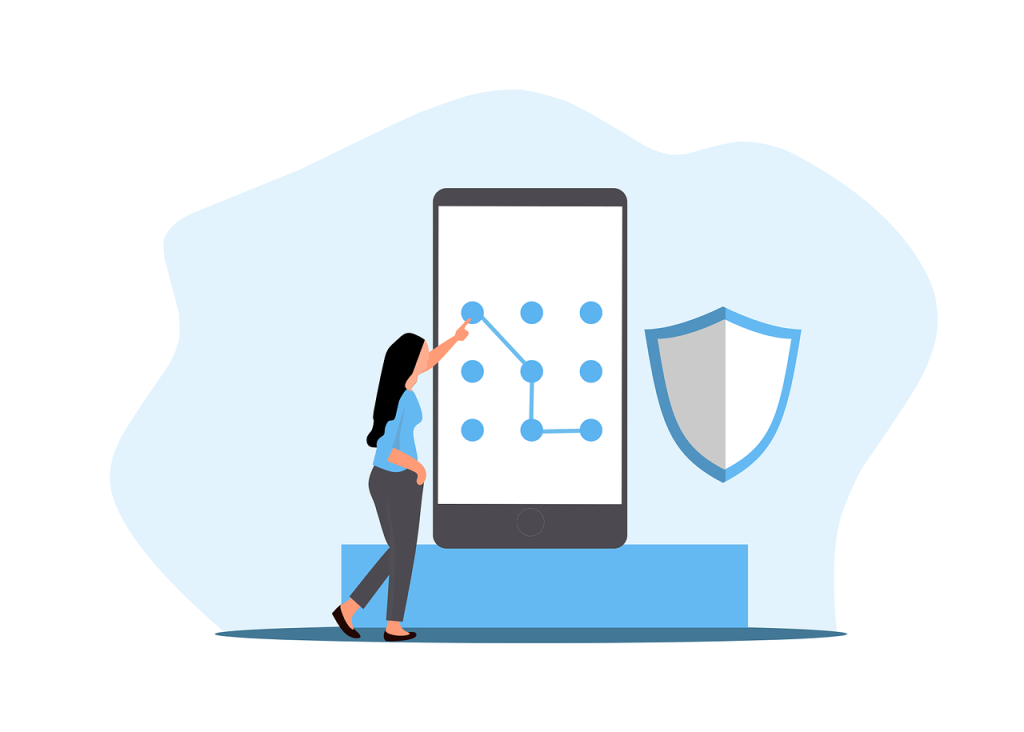7 Security Features of Microsoft E5 You Can’t Ignore (Office 365)

The recent remote working shift is forcing organizations to adopt threat mitigation and automated security solutions to stop damaging attacks, making the security features of Microsoft Office 365 E5 a crucial part of their workflow.
Companies with cloud working environments face security risks like identity theft, compromised customer sensitive information, malware infections and compliance violations.
» LEARN MORE: See The Difference Office 365 Makes as You Scale into Enterprise Territory
Microsoft 365, with its advanced security offerings such as E3 and E5, helps secure business cloud technologies with automated security operations.
Here are 7 security features of E5 that matter for these organizations.
E5 Security Feature #1: Identity & Access Management
Microsoft E5 offers Identity and Access management capabilities for single-sign-on (SSO) and SaaS (Software as a service) applications in businesses.
The basic user and Group management tasks in enterprises with higher tier security in a cost-effective way and accessing applications with secure identities all managed in an automated way.
This covers cloud identity management challenges such as password fatigue, visibility, and synchronization with on-premise systems.
The feature also detects anomalous behaviour in the network, identifies threats in information systems, minimizing and controlling damage in the whole network.
E5 Security Feature #2: Azure Information Protection P2
Organizations need labels to organize documents, emails, and other pieces of information. Azure Information Protection helps organizations organize, classify, discover, and protect documents and emails by assigning easily-retrievable labels. It comes with management functionality and folder protection options.
On-premise AIP scanners provide file scan repositories containing sensitive information of critical business assets.
If any threat to confidential information is detected via the system, administrators are immediately notified. This E5 security feature controls oversharing, encrypts documents, and monitors/tracks who is accessing the information.
E5 Security Feature #3: Cloud App Security
Event logs monitoring and checking for security violations is difficult in a cloud working environment. Office 365 E5 provides thorough cloud application security for better threat insights, data controls, greater visibility and high-level protection.
This provides enhanced visibility into Shadow IT by protecting and controlling data with this single security service.
This cross SaaS solution provides cloud discovery with security features of discovery analysis, log anonymization for user privacy, risk assessment for cloud applications, continuous monitoring and analytics.
Cloud App Security gives organizations peace of mind with its timely reports and insights to check for vulnerabilities and properly implement security controls.
E5 Security Feature #4: Advanced threat protection
Every organization wants a threat intelligence model to reduce breach attempts, maintain a smaller attack surface, increase accuracy to mitigate threats and predict attack behaviours to reduce cyber attacks.
Office 365 E5 Advanced Threat Protection provides security features through behavioural analytics and anomaly detection for cross SaaS and Office 365 applications.
Office 365 E5 advanced threat protection provides security features of behavioural analytics and anomaly detection for cross SaaS applications and Office 365 applications.
It monitors suspicious content, provides a detailed report with suggestions to handle attacks, and strengthens future incidents’ infrastructure automatically.
Advanced Threat Protection prepares organizations for security policies implementation and helps with GDPR, PCI-DSS and compliance with other regulations.
It also performs vulnerability assessment through attack simulation, checking for all vulnerabilities and threats. Real-time attack scenarios help the organization in educating its employees and spreading cybersecurity awareness efficiently.
E5 Security Feature #5: Microsoft Defender for Endpoint
If any organization wants to implement cybersecurity controls efficiently, it must set policies to notify them if employees systems are at risk.
Integrating Microsoft Defender for Endpoint provides strong endpoint security. It generates alerts for spam, malicious involvement and security loophole compromising endpoint security.
A risk assessment and mitigation strategy is crucial for organizations to reach their business goals and be prepared for future incidents. But planning for risk mitigation and a cyber governance plan is quite expensive…
Microsoft E5 Defender for Endpoint security features provide automated IT infrastructure analysis for breach detection and timely resolution.
It synchronizes with threat intelligence connections and helps organizations set security controls and policies with automated notifications.
E5 Security Feature #6: Azure Active Directory
Azure Active Directory is a security feature of the Azure Active Directory Premium P2 plan that helps organizations identify and detect potential vulnerabilities attached to the user’s identity and the organization’s identities.
It detects vulnerabilities and configures automated responses to manage and lock critical information systems.
To make use of this security feature, users must have the licensing rights of Enterprise Mobility + Security E5/A5 and Azure Active Directory Premium Plan 2.
The feature provides a comprehensive security solution for access groups and users, access control lists, and security control implementation like authentication and authorization mechanisms.
E5 Security Feature #7: Advanced Compliance Capabilities
Organizations wants an ongoing compliance process to detect and prevent violations and avoid lawsuits or heavy fines. Many organizations deploy cybersecurity governance plans for governing and monitoring compliance policies.
Cybersecurity governance plans can be exhausting to implement and expensive to enact. Instead, Microsoft 365 E5 compliance provides intelligent risk management and compliance solutions to help organizations assess, govern and protect their data against regulations with less burden.
Microsoft 365 E5 compliance provides intelligent risk management and compliance solutions to help organizations assess, govern and protect their data.
Advanced compliance checks for insider threats with investigation based on machine learning and access points.
Only users with of Microsoft 365 E3 or E5 and Enterprise Mobility + Security can make use of this security compliance feature.
Your organization is poised to benefit greatly from these 7 E5 security features, indlucing advanced compliance capabilities, data loss prevention, communication compliance, advanced audits, records management and advanced e-discovery.
If you’re ready to see the difference this makes in your governance, check out what LogicV can do to help you implement these features.
Originally published Mar 25 2021