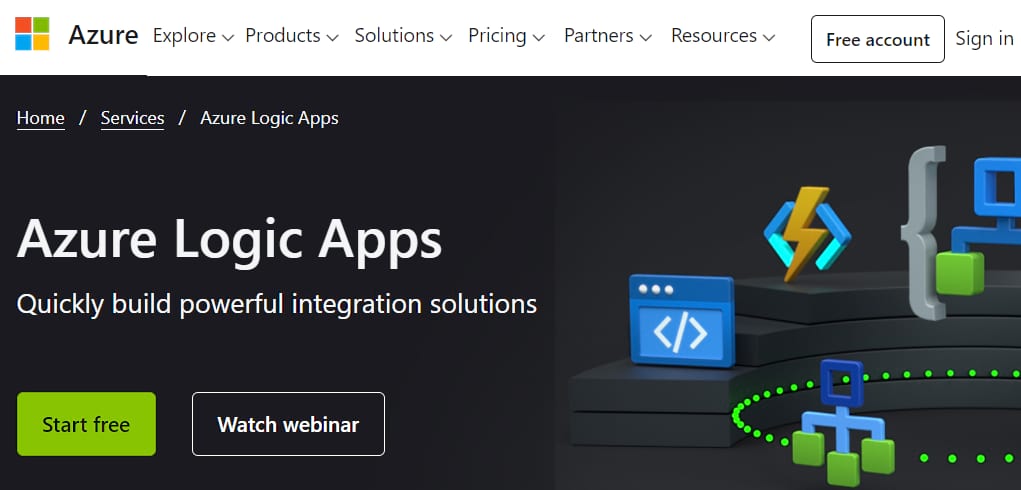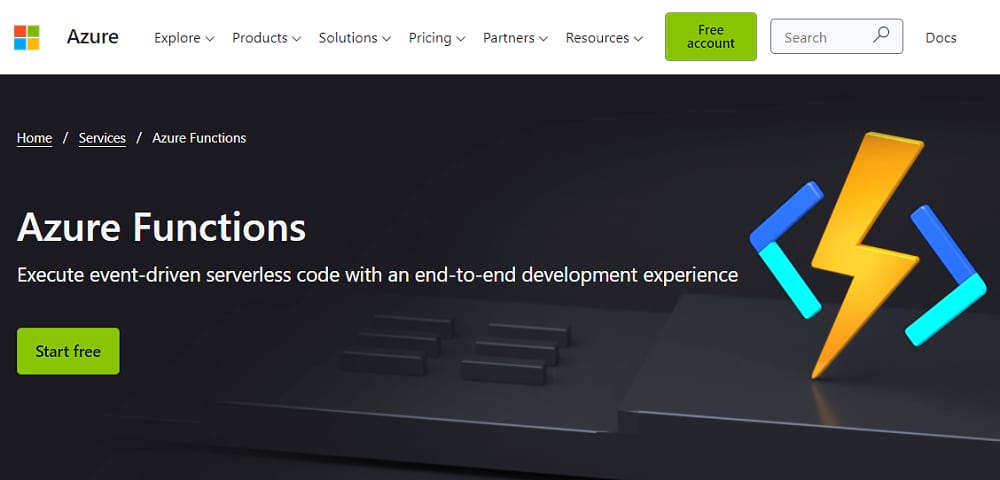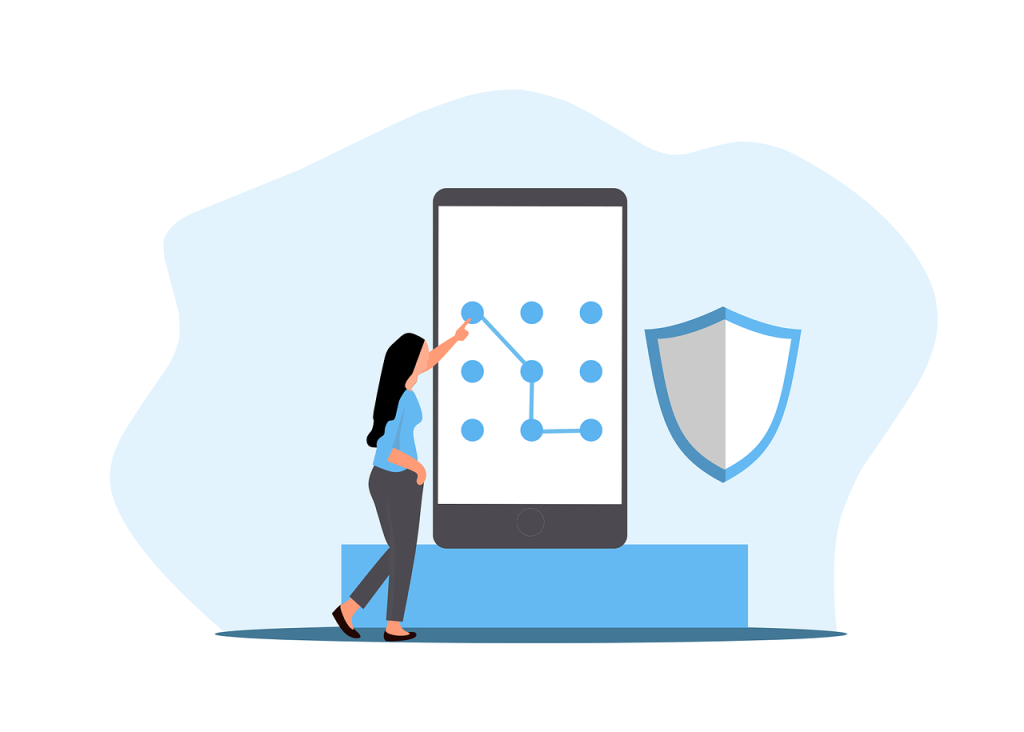Logic Apps vs Azure Functions: both of these tools are becoming more and more popular among businesses for automating their workflows and integrating apps.
» LEARN MORE: See Why Azure Makes The Difference Both in Performance & Costs
Azure Logic Apps and Azure Function Apps are tools for “serverless workloads.” In simpler words, serverless apps follow a cloud-native development model. This allows developers to build and run applications of all complexity types without having to manage backend servers.
These solutions don’t lack servers, but rather they are handled by a cloud provider.
The cloud service handles the provisioning, maintenance, and scaling of the server infrastructure as required. You can simply add the code (Azure Functions) or use a visual designer (Azure Logic) to build your workflows.
Here, we will discuss both of these apps, i.e., Azure Logic and Azure Functions, what they can do, how they differ, and which would be more suitable for you.
Azure Logic Apps
Azure Logic Apps is a type of cloud-based application used to build automated workflows for your business. You can easily integrate your apps, systems, and services into these workloads.
These workflows can be built using a Visual Designer without having to write any code.
You can even create large, complex workflows that work using “triggers.” Triggers are activated when a set of conditions for a task is met. You can then add conditional actions to control your workflow.
With Azure Logic Apps, you can visually create workflows using the Azure portal workflow designer or the Visual Studio. You can also switch from Designer view to Code view if you wish to directly edit the workflow definition file.
Azure Function Apps
Azure Function, like Azure Logic Apps, is a serverless computing service that allows users to build workflows without having to manage backend infrastructure, web server, or configuration.
It also works by using “event triggers” which will initiate your workflow. However, these apps are written in code rather than built by a visual designer. You can write in a number of programming languages including C#, Javascript, Python, and Typescript.
These apps have the added benefit of writing less code but with more output.
You simply have to create code blocks called “functions” to respond to events. Azure Functions handles the rest by automatically scaling up and down as required. If more requests pour in, it will employ more resources and function and will similarly downsize if requests fall.
What’s The Difference? Logic Apps vs Azure Functions
We’ve discussed both apps briefly and what they can do for you and your business. Now, we’ll be discussing how each app differs on the following focus points:
Development
Azure Functions uses code to perform an action whereas Azure Logic Apps use workflow triggered by an event.
This is because Azure Functions is employed through the use of codes whereas Azure Logic Apps are built using a visual designer with a simpler definition language.
Function Apps require coding whereas Logic Apps require visual designing (and then automatically convert into a source code JSON template). Comparatively, Function apps do not present a visual workflow to the designer; It all comes down to the developer building the workflow.
If you opt for more complex workflows that cannot be done without coding, Azure Functions may be more suitable while Azure Logic Apps may be limiting. On the other hand, if you prefer building workflows without knowing extensive coding, then Azure Logic Apps may be the one for you.
Execution
Azure Logic Apps can only be built and run inside Azure. This is because they are fully managed in Azure where you deploy your JSON workflow.
As a result, you cannot run, debug, or test your workflows outside the Azure datacenters. On the other hand, Azure Function Apps can be developed and run locally on any self-managed server.
Connectivity
When it comes to connectivity, Logic Apps surpass Azure Functions Apps.
This is because Logic apps can connect to both cloud and on-premise applications using SaaS applications such as Microsoft.
Most of these connections are ready-made for you to use with a number of actions you can configure. However, you can also build your own custom connection if you don’t have one available.
Comparatively, Azure Functions has a limited number of “bindings” (Azure Functions work using triggers, input, and output bindings). These bindings are usually connected to Azure services and are so very limited. In case you need to create a new binding, you will have to create a new custom code.
Monitoring and Management
Now, let’s discuss the monitoring of both apps and how they differ.
Azure Function uses Azure Application Insights, an APM (Application Performance Management) service for developers. It is used to monitor the real-time working of applications and automatically detects any errors. It also gives you in-depth analytics tools to properly diagnose each issue.
On the other hand, Azure Logic Apps make use of the Azure portal and Azure Monitor logs. With Azure Monitor Logs, you can see your Logic App’s run status, history, and performance of triggers. You can also get alerts for run fails. All this information can easily be stored for the subsequent analysis of diagnostic data.
While Logic Apps are much easier to work with and are non-technical in nature, Azure functions, on the other hand, use the Azure Application Insights which are more difficult to monitor and manage for users who aren’t technically efficient.
Scaling
Moving on to scaling, Azure Logic apps provide users with autoscale capabilities. It completely depends on the number of connectors in use and will scale up and down with the load as required.
Azure Function Apps is also built on the consumption model but is based on incoming events. It also depends on the plan you choose for your business. The more your function app scales out, the more resources allocate automatically.
Security
Azure Logic Apps are quite secure. Each connector comes with its security depending on its connectivity API. All the data during a logic run is encrypted under TLS (Transport Layer Security). For the Logic app, you will require a Shared Access Signature in the URL to access the HTTP trigger. This signature is a secret key that strengthens your security lockup.
Function Apps allow for the use of authorization keys to secure your function endpoints. You can use Azure API Management to authenticate incoming requests. You can further turn on App Service authentication and authorization for your function apps.
Pricing
Finally, the pricing models for both apps differ. Azure Logic Apps work using a pay-per-usage model. You pay for every action that is executed. On the other hand, you can choose “plans” you wish to work with for Azure Functions Apps.
Azure Functions provide two types of plans. You can either have a fixed cost of an App Service Plan or can run completely serverless and employ a consumption-based plan. A consumption-based plan depend on the resources you use and the number of executions.
Which To Use? Logic Apps vs Azure Functions
With the above discussion, you now have an idea of the plus points of each app.
It all comes down to the type of connectivity you require.
Azure Logic apps are simpler to work with and can be carefully integrated, Azure Functions Apps are a lot more technical and require coding to work.
It is generally recommended that you employ Azure Logic Apps when working with the simple scheduling and orchestration of tasks and further use Azure Functions for complex business workflows. For optimum results, use an amalgam of both services to build an orchestration.
There are also work cases more specific to one of these. Here’s a simple breakdown of which tasks are better for which service.
When to Use Azure Logic Apps vs. Azure Functions?
You should use Logic Apps for events that occur in lower frequency. Some people consider this due to its pay-per-use pricing model. You can perform larger frequency tasks in the Azure Function app at a much lower cost.
You should employ Azure Logic Apps if you intend to combine a number of external services and APIs.
If you wanna know about best practices all Azure Logic Apps follow, click here.
Similarly, if you aren’t confident in your programming skills, Azure Logic Apps can be far easier to work with.
Some common work scenarios you can use include:
- integration between cloud services
- data transformation
- data ingestion
- timer-based processing
- SaaS event processing
When to Use Azure Function Apps vs Logic Apps?
Function Apps is for high-frequency tasks, tasks that require hundreds and thousands of executions. You should also use it for tasks that require binding to Azure services. These can prove to be easier and seamless.
Finally, use Function Apps if you’re more accustomed to using programming languages rather than visually driven workflows.
Some examples of typical scenarios you can use them in include:
- timer-based processes
- SaaS event processing web applications
- mobile backends
- stream processing
- bot messaging
Let an Experienced Solution Provider Help Your Business
Whether you feel like Azure functions would be a good fit for your organization or might be better off with Azure logic apps, it’s always good to have an experienced solution provider on your side.
With a technology provider like Logic V, you can expect all of your Azure woes to be taken care of. Five years of proven experience in providing cloud-based services makes Logic V a trusted choice to take your business to the next level.
You can schedule a consultation here.
Frequently Asked Questions
Azure Functions are written in code in a variety of different programming languages. On the other hand, with Azure Logic Apps, workflows can be built by using a visual designer.
If you would like to manage your overall workflows without getting into code, Logic Apps is the best fit for you. But if you like to take charge and tackle complex problems, you might want to go with Azure Functions.
When you are creating a logic app, you need to first create an item, add a new step, then select Azure function to call it from within the Logic App.
Azure Logic Apps helps to visually create workflows and other business processes. If you are not good at writing code but still want enterprise-grade workflows, you should go with Azure logic apps.