The RPA Battle: MS Power Automate vs UiPath [Comparison]

[Sassy_Social_Share]
Manual, repetitive tasks are a costly source of frustration for businesses. Estimates range from 8 hours a week to 3 hours a day wasted on simple, easily automated tasks in the workplace. Bosses see employee’s talents and skills squandered, and in some cases, reveal the ‘hidden cost’ of low staff morale.
That’s where Robotic Process Automation (RPA) tools like Microsoft Power Automate vs UiPath come in to help businesses build and manage efficient automated workflows. In this post, we’ve gone ahead and compared the two in full for you to choose from.
What Are the Benefits of Deploying RPA Tools?
RPA Means Better Business Processes
RPA tools support staff and ensure the smooth running of any modern business.
Almost any department in any industry can benefit because the highly customizable software automates all kinds of workflows, admin processes, data entry tasks, calculations, compiling and sharing reports. And they can do it accurately, further saving time having to re-capture incorrect information and giving greater visibility over the business.
By streamlining current processes, firms are free to concentrate time and resources on tasks that add genuine value, such as enhancing the customer experience.
Integrate Legacy Systems via RPA Tools
Most businesses still rely on older systems and clunky in-house software – reinvesting in these areas can be expensive, especially with the rapid pace of change in technology. The problem with this, as you’ve likely recognised, is that it can lead to serious inefficiencies.
RPA tools are excellent at facilitating a ‘conversation’ between legacy systems. When certain systems won’t ‘talk’ to the others, it creates more work for staff – entering data from one tool into another, for example, takes up valuable time.
So, it’s a solution that offers a more affordable way to refine processes than replacing every last bit of hardware and software in your office.
How do you choose an RPA tool?
When selecting an RPA tool, look for:
· Easy implementation with little to no business disruption
· Powerful and flexible to allow for broad use and scalability
· Increased visibility of business processes and data, like ROI
· Improved process speeds and clear boost in efficiency
Two of the most popular RPA tools are Microsoft Power Automate and UiPath.
Microsoft Power Automate vs. UiPath: What’s the Difference?
Microsoft Power Automate promises to:
Streamline repetitive tasks and paperless processes – so you can focus your attention where it’s needed most.
UiPath, meanwhile, claims:
We make software robots, so people don’t have to be robots.
While offering similar services, there are some key differences to these products – and choosing the right one for your business is critical when the costs can be so high.
Key Features of Power Automate
· Available on desktop, mobile, web, and in Microsoft Teams
· Templates to quickly create flows
· Integrate with other Microsoft platforms and a huge library of connectors
· Cloud-based and on-premises
Key Features of UiPath
· Strong developer community creating new flows daily
· Drag-and-drop interface
· Save your own templates for re-use
· Cloud-based and on-premises
Power Automate vs UiPath: Performance
Both Microsoft Power Automate and UiPath offer unattended and attended bot orchestration, and deliver AI solutions for businesses.
Power Automate (formerly Microsoft Flow) is arguably the more ‘professional’ solution – anyone can use, but advanced users will see the most success. This is an advanced technical tool developers who know what they’re doing and what they want to achieve. The learning curve may be slightly steeper, but it makes for an intensely powerful RPA tool. UiPath, on the other hand, features a deceptively simple interface that doesn’t always prove the easiest to use.
By creating tailored AI solutions or pre-built models, businesses can gain greater insights from the data they have.
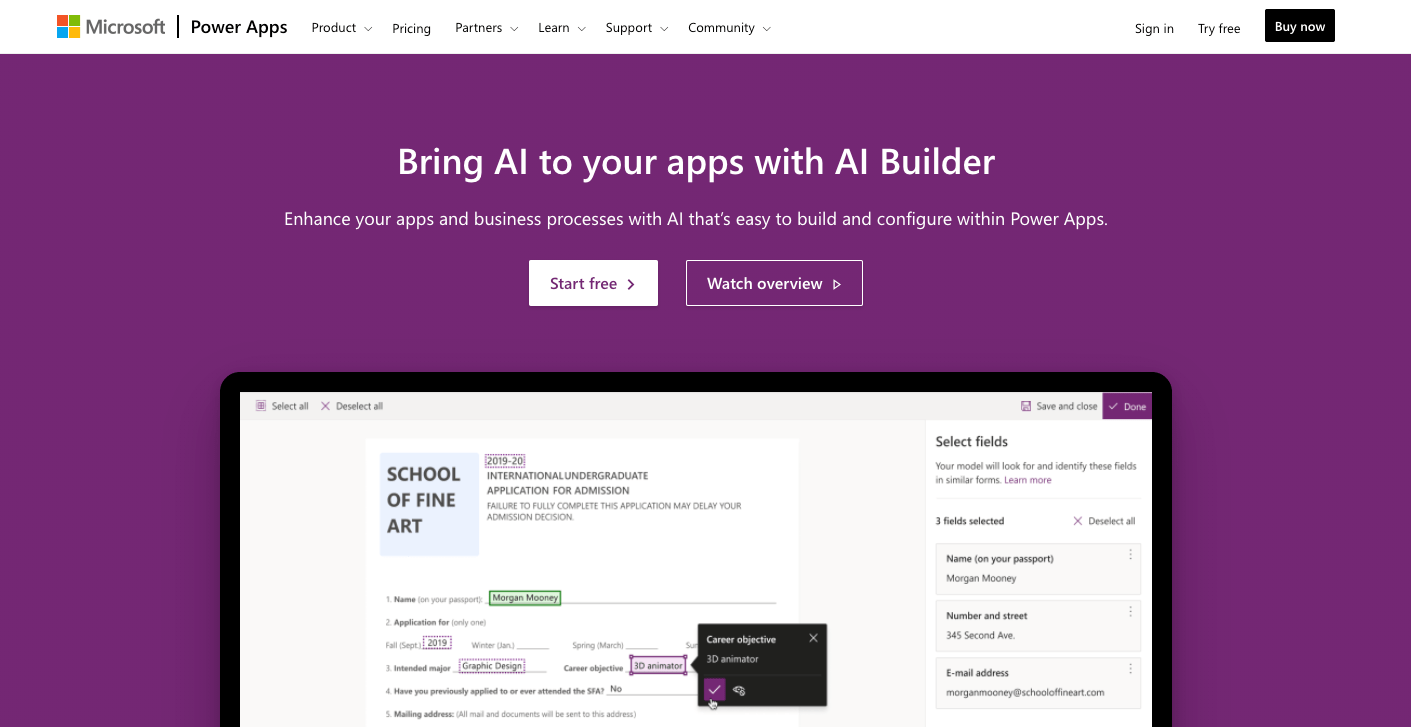
With Microsoft’s offering, devs can access AI Builder, embedding artificial intelligence into everyday workflows. Similarly, UiPath’s AI Center features the same drag-and-drop usability seen across the tool to introduce machine learning models to automation workflows.
Power Automate hasn’t been around quite as long as UiPath, and it certain areas, it shows.
For example, where UiPath has a highly active community of developers pumping out new flows every day, Power Automate’s own community is still growing, so there are fewer user-generated flows available. On the other hand, UiPath’s ‘length of service’ brings its own baggage; it’s not always the most accessible or easy-to-use RPA tool.
Perhaps the biggest difference between the two is how each handles computer vision.
This is the ability for a platform to ‘see’ and ‘understand’ changes on a website or within a system, and adapt the automation accordingly.
With UiPath, this feature comes as a free add-on tool; using Power Automate, you can access to the Azure cognitive service API as a connector, but it’s not natively built into the system.
Power Automate vs UiPath: Pricing

You can try both Power Automate and UiPath for free. But be aware that some featured are locked off in UiPath’s trial.
Across the industry, Microsoft Power Automate is generally rated cheaper than UiPath, and you can also add more users (6000 vs 9000) to the system.
Whichever you choose, both products require subscription fees.
UiPath charges on a per-robot basis, with extra costs for additional systems for unattended automation. Implementation costs are thought to be around $60,000 to $100,000, while users online claim the annual licence fees can be anywhere between $3000 and $6000 a year depending on business needs.
The Microsoft Power Automate pricing structure is clearer:
· Per-user plan: $15 a month
· Per-user plan with attended RPA: $40 a month
· Per flow plan: starting at $500 a month for five flows
Power Automate vs UiPath: Integrations

As you’d expect, Power Automate seamlessly connects with a host of other Microsoft products, including all Power Platforms, Azure, SharePoint, OneDrive, and even Teams.
The tool will also ‘uncover insights as well as customize and extend Microsoft 365, Dynamics 365, and Azure capabilities.’
Workflows can be connected to hundreds of data sources from a library of connectors including popular platforms like Salesforce and Trello, as well as the Microsoft Dataverse.
You can see the full list of Power Automate integrations here.
UiPath natively integrates with a wide range of enterprise applications, including Oracle, Salesforce, and SAP. You’ll find the full list here.
Power Automate vs UiPath: Privacy overview
As an ISO 27001-certified company, UiPath has proven a strong commitment to information security and storage. According to the company, processes are in place to protect data, including ‘physical security measures, access control, organizational security measures and incident management procedures.’
Most automated workflows require an unlocked screen to run. However, UiPath includes the option to allow one flow to run behind a locked screen, for increased privacy. Further increasing security is the ability to encrypt and store credentials on a centralised server.
Microsoft provides ‘the most comprehensive set of compliance offerings (including certifications and attestations) of any cloud service provider.’
You’ll also find a ‘trust portal’ on the company website dedicated to showcasing the measures taken to maintain security.
As you’d expect at a time when data privacy dominates headlines, Microsoft is equally committed to security, with the platform providing ‘the most comprehensive set of compliance offerings (including certifications and attestations) of any cloud service provider.’
Within the RPA tool, there’s granular control over user privileges, so only the people who need to access data can access data. Like UiPath, Microsoft features a ‘trust center’ where more information is available.
Pros & Cons of Both RPA Platforms
Microsoft Power Automate
Pros
· Easy to set-up
· Easy to use at any level
· Powerful recorders for identifying and creating bots
· Integrates with Microsoft products
· More affordable than UiPath
Cons
· Most powerful in the hands of technically minded developers
· Basic training and support designed for developers, not the end user
· Components can only connect using Azure
UiPath
Pros
· More community-created templates
· Extensive library of connectors
· Built-in desktop recorders and emulators
· Components can be deployed on Azure, AWS, and Google
· Training focused on business end-users, programmers, and developers
Cons
· Hidden costs
· Can be a very expensive solution
· Not as easy to use at first appears
· Not widely available on external platforms
Power Automate vs UiPath: Which Should You Choose?
Powerful in different ways, your choice will depend on your current and future needs. If you haven’t already assessed where you are, and where your business needs to be, now is the perfect time.
Microsoft Power Automate is cheaper to implement and easier to get started using the tool. This makes it the best choice for focused automated tasks where you need to start small, perhaps creating one or two flows, and build out your workflows as you grow.
Because of the high set-up and on-going costs of UiPath, it’s often the better choice when you’re a large business demanding lots of flows all at once.
And while online users appreciate UiPath’s frequent feature updates, Microsoft Power Automate is identified as the tool best suited to fulfilling business objectives – arguably the most important factor when choosing between different RPA tools.




