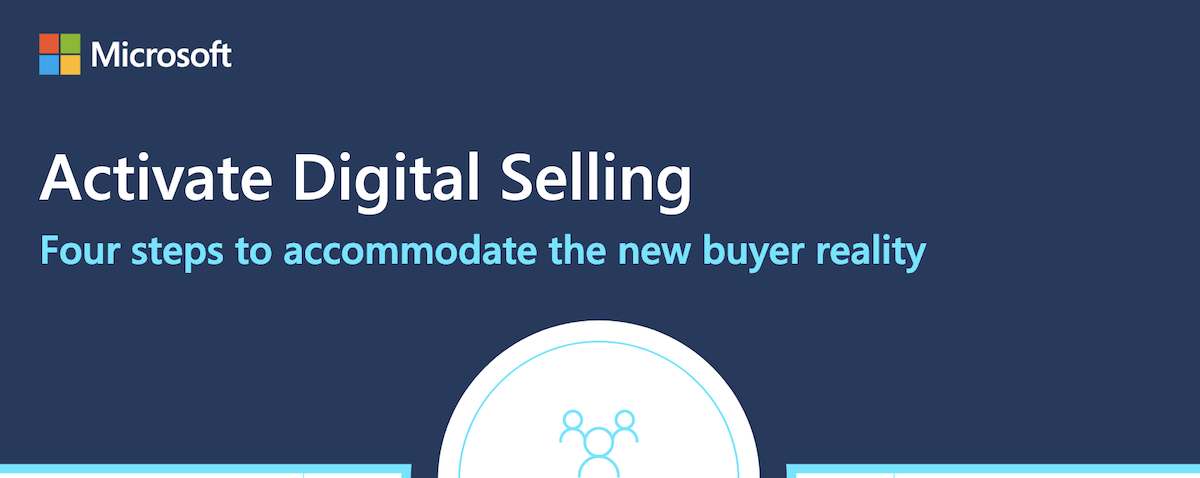Efficiency. Productivity. Accuracy.
Nearly every organization uses its resources in achieving these 3. Workflows are meant to be as efficient, productive, and accurate as possible. With workflow automation, an organization can significantly improve its efficiency and streamline its processes. In this article, we will compare Azure Logic Apps and Microsoft Flow and suggest which one would be the best for your organization.
» LEARN MORE: See Why Azure Makes The Difference Both in Performance & Costs
Applications such as Microsoft Flow and Azure Logic Apps are some key tools used to assist in workflow automation. They can help automate your processes, workspace, and systems and integrate them with a variety of third-party services.
With these applications, you can have a number of processes working simultaneously so you can focus on more important pending tasks.
These could include sending out automated approval requests, sending automated emails, tracking social media, and automatically populating excel, among others.
While both Microsoft Flow and Azure Logic Apps seemingly perform the same task, they are quite different and are used for separate functions. We’ll go over each app briefly, what features they have, and how they differ. Moreover, we’ll help you understand which app better fits your situation.
What Is Microsoft Flow?
When Microsoft introduced Flow, they mentioned it as a SaaS integration. Microsoft Flow (now known as Power Automate) is an automation tool that allows users to create and develop automated workflows using their favorite apps and services and to automate general processes in their Office 365 workflow.
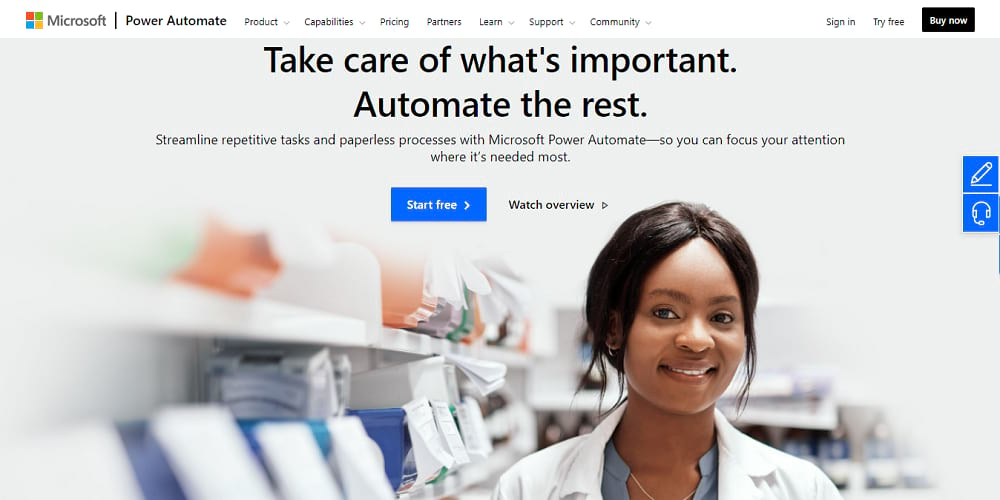
Traditionally, developing tailored solutions to your challenges was costly and time-consuming. With Microsoft Flow, you can quickly meet these challenges and bring about “custom” workflows.
Today, the time you spend scrolling through messages, copying, pasting, deleting, modifying data, and tracking operations can be put to better use.
The unprecedented popularity of the cloud has brought about these solutions, so you can work faster, smarter, and more efficiently.
Microsoft Flow comes with an incredible UI and built-in AI capabilities. It allows the creation of workflows in a browser-based “visual designer” available for view anywhere on the web.
With Microsoft Flow, you can easily connect to the cloud and integrate third-party services to meet your unique needs, eliminating the need for complex coding and/or integration. You can then share these workflows or the applications you create across your workspace through browsers.
The entire process works through a coordinated set of actions and events. An event or trigger is what will set off the cloud flow. This is essentially the first step in your automated workflow. The next steps will continue as they are meant to be in the workflow and you can set a notification to be created once the process comes to completion.
Features Of Microsoft Flow
Microsoft Flow can help organizations to streamline their workflows and integrate with other products using hundreds of built-in connectors. The key features of Microsoft Flow/Power Automate include:
- Microsoft Flow allows for alerts/notifications on tasks, updates, and processes.
- It allows for seamless third-party integrations including Google Drive, Trello, Mailchimp, Pipedrive, and Twitter, to name a few. Microsoft calls these “connectors” and claims that Microsoft Flow can integrate with over 200 types of connectors.
- It allows for business process automation and management, which are both editable and configurable.
- It allows for real-time monitoring of your automated workflows.
- While building workflows, you can create your workflow from scratch or use their extensive library of prebuilt workflows.
- Workflows don’t require the help of a web developer and are created to assist nontechnical staff in their setups as well.
- You can easily set up recurring flows scheduled to go out every hour, day, or week according to your unique requirements.
- Use their DLP (Data Loss Prevention) policies to restrict connectors in your workflow so your sensitive data is never compromised.
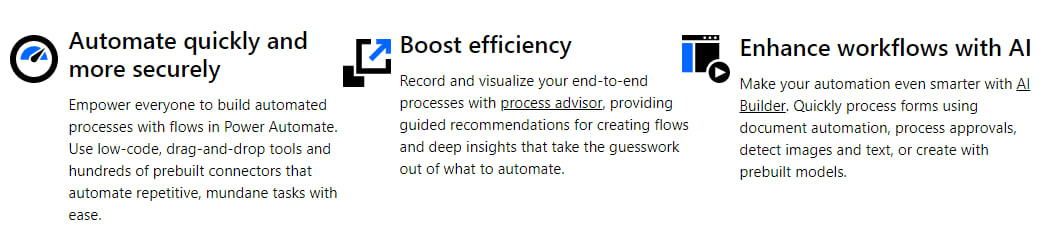
What Are Azure Logic Apps?
The Azure Logic App, like Microsoft Flow, is used to create and integrate automatic workflows in your organization. Microsoft calls it an integration platform as a service (iPaaS), meaning it is a cloud-based integration solution.
With Azure, you can simplify your workflows across the cloud and on-premises.
Workflows built using the Azure Logic Apps work in mostly the same way Microsoft Flow does, incorporating a series of events and actions to complete a designated task.
A trigger is set off once a condition is met or once an event happens. Once triggered, the next step will allow for data to travel through the workflow until completion.
One of the major differences between Microsoft Flow and Azure Logic Apps is the host they use. Azure Logic Apps is a member of the Azure Integration Services, whereas Microsoft Flow is supported by Office 365. However, both are products from Microsoft that target workflow automation.
With Azure Logic Apps, you can incorporate the workflow designer in the Azure portal and visual studio. You can visually design your workflow in real-time without the need for extensive coding or a dedicated IT/web developer.
Features of Azure Logic Apps
Azure Logic Apps is a great way to run operations in real time over a series of connectors. With Azure Logic Apps you can:
- Integrate third-party apps/services from up to 400+ managed connectors compatible with Azure Logic Apps.
- The platform allows for prebuild Microsoft-managed API connectors and operations. You can create workflows a lot more easily.
- Azure Logic Apps, like Microsoft Flow, do not require you to write code of any type.
- You can visually create and edit your workspace using the visual design tools in the Azure Logic Apps and the Visual Studio.
- Easily connect systems across cloud, on premises, or through hybrid environments (both on-premise and virtual).
- Create your own “Logic Apps” so you can reuse the same workflow across a multitude of operations and environments.
- You can make use of additional features including security and backup services to strengthen your overall workflow.
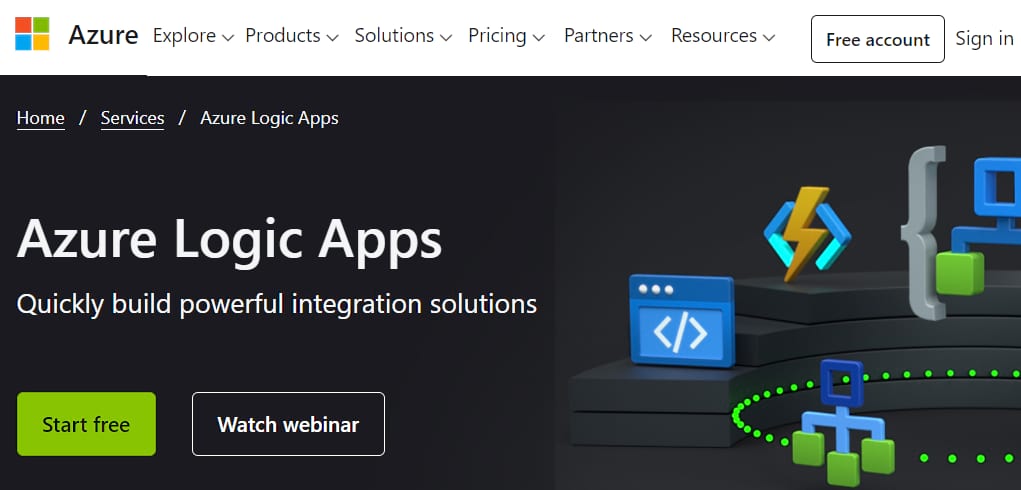
Is Microsoft Flow The Same As Logic Apps?
Now that we’ve gone over what both Microsoft Flow and Azure Logic Apps have to offer, let’s look at what makes them similar, and consequently, what sets them apart?
To start, both Microsoft Flow and Azure Logic Apps make a “visual” design of your workflow, require minimum to no coding, and lead to workflow automation.
Both use a similar interface and provide an identical set of connectors.
The reason why their similarities are so apparent is that Microsoft Flow is itself built on the Logic Apps. As mentioned earlier, you’ll find nearly all the actions that Azure Logic Apps display, apparently in Microsoft Flow as well.
The main differences lie in the platforms they both stem from i.e., Office 365 and Microsoft Azure.
Key Differences Between Microsoft Flow and Azure Logic Apps
Microsoft Flow is built on underlying logic apps, but it does not require a Microsoft Azure subscription to create workflows. Instead, users sign up to Office 365 which allows for subscription-based plans and starts at $15/user/month.
Comparatively, Azure Logic Apps allows you to pay for only that which you use through their “ pay-as-you-go pricing model” i.e., you pay for every action in your workflow. This includes the trigger, events, and connectors’ responses. The typical price per execution for an action starts from $0.000025.
The reason why both platforms’ pricing is a key difference is because of what happens when you lose access to them—due to, for example, a worker who initially made the workflow leaving your organization. With an Office 365 license, you’d lose access to the workflow once the license is removed, but with Azure’s pay-as-you-go model, you wouldn’t have to deal with the same.
Moving on to functionality, Power Automate and Logic apps differ in the types of triggers they use.
Power automate usually incorporates Automated, Instant, Scheduled, UI Flow, and Business Process triggers, whereas Azure Logic Apps incorporates HTTP, webhook, and scheduled triggers.
Similarly, a Microsoft Flow designer is either web-or browser-based, whereas an Azure Logic Apps designer can be both browser- and visual studio-based.
People argue that Microsoft Flow is mostly used by organizations to specifically target the automation of their workflows. On the other hand, Azure Logic Apps is used to create apps and other services.
Likewise, according to Microsoft, the key users that Power automate serves include office workers, business users, and admins, whereas Azure Logic Apps is used by IT pros, developers, and integrators.
Choosing a Trusted Service Partner
Finding the right tools and cloud service providers is indeed a challenge. IT teams can spend hours trying to weigh the pros and cons of a particular platform. Even then run into issues when they are deploying the solutions for their organizations.
Your team can either choose to figure out things as they proceed or can escape the hassles by taking help from specialized service providers such as Logic V. As a Microsoft Gold Certified Partner and with Microsoft Gold Certified Office 365 Experts on their team, Logic V can help you get your business to make the right decision.

Frequently Asked Questions
The main difference between Microsoft Flow and Azure Logic Apps is that Flow is used for automations within Office 365 while Logic apps is a component of the Azure Integration Services platform.
Azure Logic Apps is a bit more complex in that it offers complex integrations if needed by the organization. On the other hand, Power Automate provides a focused automation experience within Office 365 that makes it easier to use for end-users.
Azure Logic Apps is a comprehensive cloud service that helps you automate, schedule, and orchestrate workflows when you need to do some integrations across organizations. But Azure Functions is a serverless compute service that lets you run event-triggered code without needing to explicitly manage the supporting infrastructure.
Logic Apps is better suited to organizations developing apps and growing in complexity over time. Power Automate Flows, however, are better suited to individuals who don’t need to be experienced with handling data and applications.
Azure Logic Apps allows for workflow automation, whereas Azure Functions lets you manage functions without having to build infrastructure using code. In short, Azure logic apps use workflows triggered by events, whereas Azure Functions uses code triggered by an event.
Power Apps allow users to develop applications without having to write code, whereas Logic Apps are used to provide automated workflows and integrations in the cloud. Power Apps is better suited to creating GUI applications, whereas Logic Apps are more suited to building workflows.